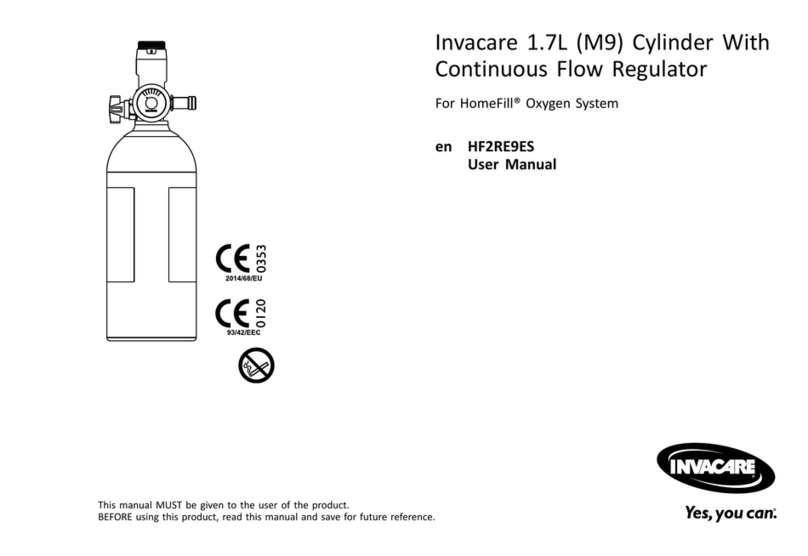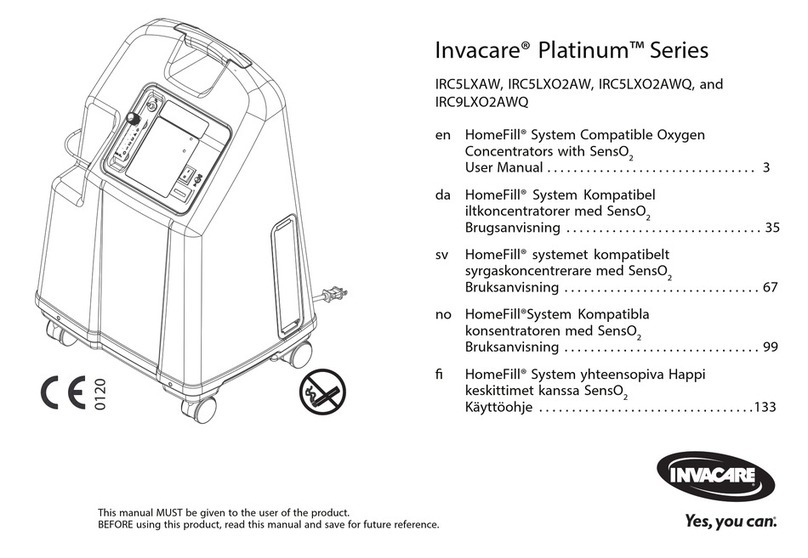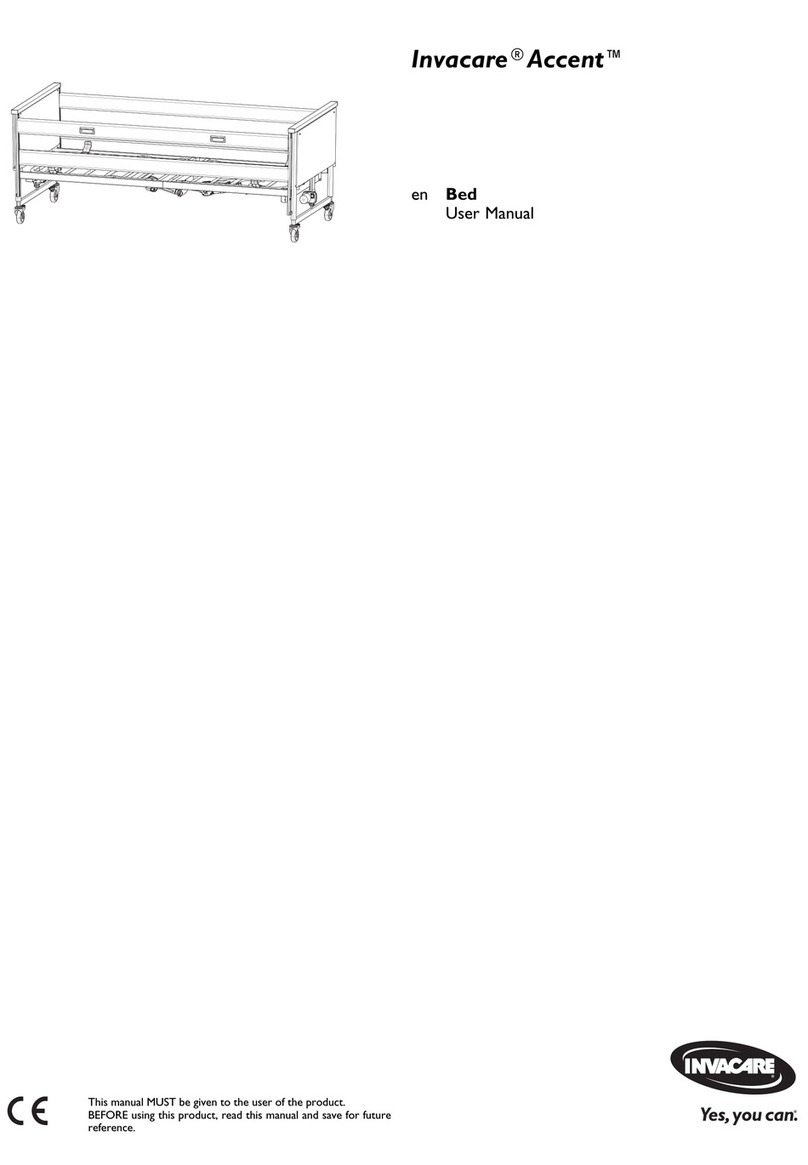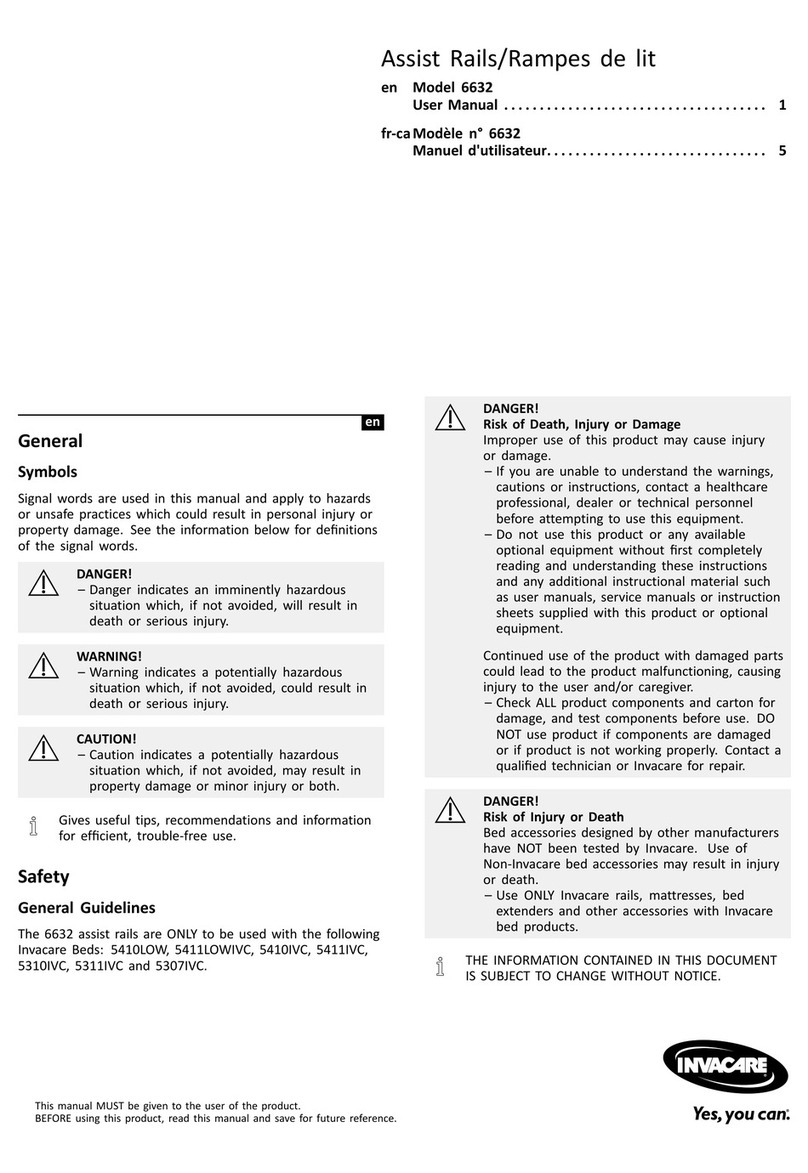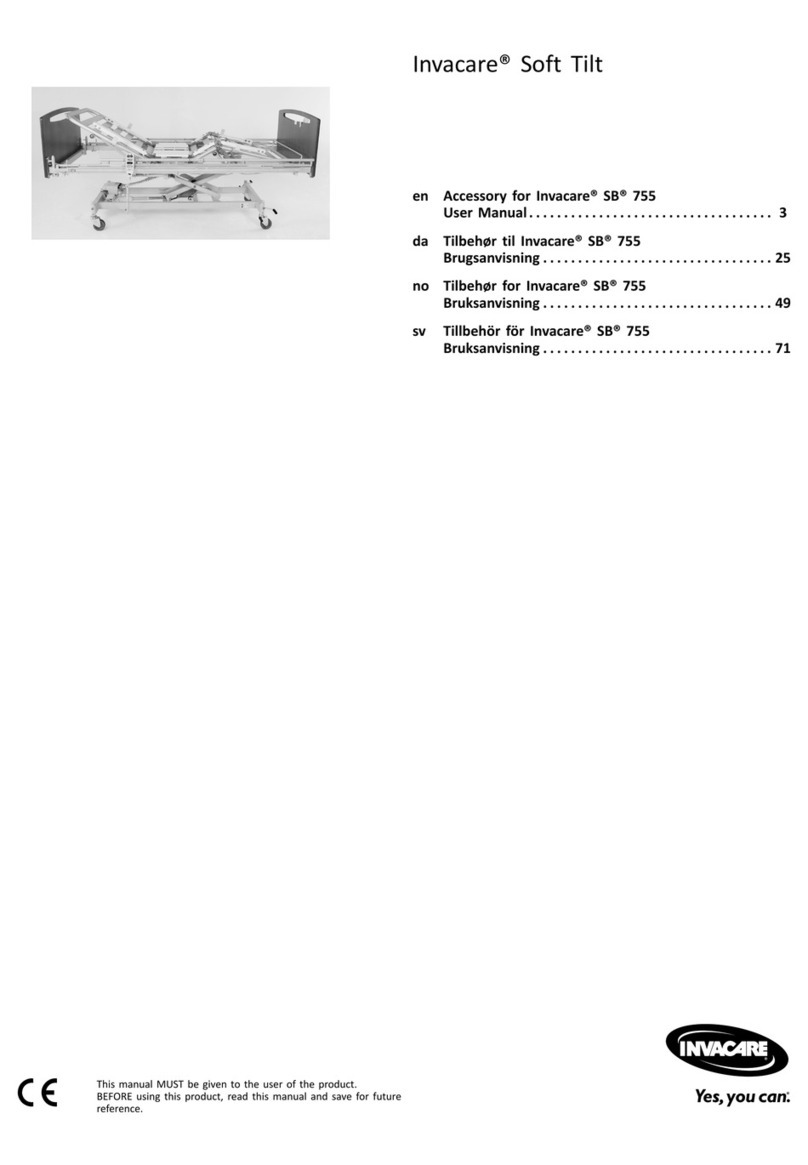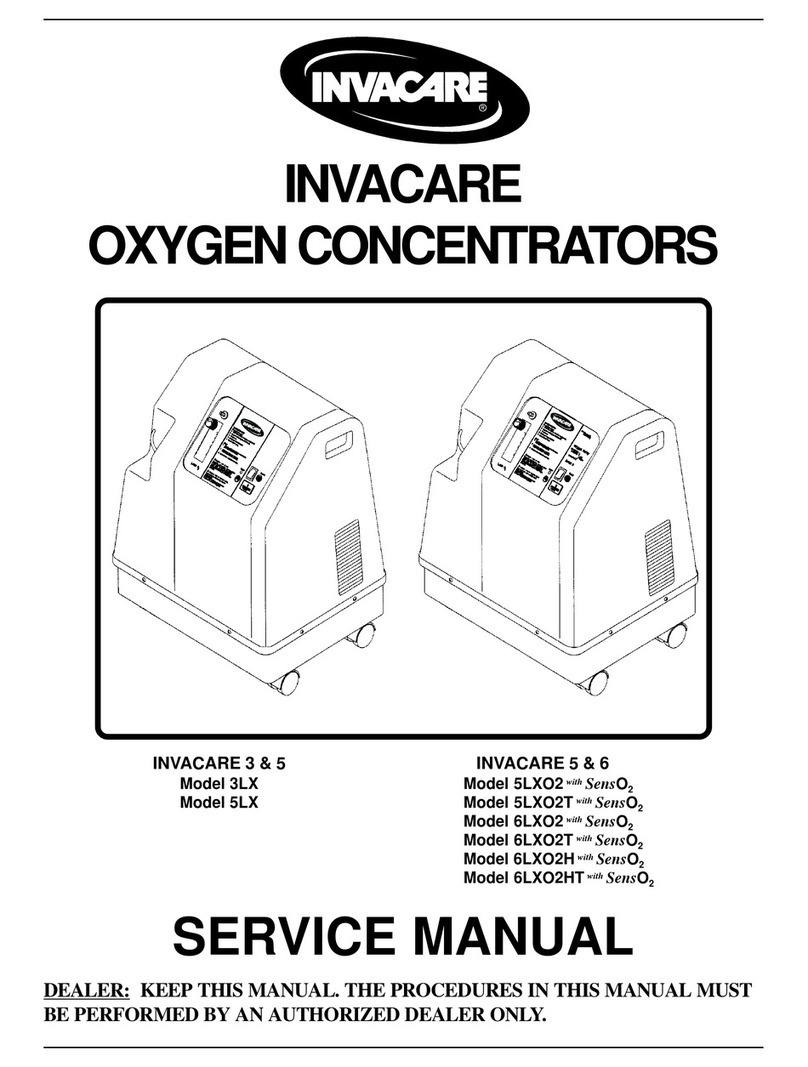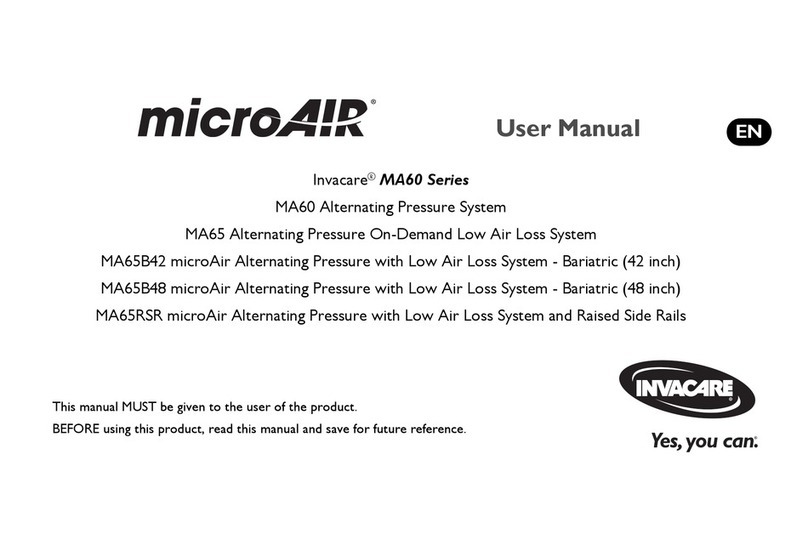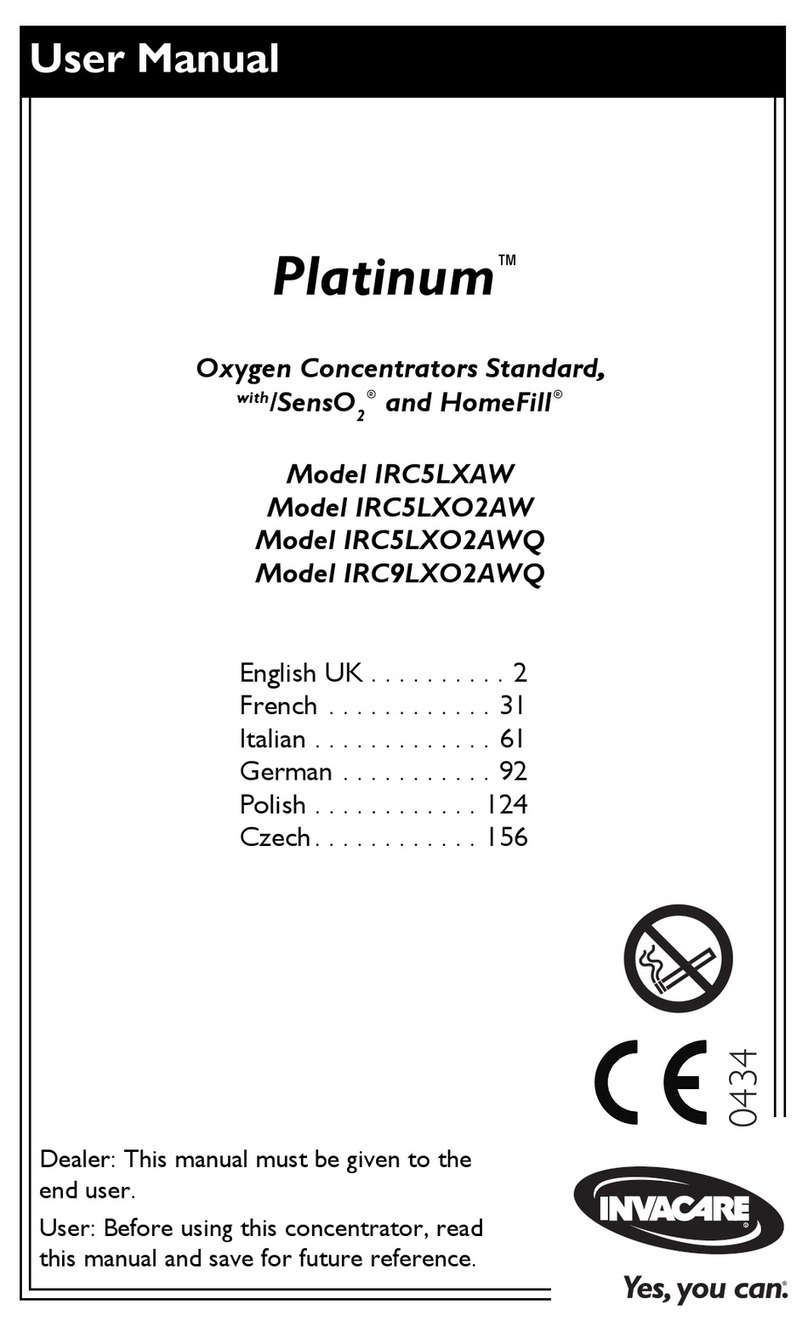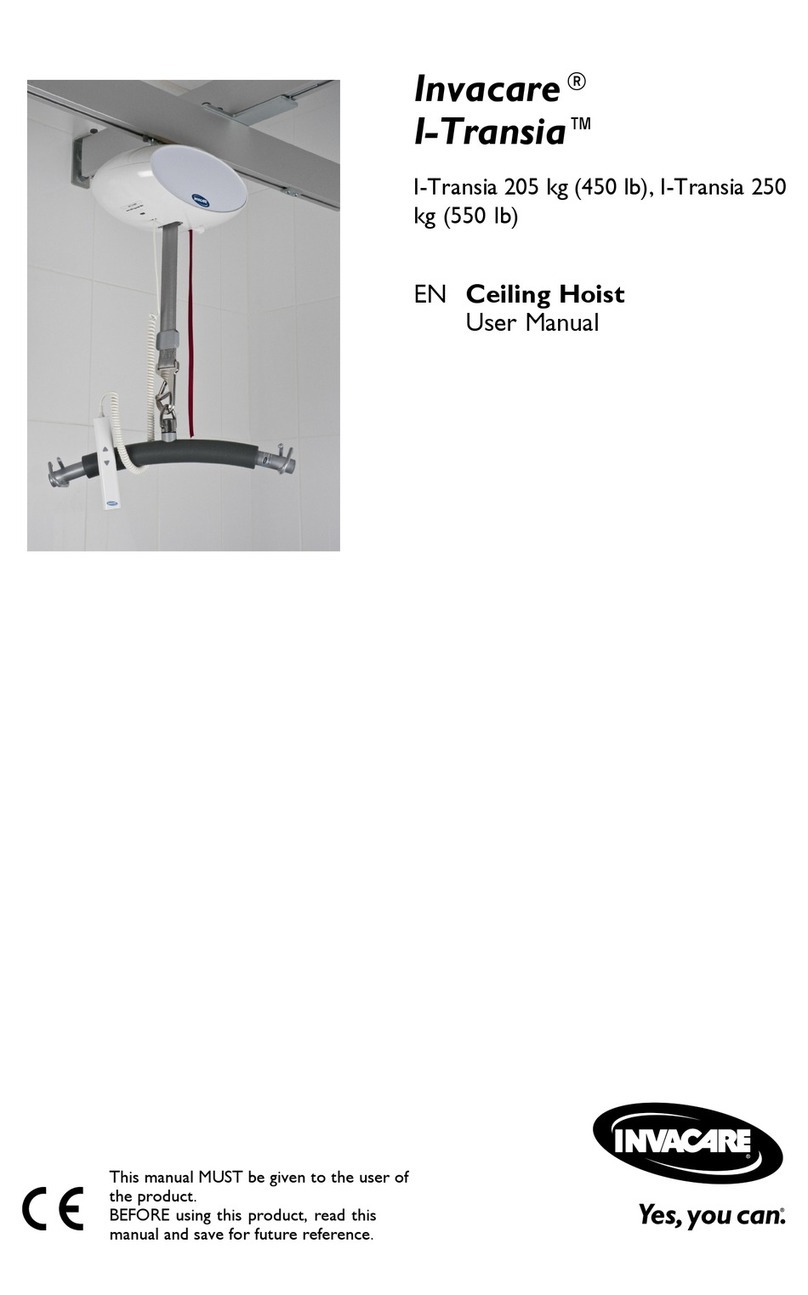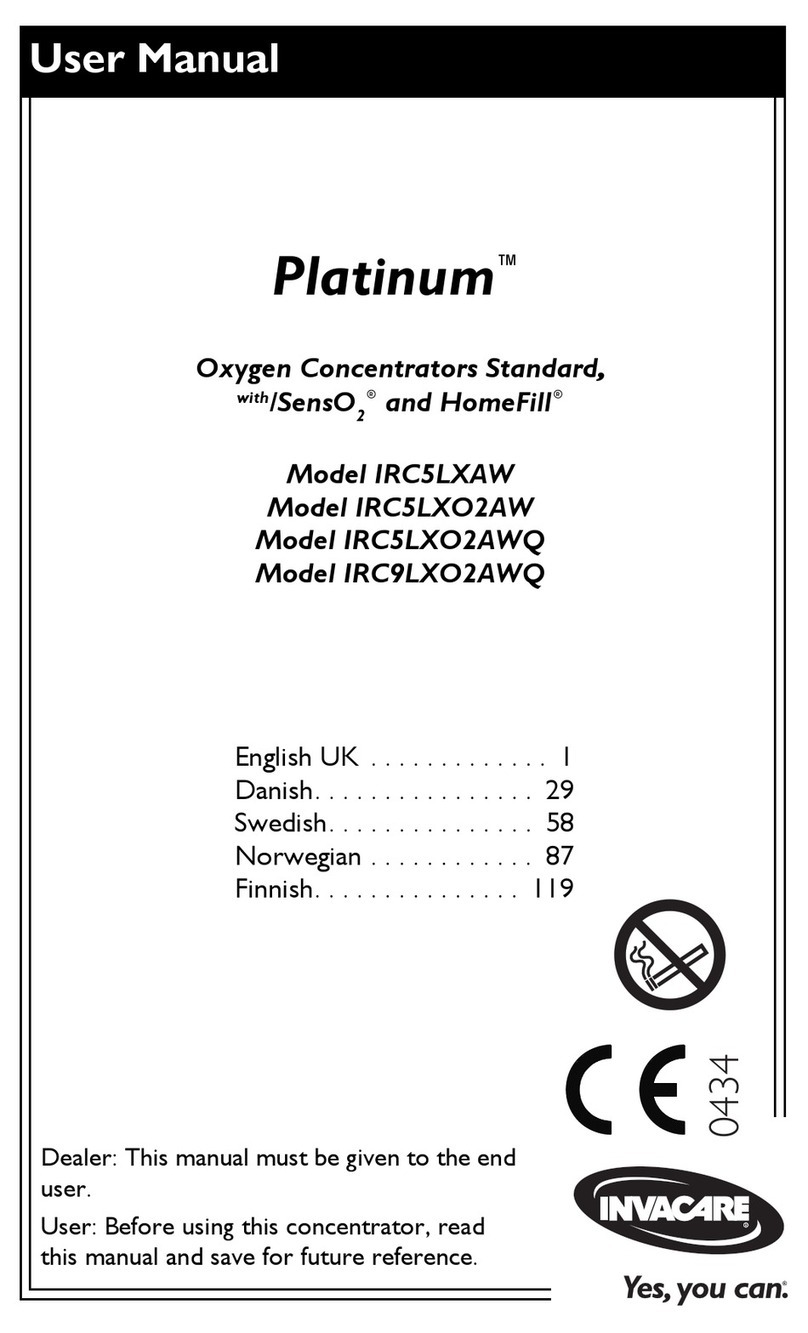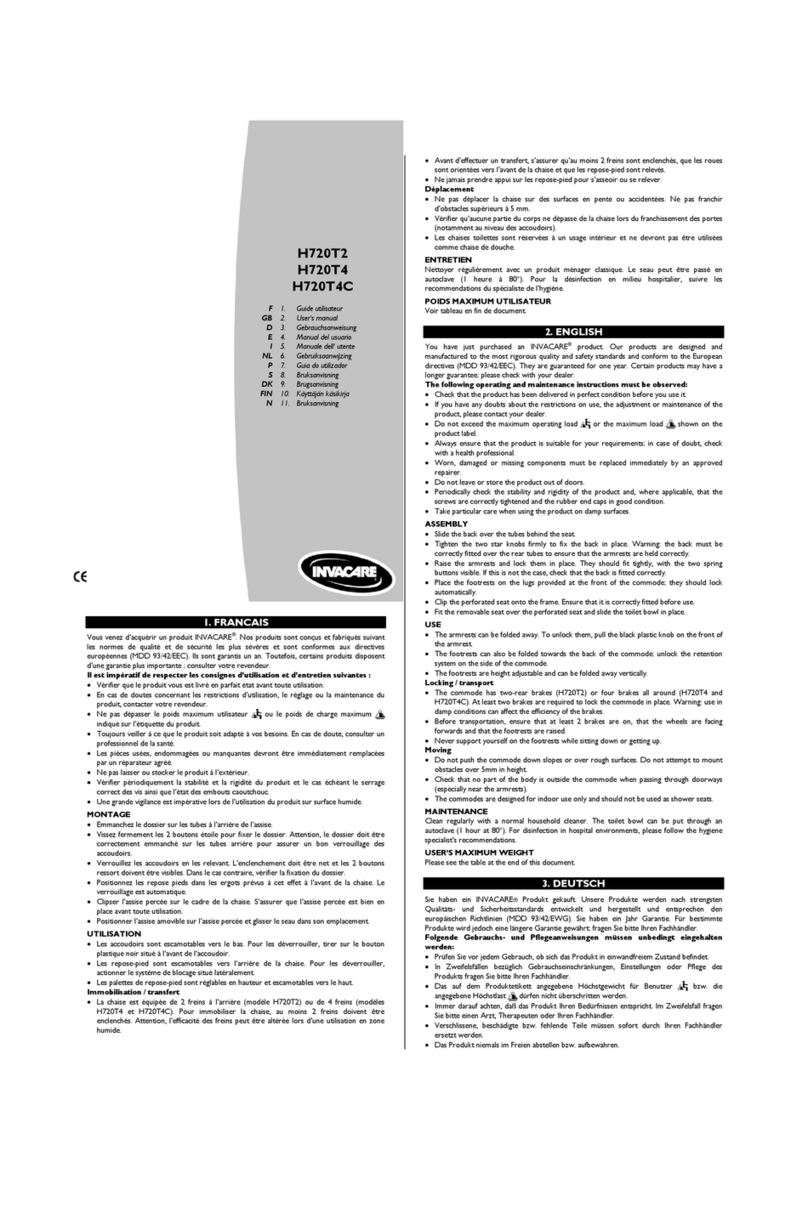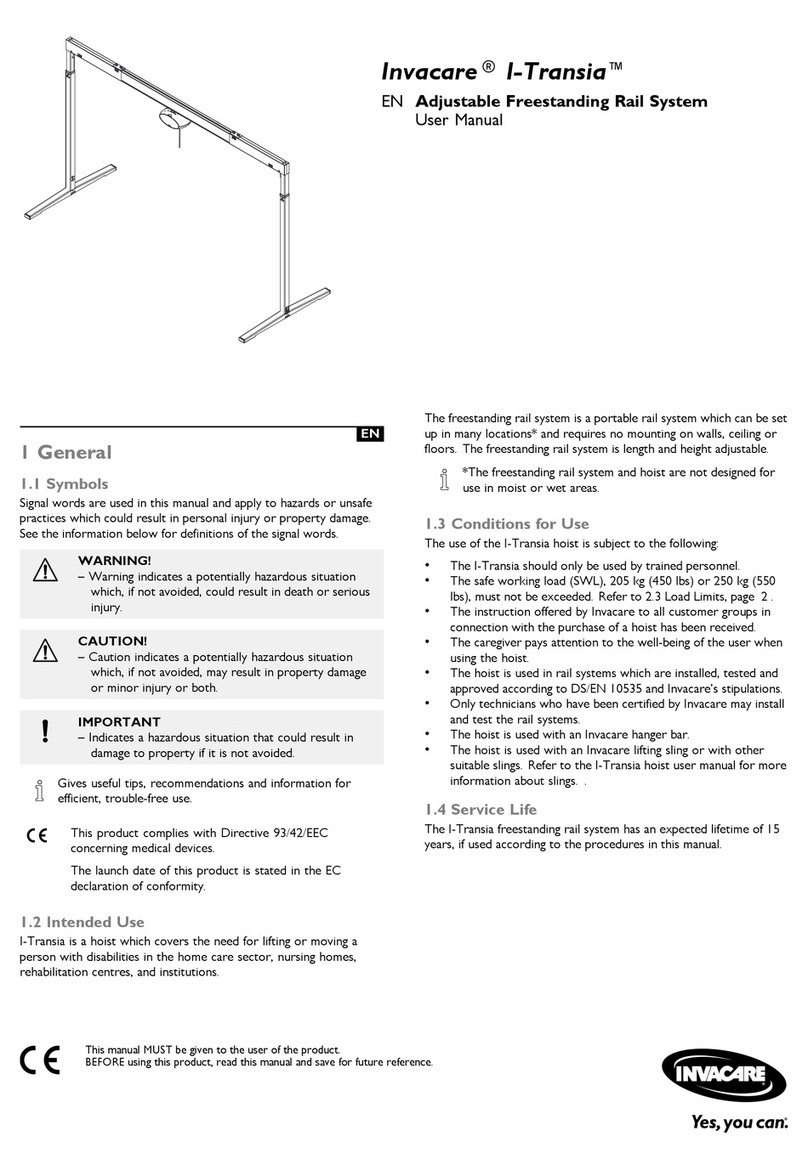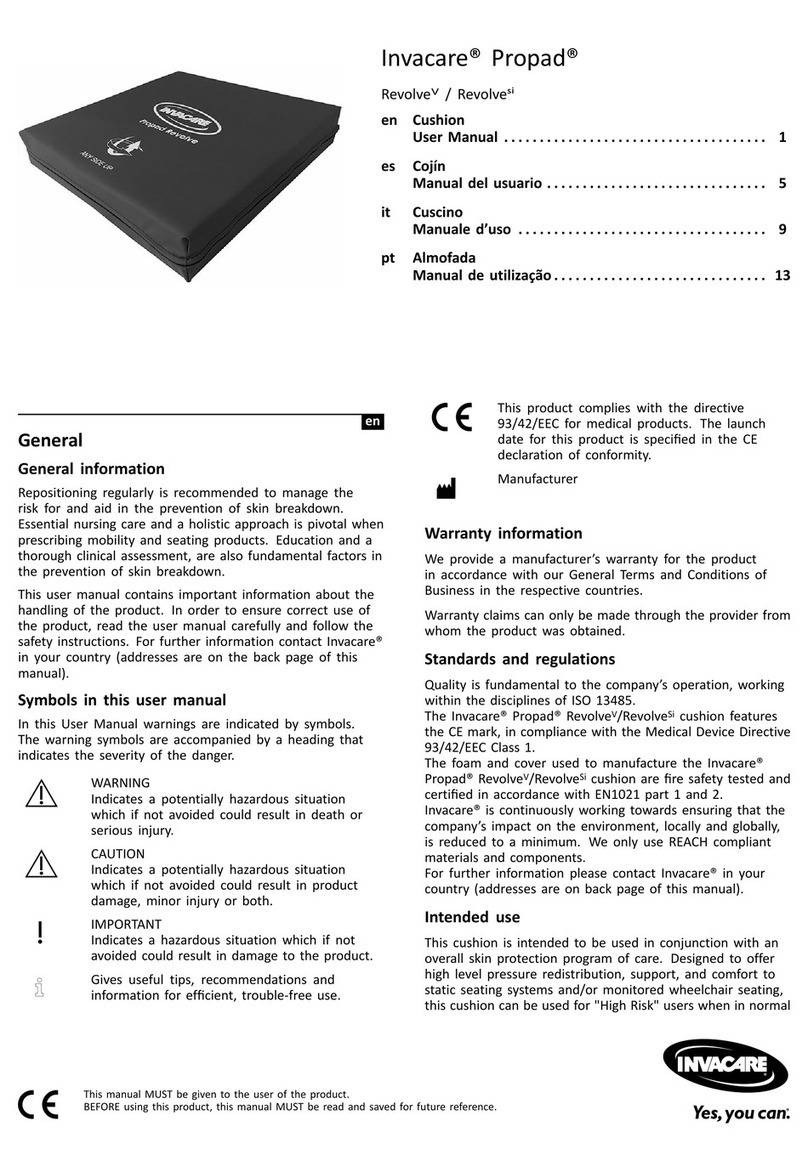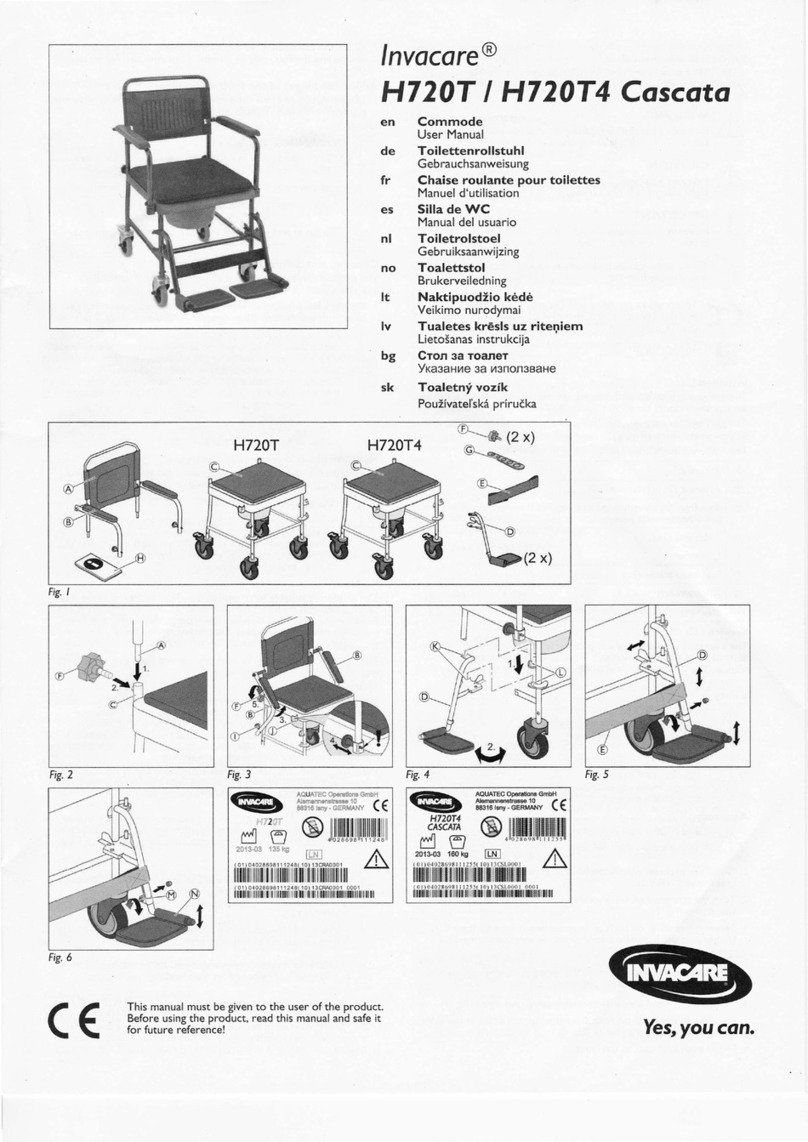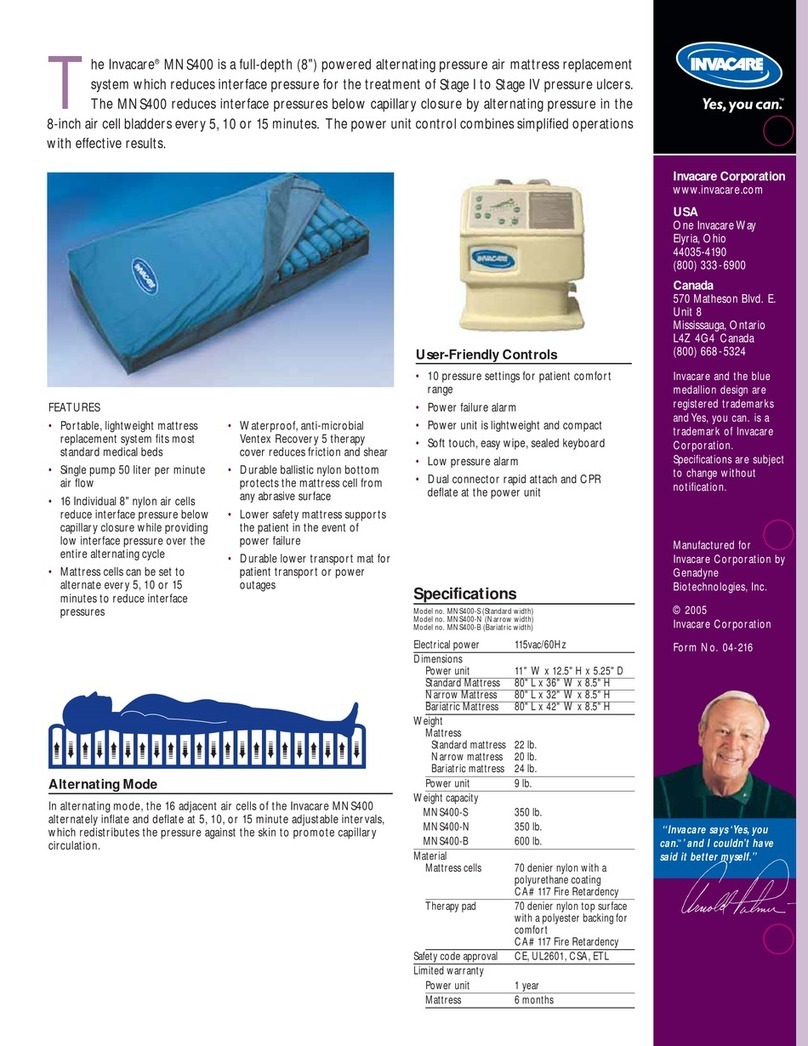3
SPECIAL NOTES........................................... 2
SAFETY SUMMARY ...................................... 4
FEATURES ..................................................... 8
SPECIFICATIONS ......................................... 9
HANDLING .................................................. 12
Unpacking .................................................................... 12
In pection .................................................................... 12
Storage ......................................................................... 12
INTRODUCTION........................................ 13
OPERATING INSTRUCTIONS ................. 13
Select a Location .......................................................... 13
Recommended End-U er Guideline
for Optimum Performance ..................................... 14
Plug in Power Cord ..................................................... 14
Connect Humidifier (if o pre cribed) .................... 14
Oxygen Tubing .............................................................. 15
Power Switch ................................................................ 16
Flowrate.......................................................................... 16
Sen O2® Oxygen Purity Indicator- If your
Unit Feature the O2 Sen or Feature ........................... 16
Initial Startup of the Concentrator ....................... 17
Explanation of Indicator Light ............................... 17
MAINTENANCE ......................................... 18
Cleaning the Cabinet Filter ...................................... 18
Cabinet............................................................................ 19
Humidifier ...................................................................... 19
TROUBLESHOOTING GUIDE................... 20
TABLE OF CONTENTS
TA LE OF CONTENTS
PREVENTIVE MAINTENANCE
RECORD ....................................................21
WARRANTY .................................................. 22
SPANISH OWNER'S MANUAL
(MANUAL DEL USARIO) ........................... 24