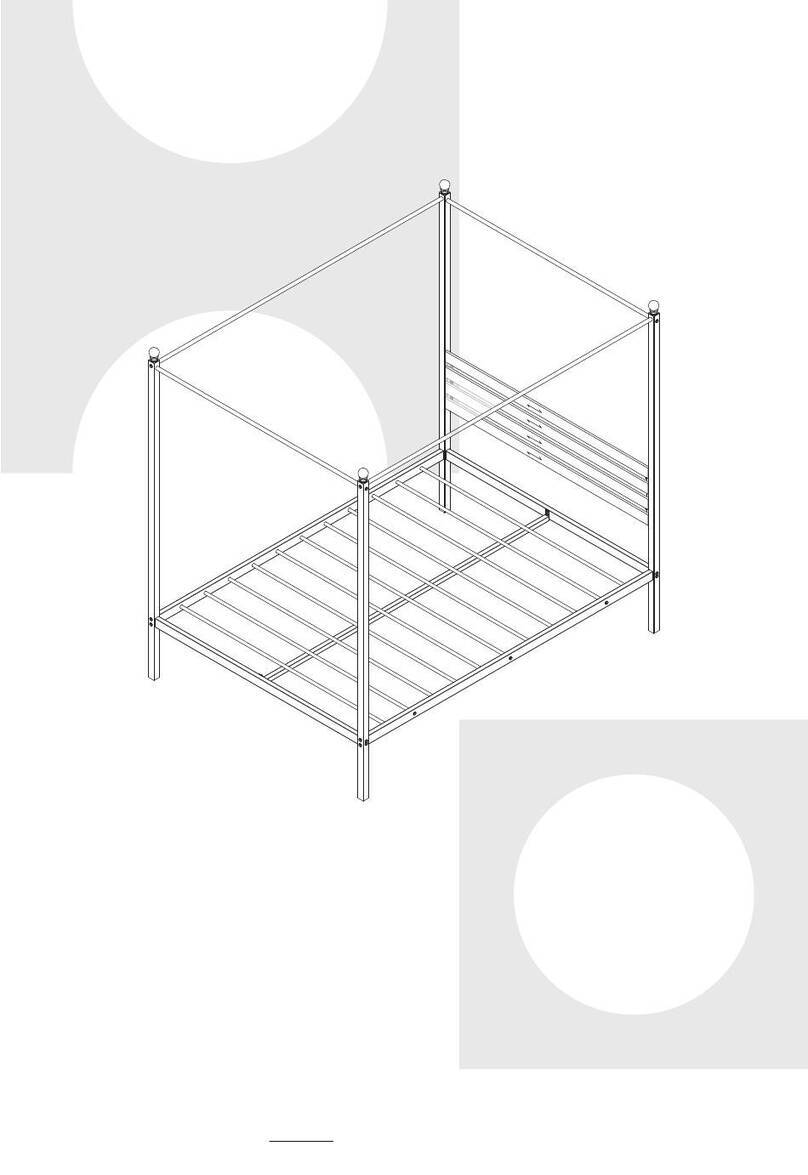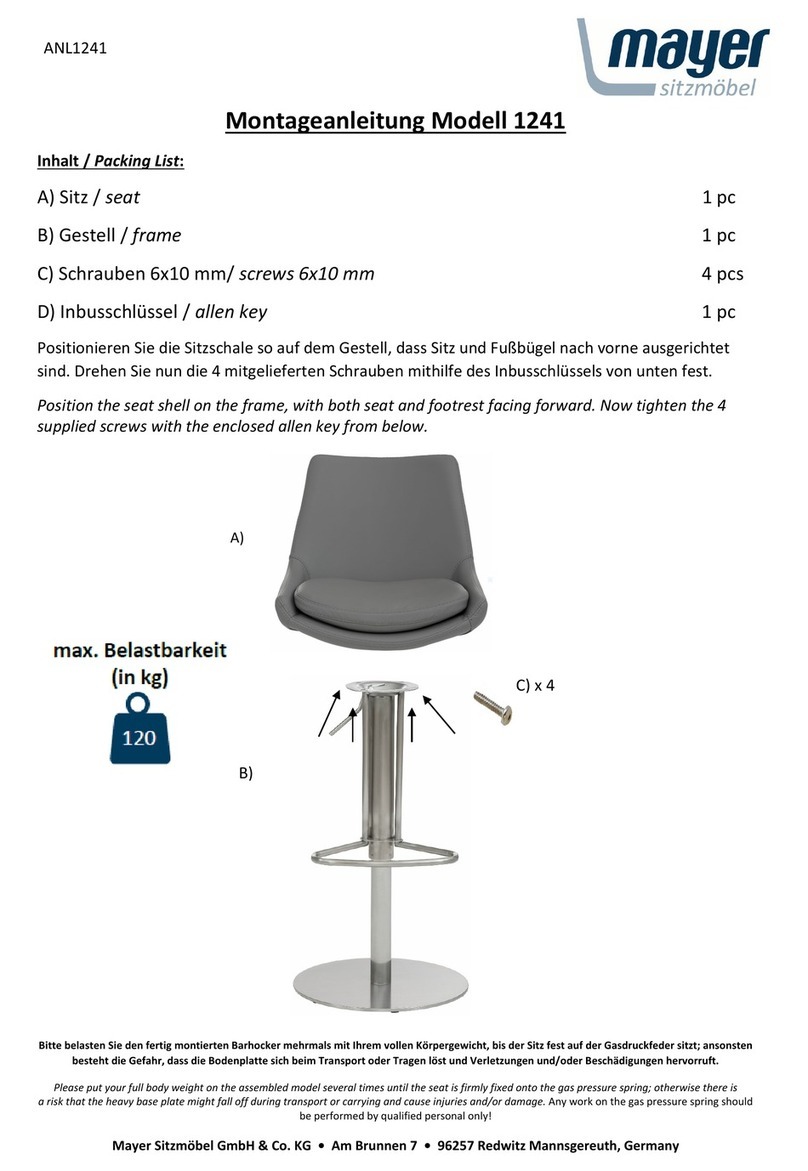Biomorph Pro Plus Desk User manual
Other Biomorph Indoor Furnishing manuals

Biomorph
Biomorph Pro SuperPlus User manual

Biomorph
Biomorph Level 3Plus User manual

Biomorph
Biomorph Pro Plus User manual

Biomorph
Biomorph ProPlus electric bi-level desk User manual

Biomorph
Biomorph Level 2Plus User manual

Biomorph
Biomorph XO2EL Manual

Biomorph
Biomorph Pro SuperPlus User manual

Biomorph
Biomorph Level 3Plus-95 User manual

Biomorph
Biomorph Flexo Corner User manual
Popular Indoor Furnishing manuals by other brands

Livarno Living
Livarno Living 114813 Assembly instruction

Furniture of America
Furniture of America YNJ-18715C25 Assembly instructions

Forte
Forte SAINT TROPEZ STZS821RB Assembling Instruction

Costway
Costway KC56890 manual
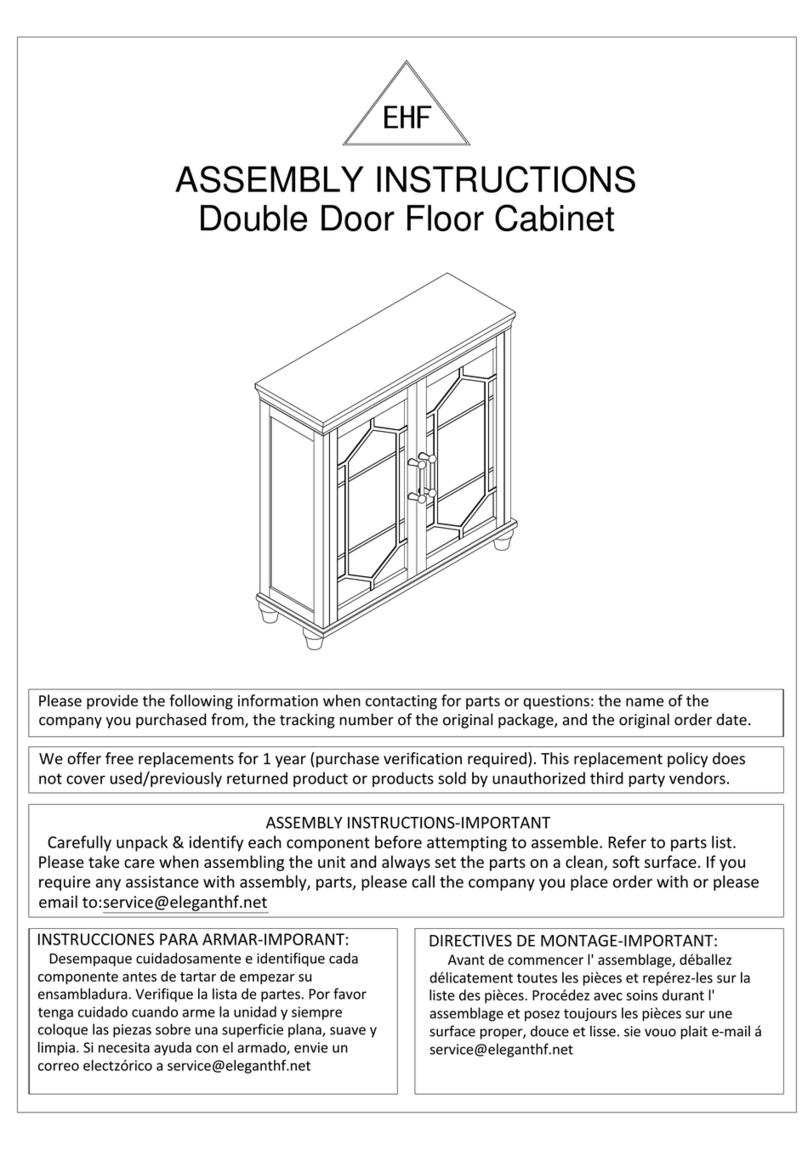
EHF
EHF Double Door Floor Cabinet Assembly instructions
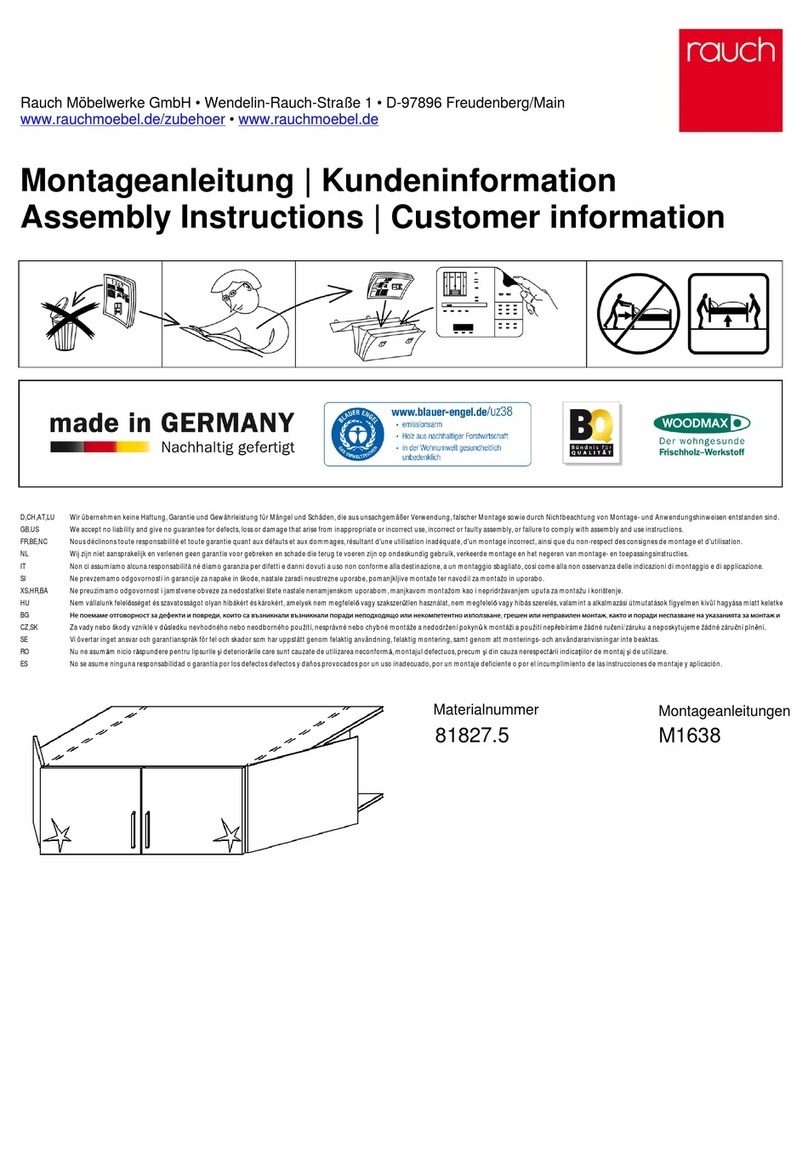
Rauch
Rauch M1638 Assembly instructions
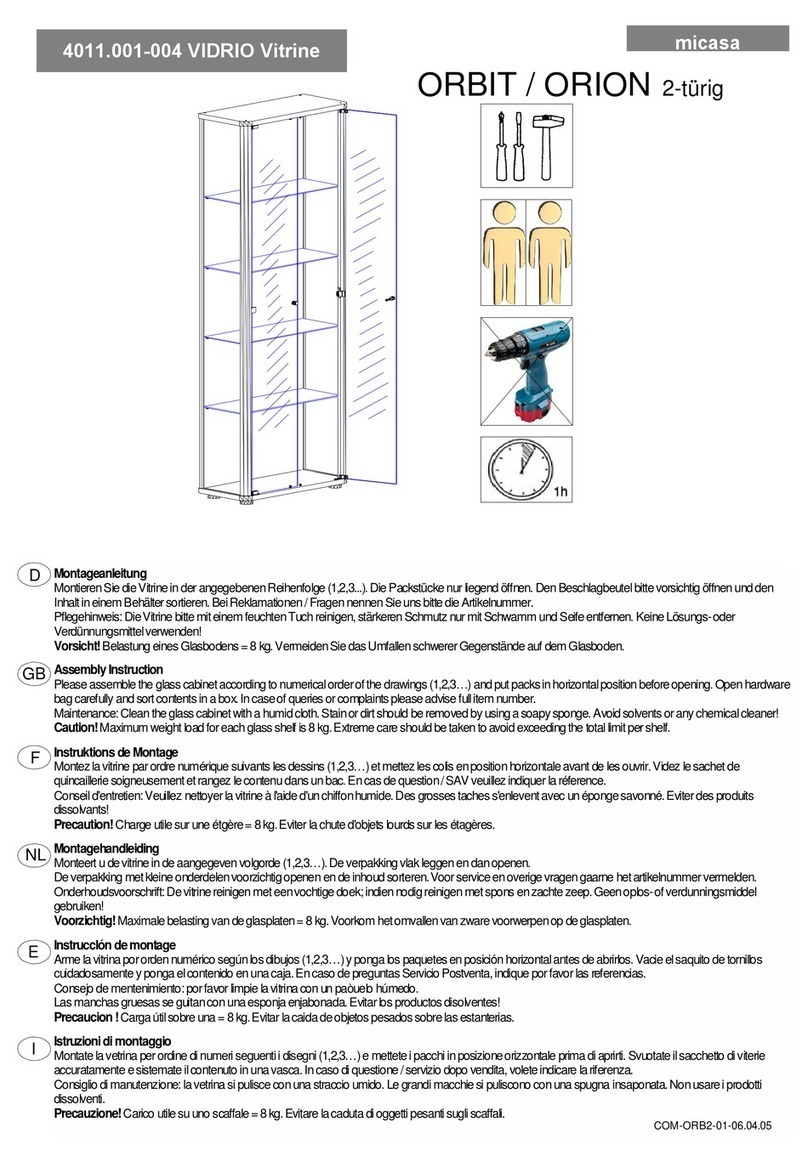
Micasa
Micasa VIDRIO Vitrine 4011.001 Assembly instruction
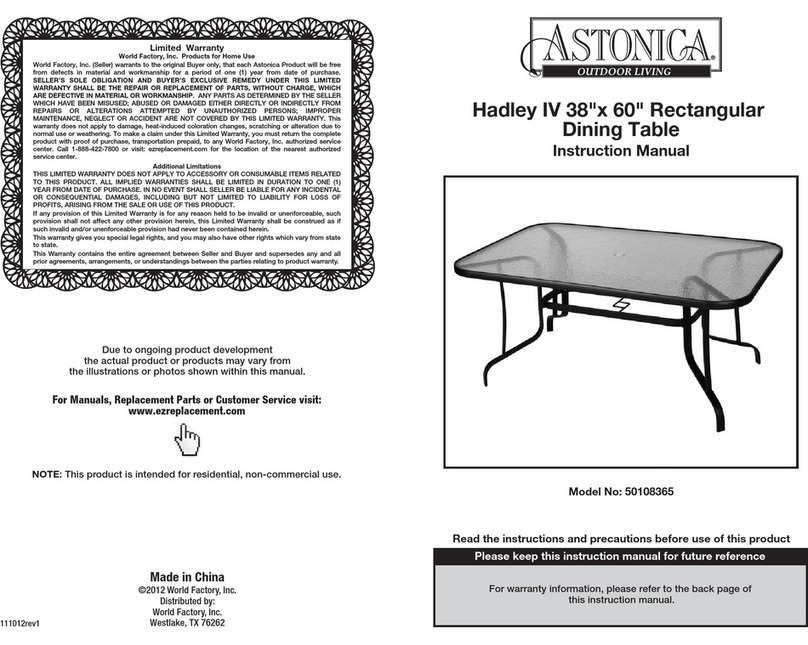
Astonica
Astonica Hadley IV instruction manual

Oeseder Möbelindustrie
Oeseder Möbelindustrie 992 557 Assembly instructions
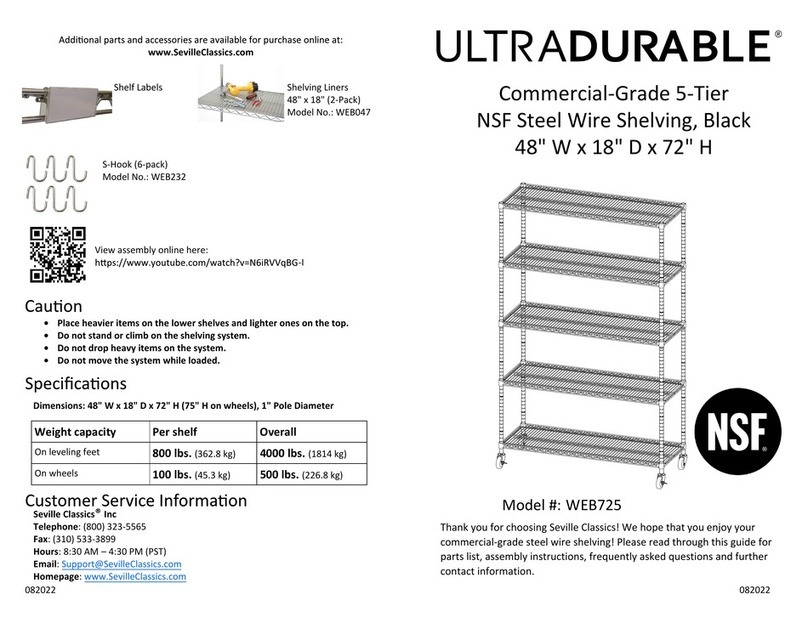
Seville Classics
Seville Classics ULTRADURABLE WEB725 manual
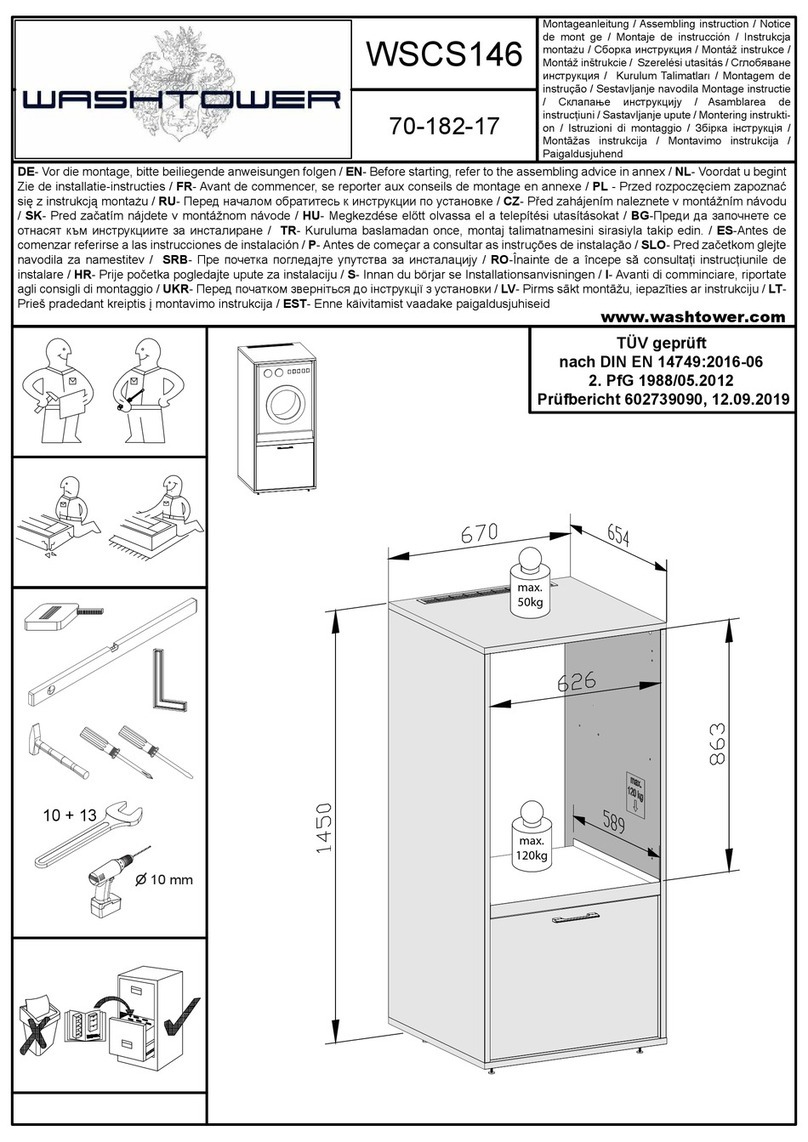
WASHTOWER
WASHTOWER WSCS146 Assembling Instruction
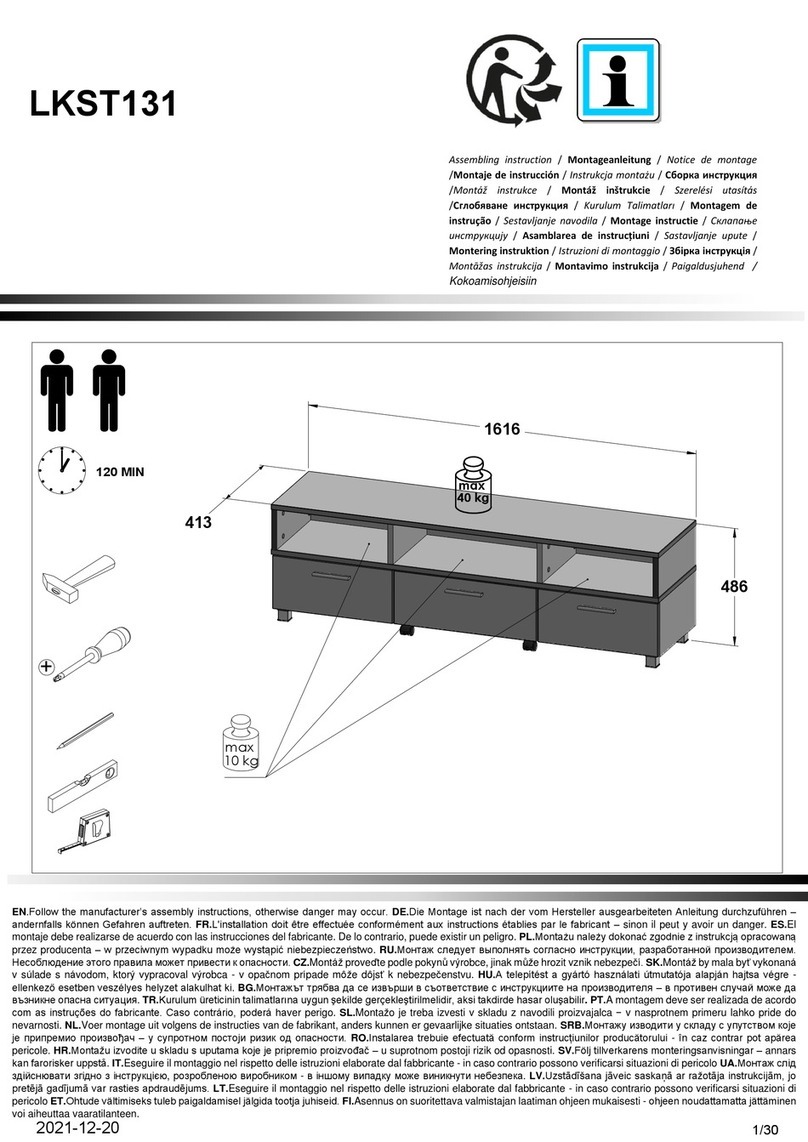
Forte
Forte LKST131 Assembling Instruction