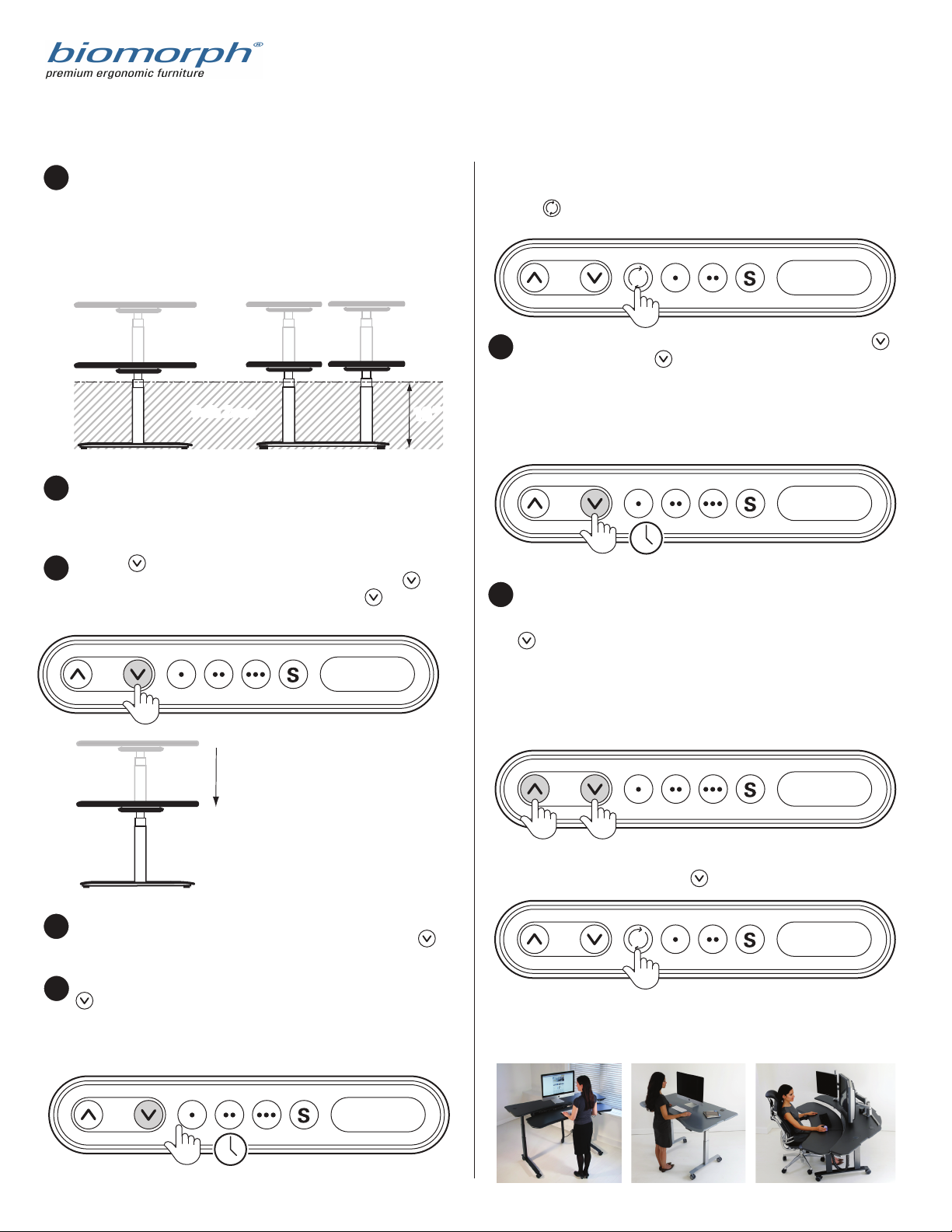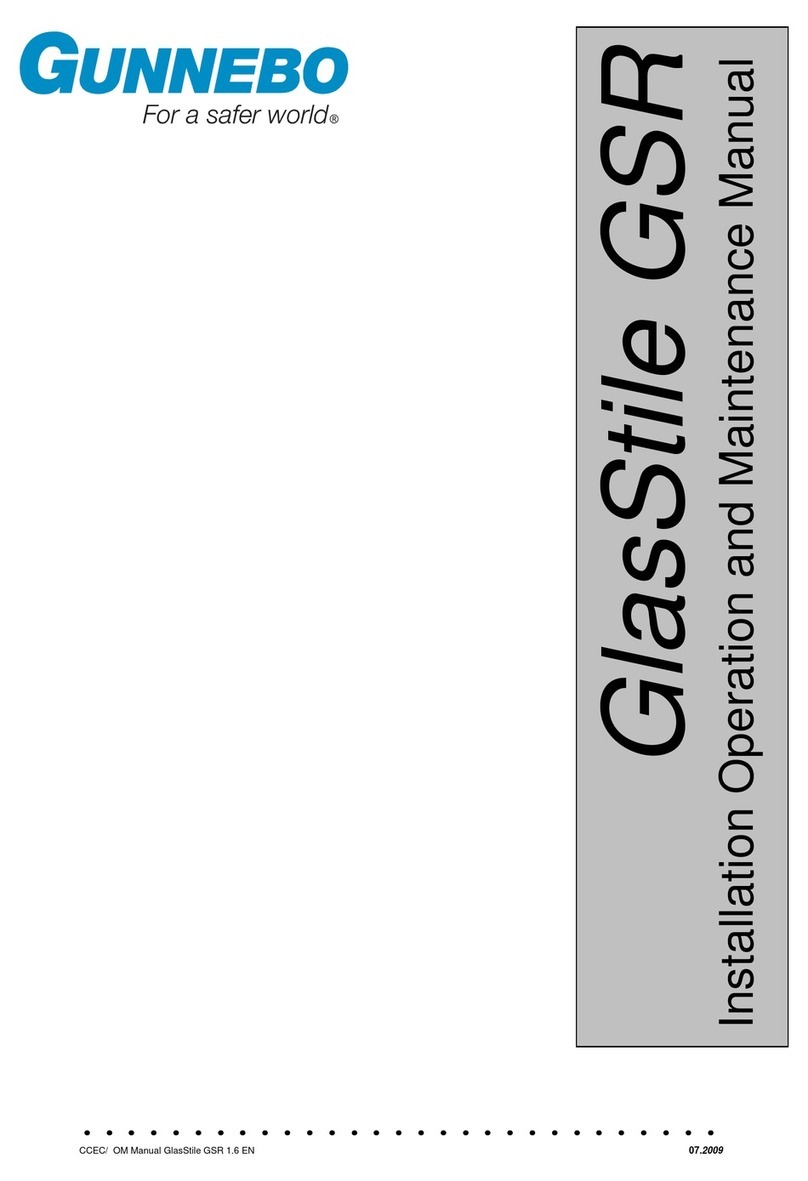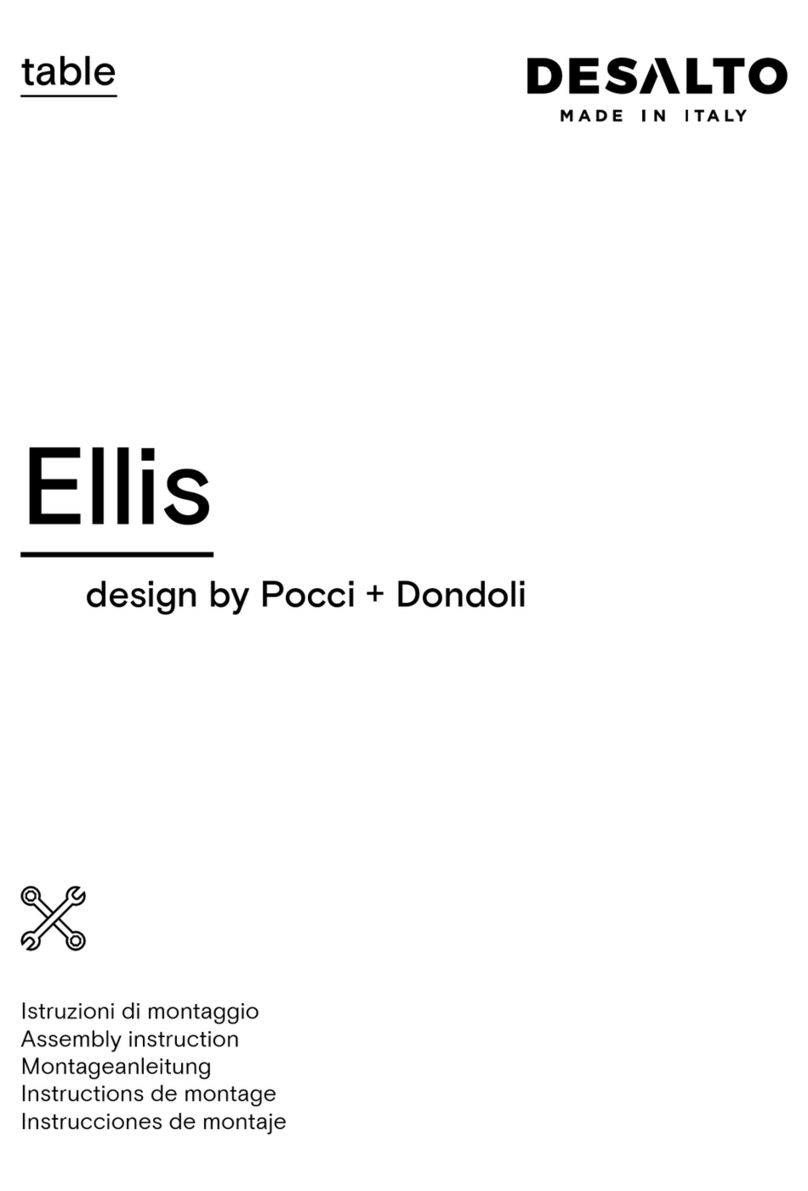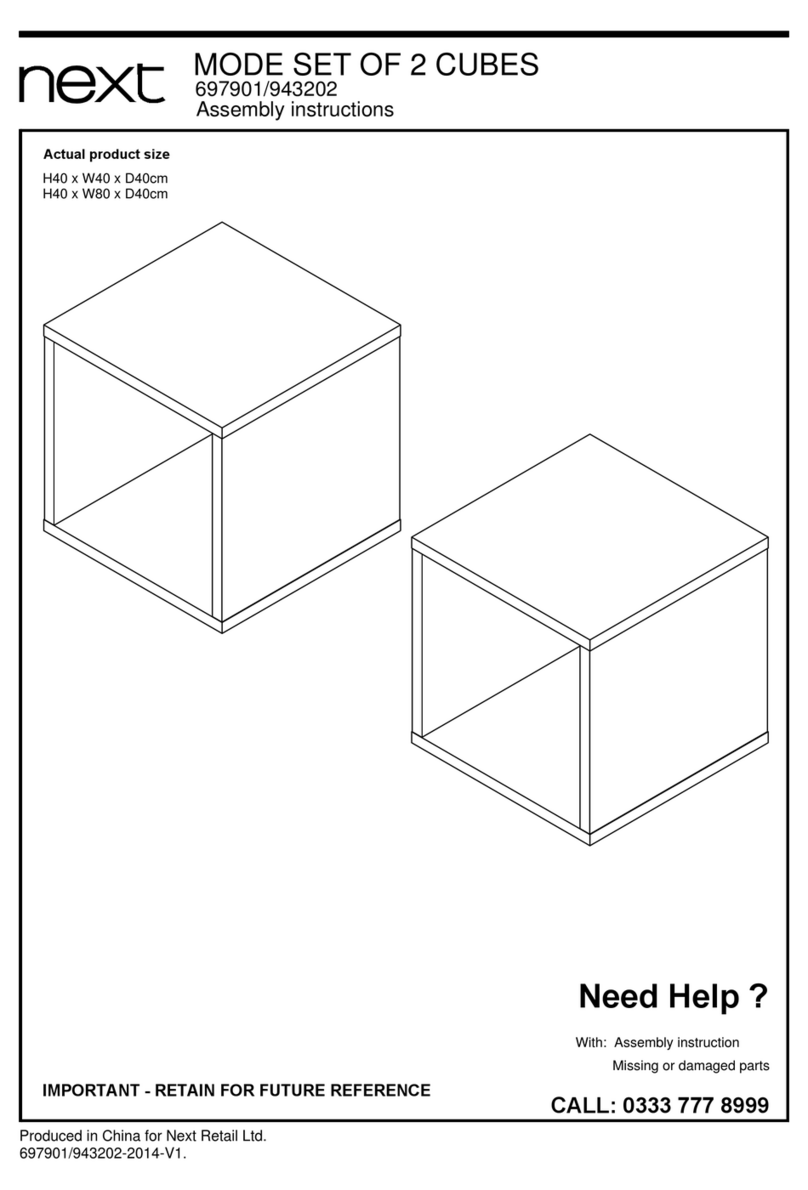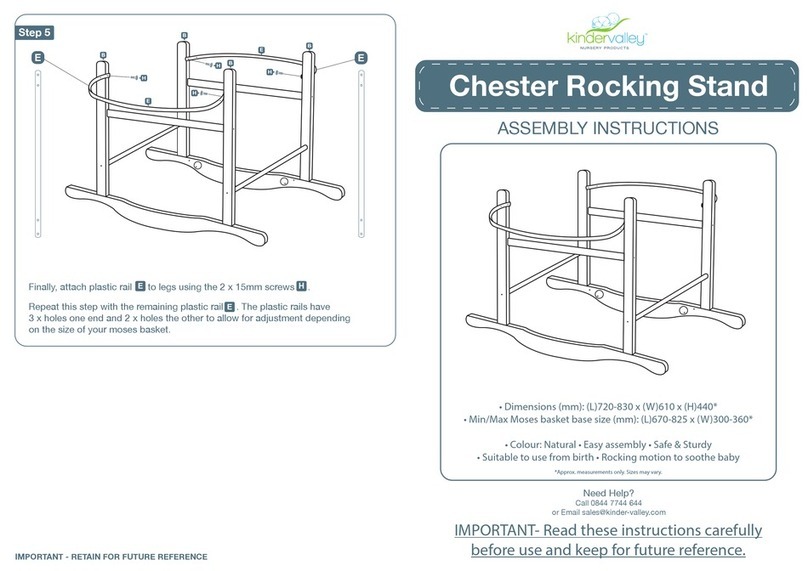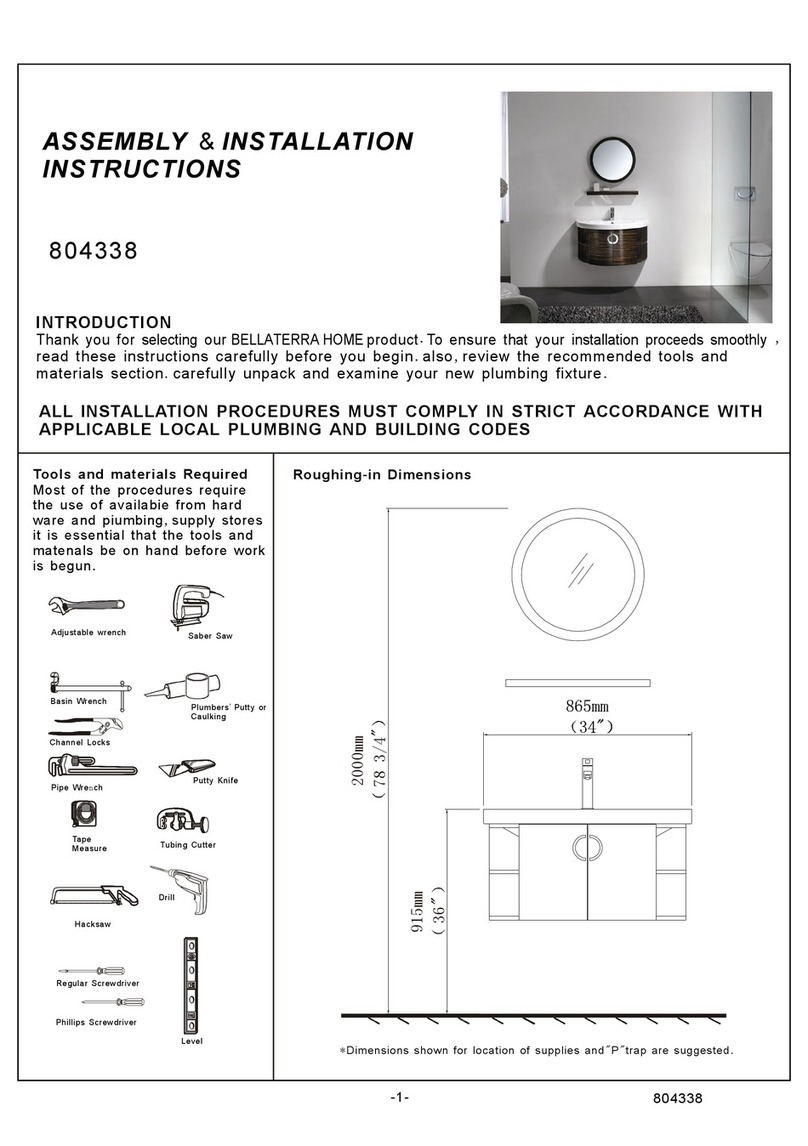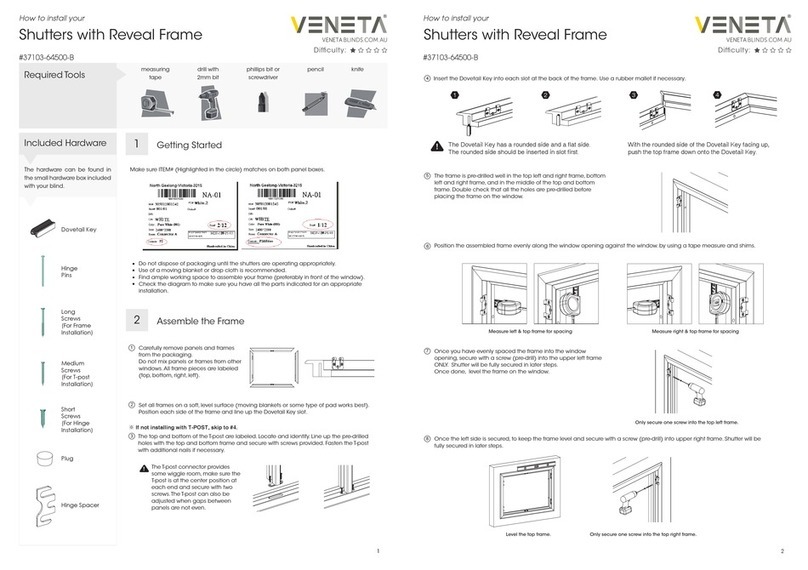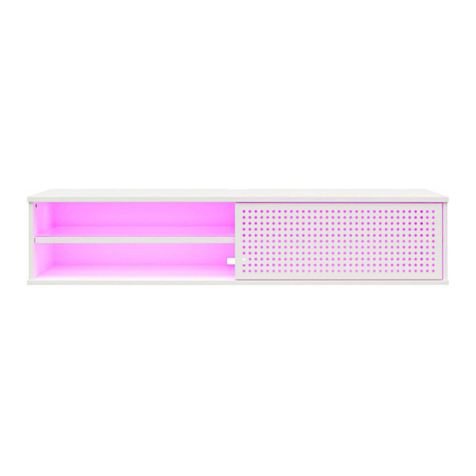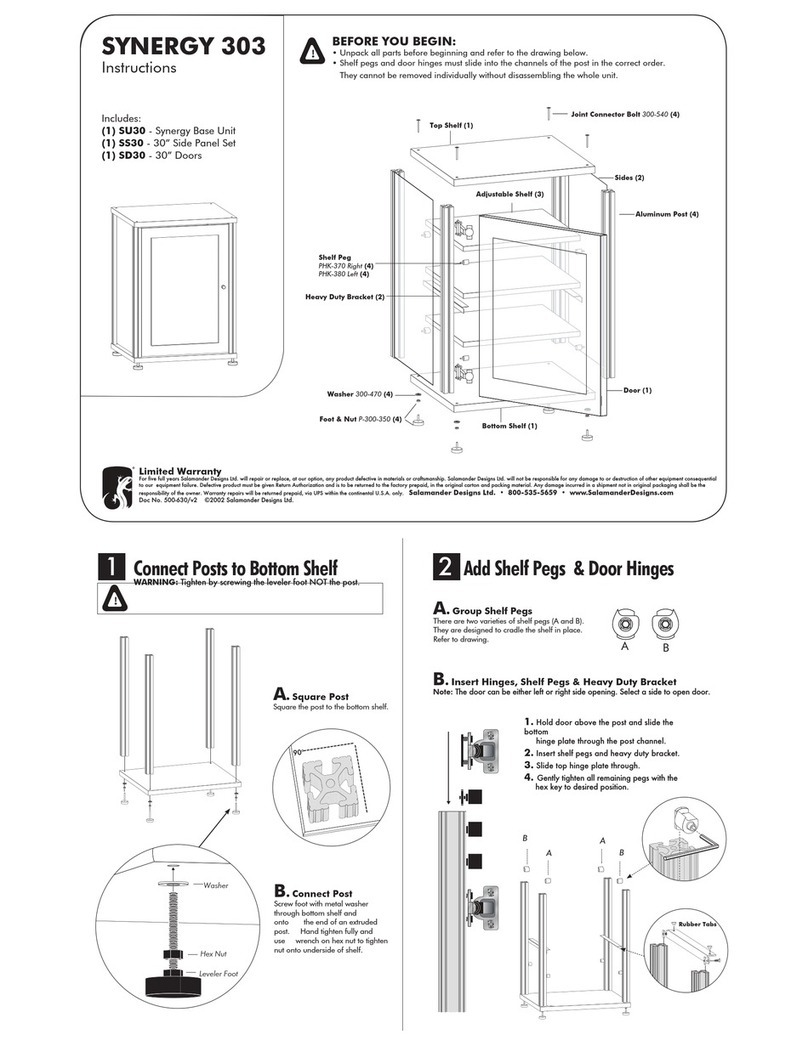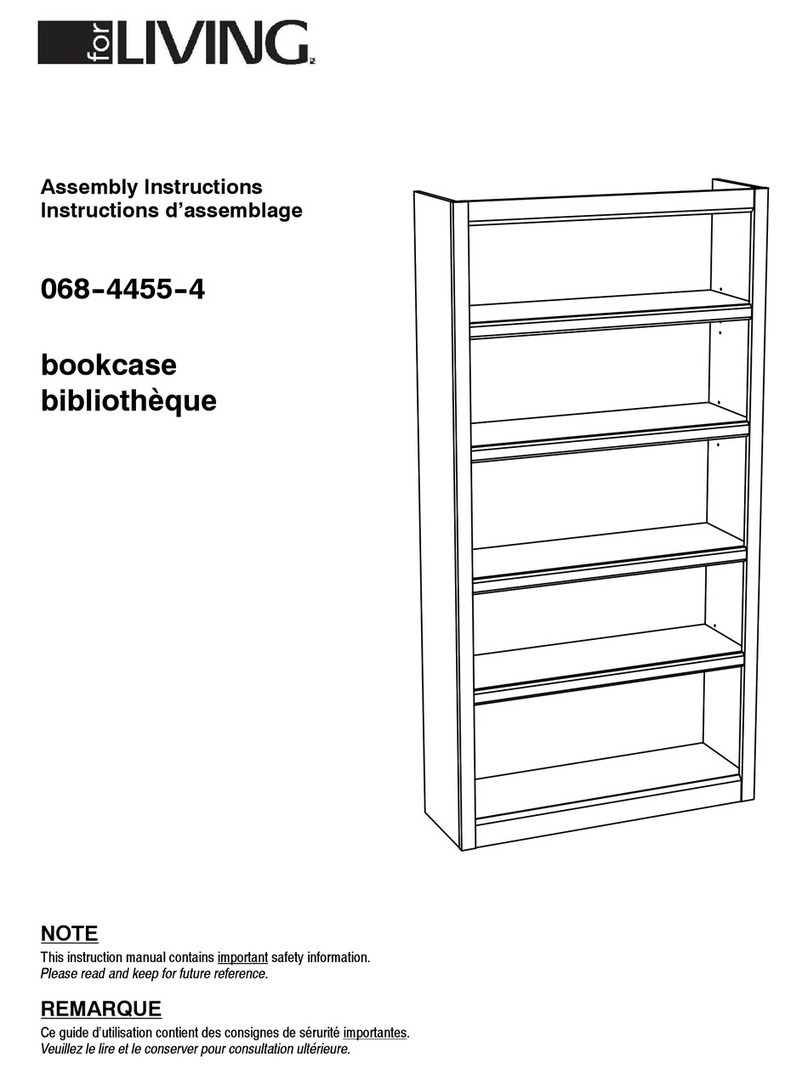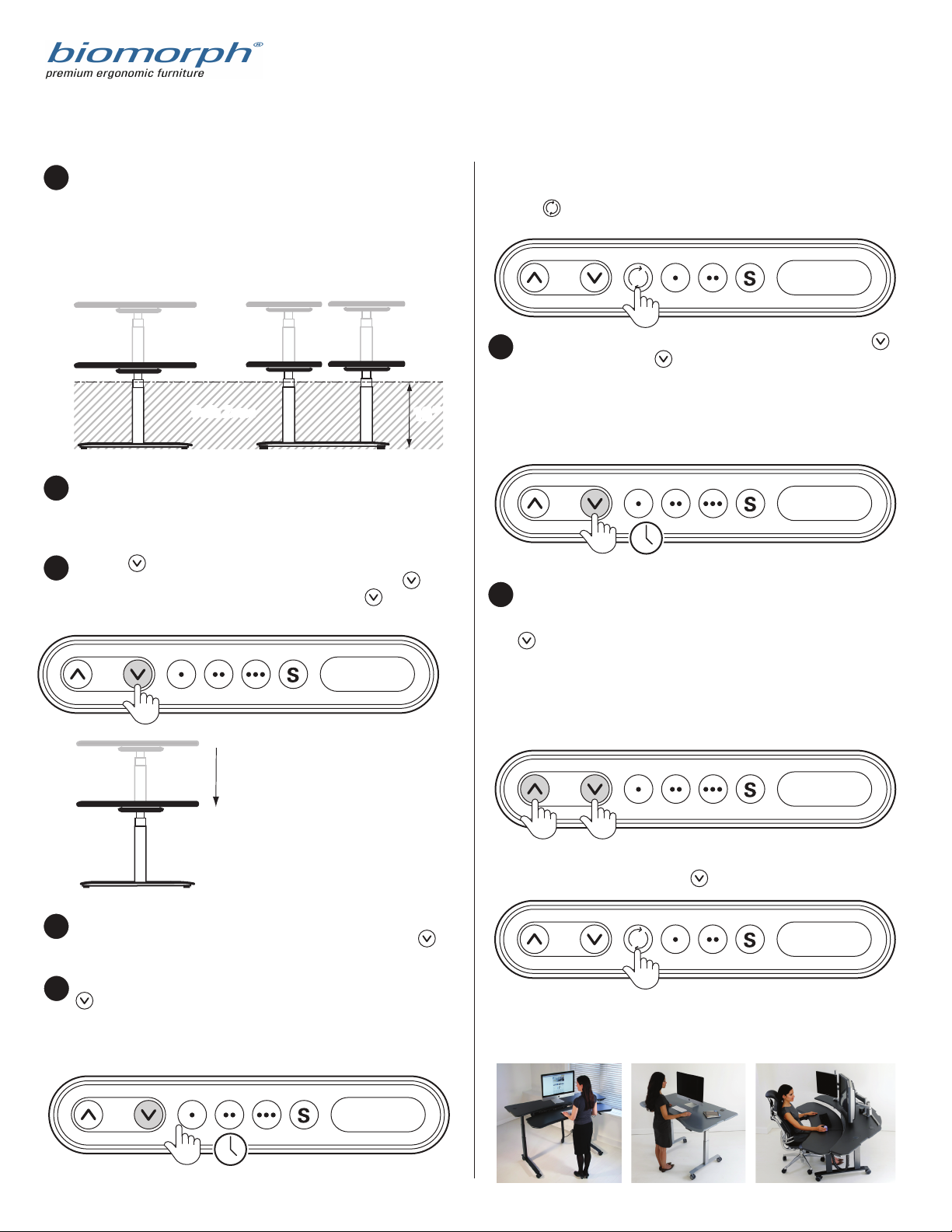
Questions? Call 888 302 3375
DPF1C control switch for Biomorph Level, Flexo, and DPF4T control switch for Plus Series Desks .
Troubleshooting Guide
Hold the button to cycle the table to its lowest position. If
the table does not move at first take your finger o the
button, and then immediately press and hold the button until
the desktop is at the lowest position, aprx. 22”
3
Once the desk has lowered to its lowest point allow the table to
come to a complete stop and then take you finger o the
button.
4
For dual surface Plus Series desks, you must reset both
front and rear surfaces, by starting with the front then using
the button to operate the rear surface and repeating the
procedure.
If the desk does not level o after pressing and holding the
button, then press the button again for 5-10 seconds until the
desk adjusts up the fraction of an inch and shows the height. This
may need to be attempted up to three times in succession before
movement is seen depending on the reason why the table needs
to be reset. The digital readout may cycle through several E codes
- this is normal.
6
If the above does not work initially then unplug all electrical
connections and check all female connections to ensure all pins
are sticking out straight and not bent over or pushed in. Hit the
down button 10 times to remove all voltage from the system.
Wait 30 seconds and re-plug all connections back in to ensure
good connections with all electrical parts, and repeat the above
process.
At this point the table should adjust up and down freely.
If you have a dual surface desk then this procedure must be done
with both surfaces using the button.
If the surface(s) will not move at all after the above procedure
note the E Code (if any) and call us at 888.302.3375 for further
troubleshooting support.
7
Re-check the power outlet with another electrical device to
ensure that you have power to the desk. Check power cord
connection to controller box, and check all other connections
from the legs and switch(es) to the controller box.
2
Check for obstructions above, below and around the desk that
may impede movement through the desk’s full adjustment
range of 22” - 48.5”. If there is anything more than 18” high
under either surface (or outside the “safe zone”) then it will
cause an obstruction and error E29 when the surface is lowered
to the lowest position to reset the system, and cause the
system to freeze.
1
22”
Side View
5-10 sec.
With the desk lowered in the lowest position press and hold the
button for 5-10 seconds. The table will adjust down and then
up a fraction of an inch, and may show E codes if the switch has
a display, which is normal, then show the height. This is the sign
that the table has fully reset.
5
5-10 sec.
Side View Side View
18”18”
Safe ZoneSafe Zone
Flexo Series Level Series Plus Series