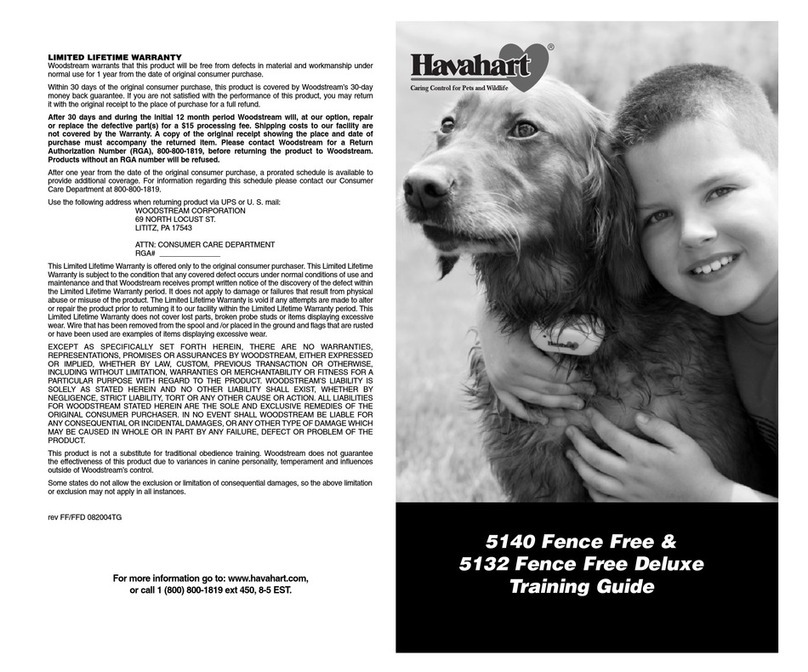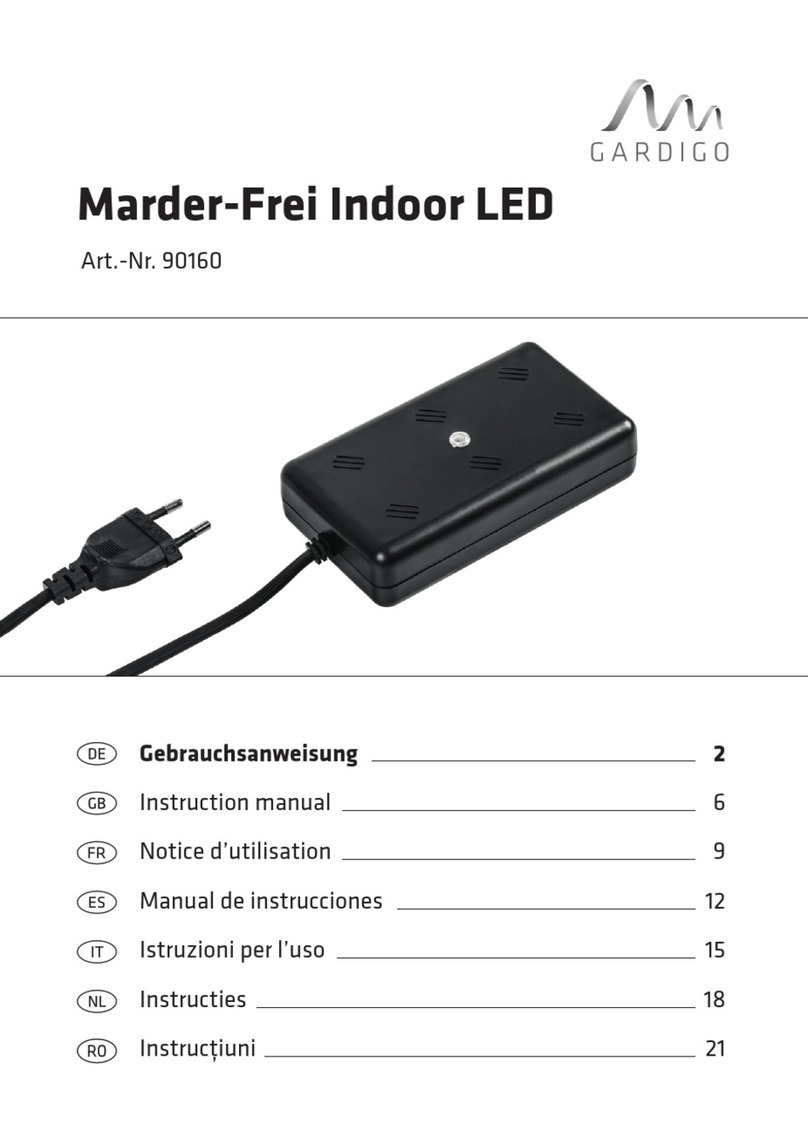Bionet VEMO User manual

Copyright © 2020 By Bionet CO., LTD. All rights reserved
VEMO
User Manual
<Warning>
This device is designed only for veterinary use and please refer to this manual before use.
Max
Ty
Roy
Ivy

V2.0
2020. 12.30
1/ 60
BN-OP-VM
VEMO User Manual
Copyright ⓒBionet Co., Ltd.
All copy rights reserved
Without any written approval or agreement, it is prohibited to use, reproduce any part of this
manual in English or any other language except a brief review or brief excerption for scientific
paper.
Please carefully read this user manual before using Bionet device.
This monitoring system is designed for veterinary professionals only and it is strictly prohibited to
use for veterinary medical purposes.
All copyrights related VEMO, VEMO app, VEMO-Link, VEMO Board are reserved by Bionet.

V2.0
2020. 12.30
2/ 59
BN-OP-VM
Table of Contents
VEMO OP Manual
Intended Use .................................................................................................................................................................................9
Functional Description............................................................................................................................................................9
Application......................................................................................................................................................................................9
1. General Information........................................................................................................................................................... 10
1-1 System Component .............................................................................................................................. 10
1-2 Product Component & Using the System ................................................................................. 11
1-3 Starting VEMO & System Requirement ...................................................................................... 12
2. VEMO Application............................................................................................................................................................... 13
2-1 General Information ............................................................................................................................. 13
2-2 VEMO Application Authentication................................................................................................. 14
2-3 Main Display Description................................................................................................................... 15
2-4 VEMO Application Monitoring Display Description............................................................... 16
2-5 VEMO Wireless, Wearable Sensor.................................................................................................. 16
2-6 Pairing VEMO.......................................................................................................................................... 17
2-7 Placement of the VEMO sensor...................................................................................................... 20
2-8 How to Apply the VEMO Sensor.................................................................................................... 22
2-9 Vital Signs Monitoring......................................................................................................................... 25
2-10. Configuring Display Layout ........................................................................................................... 28
Configure the display with this icon ............................................................................................................................... 28
2-11 Setting Up the Alarm ........................................................................................................................ 31
2-12 Creating the Vital Signs Chart....................................................................................................... 37
2-13 Charging the VEMO Wearable Patch......................................................................................... 42

V2.0
2020. 12.30
3/ 59
BN-OP-VM
2-14. Recommendation of Using VEMO & Precautions .............................................................. 43
2-15. Recommendation of Using VEMO & Precautions .............................................................. 45
3. VEMO-Link.............................................................................................................................................................................. 47
3-1 General Information ............................................................................................................................. 47
3-2 Starting VEMO Link .............................................................................................................................. 48
3-3. Monitoring VEMO-Link...................................................................................................................... 49
3-4. VEMO-Link Display Description ..................................................................................................... 50
3-5. VEMO-Link Setting Up the Alarm................................................................................................. 52
3-6. VEMO-Link Alarm On/Off................................................................................................................. 54
Cautions of Using VEMO...................................................................................................................................................... 55
Trouble Shooting ...................................................................................................................................................................... 57
Bluetooth Connection.................................................................................................................................. 57
Alarm ................................................................................................................................................................... 57
Specification ..................................................................................................................................................... 58

V2.0
2020. 12.30
4/ 59
BN-OP-VM
Warranty
This product was made by strictly controlled quality assurance procedure as well as
testing protocol by Bionet. The warranty of this product is 1 year for main ECG sensor.
Manufacturer defects under warranty will be replaced by Bionet.
Please contact Bionet in case of warranty issue providing serial number, date of
purchase, and a brief description of the reason for return.

V2.0
2020. 12.30
5/ 59
BN-OP-VM
Contact
Bionet America
Main
Office
-Address: 2691 Dow Ave #B, Tustin, CA 92780
-Website: http://www.bionetUS.com
Service
-Phone: (877) 924-6638 / Fax : (714) 734-1761
-Email: support@BionetUS.com
Please provide model name, serial number, date of purchase / source of
purchase
Sales
&
Acc.
-Phone: (877) 924-6638
-E-mail: sales@BionetUS.com,
Technical
Service
-Phone: (877) 924-6638
-E-mail: support@BionetUS.com
※Please contact for further for technical service.

V2.0
2020. 12.30
6/ 59
BN-OP-VM
Warning, Precaution, NOTE
⚫Please refer to the following definitions of Warning, Caution, Note.
⚫Violating the following warnings, cautions, and notes will void your warranty.
WARNING
“WARNING” is to prevent of critical injury, death or physical damage for the patient or users
when this warning is neglected by users.
CAUTION
“CAUTION” is to prevent any injuries or damage shy of death for the patients of users when
this caution is neglected by users.
NOTE
“NOTE” is to notify the important points to users for installation, application or maintenance
which are not dangerous or not causing injuries or damages.

V2.0
2020. 12.30
7/ 59
BN-OP-VM
Environmental Condition
Please avoid following conditions for using or storage.
Do not disassemble the
device. In case of such
event, Bionet is not
responsible for any
service at all.
Do not place the device
exposed to direct
sunlight
Do not place where the
temperature and humidity
are extreme.
(Temperature 50F~113F /
Humidity 10%~95%)
Do not place near the heat
or heating device.
Do not place with extremely high
humidity or where the area has
ventilation issue.
Storage & Logistic
Condition
Condition of Use
Period of Use
Temperature
: 50 ~ 113 °F
Temperature
: 50 ~ 113 °F
ECG Sensor : Reusable
Humidity : 10 ~ 95 %
(Non-Condensing)
Humidity : 10 ~ 95 %
(Non-Condensing)
Adhesive : Disposable
Atmospheric Pressure
: 700 ~ 1,060 h㎩
Atmospheric Pressure
: 700 ~ 1,060 h㎩
Continuous Monitoring
: Up to 72 hours
Do not place near
chemical material nor
explosive gas or
material.

V2.0
2020. 12.30
8/ 59
BN-OP-VM
Electrical Caution for Safety
Check Before Use
-If the battery is charged.
-If the mobile device is charged and ready to use.
- If the ECG leads of VEMO are nominal. (if not, the noise can be caused.)
-If there is any damage of the device.
(In case of product damage found, patient skin can be injuried in skin placement.)
Please stop using the device immediately and replace the unit
NOTE
In case of using the device near electrical generator, X-ray, radio-frequency device or
electric wired cable, unstable connection or erroneous result can be caused.
NOTE
VEMO is not a diagnostic device nor S/W but monitoring device. It is recommended to
use a clinical ECG machine and consult with veterinarian for ECG diagnosis and
interpretation.
WARNING
Please do not use this device near other of the same device. The devices can
cause errors or inappropriate operation.

V2.0
2020. 12.30
9/ 59
BN-OP-VM
Intended Use
VEMO represents VEterinary MOnitor and it is multi-parameter heart rate meter.
This device is to monitor vital signs of Heart rate, Respiration and Beats per minute with alarm
configuration to trigger visual and audible alarm when vital signs are detected out of alarm range.
This device requires VEMO app, and VEMO-Link app to operate, configure and monitor
NOTE
VEMO hardware, screenshot and system component are used for example and actual
material and display can be different in minor detail.
Functional Description
|VEMO can monitor following parameters.
◼(HR) Heart rate
◼(RESP) Respiration
◼(ECG) Electrocardiography
This device is designed for veterinary medicine professionals to diagnose and prescribe veterinary
patient’s medical care environment.
Application
VEMO is designed for recovery monitoring for veterinary medicine professionals for
feline, canine, or similar categorized pets.

V2.0
2020. 12.30
10 / 59
BN-OP-VM
1. General Information
This device is a heart rate meter for veterinary use only.
After VEMO app installation on mobile device, VEMO can monitor 4 animal patients
(recommended) and up to 6 animal patients.
In addition, VEMO-Link and VEMO-Board can monitor several centralized mobile data
under same local network.
1-1 System Component
⚫VEMO Wireless, Wearable Sensor
⚫Adhesive
⚫Charger
⚫Smart Phone
⚫Tablet
⚫VEMO App
ECG Sensor & Charger
Tablet
Smart Phone
Adhesive

V2.0
2020. 12.30
11 / 59
BN-OP-VM
Charging Cradle & Charing Cable
vemo
Hydrogel Adhesive 2 Packs
(1 Pack / 4 pcs adhesive included)
1. Paring VEMO & Mobile
Device or Tablet
3. Monitor the Vital Signs
2. Place Adhesive to the chest of animal
Patient
1-2 Product Component & Using the System
1. VEMO Wireless, Wearable Sensor 1 EA
2. Hydrogel Adhesive 8 EA
3. Charging Cradle 1 EA
4. USB Charging Cable 1 EA
VEMO Wireless, Wearable Sensor
Using the System

V2.0
2020. 12.30
12 / 59
BN-OP-VM
1-3 Starting VEMO & System Requirement
Download “Bionet VEMO” from app store
<Search “Bionet VEMO” and Install the App or program>
<Min. Recommended Specification>
Android
iOS
Device Specification
Samsung Tablet A or better
iPad 6th Generation or better
Screen
8.4” or more
9.7” or more
Processor
Octa-Core 1.8 ㎓
Quad-Core 2.34 ㎓
RAM
3 GB
2 GB
Internal Storage
32 GB
32 GB
Expandable Storage
MicroSD 256GB
128GB
OS
Android 9
iOS 11.3
Wi-Fi
Yes
Yes
Bluetooth
Yes (4.0)
Yes (4.0)
Accelerometer
Yes
Yes
CAUTION
* Do not install “Bionet VEMO”, “VEMO-Link”, “VEMO-Board” at the same time on one single
device of mobile phone or tablet PC. This can cause the errors and accuracy problems for the
device.

V2.0
2020. 12.30
13 / 59
BN-OP-VM
2. VEMO Application
2-1 General Information
VEMO app is the S/W program to monitor animal patient’s real time vital signs of heart rate,
respiration rate, and ECG based on bluetooth connectivity between VEMO sensor and
tablet/mobile devices. With its alarm notification mode, VEMO has audible, visible alarm system to
notify the alarm event to caregivers when vital signs are out of configured alarm range.
VEMO app can create vital chart of heart rate/respiration rate per minute and the maximum
number of animal patients is up to 6 VEMO sensors and recommended number of connections is
4 VEMO sensors.
VEMO

V2.0
2020. 12.30
14 / 59
BN-OP-VM
2-2 VEMO Application Authentication
After VEMO app is installed on mobile/tablet devices, authentication window appears on the
screen to authorize to use all modes of program.
Please type the hospital name first and place the VEMO sensor to finalize the authentication
1. At the authentication window, type in
the clinic’s name
2. Place the VEMO sensor on the screen
3. When authentication is done, main
display will appear
4. If VEMO app is not authorized, it will
be unable to initiate
(In that case, please go back, pressing left-top
button and try again)

V2.0
2020. 12.30
15 / 59
BN-OP-VM
2-3 Main Display Description
After installing VEMO app, following main screen will appear followed by VEMO booting logo.
1. Previously recorded pet patient data can be reviewed at vital chart menu.
2. The number of monitoring pet patients can be configured by 1×2 / 2×2 / 2×3 with display
layout menu.
3. User can setup other preferences at Preference Menu like alarm, snooze, repeat alarm, vital
chart interval.
4. Each VEMO sensor is to monitor one pet patient individually.

V2.0
2020. 12.30
16 / 59
BN-OP-VM
2-4 VEMO Application Monitoring Display Description
2-5 VEMO Wireless, Wearable Sensor
The VEMO sensor can monitor Heart Rate, Respiration Rate, and Electrocardiography.
The maximum VEMO sensor monitoring is up to 6 animal patients.
With its alarm notification mode, VEMO has audible, visible alarm system to notify the alarm
event to caregivers when vital signs are out of configured alarm range.

V2.0
2020. 12.30
17 / 59
BN-OP-VM
2-6 Pairing VEMO
The VEMO sensor can connect the mobile/tablet devices with bluetooth pairing connection.
VEMO app can scan only the VEMO sensor with pairing connection interface.
1. Press "+Add Monitor" Button
2. Press
3. Press "Scan" Button
4. Heart icon will appear

V2.0
2020. 12.30
18 / 59
BN-OP-VM
5. Place VEMO Sensor
※CAUTION
Several VEMO sensors around the mobile device can
cause a pairing error
6. Check if the sensor serial number is
registered successfully (Ex: C740135)
7. Select the type of animal and “Start
Monitor” button
CAUTION
1. Check the VEMO sensor serial number at “Monitor Settings” window.
2. DO NOT try to pair any other device except the VEMO sensor.
3. Locate the VEMO sensor and the mobile/tablet within 10m/ 32ft diameter range.

V2.0
2020. 12.30
19 / 59
BN-OP-VM
※When “Scan” mode is not working well, try manually
scanning and pairing to initiate VEMO app
1. Check the serial number at the back of
the VEMO sensor. (Ex : C740135)
2. Press the arrow key to see the list of
serial numbers
3. Find the matching serial number and
select the serial number
Table of contents
Popular Pet Care Product manuals by other brands

EYENIMAL
EYENIMAL CLASSIC DOG FENCE user guide

Trainertec Electronic
Trainertec Electronic DT1200V Operation guide

Funpaw
Funpaw Playbot Q user manual

Ferplast
Ferplast ATLAS 40 PROFESSIONAL Assembly instructions
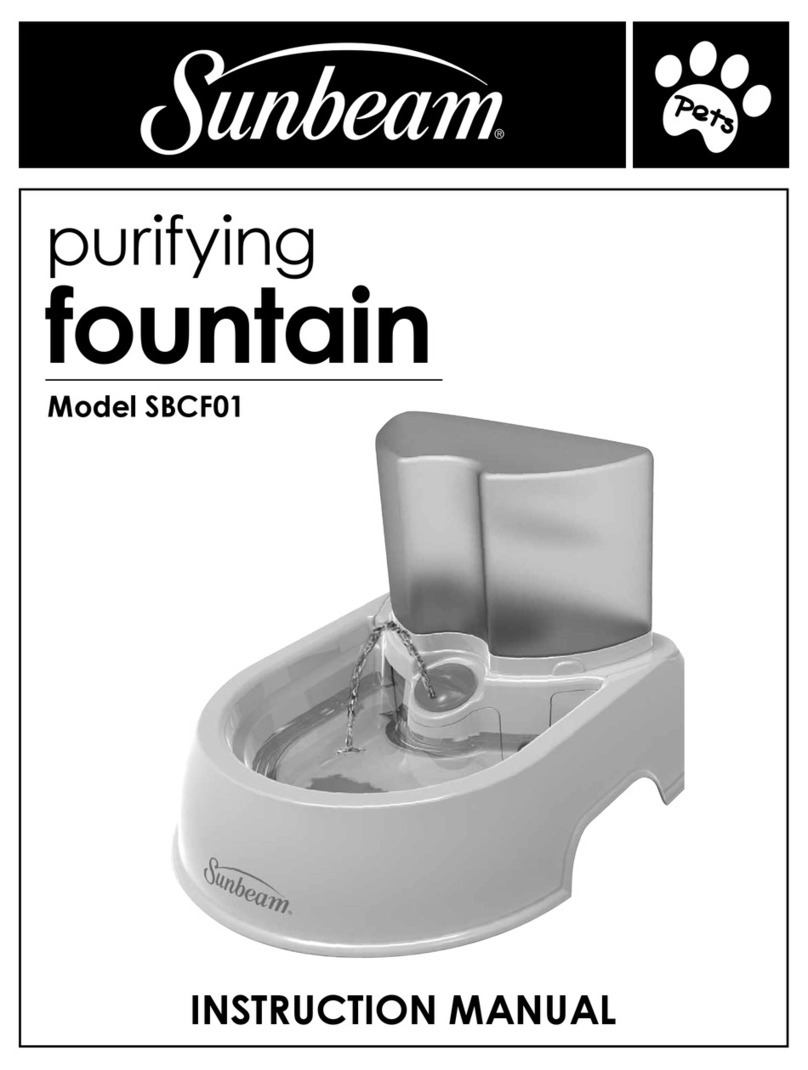
Sunbeam
Sunbeam SBCF01 instruction manual

4pets
4pets pro Series Instructions for assembly and use