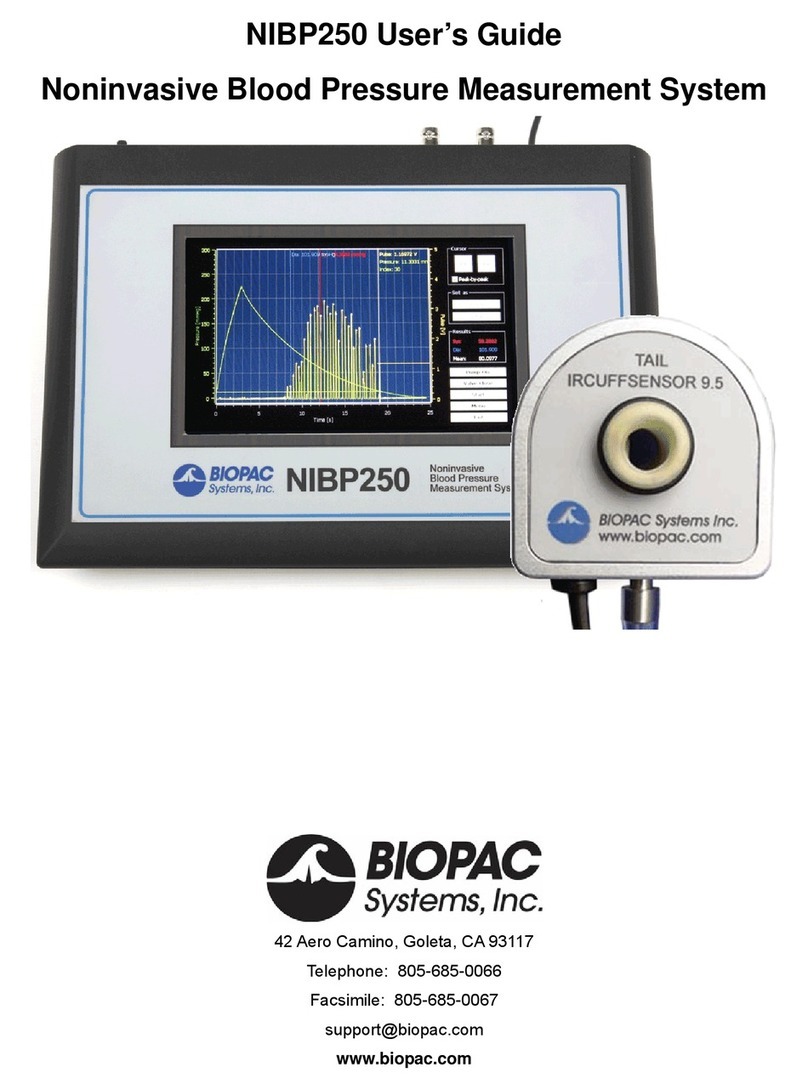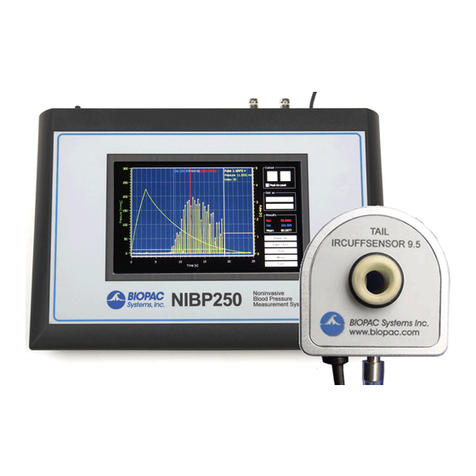BIOPAC Systems Advanced Brain Monitoring B-ALERT X10 User manual

B-Alert X10 Hardware Manual D35-8202-2 Rev 5 20231219
© 2016-2023 Advanced Brain Monitoring, Inc. Page 2of 41
Table of Contents
Table of Contents...................................................................................................................2
Chapter 1. Regulatory and Safety Information.................................................................4
1. Indications for Use........................................................................................................................... 4
2. System Description.......................................................................................................................... 4
3. Meaning of symbols ........................................................................................................................ 4
4. Safety............................................................................................................................................... 4
5. Minimum PC System Requirements................................................................................................ 7
Chapter 2. Getting Started ..............................................................................................8
1. B-Alert System Components ........................................................................................................... 8
A. B-Alert System and Optional Accessories..................................................................................8
B. Required Items not Included with the B-Alert System ............................................................12
2. Configuration Options................................................................................................................... 12
Chapter 3. Headset/Receiver.........................................................................................13
1. Headset Components.................................................................................................................... 13
2. Device Feedback............................................................................................................................ 13
3. Charging......................................................................................................................................... 14
4. Syncing to Bluetooth Receiver ...................................................................................................... 14
5. Maintaining BT Signal Quality ....................................................................................................... 15
A. Guidance for Technicians.........................................................................................................15
B. Sample Guidance for mobile placement in a 3 bedroom home..............................................15
C. Sample Guidance for subject with placement near a bed.......................................................16
Chapter 4. Sensor Strip..................................................................................................17
1. Preparation.................................................................................................................................... 17
A. Selecting a Strip Size ................................................................................................................17
B. Preparing 10-20 LM UNIVERSAL (SINGLE-USE) Strips..............................................................19
C. Preparing 10-20 REUSEABLE Strips..........................................................................................21
D. Preparing the Foam Sensors....................................................................................................21
E. Preparing the Subject ..............................................................................................................22
2. Application..................................................................................................................................... 23
A. Applying the Mastoid Electrodes.............................................................................................23
B. Applying the ECG Electrodes (optional)...................................................................................23
C. Applying the Prepared Sensor Strip.........................................................................................24
D. Applying the Headset...............................................................................................................28
E. Connecting the Leads...............................................................................................................29
3. Troubleshooting Impedances........................................................................................................ 30

B-Alert X10 Hardware Manual D35-8202-2 Rev 5 20231219
© 2016-2023 Advanced Brain Monitoring, Inc. Page 3of 41
Chapter 5. Post-Acquisition Procedures.........................................................................32
1. Removal from the Subject’s Head................................................................................................. 32
2. Cleanup –UNIVERSAL (SINGLE-USE) Strips ................................................................................... 33
3. Cleanup –REUSEABLE Strips ......................................................................................................... 34
Chapter 6. Product Information.....................................................................................36
1. Technical Specifications................................................................................................................. 36
2. FCC38
3. Customer Support, Warranty, and Terms of Use.......................................................................... 40
A. Customer Support....................................................................................................................40
B. Warranty and Terms of Use.....................................................................................................40
4. Additional Information.................................................................................................................. 41
A. Trademark Acknowledgements...............................................................................................41

B-Alert X10 Hardware Manual D35-8202-2 Rev 5 20231219
© 2016-2023 Advanced Brain Monitoring, Inc. Page 4of 41
Chapter 1. Regulatory and Safety Information
1. Indications for Use
The B-Alert System is not intended for the diagnosis or treatment of patients. It is intended for non-medical
applications (e.g., human factors, ergonomics, neurogaming, neuromarketing, neuroleadership, team
neurodynamics, brain computer interfaces, etc.) and IRB-approved human subject research.
2. System Description
The X10 provides an integrated approach for wireless acquisition and recording of electroencephalogram (EEG),
electrooculogram (EOG), electrocardiogram (ECG), and/or electromyogram (EMG) signals. The wireless
technology allows the user to be un-tethered and move around the home or research environment while real
time data is collected and displayed.
The X10 acquires nine channels of monopolar EEG recordings with a linked mastoid reference and optional
channel for ECG, EOG, or EMG. The system consists of: X10 Headset with a Bluetooth (BT) Receiver for bi-
directional transmission of digitized physiological signals, and a Sensor Strip with EEG sensors sites in the X10
(POz, Fz, Cz, F3, F4, C3, C4, P3, and P4 with Linked Mastoids).
The Headset collects signals from the sensors placed on the subject and performs analog-to-digital conversion,
encoding, formatting, and transmitting of all signals. The signals communicate using a 2.4 to 2.48 GHz radio
transmitter. The Receiver provides bi-directional transmission of digitized physiological signals. Acquisition
utilizes the bi-directional capabilities of the system to initiate scalp-electrode impedance monitoring and
monitors the battery capacity in the Headset. The Receiver is used as the base unit affixed to the PC
workstation.
CAUTION! Read this manual carefully before using the X10
3. Meaning of symbols
Refer to instruction
manual/booklet
Caution, consult
accompanying
documents
Dispose
properly
Keep Dry
Non-ionizing
electromagnetic
radiation
Temperature
limitation
Humidity
limitation
Atmospheric
pressure limitation
Limit objects, water
ingress
Charge between
uses
GITEKI (MIC) Mark
European
conformity
UK Conformity
Do not re-use
Catalogue/Model
Number
Serial number
Manufactured
by
4. Safety
The X10 is designed to be applied and operated by a trained technician. Read the warnings and cautions
throughout this manual carefully, they are important for the effective and safe use of the product.

B-Alert X10 Hardware Manual D35-8202-2 Rev 5 20231219
© 2016-2023 Advanced Brain Monitoring, Inc. Page 5of 41
The information in this manual has been carefully checked and is based on our best judgment at this time. In
the interest of continued product development, Advanced Brain Monitoring reserves the right to make changes
and improvements to this manual and the products it describes at any time, without notice or obligation.
CONTRAINDICATIONS:
•Do not use device as a substitute for clinical electrocardiography.
•Device is NOT intended to be used:
oas a cardiac monitor
ofor life supporting equipment which requires alarms
•Do not use the device:
owith high frequency (HF) surgical equipment
oin proximity to a Magnetic Resonance Imaging system
WARNING:
•Do not wear the device while it is connected to an AC Power Supply.
•To avoid applying current to a subject with a pacemaker, use 2-pin cable only when set to ECG mode.
•Device is not defibrillator proof. EEG leads, Strips, and sensor interfaces are not protected against the
effects of defibrillation. Damage to the device is possible if worn during defibrillation.
•Explosion Hazards:
oThe Headset includes an internal battery and allows for an optional external battery. Do not use
the Headset in any way that could cause an explosion (e.g., near open flame or high heat
device).
oThe Headset internal rechargeable battery should only be replaced by an authorized distributor
or the manufacturer.
oLocal ordinances must be followed for disposal of all electronic equipment.
oDo not use the device in the presence of flammable anesthetics or gases.
•Electrical Shock Hazard:
oAvoid touching the ExG (EEG/EOG/ECG/EMG) sensors/leads when the USB cable is connected to
the X10 Headset and an AC powered source (i.e., PC workstation, USB hub, or USB wall charger).
oOnly use a medical IEC 60601-1 compliant USB wall charger (wall charger input 100-240 VAC
50/60Hz 0.35A and output 5VDC 1.0A) when charging from an AC power source.
oThe PC used with the device must comply with IEC 60601-1, or be placed outside the subject
environment (more than 3 meters or 10 feet).
CAUTIONS –General
•This device has been tested and found to comply with the limits for medical devices to the IEC 60601
standards. These safety standards are designed to provide reasonable protection against harmful
interference in a typical medical installation.

B-Alert X10 Hardware Manual D35-8202-2 Rev 5 20231219
© 2016-2023 Advanced Brain Monitoring, Inc. Page 6of 41
•This device has been tested and found to comply with the limits for commercial devices to the applicable
CE/UK directives. These safety standards are designed to provide reasonable protection against harmful
interference in a typical facility.
•The operating temperature of the device may increase:
owhen connected to a computer.
owhen data is being transferred from the Headset memory to the host computer.
owhen the internal battery is being charged.
•Device may not charge properly if in direct sunlight or if room temerature is above 30°C (86°F). Charging
will automatically terminate when an unsafe operating temperature is detected.
•If device is stored or transported at temperatures < 5°C or > 40°C, the device must be kept in a room
with an ambient temperature of 20°C for 6 hours, or until the device is within safe operating
temperatures (5°C to 40°C), prior to use.
•Limitations of Use:
oSensors are intended for single use only.
oUniversal (Single-Use) Strips:
•The Universal strip, Headstrap, and Doorstrap are intended for single use only.
•Clean/disinfect the strip adapter enclosure according to recommended guidelines.
oReusable Strips:
•The reusable strip and Headstrap should be replaced after 25 uses, or earlier if an
inspection shows damage.
•Clean/disinfect the strip, Headstrap, and Doorstrap after each use according to the
recommended guidelines.
oInspect and clean/disinfect the headset and cables after each use according to recommended
guidelines.
oThe device is not waterproof. Do not spray, pour, or spill any liquid on the device, its connectors,
switches, or openings as such application of liquids may cause permanent damage and will void
the Warranty.
oDo not position conductive parts of the ExG sensors and cables so that they contact other
conductive parts and earth.
oIn wireless mode, do not exceed maximum distance of 10 meters.
•Do not use caustic or abrasive cleaning agents, or any cleaning agents other than those listed in the
cleaning section below, on the device as such use of cleaning agents may cause permanent damage and
will void the Warranty.
•Advanced Brain Monitoring’s Warranty does not cover damage caused to the device for replacement of
replaceable components (i.e., battery, flash card) by unauthorized entities.
CAUTIONS –Subject Use
•Do not use the device if it appears to be damaged in any way, or if the LED does not properly illuminate
during startup.

B-Alert X10 Hardware Manual D35-8202-2 Rev 5 20231219
© 2016-2023 Advanced Brain Monitoring, Inc. Page 7of 41
•Discontinue use of the device in case of any significant pain.
•Possible allergic reaction or skin irritation from device components (e.g., silicone and adhesive sensors,
and neoprene/Velcro strap) may occur. Wearing the device may result in a mark on the subject’s
forehead that usually disappears in a few hours; on extremely rare occasions the mark may remain for 2-
5 days.
CAUTIONS –Limitations Affecting Use
•The device is not recommended for use by subjects with the following conditions:
oSensitivity of skin or scalp and/or open wounds on the forehead or scalp.
oAllergic reactions to extended exposure to synthetic fabrics (e.g., polyester, rayon).
Use of the device by subjects with any of these conditions may result in poor signal quality.
•Device use under any of the following conditions may result in poor signal quality.
oHeadstrap not adjusted properly (i.e., too loose or too tight).
oApplication sites (i.e., head, forehead, mastoid sites, collar bones) not prepared according to
instructions (e.g., makeup, lotion, or hair under the sensor).
oNot using conductive cream provided by ABM.
CAUTIONS –Batteries
•For optimal performance, use a fully recharged battery.
•Only use approved Lithium Polymer rechargeable battery replacements.
•The device internal rechargeable battery should only be replaced by an authorized distributor and/or the
manufacturer.
•When charging is completed, remove the device from the power supply to extend the life of the battery.
CAUTIONS –Disposal
•Follow local ordinances and recycling instructions regarding disposal or recycling of the device and
device components, including the battery. The battery might leak or explode if used or disposed of
improperly. The Headset and Sensor Strip are classified under EWC code 16 02 10* as containing PCBs
and must be disposed of properly. The battery is classified under EWC code 16 06 05 as a lithium-ion
battery and must be disposed of properly.
5. Minimum PC System Requirements
•Personal computer (PC) with minimum PentiumTM 2.4 GHz processor
•Minimum of 4 GB of installed RAM memory
•Windows 10 or 11 operating system
•.NET framework version 3.5 installed (will be installed through B-Alert Live installation routine)
•VGA or higher resolution video adapter (for video feed)
•Two available USB ports (three for validation)
•Monitor size between 15” and 21” required for Baseline acquisition.

B-Alert X10 Hardware Manual D35-8202-2 Rev 5 20231219
© 2016-2023 Advanced Brain Monitoring, Inc. Page 8of 41
Chapter 2. Getting Started
1. B-Alert System Components
A. B-Alert System and Optional Accessories
Components
LE System
Classic System
Component Image
B-Alert X10 Device
X10 Headset (Headset)
✓
--
--
✓
Enclosure Door with Transparent
Loop (Enclosure Door)
✓
✓
Small Neoprene Strap (Doorstrap)
✓
✓
Micro B-to-USB Charging Cable
(Charging Cable)
✓
✓

B-Alert X10 Hardware Manual D35-8202-2 Rev 5 20231219
© 2016-2023 Advanced Brain Monitoring, Inc. Page 9of 41
Components
LE System
Classic System
Component Image
USB Charger
✓
✓
Bluetooth Dongle (Dongle)
✓
--
--
✓
Tape Measure
✓
✓
3-pin Cable (EEG)
--
✓

B-Alert X10 Hardware Manual D35-8202-2 Rev 5 20231219
© 2016-2023 Advanced Brain Monitoring, Inc. Page 10 of 41
Components
LE System
Classic System
Component Image
3-pin Cable (EEG)
✓
--
2-pin Cable (EEG/ECG/EMG)
✓
✓
ESU Kit (optional)
Multi-channel External Synching
Unit (ESU)
N/A
✓
Micro B-to-USB Charging cable
N/A
✓
Serial cable
N/A
✓

B-Alert X10 Hardware Manual D35-8202-2 Rev 5 20231219
© 2016-2023 Advanced Brain Monitoring, Inc. Page 11 of 41
Components
LE System
Classic System
Component Image
Universal (Single-Use) Sensor Strip Kits
10-20 Universal Strip* Kit
•10-20 Universal Strip (Strip)
•Large Neoprene Strap
(Headstrap)
•Small Neoprene Strap
(Doorstrap)
*Medium, Small, and X-Small sizes
✓
✓
Single Use Strip Sensor Kit
•Synapse or EEG Connect
Conductive Cream (Cream)
•Syringe or curved tip attachment
•4 AgCl Sensors (Adhesive
Electrodes)
✓
✓
Synapse
EEG Connect
Universal Strip Adapter Kit
✓
✓
Reusable Sensor Strip Kits
10-20 Reduced Reusable Strip* Kit
(Strip)
Large Neoprene Strap (Headstrap)
*Medium, Small, and X-Small sizes
N/A
✓

B-Alert X10 Hardware Manual D35-8202-2 Rev 5 20231219
© 2016-2023 Advanced Brain Monitoring, Inc. Page 12 of 41
Components
LE System
Classic System
Component Image
Disposable Kit:
•Foam Sensors (Donuts)
•Conductive Cream
•Syringe with curved tip
•Tweezer
•AgCl Sensors (Adhesive
Electrodes)
N/A
✓
B. Required Items not Included with the B-Alert System
•Scissors
•70% Isopropyl Alcohol wipes (large, sturdy alcohol wipes provide the best results)
2. Configuration Options
The B-Alert system consists of 1) Headset, 2) Bluetooth (BT) Receiver, 3) EEG Sensor Strip, and 4) acquisition
software. Options for configuration of the system are as follows:
Headset Type
X10 LE
X10 Classic
BT Receiver Type Supported
LE Dongle
Dongle or ESU
Sensor Strip Type Supported
10-20 Reduced
10-20 Reduced
Internal Battery –expected hours of
continuous use on a single charge
12
8
The term “X10” or “Headset” is used when the X10 LE Headset (X10 LE) and X10 Classic Headset (X10 Classic)
operate in the same fashion; when they differ, the specific Headset type will be identified.
The term “Receiver” is used when the LE Dongle, Dongle, and ESU operate in the same fashion; when they
differ, the specific Receiver type will be identified.
The supported Sensor Strip types include the following:
Strip Montages
Sensor Sites/Channels
Reference
Optional
Channels
Universal
(Single-Use) Strip
Reusable
Strip
10-20 Reduced
Fz, Cz, F3, F4, C3, C4, P3,
P4, POz
Linked
Mastoids
2-pin ECG
✓
✓
The B-Alert System supports acquisition through the B-Alert Live software. Refer to the B-Alert Live Software
User Manual for more information.

B-Alert X10 Hardware Manual D35-8202-2 Rev 5 20231219
© 2016-2023 Advanced Brain Monitoring, Inc. Page 13 of 41
Chapter 3. Headset/Receiver
1. Headset Components
2. Device Feedback
The Headset uses green and amber LED light indicators and may use sound to indicate operational status. These
indicators do not indicate hazardous situations or alert conditions and should not be taken as alarm indicators.
Headset Mode
Green LED
Amber LED
Audio Message
LE
Classic
Powered on
Blinking 3x/sec
Off
“Device has been powered on”
✓
✓
Headset searching
for Receiver/
Connection Lost
On
On
N/A
✓
✓
Headset connected
to Receiver
On
Off
“Wireless communication
established”
--
✓
N/A
✓
--
Start of Acquisition
On
Off
“Acquisition started”
--
✓
Dimmed
Off
N/A
✓
--
Acquiring data with
good BT connection
On
Off
N/A
✓
✓
Low battery on
startup
Off
Blinking 1x/sec
“The battery is too low to
continue without recharging”
✓
✓
Connected to USB
power supply
Blinking 2x/sec
Off
“Caution, the device is charging”
✓
✓
Charging completed
Blinking 1x/
every 2sec
Off
“Charging complete”
✓
✓
Turning off
Off
Off
“Device has been powered off”
✓
✓
1
On/Off Switch
4
Micro-B to USB Charging Input
7
Speaker
2
LED Indicator
5
2-Pin EEG/EOG/ECG/EMG Input
8
Sliding Locks
3
3-Pin EEG Input
6
Door with Plastic Loop
9
Adapter Input

B-Alert X10 Hardware Manual D35-8202-2 Rev 5 20231219
© 2016-2023 Advanced Brain Monitoring, Inc. Page 14 of 41
The Receivers use LED light indicators for common operational events.
BT Receiver Event
LE Dongle
Classic Dongle
Classic ESU
Not connected to Headset
Blue blinking
Green & Amber on
Blue blinking
Connected to Headset
Blue on
Green on
Blue on
Hardware Error
--
Amber on
Blue / Green fast blinking
3. Charging
Fully charge the Headset battery before first use. For ongoing use, charge the night before using. Do not
attempt to charge during EEG acquisition. The following methods can be used to charge the device:
1. (Recommended method). Connect the Headset to
an AC power outlet using the Micro B-to-USB
Charging cable and provided USB Charger.
2. Connect the Headset to a PC using the Micro B-to-
USB Charging cable. Do not charge via your PC if
you use Anti-Virus/Anti-Malware that is invasive
to USB devices.
Refer to Device Feedback (Section 2) for operational status indicators.
4. Syncing to Bluetooth Receiver
The Headset and Receiver are paired prior to shipping. Plug the BT Receiver into a PC running the B-Alert
acquisition software.
1. Dongle: Plug the Dongle into the PC USB port. (LE
Dongle on left; Classic Dongle on right)
2. ESU: Connect the ESU to the PC USB port using the
Micro B-to-USB Charging cable. If using the ESU for
3rd party events, refer to the Software User
Manual for additional connections.
Turn the Headset on. The Headset and Receiver on Classic Systems should pair within 10-30 seconds and 2-10
seconds on LE Systems. Refer to Device Feedback (Section 2) for operational status and event indicators. If the
devices do not sync as expected, they may require “re-pairing.” Refer to the Software User Manual for pairing
instructions.

B-Alert X10 Hardware Manual D35-8202-2 Rev 5 20231219
© 2016-2023 Advanced Brain Monitoring, Inc. Page 15 of 41
5. Maintaining BT Signal Quality
A. Guidance for Technicians
•Make sure the Headset and Receiver are within 30ft (10m) of each other. Transmission may
work over 15m, but 10m is recommended to minimize data loss in transfer.
•Place the receiving unit and laptop at least 3 feet away from the subject and Headset.
•Reduce obstacles and avoid metal objects in the line-of sight of the Headset and Receiver.
•Provide guidance to subject on limitation of wireless coverage in the home environment.
•Visually confirm via software that data is being transmitted to PC.
•Adjust placement of Laptop with Receiver if necessary to optimize signal quality
B. Sample Guidance for mobile placement in a 3 bedroom home
Dependent on the primary location of the subject in a mobile environment three optional Receiver locations are
shown that provide different optimal coverage areas. Additional locations not shown could be used by the
technician and/or repositioned during a data collection for optimizing signal quality.
Option 1
Option 2 Option 3
Optimal Coverage
Average Coverage
Bad Coverage
LEGEND
Receiving Unit with 3 Foot
Clearance.

B-Alert X10 Hardware Manual D35-8202-2 Rev 5 20231219
© 2016-2023 Advanced Brain Monitoring, Inc. Page 16 of 41
C. Sample Guidance for subject with placement near a bed
While the above options provide guidance for a mobile environment, see below sample of Receiver placements
in relation to a subject in a bed. In the sample below yellow represents the clearance area around the
participant, the green circle represents the acceptable placement of the receiving unit and laptop, and the red
circle represents a bad placement of the Receiver.

B-Alert X10 Hardware Manual D35-8202-2 Rev 5 20231219
© 2016-2023 Advanced Brain Monitoring, Inc. Page 17 of 41
Chapter 4. Sensor Strip
For a visual demonstration of Sensor Strip preparation and application, refer to ABM’s EEG Training videos.
ABM’s 10-20 Reduced Sensor Strip uses 9 of the electrodes found on the international standard 10-20 montage.
Front
Back
1. Preparation
A. Selecting a Strip Size
To select the appropriate Strip size for a subject, you will need to take three measurements, then identify the
strip based on ABM’s Strip Sizing Chart.
1. To locate the Inion, ask the subject to look up
slightly and, starting at the nape of the neck,
slowly walk your fingers from the bottom of the
subject’s head upwards until you reach the slight
bump at the back of the skull.
2. The Nasion is the depressed area directly between
the eyes and just above the bridge of the nose.

B-Alert X10 Hardware Manual D35-8202-2 Rev 5 20231219
© 2016-2023 Advanced Brain Monitoring, Inc. Page 18 of 41
3. Measure the distance (cm) from the Nasion to the
bottom of the Inion, record the value. Pull the
measuring tape tautly, especially if the subject has
a lot of hair. Failure to do so will you give you a
false measurement.
4. Measure the distance (cm) from the Ear
Attachment on one side of the head (the topmost
place where the ear attaches to the head) laterally
to the Ear Attachment on the other side of the
head, record the value.
5. When measuring Ear Attachment to Ear
Attachment, run the measuring tape over the
center point from the Nasion to Inion
measurement. The center of both measurements
should intersect.
6. Measure the head Circumference a finger width
above the Nasion and Inion. It may be helpful to
ask the subject to place their finger on the tape to
prevent it from moving. Record the value.
Use the Strip Sizing Chart below to determine what strip size is appropriate based on the three measurements.
This chart is provided in the Quick Start Guide that is included with your system for reference. Find the recorded
Nasion-to-Inion value on the Y-axis and the Left/Right Ear Attachment value on the X-Axis. Locate the point
where the two values intersect to identify the subject’s appropriate Strip size.
Once the size is determined, refer to the Circumference. If the size is Small and the Circumference measures
<52cm, downsize to an X-Small Strip. If the size is Medium and the Circumference measures <56cm, downsize to
a Small Strip.

B-Alert X10 Hardware Manual D35-8202-2 Rev 5 20231219
© 2016-2023 Advanced Brain Monitoring, Inc. Page 19 of 41
Strip Sizing Chart
XS
Extra Small Strip
M
Medium Strip
S
Small Strip
-
Outside ABM Range
Left/Right Ear Attachment Measurement (cm)
Nasion-to-Inion Measurement (cm)
24.5
25
25.5
26
26.5
27
27.5
28
28.5
29
29.5
30
30.5
31
31.5
32
32.5
33
33.5
34
30.5
XS
XS
XS
XS
XS
XS
XS
XS
XS
XS
XS
-
-
-
-
-
-
-
-
-
31
XS
XS
XS
XS
XS
XS
XS
XS
XS
XS
XS
-
-
-
-
-
-
-
-
-
31.5
XS
XS
XS
XS
XS
XS
XS
XS
XS
S
S
S
S
S
S
S
S
-
-
-
32
XS
XS
XS
XS
XS
XS
XS
XS
XS
S
S
S
S
S
S
S
S
-
-
-
32.5
XS
XS
XS
XS
XS
XS
S
S
S
S
S
S
S
S
S
S
S
M
M
M
33
XS
XS
XS
XS
XS
S
S
S
S
S
S
S
S
S
M
M
M
M
M
M
33.5
XS
XS
XS
XS
S
S
S
S
S
S
S
S
S
S
M
M
M
M
M
M
34
XS
XS
XS
S
S
S
S
S
S
S
S
S
S
S
M
M
M
M
M
M
34.5
XS
XS
XS
S
S
S
S
S
S
S
S
M
M
M
M
M
M
M
M
M
35
XS
XS
XS
S
S
S
S
S
S
S
M
M
M
M
M
M
M
M
M
M
35.5
XS
XS
XS
S
S
S
S
S
S
S
M
M
M
M
M
M
M
M
M
M
36
XS
XS
S
S
S
S
S
S
S
M
M
M
M
M
M
M
M
M
M
M
36.5
-
S
S
S
S
S
S
S
S
M
M
M
M
M
M
M
M
M
M
M
37
-
-
-
S
S
S
S
S
S
M
M
M
M
M
M
M
M
M
M
M
37.5
-
-
-
S
S
S
S
S
S
M
M
M
M
M
M
M
M
M
M
M
Circumference Measurement (cm)
If measured a small and circumference measures < 52cm, downsize to X-Small Strip.
If measured a medium and circumference measures < 56cm, downsize Small Strip.
B. Preparing 10-20 LM UNIVERSAL (SINGLE-USE) Strips
1. Lay the strip on a flat surface label side up.
Confirm the Strip size and check the Strip for
damage such as creases or tears.
2. Remove the Adapter cover. It may be easier to
detach the cover clips one side at a time.
3. Confirm that the Adapter type matches your
required Strip montage. Note: ABM has different
Adapters for different montages.
4. Insert the Strip tail into the connector until you
feel a slight snap.

B-Alert X10 Hardware Manual D35-8202-2 Rev 5 20231219
© 2016-2023 Advanced Brain Monitoring, Inc. Page 20 of 41
5. The Strip is fully seated if the holes on the Strip
tail line up with the Adapter posts.
6. Once the Strip is seated, place the cover back on
the Adapter. Align the label markings on the
adapter cover with the strip. Press firmly to snap
into place. The Adapter cover should seat fully on
the bottom –if the cover does not seat fully,
check to see if you have inserted the strip
correctly.
7. Flip the adapter and strip over (donuts up). Place
the Headstrap with the looped, or fuzzy, side
facing down.
8. Attach the Headstrap to the Strip by feeding the
triangular tip of the Strap through the hole in the
Strip (adjacent to site Fz), making sure that the tip
is coming through from the bottom.
9. Center the Strip in the middle of the Headstrap
and firmly press the Velcro down as straight as
possible to set its position.
10. Unfold the Velcro side of the Headstrap and feed
it through the slot on each end of the Strip. Insert
one side of the barbell end of the Headstrap
before pulling it through. Caution: passing a
folded Strap through the Strip slot may cause
damage.
Table of contents
Other BIOPAC Systems Medical Equipment manuals
Popular Medical Equipment manuals by other brands

Bard
Bard DYNAFLO Instructions for use
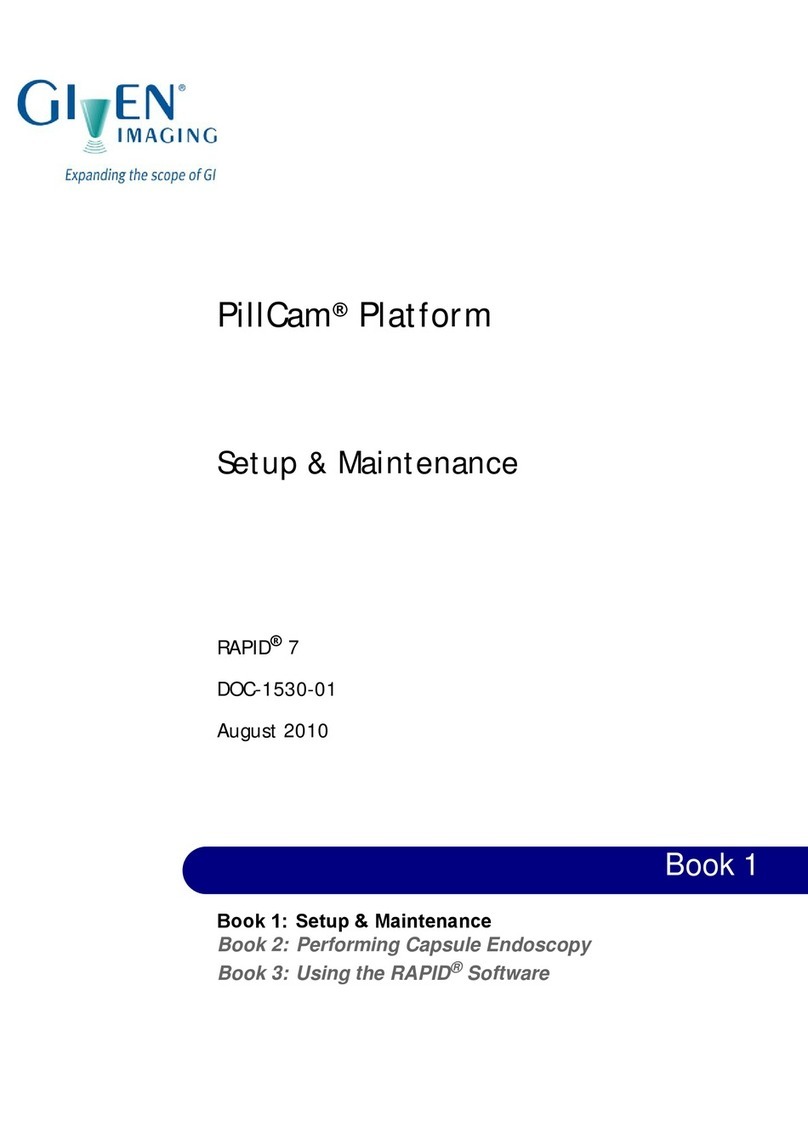
Given Imaging
Given Imaging PillCam RAPID 7 Setup & maintenance

Nasco
Nasco Simulaids Brad CPR Assembly & operation instructions
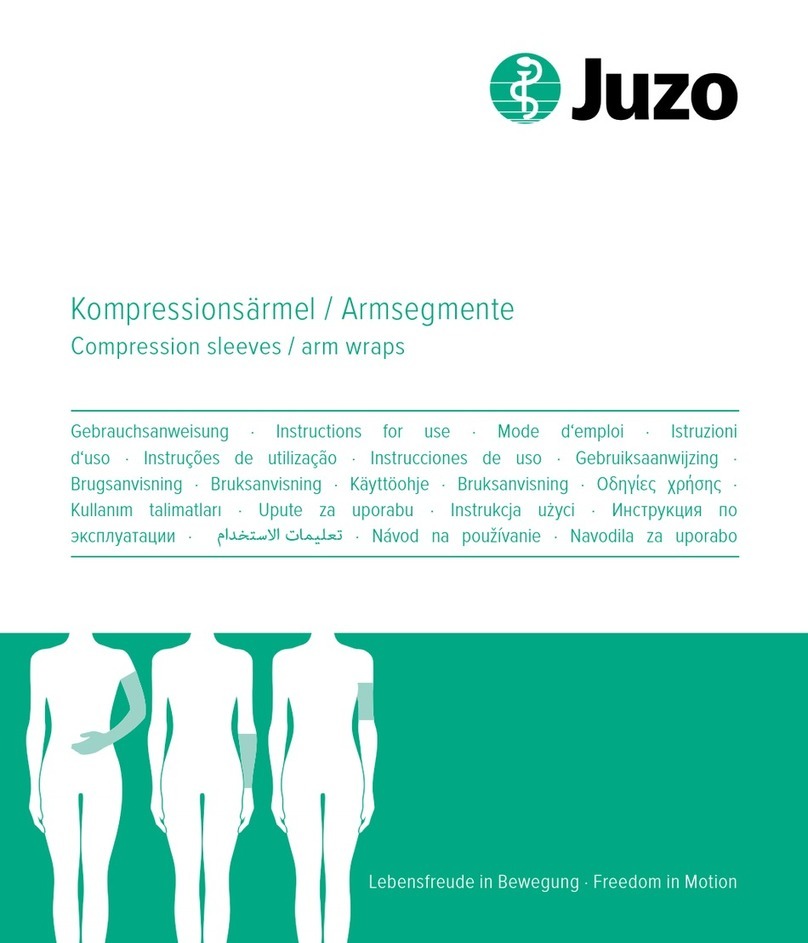
Juzo
Juzo 62971 Instructions for use

Gaymar
Gaymar T/PUMP TP400 Series Service manual

LifePort
LifePort Kidney Transporter 1.1 Operator's manual

Beurer
Beurer ME80 Instructions for use

Invivo
Invivo Escort M8 Service manual

Shenzhen Roundwhale Technology Co., LTD.
Shenzhen Roundwhale Technology Co., LTD. R-C1 instruction manual
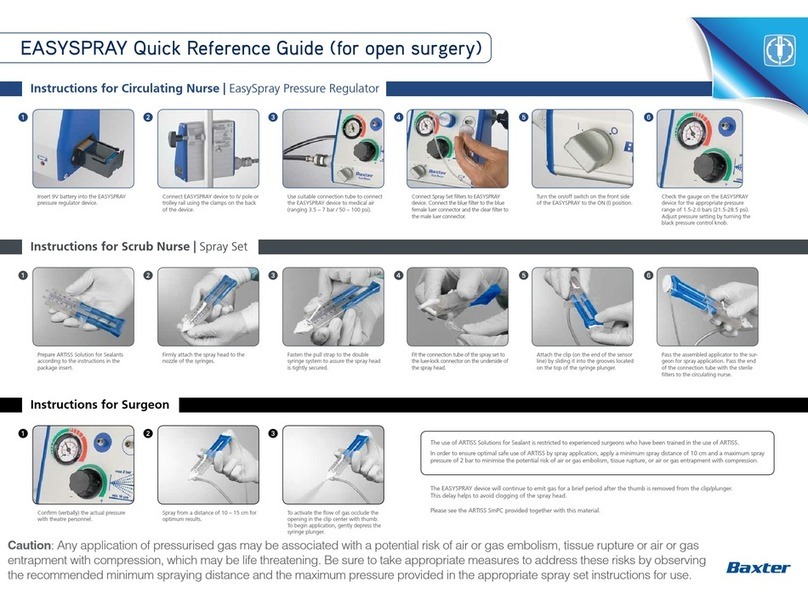
baxter
baxter EASYSPRAY Quick reference guide

Otto Bock
Otto Bock 3R32 TITAN Instructions for use

Maquet
Maquet FLOW-I quick guide