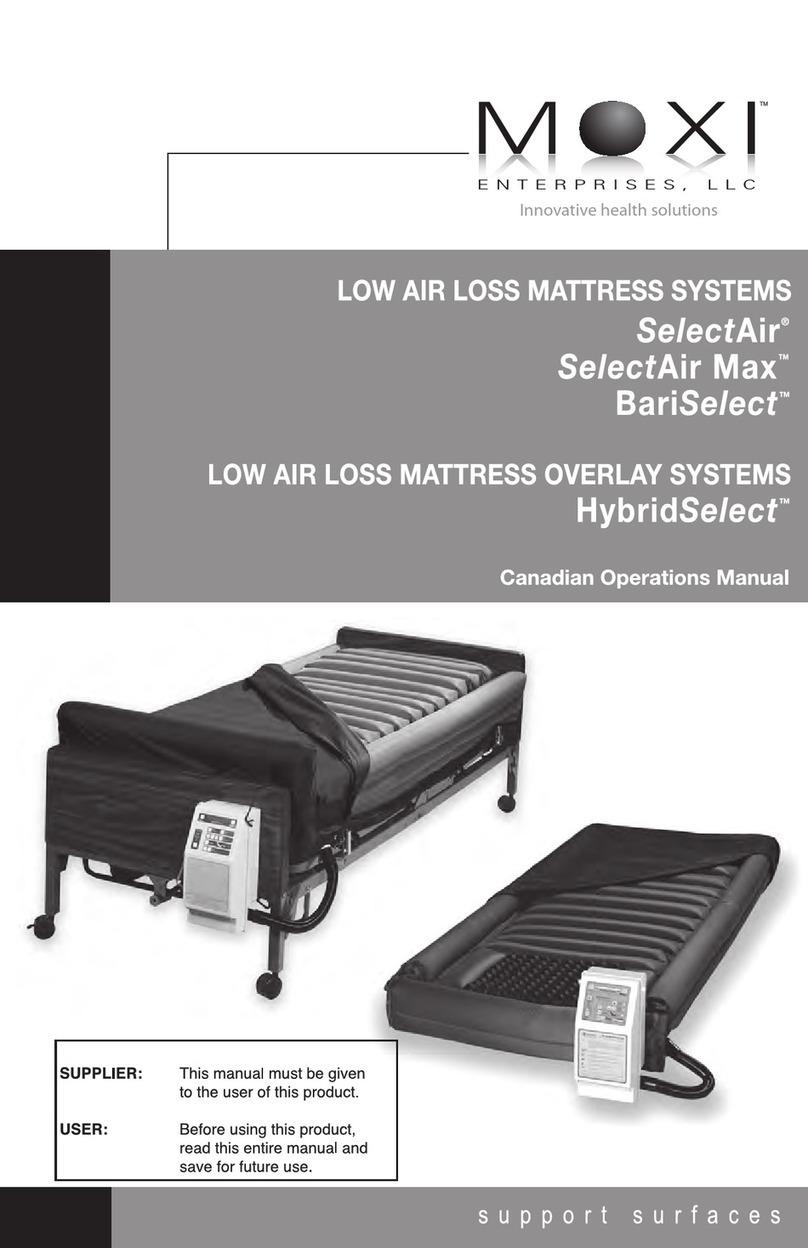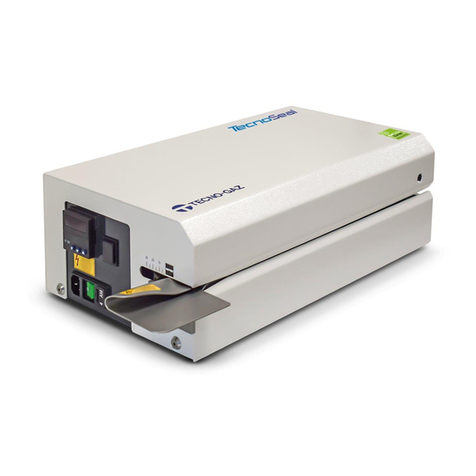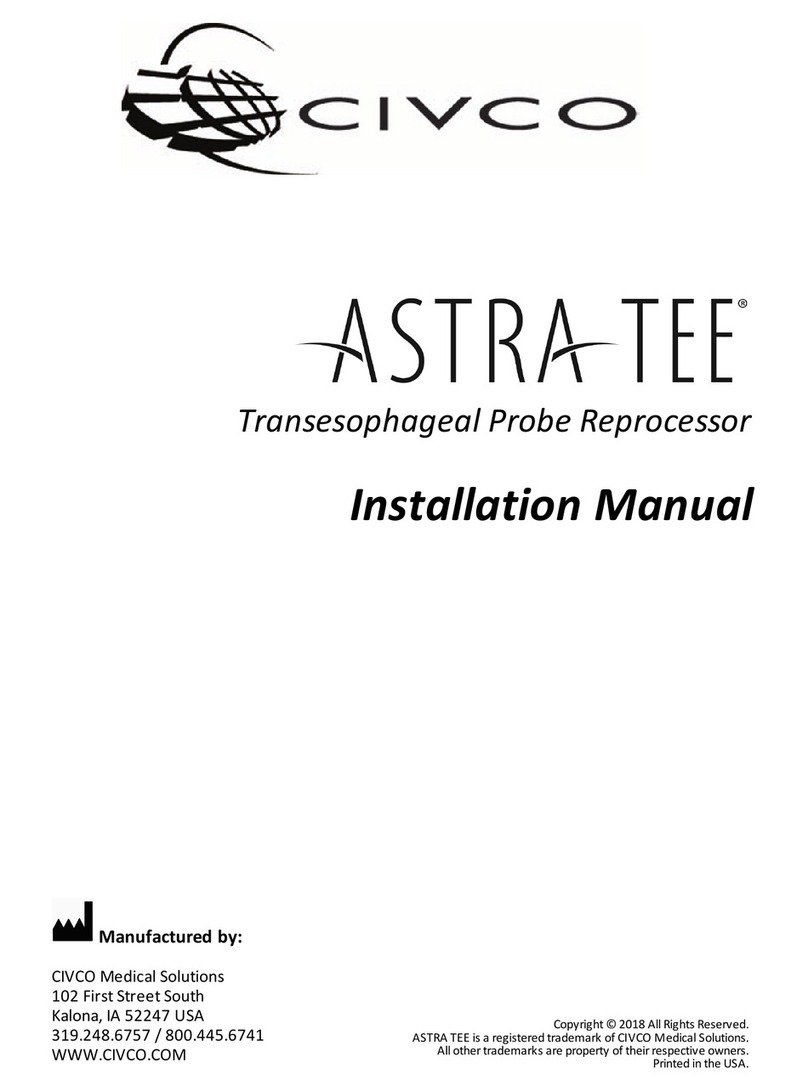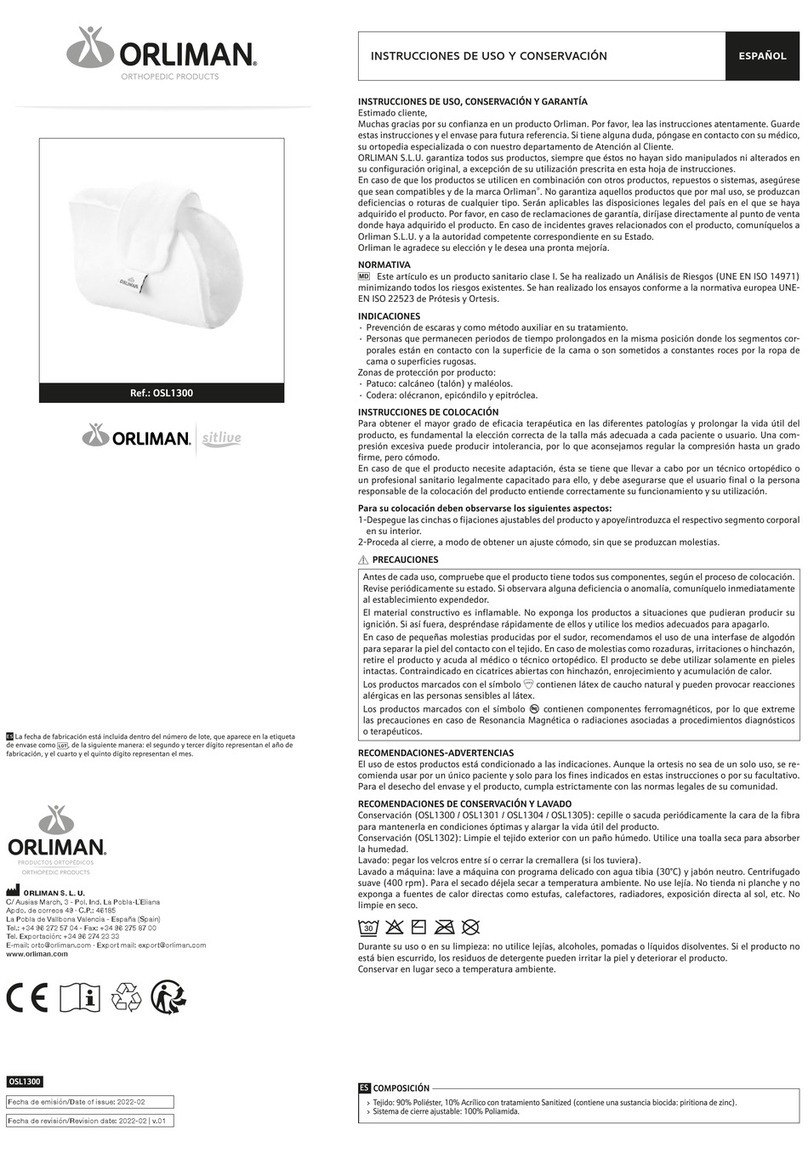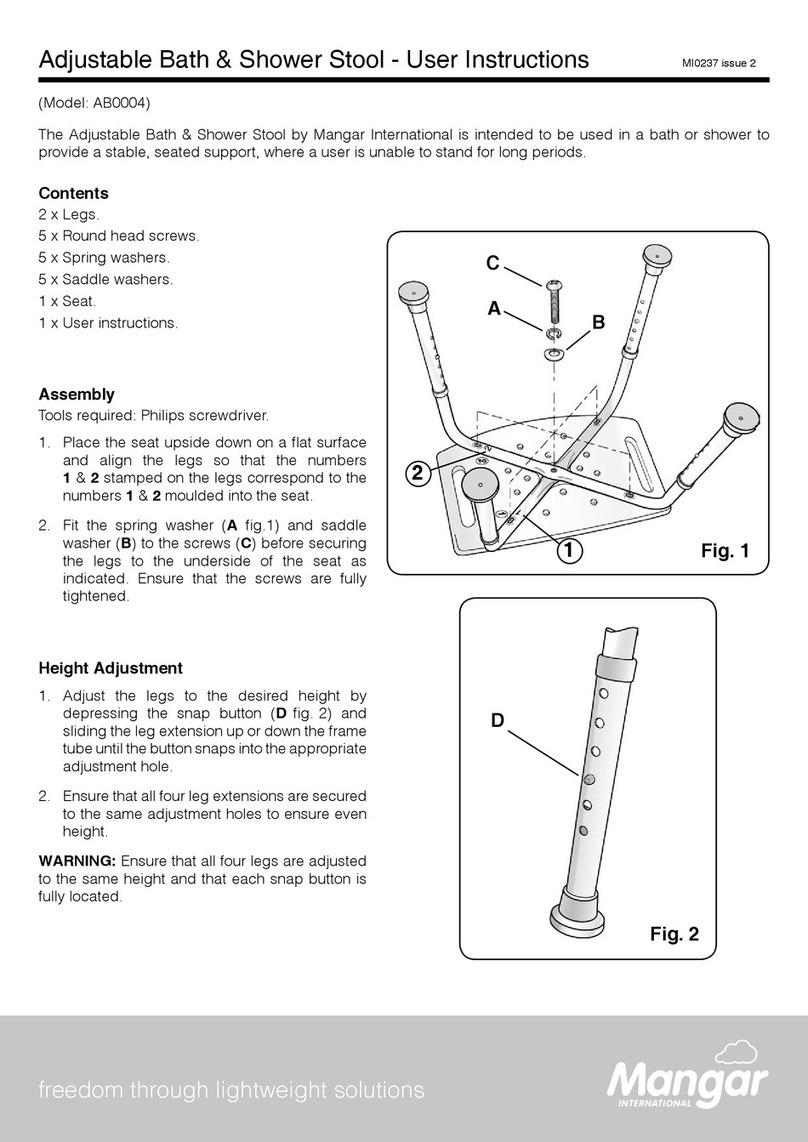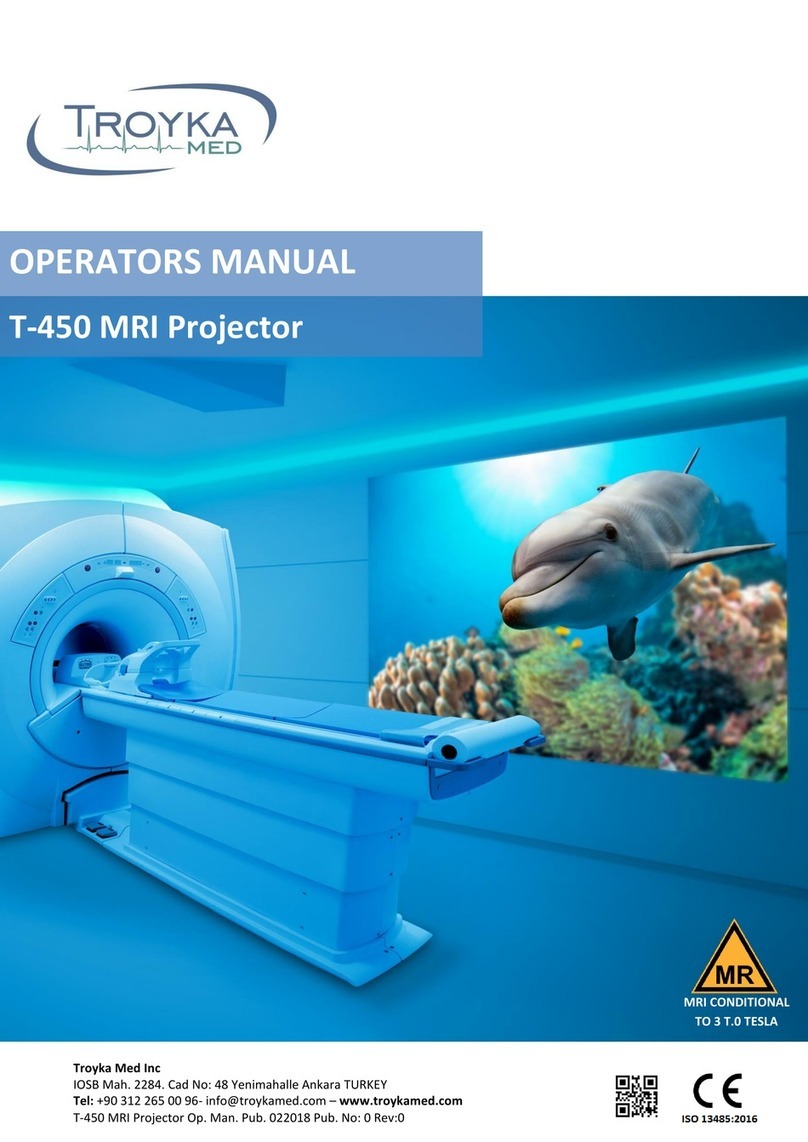BIOPAC Systems MP150 User manual

1
Operator’s Manual for
Physiological Monitoring System in MRI
ELSC Neuroimaging Unit (ENU)
-----------------------------------------------------------------------------------------
July 2016
This manual provides a short guidance for using the BIOPAC MP150 physiological monitoring system and
it’s accompanied software Acknowledge during an MRI acquisition. For additional information, visit the
BIOPAC online manuals at http://www.biopac.com/. The catalog names of the products in the ENU are
provided in this manual.
General:
1. Usage of BIOPAC system should be included in the researcher’s Helsinki approval.
2. Before using the BIOPAC system a short training should be coordinated with the units’ peripheral
equipment responsible – Assaf (email: assaf.yohalashet@mail.huji.ac.il).
3. The researcher is responsible to operate the system in accordance with safetyguidelines and return
the equipment clean and organized at the end of the experiment.
4. The researcher should save all BIOPAC files to an external storage device.
Safety Guidelines
The MR-compatible cables and lead wires can cause subject heating or burn if not
used properly.
To minimize the risk of RF current burns:
- Do not coil or twist leads, simply run parallel to the subject and the bore, up to the point of subject
attachment, where the leads make a right angle to be attached to the point of interest. Looped, braided
or twisted leads pick up RF energy, resulting in current induction and increased localized heating.
- Keep the length of lead wires within the scanner bore to a minimum.
- Wires should be shielded.
Never use custom wire or leads that are not MRI safe!

2
BIOPAC MP150 modules installed in ENU:
1. EDA100C (GSR) module
Measurement of skin conductance level as it varies with sweat gland activity due to stress, arousal or
emotional state.
2. RSP100C module
Measurement of respiratory effort via chest expansion.
3. Oxy-MRI-SpO2 module (Pulse Ox)
Measurement of heart rate and oxygen saturation in the blood.
The Pulse Ox is a separate device (Nonin Medical) and is connected to the BIOPAC MP150 system via a
HLT100C unit. The Pulse Ox is located in a different shelf on the equipment shelf than the central
component of the BIOPAC system.
4. ECG100C module
Measurement of electrical activity of the heart (ECG).
BIOPAC MP150 setup:
1. BIOPAC system is located on the equipment shelf in the control room.
2. BIOPAC software,Acknowledge 4.4, is installed on the Backup-PC computer (Assaf’s computer).
3. The modules: EDA100C (GSR),RSP and ECG have electrical cables that enter the magnet room viaRF-
filters mounted on the penetration panel (see figure 1B, in red). The Pulse Ox module enters the
magnet room via an optic cable through a waveguide.
4. The system receives external trigger from the magnet through the response box in order to start the
collection of physiological data (number 1 in figure 1B).
The system can receive the stimuli from the experimental computer (Exp-PC) as a binary code by
setting the correct output in the experiment software (i.e E-Prime, presentation). The connection of
Exp-PC to MP150 is done via a dedicated unit- called STP100C with 8 digital channels using a LPT cable.
5.
Image and schematic setup of the
system are shown in Figures 1 and 2,
respectively.
Figure 1.BIOPAC MP150 System
(A) front panel (and (B) rare panel
A
B
1

3
Figure 2. (A) Setup of the BIOPAC MP150 system in the unit and (B) zoom into the different module
amplifiers.
Cables, transducers and leads:

4
Transducer Cable –RF panel to patient
The Transducer cable (see figure 3) is suitable to use inside the MRI chamber room. It supports one to
five subject or transducer electrical connections and is 8 meters long. The cable incorporates a plastic
housed DSUB9 Male connector to panel mount with the chamber room exposed female connector of
the MRI filter.
Figure 3.Transducer Cable in MRI Room
Transducer Cable – Biopac to RF panel
This is a transducer cable suitable to use inside the MRI control room (see figure 4). It supports one to
five subject electrical connections and is 2 meters long. The cable incorporates a plastic housed DSUB9
Male connector to panel mount with the control room exposed DSUB9 female connector of the MRI
filter. This cable connects directly to any of the following transducer amplifiers: ECG100C-MRI,
EDA100C, RSP100C-MRI.
Figure 4. Transducer Cable in control room
Preparing for an experiment:
1. Open the BIOPAC MP150 unit
The power button is on the front panel of the device. Note: it will take about a minute for the
computer to recognize that the device is on.
2. Open Acknowledge software in Backup-PC
Once the MP150 unit is on a message will be shown on the desktop of the Backup-PC. Click on the
“Template.acq” file at C:/Biopac data-Main Template to open the software. Note: You can also open
any Acknowledge file or create a new one of your own. "Template.acq" has all the required channels

5
and settings so you don’t have to do any configuration to get started. Simply open the file and click
“Start” and then a window will open.
3. Setup the modules on your subject:
A. Respiration belt (RSP100C module) (Figure 5): Before laying your subject on the bed, place
the respiration sensor over his diaphragm and secure it using the belt. NOTE: The sensor and belt
can be placed over the subject’s clothes, though it is advised to remove any jackets or sweaters.
If they complain about the room being cold, we have plenty of blankets. You can verify that you
have a clear signal via the Acknowledge software, see below.
Figure 5. Respirator Belt
B. Pulse Oximeter (Pulse Ox module): Once your subject is lying on the bed and positioned
correctly, place the pulse oximeter on his index finger (Figure. 6). It can work on any finger, but
the index finger is the easiest to place and most comfortable for the subject. Ensure the pulse
oximeter on the finger with Velcro attachment strap.
Figure 6. Pulse oximeter

6
Go back into the control room and turn on the Nonin pulse oximeter (Figure 7). Verify that clear
oxygenation & pulse signals are shown on the Nonin Display.
Figure 7. Nonin Pulse oximeter
C. Skin Conductance (EDA100C (GSR) module):
Remove the EDA cable from the wall mount inside the magnet room and extend it near the
patient table. Connect the EDA transducer: place the transducer on the tip of two fingers and
tighten the Velcro strap (Figure 8).
To minimize motion artifacts, place the sensor on a hand that will remain mostly still.
Check the tension level. If the strap is too tight, blood flow may be constricted, resulting in a flat
signal. If the strap is too loose, ambient light could enter the sensor, resulting in a noisy
waveform. You can verify that you have a clear signal via the Acknowledge software, see below.
Figure 8. Attaching the EDA Transducer
D. ECG Measurement (ECG100C module)
Remove the ECG cable from the wall mount inside the magnet room and extend it near the
patient table. Connect the ECG transducer by plugging in the three colors (see Figure 9) to the
socket end of the cable.
Figure 9. ECG cable connect
GREEN Lead
Shield
Brown
Shield
Read lead
VIN (+)
White Lead
VIN (-)
Black Lead
GND

7
Place the transducer's positive and negative leads on the hands of the subject and the
transducer's grounding on the upper part of the chest (see Figure 10).
Figure 10. Attaching the ECG Transducer
After you finished to setup all the modules, verify that you receive clear and appropriate signals from
each channel in the Acknowledge software. An illustration of expected signals is shown in the next
section.
Recording with Acknowledge
This section goes over the basic information you need to know about the software.
1. To start recording: recording starts only after the "start" button is pressed on the Acknowledge screen.
To start the recording with the MRI's trigger, you need to choose the option of “trigger external”. Go to
MP150 > Set up Data Acquisition>Analog>Trigger>External. Then press the "start" button. Recording of
data will start with the first EPI trigger.
2. If everything is connected properly and the sensors are placed correctly, then the signals should be
easily visible and distinguishable. The measurement units are (see also figure 11): EDA (microSiemens
per second), ECG (mV per second), RSP (Volts per second) HLT->Oxy Spo2(mmHg) and heart rate (BPM).
3. After the experiment ends, press the "stop" button to stop the recording. Recording will not stop
automatically, even in trigger external mode, unless you press "stop".
4. EXPORT OF the data: Go to FILE > SAVE AS and enter a filename. IMPORTANT: do not save your data
on the computer, use a disc on key. Files left on the computer may be erased from time to time. There
are several possible types of files you can save as: text, mat, etc.

8
Figure 11. Acknowledge measurements
TIP: Typically users only record data during sequences and stop recording in between while they either
talk to subjects or set up the next scan. It’s entirely up to you how you want to record but in most
cases it is easier to analyze and store data that is divided according to sequences rather than one long
recording of your entire session.
Table of contents
Other BIOPAC Systems Medical Equipment manuals
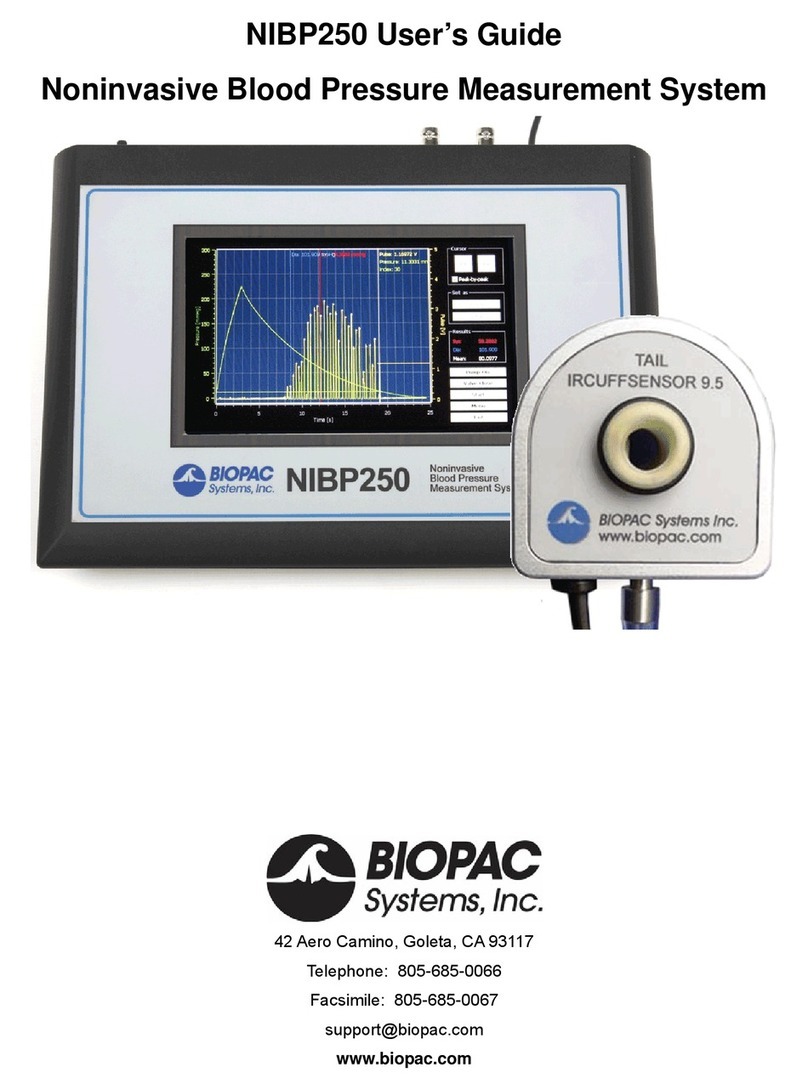
BIOPAC Systems
BIOPAC Systems NIBP250 User manual

BIOPAC Systems
BIOPAC Systems NIBP100E User manual

BIOPAC Systems
BIOPAC Systems BioHarness User manual

BIOPAC Systems
BIOPAC Systems B-ALERT X10 User manual

BIOPAC Systems
BIOPAC Systems Advanced Brain Monitoring B-ALERT X10 User manual
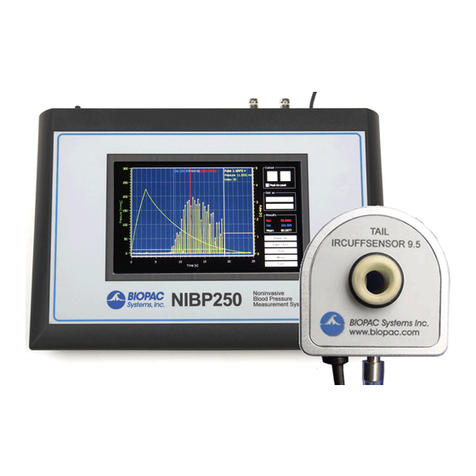
BIOPAC Systems
BIOPAC Systems NIBP250 User manual