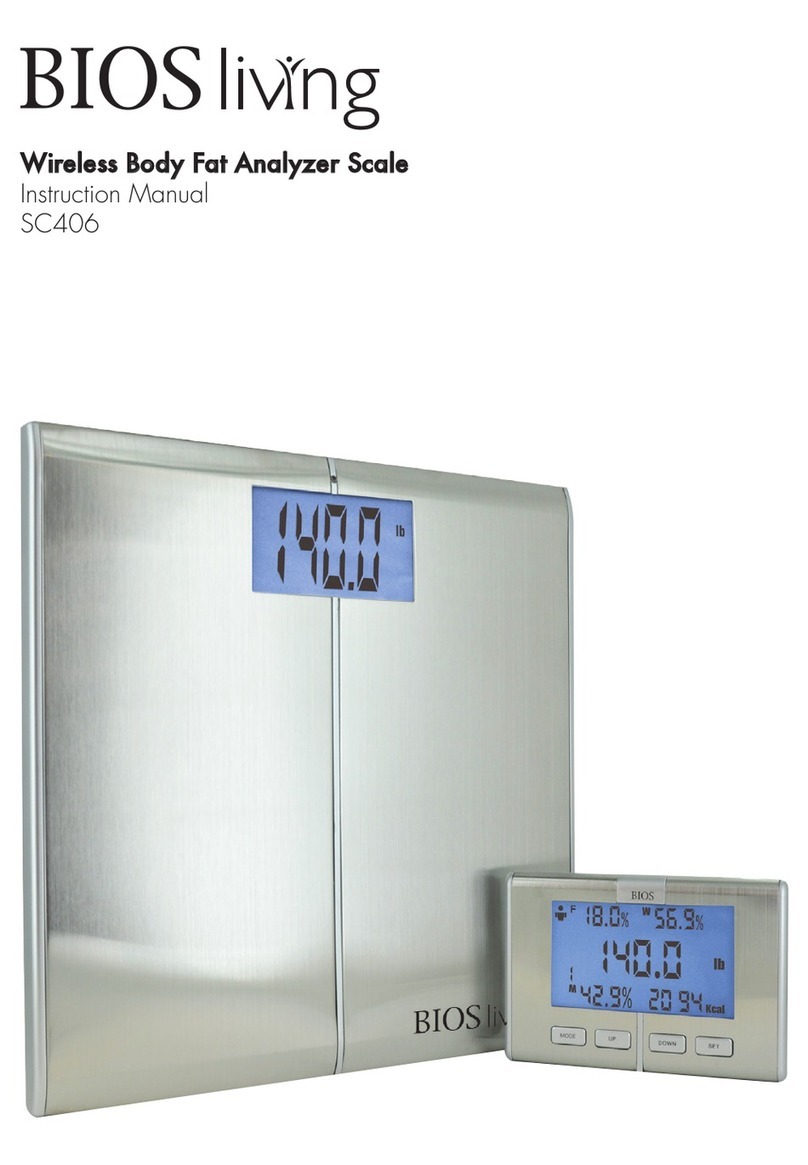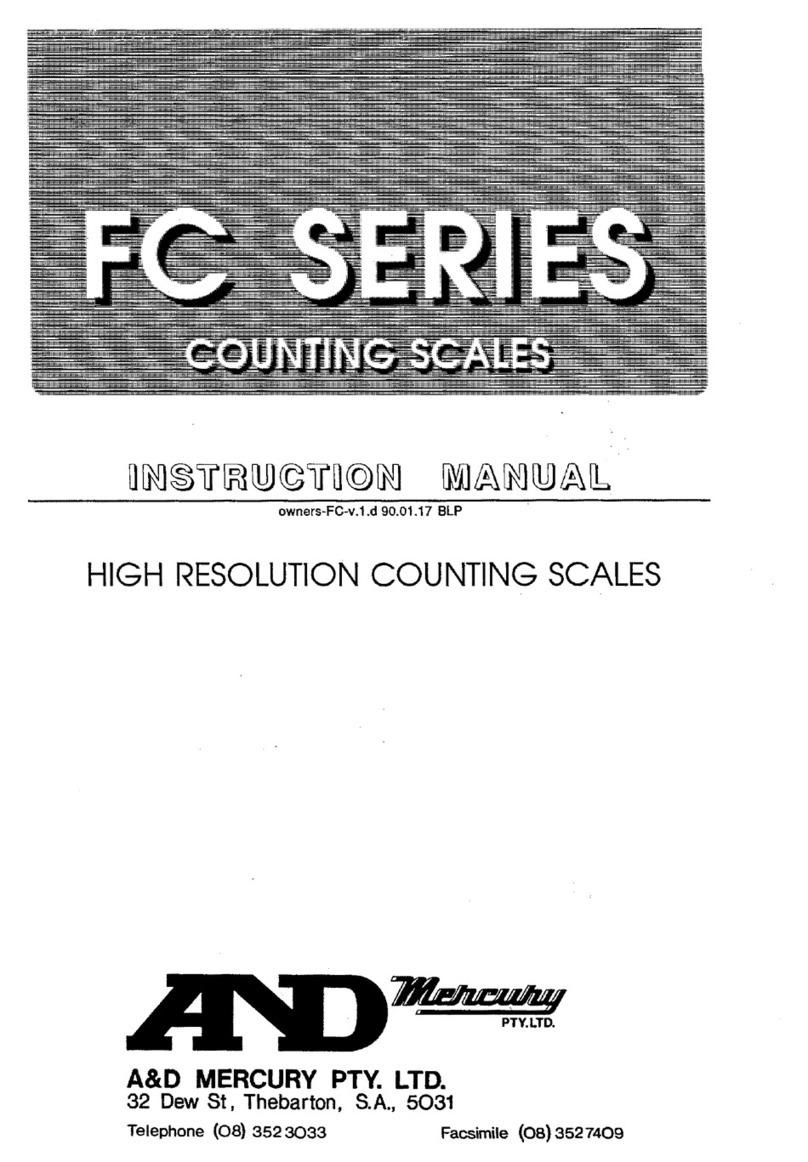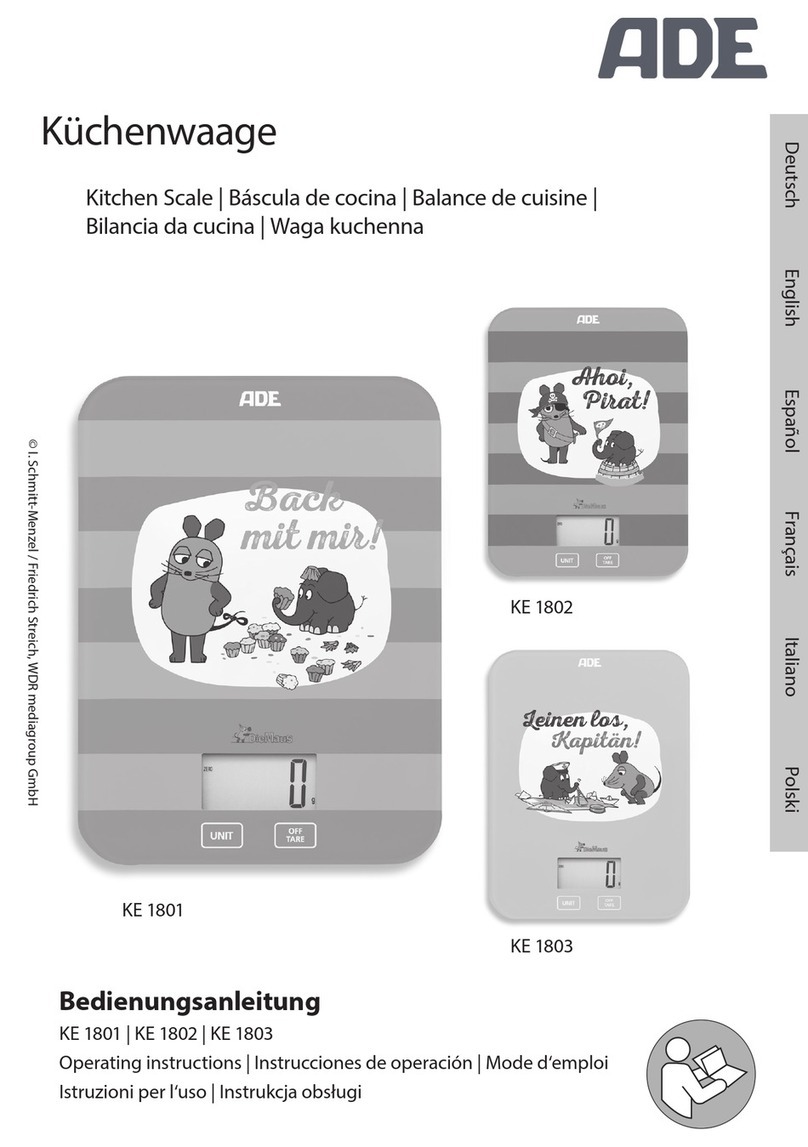Troubleshooting
Error Problem Solution
An error has occurred when taking a measurement.
Step off the scale and wait a few minutes before trying
again. Note: Do not use if you exceed the
maximum weight capacity.
Battery power is running low. Remove batteries, wait 10 seconds and reinsert them into
the scale. If error occurs again, replace the batteries.
Care and Maintenance
• Always keep the scale in a horizontal position and do not put in wet or hot conditions
• Avoid hitting or dropping the scale
• Do not overload the scale, as this will damage the sensor
• Do not immerse this product in water
• Clean the scale with a soft, damp cloth. Do not use chemicals or harsh abrasives
• Keepthescalesurfacedryanddonotuseonaslipperyoor
Five Year Warranty
Ifthisproductprovestobedefectiveinmaterialorworkmanshipwithinveyearsofpurchase,pleasereturnittotheaddressbelow.Itwillbe
repaired or replaced without charge upon receipt of the unit prepaid with $5.00 to cover handling, packaging and return postage. Please include
proof of purchase, your full name, address, daytime phone number or email address.
BIOS Medical
16975 Leslie Street
Newmarket, ON L3Y 9A1
www.biosmedical.com