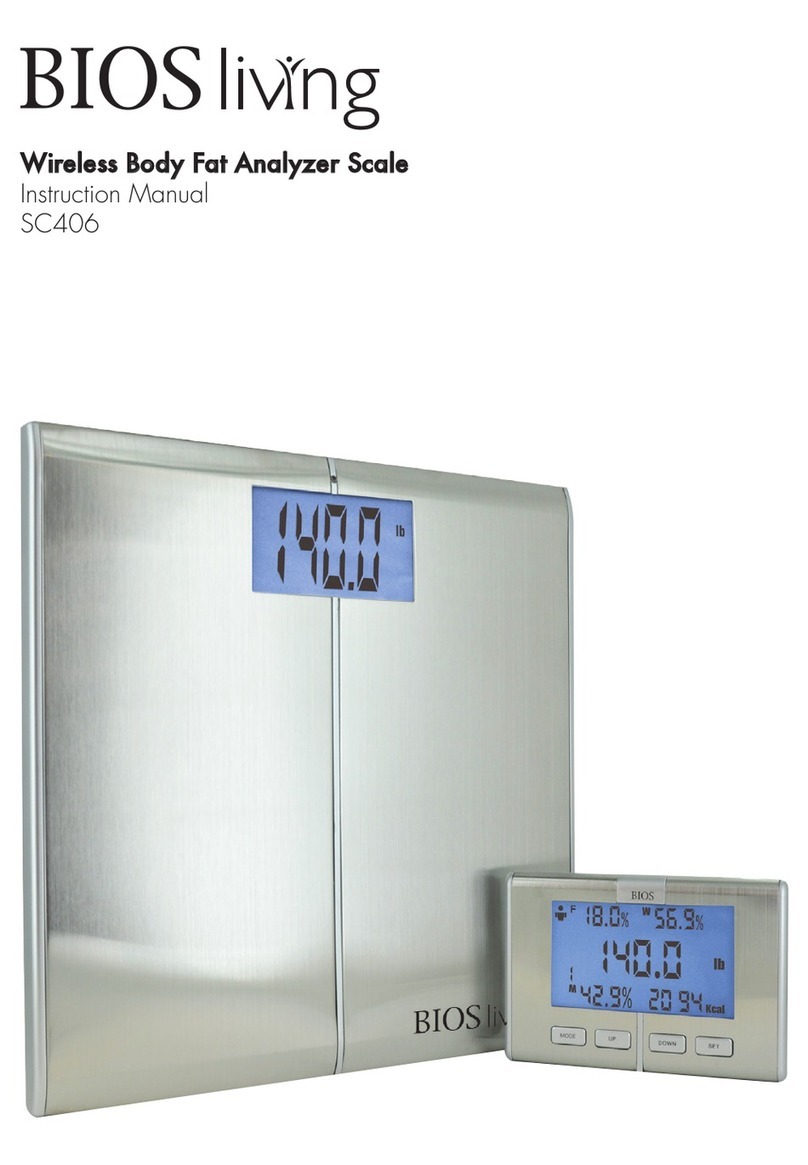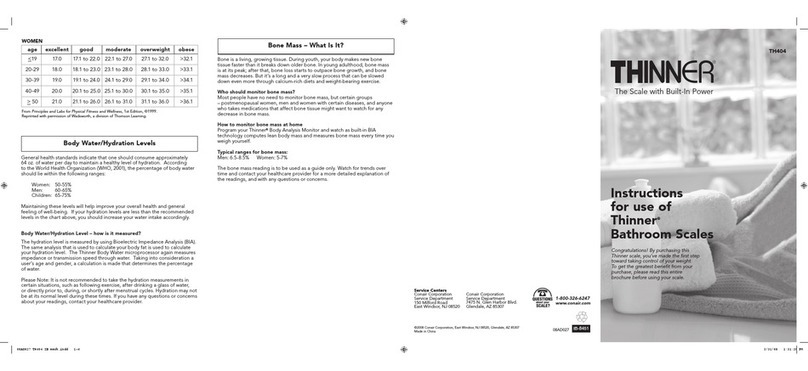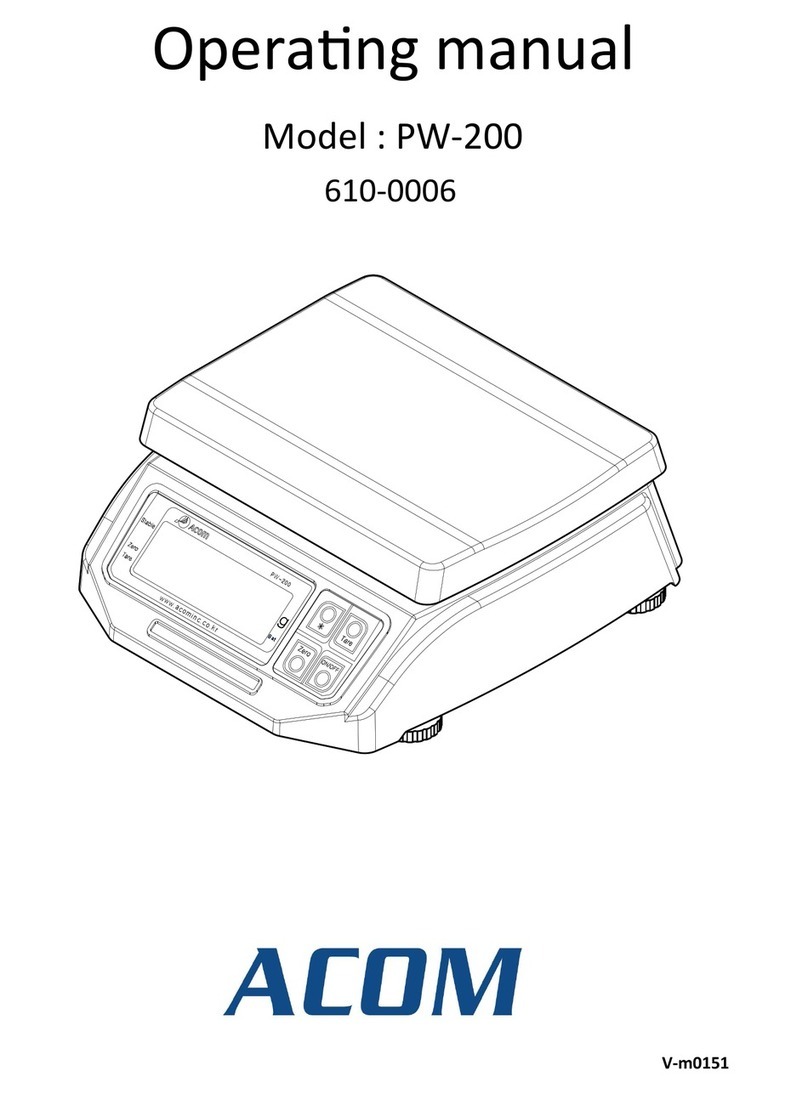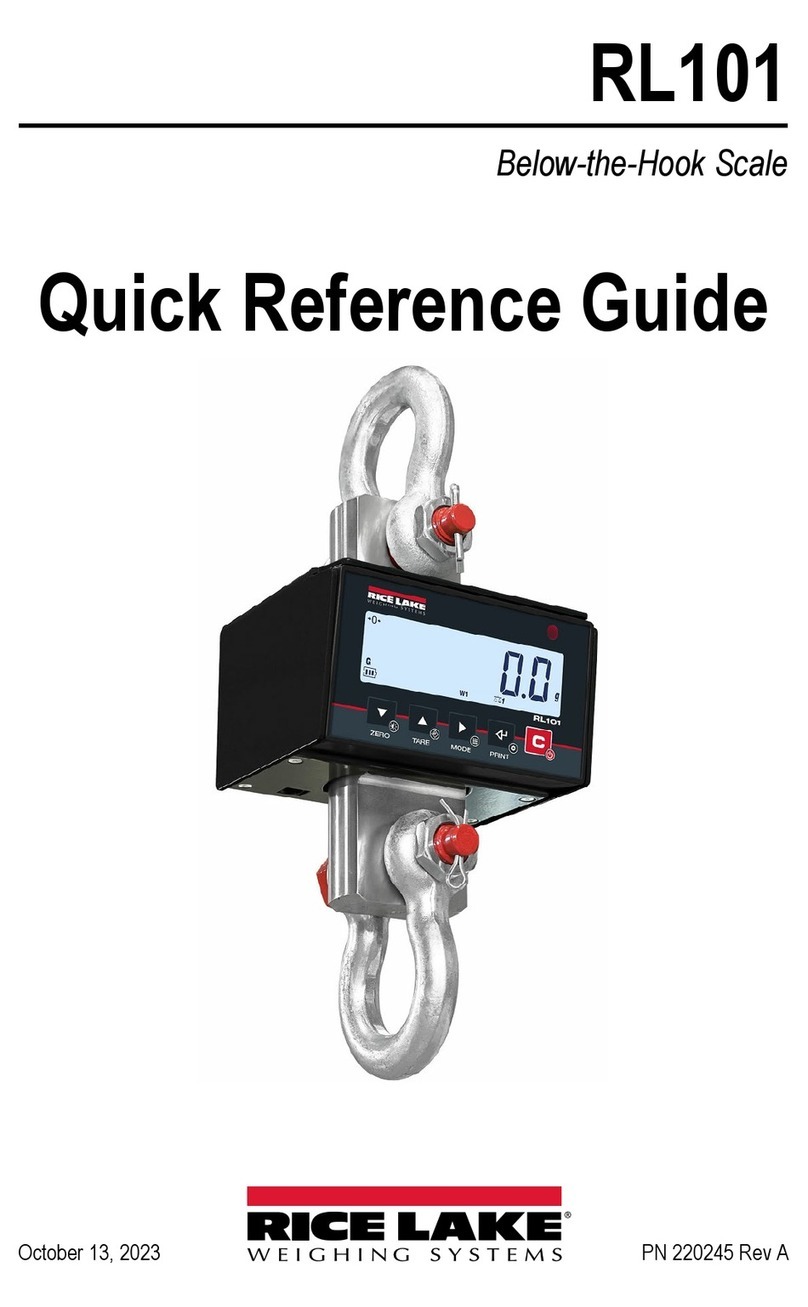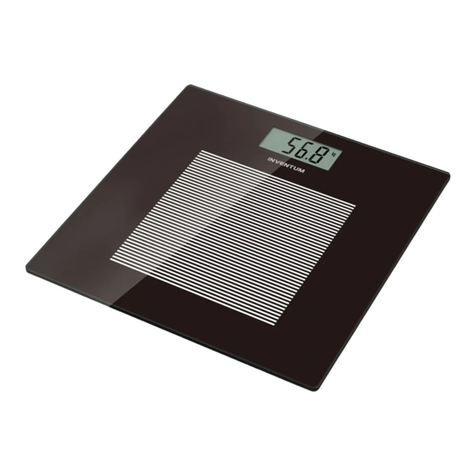Operation
1. Place the scale on a hard, at surface (avoid carpet or other soft surfaces).
NOTE: If the scale is placed on a soft surface, such as a carpet, the results may be
inaccurate or an error message may occur.
2.Turn ON the scale by lightly tapping on the right lower corner of the scale platform.
Wait a few seconds until the display prompts to “0.0” on the screen, the scale is
now ready to be used.
NOTE:The display will show “Err” if you step on the scale before it shows “0”. If this
occurs repeat step 2.
3. Step onto the scale slowly and gently (do not jump onto the scale). Stand vertically
without swaying and place your feet evenly apart.
4. When your weight is displayed on the screen it will start to ash. The ashing will
continue for 8 seconds and then the scale will turn off.
Troubleshooting
Error warnings will appear on the screen, as shown, if the following occur.
Error Displayed Reason for Error
Lo Indicates low battery
ERR Indicates error during the reading
----
If the scale is overloaded - Over capacity
(400 lbs / 181 kg) remove weight
immediately from scale