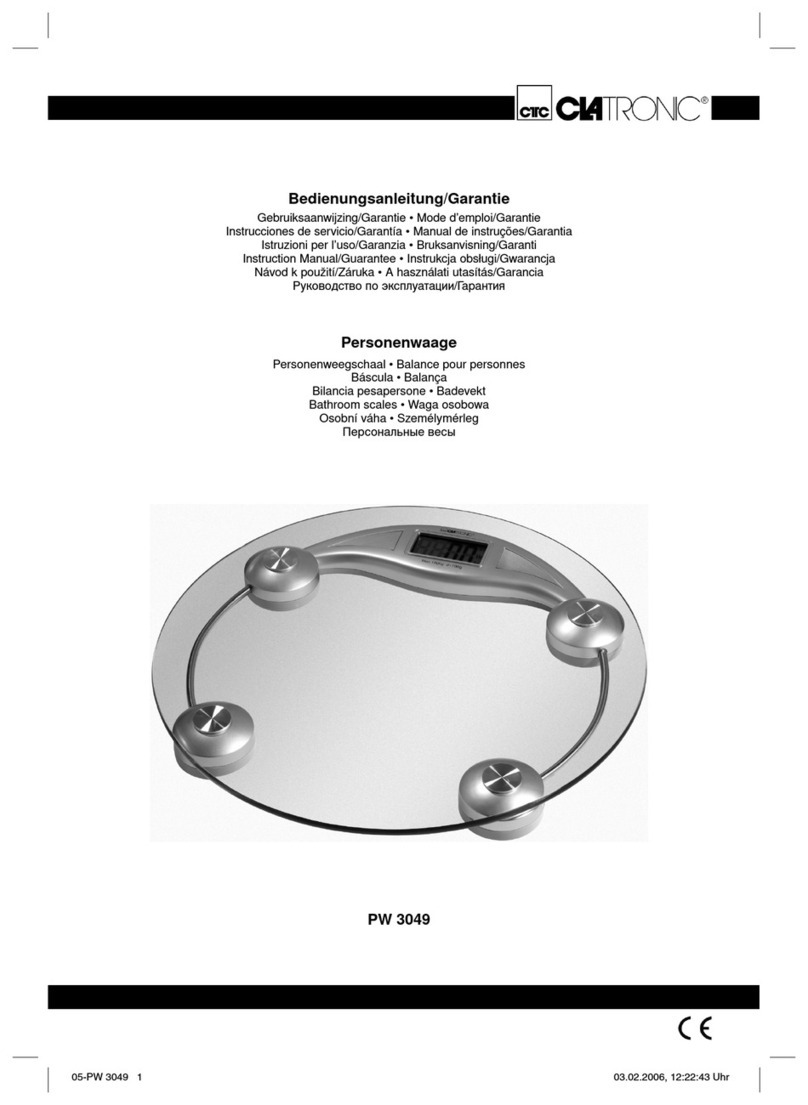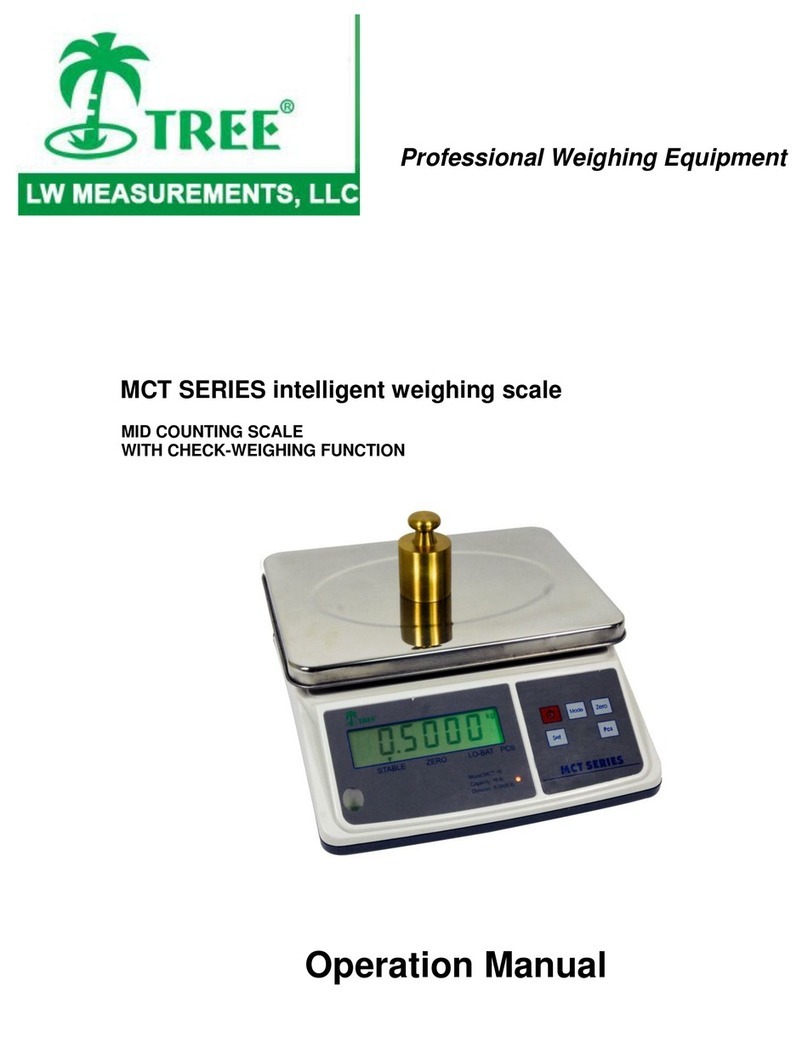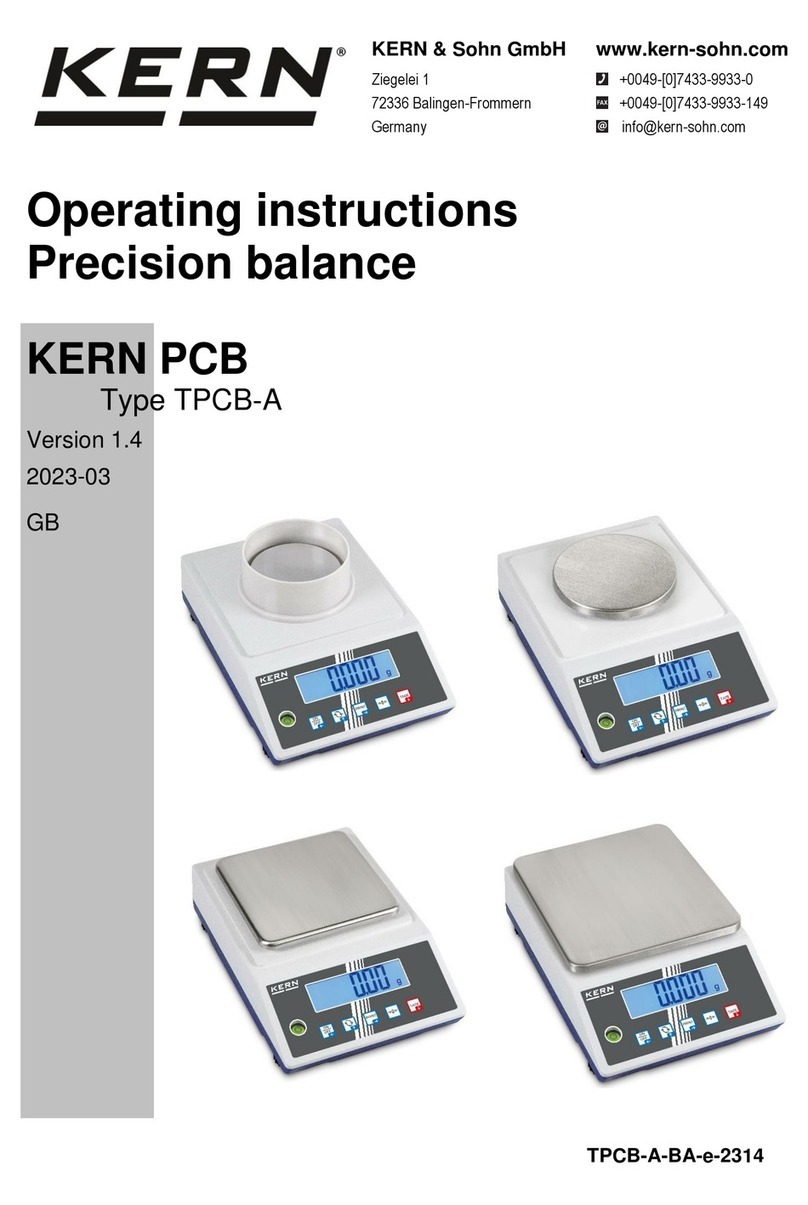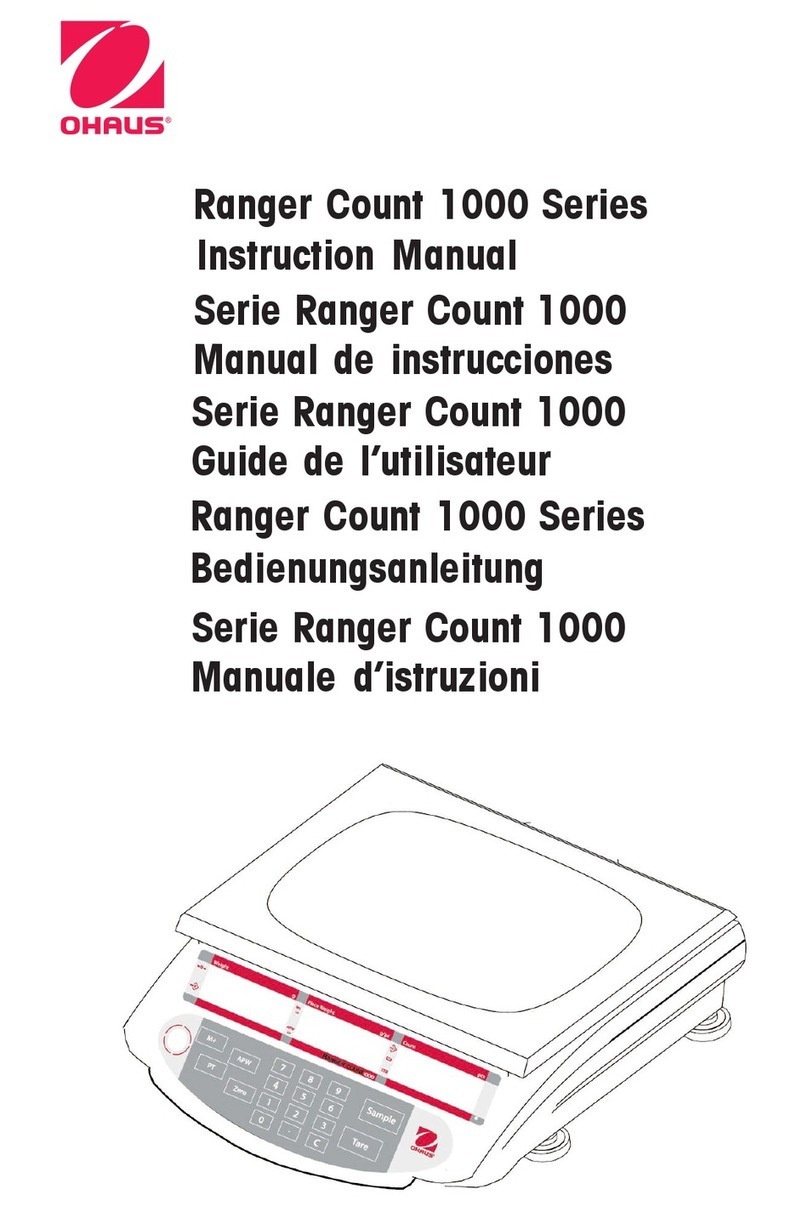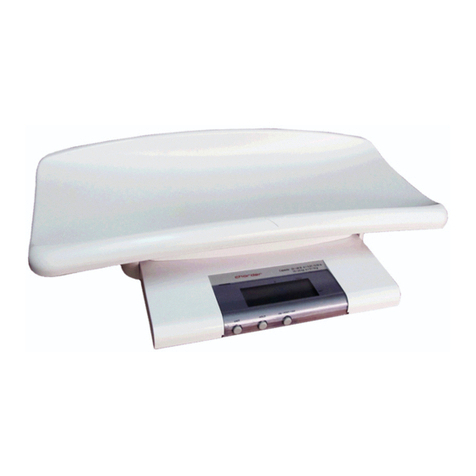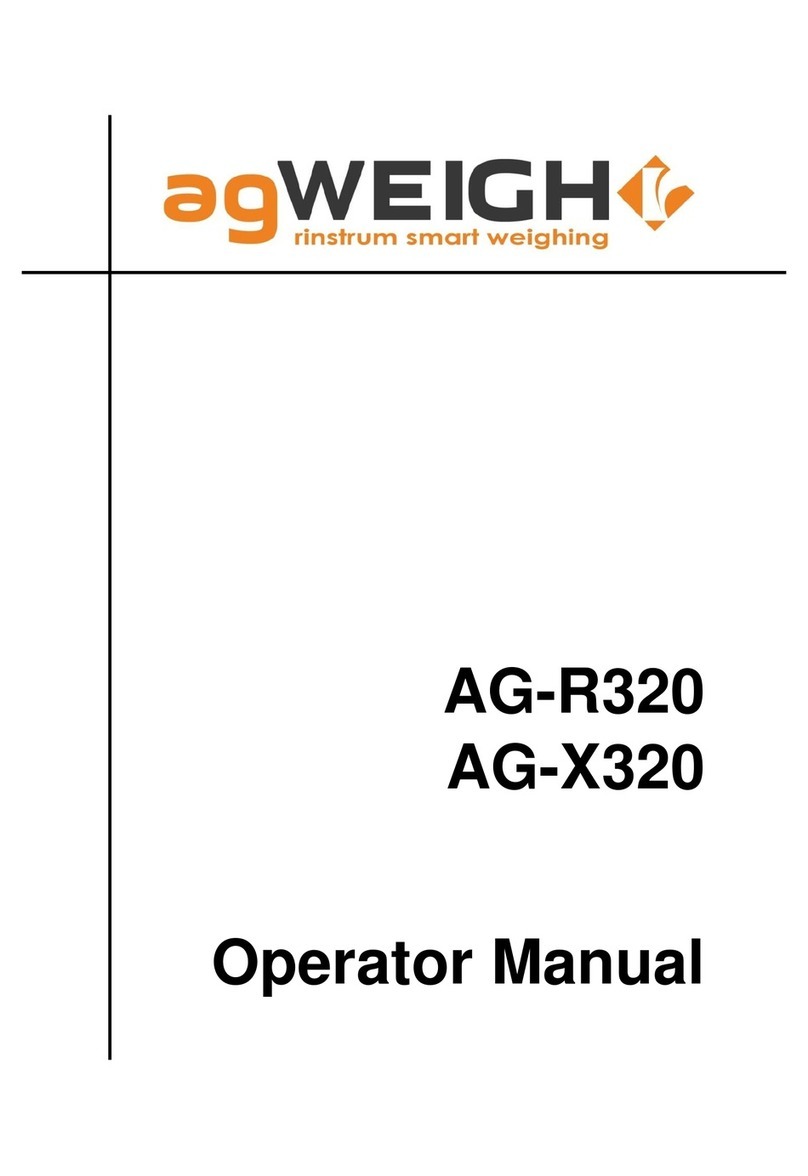BIOS LIVING SC406 User manual

Wireless Body Fat Analyzer ScaleWireless Body Fat Analyzer Scale
Instruction Manual
SC406

2
Introduction
Thank you for purchasing the BIOS Living Wireless Body Fat Analyzer Scale.
This precision devise was developed with state-of-the-art technology and has
a capacity of 396 lbs/180 kg. This scale measures body fat by using one
of the most reliable methods of analyzing body composition – Bioelectrical
Impedance Analysis (BIA). It measures body fat and hydration percentage
by analyzing biological impedance and other body parameters, through a
mild electronic current that runs through the body.
Battery Installation
The oor scale and remote unit both use 4 x AAA batteries (included).
Before using the scale open the battery covers located on the back of both
devices and insert batteries. Ensure they are positioned with the correct
polarity.
NOTE: After inserting the batteries the remote unit will
display all data. After 2-3 seconds it will display the time,
temperature and humidity.
Important Information
The oor scale requires bare feet for proper conductivity when measuring body
fat. Place the scale on a hard, at surface for best results. If the scale is placed
on a soft surface, such as carpet or an uneven oor, results may be inaccurate.
NOTE: To get a more accurate average we recommend using the oor scale
and remote unit together.
General Information
By using a unique infrared connection it is possible to place the scale on the
oor while either holding the remote unit in your hands or by attaching it to
the wall at eye level in front of you.
When using the infrared function, it is important that the oor scale and
the remote unit are in line with each other, no further apart than 6.5 ft. / 2
meters with no obstructions between the units.
Instructions for Measurement
This model can be used four different ways:
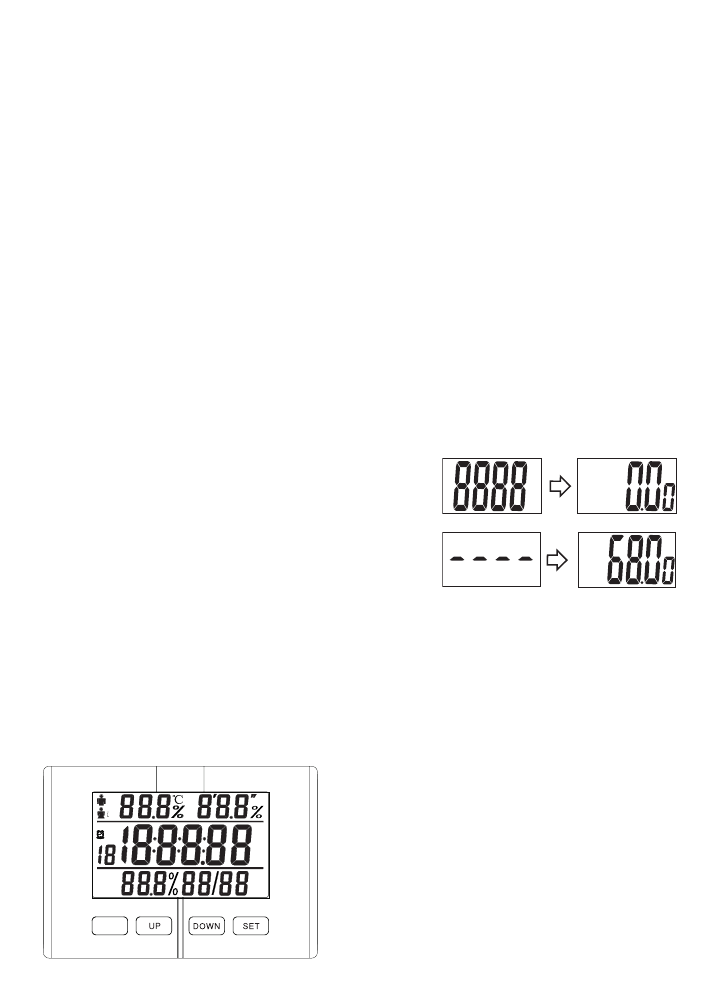
3
• Weighing:
1. You can use the oor scale only
2. You can use the oor scale and remote unit together
• Body fat, water and muscle percentage:
1. You can use the remote unit only
2. You can use the oor scale and remote unit together
Using the Floor Scale Only
Located on the back of the oor scale is a switch. The upper setting is “st”
(stones), the middle setting is “lbs” and the last setting is “kg”. Move the
switch to your preferred unit of measurement.
Weight Measurement Using Floor Scale Only
1. Gently using your foot, tap the center of the
oor scale. The display will show “8888”
and then “0.0”.
2. Once the screen shows “0.0”, stand on the
oor unit with both feet. You will see a dotted
line and then your weight will be displayed
for approximately 10 seconds.
NOTE: If you remain on the scale for longer than 10 seconds the scale will
ash “ERR” and automatically shut off. If this occurs step off the scale and
repeat steps 1 and 2.
Understanding your Remote Unit
lb
Am St
M
Pm
Kcal
kg
Age
F
W
cm
ON/OFF
ON/OFF - switches the unit between
measuring and normal mode.
SET - conrms data entry and turns the
backlight on and off.
UP - increases the displayed data
during data entry.
DOWN - decreases the displayed data
during data entry.
kg
kg

4
Using the Backlight
1. Press the SET button once to turn ON the backlight.
2. Press the SET button again to turn OFF the backlight.
3. The backlight will turn off automatically in normal display after 20 seconds.
Setting Date and Time
SETUP
DOWN
SET
Press and hold
1. Press and hold the SET button until the year number starts ashing.
2. Press the UP or DOWN button to change the year.
3. Press the SET button to conrm the year, after which the month will begin ashing.
4. Press the UP or DOWN button to change the month.
5. Press the SET button to conrm the month.
6. Continue using the same process to set the day, hour and minutes.
7. On conrmation of the minutes, the unit will automatically revert to normal
display.
Setting the Alarm Clock
1. Press and hold the ON/OFF button until the hour digit begins to ash.
2. Press the UP or DOWN button to change the time.
3. Press the SET button to conrm the hour.
4. Follow the above steps to set the minutes.
5. To turn off the alarm or to stop it from going off, in the setting mode press the
ON/OFF button.
Using the Remote Unit Only
The remote unit is tted with sensors that can measure body fat and other data.
NOTE: If you already know your correct weight you can use the remote unit
independently from the oor scale.
Setting Personal Data on the Remote Unit
1. Press the ON/OFF button once on the remote unit.
2. Press the SET button to enter the setting mode. The user number will begin to
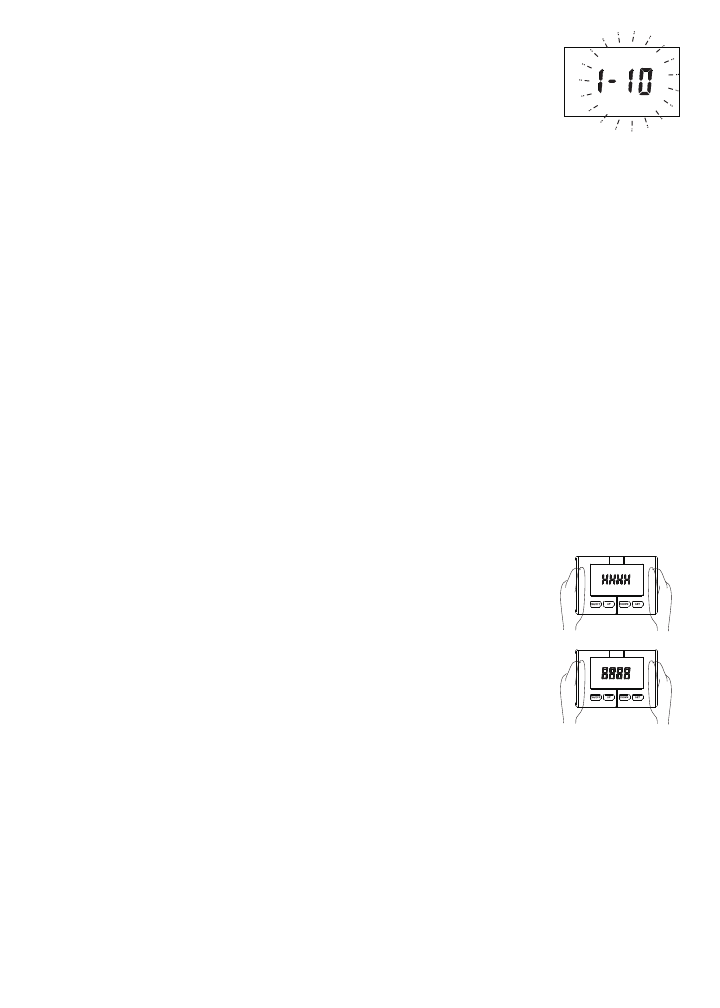
5
ash. Choose any number from 1 to 10 by pressing the UP
or DOWN button.
3. Press the SET button to conrm.
4. The unit of weight will begin to ash. Press the UP or
DOWN button to change to kg, Ibs or st.
5. Press the SET button to conrm.
6. The gender symbol will begin to ash. Press the UP or DOWN button to
select your gender.
7. Press the SET button to conrm.
8. The height value will begin to ash. Press the UP or DOWN button to
choose your correct height.
9. Press the SET button to conrm.
10. The age value will begin to ash. Press the UP or DOWN button to choose
your correct age.
11. Press the SET button to conrm.
12. The weight value will begin to ash. Press UP or DOWN button to choose
your correct weight.
13. Press the SET button to conrm.
14. Once all the steps above are completed “HHHH” will then be displayed on
the remote.
15. Using both hands, grasp the sides of the remote making
sure your nger tips are pressed rmly on the electrodes
located on both sides of the unit.
16. Extend your arms out completely in front of you while
continuing to hold the remote with both hands.
17. While the remote is analyzing your body, “8888” will
be displayed on the screen. Continue to press thumbs
securely on the remote.
18. After a few seconds, the remote screen will display your body fat %, body
water %, body muscle % and the number of calories you should absorb
each day to maintain current weight.
19. The remote unit will automatically change back to the normal display after
20 seconds.
kg
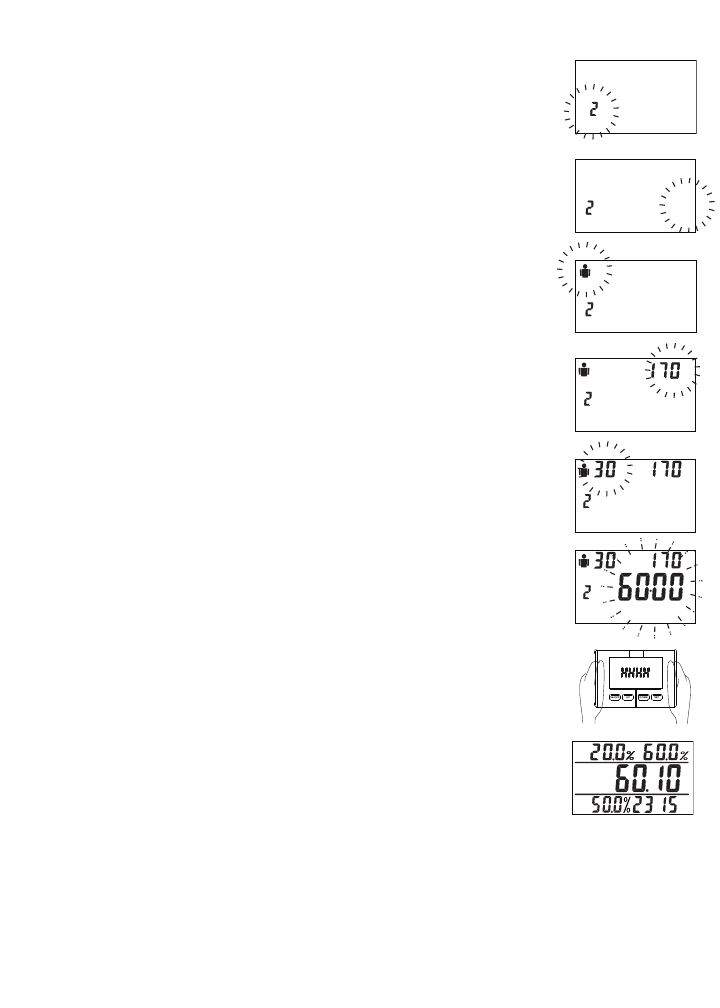
6
Using the Floor Scale & Remote Unit Together
The oor unit is tted with sensors that can measure body
fat %, body water %, body muscle % and the number of calories
you should consume each day to maintain current weight. When
the oor scale and remote unit are used together, you do not
need to enter your weight when entering your other coordinates
into the remote.
1. Press the ON/OFF button once on the remote unit.
2. Press the SET button to enter the setting mode. The user
number will start to ash. Press the UP or DOWN button to
select your user number.
3. Press the SET button to conrm.
4. The unit of weight will begin ashing. Press the UP or
DOWN button to change to st, Ibs or kg.
5. Press the SET button to conrm. The gender symbol will
begin to ash.
6. Press the UP or DOWN button to select your gender.
7. Press the SET button to conrm. The height value will begin to ash.
8. Press the UP or DOWN button to choose your height.
9. Press the SET button to conrm. The age value will begin to ash.
10. Press the UP or DOWN button to choose your correct age.
11. Press the SET button to conrm. The weight value will
begin to ash.
12. Once the weight value starts to ash on the remote
unit, make sure your ngers are pressed securely on the
electrodes on the remote, tap the oor scale and stand on
with bare feet.
13. Both displays will show ‘0.0’ rst and then ‘----‘. Several
seconds later your weight will be shown on the oor scale
and then on the remote unit, after a few seconds.
14. Keep standing on the oor scale with your hand extended in front of you
holding the sides of the remote. Your body fat %, body water %, body muscle
% and the number of calories you should consume each day to maintain
current weight, will be measured and then displayed on the remote.
kg
kg
cm
kg
Age
cm
kg
Age
cm
M
Kcal
kg
F
W
kg
kg

7
15. The remote and oor scale will change back to normal display
automatically after 20 seconds.
Reviewing Your Past Measurements
1. Press the ON/OFF button once on the remote unit.
“1-10” will start to ash.
2. Press the SET button and hold it until ‘LLLL’ appears.
Release the SET button and the user number will ash.
3. Press the UP or DOWN button to select user number.
4. Press the SET button to conrm.
NOTE: The last measured data of the user will be displayed
along with the time and date of the measurement. If the
user does not have any measured data, it will show ‘0’ and
return to normal display.
5. To review other data press the UP or DOWN buttons.
NOTE: After the results have been displayed 3 times, the
remote unit will automatically default back to normal display.
Error Information
The oor scale
Low battery Weight overload Weight error
The remote unit
Low battery Weight overload Weight error
kg
M
Kcal
kg
F
W

8
Advice for Use and Care
• Avoid using the oor scale when wet.
• Avoid keeping the unit in an extremely high or low temperature environment.
• Handle with care; avoid excessive impact or vibrations to the unit.
• Do not step on scale edge.
• Do not place scale on uneven surfaces.
• Clean both units with a damp cloth and avoid water from getting inside
scale.
• Remove batteries from oor scale and remote unit if not being used for long
periods of time.
• Store scale in horizontal position.
• Do not use the scale under electromagnetic interference conditions
NOTE: This product will NOT work, giving you an ERR message, as the
following factors can cause an increase in the body’s electrical
resistance:
• If body fat percentage is less than 3% or more than 50%
• If you are dehydrated and have dry, or cracked feet
• If you have thick sebum on feet
5 Year Warranty
If this product proves to be defective in material or workmanship within ve
years of purchase, please return it to the address below. It will either be
repaired or replaced without charge upon receipt of the unit, along with
a small fee of $5.00 to cover the cost of handling, packaging and return
postage. Please include proof of purchase, your full name, address, daytime
phone number or email address.
Thermor Ltd.
16975 Leslie Street
Newmarket, ON L3Y 9A1
www.biosmedical.com
Table of contents
Other BIOS LIVING Scale manuals

BIOS LIVING
BIOS LIVING SC413 User manual

BIOS LIVING
BIOS LIVING SC428 User manual

BIOS LIVING
BIOS LIVING SC403 User manual

BIOS LIVING
BIOS LIVING SC404 User manual

BIOS LIVING
BIOS LIVING SC422 User manual

BIOS LIVING
BIOS LIVING SC421 User manual

BIOS LIVING
BIOS LIVING SC424 User manual

BIOS LIVING
BIOS LIVING SC401 User manual

BIOS LIVING
BIOS LIVING SC417 User manual

BIOS LIVING
BIOS LIVING SC412 User manual