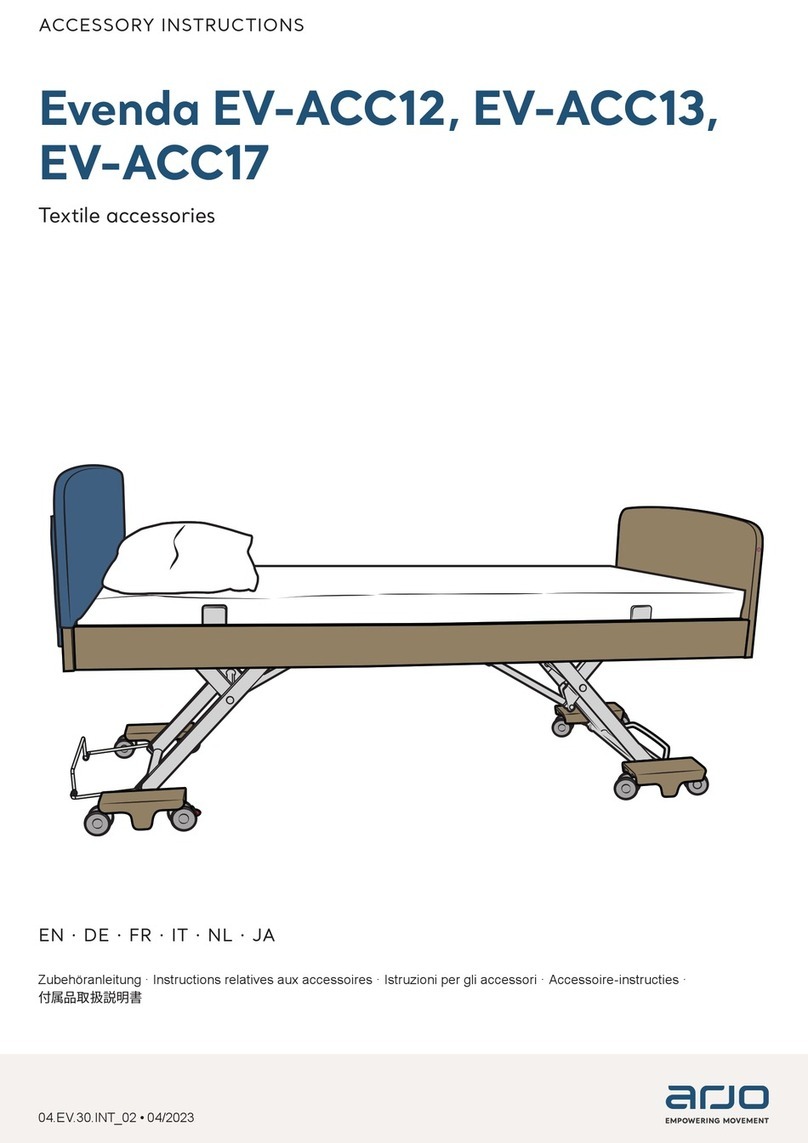Biosense Breath Ketone Monitor User manual

Frequently Asked Questions: mybiosense.com/faq
Questions? Email us at
support@mybiosense.com
Readout, Inc.
2940 Locust Street
St. Louis, MO 63103, USA Breath Ketone
Monitor
Intended Use
The Biosense system is intended for single-
user testing of breath acetone. The device is
not intended for diabetes management. It is
indicated for home (lay user) or professional
use in the management of individuals seeking
to reach or maintain physiologic ketosis as it
relates to maintaining a healthy lifestyle.
The system should not be used to diagnose
or treat any disease or condition. Follow your
healthcare professional’s advice before making
any changes to your disease management or
lifestyle program.
Device Repair and Disposal
For warranty and repair information, visit
mybiosense.com.
BiosenseTM Device
Removable Mouthpiece
Display Screen
Start Button
Settings Button
Device Operational Environment
Tested for:
Indoor use
Altitudes of less than <2000m
Ambient temperature: 50°F – 95°F
(10°C – 35°C)
Relative humidity: 15% - 80%
Device Transportation Environment
Ambient temperature: 32°F – 140°F
(0°C – 60°C)
Relative humidity: 15% - 80%
Atmospheric pressure: 700 - 1250 HPA
This device contains a lithium-ion
battery that must be disposed of
separately from other household items. User Guide
Stay up to date:
@mybiosense
@mybiosense
mybiosense.com
35127_BIOSENSE User Guide_R2.indd 135127_BIOSENSE User Guide_R2.indd 1 9/2/21 10:58 AM9/2/21 10:58 AM

Frequently Asked Questions: mybiosense.com/faq
Questions? Email us at
support@mybiosense.com
Readout, Inc.
2940 Locust Street
St. Louis, MO 63103, USA Breath Ketone
Monitor
Intended Use
The Biosense system is intended for single-
user testing of breath acetone. The device is
not intended for diabetes management. It is
indicated for home (lay user) or professional
use in the management of individuals seeking
to reach or maintain physiologic ketosis as it
relates to maintaining a healthy lifestyle.
The system should not be used to diagnose
or treat any disease or condition. Follow your
healthcare professional’s advice before making
any changes to your disease management or
lifestyle program.
Device Repair and Disposal
For warranty and repair information, visit
mybiosense.com.
BiosenseTM Device
Removable Mouthpiece
Display Screen
Start Button
Settings Button
Device Operational Environment
Tested for:
Indoor use
Altitudes of less than <2000m
Ambient temperature: 50°F – 95°F
(10°C – 35°C)
Relative humidity: 15% - 80%
Device Transportation Environment
Ambient temperature: 32°F – 140°F
(0°C – 60°C)
Relative humidity: 15% - 80%
Atmospheric pressure: 700 - 1250 HPA
This device contains a lithium-ion
battery that must be disposed of
separately from other household items. User Guide
Stay up to date:
@mybiosense
@mybiosense
mybiosense.com
35127_BIOSENSE User Guide_R2.indd 135127_BIOSENSE User Guide_R2.indd 1 9/2/21 10:58 AM9/2/21 10:58 AM

Device Settings
Pressing the button takes you to the Settings
menu. Press to scroll through the following
options and press to select.
History: View the previous 10 measurements
or delete measurements stored on the device.
Biosense can store a maximum of 50 measurements.
Set Time: Manually set the device clock. If you pair
to the app, the app will automatically set the device
clock and manual time setting is not necessary.
Info: View device information including serial number,
rmware version, sensor status and microphone
status.
Clean: A red dot next to Clean in the device Settings
indicates that a sensor clean is recommended. With
the device plugged in, use this feature to run an
extended sensor cleaning process.
Home: Navigate back to the device Home screen.
Cleaning Your Mouthpiece
It is recommended to clean your Biosense
mouthpiece once per week. Before cleaning,
remove the mouthpiece from the device by
gently squeezing its base and pulling it away
from the device. Use a cloth and water to clean
your mouthpiece. Do not use cleaning wipes that
contain alcohol.
Factory Calibration and Quality Control
Each Biosense device undergoes an individual factory
calibration process to ensure precise measurement
performance.
Accuracy and Precision Testing
The Biosense device represents breath acetone in
scaled units called ACEs.
Precision testing was performed with NIST-certied gas
standards and results were analyzed for accuracy and
repeatability (10 devices, 225 measurements). The graph
below shows how Biosense accurately measures lab gas
standards with very high repeatability.
Errors
Blow Undetected
An overly gentle blow may not be
detected. Make sure you are blowing
with medium strength. Continue
blowing until you feel two short
vibrations, which signals that a breath
sample has been obtained.
Exposure to Solvents
Biosense contains a highly sensitive
chemical sensor. Solvents like hand
sanitizer, cleaning products, and other
aromatics may interact with the sensor
and interfere with device preparation
and clearing. If the sensor is effected
by environmental solvent exposure
or is otherwise unable to adequately
prepare, a red dot will appear on the
screen and direct you to run a sensor
Clean (see Device Settings).
Charging Your Device
Charge your Biosense device using the provided
Micro USB charging cable and an approved AC
power adapter (maximum rating 5V/1A). Your
device needs 3 hours to fully charge. When your
device is charging, the LED underneath the
mouthpiece will glow red. Once fully charged, the
LED will turn off.
Sleep Mode
After completing a measurement, the device will
go to sleep. To manually put the device to sleep,
hold down the button for 2-3 seconds and
release. The device battery will slowly discharge
while sleeping. If you know you will not measure
for several days, plug in your device or power off
completely.
Powering Off/On
To fully power off the device hold the button
down for about 12 seconds and release until the
logo disappears. To power on the device, hold
the button for 2-3 seconds and release.
35127_BIOSENSE User Guide_R3.indd 235127_BIOSENSE User Guide_R3.indd 2 9/2/21 3:53 PM9/2/21 3:53 PM

Device Settings
Pressing the button takes you to the Settings
menu. Press to scroll through the following
options and press to select.
History: View the previous 10 measurements
or delete measurements stored on the device.
Biosense can store a maximum of 50 measurements.
Set Time: Manually set the device clock. If you pair
to the app, the app will automatically set the device
clock and manual time setting is not necessary.
Info: View device information including serial number,
rmware version, sensor status and microphone
status.
Clean: A red dot next to Clean in the device Settings
indicates that a sensor clean is recommended. With
the device plugged in, use this feature to run an
extended sensor cleaning process.
Home: Navigate back to the device Home screen.
Cleaning Your Mouthpiece
It is recommended to clean your Biosense
mouthpiece once per week. Before cleaning,
remove the mouthpiece from the device by
gently squeezing its base and pulling it away
from the device. Use a cloth and water to clean
your mouthpiece. Do not use cleaning wipes that
contain alcohol.
Factory Calibration and Quality Control
Each Biosense device undergoes an individual factory
calibration process to ensure precise measurement
performance.
Accuracy and Precision Testing
The Biosense device represents breath acetone in
scaled units called ACEs.
Precision testing was performed with NIST-certied gas
standards and results were analyzed for accuracy and
repeatability (10 devices, 225 measurements). The graph
below shows how Biosense accurately measures lab gas
standards with very high repeatability.
Errors
Blow Undetected
An overly gentle blow may not be
detected. Make sure you are blowing
with medium strength. Continue
blowing until you feel two short
vibrations, which signals that a breath
sample has been obtained.
Exposure to Solvents
Biosense contains a highly sensitive
chemical sensor. Solvents like hand
sanitizer, cleaning products, and other
aromatics may interact with the sensor
and interfere with device preparation
and clearing. If the sensor is effected
by environmental solvent exposure
or is otherwise unable to adequately
prepare, a red dot will appear on the
screen and direct you to run a sensor
Clean (see Device Settings).
Charging Your Device
Charge your Biosense device using the provided
Micro USB charging cable and an approved AC
power adapter (maximum rating 5V/1A). Your
device needs 3 hours to fully charge. When your
device is charging, the LED underneath the
mouthpiece will glow red. Once fully charged, the
LED will turn off.
Sleep Mode
After completing a measurement, the device will
go to sleep. To manually put the device to sleep,
hold down the button for 2-3 seconds and
release. The device battery will slowly discharge
while sleeping. If you know you will not measure
for several days, plug in your device or power off
completely.
Powering Off/On
To fully power off the device hold the button
down for about 12 seconds and release until the
logo disappears. To power on the device, hold
the button for 2-3 seconds and release.
35127_BIOSENSE User Guide_R3.indd 235127_BIOSENSE User Guide_R3.indd 2 9/2/21 3:53 PM9/2/21 3:53 PM

Device Settings
Pressing the button takes you to the Settings
menu. Press to scroll through the following
options and press to select.
History: View the previous 10 measurements
or delete measurements stored on the device.
Biosense can store a maximum of 50 measurements.
Set Time: Manually set the device clock. If you pair
to the app, the app will automatically set the device
clock and manual time setting is not necessary.
Info: View device information including serial number,
rmware version, sensor status and microphone
status.
Clean: A red dot next to Clean in the device Settings
indicates that a sensor clean is recommended. With
the device plugged in, use this feature to run an
extended sensor cleaning process.
Home: Navigate back to the device Home screen.
Cleaning Your Mouthpiece
It is recommended to clean your Biosense
mouthpiece once per week. Before cleaning,
remove the mouthpiece from the device by
gently squeezing its base and pulling it away
from the device. Use a cloth and water to clean
your mouthpiece. Do not use cleaning wipes that
contain alcohol.
Factory Calibration and Quality Control
Each Biosense device undergoes an individual factory
calibration process to ensure precise measurement
performance.
Accuracy and Precision Testing
The Biosense device represents breath acetone in
scaled units called ACEs.
Precision testing was performed with NIST-certied gas
standards and results were analyzed for accuracy and
repeatability (10 devices, 225 measurements). The graph
below shows how Biosense accurately measures lab gas
standards with very high repeatability.
Errors
Blow Undetected
An overly gentle blow may not be
detected. Make sure you are blowing
with medium strength. Continue
blowing until you feel two short
vibrations, which signals that a breath
sample has been obtained.
Exposure to Solvents
Biosense contains a highly sensitive
chemical sensor. Solvents like hand
sanitizer, cleaning products, and other
aromatics may interact with the sensor
and interfere with device preparation
and clearing. If the sensor is effected
by environmental solvent exposure
or is otherwise unable to adequately
prepare, a red dot will appear on the
screen and direct you to run a sensor
Clean (see Device Settings).
Charging Your Device
Charge your Biosense device using the provided
Micro USB charging cable and an approved AC
power adapter (maximum rating 5V/1A). Your
device needs 3 hours to fully charge. When your
device is charging, the LED underneath the
mouthpiece will glow red. Once fully charged, the
LED will turn off.
Sleep Mode
After completing a measurement, the device will
go to sleep. To manually put the device to sleep,
hold down the button for 2-3 seconds and
release. The device battery will slowly discharge
while sleeping. If you know you will not measure
for several days, plug in your device or power off
completely.
Powering Off/On
To fully power off the device hold the button
down for about 12 seconds and release until the
logo disappears. To power on the device, hold
the button for 2-3 seconds and release.
35127_BIOSENSE User Guide_R3.indd 235127_BIOSENSE User Guide_R3.indd 2 9/2/21 3:53 PM9/2/21 3:53 PM

Device Settings
Pressing the button takes you to the Settings
menu. Press to scroll through the following
options and press to select.
History: View the previous 10 measurements
or delete measurements stored on the device.
Biosense can store a maximum of 50 measurements.
Set Time: Manually set the device clock. If you pair
to the app, the app will automatically set the device
clock and manual time setting is not necessary.
Info: View device information including serial number,
rmware version, sensor status and microphone
status.
Clean: A red dot next to Clean in the device Settings
indicates that a sensor clean is recommended. With
the device plugged in, use this feature to run an
extended sensor cleaning process.
Home: Navigate back to the device Home screen.
Cleaning Your Mouthpiece
It is recommended to clean your Biosense
mouthpiece once per week. Before cleaning,
remove the mouthpiece from the device by
gently squeezing its base and pulling it away
from the device. Use a cloth and water to clean
your mouthpiece. Do not use cleaning wipes that
contain alcohol.
Factory Calibration and Quality Control
Each Biosense device undergoes an individual factory
calibration process to ensure precise measurement
performance.
Accuracy and Precision Testing
The Biosense device represents breath acetone in
scaled units called ACEs.
Precision testing was performed with NIST-certied gas
standards and results were analyzed for accuracy and
repeatability (10 devices, 225 measurements). The graph
below shows how Biosense accurately measures lab gas
standards with very high repeatability.
Errors
Blow Undetected
An overly gentle blow may not be
detected. Make sure you are blowing
with medium strength. Continue
blowing until you feel two short
vibrations, which signals that a breath
sample has been obtained.
Exposure to Solvents
Biosense contains a highly sensitive
chemical sensor. Solvents like hand
sanitizer, cleaning products, and other
aromatics may interact with the sensor
and interfere with device preparation
and clearing. If the sensor is effected
by environmental solvent exposure
or is otherwise unable to adequately
prepare, a red dot will appear on the
screen and direct you to run a sensor
Clean (see Device Settings).
Charging Your Device
Charge your Biosense device using the provided
Micro USB charging cable and an approved AC
power adapter (maximum rating 5V/1A). Your
device needs 3 hours to fully charge. When your
device is charging, the LED underneath the
mouthpiece will glow red. Once fully charged, the
LED will turn off.
Sleep Mode
After completing a measurement, the device will
go to sleep. To manually put the device to sleep,
hold down the button for 2-3 seconds and
release. The device battery will slowly discharge
while sleeping. If you know you will not measure
for several days, plug in your device or power off
completely.
Powering Off/On
To fully power off the device hold the button
down for about 12 seconds and release until the
logo disappears. To power on the device, hold
the button for 2-3 seconds and release.
35127_BIOSENSE User Guide_R3.indd 235127_BIOSENSE User Guide_R3.indd 2 9/2/21 3:53 PM9/2/21 3:53 PM

Device Settings
Pressing the button takes you to the Settings
menu. Press to scroll through the following
options and press to select.
History: View the previous 10 measurements
or delete measurements stored on the device.
Biosense can store a maximum of 50 measurements.
Set Time: Manually set the device clock. If you pair
to the app, the app will automatically set the device
clock and manual time setting is not necessary.
Info: View device information including serial number,
rmware version, sensor status and microphone
status.
Clean: A red dot next to Clean in the device Settings
indicates that a sensor clean is recommended. With
the device plugged in, use this feature to run an
extended sensor cleaning process.
Home: Navigate back to the device Home screen.
Cleaning Your Mouthpiece
It is recommended to clean your Biosense
mouthpiece once per week. Before cleaning,
remove the mouthpiece from the device by
gently squeezing its base and pulling it away
from the device. Use a cloth and water to clean
your mouthpiece. Do not use cleaning wipes that
contain alcohol.
Factory Calibration and Quality Control
Each Biosense device undergoes an individual factory
calibration process to ensure precise measurement
performance.
Accuracy and Precision Testing
The Biosense device represents breath acetone in
scaled units called ACEs.
Precision testing was performed with NIST-certied gas
standards and results were analyzed for accuracy and
repeatability (10 devices, 225 measurements). The graph
below shows how Biosense accurately measures lab gas
standards with very high repeatability.
Errors
Blow Undetected
An overly gentle blow may not be
detected. Make sure you are blowing
with medium strength. Continue
blowing until you feel two short
vibrations, which signals that a breath
sample has been obtained.
Exposure to Solvents
Biosense contains a highly sensitive
chemical sensor. Solvents like hand
sanitizer, cleaning products, and other
aromatics may interact with the sensor
and interfere with device preparation
and clearing. If the sensor is effected
by environmental solvent exposure
or is otherwise unable to adequately
prepare, a red dot will appear on the
screen and direct you to run a sensor
Clean (see Device Settings).
Charging Your Device
Charge your Biosense device using the provided
Micro USB charging cable and an approved AC
power adapter (maximum rating 5V/1A). Your
device needs 3 hours to fully charge. When your
device is charging, the LED underneath the
mouthpiece will glow red. Once fully charged, the
LED will turn off.
Sleep Mode
After completing a measurement, the device will
go to sleep. To manually put the device to sleep,
hold down the button for 2-3 seconds and
release. The device battery will slowly discharge
while sleeping. If you know you will not measure
for several days, plug in your device or power off
completely.
Powering Off/On
To fully power off the device hold the button
down for about 12 seconds and release until the
logo disappears. To power on the device, hold
the button for 2-3 seconds and release.
35127_BIOSENSE User Guide_R3.indd 235127_BIOSENSE User Guide_R3.indd 2 9/2/21 3:53 PM9/2/21 3:53 PM

Frequently Asked Questions: mybiosense.com/faq
Questions? Email us at
support@mybiosense.com
Readout, Inc.
2940 Locust Street
St. Louis, MO 63103, USA Breath Ketone
Monitor
Intended Use
The Biosense system is intended for single-
user testing of breath acetone. The device is
not intended for diabetes management. It is
indicated for home (lay user) or professional
use in the management of individuals seeking
to reach or maintain physiologic ketosis as it
relates to maintaining a healthy lifestyle.
The system should not be used to diagnose
or treat any disease or condition. Follow your
healthcare professional’s advice before making
any changes to your disease management or
lifestyle program.
Device Repair and Disposal
For warranty and repair information, visit
mybiosense.com.
BiosenseTM Device
Removable Mouthpiece
Display Screen
Start Button
Settings Button
Device Operational Environment
Tested for:
Indoor use
Altitudes of less than <2000m
Ambient temperature: 50°F – 95°F
(10°C – 35°C)
Relative humidity: 15% - 80%
Device Transportation Environment
Ambient temperature: 32°F – 140°F
(0°C – 60°C)
Relative humidity: 15% - 80%
Atmospheric pressure: 700 - 1250 HPA
This device contains a lithium-ion
battery that must be disposed of
separately from other household items. User Guide
Stay up to date:
@mybiosense
@mybiosense
mybiosense.com
35127_BIOSENSE User Guide_R2.indd 135127_BIOSENSE User Guide_R2.indd 1 9/2/21 10:58 AM9/2/21 10:58 AM

Frequently Asked Questions: mybiosense.com/faq
Questions? Email us at
support@mybiosense.com
Readout, Inc.
2940 Locust Street
St. Louis, MO 63103, USA Breath Ketone
Monitor
Intended Use
The Biosense system is intended for single-
user testing of breath acetone. The device is
not intended for diabetes management. It is
indicated for home (lay user) or professional
use in the management of individuals seeking
to reach or maintain physiologic ketosis as it
relates to maintaining a healthy lifestyle.
The system should not be used to diagnose
or treat any disease or condition. Follow your
healthcare professional’s advice before making
any changes to your disease management or
lifestyle program.
Device Repair and Disposal
For warranty and repair information, visit
mybiosense.com.
BiosenseTM Device
Removable Mouthpiece
Display Screen
Start Button
Settings Button
Device Operational Environment
Tested for:
Indoor use
Altitudes of less than <2000m
Ambient temperature: 50°F – 95°F
(10°C – 35°C)
Relative humidity: 15% - 80%
Device Transportation Environment
Ambient temperature: 32°F – 140°F
(0°C – 60°C)
Relative humidity: 15% - 80%
Atmospheric pressure: 700 - 1250 HPA
This device contains a lithium-ion
battery that must be disposed of
separately from other household items. User Guide
Stay up to date:
@mybiosense
@mybiosense
mybiosense.com
35127_BIOSENSE User Guide_R2.indd 135127_BIOSENSE User Guide_R2.indd 1 9/2/21 10:58 AM9/2/21 10:58 AM

Frequently Asked Questions: mybiosense.com/faq
Questions? Email us at
support@mybiosense.com
Readout, Inc.
2940 Locust Street
St. Louis, MO 63103, USA Breath Ketone
Monitor
Intended Use
The Biosense system is intended for single-
user testing of breath acetone. The device is
not intended for diabetes management. It is
indicated for home (lay user) or professional
use in the management of individuals seeking
to reach or maintain physiologic ketosis as it
relates to maintaining a healthy lifestyle.
The system should not be used to diagnose
or treat any disease or condition. Follow your
healthcare professional’s advice before making
any changes to your disease management or
lifestyle program.
Device Repair and Disposal
For warranty and repair information, visit
mybiosense.com.
BiosenseTM Device
Removable Mouthpiece
Display Screen
Start Button
Settings Button
Device Operational Environment
Tested for:
Indoor use
Altitudes of less than <2000m
Ambient temperature: 50°F – 95°F
(10°C – 35°C)
Relative humidity: 15% - 80%
Device Transportation Environment
Ambient temperature: 32°F – 140°F
(0°C – 60°C)
Relative humidity: 15% - 80%
Atmospheric pressure: 700 - 1250 HPA
This device contains a lithium-ion
battery that must be disposed of
separately from other household items. User Guide
Stay up to date:
@mybiosense
@mybiosense
mybiosense.com
35127_BIOSENSE User Guide_R2.indd 135127_BIOSENSE User Guide_R2.indd 1 9/2/21 10:58 AM9/2/21 10:58 AM
Other manuals for Breath Ketone Monitor
1
Table of contents
Other Biosense Medical Equipment manuals
Popular Medical Equipment manuals by other brands

Flaem
Flaem Lella the Ladybug P0406EM F700 Instructions for use

Pari
Pari bubbles the fish ii Instructions for use

Ningbo
Ningbo RM-9600 Operator's manual

Direct Healthcare Group
Direct Healthcare Group Dyna-Form Mercury Advance user manual

biodex
biodex 058-820 Instructions for use
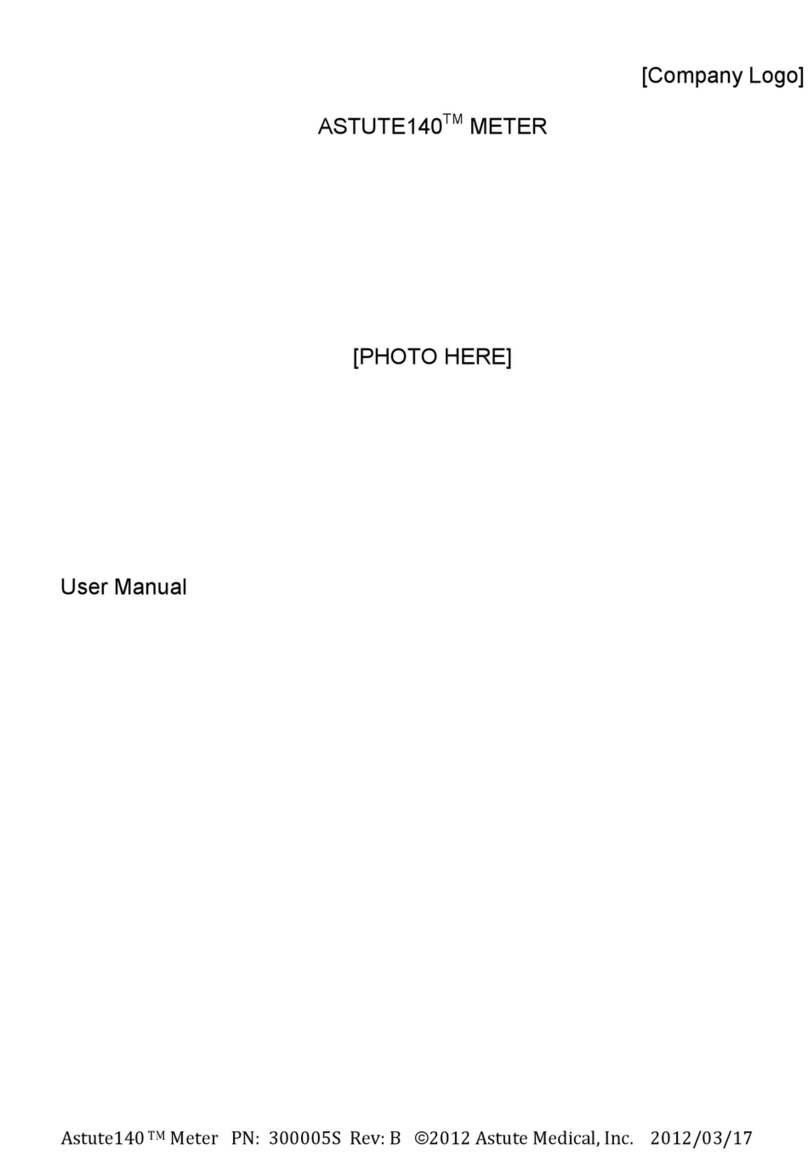
ASTUTE
ASTUTE Astute140 Meter user manual

Respironics
Respironics SmartMonitor2 Operator's manual

PiC DIAGNOSTIC
PiC DIAGNOSTIC CS 410 Instructions for use

InfuSystem
InfuSystem Baxter 6201 quick start guide
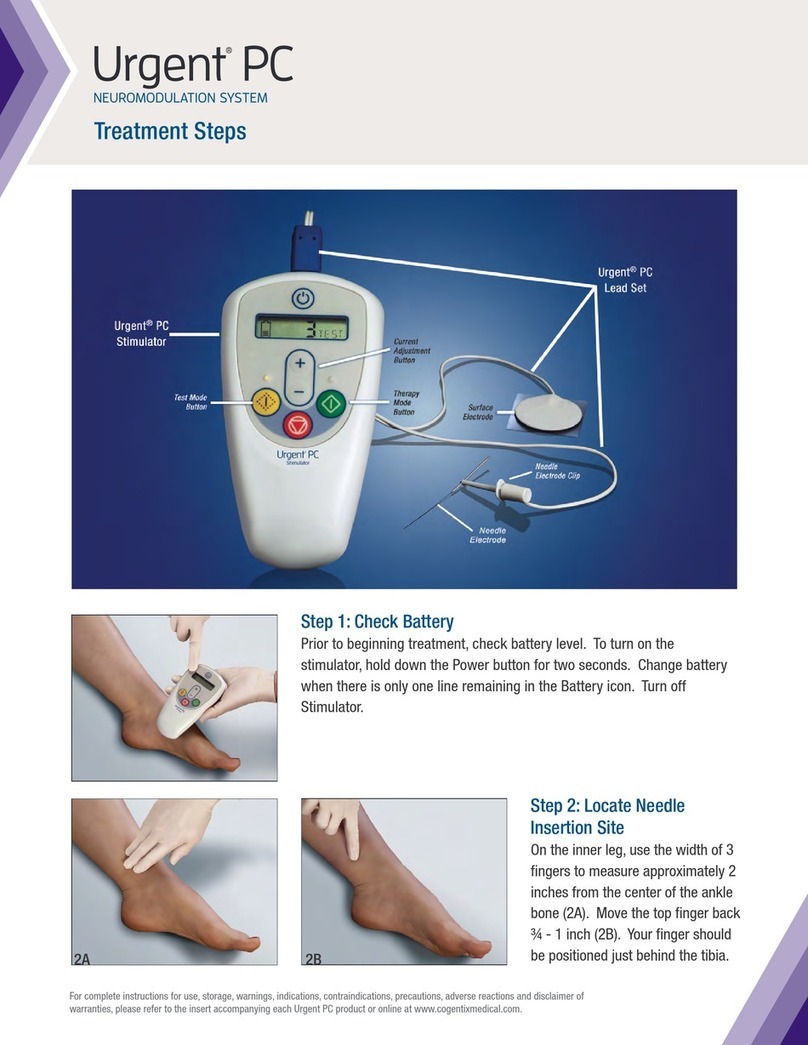
Cogentix Medical
Cogentix Medical Urgent PC Treatment Steps
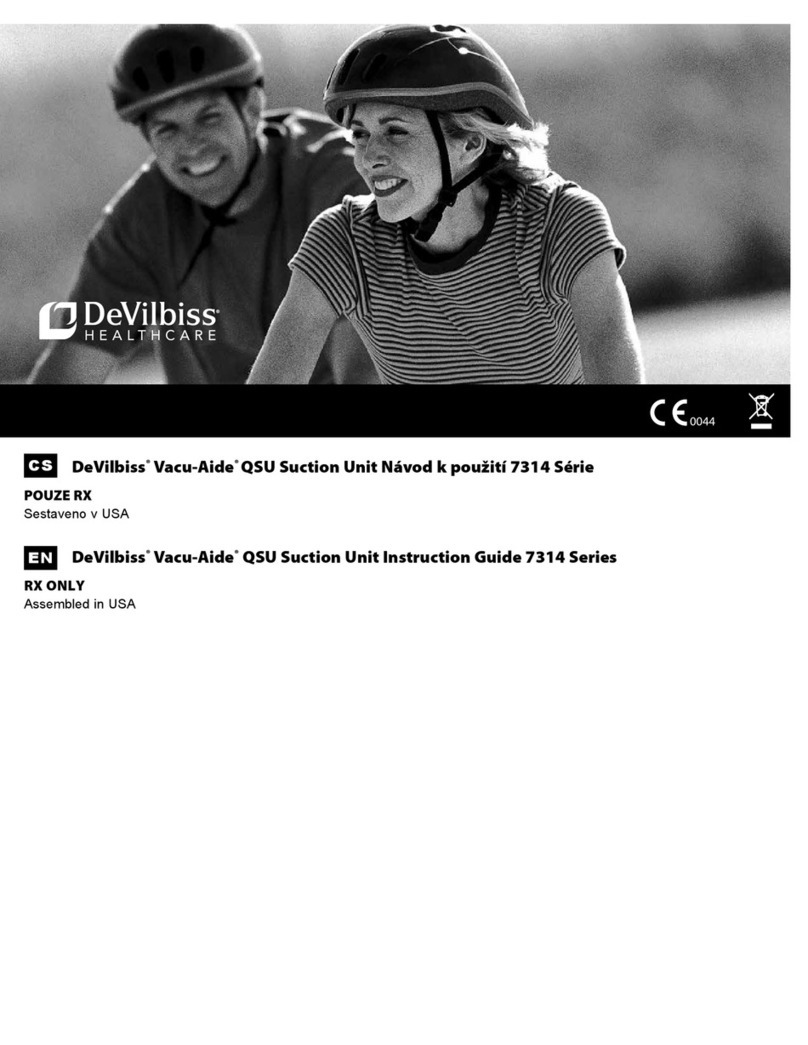
DeVilbiss
DeVilbiss Vacu-Aide 7314 Series Instruction guide
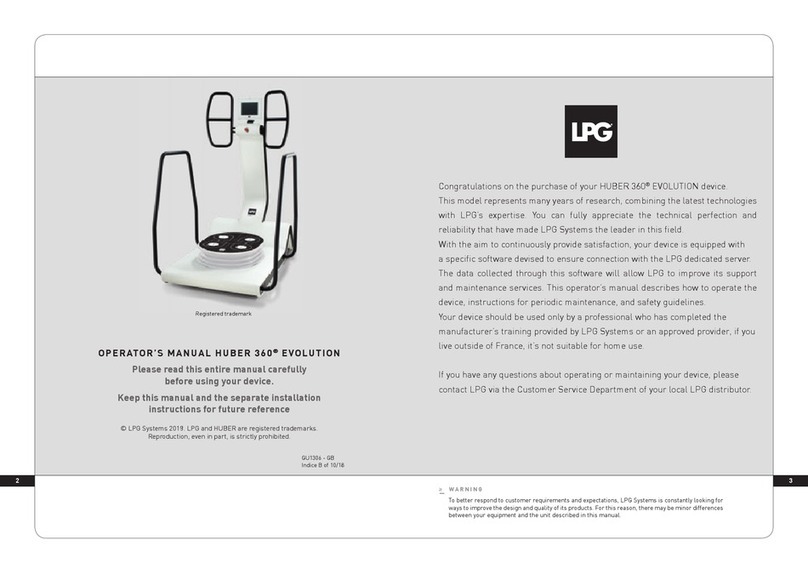
LPG
LPG HUBER 360 EVOLUTION Operator's manual