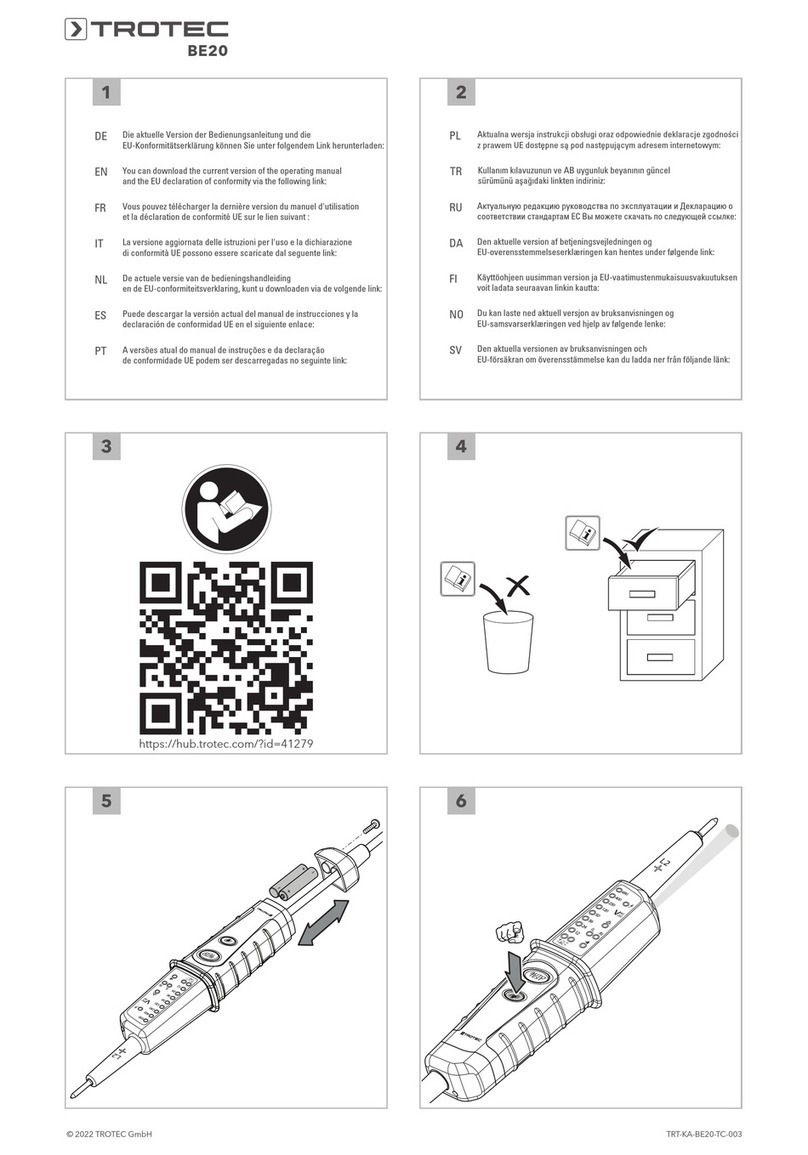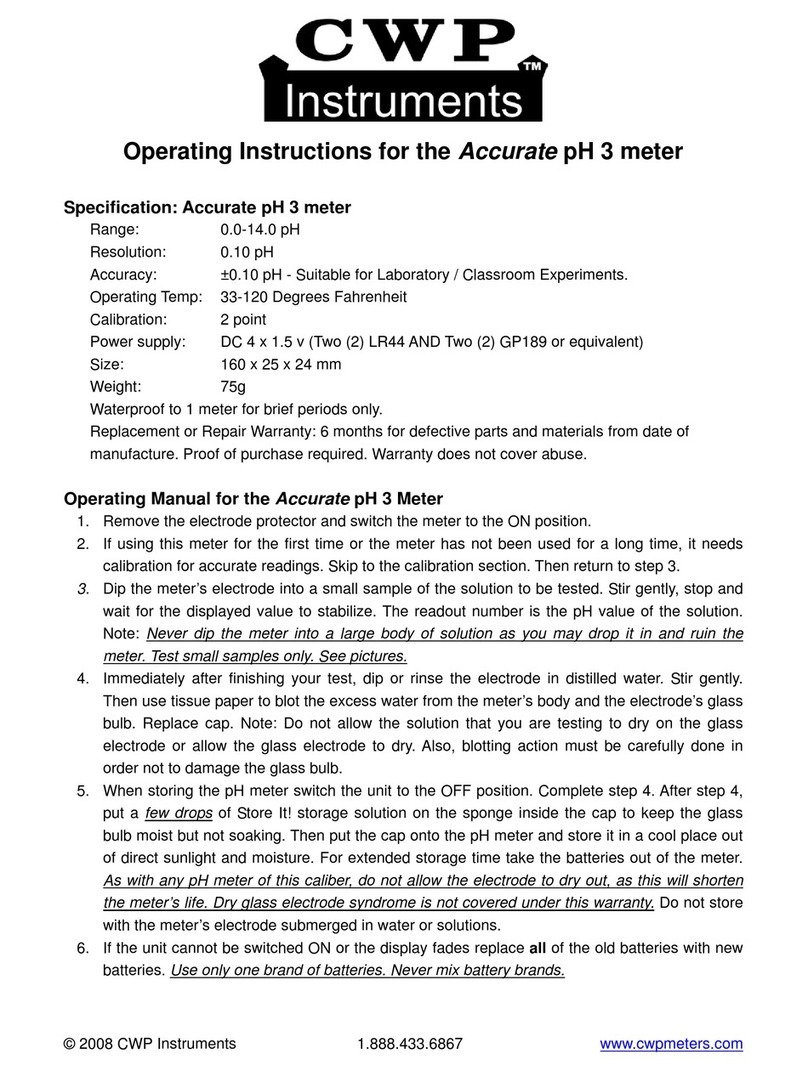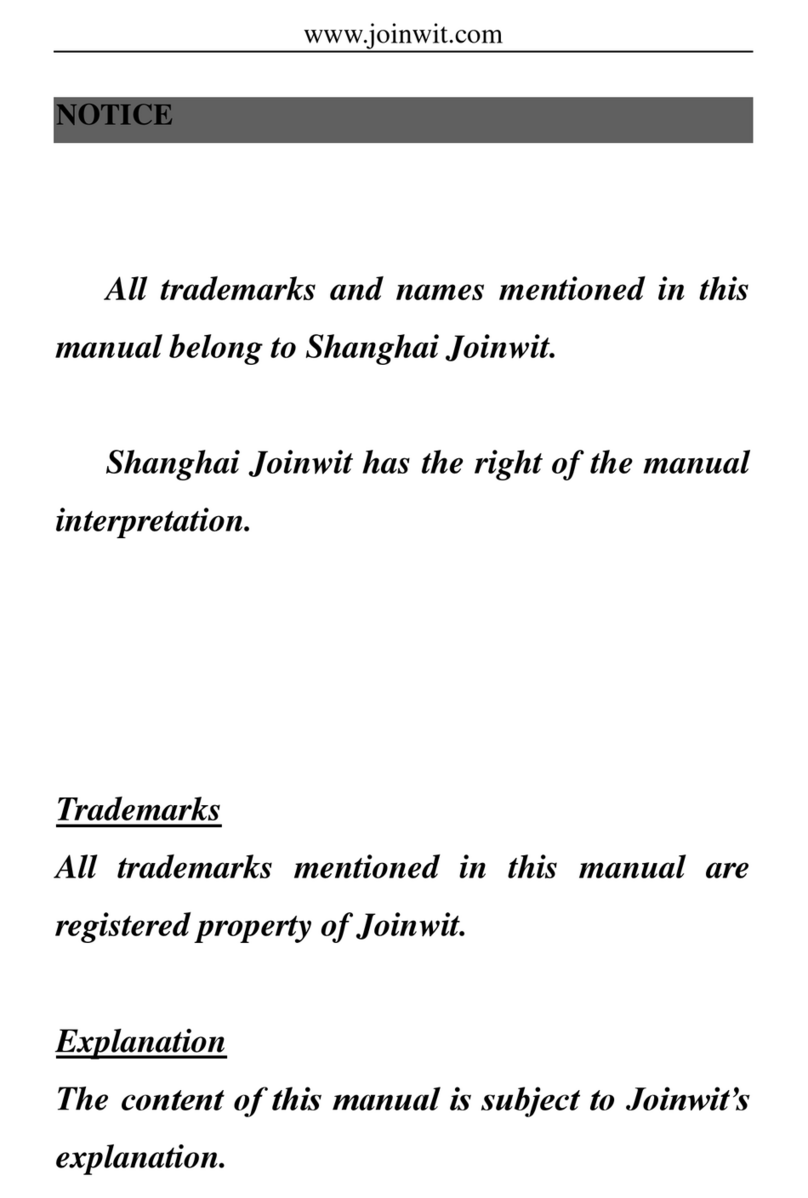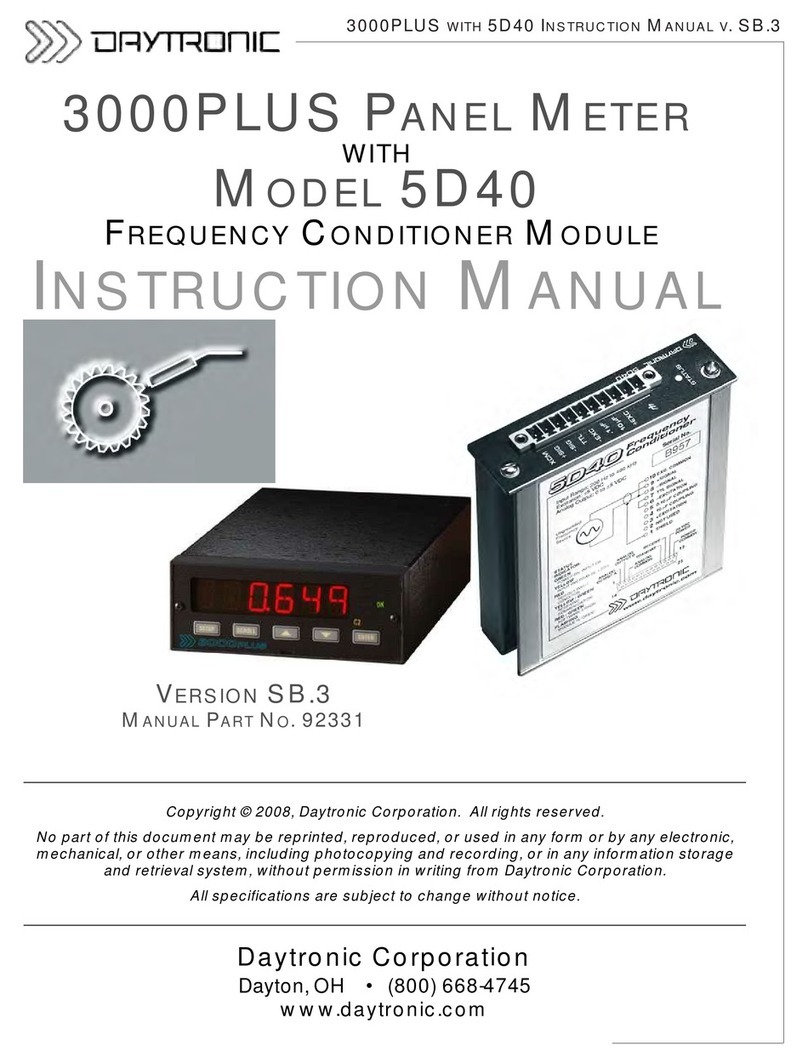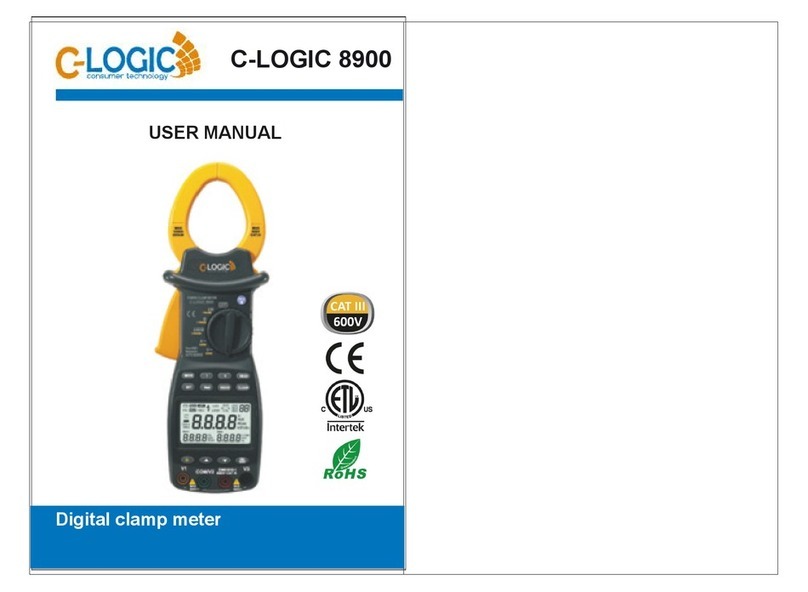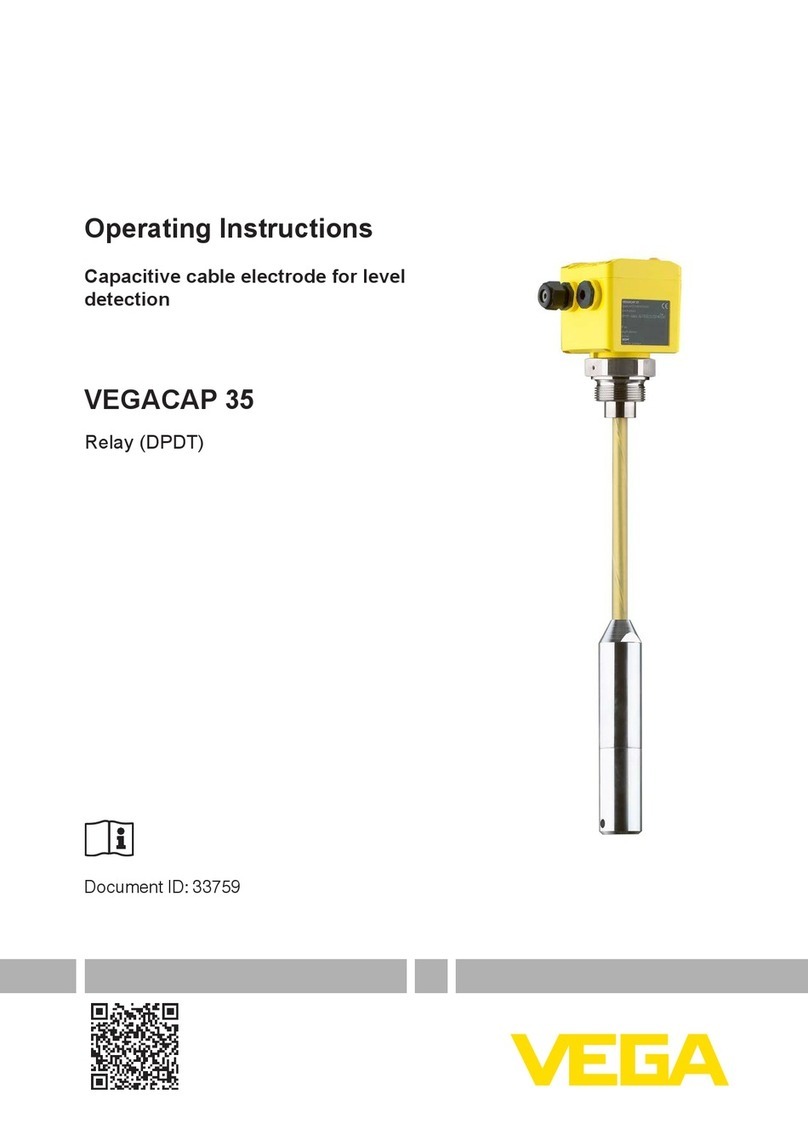Bird Electronic Thruline 4020 Series User manual

INSTRUCTION BOOK
THRULINE®RF POWER METER MODEL 4421
AND
THRULINE®DIRECTIONAL
RF POWER SENSORS
4020 SERIES, 4027A SERIES,
4027F SERIES, AND 4028 SERIES
Bird® Electronic Corporation
30303 Aurora Road
Cleveland (Solon), Ohio 44139
Sales & Technical Support: 440-248-1200
866-695-4569 toll free
Technical Support email: techsupport@bird-technologies.com
©Copyright 2011 by Bird Electronic Corporation
Instruction Book Part Number 920-4421 Rev U
Thruline®is a Registered Trademark
of Bird Electronic Corporation

iii
Safety Precautions
The following are general safety precautions that are not necessarily related to
any specific part or procedure, and do not necessarily appear elsewhere in this
publication. These precautions must be thoroughly understood and apply to all
phases of operation and maintenance.
Safety Symbols
The caution symbol appears on the equipment indicating there is
important information in the instruction manual regarding that
particular area.
Note: Calls attention to supplemental information.
WARNING
Keep Away From Live Circuits
Operating Personnel must at all times observe general safety precautions.
Do not replace components or make adjustments to the inside of the test
equipment with the high voltage supply turned on. To avoid casualties,
always remove power.
WARNING
Shock Hazard
Do not attempt to remove the RF transmission line while RF power is present.
WARNING
Do Not Service Or Adjust Alone
Under no circumstances should any person reach into an enclosure for the
purpose of service or adjustment of equipment except in the presence of
someone who is capable of rendering aid.
WARNING
Safety Earth Ground
An uniterruptible earth safety ground must be supplied from the main
power source to test instruments. Grounding one conductor of a two
conductor power cable is not sufficient protection. Serious injury or death
can occur if this grounding is not properly supplied.
WARNING
Chemical Hazard
Dry cleaning solvents for cleaning parts may be potentially dangerous. Avoid
inhalation of fumes or prolonged contact with skin.
WARNING
Resuscitation
Personnel working with or near high voltages should be familiar with
modern methods of resuscitation.
WARNING
Remove Power
Observe general safety precautions. Do not open the instrument with the power on.
WARNING
Warning notes call attention to a procedure which, if not correctly
performed, could result in personal injury.
CAUTION
Caution notes call attention to a procedure which, if not correctly performed,
could result in damage to the instrument.

iv
Warning Statements
The following safety warnings appear in the text where there is danger to
operating and maintenance personnel and are repeated here for emphasis.
Refer to page 5, 35, and 41.
Refer to page 35, 38, 39, and 41.
Refer to page 40.
Refer to page 41.
Caution Statements
The following equipment cautions appear in the text whenever the equipment
is in danger of damage and are repeated here for emphasis.
Refer to page 2, 41, 43, 45, and 49.
Refer to page 5 and 41.
Refer to page 5.
WARNING
Never attempt to connect or disconnect RF equipment from the transmission line
while RF power is being applied. Leaking RF energy is a potential health hazard.
WARNING
To avoid personal injury, disconnect the power cord from the AC line before
performing any maintenance, including fuse replacement or changing the
line voltage setting.
WARNING
Use only Nickel Metal Hydride (NiMH) batteries that have a minimum
capacity of 4500 milliamper hours (mAh). Do not install batteries that are
not Nickel Metal Hydride. Do not install NiMH batteries that have less than
4500 mAh capacity. Failure to comply may result in damage to the batteries,
damage to the instrument, and injury to personnel from battery chemicals.
WARNING
Heavy load. Do not attempt to lift unaided.
CAUTION
Changing the sensor’s connectors will invalidate calibration data, and may
reduce the maximum power rating of the unit.
CAUTION
The Bird 4421 must be powered off when connecting or disconnecting the
power sensor from the power meter.
CAUTION
Do not use the power sensor with a load VSWR greater then 2:1. Damage to
the power meter, power sensor, or the RF power source could occur.

v
Refer to page 7
Refer to page 11 and 16.
Refer to page 35 and 41.
Refer to page 39.
CAUTION
Long-term storage of this instrument can affect battery performance and
reduce battery life. Do not store the instrument for long periods of time
without recharging the batteries (refer to page 40). Failure to comply may
result in reduced battery charge and shortened battery life.
CAUTION
During remote operation, periodically monitor the bus service request line.
Failure to detect a service request could result in equipment damage.
CAUTION
Due to the complexity of the Bird Power Sensor, field repairs beyond general
maintenance should not be attempted. Removal or disturbance of the power
sensor cover can result in cancellation of lifetime warranty.
CAUTION
Failure to install the properly rated fuse may result in equipment damage or
nuisance failures.

vi
Safety Statements
USAGE
ANY USE OF THIS INSTRUMENT IN A MANNER NOT SPECIFIED
BY THE MANUFACTURER MAY IMPAIR THE INSTRUMENT’S
SAFETY PROTECTION.
USO
EL USO DE ESTE INSTRUMENTO DE MANERA NO
ESPECIFICADA POR EL FABRICANTE, PUEDE ANULAR LA
PROTECCIÓN DE SEGURIDAD DEL INSTRUMENTO.
BENUTZUNG
WIRD DAS GERÄT AUF ANDERE WEISE VERWENDET ALS VOM
HERSTELLER BESCHRIEBEN, KANN DIE GERÄTESICHERHEIT
BEEINTRÄCHTIGT WERDEN.
UTILISATION
TOUTE UTILISATION DE CET INSTRUMENT QUI N’EST PAS
EXPLICITEMENT PRÉVUE PAR LE FABRICANT PEUT
ENDOMMAGER LE DISPOSITIF DE PROTECTION DE
L’INSTRUMENT.
IMPRIEGO
QUALORA QUESTO STRUMENTO VENISSE UTILIZZATO IN
MODO DIVERSO DA COME SPECIFICATO DAL PRODUTTORE LA
PROZIONE DI SICUREZZA POTREBBE VENIRNE
COMPROMESSA.

vii
SERVICE
SERVICING INSTRUCTIONS ARE FOR USE BY SERVICE-
TRAINED PERSONNEL ONLY. TO AVOID DANGEROUS
ELECTRIC SHOCK, DO NOT PERFORM ANY SERVICING UNLESS
QUALIFIED TO DO SO.
SERVICIO
LAS INSTRUCCIONES DE SERVICIO SON PARA USO
EXCLUSIVO DEL PERSONAL DE SERVICIO CAPACITADO. PARA
EVITAR EL PELIGRO DE DESCARGAS ELÉCTRICAS, NO
REALICE NINGÚN SERVICIO A MENOS QUE ESTÉ CAPACITADO
PARA HACERIO.
WARTUNG
ANWEISUNGEN FÜR DIE WARTUNG DES GERÄTES GELTEN
NUR FÜR GESCHULTES FACHPERSONAL.
ZUR VERMEIDUNG GEFÄHRLICHE, ELEKTRISCHE SCHOCKS,
SID WARTUNGSARBEITEN AUSSCHLIEßLICH VON
QUALIFIZIERTEM SERVICEPERSONAL DURCHZUFÜHREN.
ENTRENTIEN
L’EMPLOI DES INSTRUCTIONS D’ENTRETIEN DOIT ÊTRE
RÉSERVÉ AU PERSONNEL FORMÉ AUX OPÉRATIONS
D’ENTRETIEN. POUR PRÉVENIR UN CHOC ÉLECTRIQUE
DANGEREUX, NE PAS EFFECTUER D’ENTRETIEN SI L’ON N’A
PAS ÉTÉ QUALIFIÉ POUR CE FAIRE.
ASSISTENZA TECNICA
LE ISTRUZIONI RELATIVE ALL’ASSISTENZA SONO PREVISTE
ESCLUSIVAMENTE PER IL PERSONALE OPPORTUNAMENTE
ADDESTRATO. PER EVITARE PERICOLOSE SCOSSE
ELETTRICHE NON EFFETTUARRE ALCUNA RIPARAZIONE A
MENO CHE QUALIFICATI A FARLA.

viii
UNITS ARE EQUIPPED WITH RECHAREABLE BATTERIES. THESE ARE TO
BE REPLACED BY AUTHORIZED SERVICE PERSONNEL ONLY!!!
LAS UNIDADES VIENEN EQUIPADAS CON BATERIAS RECARGABLES. ¡¡¡Y
SOLAMENTE EL PERSONAL DE SERVICIO AUTORIZADO PUEDE
REEMPLAZARLAS!!!
GERÄTE SIND MIT WIEDER AUFLADBAREN BATTERIEN BESTÜCKT.
BATTERIEN SIND NUR VON QUALIFIZIERTEM SERICE PERSONAL
AUSZUWECHSELN!!!
CES DISPOSITIFS SONT ÉQUIPÉS DE BATTERIES RECHARGEABLES.
SEUL LE PERSONNEL D’ENTRETIEN AUTORISÉ EST HABILITÉ À LES
REMPLACER !
LE UNITÀ SONO DOTATE DI BATTERIE RICARICABILI, CHE DEVONO DA
COME SPECIFICATO DAL PRODUTTORE LA PROTEZIONE DI SICUREZZA
POTREBBE VENIRNE COMPROMESSA.

ix
BE SURE THE 115/230V AC VOLTAGE SELECTOR IS SET TO THE PROPER
LINE VOLTAGE, AND THE CORRECT AC LINE FUSE IS INSTALLED BEFORE
AC POWER IS APPLIED.
S’ASSURER QUE LE SÉLECTEUR DE TENSION 115/230V C.A. EST BIEN
RÉGLÉ POUR LA TENSION DU RÉSEAU ET QUE LE FUSIBLE DE LIGNE
C.A. CORRECT EST EN PLACE AVANT DE METTRE SOUS TENSION C.A.
CERCIORESE QUE EL SELECTOR DE VOLTAJE DE 115/230V CA ESTE
COLOCADO A LA LINEA DE VOLTAJE APROPIADA Y QUE EL FUSIBLE
ESTE INSTALADO A LA LINEA CA ANTES DE APLICAR LA CORRIENTE
ALTERNA.
VOR EINSCHALTEN DER WECHSELSTROMZUFUHR SICHERSTELLEN,
DASS DER 115/230V WECHSELSPANNUNGS-SELEKTOR AUF DIE
VORSCHRIFTSMÄSSIGE LEITUNGSSPANNUNG EINGESTELLT UND DIE
RICHTIGE WECHSELSTROM-HAUPTSICHERUNG EINGESETZT IST.
PRIMA DI EROGARE CORRENTE, ASSICURARSI CHE IL SELETTORE DI
VOLTAGGIO 115/230 V.C.A. SIA REGOLATO CORRETTAMENTE E CHE IL
FUSIBLE ADATTO ALLA LINEA DI ALIMENTAZIONE C.A. SIA INSTALLATO.

x
About This Manual
This manual covers the Bird 4421 RF Power Meter and the its sensors. This man-
ual covers the operating and maintenance instructions for the following models:
Changes to this Manual
We have made every effort to ensure this manual is accurate. If you should
discover any errors, or if you have suggestions for improving this manual,
please send your comments to our factory. This manual may be periodically
updated. When inquiring about updates to this manual refer to the part num-
ber and revision level on the title page.
Contents
Chapter Layout
Introduction - Describes the purpose and function of the Power Meter as well
as a general overview of the product.
Installation - Describes the installation instructions for the power meter models
covered in this manual.
Operating Instructions - Describes the features of the power meters and pro-
vides power-up instructions.
IEEE-488 GPIB Interface - Describes the features of the IEEE-488 GPIB Inter-
face.
RS-232 Interface - Describes the features of the RS-232 Interface.
Maintenance - Contains preventative maintenance information, troubleshoot-
ing section, and a list of replacement parts with part numbers.
Power Meter 4421
4020 Series
Sensors
4021402240244025
4027A Series
Sensors
4027A250K 4027A400K 4027A800K 4027A2M
4027A4M 4027A10M 4027A12M 4027A25M
4027A35M 4027A60M 4027A100M 4027A150M
4027F Series
Sensors
4027F2M 4027F10M 4027F60M
4028A Series
Sensors
4028A250K 4028A400K 4028A2M 4028A3M
4028A4M 4028A10M 4028A25M
4028B Series
Sensors
4028B10M 4028B3M
4028C Series
Sensors
4028C10M

xi
Table of Contents
Safety Precautions . . . . . . . . . . . . . . . . . . . . . . . . . . . . . . . . . . . . . . . . . . . . . . . . . . . . . . . . . . . . . . . iii
Safety Symbols . . . . . . . . . . . . . . . . . . . . . . . . . . . . . . . . . . . . . . . . . . . . . . . . . . . . . . . . . . . . . . . . . . iii
Warning Statements. . . . . . . . . . . . . . . . . . . . . . . . . . . . . . . . . . . . . . . . . . . . . . . . . . . . . . . . . . . . . . iv
Caution Statements . . . . . . . . . . . . . . . . . . . . . . . . . . . . . . . . . . . . . . . . . . . . . . . . . . . . . . . . . . . . . . iv
Safety Statements. . . . . . . . . . . . . . . . . . . . . . . . . . . . . . . . . . . . . . . . . . . . . . . . . . . . . . . . . . . . . . . . vi
About This Manual . . . . . . . . . . . . . . . . . . . . . . . . . . . . . . . . . . . . . . . . . . . . . . . . . . . . . . . . . . . . . . . .x
Changes to this Manual . . . . . . . . . . . . . . . . . . . . . . . . . . . . . . . . . . . . . . . . . . . . . . . . . . . . . . . . . . . . x
Contents . . . . . . . . . . . . . . . . . . . . . . . . . . . . . . . . . . . . . . . . . . . . . . . . . . . . . . . . . . . . . . . . . . . . . . . . x
Chapter Layout . . . . . . . . . . . . . . . . . . . . . . . . . . . . . . . . . . . . . . . . . . . . . . . . . . . . . . . . . . . . . . . . x
Chapter 1 Introduction . . . . . . . . . . . . . . . . . . . . . . . . . . . . . . . . . . . . . . . . . . . . . . . . . . . . . . . . . . .1
Power Meter . . . . . . . . . . . . . . . . . . . . . . . . . . . . . . . . . . . . . . . . . . . . . . . . . . . . . . . . . . . . . . . . . . . . . 1
Items Supplied . . . . . . . . . . . . . . . . . . . . . . . . . . . . . . . . . . . . . . . . . . . . . . . . . . . . . . . . . . . . . . . . . . . 1
Optional Accessories . . . . . . . . . . . . . . . . . . . . . . . . . . . . . . . . . . . . . . . . . . . . . . . . . . . . . . . . . . . . . . . 1
Power Sensors . . . . . . . . . . . . . . . . . . . . . . . . . . . . . . . . . . . . . . . . . . . . . . . . . . . . . . . . . . . . . . . . . . . . 2
4020 Series . . . . . . . . . . . . . . . . . . . . . . . . . . . . . . . . . . . . . . . . . . . . . . . . . . . . . . . . . . . . . . . . . . . 2
4027A Series . . . . . . . . . . . . . . . . . . . . . . . . . . . . . . . . . . . . . . . . . . . . . . . . . . . . . . . . . . . . . . . . . . 2
4027F Series . . . . . . . . . . . . . . . . . . . . . . . . . . . . . . . . . . . . . . . . . . . . . . . . . . . . . . . . . . . . . . . . . . 2
4028 Series . . . . . . . . . . . . . . . . . . . . . . . . . . . . . . . . . . . . . . . . . . . . . . . . . . . . . . . . . . . . . . . . . . . 2
Frequency and Power Ranges . . . . . . . . . . . . . . . . . . . . . . . . . . . . . . . . . . . . . . . . . . . . . . . . . . . . . . . 4
4020 Series . . . . . . . . . . . . . . . . . . . . . . . . . . . . . . . . . . . . . . . . . . . . . . . . . . . . . . . . . . . . . . . . . . . 4
4027A Series . . . . . . . . . . . . . . . . . . . . . . . . . . . . . . . . . . . . . . . . . . . . . . . . . . . . . . . . . . . . . . . . . . 4
4027F Series . . . . . . . . . . . . . . . . . . . . . . . . . . . . . . . . . . . . . . . . . . . . . . . . . . . . . . . . . . . . . . . . . . 4
4028 Series . . . . . . . . . . . . . . . . . . . . . . . . . . . . . . . . . . . . . . . . . . . . . . . . . . . . . . . . . . . . . . . . . . . 4
Chapter 2 Installation . . . . . . . . . . . . . . . . . . . . . . . . . . . . . . . . . . . . . . . . . . . . . . . . . . . . . . . . . . . .5
Sensor Connection . . . . . . . . . . . . . . . . . . . . . . . . . . . . . . . . . . . . . . . . . . . . . . . . . . . . . . . . . . . . . . . . 5
RF Line Connection . . . . . . . . . . . . . . . . . . . . . . . . . . . . . . . . . . . . . . . . . . . . . . . . . . . . . . . . . . . . . . . 5
Panel Mounting the 4421 Power Meter. . . . . . . . . . . . . . . . . . . . . . . . . . . . . . . . . . . . . . . . . . . . . . . . 5
Handle Operation . . . . . . . . . . . . . . . . . . . . . . . . . . . . . . . . . . . . . . . . . . . . . . . . . . . . . . . . . . . . . . . . . 6
115/230V AC Input Power . . . . . . . . . . . . . . . . . . . . . . . . . . . . . . . . . . . . . . . . . . . . . . . . . . . . . . . . . . 6
AC Line Connectors . . . . . . . . . . . . . . . . . . . . . . . . . . . . . . . . . . . . . . . . . . . . . . . . . . . . . . . . . . . . 6
Batteries . . . . . . . . . . . . . . . . . . . . . . . . . . . . . . . . . . . . . . . . . . . . . . . . . . . . . . . . . . . . . . . . . . . . . . . . 7
Chapter 3 Operating Instructions . . . . . . . . . . . . . . . . . . . . . . . . . . . . . . . . . . . . . . . . . . . . . . . . . .9
Push Button Functions. . . . . . . . . . . . . . . . . . . . . . . . . . . . . . . . . . . . . . . . . . . . . . . . . . . . . . . . . . . . . 9
Error Codes . . . . . . . . . . . . . . . . . . . . . . . . . . . . . . . . . . . . . . . . . . . . . . . . . . . . . . . . . . . . . . . . . . . . . 10
Audible Warning. . . . . . . . . . . . . . . . . . . . . . . . . . . . . . . . . . . . . . . . . . . . . . . . . . . . . . . . . . . . . . . . . 10
Chapter 4 IEEE-488 GPIB Interface . . . . . . . . . . . . . . . . . . . . . . . . . . . . . . . . . . . . . . . . . . . . . . .11
Description . . . . . . . . . . . . . . . . . . . . . . . . . . . . . . . . . . . . . . . . . . . . . . . . . . . . . . . . . . . . . . . . . . . . . 11
Cable Connector . . . . . . . . . . . . . . . . . . . . . . . . . . . . . . . . . . . . . . . . . . . . . . . . . . . . . . . . . . . . . . 11
Interface Capabilities . . . . . . . . . . . . . . . . . . . . . . . . . . . . . . . . . . . . . . . . . . . . . . . . . . . . . . . . . . 12
Indicators . . . . . . . . . . . . . . . . . . . . . . . . . . . . . . . . . . . . . . . . . . . . . . . . . . . . . . . . . . . . . . . . . . . 12
Setup . . . . . . . . . . . . . . . . . . . . . . . . . . . . . . . . . . . . . . . . . . . . . . . . . . . . . . . . . . . . . . . . . . . . . . . . . . 12
Dip Switch . . . . . . . . . . . . . . . . . . . . . . . . . . . . . . . . . . . . . . . . . . . . . . . . . . . . . . . . . . . . . . . . . . . 12
Talker-Only Mode . . . . . . . . . . . . . . . . . . . . . . . . . . . . . . . . . . . . . . . . . . . . . . . . . . . . . . . . . . . . . 13
Command Syntax . . . . . . . . . . . . . . . . . . . . . . . . . . . . . . . . . . . . . . . . . . . . . . . . . . . . . . . . . . . . . . . . 13
General Bus Commands. . . . . . . . . . . . . . . . . . . . . . . . . . . . . . . . . . . . . . . . . . . . . . . . . . . . . . . . . . . 13
Device Dependent Commands . . . . . . . . . . . . . . . . . . . . . . . . . . . . . . . . . . . . . . . . . . . . . . . . . . . . . . 17

xii
Chapter 5 RS-232 Interface . . . . . . . . . . . . . . . . . . . . . . . . . . . . . . . . . . . . . . . . . . . . . . . . . . . . . . .25
Description . . . . . . . . . . . . . . . . . . . . . . . . . . . . . . . . . . . . . . . . . . . . . . . . . . . . . . . . . . . . . . . . . . . . . 25
Cable Connector . . . . . . . . . . . . . . . . . . . . . . . . . . . . . . . . . . . . . . . . . . . . . . . . . . . . . . . . . . . . . . 25
Indicators . . . . . . . . . . . . . . . . . . . . . . . . . . . . . . . . . . . . . . . . . . . . . . . . . . . . . . . . . . . . . . . . . . . 25
Setup . . . . . . . . . . . . . . . . . . . . . . . . . . . . . . . . . . . . . . . . . . . . . . . . . . . . . . . . . . . . . . . . . . . . . . . . . . 26
DIP Switch . . . . . . . . . . . . . . . . . . . . . . . . . . . . . . . . . . . . . . . . . . . . . . . . . . . . . . . . . . . . . . . . . . 26
Auto Baud . . . . . . . . . . . . . . . . . . . . . . . . . . . . . . . . . . . . . . . . . . . . . . . . . . . . . . . . . . . . . . . . . . . 27
Talker-Only Mode . . . . . . . . . . . . . . . . . . . . . . . . . . . . . . . . . . . . . . . . . . . . . . . . . . . . . . . . . . . . . 27
Command Syntax . . . . . . . . . . . . . . . . . . . . . . . . . . . . . . . . . . . . . . . . . . . . . . . . . . . . . . . . . . . . . . . . 27
General Bus Commands. . . . . . . . . . . . . . . . . . . . . . . . . . . . . . . . . . . . . . . . . . . . . . . . . . . . . . . . . . . 27
Device Dependent Commands . . . . . . . . . . . . . . . . . . . . . . . . . . . . . . . . . . . . . . . . . . . . . . . . . . . . . . 29
Chapter 6 Maintenance . . . . . . . . . . . . . . . . . . . . . . . . . . . . . . . . . . . . . . . . . . . . . . . . . . . . . . . . . .35
Cleaning . . . . . . . . . . . . . . . . . . . . . . . . . . . . . . . . . . . . . . . . . . . . . . . . . . . . . . . . . . . . . . . . . . . . . . . 35
Troubleshooting . . . . . . . . . . . . . . . . . . . . . . . . . . . . . . . . . . . . . . . . . . . . . . . . . . . . . . . . . . . . . . . . . 35
Functional Test . . . . . . . . . . . . . . . . . . . . . . . . . . . . . . . . . . . . . . . . . . . . . . . . . . . . . . . . . . . . . . . 37
Push Button Test . . . . . . . . . . . . . . . . . . . . . . . . . . . . . . . . . . . . . . . . . . . . . . . . . . . . . . . . . . . . . 37
Repair . . . . . . . . . . . . . . . . . . . . . . . . . . . . . . . . . . . . . . . . . . . . . . . . . . . . . . . . . . . . . . . . . . . . . . . . . 38
Front Panel (Cal Cart only) . . . . . . . . . . . . . . . . . . . . . . . . . . . . . . . . . . . . . . . . . . . . . . . . . . . . . 38
Cord Reel (Cal Cart only) . . . . . . . . . . . . . . . . . . . . . . . . . . . . . . . . . . . . . . . . . . . . . . . . . . . . . . . 39
Replacing Fuses . . . . . . . . . . . . . . . . . . . . . . . . . . . . . . . . . . . . . . . . . . . . . . . . . . . . . . . . . . . . . . 39
Replacing Batteries . . . . . . . . . . . . . . . . . . . . . . . . . . . . . . . . . . . . . . . . . . . . . . . . . . . . . . . . . . . 40
Long Term Storage . . . . . . . . . . . . . . . . . . . . . . . . . . . . . . . . . . . . . . . . . . . . . . . . . . . . . . . . . . . . 40
Power Sensor (Cal Cart only) . . . . . . . . . . . . . . . . . . . . . . . . . . . . . . . . . . . . . . . . . . . . . . . . . . . . 41
Load . . . . . . . . . . . . . . . . . . . . . . . . . . . . . . . . . . . . . . . . . . . . . . . . . . . . . . . . . . . . . . . . . . . . . . . . 41
Casters . . . . . . . . . . . . . . . . . . . . . . . . . . . . . . . . . . . . . . . . . . . . . . . . . . . . . . . . . . . . . . . . . . . . . 41
Handle . . . . . . . . . . . . . . . . . . . . . . . . . . . . . . . . . . . . . . . . . . . . . . . . . . . . . . . . . . . . . . . . . . . . . . 41
Storage and Shipment (Cal Cart only) . . . . . . . . . . . . . . . . . . . . . . . . . . . . . . . . . . . . . . . . . . . . . . . 42
Specifications, Cal Cart . . . . . . . . . . . . . . . . . . . . . . . . . . . . . . . . . . . . . . . . . . . . . . . . . . . . . . . . . . . 42
Max. Power . . . . . . . . . . . . . . . . . . . . . . . . . . . . . . . . . . . . . . . . . . . . . . . . . . . . . . . . . . . . . . . . . . 42
Specifications, 4421 Power Meter . . . . . . . . . . . . . . . . . . . . . . . . . . . . . . . . . . . . . . . . . . . . . . . . . . . 43
Specifications, Power Sensors . . . . . . . . . . . . . . . . . . . . . . . . . . . . . . . . . . . . . . . . . . . . . . . . . . . 43
Specifications, RS-232 Interface . . . . . . . . . . . . . . . . . . . . . . . . . . . . . . . . . . . . . . . . . . . . . . . . . . . . 47
Specifications, IEEE-488 GPIB Interface . . . . . . . . . . . . . . . . . . . . . . . . . . . . . . . . . . . . . . . . . . . . . 47
Customer Service . . . . . . . . . . . . . . . . . . . . . . . . . . . . . . . . . . . . . . . . . . . . . . . . . . . . . . . . . . . . . . . . 50
Limited Warranty . . . . . . . . . . . . . . . . . . . . . . . . . . . . . . . . . . . . . . . . . . . . . . . . . . . . . . . . . . . . . . . .51

1
Chapter 1 Introduction
Power Meter
The Bird 4421 RF Power Meter is one component of a complete RF power mea-
surement system. An RF power sensor such as a Bird 4021 is also required.
The system can be controlled with the front panel buttons, or remotely
through an RS-232 connection or a GPIB-488 connection.
Items Supplied
zBird 4421 RF Power Meter
zAC Power Cord
zSensor Cable
zInstruction Manual
Optional Accessories
Panel Mount Kit (P/N 4421-250) - Allows the Bird 4421 to be installed in a
standard 19" panel for rack mount applications.
Null Modem Kit (P/N 4380-250) - Contains the hardware necessary to allow
the 4421 to be remotely controlled by controllers with different wiring
arrangements. Requires an RS-232 interface module.
Figure 1 Bird 4421 Meter Outline Drawing
REMOVEAC POWER BEFORE
ATTEMPTING TO SERVICE THIS
INSTRUMENT
VOLTAGE 115/230V
FUSE RATING T630mA/T315mA
FREQUENCY 50/60 Hz
MAXIMUMPOWER 60W
AC SUPPLY
ON
O OFF
I
POWER
SENSOR
REAR
6
789
10
13
12
11
12-1/4” (312 mm)
45
SIDE
10-1/8” (257 mm)
4-1/4”
(108 mm)
123
FRONT
MODEL 4421 RF POWER METER
AUTO
RANGE
UP
DOWN
SWRRFLFWD MIN M AX dBm LIGHT ON / OFF
1. Operating Push
Buttons
2. LCD
3. ON/OFF Push Button
4. Handle
5. Central Button
6. Fuse Access Door
7. AC Line Module
8. Master ON/OFF
Switch
9. GPIB connector
10. GPIB DIP switches
11. RS-232 connector
12. RS-232 DIP switches
13. Power Sensor Socket
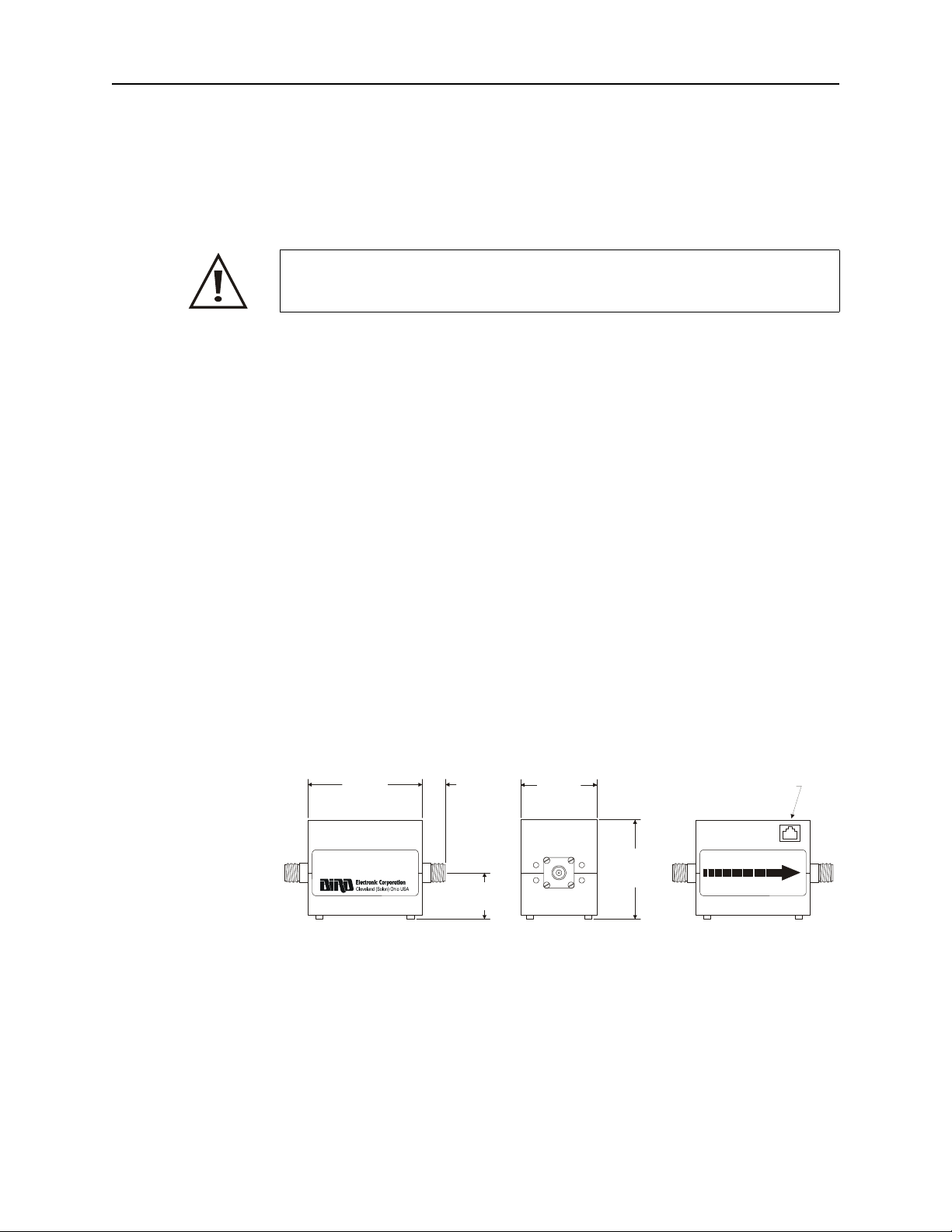
Bird 4421 RF Power Meter
2
Power Sensors
Power sensors are available with a variety of connectors; see "Available Con-
nectors" on page 49 for a complete list. Since the accuracy is critically depen-
dent on the connectors used at calibration, do not remove or change the
connectors.
4020 Series
Bird 4020 Series Power Sensors are designed for lab or field use and are accu-
rate to within ±3%(1σ) of reading.
4027A Series
Bird 4027A Series Power Sensors are designed for use in semiconductor pro-
cessing and calibration applications. Stringent calibration provides long-term
unit-to-unit repeatability, allowing consistent amounts of RF energy to be
applied to the etch process over many etch cycles. 4027A Sensors are accurate
to ±1%(1σ) at specified calibration frequencies and power levels.
4027F Series
Bird 4027F Series Power Sensors are similar to the 4027A series. However,
additional filtering allows the 4027F to ignore harmonics of the signal being
measured. The 4027F is also less sensitive to AM components of the signal.
4027F Sensors are accurate to ±1%(2σ) at specified calibration frequencies
and power levels.
Figure 2 Power Sensor Outline Drawing, 4020, 4027A, 4027F, & 4028A Series
4028 Series
Bird 4028 Series Power Sensors are high power sensors otherwise similar to
the 4027A series. 4028A sensors are based on a 7/8” line, 4028B sensors use a
1-5/8” line, and 4028C sensors use a 3-1/8” line. 4028 Sensors are accurate to
±2% at specified calibration frequencies and power levels.
CAUTION
Changing the sensor’s connectors will invalidate calibration data, and may
reduce the maximum power rating of the unit.
DIRECTIONAL POWER SENSOR
MODEL 4022
0.3 - 1000 WATTS
25 - 1000 MHz
3-3/4”
(95 mm)
3/4”
(19 mm)
1-3/8”
(35 mm)
2-1/2”
(64 mm)
3-1/4”
(83 mm)
-CAUTION-
SOURCE LOAD
SENSOR PLUG
SOCKET

Introduction
3
Figure 3 Power Sensor Outline Drawing 4028B Series only
Figure 4 Power Sensor Outline Drawing 4028C Series only
SENSOR PLUG
SOCKET
3.75"
(96 mm)
4.75"
(121 mm)
3.5"
(89 mm)
6.75"
(172 mm)
SOURCE LOAD

Bird 4421 RF Power Meter
4
Frequency and Power Ranges
4020 Series
4027A Series
4027F Series
4028 Series
Model Frequency Range RF Power Range
4021 1.8 – 32 MHz 300 mW – 1 kW
4022 25 – 1000 MHz 300 mW – 1 kW
4024 1.5 – 32 MHz 3 W – 10 kW
4025 100 kHz – 2.5 MHz 3 W – 10 kW
Model Frequency Range RF Power Range
4027A250K 250 – 400 kHz 3 W – 10 kW
4027A400K 400 – 550 kHz 3 W – 10 kW
4027A800K 800 – 950 kHz 3 W – 10 kW
4027A2M 1.5 – 2.5 MHz 3 W – 10 kW
4027A4M 3 – 5 MHz 3 W – 10 kW
4027A10M 10 – 15 MHz 3 W – 10 kW
4027A12M 10 – 15 MHz 300 mW – 1 kW
4027A25M 25 – 30 MHz 3 W – 9 kW
4027A35M 35 – 45 MHz 3 W – 7.5 kW
4027A60M 45 – 65 MHz 3 W – 6 kW
4027A100M 95 – 105 MHz 3 W – 4 kW
4027A150M 150 – 170 MHz 3.75 W – 3.75kW
Model Frequency Range RF Power Range
4027F2M 1.8 – 2.2 MHz 100 W – 10 kW
4027F10M 12 – 15 MHz 3 W – 4 kW
4027F60M 57 – 63 MHz 3.75 W – 3.75 kW
Model Frequency Range RF Power Range
4028A250K 250 – 400 kHz 1 kW – 20 kW
4028A400K 400 – 550 kHz 1 kW – 20 kW
4028A2M 1.5 – 2.5 MHz 1 kW – 25 kW
4028A3M 2.5 – 3.5 MHz 1 kW – 25 kW
4028A4M 3.5 – 4.5 MHz 1 kW – 25 kW
4028A10M 10 – 15 MHz 1 kW – 25 kW
4028A25M 25 – 30 MHz 1 kW – 25 kW
4028B3M 2.5 – 4 MHz 1 kW – 25 kW
4028B10M 10 – 15 MHz 1 kW – 25 kW
4028C10M 10 – 15 MHz 500W – 50 kW

5
Chapter 2 Installation
This chapter provides information about preparing the Bird 4421 for use.
Sensor Connection
1. Turn OFF the ON/OFF rocker switch on the meter’s rear panel.
2. Align the latch on the cable with the notch of the “Power Sensor” socket on
the power meters rear panel.
3. Insert the cable until it clicks into place.
4. Connect the other end of the sensor cable to the sensor.
RF Line Connection
Connect the end of the power sensor labeled “SOURCE” to the RF source. Con-
nect the end labeled “LOAD” to the load or antenna. Reversing these connec-
tions will cause measurement errors.
Panel Mounting the 4421 Power Meter
You can install the 4421 Power Meter in an equipment rack if you have the
optional panel mount kit (refer to Optional Accessories, page 1). The panel
mount kit includes complete installation instructions. Figure shows the over-
all dimensions and mounting points for a 4421 Power Meter installed in a
panel mount kit.
Note: The power supply interrupt switch for the 4421 Power Meter
is located on the rear panel. When you install a unit in a panel mount
kit, you need to provide a means to interrupt the power supply that is
easily accessible to the user (such as a switch mounted in the panel).
CAUTION
Changing the sensor’s connectors will invalidate calibration data, and may
reduce the maximum power rating of the unit.
CAUTION
The Bird 4421 must be powered off when connecting or disconnecting the
power sensor from the power meter.
WARNING
Never attempt to connect or disconnect RF equipment from the transmission
line while RF power is being applied.
Leaking RF energy is a potential health hazard.
CAUTION
Do not use the power sensor with a load VSWR greater then 2:1. Damage to
the power meter, power sensor, or the RF power source could occur.

Bird 4421 RF Power Meter
6
Figure 5 Panel Mounting Dimensions
Handle Operation
The handle on the Bird 4421 can be set to four different positions (see
Figure 6). To adjust the handle, press the center buttons on both sides.
Releasing the buttons will lock the handle into position.
Figure 6 Handle Positions
115/230V AC Input Power
The internal power supply can operate at 115 VAC or 230 VAC. There is no
user setting to select the input voltage because the power supply automati-
cally senses the input voltage. However, you must make sure that you have
the correct power cord plug and fuses installed for the line voltage you are
using (refer to Replacing Fuses, page 39).
AC Line Connectors
To make the AC line cord compatible with non-U.S. voltages, users must
install the appropriate connector on the power cord.
RF POWER METER
dBmMAX LIGHTSWRMINRFL
4421
FWD
SENSOR
POWER
178 - 264 VAC
VOLTAGE
100 - 132 VAC
AT47.5 - 66 Hz
MAXIMUM POWER 15W
REMOVE AC POWER BEFORE ATTEMPTING
TO SERVICE THIS INSTRUMENT.
W A R N I N G
T .125A, 25 0V
T .250A, 25 0V
FUSE
AC SUPPLY
O OFF
FUSE I ON POWER
SENSOR

Installation
7
Batteries
The Bird 4421 RF Power Meter is completely portable and is powered from
internal rechargable nickel metal hydride batteries.
The batteries are shipped in a low charge state. It is, therefore, recommended
that you chrage the instrument for approximately 28 hours before using it for
continous operation.
Note: Battery charging at temperatures greater than 45° C (113°
F) can result in reduced operational time.
CAUTION
Long-term storage of this instrument can affect battery performance and
reduce battery life. Do not store the instrument for long periods of time
without recharging the batteries (refer to page 40). Failure to comply may
result in reduced battery charge and shortened battery life.

9
Chapter 3 Operating Instructions
This chapter describes operator controls and indicators on the Bird 4421 RF
Power Meter. For remote operation using a GPIB or RS-232 controller, refer to
the instructions in Chapter 4 or Chapter 5 respectively.
Push Button Functions
Figure 7 Push Buttons
Push Button Description
FWD, RFL Press to measure forward or reflected RF power. FWD or RFL
indicator and current unit of measure turn on.
SWR Press to measure standing wave ratio. SWR indicator turns on. Value
displayed will be between 1.0 and 199.9
MIN, MAX Used after pressing FWD, RFL, SWR, or dBm. Displays the minimum
(maximum) measured value of the previous function as long as MIN
(MAX) is held down.
dBm Used after pressing FWD or RFL. dBm indicator turns on. Power is
displayed in dBm units.
Note: Used after pressing SWR. Return loss is displayed.
LIGHT Press to turn on or turn off the display’s backlight. If left on, the light
automatically shuts off after 30 minutes.
AUTO Press to automatically set the scale. AUTO turns on.
UP, DOWN Press to select the next higher (lower) scale. If the scale is too high for
the power sensor, an error will be displayed.
Note: Used while AUTO indicator is on. Stops automatic
scaling. AUTO indicator turns off.
ON/OFF Press to turn the power meter on or off. This switch will not work if the
master power switch on the rear panel is OFF.
Note: The display flashes for about 30 seconds when the
unit is first turned on.
LISTEN TALK LOCAL LOCKOUT
FWD
AUTO
LO BAT
REMOTE
MODEL 4421 RF POWER METER
AUTO
RANGE
UP
DOWN
SWRRFLFWD MIN MAX dBm LIGHT ON / OFF
MW nW
KW µW
W mW
dBm
FWD
RFL
SWR

Bird 4421 RF Power Meter
10
Error Codes
The Bird 4421 displays error codes when the RF power is either below the
selected range (underrange) or above the selected range (overrange). Table 4-1
displays the error codes and Table 4-2 lists the function limits.
Table 4-1 Error Codes
Table 4-2 Function Limits
Audible Warning
If the RF power level exceeds 120% of the power sensor’s maximum power
capability, the power meter will sound a warning buzzer.
Symbol Explanation
Value greater than overrange limit of function
Value less than underrange limit of function
Function Limit Error
FWD, RFL Power > 199.9% of full scale or 120% of
top range
Overrange
FWD dBm, RFL dBm Power > 120% of full scale Overrange
Power < 3% of low range Underrange
SWR FWD < 20% of low range Underrange
FWD – RFL = 0 Overrange
Return Loss FWD < 20% of low range Underrange
RFL < 20% of low range Underrange
Return Loss > 40 dB Underrange
This manual suits for next models
33
Table of contents
Other Bird Electronic Measuring Instrument manuals