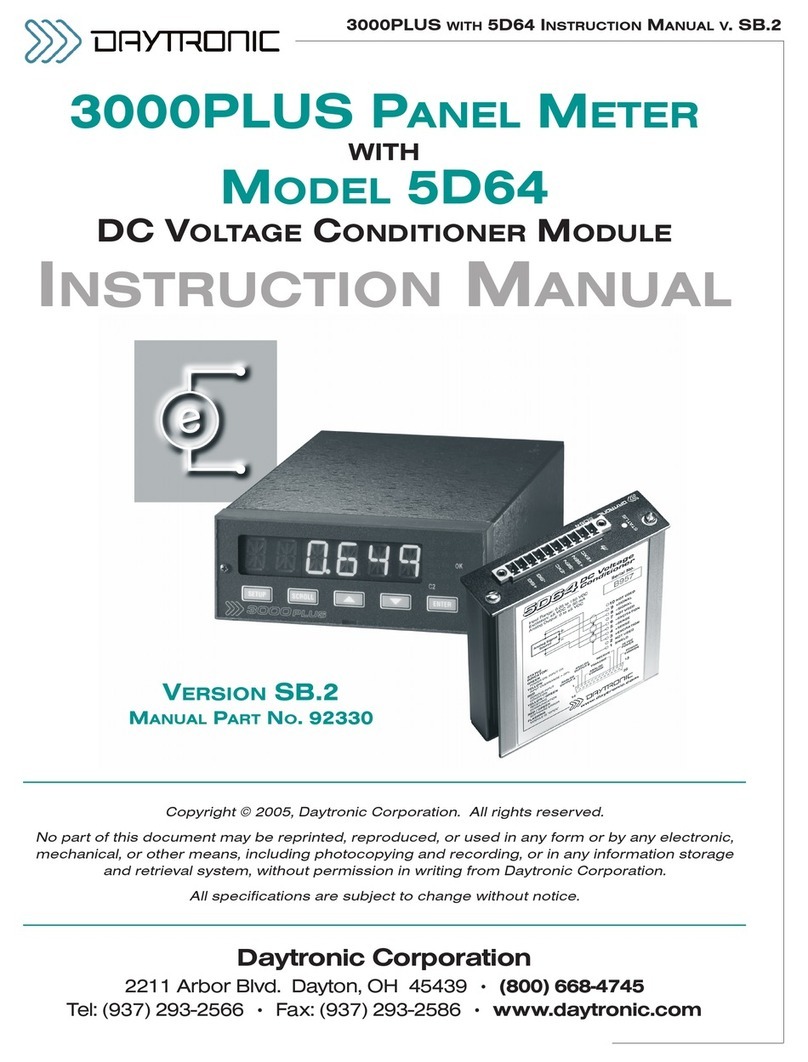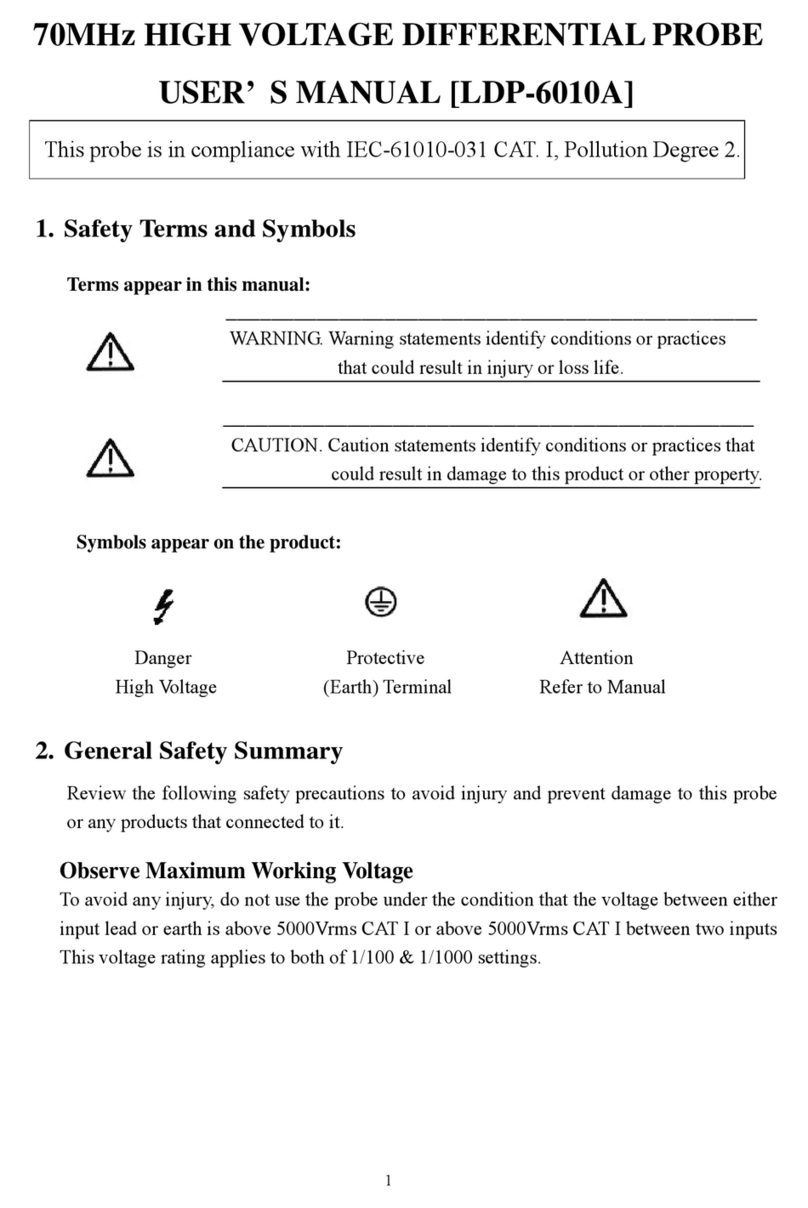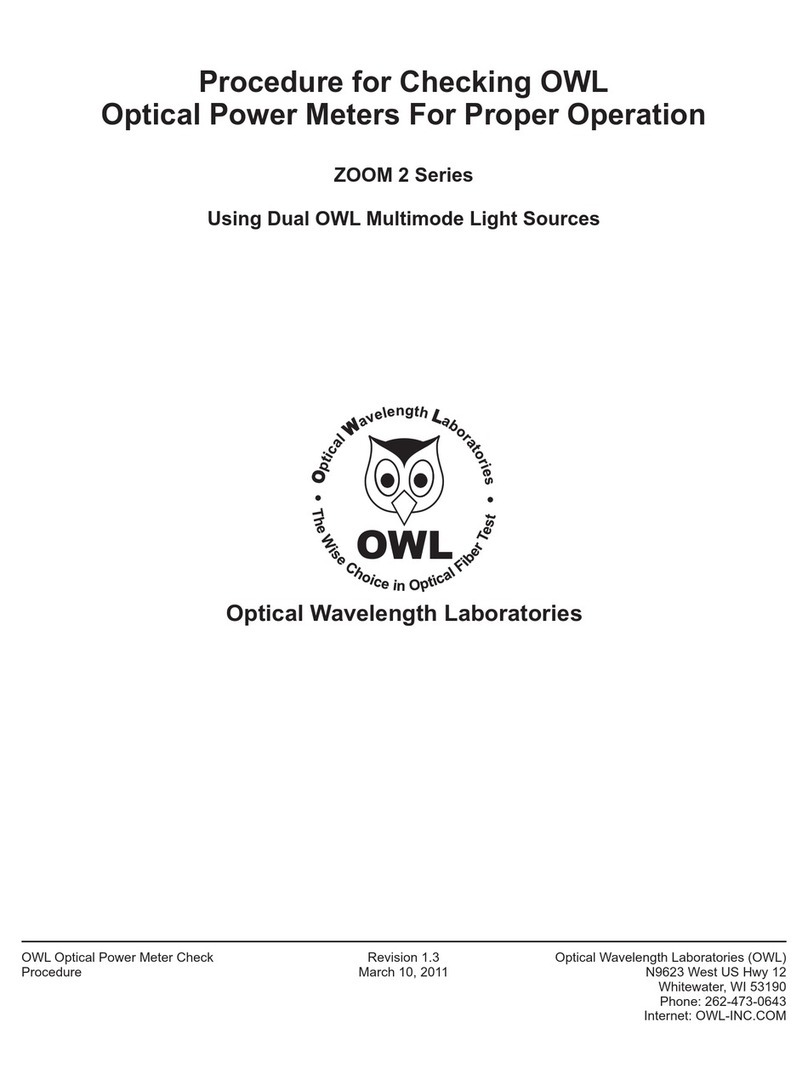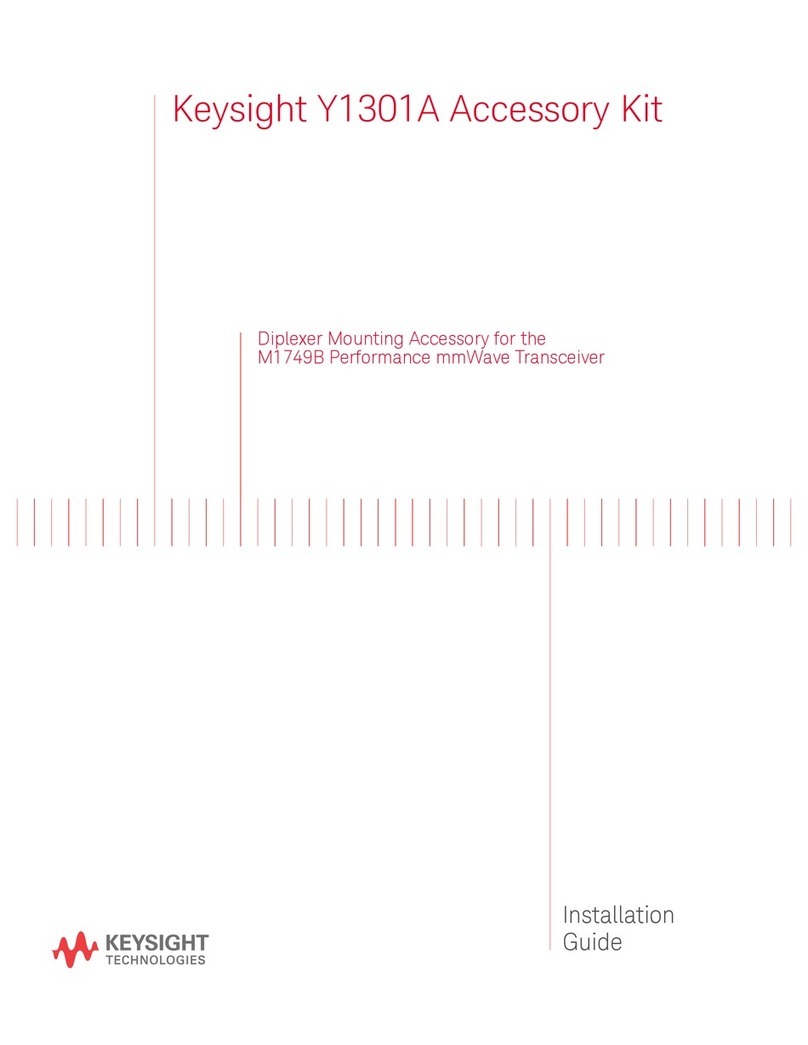DayTronic 3000PLUS User manual

3000PLUS WITH 5D40 INSTRUCTION
MANUAL V. SB.3
Daytronic Corporation
Dayton, OH • (800) 668-4745
www.daytronic.com
Copyright © 2008, Daytronic Corporation. All rights reserved.
No part of this document may be reprinted, reproduced, or used in any form or by any electronic,
mechanical, or other means, including photocopying and recording, or in any information storage
and retrieval system, without permission in writing from Daytronic Corporation.
All specifications are subject to change without notice.
VERSIONSB.3
MANUAL PARTNO. 92331
3000PLUS PANEL METER
WITH
MODEL 5D40
FREQUENCY CONDITIONER MODULE
INSTRUCTION MANUAL

3KP40 - ii
3000PLUS WITH 5D40 INSTRUCTION
MANUAL V. SB.3
PLEASE NOTE
This manual treats the setup and use of a 3000PLUS meter in which a
Daytronic Model 5D40 Frequency Conditioner Module
has been properly installed. If your 3000PLUS is equipped with a 5D Series
conditioner model other than the 5D40, the corresponding instruction manu-
al should be consulted.
ALWAYS TURN OFF THE 3000PLUS BEFORE REMOVING ITS INSTALLED 5D
SERIES CONDITIONER MODULE, OR INSTALLING A DIFFERENT MODULE
IN THE 3000PLUS CHASSIS. DO NOT REPLACE THEINSTALLED CONDI-
TIONER MODULE WHILE THE3000PLUS IS ON.

3KP40 - iii
3000PLUS WITH 5D40 INSTRUCTION
MANUAL V. SB.3
1INTRODUCTION
TABLE OF CONTENTS
1.AGeneral Description and Specifications ........................................................................ 3KP40 - 1.1
1.BPhysical Layout ......................................................................................................................... 3KP40 - 1.5
1.CPanel Mounting ......................................................................................................................... 3KP40 - 1.6
1.DData and Status Display ........................................................................................................ 3KP40 - 1.7
1.EFront-Panel Button Functions ............................................................................................... 3KP40 - 1.9
1.FInstalling and Running the 3000Plus Configurator Software ............................. 3KP40 - 1.11
2.APower Connections ................................................................................................................ 3KP40 - 2.1
2.BSerial Communications Connections ............................................................................. 3KP40 - 2.2
2.CTransducer Connections ...................................................................................................... 3KP40 - 2.3
2.DAnalog Output Connections ............................................................................................... 3KP40 - 2.4
2.ELogic I/O Connections ............................................................................................................ 3KP40 - 2.5
3FRONT-PANEL CONFIGURATION AND CALIBRATION
3.AIntroduction ................................................................................................................................. 3KP40 - 3.1
3.BFront-Panel Setup Procedure ............................................................................................. 3KP40 - 3.4
4SOFTWARE CONFIGURATION AND CALIBRATION
4.AUsing the 3000Plus Configurator Software ................................................................... 3KP40 - 4.1
4.BSummary of Configurator Menus ..................................................................................... 3KP40 - 4.3
4.COverview of “OFF-LINE” Configuration ............................................................................ 3KP40 - 4.4
4.DOverview of “ON-LINE” Configuration ............................................................................ 3KP40 - 4.5
4.ESoftware Calibration of the 3000PLUS with 5D40 ..................................................... 3KP40 - 4.7
5OPERATING CONSIDERATIONS
5.ASending a Command to the 3000PLUS ........................................................................ 3KP40 - 5.1
5.BCapturing a Signal Peak ........................................................................................................ 3KP40 - 5.1
5.CApplying a Signal Hold ........................................................................................................... 3KP40 - 5.5
5.DApplying a Tare Offset ............................................................................................................ 3KP40 - 5.5
5.ELimit Monitoring ........................................................................................................................ 3KP40 - 5.7
2CONNECTIONS
APPENDIX A SUMMARY OF MNEMONIC COMMANDS
A.1Command and Response Syntax .................................................................................... 3KP40 - A.1
A.2Model 5D40 Setup and Interrogation Commands ................................................... 3KP40 - A.2
A.33000PLUS Setup and Interrogation Commands ...................................................... 3KP40 - A.4
A.43000PLUS Imperative Commands .................................................................................. 3KP40 - A.6

3KP40 - iv
3000PLUS WITH 5D40 INSTRUCTION
MANUAL V. SB.3
ILLUSTRATIONS
TABLES
Table 1 Model 5D40 Full-Scale Ranges (Nominal), with Corresponding
Accuracies and Common-Mode Ranges ............................................................................. 3KP40 - 1.4
Table 2 “Practical” 5D40 Range (RNG) Settings ............................................................. 3KP40 - B.1
APPENDIX B 5D40 ABSOLUTE CALIBRATION CALCULATIONS
................................................................................. 3KP40 - B.1
Fig. 1 3000PLUS Dimensions .................................................................................................... 3KP40 - 1.3
Fig. 2 3000PLUS Front Panel Elements ................................................................................ 3KP40 - 1.5
Fig. 3 3000PLUS / 5D40 Module Rear Panel Elements ................................................. 3KP40 - 1.5
Fig. 4 3000PLUS Panel Mounting ............................................................................................ 3KP40 - 1.6
Fig. 5 Panel Cutout Dimensions ............................................................................................... 3KP40 - 1.6
Fig. 6 3000PLUS Power Connections .................................................................................... 3KP40 - 2.1
Fig. 7 RS232 Interface Connections ....................................................................................... 3KP40 - 2.2
Fig. 8 Model 5D40 Transducer Connections
Fig. 8.a Input from Magnetic Pickup, Using Twisted-Pair Cable ......................... 3KP40 - 2.3
Fig. 8.b Input from Magnetic Pickup, Using Coaxial Cable ..................................... 3KP40 - 2.3
Fig. 8.c Input from Generic TTL Device .......................................................................... 3KP40 - 2.4
Fig. 8.d Input from Zero-Velocity Sensor with 5-Volt Excitation .......................... 3KP40 - 2.4a
Fig. 9 Analog Output Connections .......................................................................................... 3KP40 - 2.4
Fig. 10 3000PLUS Logic I/O Connections
Fig. 10.a Logic Inputs with Switch Closure, Using External Supply ....................... 3KP40 - 2.5
Fig. 10.b Logic Input with Active TTL Logic ...................................................................... 3KP40 - 2.6
Fig. 10.c Logic Outputs (Relay and TTL) ........................................................................... 3KP40 - 2.6
Fig. 11 3000PLUS Configurator “Live” Output Window .................................................... 3KP40 - 4.6
Fig. 12 Typical Asymmetry ............................................................................................................ 3KP40 - 4.8
Fig. 13 Absolute Calibration Page for Installed Model 5D40 ......................................... 3KP40 - 4.9
Fig. 14 Two-Point Calibration Page for Installed Model 5D40 ..................................... 3KP40 - 4.11
Fig. 15 Linearity Correction in the Positive Domain ......................................................... 3KP40 - 4.12
Fig. 16 Typical Positive Peak Capture ...................................................................................... 3KP40 - 5.2
Fig. 17 Typical Positive Peak Reset ........................................................................................... 3KP40 - 5.3
Fig. 18 Peak Defeat Input Threshold ......................................................................................... 3KP40 - 5.3
Fig. 19 Peak Trend Monitoring Using Adjustable Leak Rate .......................................... 3KP40 - 5.4
Fig. 20 Application of Tare Offset ................................................................................................ 3KP40 - 5.6
Fig. 21 3000PLUS Limit Zones ..................................................................................................... 3KP40 - 5.7

3KP40 - 1.1
3000PLUS WITH 5D40 INSTRUCTION
MANUAL V. SB.3
THE 3000PLUS PANEL METER
Incorporating Daytronic’s 5D Series Signal Condition-
er Modules, the 3000PLUS Panel Meter is a field-scal-
able indicator featuring operator-programmable signal
processing and PC/PLC communications. With a
durable front panel and secure screw terminals for all
power and I/O connections, this mechanically and elec-
trically rugged instrument is ideal for pump, motor,
hydraulic, and other high-noise monitoring applications.
Accepting the fully conditioned output of any standard
plug-in 5D module*, the 3000PLUS maintains signal
integrity to deliver accurately scaled analog output,
while sampling all data at 16-bit resolution. The data dis-
play provides selectable digital filtering for even greater
readout stability.
The operator can easily select any of three separate
output channels for display, as explained in Section 1.D:
•the meter’s standard ±5-VDC scaled output
(Channel 1), representing measured engineering
units (after calibration)
•the “auxiliary” DACoutput (Channel 2), which
serves to monitor and process Channel 1, and to
generate Channel 3
•the “scaled voltage” output (Channel 3), which is
continuously proportional to the reading of the auxil-
iary output (Channel 2). Channel 3 may be set to a
full scale of either ±5 or ±10 VDC, and is available
from the rear of the 3000PLUS as both voltage and
4-20 mA output (see Section 2.D).**
The auxiliary analog output (Channel 2) is used for
•HI/OK/LO limit monitoring with selectable hystere-
sis windows, front-panel annunciation, and relay out-
puts for local process control (see Section 5.E for
full details)
•high-speed positive or negative peak capture with
TTL-level “have peak” output, selectable “backout”
and “peak defeat” thresholds, and user-adjustable
leak rate (Section 5.B)
•a signal hold to allow captured peaks and other
values to be transferred to computer for processing
(Section 5.C)
•automatic application of a desired tare offset (Sec-
tion 5.D)
Separate logic inputs provide external control of peak
capture, signal hold, tare application, and the release of
latched limit violations.
As explained in Sections 3 and 4 of this manual, you
can quickly set up the 3000PLUS either via the simple
front-panel button menu or via the configuration soft-
ware supplied with the unit. Operator-entered ranges,
filters, calibration points, and other setup parameters
are always specific to the installed 5D Series condition-
er.
A standard RS232 interface operating at a fixed rate of
19.2K baud allows connection of an external PC for
instrument configuration and on-line monitoring. It may
also be used for direct communication of simple ASCII
mnemonic commands both for run-time reconfiguration
and for interrogation of current data and setup values.
Employing the run-time version of Microsoft®Access
2000, the 3KP CONFIGURATOR software supplied
with the Model 3000PLUS makes short work of meter
setup. Communicating via the RS232 link, the Configu-
rator lets you define, store, edit, download, upload, and
manage any number of “configurations” for your
3000PLUS. As explained in Section 4, “off-line” configu-
rations can be easily created and downloaded, or you
can use the “Live Output Window” to view and modify
the present configuration of the connected 3000PLUS
instrument on a purely run-time basis.
The Configurator also lets you perform selected run-
time operations, including
•both “absolute” and two-point (deadweight) calibra-
tion
•viewing any of the meter’s three “live” analog out-
puts and adjusting it as desired
•applying a signal hold command
•releasing any and all latched limits
•sending standard mnemonic commands to the
meter
THE MODEL 5D40
FREQUENCY CONDITIONER MODULE
Delivering a high-level filtered analog output of ±5 VDC,
the Model 5D40 is a wide-range general-purpose
instrument for conditioning the signal received from a
Magnetic pickup-type sensor, TTL sensor devces,
frequency generators, photocell, or other external fre-
quency sources. The input may be either differential
(floating) or grounded (single-ended).
The Model 5D40’s differential inputs and generous
common-mode range eliminate ground-coupling errors
normally associated with off-ground signal sources. A
1. INTRODUCTION
1.AGENERAL DESCRIPTION AND SPECIFICATIONS
* “V” and “S” models may not be used with the 3000PLUS.
** The ±5-VDC output of the installed 5D40 conditioner (prior to
A/D conversion) is also available from the rear of the meter.

3KP40 - 1.2
3000PLUS WITH 5D40 INSTRUCTION
MANUAL V. SB.3
stable, excitation of ±5 VDC ± 2.0% @ 70 ma is
provided for external powered sensor, TTL-type sen-
sors, and other transducers that may require it. With an
externally powered transducer, input isolation yields an
operating common-mode range of up to 1500 V (when
using the regulated excitation provided by the 5D40
module, see Table 1, below). Exceptional signal stabili-
ty and accuracy over a remarkably wide range of sen-
sor inputs are achieved through
•regulated excitation
• chopper-stabilized low-drift amplification
• configurable low-pass active filtering
• “absolute” software-based calibration
• effective signal isolation & ESD protection
Plugging into the rear of the 3000PLUS meter, the 5D40
connects directly to its source frequency sensor via
simple screw-terminal pinout (see Fig. 3). High output
accuracy over a wide temperature range guarantees
repeatable sensor signal integrity. For steady indication
and smooth, dependable control action, the conditioner
provides a true average value of the measured variable,
even in the face of substantial dynamic content.
The 5D40 features
• Powerful user-selectable low-pass active filter-
ing for removal of unwanted high-frequency mea-
surement-signal components and the elimination of
aliasing errors
•High input impedance on all ranges to eliminate
cable resistance as a source of error (allowable
cable length has virtually no practical limits)
• High noise rejection, eliminating errors from com-
mon-mode pickup and ground-loop coupling, with
1. INTRODUCTION
1500 VAC isolation between input and output termi-
nals and between I/O and power supply / communi-
cations terminals
• High ESD immunity and extensive EMI protec-
tion further assure data integrity in harsh industrial
environments
Internal “ABSOLUTE” CALIBRATION ensures high accu-
racies, without elaborate trial and error procedures.
Thus, to calibrate the 3000PLUS meter’s installed 5D40
module, you need only use the front-panel menu or
configuration software to specify the desired relation-
ship between the measured engineering units and the
±5-VDC output, given the full-scale frequency range for
which it is currently set. If the received input is to repre-
sent a value of some parameter other than frequency
itself, you will also have to enter frequency source value
and range information (as explained in Sections 3.B and
4.E). A zero offset term may also be entered,
expressed either in engineering units or millivolts.
Conventional TWO-POINT (DEADWEIGHT) CALIBRA-
TION may be applied, if desired, to improve on the
“absolute” calculations, when there are at least two
independently and accurately known calibration points
(“ZERO” and “SPAN”).
Guaranteed “absolute” calibration accuracies for a
properly configured 5D40’s input ranges are given in
Table 1, below. By virtue of the unusually high stability
of the 5D40 instrument, even higher accuracies can be
achieved with additional high-precision two-point cali-
bration.

3KP40 - 1.3
3000PLUS WITH 5D40 INSTRUCTION
MANUAL V. SB.3
1. INTRODUCTION
SPECIFICATIONS
MODEL 3000PLUS
Case: Extruded metal chassis, mountable to user’s panel (see
Section 1.C); secure rear connections via screw terminals
Dimensions: See Fig. 1, below
Power Requirements: 24 VDC ± 10%; 300 mA nom.; 350 mA
max.; 8.4 W; optional AC adaptor (Model 3KPS1) available
Operating Temperature Range: 0°F to 130°F (-18°C to
55°C)
Operating Relative Humidity: 10% to 95%, noncondensing
Instrument Weight: 1 lb., 10 oz. with 5D module installed
A/D Conversion: 16-bit
Sample Rate: 10 kHz; delay of 20-25 msec for limit evaluation
of DAC output
Data Display: 6-digit red LED; count by 1, 2, or 5 resolution to
maximum count of 199990 (see Section 1.D); selectable dig-
ital filtering
Displayable Data Channels: (1) ±5 VDC Scaled Output; (2)
Auxiliary DAC Output; (3) Scaled Voltage Output; selectable
via front panel or software
Programmable Processing of Auxiliary DAC Output
(Channel 2):
Limit Logic: Three limit zones (LOW/OK/HIGH) with front-
panel annunciation and corresponding contact relay out-
puts (see below); latching or nonlatching limits;
user-adjustable hysteresis windows; selectable relay
polarity
Positive and Negative Peak Capture: Controlled by logic
input (see below); selectable “peak defeat” and “backout”
thresholds; user-adjustable leak rate
Tare Offset: User-adjustable offset applied and released via
logic input (see below)
Hold Command: Applied and released via logic input (see
below) or software command
Analog Output (Channel 3): Selectable ± 0 to 5 VDC, ± 0 to
10 VDC, or 4-20 mA, single-ended; 14-bit resolution; 47-Hz
filter; update rate of 20 msec
TTL Logic Inputs (UNLATCH, TARE, PEAK, HOLD) and Out-
put (HAVE PEAK): Nominal 0 - 5 V, where 5 V = Logic 1
AAAAAAAAAAAAA
AAAAAAAAAAAAA
AAAAAAAAAAAAA
AAAAAAAAAAAAA
AAAAAAAAAAAAA
AAAAAAAAAAAAA
A
A
A
A
1.70 "
4.41 " 7.17 "
0.22 "
Fig. 1
3000PLUS Dimensions
(“true”); ±25 V without damage; noise immunity 1 V; internal
pull-down nom. 4.7 kΩ; all inputs assume Logic 0 state in the
absence of connection
Relay Logic Outputs (LIMIT HI, LIMIT OK, LIMIT LO): Two for
each limit; selectable polarity; 8 A, 250 VAC at full resistive
load; switch lifetime at 1 A exceeds 100,000 operations
Communications: Three-wire RS232 at fixed 19,200 Baud, 8
Data Bits, 1 Stop Bit, No Parity; for setup and data transfer
Front-Panel Instrument Indication: Limit status, displayed
channel, setup stage, and overrange (flashing display)
MODEL 5D40
Input Overvoltage Protection: Up to 240 VAC rms on all Sig-
nal and Excitation lines. TTL input protected to +/- 20 V.
ESD Protection: Up to 4 kV on all connections
Isolation: 1500 VAC between input and output terminals; 1500
VAC between I/O terminals and power supply / communica-
tions terminals
Transducer Types:Virtually any transducer producing an AC
or TTL output. TTL Input pulled up to + 5 V through 20 K Ohm.
Input Ranges (Full-Scale): See Table 1, below; selectable
when the 3000PLUS meter is configured (NOTE: the highest
range selection accommodates actual inputs as high as 600
KHz*)
Excitation: Sensed 10 VDC (= ±5 VDC) ± 2.0% @ up to 70 mA
Accuracy: Dependent on range and excitation; see Table 1
Amplifier:
Common-Mode Range: ±1500 V for externally powered
transducers; when excitation is provided by the 5D40
module, see Table 1
Input Impedance: Greater than 200 KΩon all ranges
Offset: Initial: ±0.02% of full scale; vs. temperature: ±25
ppm/°C; vs. time: ±10 ppm/month
Gain Accuracy: ±0.02% of full scale typical, following cali-
bration; see Table 1
Gain Stability: vs. temperature: ±25 ppm/°C; vs. time: ±10
ppm/month (cont’d)
* See Table 2 in Appendix B for the “practical” ranges that apply
to the 5D40 RANGE (RNG) setting.

3KP40 - 1.4
3000PLUS WITH 5D40 INSTRUCTION
MANUAL V. SB.3
1. INTRODUCTION
SPECIFICATIONS (CONT’D)
Analog Filters: 0.2, 2, 20, 200, or 2000 Hz, selectable when
the 3000PLUS meter is configured
Status Indicator Light: Green/Yellow/Red; indicates module
input and communications status (see Section 1.D)
Table 1
Model 5D40 Full-Scale Ranges (Nominal),
with Corresponding Accuracies and
Common-Mode Ranges*
(Accuracy given as % of full scale overall
expected maximum error, following calibration)
Range
(Hz , f.s.) Accuracy 0.1% to 36% of FS +/- 0.04%. Above 36% FS +/- 0.02%.
200
300
400
500
750
1000
1500
2000
3000
4000
6000
8000
10000
15,000
20,000
30,000
40,000
60,000
80,000
100,000
150,000
200,000
300,000
400,000
* See Table 2 in Appendix B for the “practical” ranges that apply to
the 5D40 RANGE(RNG) setting.

3KP40 - 1.5
3000PLUS WITH 5D40 INSTRUCTION
MANUAL V. SB.3
1. INTRODUCTION
Study the following diagrams to acquaint yourself with
the most important 3000PLUS front and rear elements.
1.BPHYSICAL LAYOUT
AAAAAAAAAAAAAAAAAAAA
AAAAAAAAAAAAAAAAAAAA
AAAAAAAAAAAAAAAAAAAA
AAAAAAAAAAAAAAAAAAAA
AAAAAAAAAAAAAAAAAAAA
AAAAAAAAAAAAAAAAAAAA
AAAAAAAAAAAAAAAAAAAA
AAAAAAAAAAAAAAAAAAAA
SETUP SCROLL ENTER
A
A
A
A
ST LM
C2 C3
RG PK HI
FL AN OK
CL CM LO
AA
AA
AA
AA
Push Buttons
(for functions, see
Sections 1.E and 3)
Display
(see Section 1.D)
Limit Status
Indicators
(see Section 1.D)
Setup
Indicators
(see Section 3.B)
Channel
and
Limit-Value
Indicators
(see Section 1.D)
Communi-
cations
Indicator
(see Section 2.B)
Fig. 2
3000PLUS Front
Panel Elements
Limit Logic
(Relay) Outputs
(see Section 2.E)
A
/
D
COM
OUT
COM
A
/
D
INP
V
OUT
4-20
OUT
LOG
COM
RCV
XMT
PWR
COM
+24
VDC
HI
HI
LO
LO
OK
OK
LOG
COM
HLD
PEK
TAR
HAV
PEK
RLS
LAT
A
A
AA
AA
AA
A
AA
AA
AA
AA
+EXC
–EXC
–SIG
+SIG
STATUS
Model 5D40
Frequency
Module
Power
Connections
(see Section 2.A)
Serial
Communications
Connections
(see Section 2.B) Logic I/O
Connections
(see Sections 2.E and 5)
Analog I/O
Connections
(see Section 2.D)
Transducer
Field Connector
(see Section 2.C)
Module Status
Indicator Light
(see Section 1.D)
Fig. 3
3000PLUS /
5D40 Module
Rear Panel
Elements
5D40
5D40
Push Buttons
(for functions, see
Sections 1.E and 3)

3KP40 - 1.6
3000PLUS WITH 5D40 INSTRUCTION
MANUAL V. SB.3
1. INTRODUCTION
You can easily mount the 3000PLUS instrument in your
own precut panel. See Fig. 5, below, for appropriate
cutout and hole dimensions. PANEL THICKNESS
SHOULD NOT EXCEED 1/8 INCH. The mounting proce-
dure is as follows:
1. Remove the two front-panel screws (“A” in Fig. 4).
2. Remove the front panel by inserting the tip of a flat
screwdriver into the notch at the bottom of the
panel and gently prying it out of the bezel case.
Front Panel
Front Bezel
Display
Cable
Panel Notch
User's Panel with Cutout
and Mounting Holes
(see Fig. 5)
A
B
4.060 "
3.700 "
0.180 "
0.200 "
0.156" dia. Edge of 3000PLUS instrument
1.45 " 0.775 "
Fig. 4
3000PLUS
Panel Mounting
Fig. 5
Panel Cutout Dimensions
3. Remove the four screws (“B”) holding the bezel to
the instrument housing.
NOTE: YOU DO NOT NEED TO DISCONNECT THE
INTERNAL DISPLAY CABLE.
4. Hold the instrument housing behind the panel and
pass the bezel through the cutout (with cable
attached).
5. Reattach the bezel to the housing, using the same
four half-inch screws (“B”). The ribbon cable
should fold into the space between the top of the
instrument and the upper circuit board.
6. Snap the front panel back into the bezel case, and
reinstall the two quarter-inch front-panel screws
(“A”).
1.CPANEL MOUNTING

3KP40 - 1.7
3000PLUS WITH 5D40 INSTRUCTION
MANUAL V. SB.3
1. INTRODUCTION
• Channel 2—the “auxiliary” DAC output, which con-
tinuously operates on Channel 1 for purposes of
limit evaluation, peak capture, tare offset, etc. It is
produced for display, interrogation via the CHN
command, and generation of the “raw volts” analog
output (Channel 3).
• Channel 3—the instrument’s “scaled voltage” out-
put, which is continuously proportional to Channel 2.
It may be set to a full scale of either ±5 or ±10 VDC,
and is available at the rear of the 3000PLUS as both
DC voltage and 4-20 mA output (see Section 2.D)
As explained in the following section, the front-panel
SCROLL button may be used during normal run-time
operation to cycle through the three channel displays.4
When Channel 2 or 3 is being displayed, the corre-
sponding front-panel indicator LED (C2 or C3) will
light—see Fig. 2. No indicator lights when Channel 1 is
displayed.
The channel that is displayed whenever the 3000PLUS
is powered up is always the channel that was on dis-
play when the meter was last turned off.
COMMUNICATIONS INDICATION
Fig. 2 also shows the 3000PLUS instrument’s front-
panel CM LED. This indicator lights when the RS232
serial communications port (Section 2.B) is in receipt of
one or more transmitted ASCII characters (which may
or may not constitute a valid MNEMONIC COMMAND—
see Appendix A).
LIMIT STATUS INDICATION
Whenever continuous limit monitoring of the “auxiliary”
output (Channel 2) is enabled, the appropriate front-
panel limit status indicator (Fig. 2) will show the LIMIT
ZONE in which Channel 2’s existing data reading lies
(regardless of whether Channel 2 is the one currently
DATA DISPLAY
Updated four times a second, the 3000PLUS instru-
ment’s six-digit data LED data display is automatically
scaled to count by a resolution of 1, 2, or 5 to a maxi-
mum reading of ±199990.1Regardless of the scaling
currently in effect, a flashing display during normal run-
time operation indicates that an overrange condition
has occurred. In this case, the displayed measurement
reading may be invalid.
During normal instrument setup, the operator will be
called upon to indicate the DESIRED FULL-SCALE
READING IN ENGINEERING UNITS (the “FULL SCALE
UNITS” or “FSU” value), to correspond to a full-scale
output of 5.000 volts. This can be done via the front-
panel setup procedure (as explained in Section 3.B) or
via the Configurator software, on a setup or run-time
basis (as explained in Section 4). The DECIMAL-
POINT RESOLUTION of the data display for Channels
1 and 2 will always match that of the last-entered FSU
value.2
You can also specify a DISPLAY OFFSET value
(“DSO”), if desired—again, either through the front panel
or the Configurator software. The DSO is a value of
numeric offset (positive or negative) to be continuously
applied to the displayed reading of Channel 1 or 2 (see
below). Note that the DSO is applied in addition to any
zero offset resulting from instrument calibration (Sec-
tions 3 and 4) and to any specified tare offset (Section
5.D).3
In addition to the normal-mode analog filtering fur-
nished by the installed 5D40 Conditioner, the 3000PLUS
can apply selectable DIGITAL FILTERING (“DFL”) to the
data display to allow smooth, stable readout of dynamic
variables. The DFL number ranges from 0 through 9 to
indicate increasing amounts of digital smoothing. Like
the FSU and DSO values, it may be entered through
either the front panel or the Configurator software.
Use of the data display for manual setup of the
3000PLUS instrument is described in detail in Section 3
(“Front-Panel Configuration and Calibration”).
CHANNEL INDICATION
At any time, you can select any one of the 3000PLUS
instrument’s three separate output channels for display:
• Channel 1—the meter’s basic ±5-VDC scaled out-
put, representing measured engineering units (after
calibration). It is produced solely for display and
interrogation via the CHANNEL (CHN) command
(described in Appendix A).
1.DDATA AND STATUS DISPLAYS
1Under a reading of about 32000, the display’s least significant
digit will change by 1; from 32000 to 64000, it will change by 2;
and over 64000, by 5.
2That is, the precision (decimal-point location) both of the basic
±5-volt scaled output (Channel No. 1) and of the “auxiliary” DAC
output (Channel No. 2) will always reflect that of the currently
stored FSU number—as will that of other setup values that
directly relate to the 3000PLUS’s scaled engineering-units read-
ing, including display offset, high/low limit and hysteresis val-
ues, “peak defeat” threshold, tared output value, and all
calibration numbers (both “absolute” and “two-point”) that are
expressed in units.
3Since the display offset is automatically set to zero during
instrument calibration (either “absolute” or “two-point”), you
should set a nonzero DSO value only after calibration has been
performed (Sections 3 and 4).
4The Configurator software’s “Live Output Window” (described
in Section 4.D), lets you view any selected channel and modify
applicable output characteristics on a run-time basis.

3KP40 - 1.8
3000PLUS WITH 5D40 INSTRUCTION
MANUAL V. SB.3
being displayed). The three limit zones are defined by
the 3000PLUS instrument’s current HIGH LIMIT (“HIL”)
and LOW LIMIT (“LOL”) settings:
•HI(or “GREATER THAN”)—Channel 2’s reading is
greater than the current high limit value
•OK(or “BETWEEN”)—Channel 2’s reading is greater
than or equal to the current low limit value and less
than or equal to the current high limit value
•LO(or “LESS THAN”)—Channel 2’s reading is less
than the current low limit value
When limit monitoring is disabled, none of the limit indi-
cators will light.
For a complete discussion of limit monitoring, including
definition of limit setpoints, limits LATCH MODE (“LAT”),
relay contact POLARITY (“POL”), and both high-limit
and low-limit HYSTERESIS deadbands (“LHY” and
“HHY”), see Section 5.E.
RUN-TIME LIMITS DISPLAY
When the 3000PLUS instrument’s LIMITS SECURITY
(LMS) is OFF, the local operator is able to use the front-
panel buttons (as explained in Sections 1.E and 5.E) to
quickly view and adjust the operating limit values during
normal run-time operation, without having to enter
Setup Mode. This is the case even when limit monitor-
ing is currently disabled (Section 5.E).
When limits security is ON, the operator can view and
modify the limits values for monitoring the “auxiliary”
DAC output only by following the standard front-panel
setup procedure given in Section 3, which may require
entry of a security code.
SETUP STAGE INDICATION
Each of the seven front-panel setup indicators shown in
Fig. 2 will light when the 3000PLUS enters the corre-
sponding stage of the FRONT-PANEL SETUP PROCE-
DURE, as listed below and described in detail in
Section 3. Except for ST (“SETUP”), each indicator will
remain on only as long as the meter is in that setup
stage; ST will remain on until the operator exits setup
mode.
1. ST (“SETUP”)—security and module identification
2. RG (“RANGE”)—input range and scaling information,
including (for the 5D40 module) full-scale VDC
range, desired full-scale reading in units, and
desired decimal-point resolution
3. FL (“FILTER”)—analog and digital filter settings
4. CL (“CALIBRATION”)—including desired calibration
method and all cal-point values applicable to that
method
5. LM (“LIMIT”)—parameters relating to the limit moni-
toring of the “auxiliary” output (Channel 2), including
limit enable, latch mode, relay polarity, setpoint val-
ues, and hysteresis windows*
6. PK (“PEAK”)—parameters relating to the further pro-
cessing of the “auxiliary” output (Channel 2), includ-
ing peak mode, “defeat” threshold, “backout”
threshold, decay rate, and tare offset
7. AN (“ANALOG OUTPUT”)—full-scale voltage output,
followed by entry a new security code, if desired
MODULE STATUS INDICATION
Shown in Fig. 3, the status indicator light of the installed
5D40 Conditioner module serves to monitor the mod-
ule’s power, input, communications, and general health
condition. The condition(s) represented by the light’s
three possible colors and color combinations are given
below.
NOTE: As long as the module is properly communicat-
ing with the 3000PLUS meter (and the meter is pow-
ered up), the indicator light will be flashing.
•if the flashing light is constantly GREEN, the mod-
ule’s input signal is OK
•if the flashing light is constantly YELLOW, the mod-
ule’s input signal is over 20% out of range
•if the flashing light is constantly RED, a serious input
condition has been detected (e.g., excessive cur-
rent, overvoltage); it could indicate a transducer
short or faulty cabling
•if the flashing light is alternating YELLOW AND
GREEN, the module has received a mnemonic
command from the 3000PLUS meter (the yellow
light will continue for about a second after receipt of
the command-terminating carriage return)
•if the flashing light is alternating RED AND GREEN,
a significant internal software error detected; contact
the Daytronic Service Department
1. INTRODUCTION
* Also on when viewing limits in run-time (see above).

3KP40 - 1.9
3000PLUS WITH 5D40 INSTRUCTION
MANUAL V. SB.3
1. INTRODUCTION
SETUP
RUN-TIME FUNCTION: Press to place the 3000PLUS in SETUP MODE, in order to
change or view the instrument’s present setup configuration via the front-panel but-
tons (see Section 3 for full setup instructions).
SETUP FUNCTION: Press repeatedly to step through the sequence of setup stages
(as explained in Section 3.A). At any point during the setup procedure, pressing the
SETUP button and keeping it depressed for about 2 seconds will return the
3000PLUS to normal run-time operation.
SETUP
SCROLL
SCROLL
RUN-TIME FUNCTION: When LIMITS SECURITY (LMS) is ON, cycles through the dis-
play of the meter’s three DATA CHANNELS (as described in Section 1.D):
When Channel 1 is on display, displays Channel 2 and lights C2
When Channel 2 is on display, displays Channel 3 and lights C3
When Channel 3 is on display, displays Channel 1 with no channel-indication light
When LIMITS SECURITY (LMS) is OFF, the current LOW-LIMIT and HIGH-LIMIT val-
ues are added to above cycle (when displayed, the limit values may be adjusted by
the local operator as explained in Section 5.E):
When Channel 3 is on display, displays the current LOW LIMIT; lights LM and C2
When LOW LIMIT is on display, displays the current HIGH LIMIT; lights LM and C3
When HIGH LIMIT is on display, displays Channel 1 with no limits or channel-
indication light
SETUP FUNCTION: When the operator is called on to select one of a set of discrete
values for a given setup parameter, this button is used to cycle through the display of
those values (for details, see “Entering a Setup Parameter” in Section 3.A).
UP
RUN-TIME FUNCTION: Used to modify limit values when limits security is OFF (see
Section 5.E).
SETUP FUNCTION: When the operator is called on to adjust the displayed numeric
value of a given setup parameter, this button is used to increase that number—in the
positive direction, regardless of sign—via the method explained in Section 3.A.
DOWN
RUN-TIME FUNCTION: Used to modify limit values when limits security is OFF (see
Section 5.E).
SETUP FUNCTION: When the operator is called on to adjust the displayed numeric
value of a given setup parameter, this button is used to decrease that number—in the
negative direction, regardless of sign—via the method explained in Section 3.A. The
DOWN button is also used during setup to answer “NO” to a displayed query such as
“OK(?),” “RETRY(?),” or “RECAL(?)” (see Section 3.B for detailed instructions).
(cont’d)
1.EFRONT-PANEL BUTTON FUNCTIONS

3KP40 - 1.10
3000PLUS WITH 5D40 INSTRUCTION
MANUAL V. SB.3
1. INTRODUCTION
ENTER
ENTER
RUN-TIME FUNCTIONS:
1. Releases any and all currently LATCHED LIMITS and their respective relay outputs
(see also Section 5.E)
2. Resets PEAK CAPTURE function; clears any currently captured peak value by
momentarily disabling and re-enabling peak capture (see Section 5.B).
SETUP FUNCTIONS: Used during setup to
1. “Acknowledge” each setup parameter when it appears on display
2. Accept the currently displayed value for the parameter being set and advance to
the next parameter in the setup sequence
3. Answer “YES” to a displayed query such as “OK(?),” “RETRY(?),” or “RECAL(?)”
(see Section 3.B for detailed instructions)

3KP40 - 1.11
3000PLUS WITH 5D40 INSTRUCTION
MANUAL V. SB.3
1. INTRODUCTION
Windows system will be updated, and the Access
Runtime installation will be completed.
9. When you see the window that says “Welcome to
the 3000PLUS Configurator installation program,”
click the OK button.
10. If you want to keep the default installation path of
C:\3KPCFG, click the large button labelled “Click
this button. . .”
If you want to install to a folder other than
C:\3KPCFG,
a. Click Change Directory. Then enter or select
the desired destination, and click OK. If the
designated directory does not exist, you will be
asked whether you want to create it. Click Yes.
b. Click the large button labelled “Click this but-
ton. . .”
11. If you are prompted to add a new group, click Con-
tinue.
NOTE: If the Configurator has been previously
installed, you may get a message asking if you
want to keep the existing MSCOMM32.OCX file. If
your MSCOMM version is 6.0.81.69 or higher, click
Yes. Similarly, you may get a message asking if
you want to keep the existing COMDLG32.OCX file.
If your COMDLG version is 6.0.84.18 or higher, click
Yes.
12. Once the installation is complete, click the OK but-
ton.
After the Configurator has been installed, your
C:\3KPCFG folder (or other designated directory)
should contain the following files:
3KPCONF.MDE the main “300Plus Configura-
tor” database/program file
3KPCONF1.ICO the Configurator icon
3KPHELP.HLP the on-line HELP file
3KPTOC.CNT the HELP table of contents file
ODEUNST.LOG a log file (for subsequent unin-
stalling of the software)
SAMPLE.MDB a sample 5D module network
configuration
(cont’d)
PLEASE NOTE: This software requires an operating sys-
tem of Windows 95 or higher. It does NOT require that
Microsoft Access be installed on your computer, but
does require full installation of Microsoft Access 2000
Runtime, which is supplied with the Configurator and
which takes approximately 32 MB of hard-drive space.
If Microsoft Office 2000 or higher is already installed
on your computer, Access 2000 Runtime will not be
installed with the 3000PLUS (“3KP”) Configurator, since
the required runtime engine is already present.
For more information on “Using the 3KP Configurator,”
see Section 4.A of this manual.
To INSTALL the 3KP Configurator Software,
1. Make sure to close all applications before begin-
ning the installation.
2. Insert the CD supplied with your 3000PLUS and
open the 3KPCNFG folder.
3. Double-click SETUP.EXE to begin the installation
process.
4. Seven DLL files will first be copied to your hard
drive. If Access 2000 Runtime or Microsoft
Office 2000 (or higher) is already installed on your
computer, go to Step 9, below.
5. If you see a window that says “Setup cannot contin-
ue because some system files are out of date. . .”,
click the OK button. When you see the window that
says “Do you want to restart Windows now?”, click
the Yes button. After Windows reboots and you
can see the Windows Desktop, once again run
SETUP.EXE from the CD’s 3KPCNFG folder
(again, the seven DLL files will be loaded).
6. When you see the window that says “The applica-
tion you are installing requires Microsoft Access
2000. . .”, click the OK button. NOTE: If a window
appears that says “Setup cannot install. . .”, click the
Yes button.
7. In the “Ready to Install” window, click the Install
Now button to begin the installation of Access 2000
Runtime. NOTE: This will take several minutes. A
window MAY appear that says “Setup has deter-
mined that the following applications are run-
ning. . .” If it does, just click the Ignore button.
8. When you see the window that says “The installer
must restart your system before configuration. . .”,
click the Yes button. After the PC reboots, your
1.FINSTALLING AND RUNNING THE
3000PLUS CONFIGURATOR SOFTWARE

3KP40 - 1.12
3000PLUS WITH 5D40 INSTRUCTION
MANUAL V. SB.3
1. INTRODUCTION
Modifying the Configurator
Shortcut Target
(ONLY IF MICROSOFT
OFFICE 2003 IS INSTALLED)
13. To RUN the Configurator, go to your Windows
popup Start menu, select Programs, and click
3000PLUS Configurator.
PLEASE NOTE
IF MICROSOFT OFFICE 2003 IS INSTALLED ON
YOUR COMPUTER, you will have to modify the “tar-
get” specification for the Configurator shortcut in
the Programs list, as follows (you only need to do
this the first time you try to run the Configurator):
a. RIGHT-CLICK on 3000PLUS Configurator in
the Programs list.
b. Select Properties. The dialog box shown
below will appear, with the cursor at the
extreme right of the “Target” field.
c. Press the LEFT ARROW key (←←) to move the
cursor to just after “Microsoft Office\Office.”
d. Type “11” so that the target reads
“C:\Program Files\Microsoft Office\Office11\ . . .
e. In the Start in field, type “11” after “Microsoft
Office\Office” so that it reads
“C:\Program Files\Microsoft Office\Office11”
f. Click OK.
g. Now you can run the Configurator by clicking
on 3000PLUS Configurator in the Programs
list.
THE CONFIGURATOR IS A MICROSOFT ACCESS
2000 RUNTIME PROGRAM. DO NOT ATTEMPT TO
OPEN THE “5DCONF.MDE” FILE OR ANY CONFIG-
URATION “*.MDB” FILE DIRECTLY THROUGH
MICROSOFT ACCESS.
ALSO NOTE:
• If Microsoft Access 97 (or an older version) is
installed on your computer, the first time you
attempt to open an Access 97 (or older) file
after installing Access 2000 Runtime, you may
have to do so through the Access 97 program
itself. That is, start Microsoft Access via the
Windows Start / Programs menu, and use
Open an Existing Database... to open the file
in question. Otherwise, the system may try to
open it as an Access 2000 file and ask if you
want to convert it, etc.
• After installing Access 2000 Runtime, you may
have to rejoin any workgroup to which you
were previously joined, using WRKGADM.exe
in the Windows System folder.
For proper viewing of the Configurator startup
page, your display should be set to at least 256 col-
ors.
(cont’d)

3KP40 - 1.13
3000PLUS WITH 5D40 INSTRUCTION
MANUAL V. SB.3
A SAMPLE CONFIGURATION is installed with the
software, to let you see typical 3000PLUS setup
entries. Select Open... from the Configurator File
menu and double-click on “SAMPLE.”
14. To UNINSTALL the 3KP Configurator Software,
a. Go to the Windows popup Start menu, select
Settings, and then select Control Panel. Then
double-click on the button called Add/
Remove... (or Add or Remove Programs).
b. Select “3000PLUS Configurator” from the list of
programs, and click the appropriate button to
remove it.
c. When asked whether you’re sure you want to
completely remove the 3KP Configurator and
all its components, answer Yes to uninstall (or
No to abort). You may be asked whether
you’re sure you want to remove
MSCOMM32.OCX and COMDLG32.OCX
(which are shared components). If in doubt,
answer No.
d. NOTE: This procedure will NOT delete any
“*.mdb” 3KP CONFIGURATION FILES currently
in your Configurator installation directory which
were created through the Configurator soft-
ware. In fact, if you have created any such files,
you will be told that the directory itself cannot
be removed (click Ok to exit this message). A
hidden file named “TOC.GID” may remain in the
installation directory after removal of the Con-
figurator software. This file is harmless, and will
not affect any later reinstallation of the Configu-
rator.
1. INTRODUCTION

3KP40 - 2.1
3000PLUS WITH 5D40 INSTRUCTION
MANUAL V. SB.3
2. CONNECTIONS
The 3000PLUS requires a user-supplied external
source of 24 VDC, regulated to ±10%. Nominal con-
sumption is 300 mA; maximum is 350 mA.* The figure
below shows how the positive and negative power
leads are tied, respectively to the rear-panel +24 VDC
and POWER COMMON terminals. Local grounding is
not required.
NOTE: On every normal powerup, the 3000PLUS will
display (for two or three seconds) its firmware version
number (“V x.x”) alternating with
2.APOWER CONNECTIONS
A/D
COM
OUT
COM
A/D
INP
V
OUT
4-20
OUT
LOG
COM
HLD
PEK
TAR
LOG
COM
RCV
XMT
PWR
COM
+24
VDC
HI
HI
LO
LO
OK
OK
HAV
PEK
RLS
LAT
24 VDC
POWER
SUPPLY
Fig. 6
3000PLUS Power
Connections
PLEASE NOTE: Some of the wiring diagrams in this section show only the male connector head-
ers on the rear of the 3000PLUS instrument (also shown in Fig. 3). Each connected wire or jumper
is to be firmly secured to the corresponding SCREW TERMINAL of the terminal block (supplied
with the meter) that plugs into the appropriate header.
CABLE SHIELDING
Proper shielding of cable wires or twisted pairs—as shown in Figs. 7 through 10—is strongly rec-
ommended to minimize the production of unwanted electrical noise from capacitive and inductive
effects.
In the I/O cabling diagrams below, only the “connector end” of each cable shield is shown, as rep-
resented by a gray circle surrounding either a single wire or a TWISTED PAIR of wires within the
cable. Unless otherwise stated, every shield should be grounded to the appropriate common or
ground terminal only at the connector end. The drain wire tying the connector end of the shield to
common/ground should be as short as possible.
* An optional 18-W in-line power supply for the 3000PLUS(the
Model 3KPS1) is available from Daytronic. Contact the factory
for more information.

3KP40 - 2.2
3000PLUS WITH 5D40 INSTRUCTION
MANUAL V. SB.3
2. CONNECTIONS
tor software will automatically set to this protocol the
computer COM PORT selected for communications
with the 3000PLUS (see “Setup and Testing of Serial
Communications” in the Configurator’s on-line HELP
system).
Separate shielding of the RECEIVE and TRANSMIT lines
is highly recommended, especially if the cable connect-
ing the PC and the 3000PLUS is over three feet in
length. This will prevent electrical noise from causing
“break” signals and other communications errors.
As shown in Fig. 7, simple two-wire RS232 cabling is
employed for communications between the 3000PLUS
and an external PC. While 3000PLUS / PC serial com-
munications will usually take place through the 3KP
Configurator software described in Section 4, a “termi-
nal emulation” program (either conventional or cus-
tomized) can also be used to issue standard mnemonic
commands to the meter, and to receive meter respons-
es.
The RS232 interface observes a fixed protocol of
19,200 baud, 8 data bits, 1 stop bit, and NO parity—with
no software or hardware “handshake.” The Configura-
2.BSERIAL COMMUNICATIONS CONNECTIONS
AAAA
A
AA
A
AAAA
A/D
COM
OUT
COM
A/D
INP
V
OUT
4-20
OUT
LOG
COM
HLD
PEK
TAR
LOG
COM
RCV
XMT
PWR
COM
+24
VDC
HI
HI
LO
LO
OK
OK
HAV
PEK
RLS
LAT
COM
PORT
AA
AA
AA
AA
AA
AA
AA
AA
AA
PC for
Configuration /
Data Acquisition
RECEIVE
TRANSMIT
COMMON SHIELD
Fig. 7
RS232 Interface Connections

3KP40 - 2.3
3KPLUS with 5D40 INSTRUCTIONMANUAL V. SB.3
2. CONNECTIONS
8.c) or to a “zero-velocity”(true digital output) sensor
requiring 5-V excitation
(Fig. 8.d). When the TTL SIG-
NAL is directly connected to the sensor, the +SIGNAL
and –SIGNAL inputs must be tied to EXCITATION COM-
MON (Terminal 10) and –EXCITATION (Terminal 6),
respectively.
ALSO NOTE: The general TTL connections shown in
Fig. 8.c should always be used when the input frequen-
cy is greater than 200 KHz or less than 2 Hz.
An additional wire is shown in Fig. 8.d connecting the
zero-velocity sensor’s –EXCITATION pin and the
5D40(V)’s EXCITATION COMMON (Terminal 10). This
wire is recommended when the cable resistance is
greater than 20 ohms. When used, the additional wire
and the +EXCITATION line should make a separate
shielded twisted pair, as shown. The +SIGNAL and
main –EXCITATION lines should always be paired and
shielded.
For general information on CABLE SHIELDING, see
Section 2.B.
EXC. COMMON
–SIGNAL
TTL SIGNAL
–EXCITATION
0.10 µF COUPLING
10 µF COUPLING
+EXCITATION
SHIELD*
10
9
8
7
6
5
4
3
2
1
5D40
SCREW TERMINAL BLOCK
PLUGGED INTO TRANSDUCER
CONNECTOR
+SIGNAL
*(NOT ISOLATED; connects
internally to CHASSIS GROUND)
[FOR FUTURE USE]
MAGNETIC
PICKUP
SHIELDED TWISTED PAIR
Fig. 8
Model 5D40
Transducer Connections
Fig. 8.a
Input from Magnetic
Pickup, Using
Twisted-Pair Cable
Each wire or jumper of the transducer cable is to be
firmly secured to the appropriate screw terminal of the
terminal block that plugs into the 5D40(V)’s 10-pin
TRANSDUCER CONNECTOR.
As shown in Figs. 8.a and 8.b, below, the Model
5D40(V)’s differential inputs (+SIGNAL and –SIGNAL)
are normally used when connecting the module to a
magnetic pickup for conventional tachometric applica-
tions. When the ±SIGNAL lines are used for direct sen-
sor connections, note that
•The TTL SIGNAL input (Terminal 7) must be tied to
–EXCITATION (Terminal 6).
•It is strongly recommended that the –SIGNAL line
be tied to the module’s 0.1 µF COUPLING terminal
(as shown in Figs. 8.a and 8.b). This serves to sup-
press unwanted signal noise, especially at the low-
frequency input range.*
Fig. 8.a gives the wiring for a pickup connection via
shielded twisted-pair cable, while Fig. 8.b gives the
wiring for a pickup connection via coaxial cable. With
coaxial cabling, the shield connection is not required,
and the –SIGNAL line should be tied to EXCITATION
COMMON (Terminal 10), which then connects directly
to the sensor (as shown).
The Model 5D40(V)’s TTL input should be used when
connecting the module to any generic TTL device (Fig.
2.DTRANSDUCER CONNECTIONS
* The larger 10 µF COUPLING (Terminal 4) is for removal of rela-
tively large amounts of ± DC offset, and is not normally
required. Contact the factory for connection details.
Other manuals for 3000PLUS
2
This manual suits for next models
1
Other DayTronic Measuring Instrument manuals
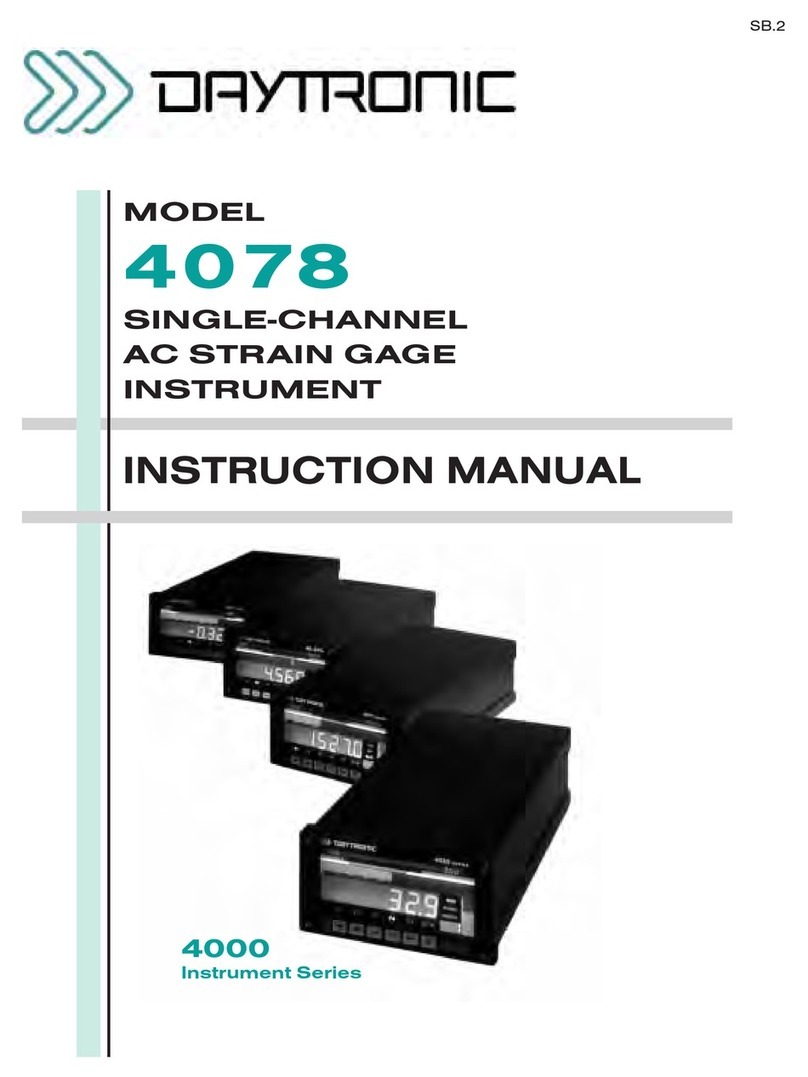
DayTronic
DayTronic 4000 Series User manual

DayTronic
DayTronic TM3 User manual
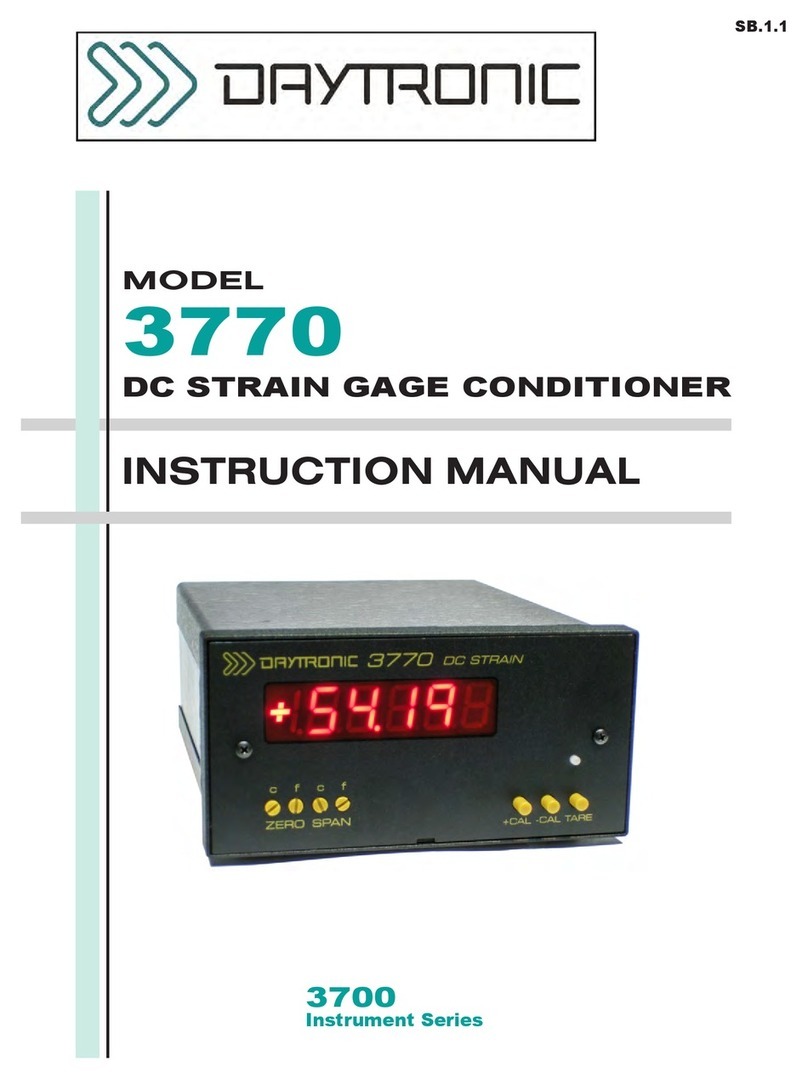
DayTronic
DayTronic 3770 User manual

DayTronic
DayTronic 3500 Series User manual

DayTronic
DayTronic 4500 User manual
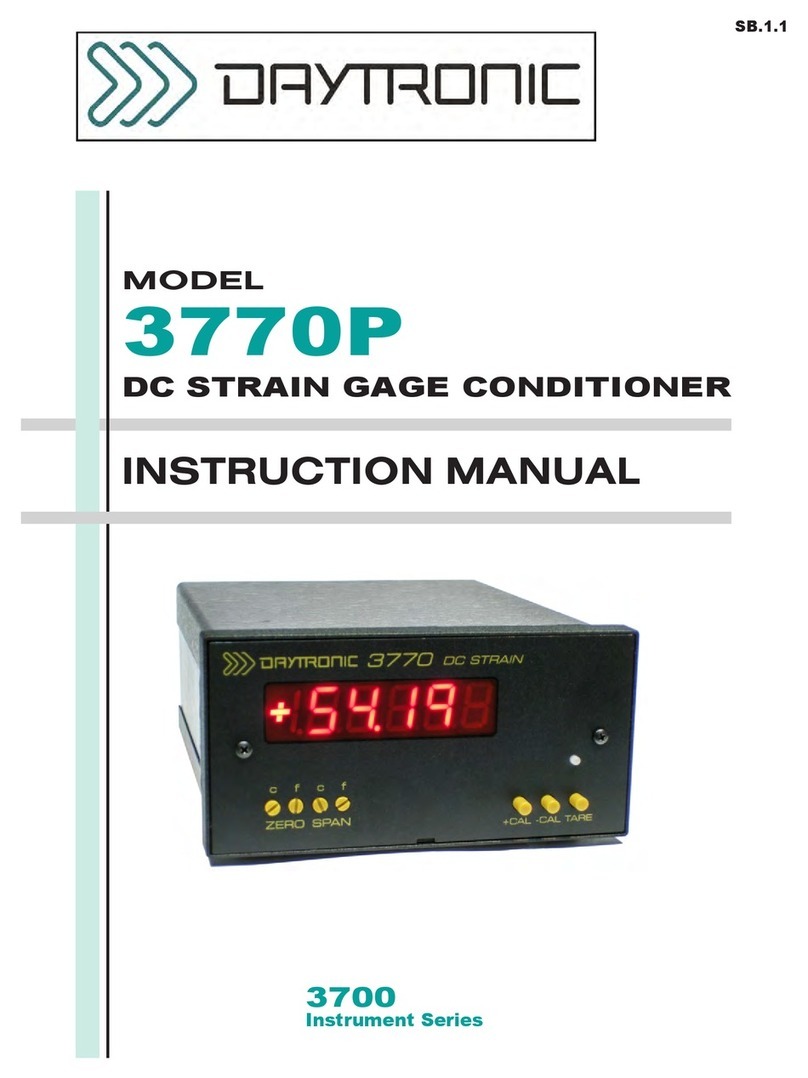
DayTronic
DayTronic 3770P User manual

DayTronic
DayTronic 4000 Series User manual

DayTronic
DayTronic 4030 User manual
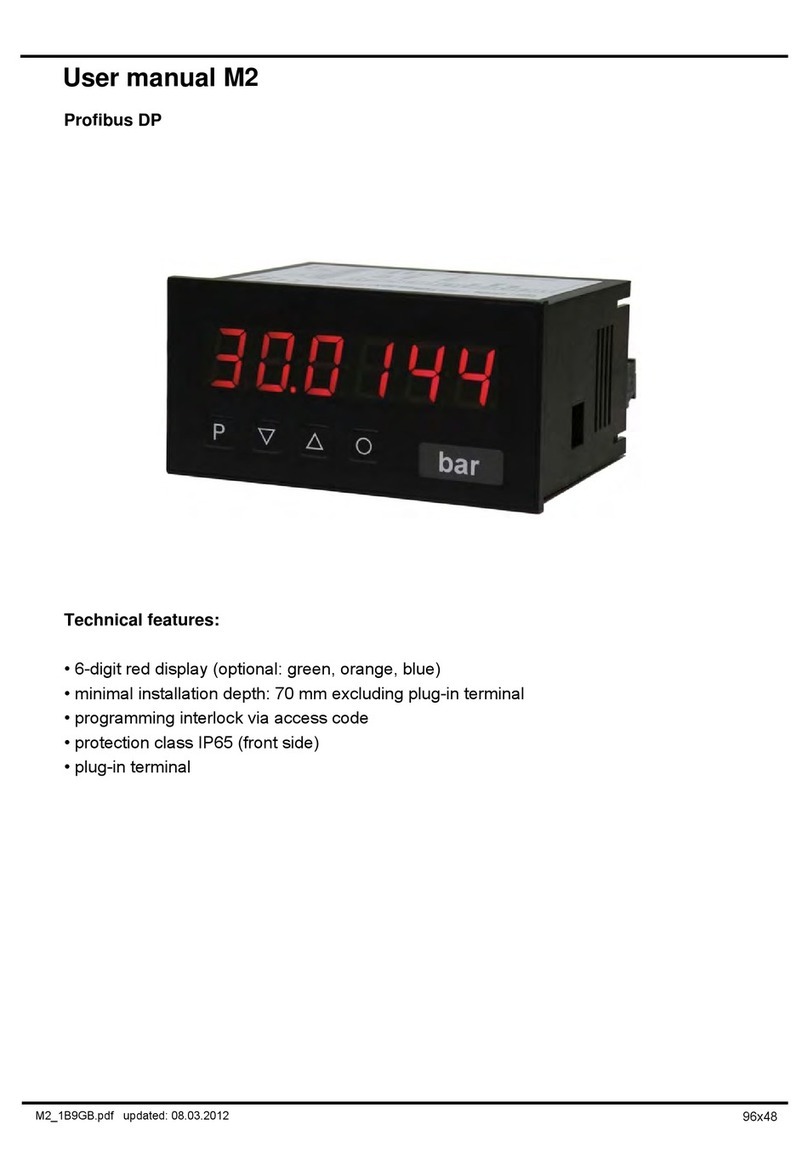
DayTronic
DayTronic M2 User manual
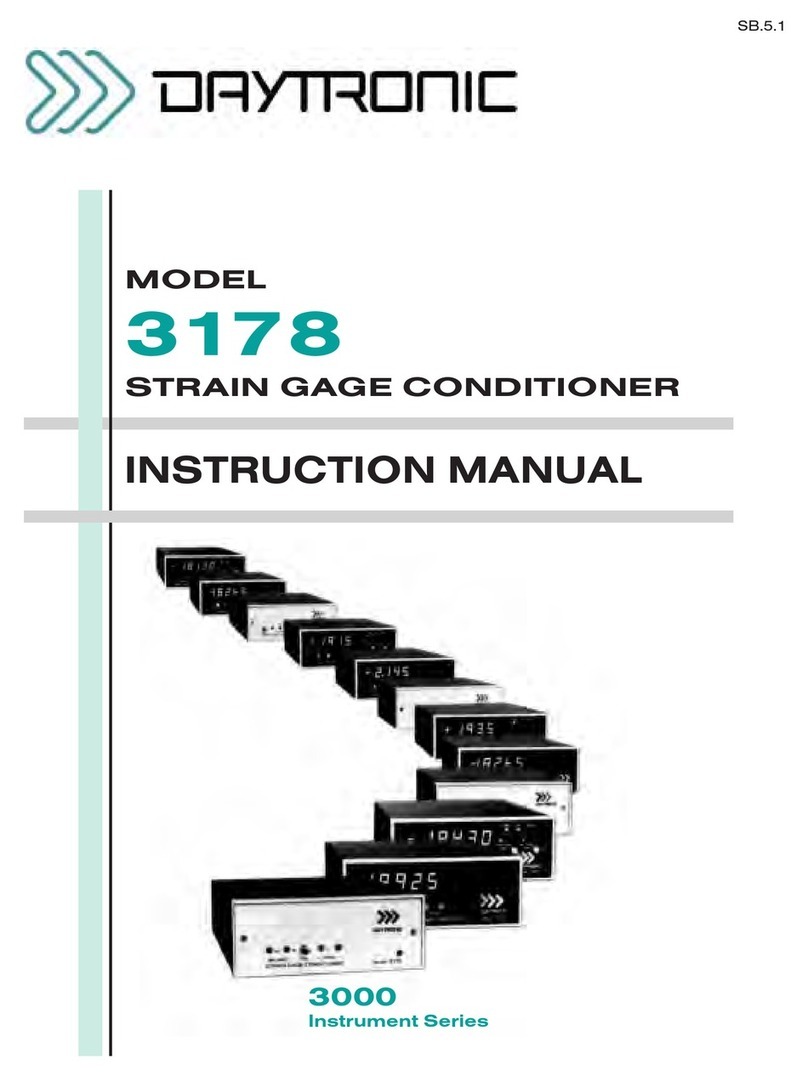
DayTronic
DayTronic 3000 series User manual