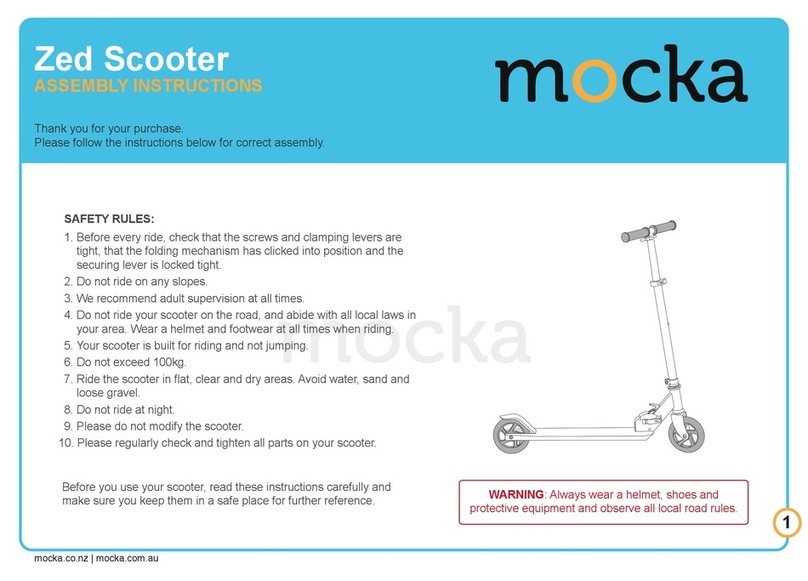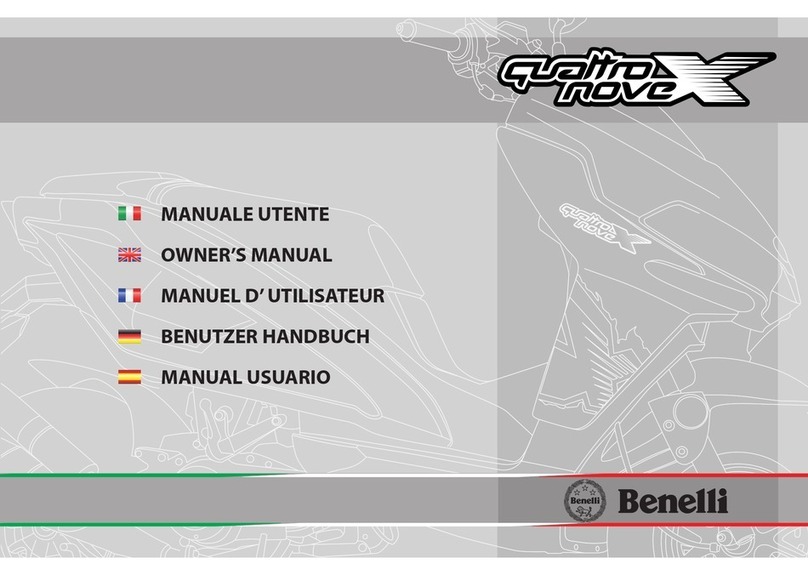BIRD RIDES BirdOne User manual

User Manual.

3
It’s ofcial: This Bird is yours. Thank you for choosing an electric ride to
cruise past trafc and reduce carbon emissions. As part of the ock,
every ride you take truly makes a difference.
Now let’s get you up and ying.

USER MANUAL 5
BirdOne
Assemble your
Bird.
6
13
10
18
11
19
Vehicle specications.
Riding.
Appendix
Maintenance. Troubleshooting.
Download
the Bird App.
Warnings, compliance
and disclosures.
Pair your
Bird One.
Contact Information.

USER MANUAL 7
BirdOne
THROTTLE
BELL
BRAKE LEVER
NECK
TAILLIGHT
HEADLIGHT
KICKSTAND
CHARGING PORT
MOTOR
DRUM BRAKE
SCREWS
4
WRENCH
1
POWER SUPPLY
1
Assemble your Bird
Your Bird One is partially assembled already, so
you’ll only have to do a few things to get riding.
First, locate the four screws, wrench, and power
supply.
A full list of Bird One’s specications can be
found on page 22.

USER MANUAL 9
BirdOne
Attach the console with handlebars to the
neck of your Bird so that the headlight faces
forward. Then, use the wrench to secure the
four screws in the holes below the console.
STEP ONE: ASSEMBLY STEP TWO: CHARGING
Once you’ve assembled your Bird, it’s time to
charge. Use the included power supply and
connect it to the charging port. Do not charge
your Bird if either your Bird’s charging port or
power supply are wet. If either are wet, wait for
them to dry and then begin charging.
Once assembled and charged, your Bird One is
ready to be paired with the Bird app.

USER MANUAL 11
BirdOne
Think of the app as the key to your Bird. It’s
similar to riding a Bird in the wild, except you
have an added feature: the My Bird page. Once
downloaded, open the app and create your Bird
account.
Pair your
Bird One
Download the
Bird app
Open the Bird app and select the
Ride button at the bottom of the screen to
scan your Bird’s QR code and begin pairing.
Make sure your phone has Wi-Fi and Bluetooth
turned on, you will need both to connect to your
Bird.
Aim your phone’s camera at the QR code
located on the right handlebar and wait for scan
to complete.
1
1
Having difculty pairing? Jump to our
troubleshooting guide on page 19 for help.

USER MANUAL 13
BirdOne
USING MY BIRD
After your Bird has been paired, open up the
App Menu in the top left of the screen and select
My Bird from the menu. My Bird helps you access
and manage the features of your Bird.
1
2
3
4
5
6
7
1
2
3
4
5
6
7
Black Pin: This is your Bird. The pin shows the
approximate GPS location of your Bird.
Bird Code: The unique ve-character code
assigned to all Birds. It can also be found beneath
the QR code on your Bird.
Last Located: The amount of time that has passed
since you last located your Bird via the in-app GPS.
Last Ridden: The amount of time that has passed
since you last used your Bird via the Ride button.
Battery: Your Bird’s current battery charge.
Serial Number: A unique set of numbers assigned
to every Bird. Yours can also be found on the
sticker near the bottom of the Bird.
Unpair Button: Use this to transfer ownership to
another account.
Let’s ride
Once your Bird One is fully charged, you can
unplug it and start your rst ride with the app.
Just tap Ride and scan your Bird’s QR code
to unlock the wheels. Your Bird will chirp if you
move it while locked.
Remember, Bluetooth and Wi- must be
enabled to lock and unlock your Bird.
1
1
For your safety, always wear a
helmet while riding.

USER MANUAL 15
BirdOne
BRAKE
ACCELERATOR
KICKSTAND
STARTING AND STOPPING
Hold down the Accelerator (right thumb
throttle) to go faster (up to 18 mi/h).
Use the Brake (front or rear) to slow down and
stop.
Deploy the Kickstand when you are not using
your Bird.
WHERE TO RIDE
We recommend riding in bike lanes or close to
the curb in the street.
It’s important to note there are locations that do
not permit e-scooter riding or parking; please
always follow local rules and laws.
In certain areas, no-ride and no-park zones may
be outlined in red on the map in the Bird app.
Keep these areas in mind when you plan for trips
so you can take alternate routes if needed.
1
1

USER MANUAL 17
BirdOne
AFTER YOU RIDE
Once you’re done riding, you can park and lock
your Bird. This will lock the wheels and turn
off the lights. If your Bird is left locked, it is still
powered on and will deplete the battery, so we
recommend charging it once you’ve completed
your last trip.
After you ride, be sure to charge your Bird via
the Charger Port to ensure it’s always ready to
ride when you need it.
Keep in mind that powering on the Bird again
will require a Bluetooth and Wi-Fi connection.
UNPAIRING YOUR BIRD
You can also Unpair your Bird with the Bird app.
This option makes it easy to transfer ownership
to someone else, either temporarily or if you sell
your Bird.
To unpair your Bird One, open the App Menu in
the top left of the app and select My Bird from
the menu. In the My Bird screen tap the
Unpair button.
After you Unpair, your account will no longer be
associated with the Bird. To connect it, you’ll
need to Pair it again.
CHARGE PORT
1
1
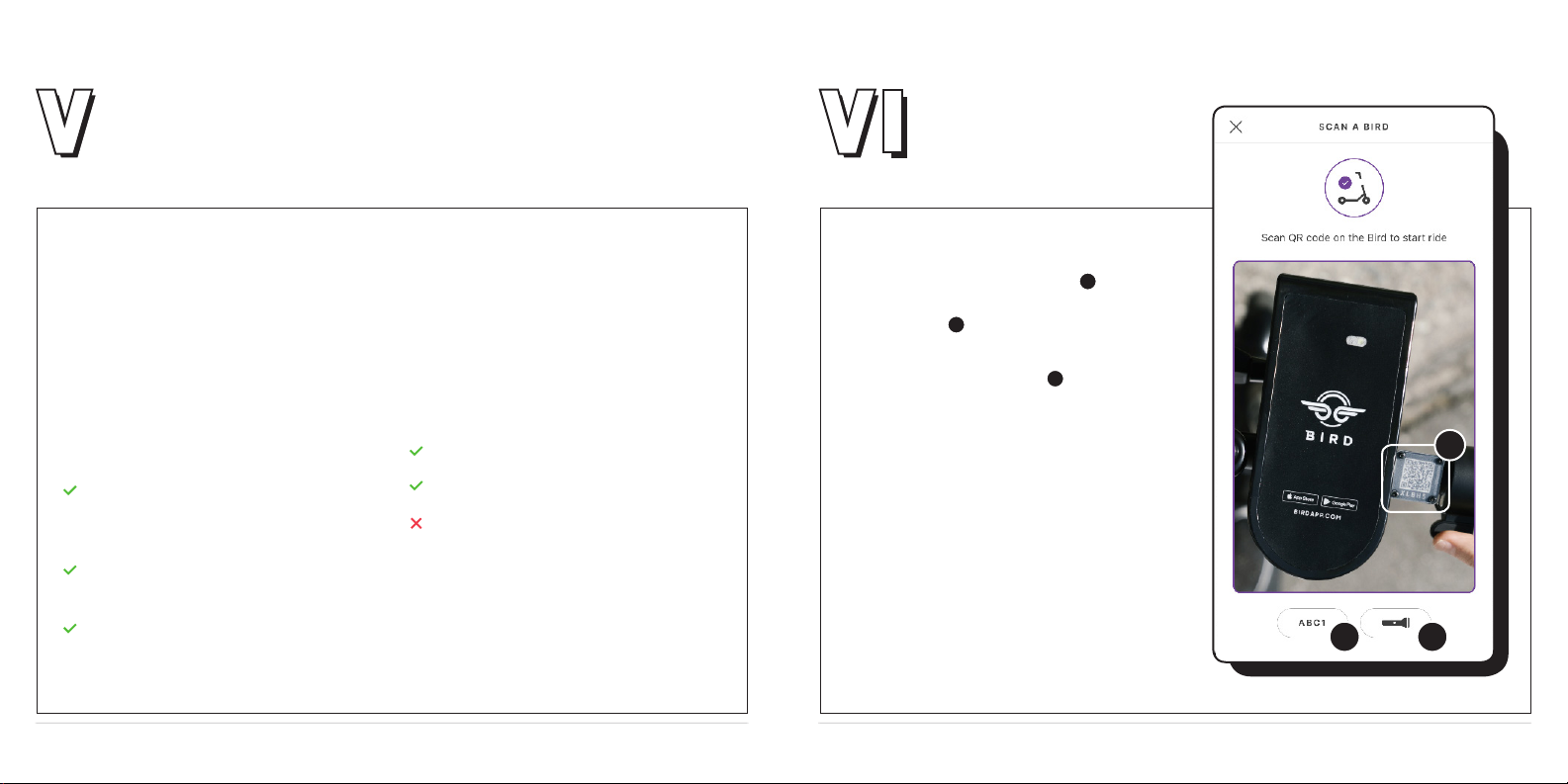
USER MANUAL 19
BirdOne
1. No Zeros
Prevent delays by keeping your Bird charged.
2.Clear Skies
Avoid riding your Bird during and after wet or
extreme weather conditions (rain, snow, etc.).
3. The art of Bird maintenance
Examine the following Bird parts periodically to
keep your Bird in great shape. As always, we’re
here to help should an issue arise.
4.Gimme shelter
If you leave your Bird outside, keep it dry by
placing it under a cover. Take your Bird inside
in case of extreme weather conditions and
temperatures.
5. Keep it clean
If your Bird gets dirty from rough terrain or heavy
use, just give it a quick wipedown.
Use a soft, wet cloth for basic cleaning.
Use a toothbrush for scrubbing.
Do not use corrosive cleaning chemicals that
may damage your Bird. These include:
— Gasoline
— Acetone
— Alcohol
Maintaining your Bird One
Hand brakes: The wheel should not rotate
when braking—test it by rolling your Bird
around.
Tires: Make sure the tires are in good
condition and still have sufcient tread.
Fenders: Both the front and rear wheel
fenders should be in place and connected
securely to the frame.
Troubleshooting
1
I can’t scan my QR code during setup.
Tap the QR Code Input Button
and type in the digits below the
QR Code.
1.
2
Tap the Flashlight Button to turn on
your ashlight if it’s too dark for your
phone’s camera to scan.
2. 3
If you receive a Trouble Connecting error after
scanning:
Double check that your Wi-Fi and Bluetooth are
enabled on your phone.
1 3
2

USER MANUAL 21
BirdOne
Troubleshooting Cont.
In cases where the troubleshooting solutions do not x the issue, contact the support team
at [email protected] or toll-free (866) 205-2442.
The app won’t unlock my Bird.
Examine your Bird One to make sure there are
no physical issues preventing it from unlocking.
If not, try restarting the Bird app and verifying
your Bluetooth and Wi-Fi connection.
My Bird won’t start.
This could be because your Bird One does not
have a sufcient charge to ride. Plug it in and
charge fully, then try again.
My Bird got wet and it doesn’t work anymore!
Don’t panic! Let the Bird One dry for at least an
hour before trying again. If it still doesn’t work,
contact our support team.
Something broke on my Bird!
As a Bird One owner, you have prioritized
customer support. Contact the support team to
begin the repair process.
Can I still ride my Bird where scooters aren’t
permitted?
Yes, but we recommend riding in permitted
locations whenever possible.
Since I own my Bird One, can I customize it with
stickers or paint?
Yes, but try not to cover important information
or identiers (QR code, serial number, vehicle
instructions, Bird logos, headlight, brake light).
Keep these features intact for your safety and if
your Bird needs maintenance.
Appendix
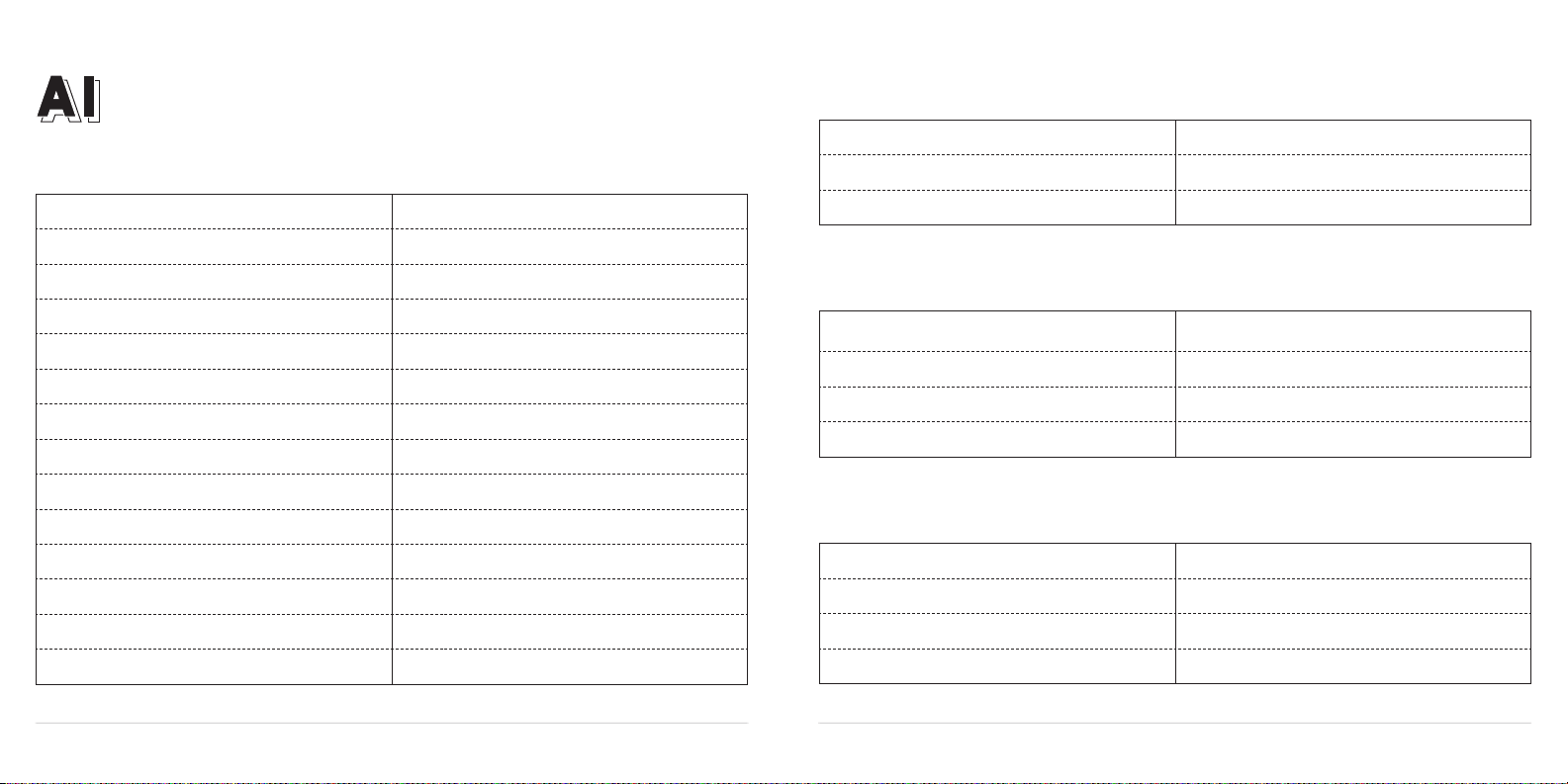
USER MANUAL 23
BirdOne
Bird One Specications
Battery 12.8 Ah, 36 V, 473.6 Wh
Battery Charge Time Up to 12 hours
Range Up to 30 miles
Charging Power supply unit with charging cable
App iOS and Android
Firmware Over-the-Air updates
Connectivity Bluetooth and Cellular
Anti-Theft GPS-enabled
Lock Digital Security
Splash Resistant IP34 Water-resistant
Lights Automatic front and rear LEDs, 30-40 lumens
Neck Durable and fixed
Braking Regenerative front motor brake, rear drum brake
Wheels 9” semi solid pneumatic
VEHICLE SPECIFICATIONS
Top Speed 18 mph
Hill Grade 15% grade
Weight Limit 220 lbs
Input Voltage 100-240AC, Output Voltage = 42VDC, Output Current: 2.0 Amps,
Model = BC23810020
Storage Temperature -4 - 122°F (-20 - 50°C)
Operating Temperature 14 - 122°F (-10 - 50°C)
Weight Limit 32 - 104°F (0 - 40°C)
Length 43.2”
Width 18.25”
Height 46.80”
Weight 38.6 lbs.
VEHICLE SPECIFICATIONS CONT.
CHARGER SPECIFICATIONS
DIMENSIONS

USER MANUAL 25
BirdOne
To Avoid Serious Injury:
The manufacturer recommends riders be 16+ years
old. Always follow these safety instructions.
1. People who should NOT ride the Bird One include:
• Anyone under the inuence of alcohol or drugs.
• Those with heart conditions, pregnant women,
or persons with head, back, or neck ailments
limited their ability to ride safely.
• Persons with any mental or physical conditions
that may make them susceptible to injury
or impair their physical dexterity or mental
capabilities to recognize, understand, and
perform all of the safety instructions and to be
able to assume the hazards inherent with the
Bird One.
2. Comply with local laws and regulations when riding
this product. Do not ride where prohibited by local
law.
3. Do not ride in the snow, in the rain, or on roads which
are wet, muddy, icy, or that are slippery for any reason.
Do not ride over obstacles. Doing so could result in loss
of balance or traction and could cause a fall. Whenever
you ride your vehicle you risk injury or death from loss
of control, collisions, and falls. Be sure to read the User
Manual.
• When braking rapidly you risk serious injury due
to loss of traction and falls. Watch your speed
when traveling downhill. Apply brakes when
traveling at high speeds
• Skill is required to avoid falls or collision
• The scooter shall not be used for racing, stunt
riding, or other maneuvers, which may cause
loss of control, or may cause uncontrolled
operator actions.
• Avoid contact with moving parts. Ensure hands,
feet, hair, clothing, and other body parts stay
clear of moving parts like the motor or rear
wheel.
Warnings, compliance and disclosures
Stay safe by heeding these warnings and disclaimers so there are no surprises while
you’re riding.
• ALWAYS keep both hands on the handlebar
when riding.
• Maximum weight: 220.0 lb (99.8 kg).
• DO NOT ride the scooter in the rain or on wet
ground.
• DO NOT ride over speed bumps, thresholds,
or other bumps at High speed.
• DO NOT ava the throttle when walking with
the scooter.
• DO NOT ride on public roads, motorways, or
highways.
• DO NOT rotate the handlebars suddenly while
driving at high speeds.
• DO NOT allow more than one rider.
• DO NOT ride up and down stairs.
• DO NOT jump over obstacles
Electrical Warning:
DO NOT attempt to disassemble the battery. Risk of
re.
• Never modify the electrical system as this may
result in a risk of electric shock, electrocution,
or re.
• To prevent electric shock, do not immerse the
charger or battery in water when cleaning. To
clean, remove the charger plug from the outlet
and wipe with a dry cloth.
• Only use the charger specied by manufacturer.•
Only store is dry areas. Never store in wet
conditions.

USER MANUAL 27
BirdOne
Federal Communications Commission (FCC)
Compliance Statement
This device complies with part 15 of the FCC rules. Operation is subject to the following two conditions:
(1) This device may not cause harmful interference, and
(2) this device must accept any interference received, including interference that may cause undesired
operation.
Note: This equipment has been tested and found to comply with the limits for a Class B digital device, pursuant
to part 15 of the FCC Rules. These limits are designed to provide reasonable protection against harmful
interference in a residential installation. This equipment generates, uses and can radiate radio frequency
energy and, if not installed and used in accordance with the instructions, may cause harmful interference
to radio communications. However, there is no guarantee that interference will not occur in a particular
installation. If this equipment does cause harmful interference to radio or television reception, which can be
determined by turning the equipment off and on, the user is encouraged to try to correct the interference by
one or more of the following measures:
• Reorient or relocate the receiving antenna.
• Increase the separation between the equipment and receiver.
• Connect the equipment into an outlet on a circuit different from that to which the receiver is connected.
Consult the dealer or an experienced radio/TV technician for help.
This equipment complies with FCC radiation exposure limits set forth for an uncontrolled environment.
Industry Canada (IC) Compliance Statement for Canada. This device complies with Industry Canada license-
exempt RSS standard(s). Operation is subject to the following two conditions:
(1) this device may not cause interference, and
(2) this device must accept any interference, including interference that may cause undesired operation of the
device.
Le présent appareil est conforme aux CNR d’Industrie Canada applicables aux appareils radio exempts de
licence. L’exploitation est autorisée aux deux conditions suivantes:
(1) l’appareil ne doit pas produire de brouillage, et
(2) l’utilisateur de l’appareil doit accepter tout brouillage radioélectrique subi, même si le brouillage est
susceptible d’en compromettre le fonctionnement.
CAN ICES-3 (B)/NMB-3(B)

USER MANUAL 29
BirdOne
Disclosure for Users in California
YOUR INSURANCE POLICIES MAY NOT PROVIDE COVERAGE FOR ACCIDENTS INVOLVING THE USE OF THIS
SCOOTER. TO DETERMINE IF COVERAGE IS PROVIDED, YOU SHOULD CONTACT YOUR INSURANCE COMPANY
OR AGENT. YOU MAY NOT MODIFY OR ALTER THE EXHAUST SYSTEM OF THIS SCOOTER CAUSE IT TO AMPLIFY
OR CREATE EXCESSIVE NOISE PER VEHICLE CODE SECTION 21226, OR TO FAIL TO MEET APPLICABLE
EMISSION REQUIREMENTS PER VEHICLE CODE 27156.
Have Fun!
Enjoy your ride and please reach out to us at [email protected] or toll-free at (866) 205-2442 if you have any questions! And
feel free to share your Bird moments with us--we’d love to see them!
Bird Rides
406 Broadway Avenue #369
Santa Monica, CA 90401
www.bird.co

USER MANUAL
BirdOne
Version 1.0© Bird Rides Inc., 2019
Table of contents
Other BIRD RIDES Scooter manuals