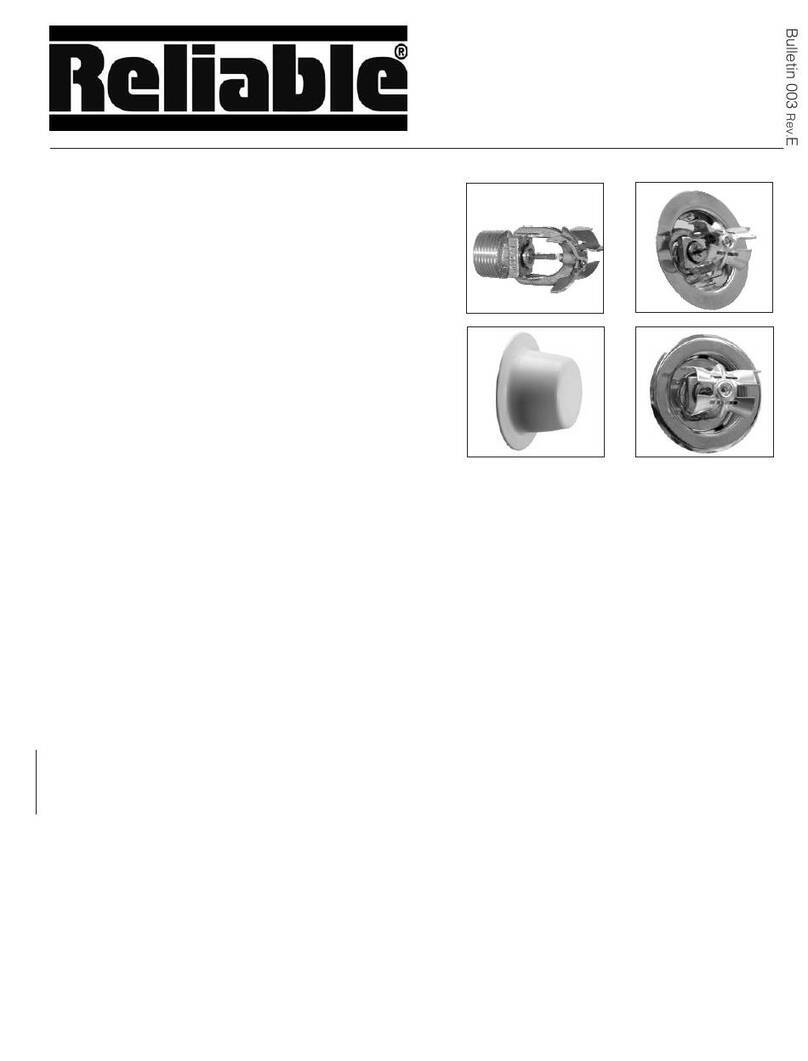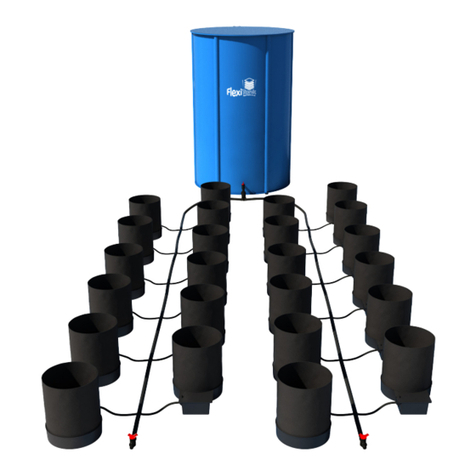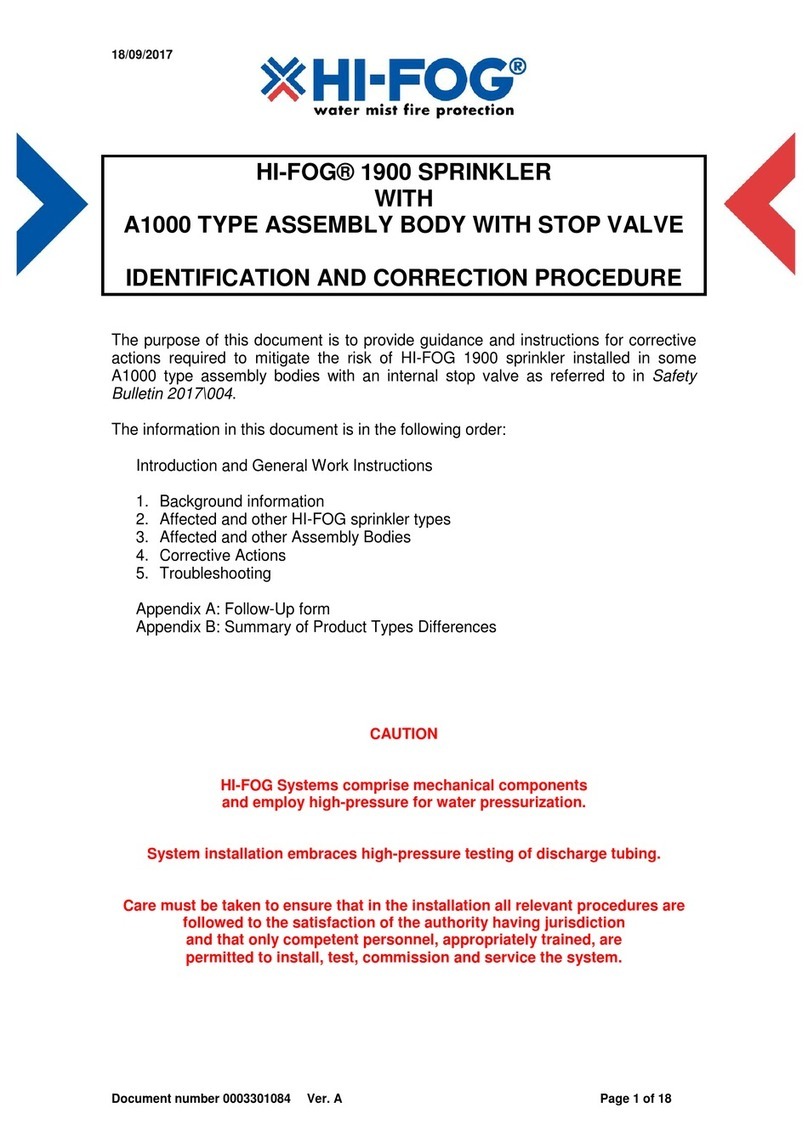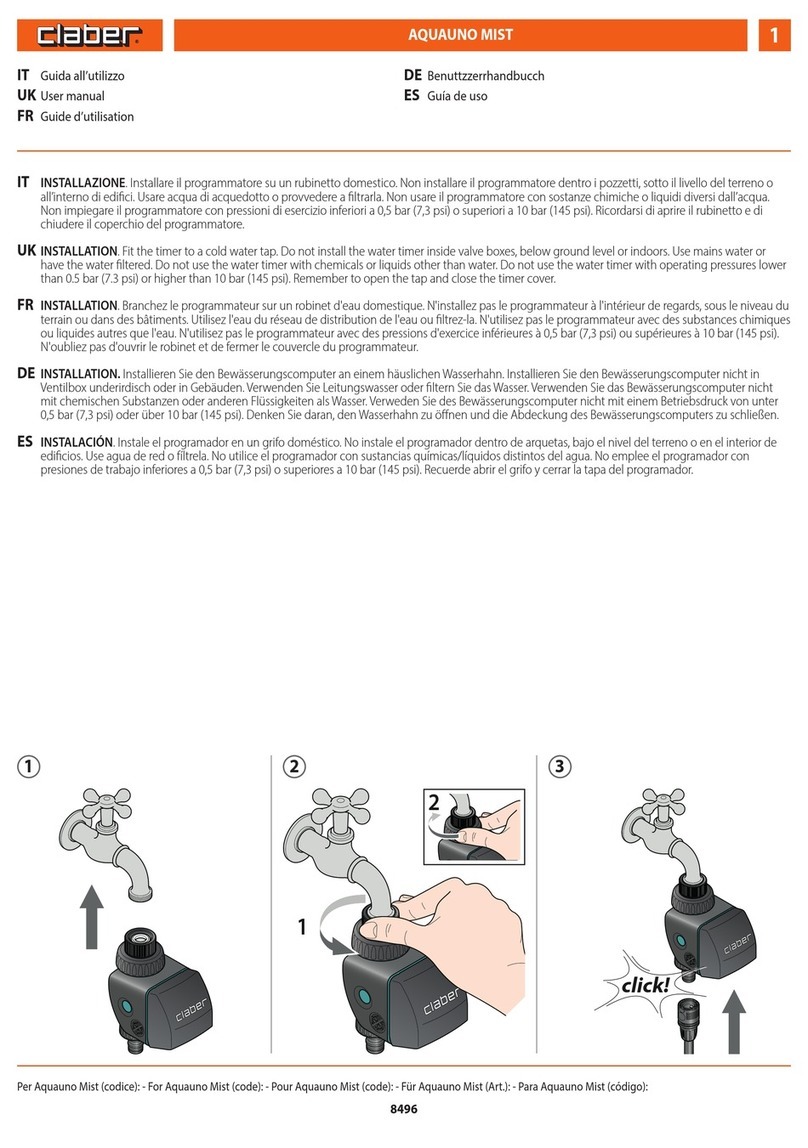birdcontrol AUSTRALIA Garden Sentinel User manual

Garden Sentinel
Motion activated animal deterrent
Assembly Instructions
1. Install 4 x AAA NiMH rechargeable batteries
Open the battery cover (located under the sensor
housing) and install the batteries (not included). The
Sensitivity Dial should be set to ‘L’. Close the cover
tightly until you hear a click.
2. Test the sensor (dry test)
To test the sensor, set the Sensitivity Dial to ‘M’ and wave your
hand in front of the sensor lens. You should hear the internal
water valve click open and click closed three seconds later.
Troubleshooting - If this does not work, try a new battery.
Alternatively, try connecting the Garden Sentinel to water.
Note: If the sensor does not detect motion there is an 8
second reset interval after the valve closes.
3. Assemble the Garden Sentinel
Follow diagram 1 to assemble the Garden Sentinel. These
ttings should only be tightened by hand. No tools required.
4. Connect a hose and position
Connect a hose to the Garden Sentinel via the hose attachment.
Aim the Sensor Lens towards the area you want to protect.
5. Adjust the settings
See overleaf instructions on how to calibrate the spray
distance, angle, sensitivity and time.
The Garden Sentinel can protect any open area that receives unwanted attention from animals. It uses a passive infrared
sensor to detect the temperature difference between an animal and its surroundings. Once an animal is detected, the
sprinkler is automatically activated and directs a spray of water (up to 10 metres) in the direction of the animal.
In built smart detection technology reduces false triggers which can reduce battery life. After subsequent false triggers, the Garden
Sentinel automatically reduces its sensitivity. To minimise false triggering, avoid pointing the Garden Sentinel at moving objects.
Diagram 1
Package Contents
Caution Fragile
!
Do not push down on the sensor
housing or sprinkler head.
If the ground is unsuitable for
the plastic stake, try placing
the Garden Sentinel in a pot
lled with sand or gravel.
Multiple connections
You can connect multiple Garden Sentinels to increase your
protected area. Simply remove the ow cap and connect as shown.
UP TO
300o
SPRAY
UP TO
10m
DISTANCE
1

Garden Sentinel
Motion activated animal deterrent
Adjusting Sensitivity
The Garden Sentinel can be calibrated without water as long
as you can hear the internal water valve click. If you are in a
noisy area, turn the water on and point the water spray to one
side to avoid getting wet.
1. Set the sensitivity dial
It is important to set the sensitivity dial to detect an animal
when it is close enough to be sprayed by the water and not
beyond the reach of the sprinkler.
As a guide, the highest setting is for smaller animals that are
harder to detect. The lower settings are for bigger animals.
2. Select the coverage area
The Garden Sentinel is most sensitive to
movement across the eld of view. Motion
towards or away from the sensor may not
always trigger the unit.
Position the Garden Sentinel so that the animal will
walk across the sensor area rather than towards it.
3. Test and adjust the sensitivity
Test the boundaries of the desired detection area by making
small movements in front of the Sensor Lens. Begin outside of
the coverage area and slowly move closer until you are detected.
Make minor adjustments to the Sensitivity Dial and position of
the sensor until you are happy with the level of sensitivity. Note:
After the three second pulse of water there is an eight second
pause while the Garden Sentinel resets itself.
Sensor setting Distance from sensor
L 1 - 3 metres
M 3 - 6 metres
H 6 - 10 metres
Path
Setting Auto-Spray time
You can use the Garden Sentinel for general
garden watering using the Auto-Spray setting.
Simply set the Auto-Spray time to 10, 20 or
30 minutes using the Sensitivity Dial and the
unit will automatically stop spraying after the
set time. Take care to direct the sprinkler in the
correct direction before watering.
Adjusting Work Time dial
Adjusting Water Coverage
After you have set the sensitivity on the Garden Sentinel and
positioned it securely with the lens facing the desired area,
you can adjust the arc and distance of the water spray.
Make sure the water is turned OFF and follow the steps below.
1. Position Stem Tabs to adjust sprinkler angle
Position the Stem Tabs so the metal wire clip travels between these
tabs and faces the area to be sprayed. Stem Tabs determine the
arc range of the Garden Sentinel from 0 to 300 degrees.
2. Adjust the distance of the water spray
Raise and lower the Water Deector and turn the Distance Dial to
control the distance of the water spray.
3. Turn the water ON and test
Make sure you are standing behind the sprinkler and turn the water
ON. The Garden Sentinel should activate allowing you to test the
water arc and distance. Adjust accordingly to suit your needs.
Reminder
!
Malfunctioning sprinklers carry an inherent risk of causing
water damage to your property. Mitigate the risks by limiting
the amount of water available to the Garden Sentinel, use good
quality hoses and ensure there is adequate drainage in the area.
The Garden Sentinel is designed to operate between 30psi and
80psi (2-5.5 Bar). If you water pressure exceeds 80psi, install a
pressure reducing valve on the tap. Partially opening you tap
does NOT change the water pressure.
The Garden Sentinel can be set to trigger
all of the time, during the day or just at night.
Always On - Turn the Work Time dial to ‘A’
Day - Turn the Work Time dial to ‘D’
Night - Turn the Work Time dial to ‘N’
Off - Turn the Work Time dial to ‘OFF’
Sticker Sheet (optional)
Some pests are scared by predator faces.
Apply the beak and eye stickers to the
sensor housing as an extra deterrent.
2
Table of contents