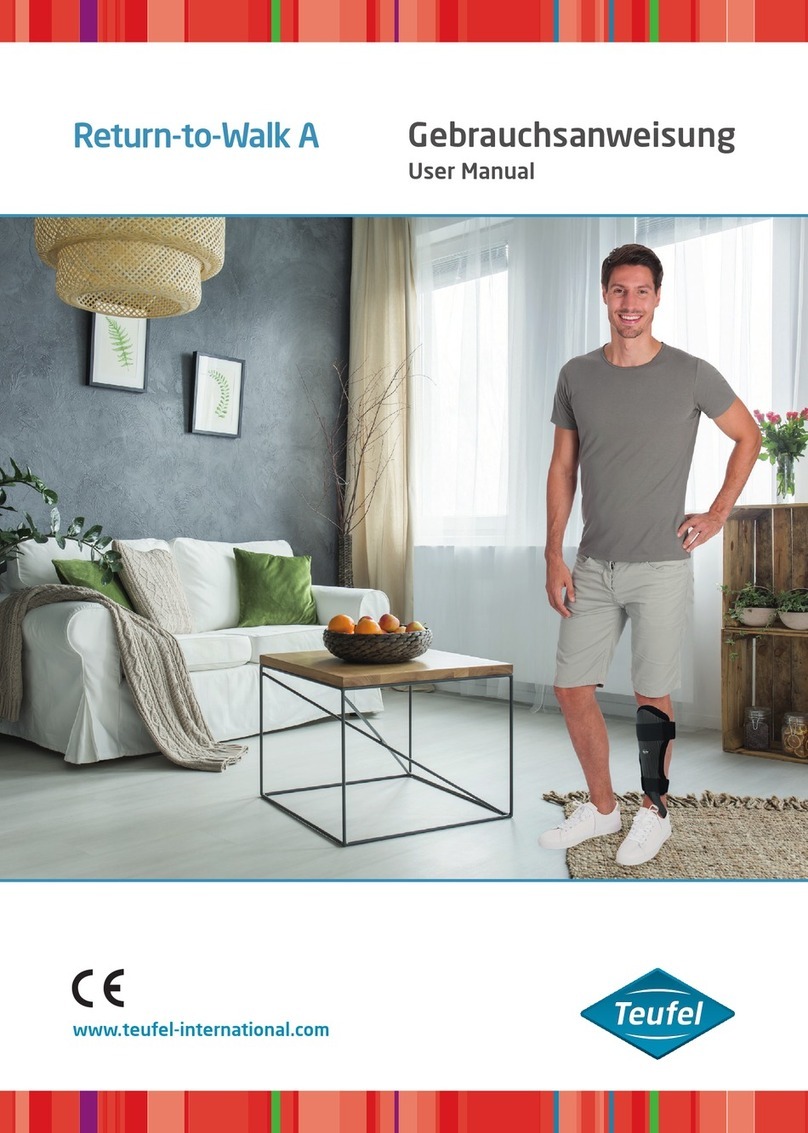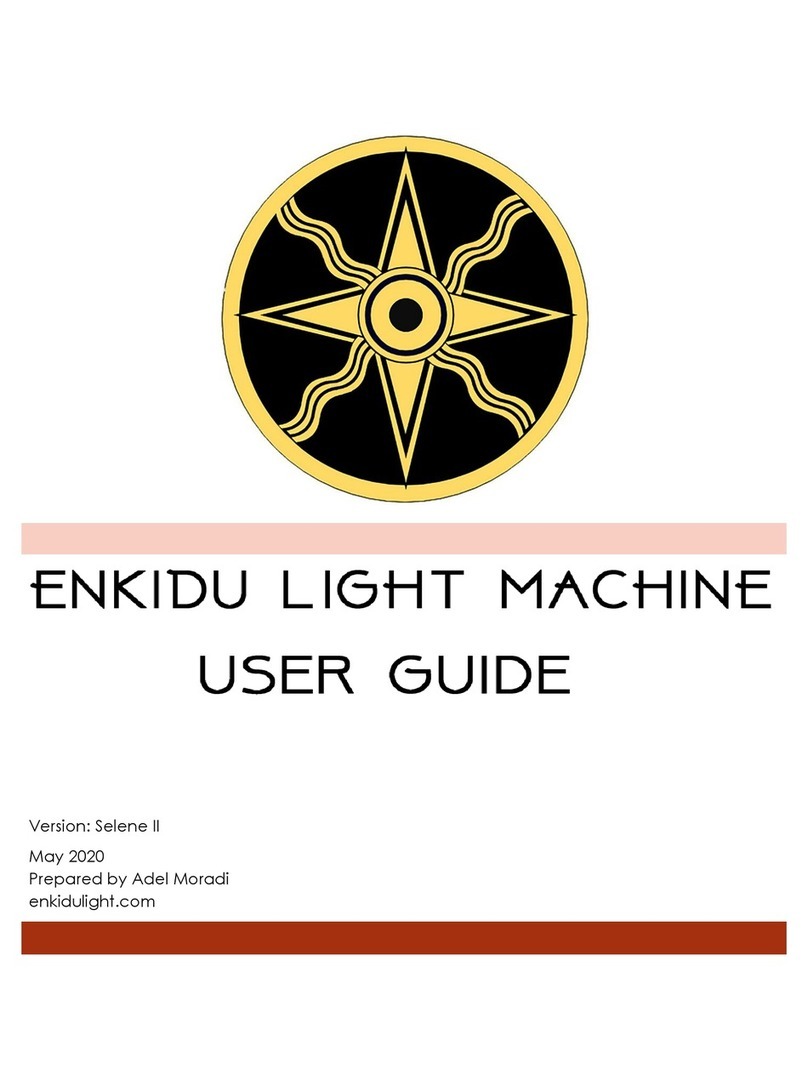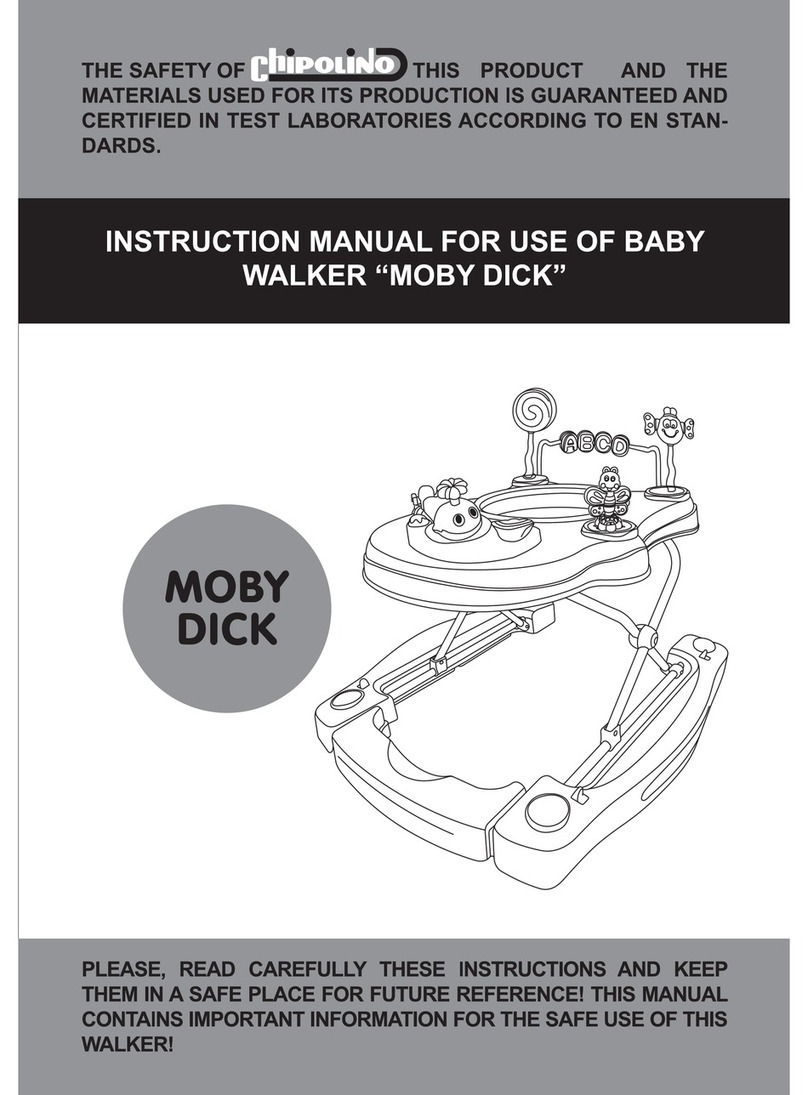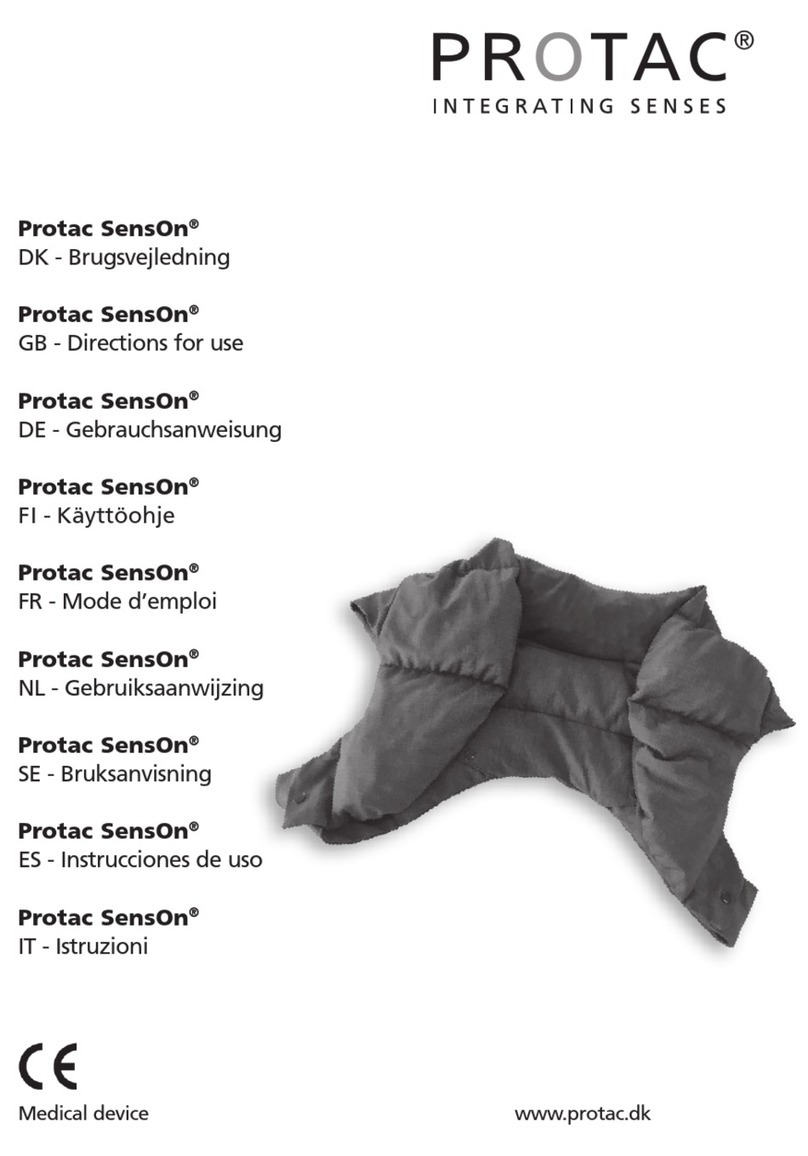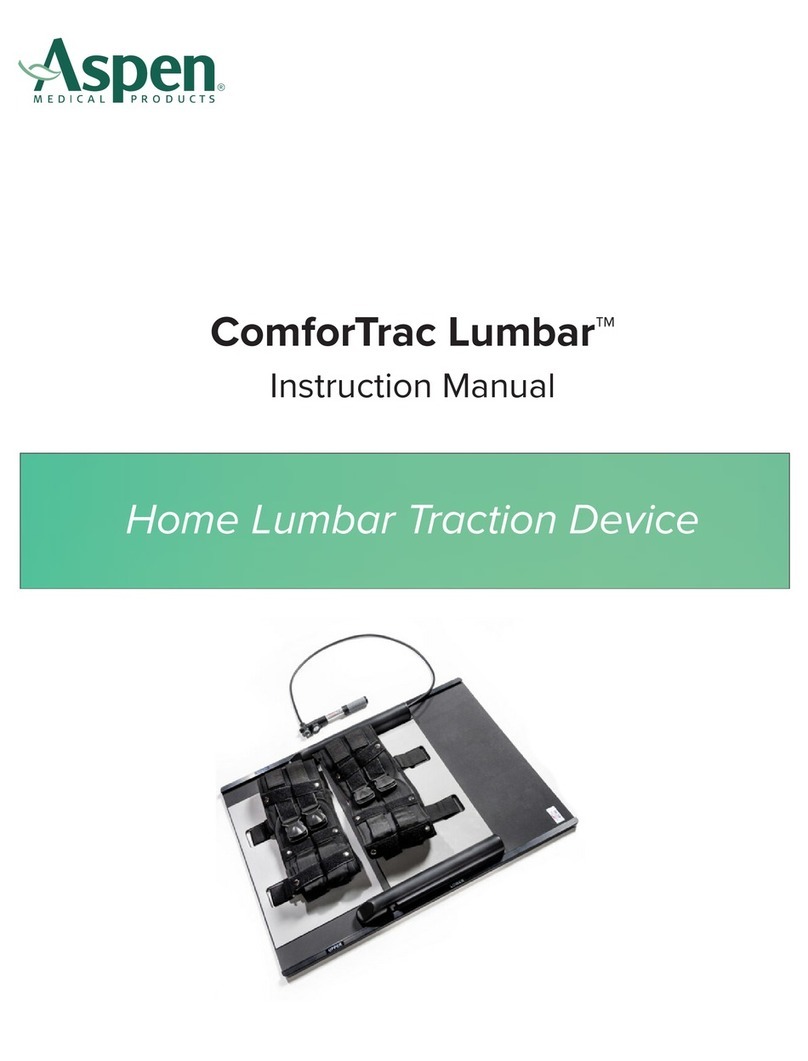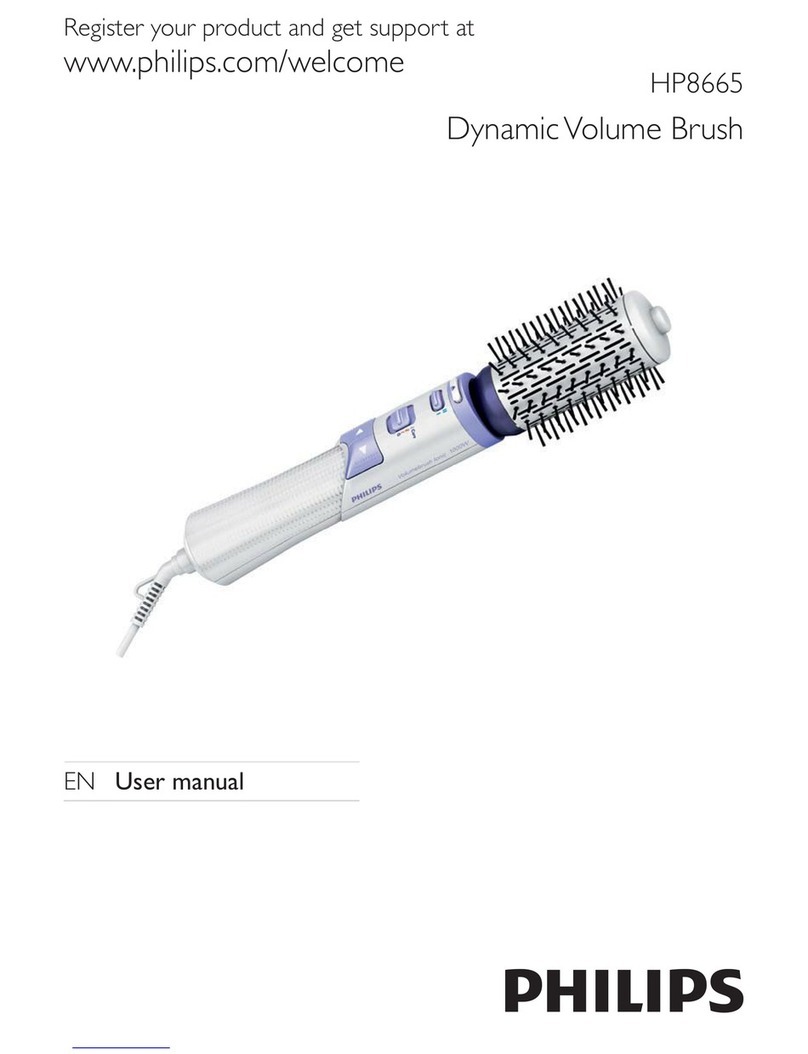Bitbrain EEG 16 User manual

Versatile
Kids EEG
16
User guide
Model: E16.A1

2Versatile Kids EEG 16
English
English
This is the user guide for the
Versatile Kids EEG 16 device from Bitbrain.
This document will provide information for
the proper setup and usage of the system.

3
User guide English
Contents
05 What is included?
08 Safety information
10 Conditions for use
11 Disclaimer
12 Versatile Kids EEG 16
13 Technical specications
14 Preparing the equipment
19 Preparing to record data
21 Placement of the equipment
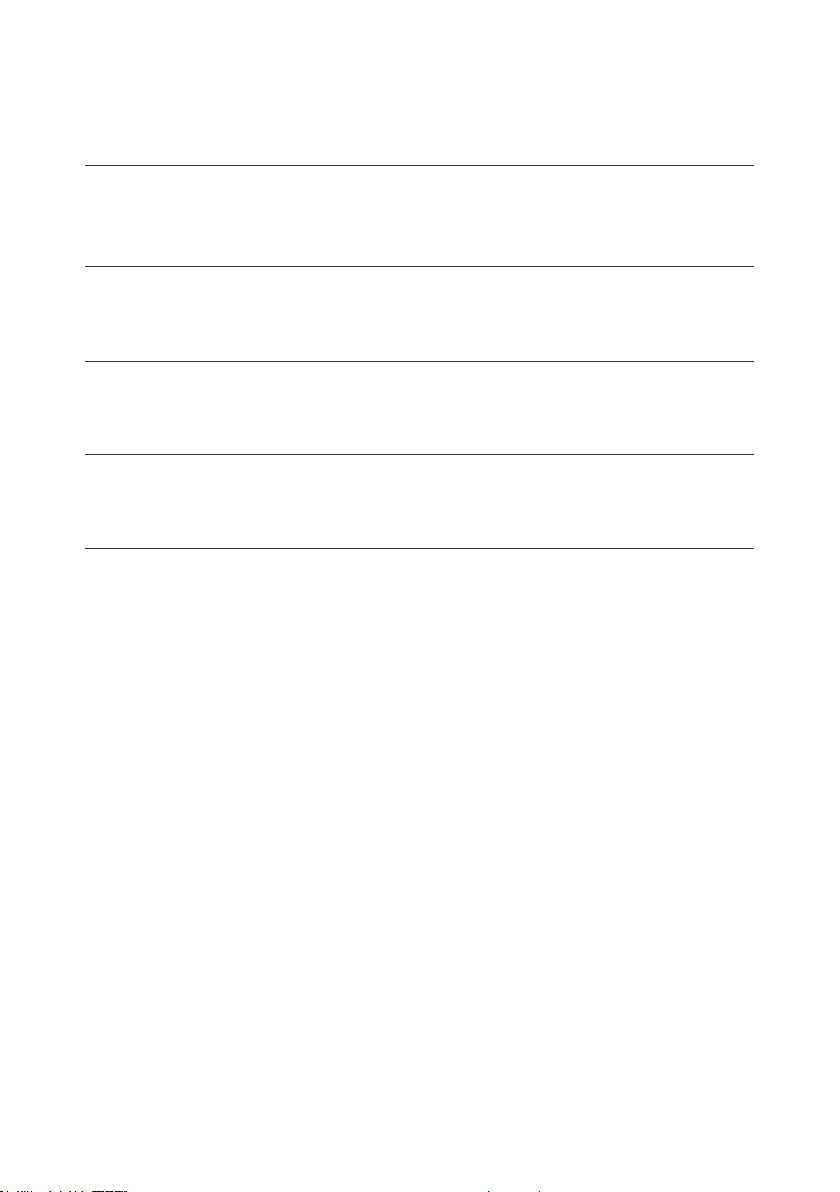
4Versatile Kids EEG 16
English
25 Obtaining a signal
27 Placement of the kids cap
28 Removing the cap
30 Maintenance
Contents

5
User guide English
Item Name / description Amount
16-channel amplier
•Powered by an internal battery.
1
16-channel EEG cap + chinstrap
•Holds the electrodes in place.
•Based on the 10/10 international system.
3
Kids Cap
•Exterior kids cap that protects the sensors
during use.
1
1 Set of EEG electrodes + connectors
•With a total of 16 channels + GND + REF
1
Sensor holder
•Organizes the sensors and cables when
not in use, preventing damage.
1
Sensor sockets
•Enable placement of the sensors in
specic positions on the cap.
3 x 18
What is included?
This pack includes all the elements necessary for the operation of the
16-channel EEG system:

6Versatile Kids EEG 16
English
What is included?
Item Name / description Amount
Wet sensors (sponges)
•When damp, enable contact between
the sensor and the scalp.
1 bag
Cable fastening band
•Groups and organizes the cables during
operation.
1
Measuring band
•Measures the perimeter of the user’s
head.
1
8GB Class-10 MicroSD Card with SD
Adaptor
1
Charger + adapters
•Charges the internal amplier battery.
1
Photodiode EEG (optional)
• Connected to the auxiliary input, it measures changes in
light intensity to synchronize data recording with on-
screen stimuli.
1 Button Box - 1-bit input trigger (optional)
• Connected to the auxiliary input, allows the user to
record events.
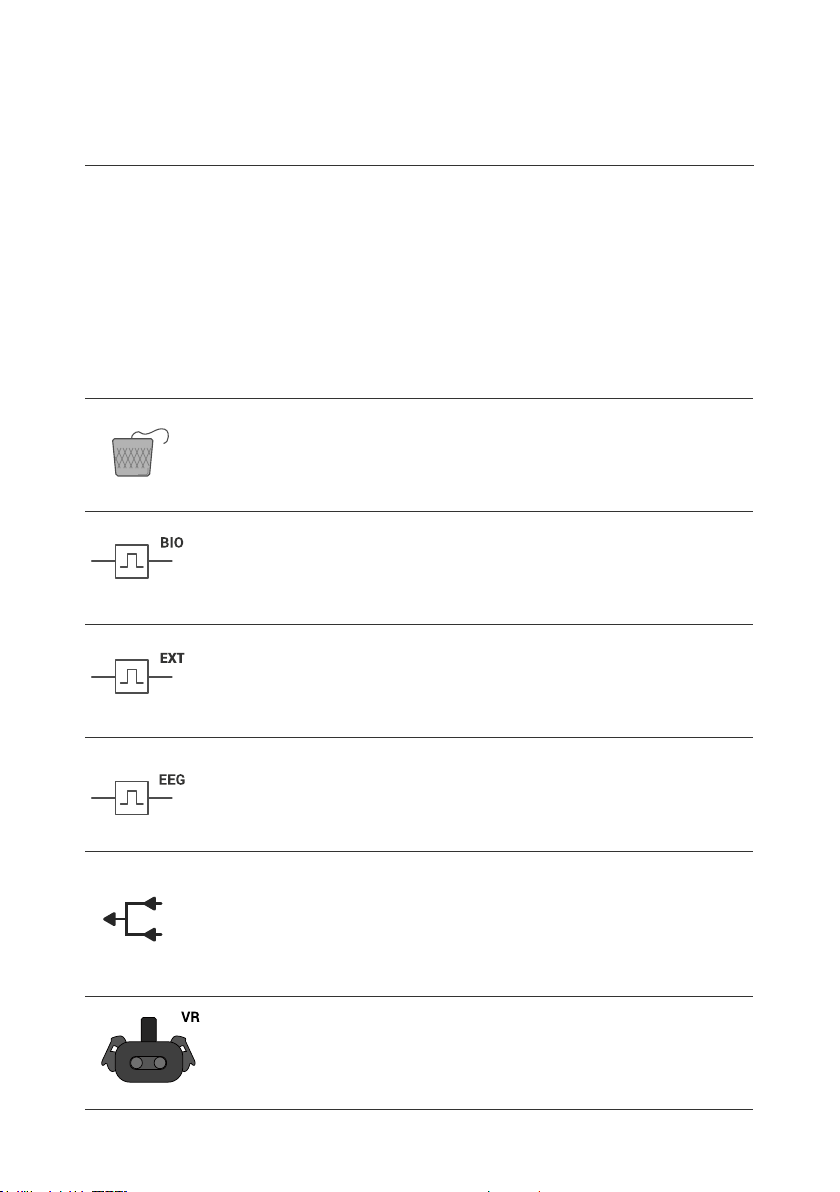
7
User guide English
What is included?
Item Name / description
Pedal - 1-bit input trigger (optional)
• Connected to the auxiliary input, allows the user to
record events.
TTL Trigger BBT (optional)
• Connected to the auxiliary input, allows
synchronization with Versatile BIO.
TTL Trigger EXT (optional)
• Connected to the auxiliary input, allows
synchronization with external devices.
Pulse generator (optional)
• Synchronizes two Versatile Kids EEG systems.
Duplexer (optional)
• Connected to the auxiliary input, enables the
conexion of one photodiode and one digital trigger
(TTL, button, pedal or pulse generator) at the same
time.
HTC Vive PRO attachment kit (optional)
• Integration with the HTC Vive Pro VR.

8Versatile Kids EEG 16
English
Safety information
Please read the safety information, conditions of use and instructions
carefully before using the device. Failure to follow the instructions set
out in these documents will lead to the nullication of the product
warranty.
Careful usage and handling of the
equipment
•Do not handle the device with
damp hands, as this could cause a
short-circuit.
•Do not use the device for other
applications than its intended
purpose.
•Do not hit, throw, bite, open or burn
the device.
•Avoid falls or collision with other
objects.
•Keep the device in a dry place,
and do not expose to extreme
temperatures.
Warnings about the equipment
•DO NOT use the device while it is
charging.
•DO NOT open the device. If your
device does not work properly,
contact suppor[email protected]m..
•DO NOT place this device close
to life support electronic and
electrical equipment.
•If you notice that the device emits
strange smells or noises, or that its
temperature is excessive, leave it in
a safe place and contact
support@bitbrain.com.
Warnings about the battery
• Disconnect the charging cable
once the battery is fully charged.
Otherwise, the battery’s life cycle
could be reduced.
•If you are going to store the device
for a long period (several weeks or
months), it is recommended that
the battery should not be 100%
charged. This can degrade the
battery and result in permanent
capacity loss.
•Keep the device in a dry place,
between the temperatures of 5ºC
and 40ºC. Prolonged exposure to
high temperatures can affect the
stability of the battery.
•To charge the battery of the device,
ONLY use the battery charger
provided.(Limit of 1A).
•Using a higher amperage charger
may seriously damage the
equipment.

9
User guide English
Safety informationSafety information
Device disposal
Do not throw electrical and
electronic devices in the trash! In
accordance with European Directive
2012/19/UE on Waste Electrical
and Electronic Equipment,
they should be disposed of at
suitable collection points for
environmentally responsible
recycling.
Before disposing of appliances
at collection points, batteries
should be removed and disposed
of separately from the electronics to
be treated appropriately.
In order to separate the battery from
the electronics in preparation for
disposal, open the amplier using
a Torx 6 screwdriver and carefully
detach it.
Conformance and CE marking
This device complies with the EU
safety requirements (UNE- EN
60950-1: 2007, EN55032 and
EN55024). The CE mark indicates
compliance with the corresponding
directives of the EU Council, which
includes EMC Directive 2004/108/
EC.
Important
Versatile Kids EEG 16 is a device
designed by Bitbrain to measure
biometric data for research
purposes.

10 Versatile Kids EEG 16
English
Conditions for use
•Read the device safety information carefully and keep this manual for
future reference.
•Read the “General Terms and Conditions of Sale and Use for Bitbrain
Products” carefully. You can nd the document at
www.bitbrain.com/en/tc.

11
User guide English
Disclaimer
The Hardware equipment included in the Products (EEG, biosensors,
indoor positioning systems, eye tracking) are not medical devices,
have not been designed or manufactured to offer healthcare services,
and are not sold for the purposes of diagnosis, treatment, palliation,
medical advice or illness prevention, but for research purposes.
Read the “General Terms and Conditions of Sale and Use for Bitbrain
products” before buying a product, in order to understand it fully. You
can nd the document at www.bitbrain.com/en/tc.
Bitbrain reserves the right to revise this user guide and make any
changes to its content that it considers relevant, at any moment
and without obligation to notify any person or entity of the changes
made. Despite the best efforts made to ensure the accuracy of
the information contained within, this should not be interpreted as
a commitment from Bitbrain. To ensure that you have the latest
version, please visit the Downloads section on the product page at
www.bitbrain.com.
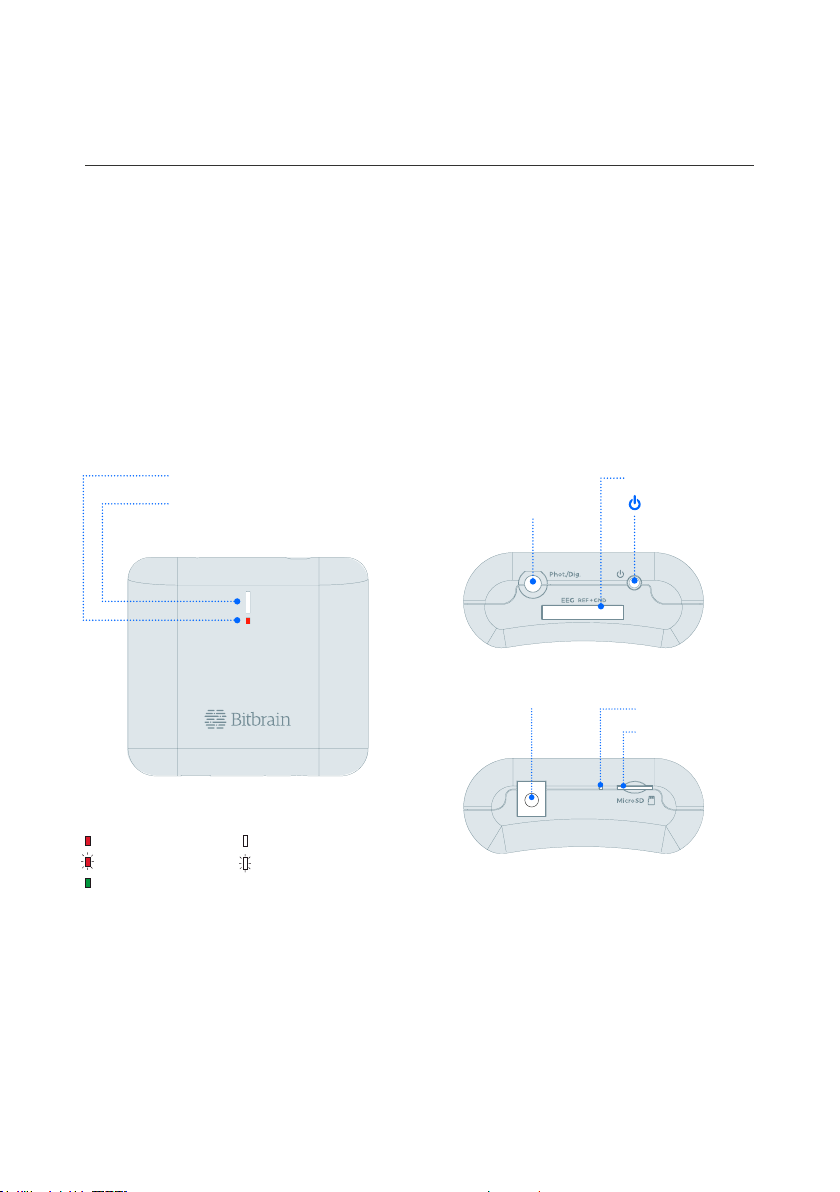
12 Versatile Kids EEG 16
English
Versatile Kids EEG 16
Versatile Kids EEG 16 is an 16-channel mobile and portable semi-dry
EEG device designed for real-world recording with kids. Its water-
based EEG electrodes can be placed in any position within 10/20 and
10/10 international system.
LED 2: Power and Bluetooth
connection
LED 1: Battery
Charge port MicroSD LED
MicroSD slot
Power button
Auxiliary input
EEG input
LED 1 STAT US LED 2 STAT US
Charging battery Bluetooth conected
Low battery Conecting bluetooth
Battery loaded
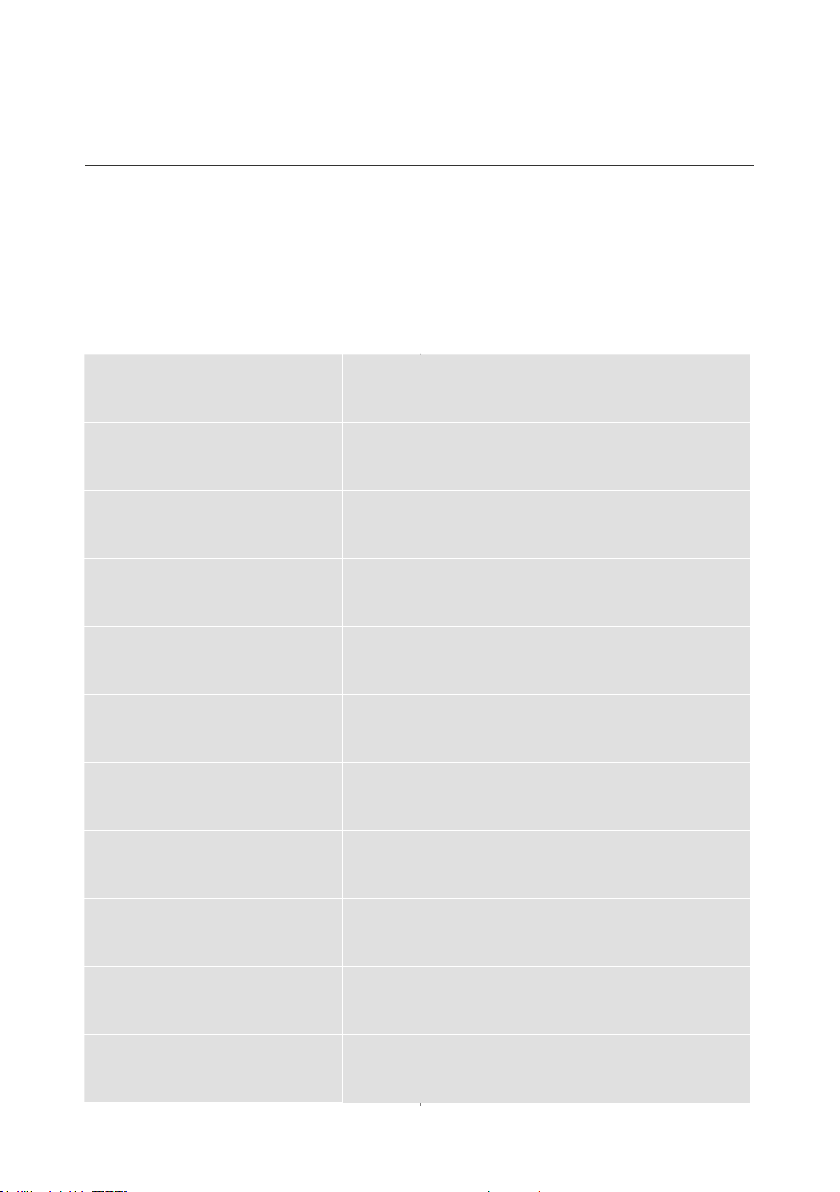
13
User guide English
Nominal voltage 3.7V
Nominal power 555mW
Battery life >8h
Charging time ≤3h
Sampling frequency 256Hz
Wireless technology Bluetooth 2.1 + EDR
Data backup Yes (Removable MicroSD memory card)
Dimensions 78x72x32 mm
Weight 125g
Charging connection Barrel plug connector (Charger provided)
Certications EN 60950, EN 55032, EN 55024
Technical specifications

14 Versatile Kids EEG 16
English
Preparing the equipment
Follow the steps described below to select a cap, correctly insert the
sensor sockets, and achieve the desired disposition of sensors.
2
To place a socket in the cap, identify
the corresponding location hole
(small labeled holes) and slightly
enlarge it with your nger. Insert the
socket from the inside of the cap
towards the outside, introducing it
through the hole until the fabric is
correctly placed in the slit, as shown
in the picture.
1
Measure the perimeter of the user’s
head and select the adequate cap
size. If none of the sizes t, please
contact Bitbrain to acquire the
correct size cap.
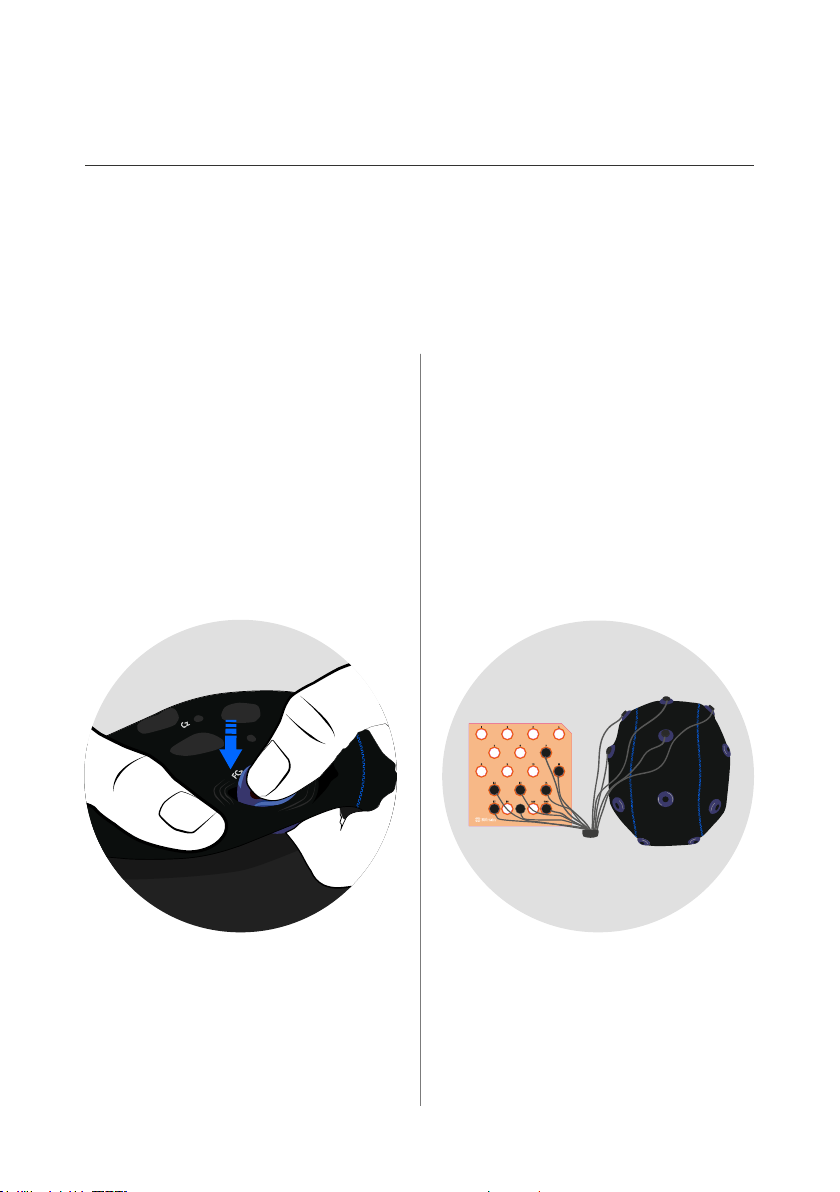
15
User guide English
Pz
P3 P4
C4
C3
Cz
O1 O2
Pz
3
To remove a socket, place your thumb
on top of it and push towards the
inside with both hands until it slides
out of the fabric.*
To place a socket in a different
position, follow the instructions for
step 2.
*Please note that the cap material will
suffer a slight deformation when the
sockets are introduced, and therefore
frequent changing of positions could
stretch the cap.
4
Before placing the cap on the head,
insert the sensors. Press rmly on
the silicone to insert each sensor into
a socket. When placing the sensors
on the cap, ensure that the cables
are organized towards the back for
easy placement on the head.
NOTE:
Please take note of the positions
of the sensors (marked on the cap)
and the number of each sensor. Data
analysis requires this association.
Preparing the equipment
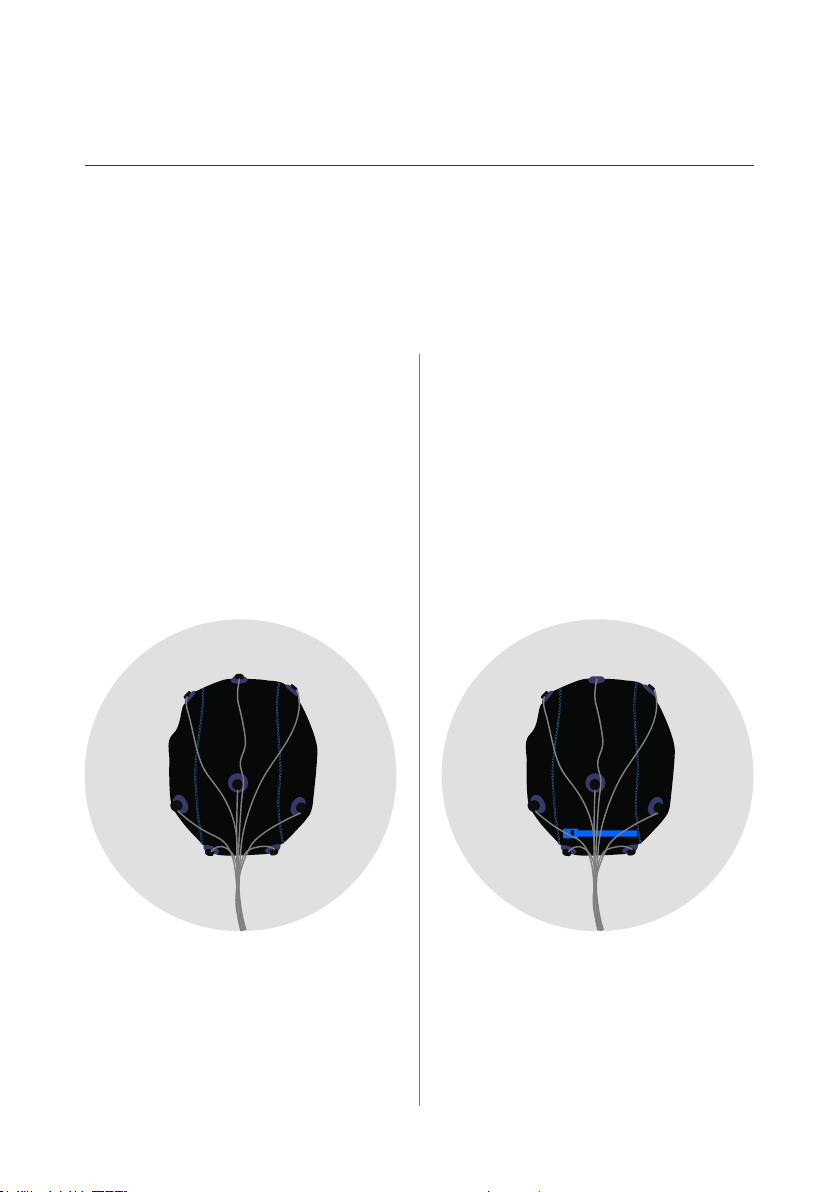
16 Versatile Kids EEG 16
English
5
Organize the cables as shown in the
picture (towards the back of the
head).
6
Utilize the fastening band to keep
cables in the correct position and
prevent them from shifting during
operation of the device.

17
User guide English
7
Prepare the necessary sponges for
the 18 electrodes (16 channels +
GND + REF) *.
Submerge the sponge in regular tap
water until it is completely wet.
8
To use a sponge electrode, roll it into
a cylinder, as shown in the picture.
Preparing the equipment
*If you need more sponges, contact the
Bitbrain team.
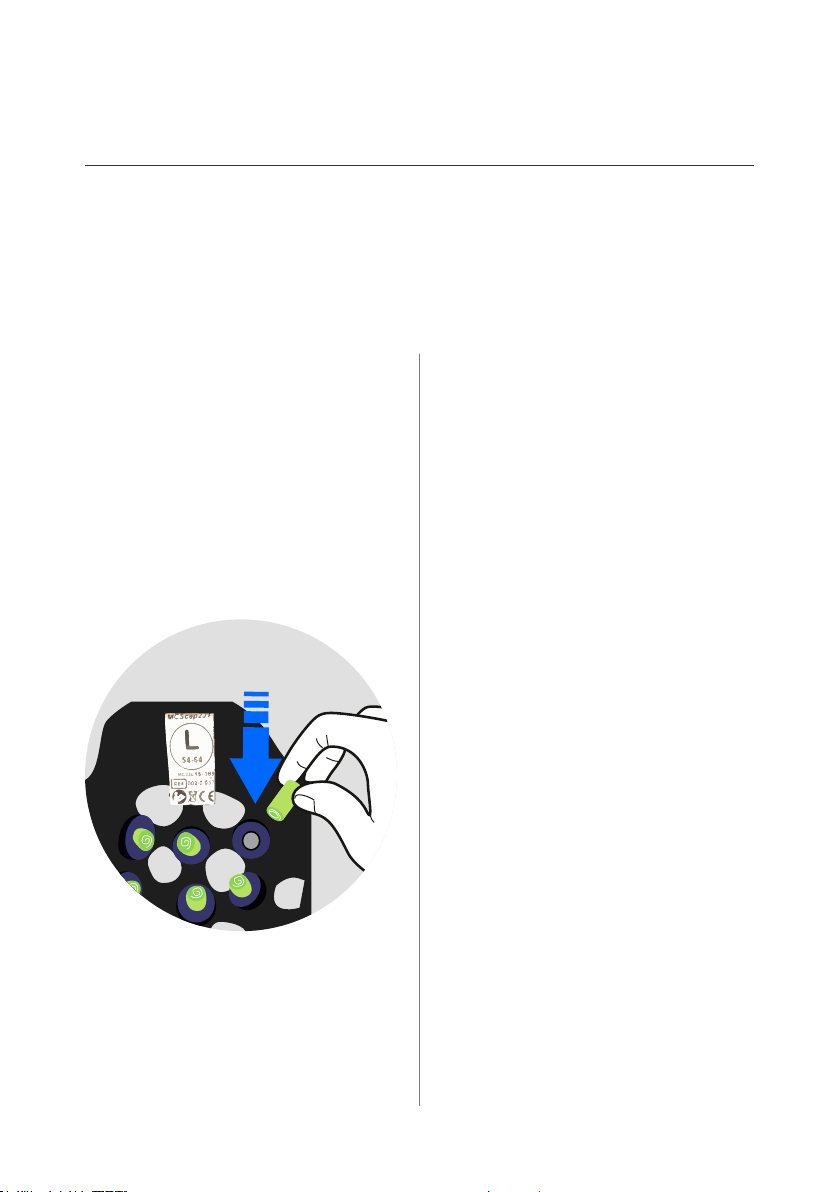
18 Versatile Kids EEG 16
English
9
From the inside, introduce the damp
sponges in the inner holder on each
sensor on the cap.
Repeat steps 7 to 9 with the
remaining sensors.
Preparing the equipment
IMPORTANT:
Do not wet the EEG connector itself.
This could damage the device

19
User guide English
Preparing to record data
1
Turn on the amplier by pressing
the power button ( ) until the light
blinks. The wireless connection
LED will flash until the connection
is established with the software.
The LED will then stay on. When the
battery device is low, the battery
indicator LED will turn on.
IMPORTANT:
Do not use the device while charging.
A low battery can adversely affect
the quality of the recorded signal
and it is recommended to charge the
system before starting a recording.

20 Versatile Kids EEG 16
English
Preparing to record data
2
This equipment sends data using
Bluetooth wireless technology.
The data can be saved on:
•The computer with which the
device is paired. Note that
if the device loses Bluetooth
connection with the computer,
this can lead to a loss of data.
•MicroSD Card. In this mode, the
wireless signal will continue being
sent, so data can still be seen
and recorded in real time on the
computer while simultaneously
being saved on the memory card.
Pairing
Be sure the computer has a Bluetooth
adapter version 2.1 or higher. The
rst time you use the device, you will
need to pair it. This can be done from
“Settings > Devices” on Windows.
The name of the device in the list of
Bluetooth interfaces corresponds
to the serial number (S/N), which you
can nd printed on the label on the
amplier.
Data backup with MicroSD
1. Insert the MicroSD card provided
into the slot on the display.
2. Enable the “SD card record” option
on the software to save data to the
card.
The les saved are recorded in .sdf
format. To convert them to .csv format,
use the “Import record” function on the
software.
IMPORTANT:
We recommend using a Class 10 or
above Micro SD card with capacity of
8GB. Using another type of memory
card that does not meet these
specications could cause loss of
data.
This manual suits for next models
1