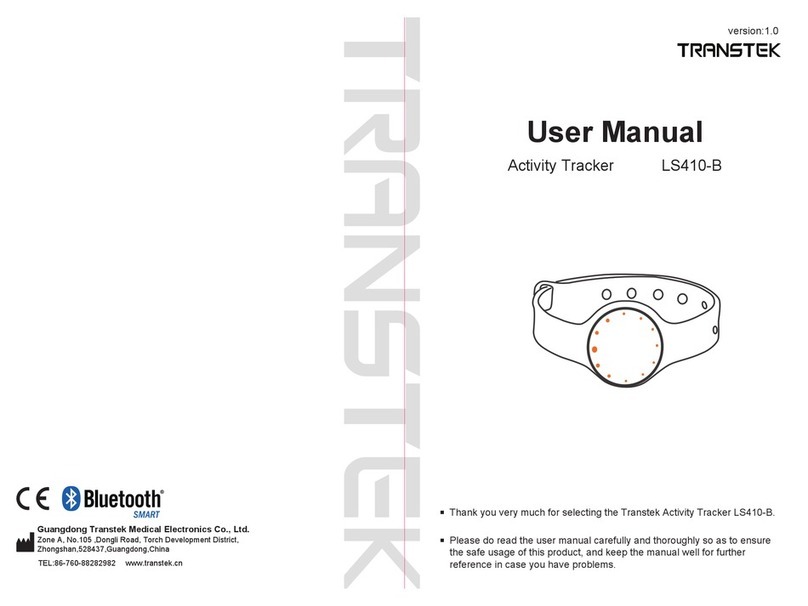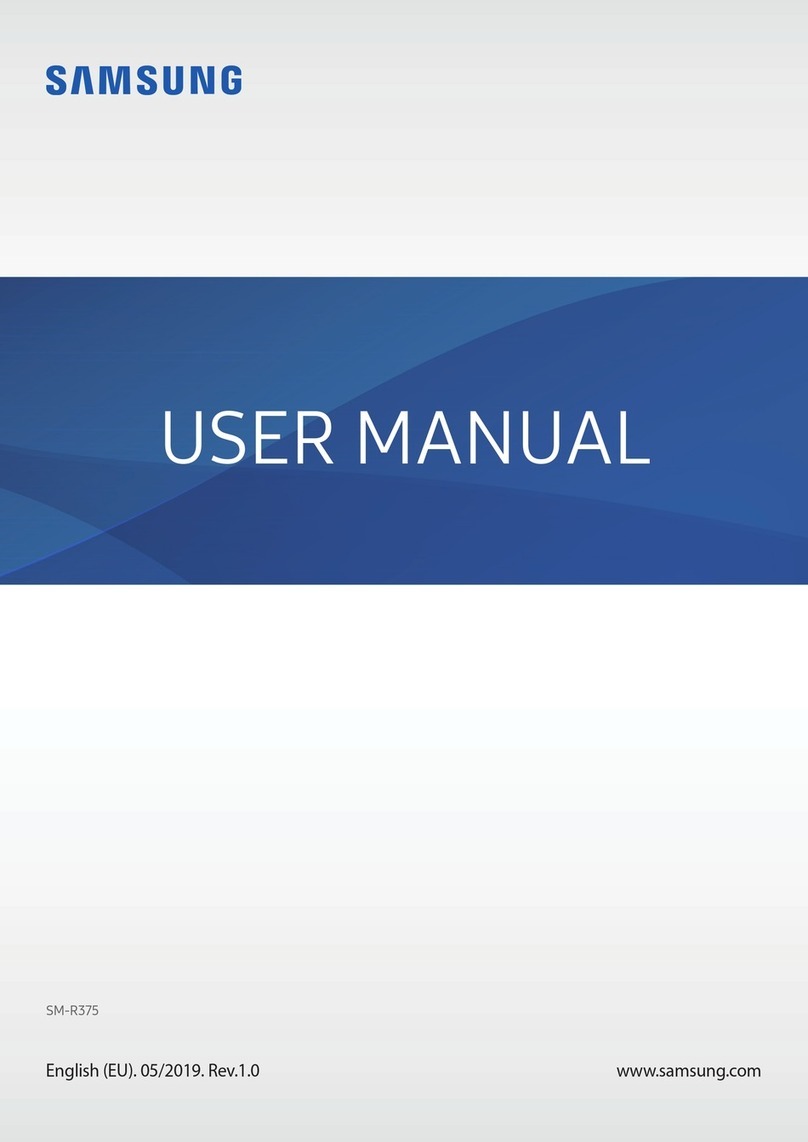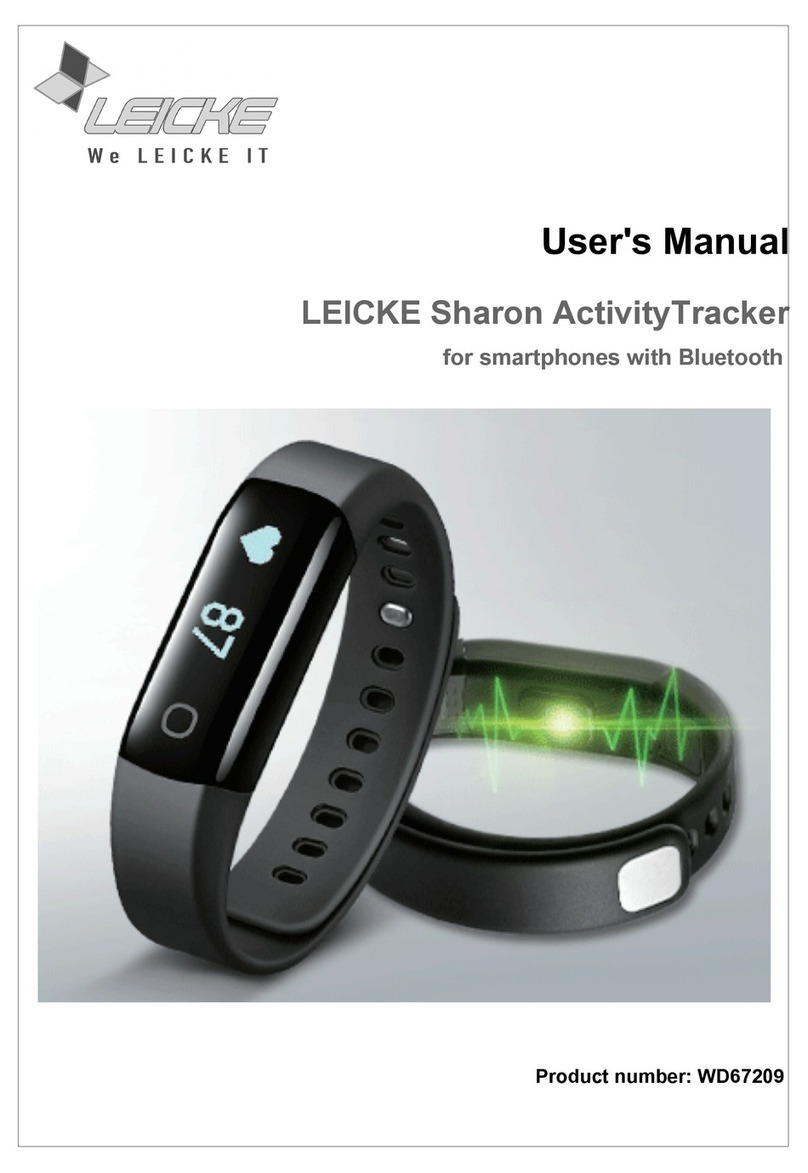bitmore Fitness Tracker Pro User manual

USER MANUAL
SMART FITNESS
TRACKER WATCH
Fitness Tracker Pro

IMPORTANT:
Before first use, please read this manual in full and keep it safe.
Do not submerge in water below depths of 1.5m or for more than 30 minutes.
The features of the tracker and App should not be used for medical purposes or to diagnose medical issues.
MINIMUM REQUIREMENTS:
FITNESS TRACKER PRO
ANDROID 4.4 OR ABOVE
IOS 8.0 OR ABOVE
CHARGING:
Please ensure the tracker is fully charged before first use. If the tracker won’t power on, please charge it
for 2- 2.5 hours. You will see a charging indicator on the screen when charging.
Pull the strap away from the tracker unit (carefully, do not bend/twist), insert the USB
(that is on the tracker unit) into your USB port.
USB

POWER ON/OFF:
HOW TO WEAR:
Place the tracker on your left wrist, with the screen facing
you and the sensor against your skin. Adjust the strap
accordingly and insert the pin into the corresponding
hole on the strap. The tracker should rest comfortably
snug against your wrist, but not be tight.
Long press
power on/off
SENSOR
LEFT
HAND
DOWNLOADING THE ‘DAYBAND’ APP:
Scan the correct QR code depending on whether you have
an Android or iOS smartphone.
CONNECTING THE TRACKER:
When connecting for the first time, make sure your
tracker is fully charged, ensure your smartphones
Bluetooth is switched on, and discoverable.
Open the ‘DayBand’ App.
Follow the instructions in the App to connect your
tracker to it (Add a new device, select your tracker).
The time and date will automatically synchronise to
that of your smartphone.
Search for “Pro Tracker” in your devices Bluetooth to
make sure it is connected.

DATA SYNCHRONISATION:
In the DayBand App, manually pull down the homepage to sync. Depending on the amount of data to be synchro-
nised, the longer the synchronisation will take (it may take up to 2 mins). You will see “Synchronization Complete”
once done.
Your tracker can store 7 days of offline data.
Note: You will need to make sure that you keep Bluetooth switched on, on your
Smartphone.
FUNCTION GUIDE:
Press and hold the home button for 3-5 seconds
Tap to cycle through the options
Once you find your desired option, press and hold the home button for 3-5 seconds
The tracker can measure your heart rate hourly, or manually within the App. Select your preferred
option in the DayBand App.
There are several sport modes; Run, Bike etc.
Each mode records calories burned and activity time.
Press and hold the home button for 3-5 secs.
Tap the home button until you find the Stopwatch
Press and hold the home button for 3-5 secs to select and enter the Stopwatch
Press the home button to start the Stopwatch, press again to stop.
Press and hold the home button for 3-5 secs to reset to 0
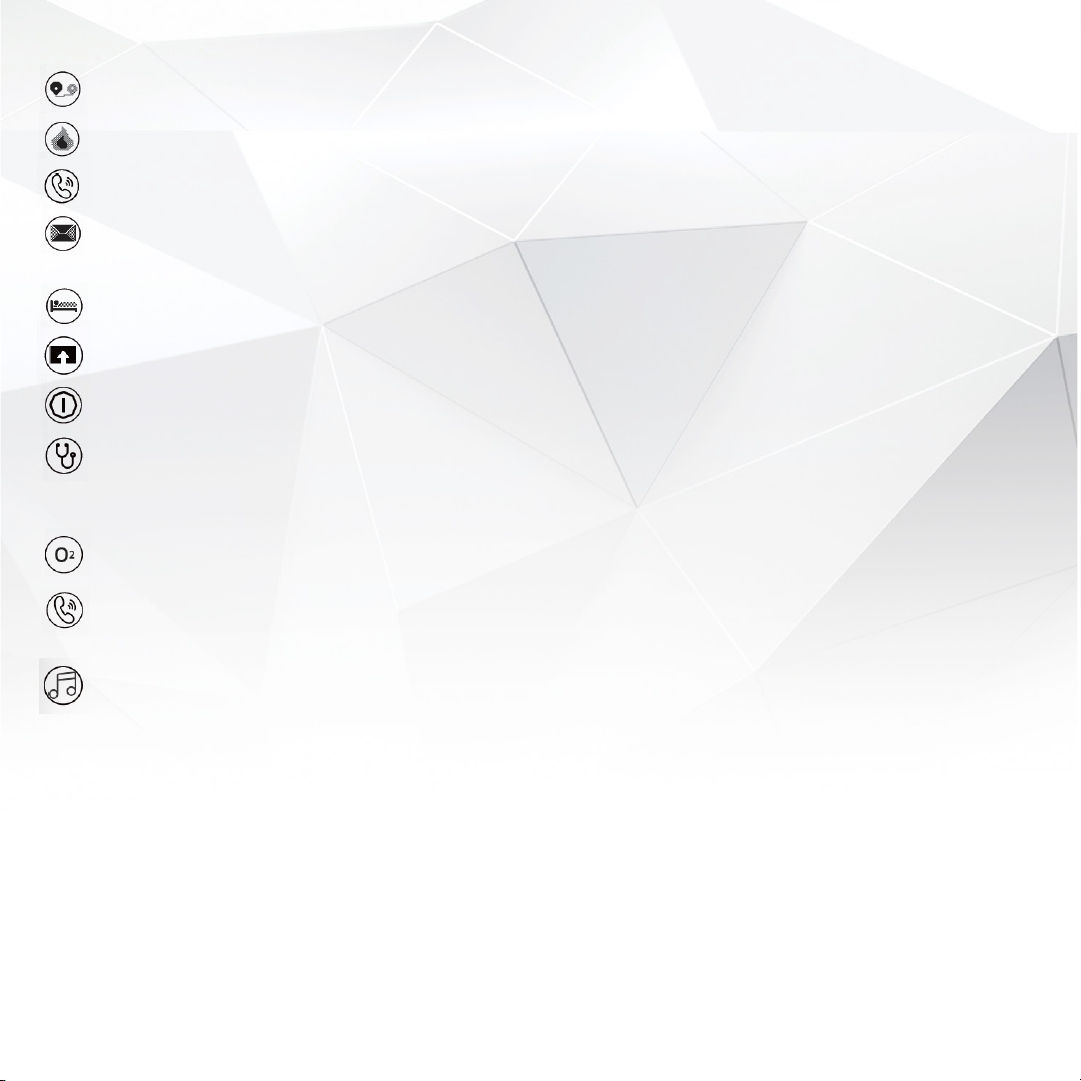
Show the total distance of movement in km or miles
Shows total calories burned (kcal).
Turn on “Call reminder” in the DayBand App. Your tracker will vibrate when call comes in.
Turn on “Message” in the DayBand App.
Your tracker will vibrate when a new message comes in.
Automatically monitor your sleep, and analyse deep and light sleep hours.
Check section this for your trackers software updates.
Long-press the mode button to switch it on, Long-press the ‘power off’ page on screen to switch it off.
Stay on this page to measure your blood pressure trend automatically. Blood pressure trend
data can be synched to the DayBand App if your tracker is connected with the App and your
Bluetooth is switched on and connected.
Stay on this page to automatically measure blood oxygen.
If your tracker is connected with your smartphone and you receive an incoming call,
press and hold the home button for 3-5 secs to reject it.
Press and hold the home button for 3-5 secs to access the menu options
Tap the home button until you find the Music option
Press and hold the home button for 3-5 secs to select and enter the Music control interface
Tap the home button to find your desired option, and press and hold the home button for 3-5 secs to select it

TROUBLESHOOTING:
My smartphone can’t find/won’t connect with my tracker:
Check your smartphone is up to date and running the minimum operating system (Android 4.4 or iOS 8.0). Next,
ensure your tracker is fully charged, your Smartphones Bluetooth is on and discoverable.
. If you still cannot connect, go to your smartphones privacy/application rights/permissions settings for the
DayBand App and ensure permission is granted
Once you have granted permission, make sure your smartphones GPS location function is switched on. Then
restart your phone and follow the connection settings.
The DayBand App shows ‘no connection’ after binding, or it shows connected, but a 0% power:
Disconnect and follow the connection process again.
My tracker won’t connect with the DayBand App:
In the DayBand App, pull down and refresh main page, it will manually synchronise the data.
(Auto-sync data will only be synchronised when your tracker first binds with the DayBand App.
Future data synchronisation will automatically happen hourly. Manual synchronisation will also update
the histogram.
The DayBand App won’t load data manually:
Go into the DayBand App Settings
Select restore factory settings
Click restore factory settings
Turn off the tracker
Turn it back on and follow the pairing process again
The time on the tracker is incorrect:
When the tracker battery is too low, the time may not correctly synch.
Please recharge your tracker fully and reconnect to your smartphone.
My tracker won’t synchronise after connecting with my smartphone:
Go to your smartphones privacy/application rights/permissions settings for the DayBand App
Ensure the DayBand App
Reconnect the tracker to the App and pull down and refresh it at main interface of the App

SAFETY INFORMATION:
expose the tracker to heat sources (including fire or direct sunlight)
Do not expose to liquids when connected to a power source.
disassemble or modify the tracker – this could cause risk of injury, death or damage to property.
Avoid dropping the tracker (or any other heavy impact which might damage the internal circuit)
Avoid cleaning this product using liquids or chemical substances (use a dry cloth only)
Only use attachments/accessories supplied by Bitmore or those certified by your device manufacturer.
This product is not a toy
Only re-charge this device using to a USB port (not included)
use a wall adaptor with a fast charge or high AMP output
When you are not using the tracker for prolonged periods of time, please charge it every 3 months to avoid
damaging the battery.
leave the tracker charging over night or unattended.
ensure close supervision when the tracker is used near children.
use faulty, damaged or none certified (by your device manufacturer) cables or plugs to charge or
discharge the tracker or your devices.
use a plug with more than a 5W output.
operate the tracker where aerosols are or have recently been used or where oxygen is being adminis-
tered.
operate in a closed environment such as a pocket, handbag, backpack, under a pillow etc.
Failure to follow the instructions in this manual will result in the manufacturing guarantee being void.
Please take extra care when insert the cable into your devices or means of charging to avoid damaging the ports.
Devices connected to this product or App are not covered by the Bitmore guarantee.
This device is dispatched from our factory with a partial charge, depending on the storing temperature and the
length of storage during transit and with the retailer, the charge held by the device will naturally decrease,
for best performance we recommend charging the device fully for 2-2.5 hours first.
The tracker is powered by a Lithium-ion battery, as with all devices using Lithium, the amount of charge the lithium
cells can hold decreases over time and with use or if left in a cold environment or unused for long periods of time.
Therefore, you may find that the amount of charge the tracker holds and offers may be slightly less.
This is typically a slow process and a naturally recurring phenomenon and is not covered by the guarantee or
guarantee. Wear and tear aren’t covered by the guarantee. Submersion in liquids other than water or for
longer than 30 minutes or below depths of 1.5m will also void the guarantee.

BECOME A BITMORE MEMBER!
24-MONTH LIMITED GUARANTEE
Subject to applicable law, Bitmore (owned and operated by Nuwave Channel Partners Ltd, hereinafter “Bitmore”4),
sell its products (hereinafter “Product(s)”) with the intent that they are free of defects in manufacture and workmanship
for 24-months from the date of original purchase, except as noted below. Bitmore warrants that its Products will be free of
defects in material and workmanship under normal use and service. This guarantee extends only to consumers and does
not extend to Retailers. Bitmore does not authorize anyone, including, but not limited to, retailers, the subsequent
consumer purchaser of the product from a retailer or remote purchasers, to obligate Bitmore in any way beyond the terms
set forth herein. This guarantee does not cover damage caused by misuse or abuse; accident; the attachment of any
unauthorized accessory; alteration to the product; improper installation; unauthorized repairs or modifications; improper
use of electrical/power supply; loss of power; dropped Product; malfunction or damage of an operating part from failure
to provide manufacturer’s recommended maintenance; transportation damage; theft; neglect; vandalism; or
environmental conditions; loss of use; or any other conditions whatsoever that are beyond the control of Bitmore.
This guarantee does not extend to the purchase of opened, used, repaired, repackaged and/or resealed products,
including but not limited to sale of such products on Internet auction sites and/or sales of such Products by surplus or bulk
resellers. Any and all warranties or guarantees shall immediately cease and terminate as to any Products or parts thereof
which are repaired, replaced, altered, or modified, without the prior express and written consent of Bitmore.
This Agreement is made for the benefit of the parties and is not intended to benefit any third party or be enforceable by
any third party. The rights of the parties to terminate, rescind, or agree any amendment, waiver, variation or settlement
under or relating to this Agreement are not subject to the consent of any third party.
This guarantee provides you with specific legal rights. You may have additional rights which may vary from country to
country. Because of individual regulations, some of the above limitations and exclusions may not apply to you.

NUWAVE CHANNEL PARTNERS LTD,
PARK HOUSE, 15-19 GREENHILL CRESCENT,
WATFORD, WD18 8PH, UK
NUWAVE CHANNEL PARTNERS BV,
KAPELLERLAAN 19,
6041 JB ROERMOND , NL
justask@bitmore.co.uk
FOR TECHNICAL SERVICE,
PLEASE CONTACT: +44 (0)20 3026 2608
Table of contents