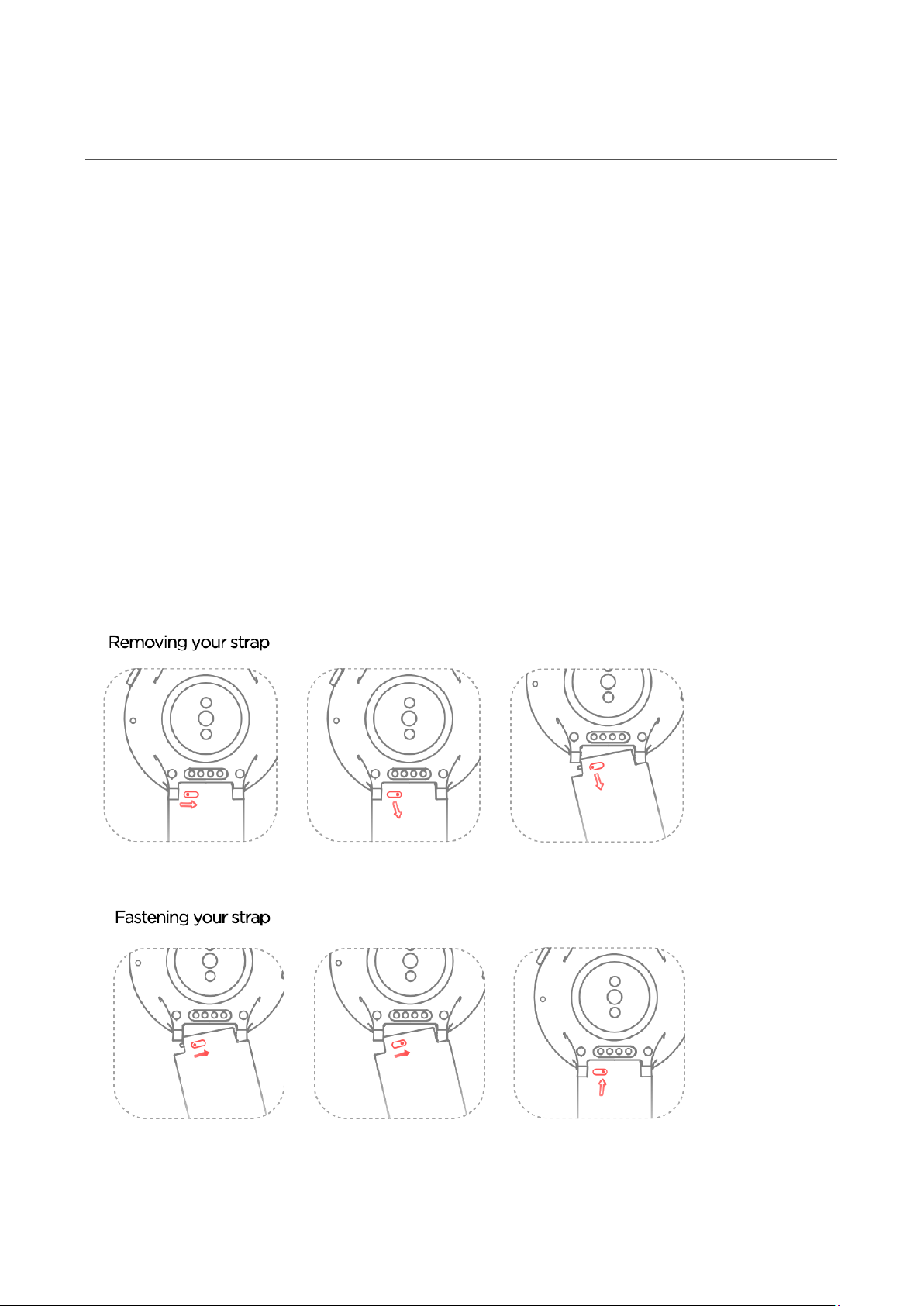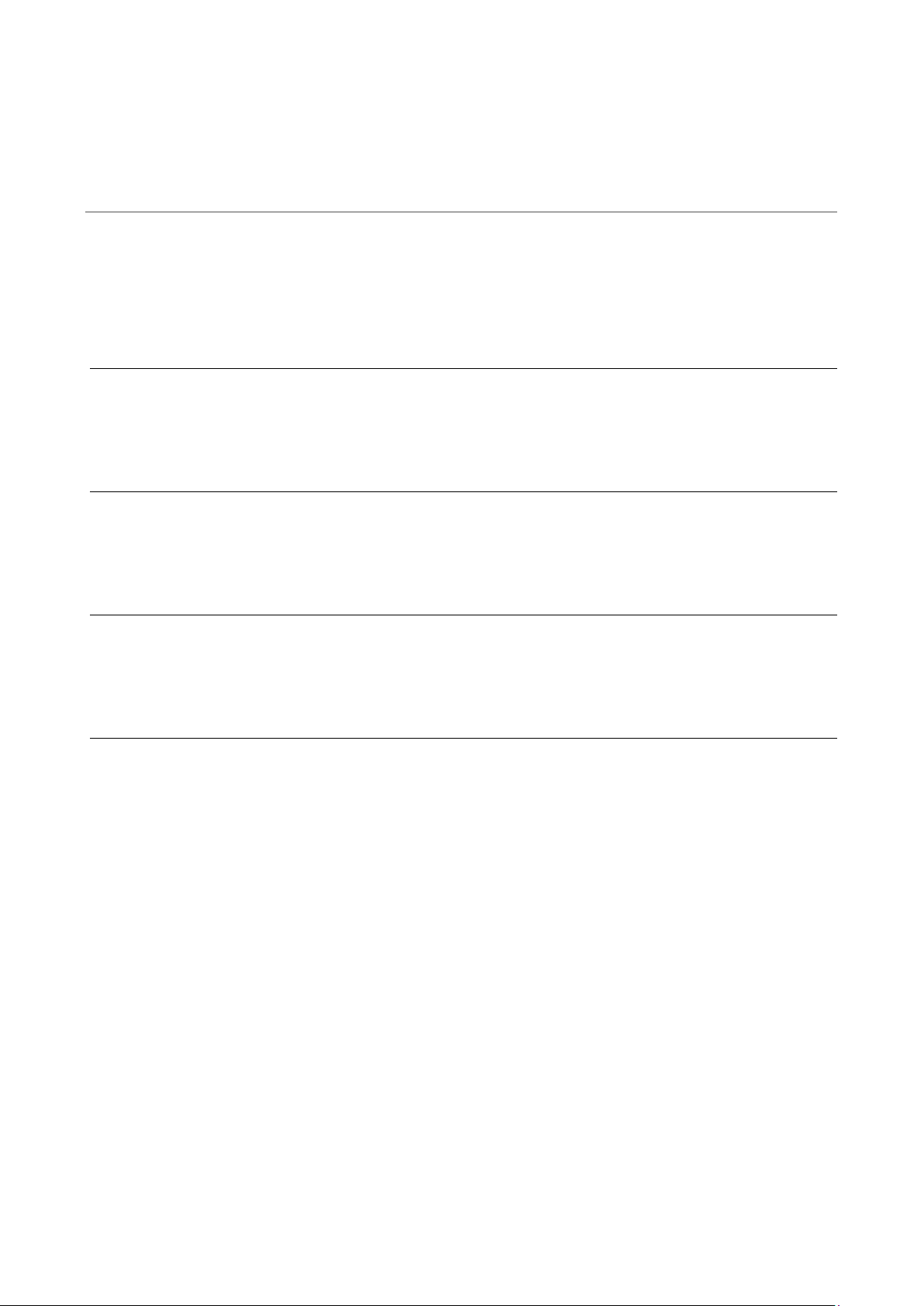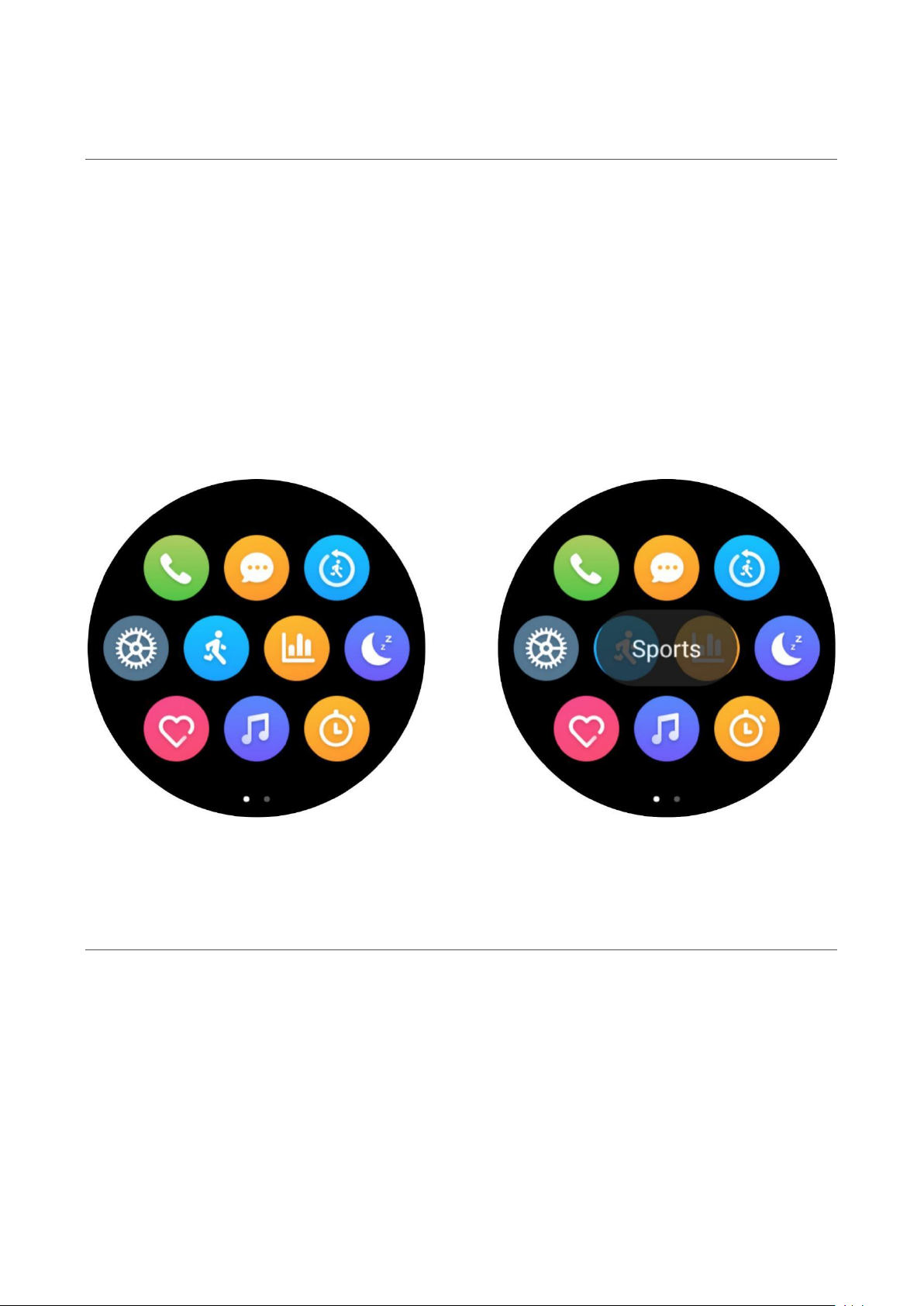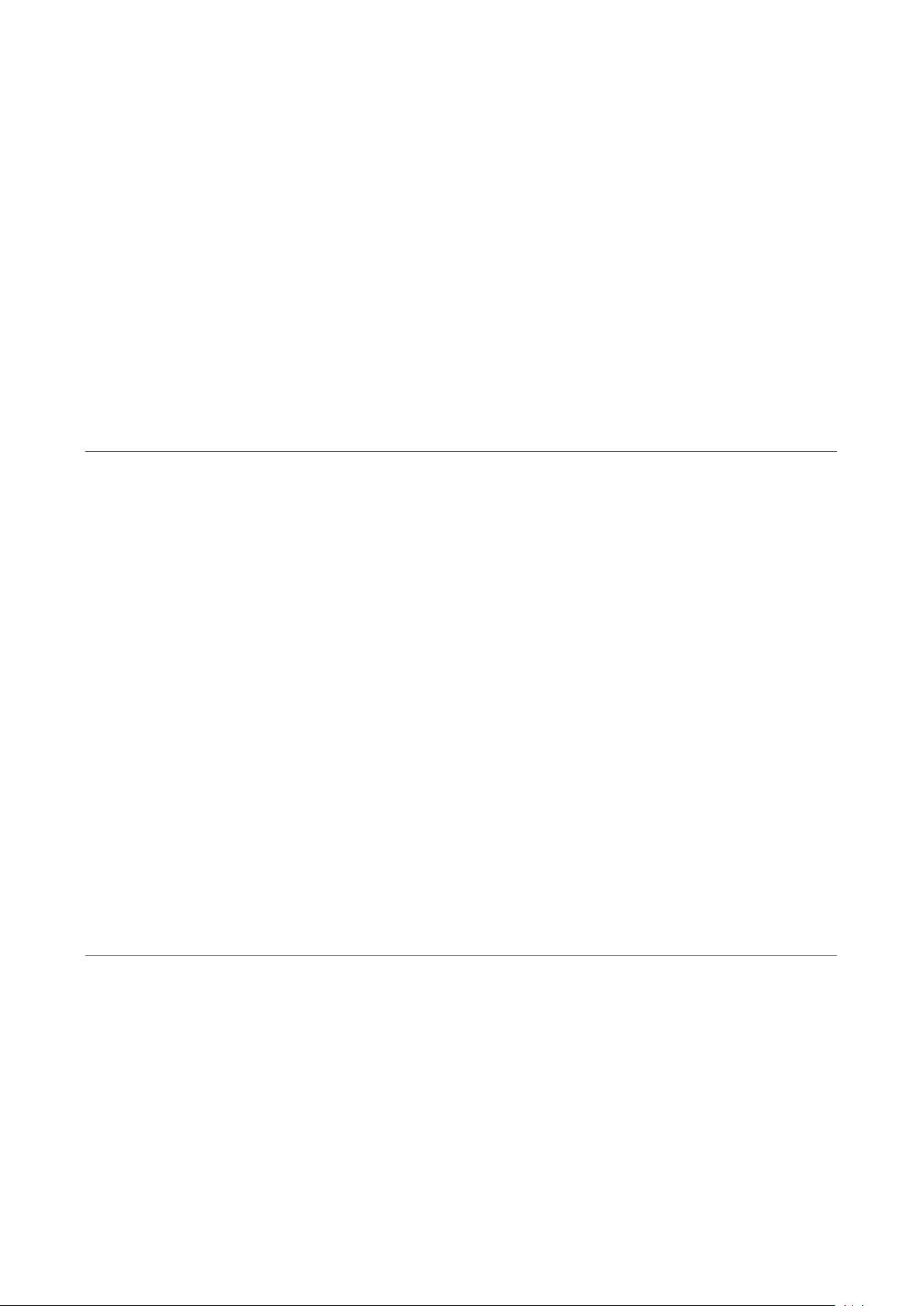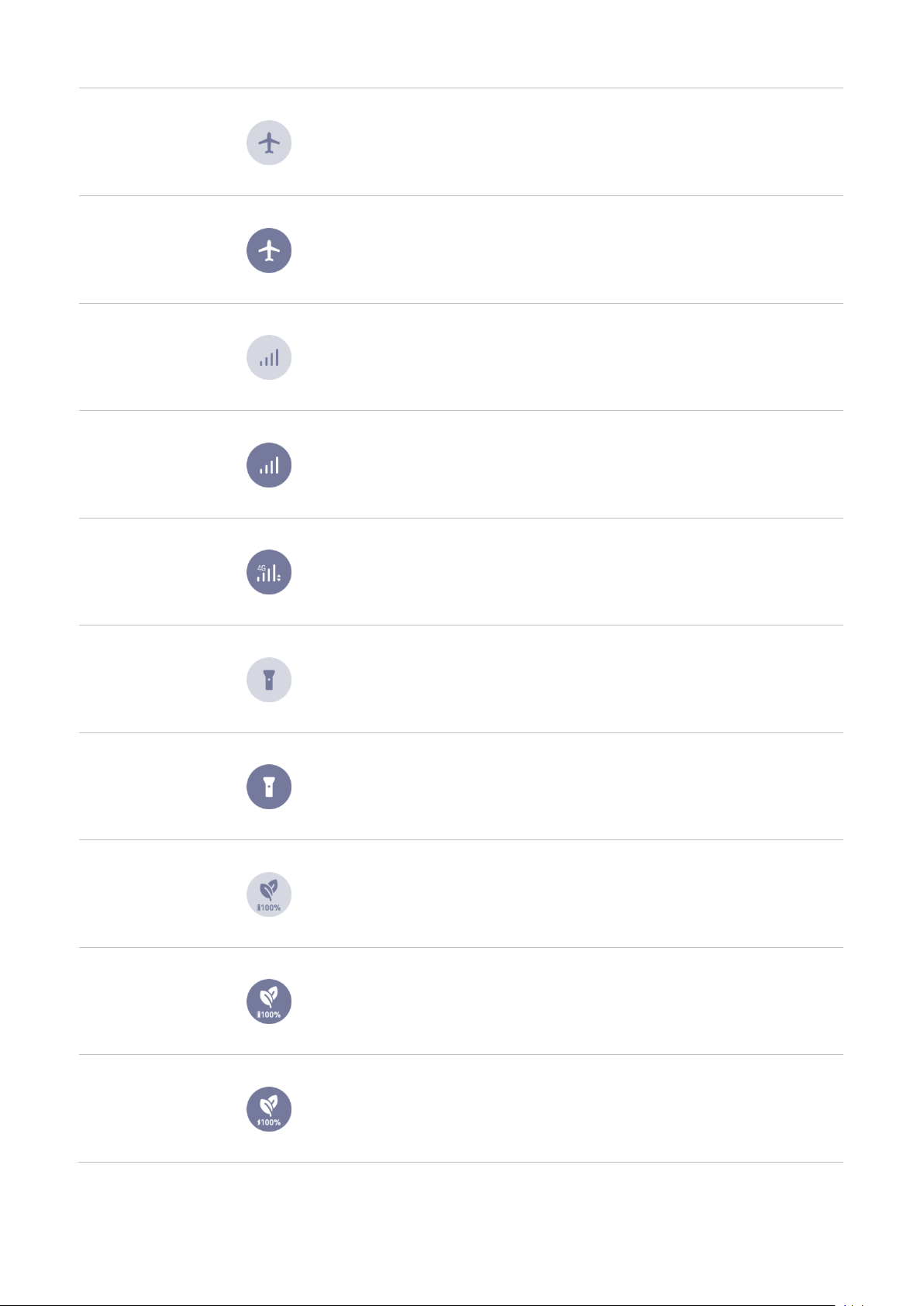Amazfit Nexo User Manual
Quick start....................................................................................................................................2
Appearance...........................................................................................................................2
Wear and Change Watch Straps...........................................................................................3
Turn On/Off .........................................................................................................................4
Pair with Your Mobile Phone ..............................................................................................4
Basic Operations ..................................................................................................................5
Charging...............................................................................................................................6
Open Apps............................................................................................................................7
App Notifications.................................................................................................................7
Low Light Mode ..................................................................................................................8
Control Center......................................................................................................................8
Device Status Icons..............................................................................................................9
Activity.......................................................................................................................................12
Start an Activity.................................................................................................................12
GPS Search ........................................................................................................................13
Activity Settings.................................................................................................................14
Interval Training ................................................................................................................15
During Activities................................................................................................................15
Activity Pause and Stop.....................................................................................................15
View Activity Records.......................................................................................................16
Heart Rate ..........................................................................................................................17
Sleep...................................................................................................................................19
Health.................................................................................................................................20
Network Communication...........................................................................................................21
eSIM Card..........................................................................................................................21
Wi-Fi Network...................................................................................................................21
Phone Calls ........................................................................................................................21
SMS....................................................................................................................................22
Contacts..............................................................................................................................22
Features......................................................................................................................................23
Watch Face Switch and Sorting.........................................................................................23
Music..................................................................................................................................25
Weather..............................................................................................................................26
Compass.............................................................................................................................26
Alarm Clock.......................................................................................................................26
Stopwatch...........................................................................................................................27
Timer..................................................................................................................................27
Data Import/Export ............................................................................................................27
Check for Upgrade.............................................................................................................28