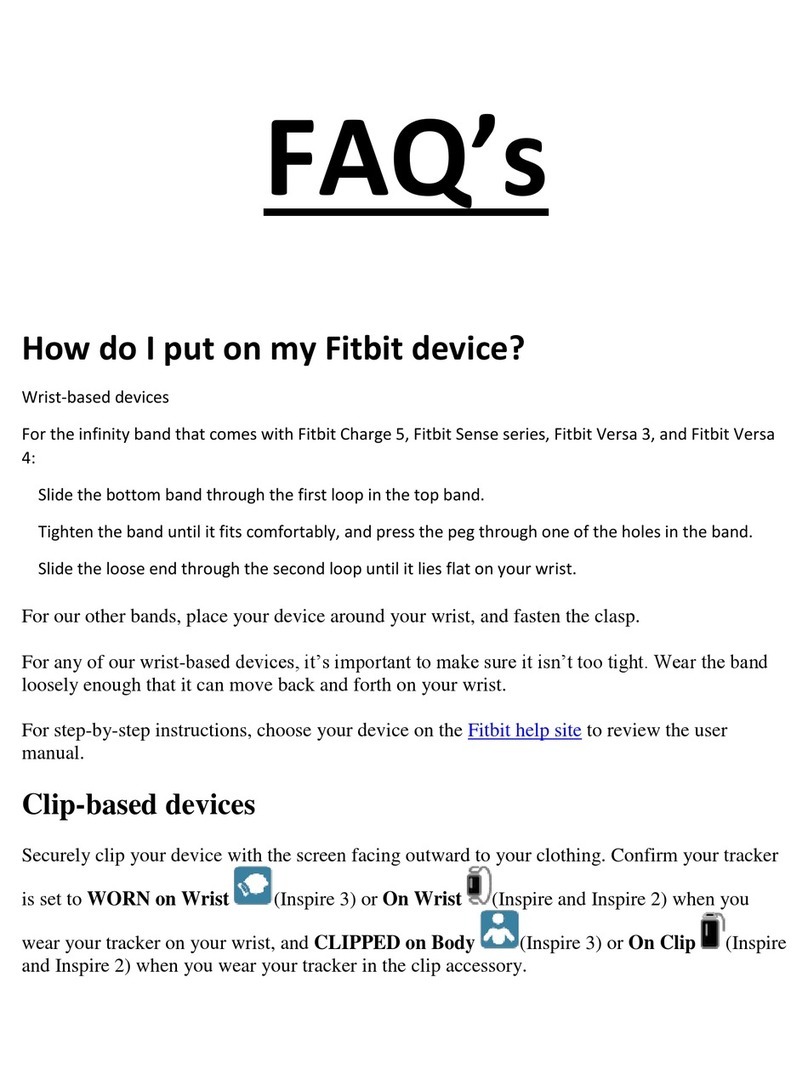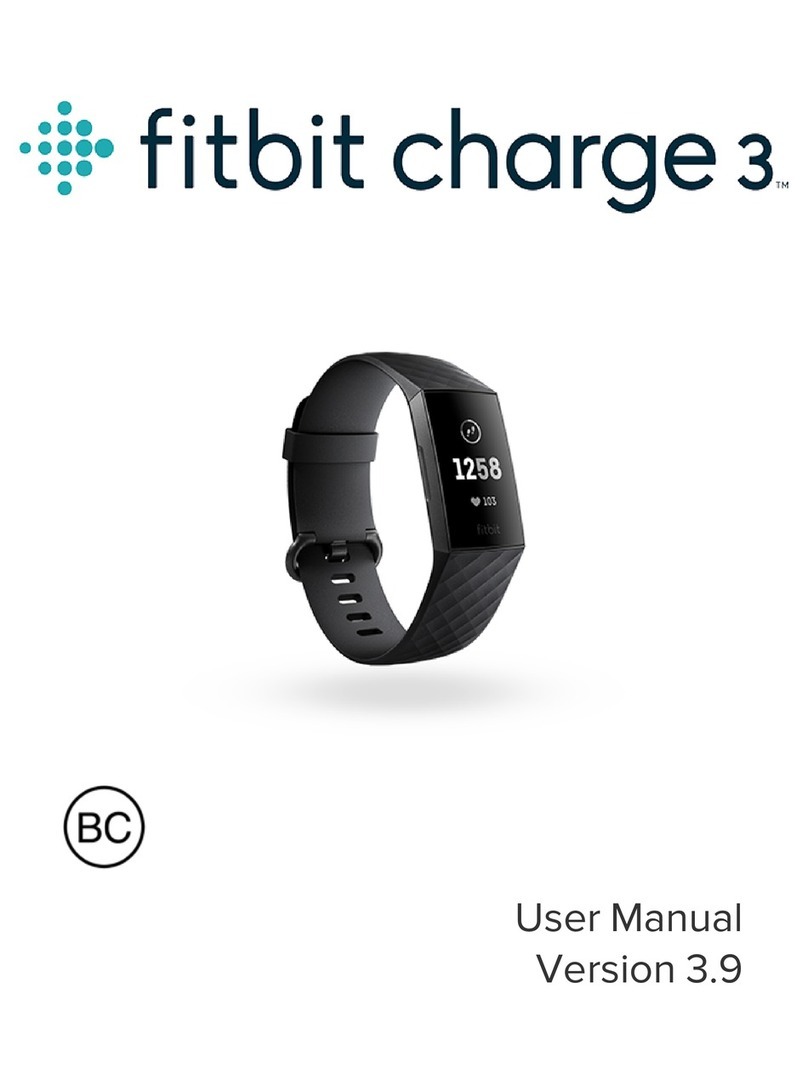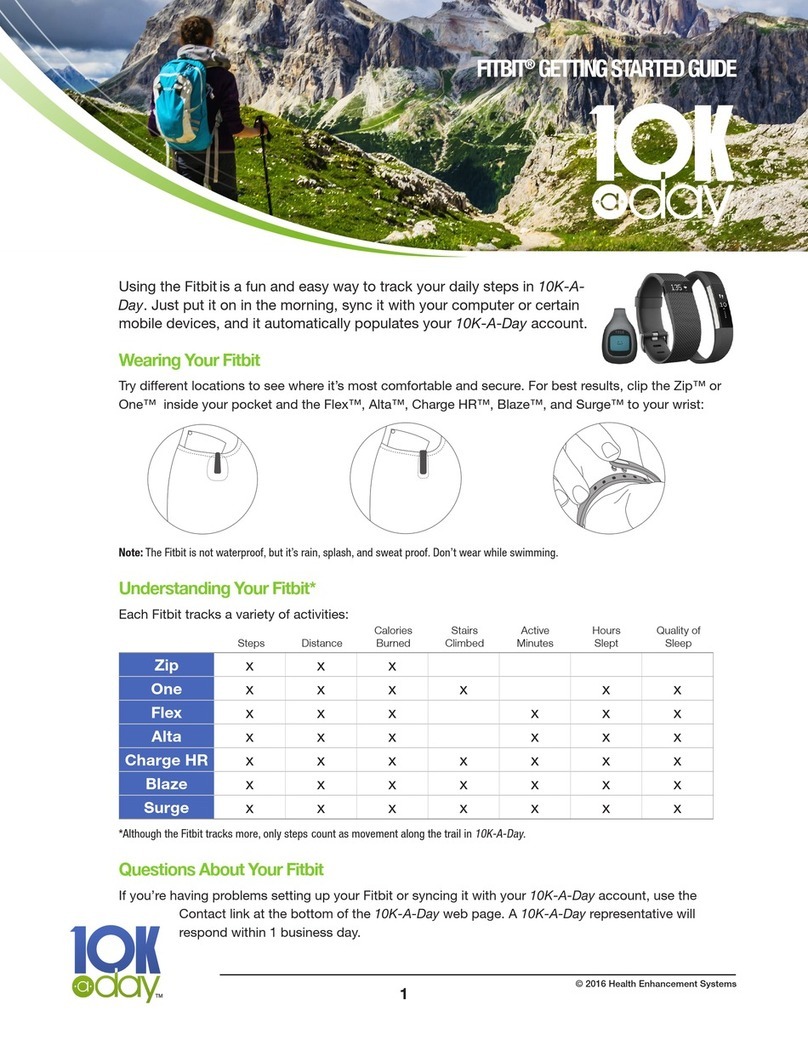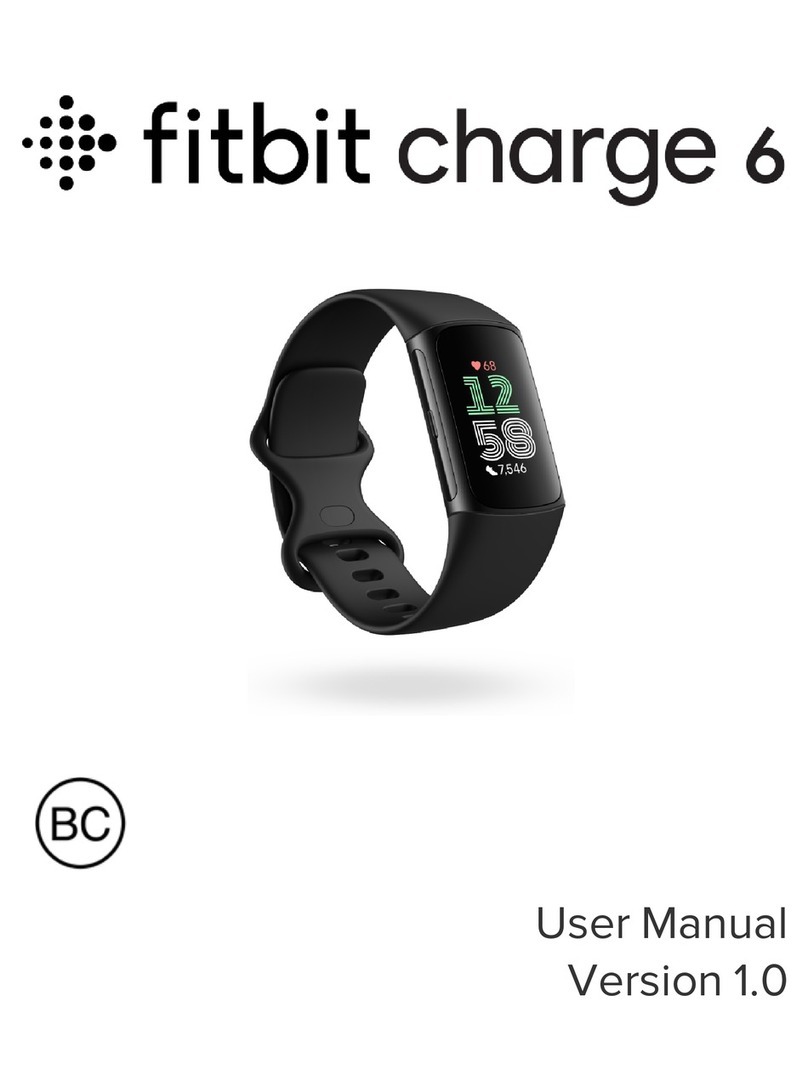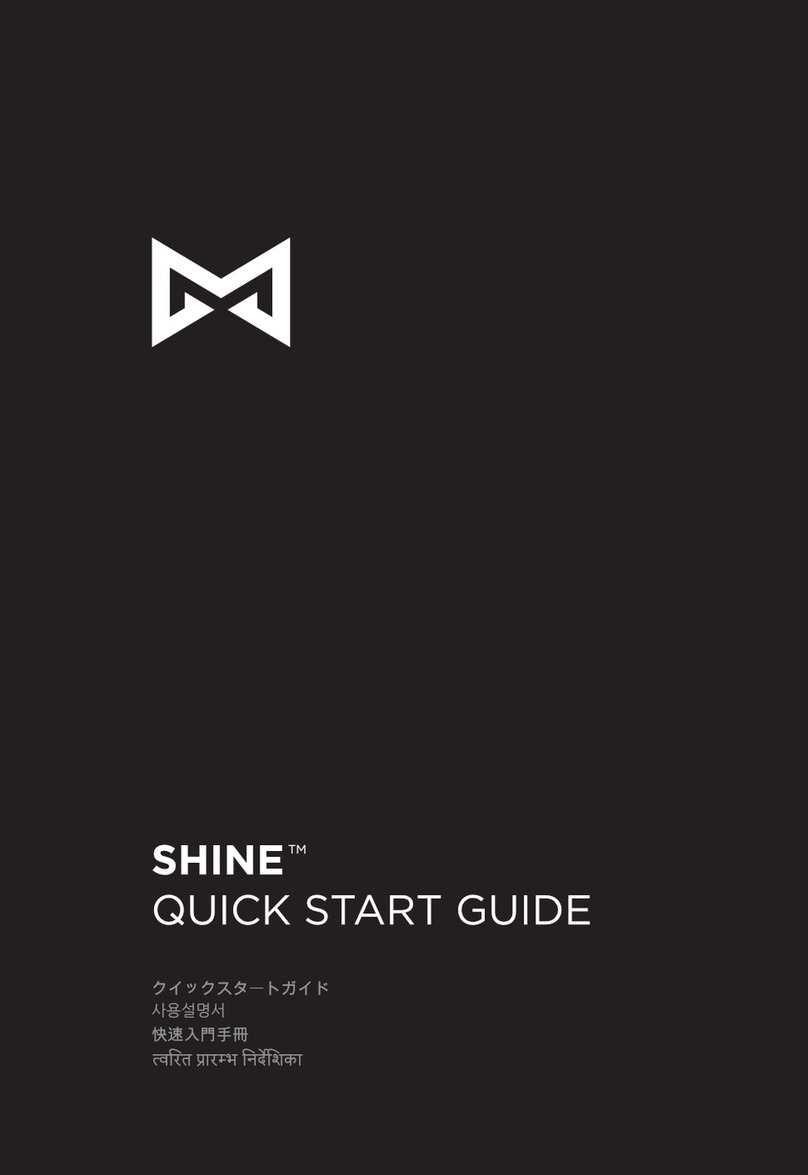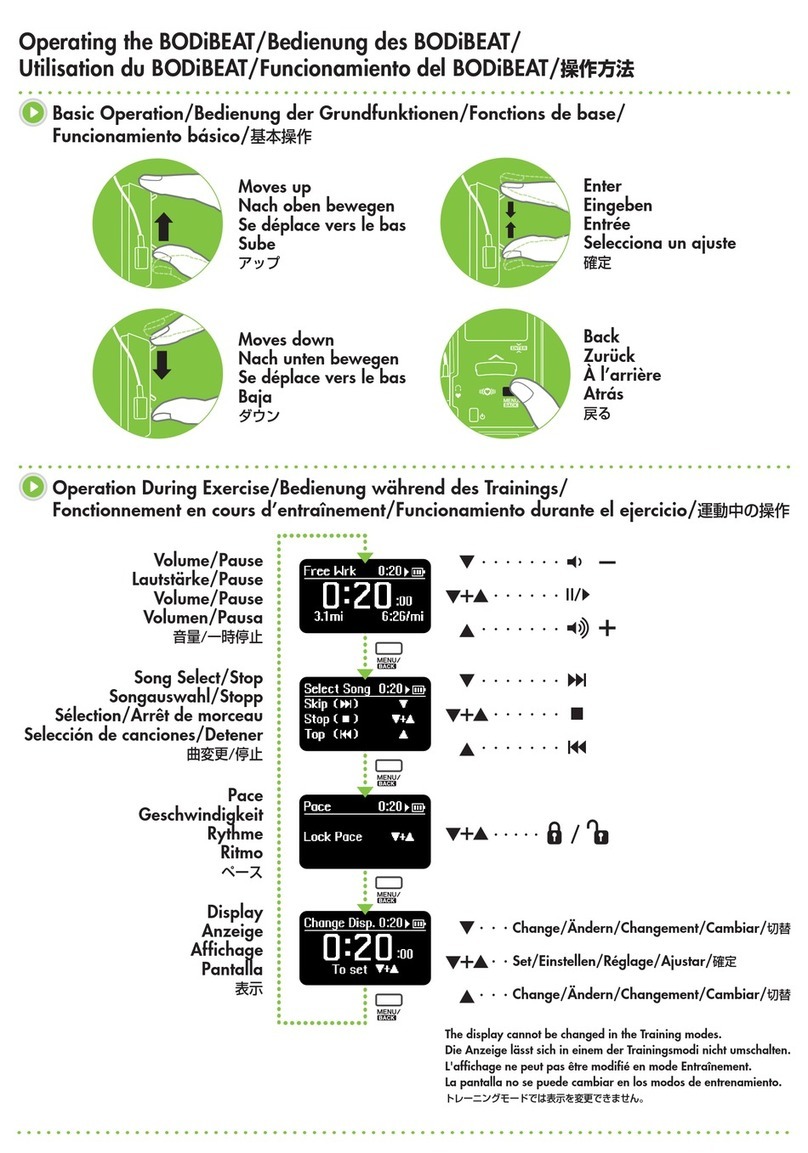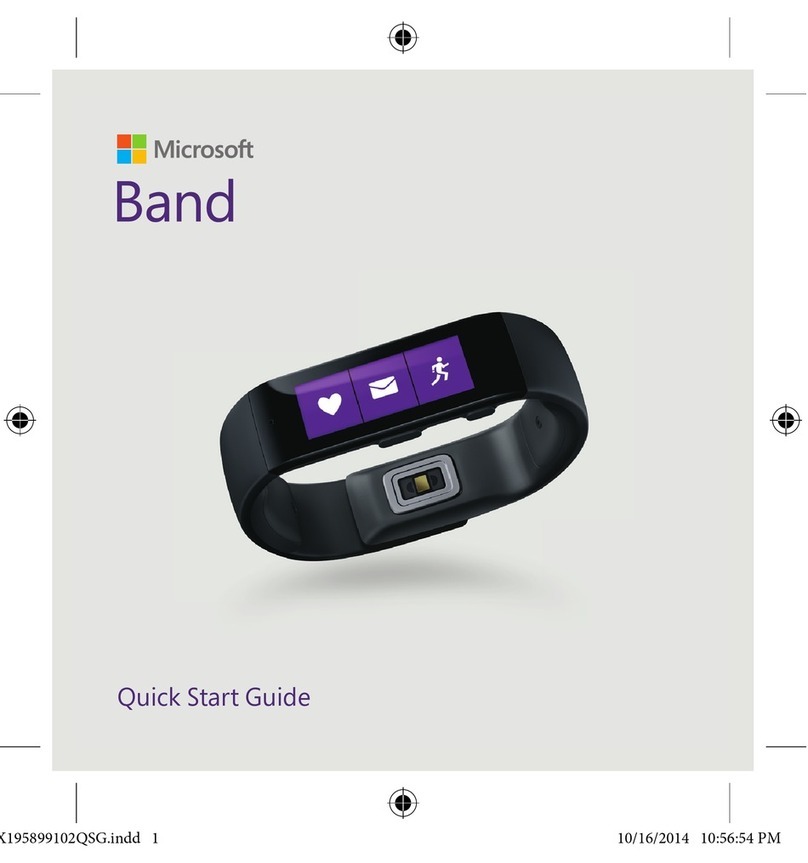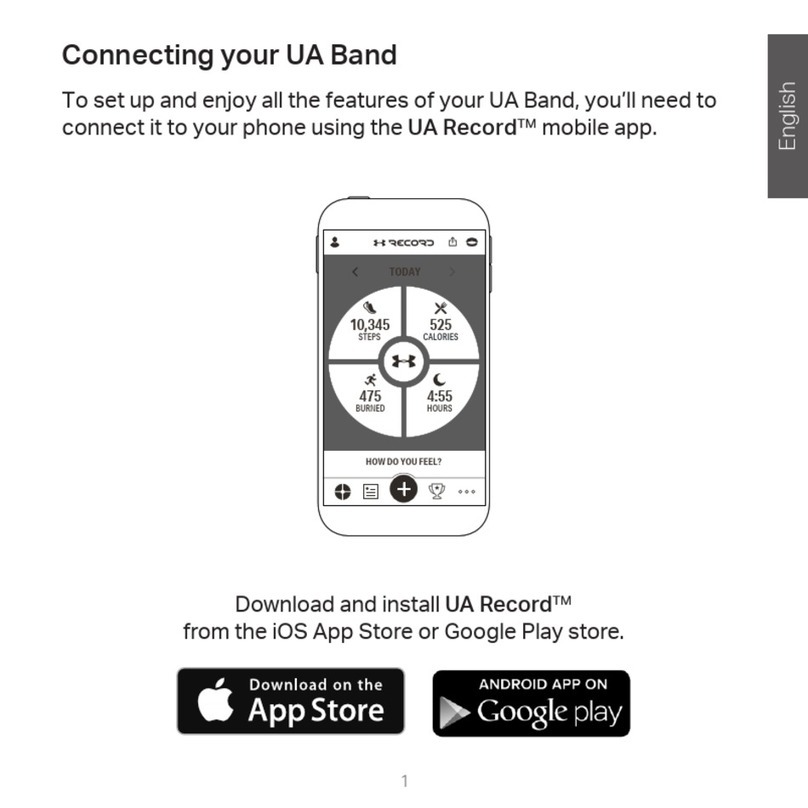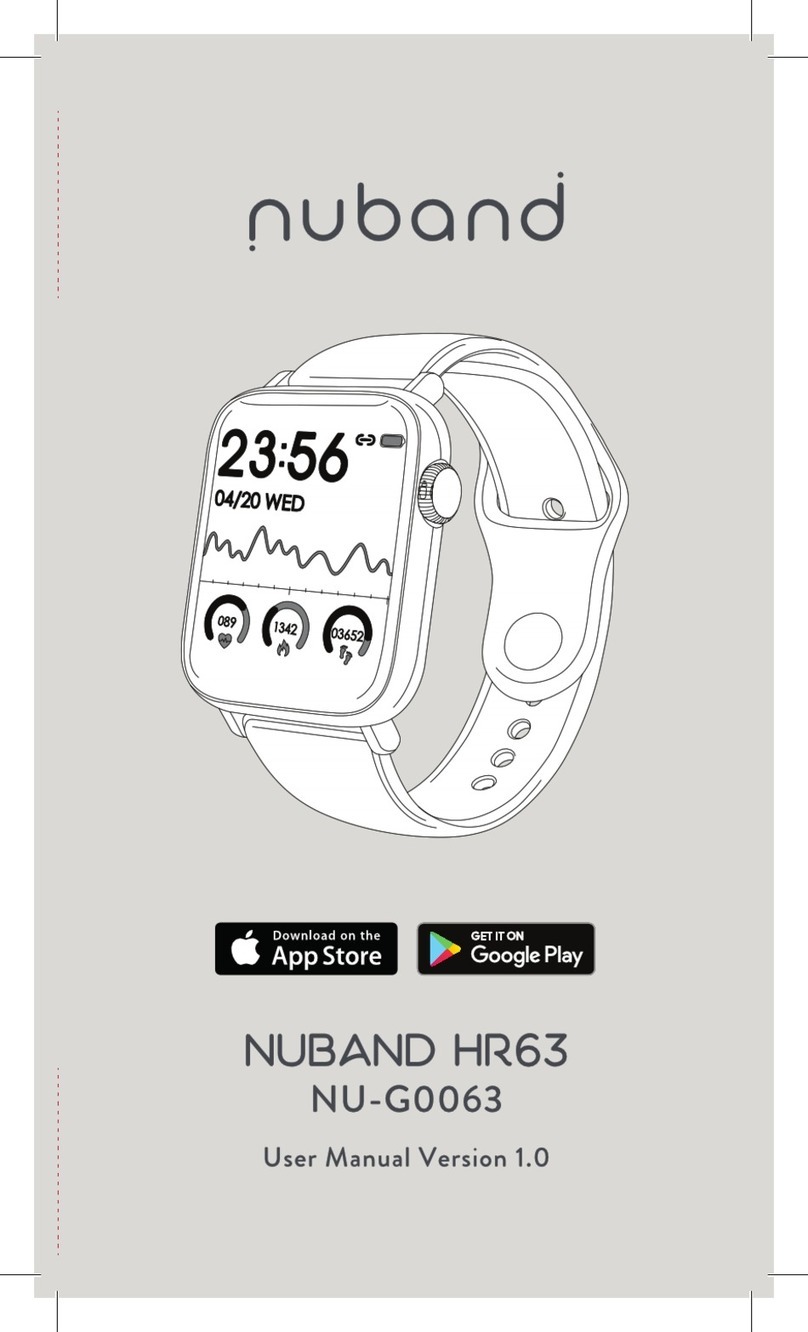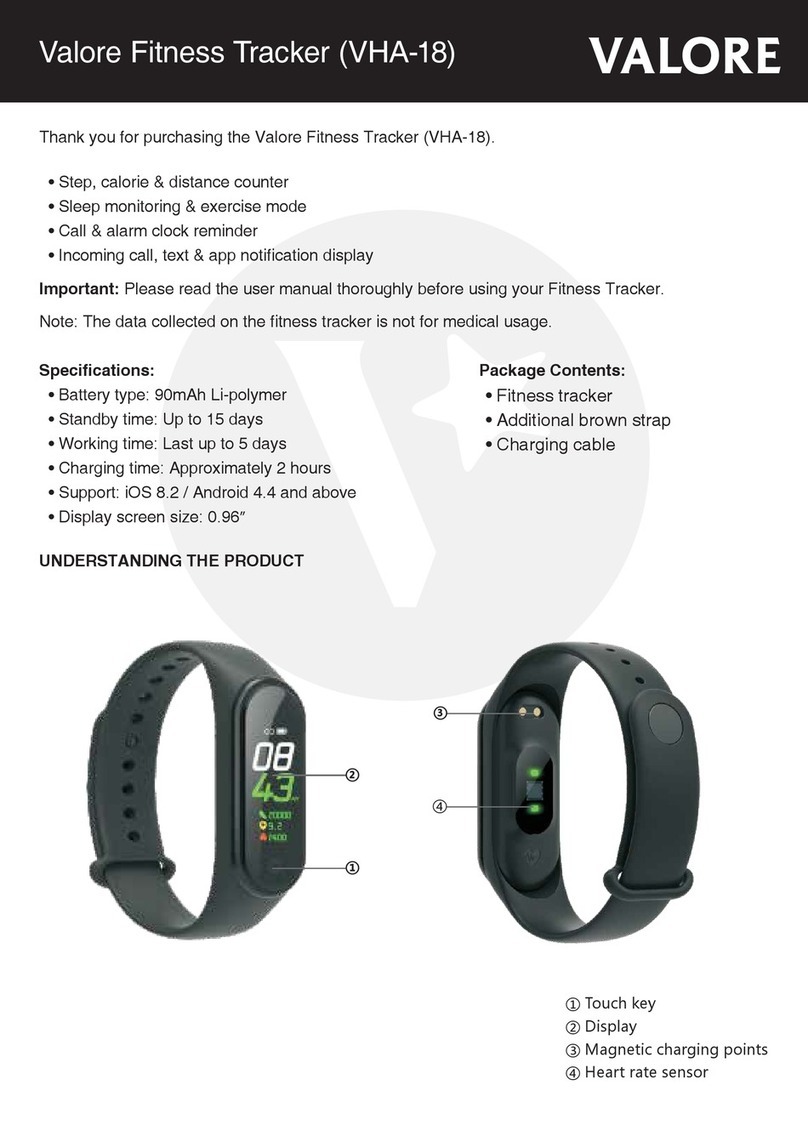Troubleshooting
How do I restart my tracker?
oTroubleshoot a problematic tracker by turning it off and then back on.
Why won't my tracker sync?
oTry these troubleshooting steps if your tracker is not syncing.
My tracker isn't receiving notifications from my Android mobile device
oTry these troubleshooting steps if you're not receiving notifications.
Why isn't my battery charging?
oIf you're having difficulty charging your tracker, review these
troubleshooting options.
How do I factory reset my Charge or Charge HR?
oIf Customer Support directs you to perform a factory reset on your Charge
or Charge HR, follow these instructions.
Why can't I update my tracker?
oIf you're having difficulty updating your tracker to the latest version, read
our troubleshooting steps.
What should I know about using the Fitbit app on my Android device?
oSee which Android devices have bugs or other limitations that prevent
them from supporting one or more features of the Fitbit app.
Why can't I set up my tracker?
oMake sure your mobile device or computer meets all the requirements for
getting started with your Fitbit tracker.
Why won't my tracker sync to another device or computer?
oIf you receive notifications on your tracker, temporarily disable the
Bluetooth bond with your mobile device.
My tracker isn't receiving notifications from my iOS mobile device
oTry these troubleshooting steps if you're not receiving notifications.
How do I change the time on my tracker?
Adjust the time zone and sync your tracker.
Why isn't GPS working?
Try these troubleshooting steps if you're having trouble with GPS.
How do I reinstall Fitbit Connect?
Troubleshoot syncing issues by reinstalling Fitbit Connect.
Why don't I see my heart rate on my tracker?
Learn tips for troubleshooting the heart rate display on your Atla HR,
Blaze, Charge 2, Charge HR, or Surge.
How do I troubleshoot my Ultra?
If you're having difficulty using your Ultra, try this list of troubleshoots.