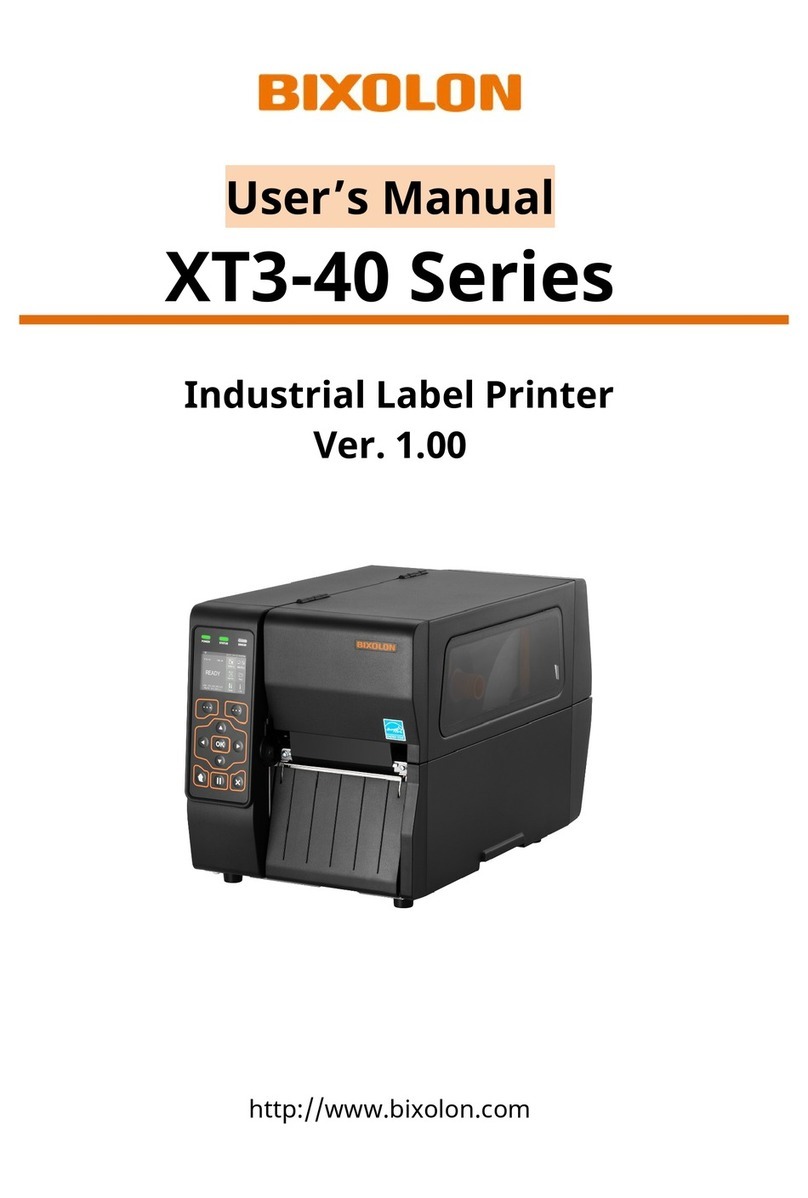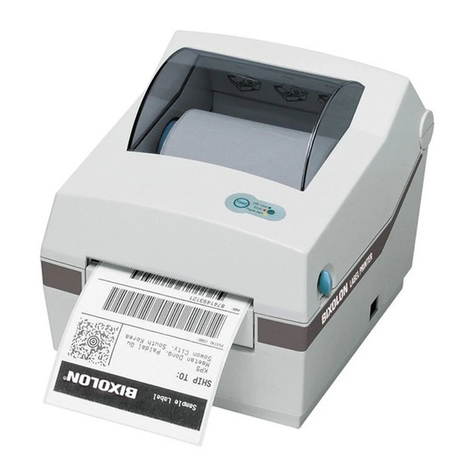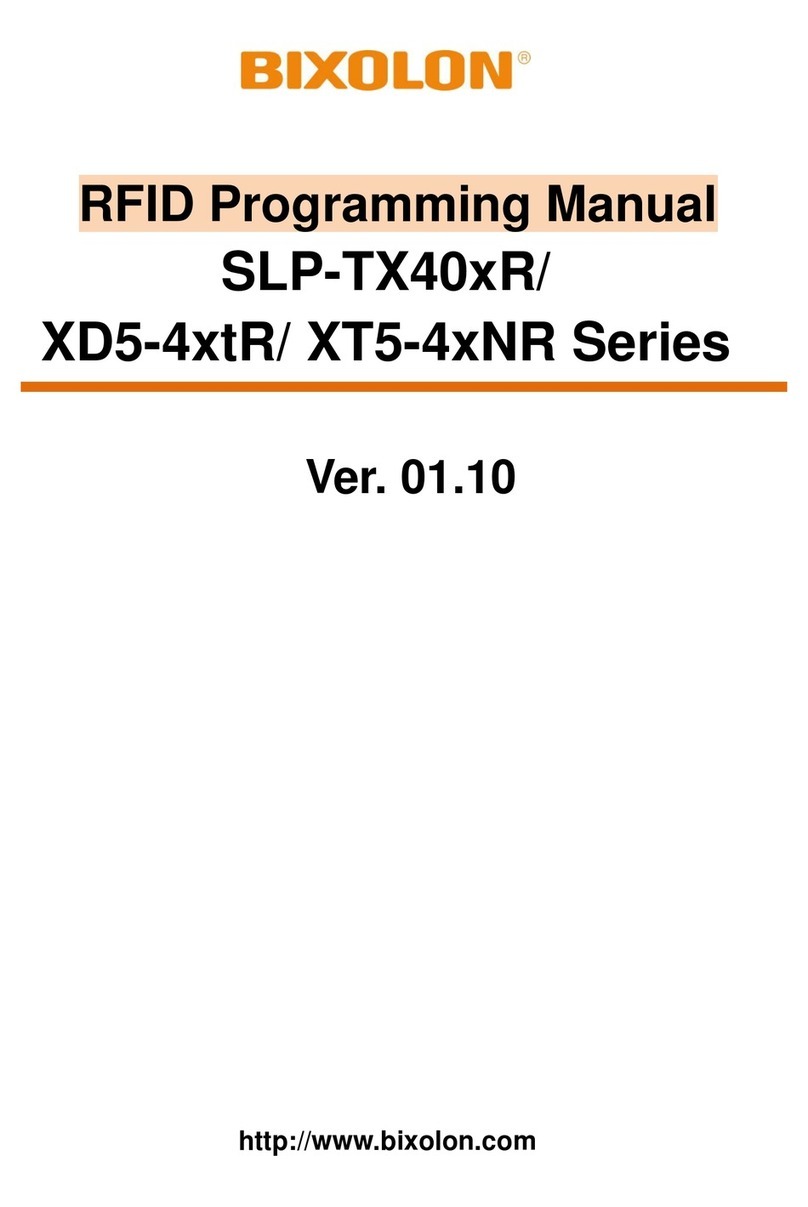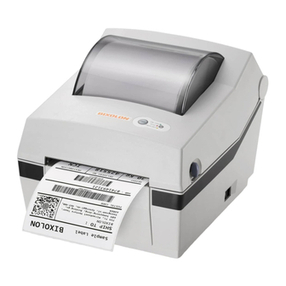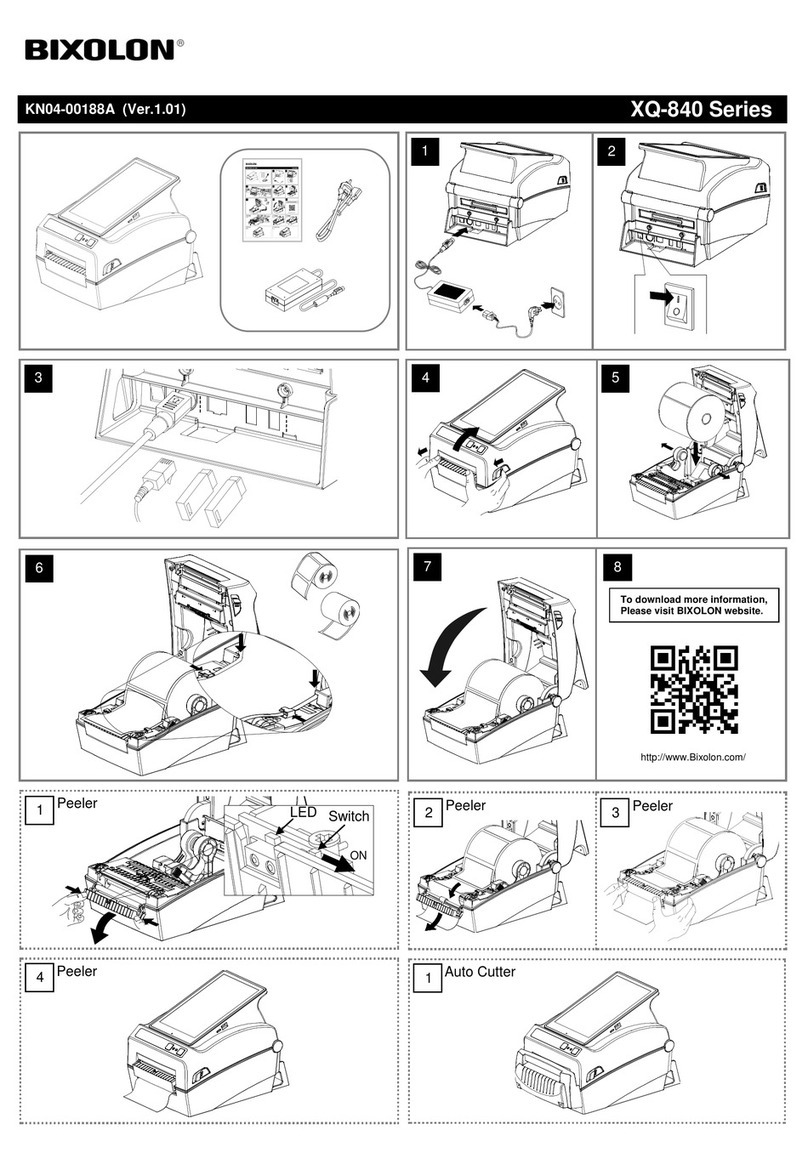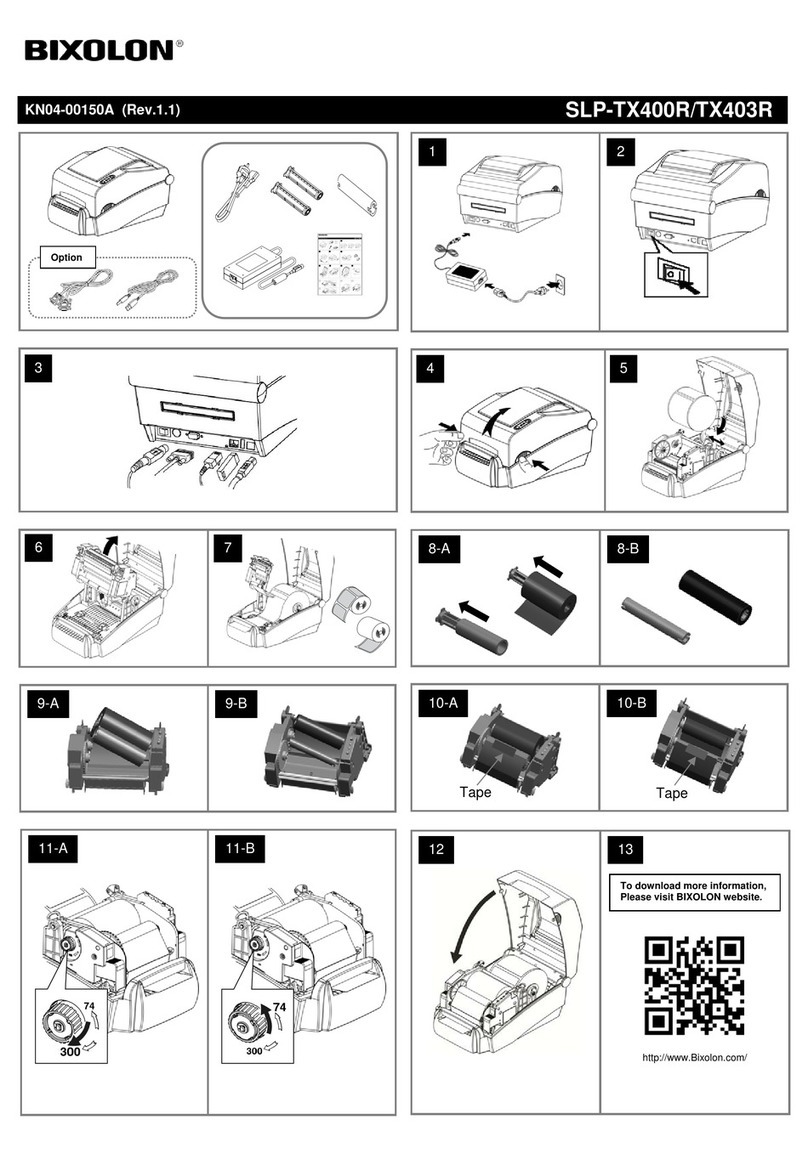Table of Contents
Copyright............................................................................................................................4
WARNING & CAUTION.......................................................................................................7
Manual Introduction.........................................................................................................9
Printer Introduction........................................................................................................10
1. Content Confirmation .................................................................................................11
2. Product Part Names ....................................................................................................12
3. Installation & Usage....................................................................................................13
3-1 Printer Installation Placings ........................................................................................... 13
3-2 Power Connection ........................................................................................................... 14
3-3 Interface............................................................................................................................ 16
3-3-1 Standard Interface (USB & USB HOST) ................................................................... 17
3-3-2 Optional Interface (USB & USB HOST & Serial & Ethernet).................................. 18
3-4 Media Installation............................................................................................................ 19
3-5 Button & LED (Standard Model)..................................................................................... 21
3-5-1 Button Operations..................................................................................................... 21
3-5-2 LED Indicator For Various Printer Statuses ............................................................ 22
3-6 Button & LCD (LCD Model) ............................................................................................. 23
3-6-1 Button Operation ...................................................................................................... 23
3-6-2 Interface Status Icon................................................................................................. 24
3-6-3 Menu Composition.................................................................................................... 25
3-6-4 Setting Menu Explanation ........................................................................................ 28
3-6-5 Interface Menu Explanation..................................................................................... 32
3-6-6 Sensor Menu Explanation ........................................................................................ 37
3-6-7 Tools Menu Explanation ........................................................................................... 37
3-6-8 Information Menu Explanation ............................................................................... 43
4. Self-test.........................................................................................................................44
5. Detailed Features ........................................................................................................45
5-1 Stand-alone Configuration Mode .................................................................................. 45
5-1-1 Start Stand-alone Configuration Mode and execute each function.................... 45
5-1-2 Function List Of Stand-alone Configuration Mode................................................ 45
5-2 Pause/Cancel.................................................................................................................... 46
5-2-1 Pause/Resume Function........................................................................................... 46