BIXOLON BXLLIBX.CAB User manual
Other BIXOLON Label Maker manuals

BIXOLON
BIXOLON SLP-TX220B User manual

BIXOLON
BIXOLON XD Series User manual
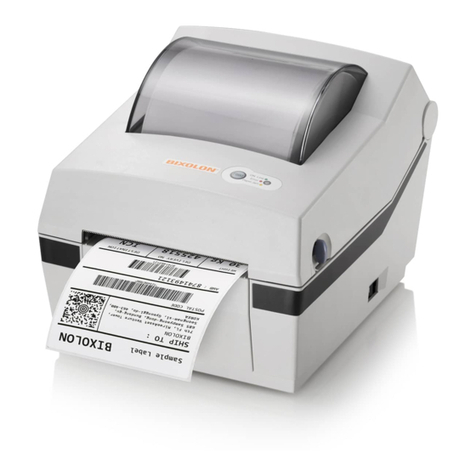
BIXOLON
BIXOLON TX Series Instruction manual
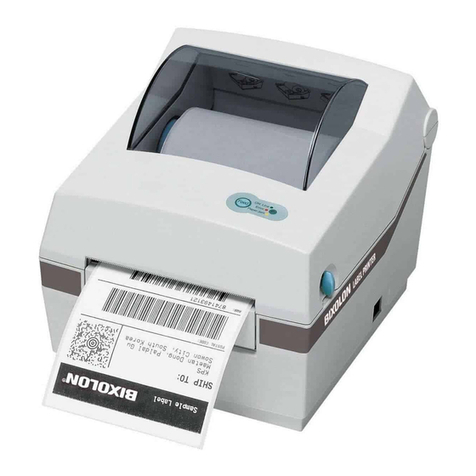
BIXOLON
BIXOLON SRP-E770III Series User manual

BIXOLON
BIXOLON XD5-40DK User manual

BIXOLON
BIXOLON SLP-T400 User manual
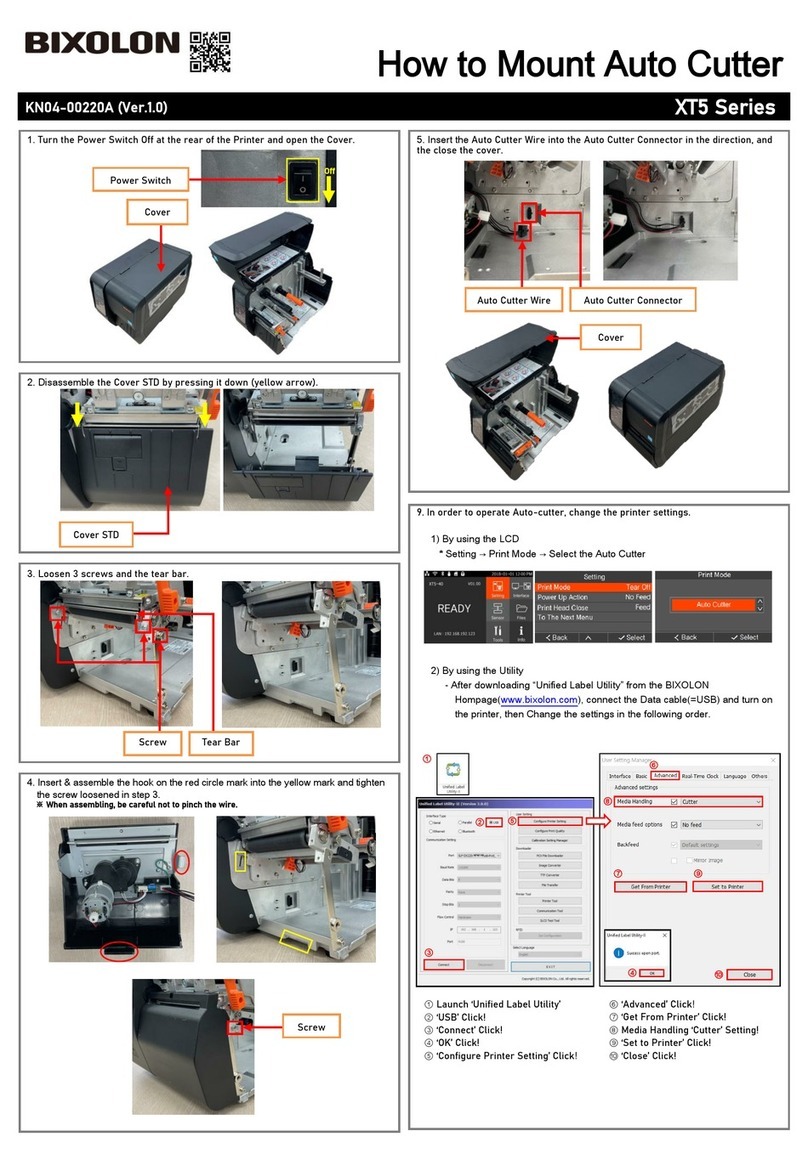
BIXOLON
BIXOLON XT5-40 Series Installation instructions
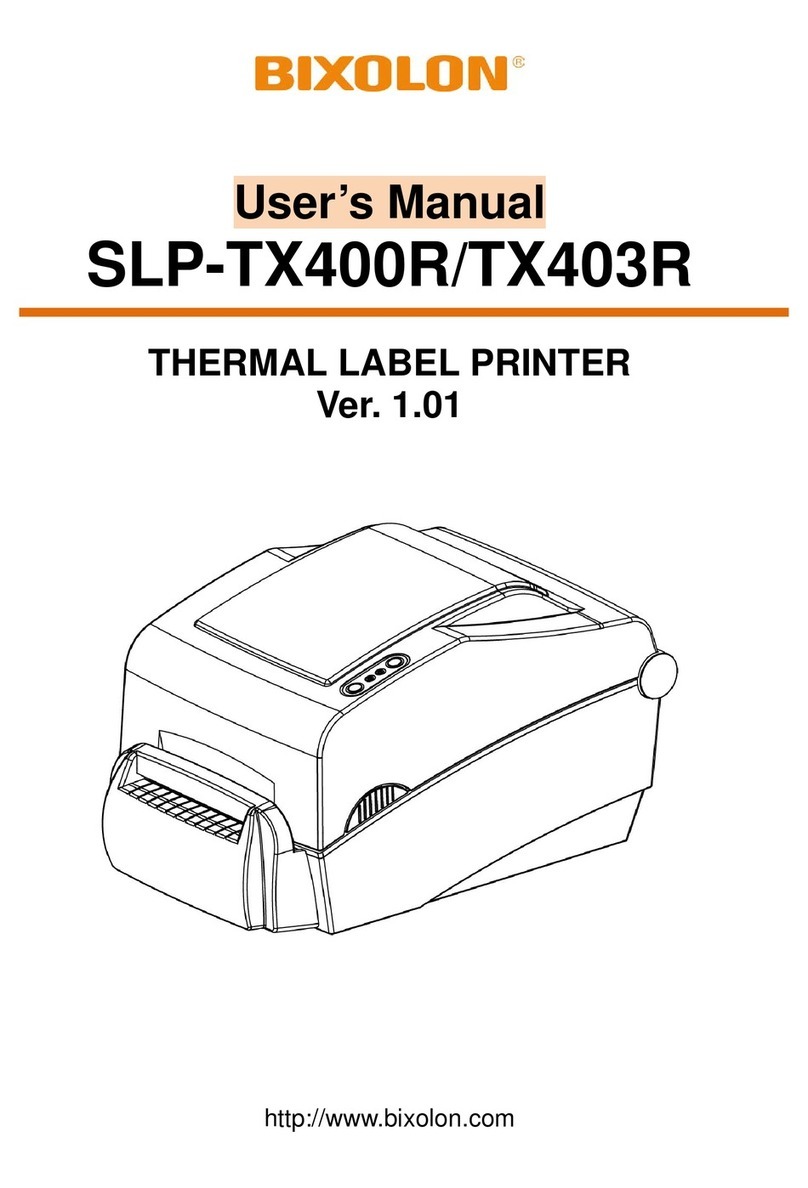
BIXOLON
BIXOLON SLP-TX400R User manual

BIXOLON
BIXOLON SLP-DL410B User manual
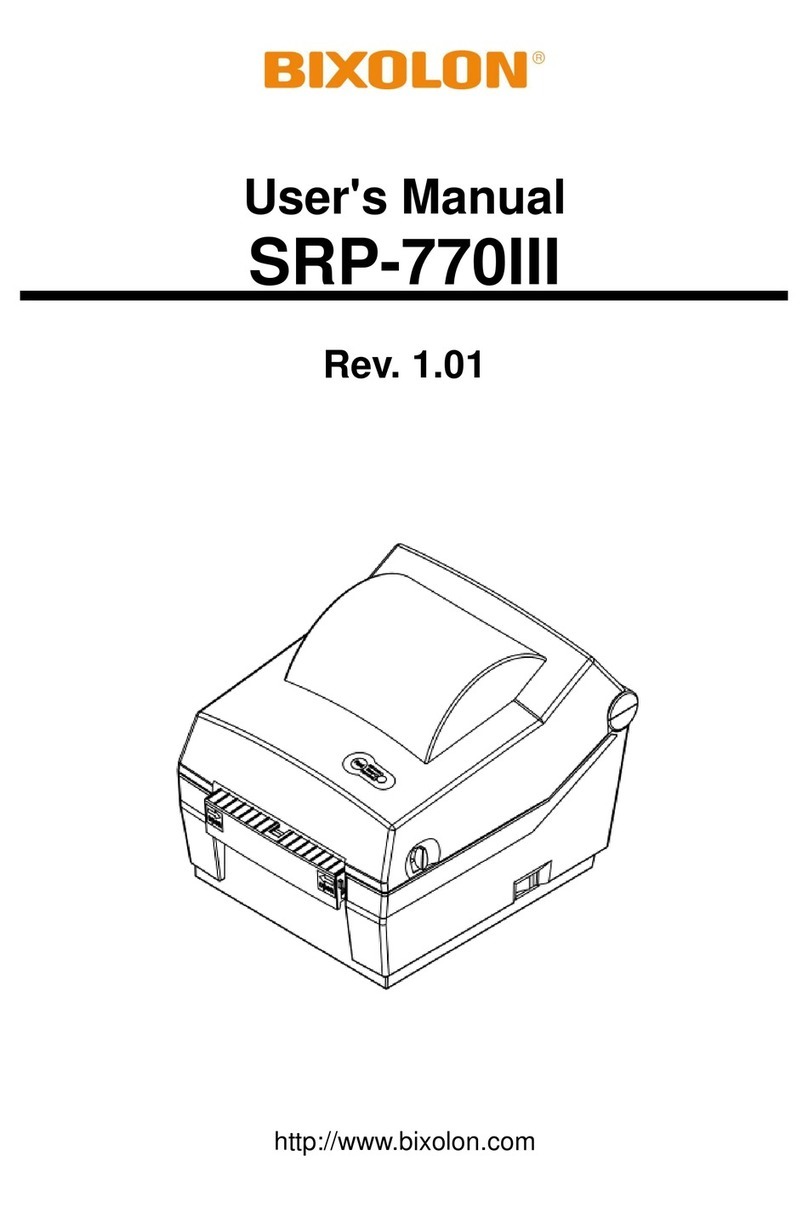
BIXOLON
BIXOLON SRP-770III User manual

BIXOLON
BIXOLON XL5-40CT Series User manual

BIXOLON
BIXOLON XL5-40CT Series User manual

BIXOLON
BIXOLON SLP-T400 User manual
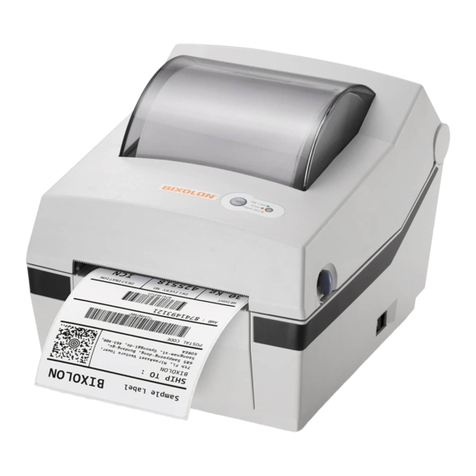
BIXOLON
BIXOLON SRP-770/UPS User manual

BIXOLON
BIXOLON SLP-TX400 Installation and operation manual
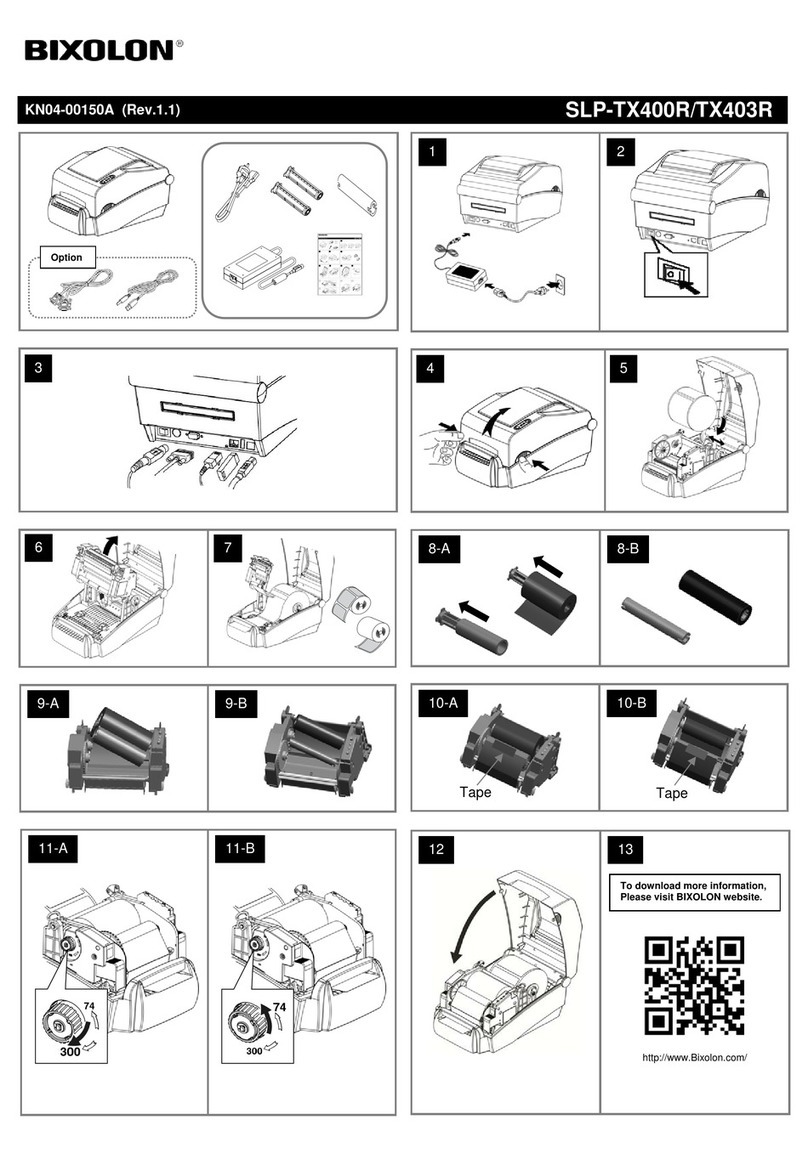
BIXOLON
BIXOLON SLP-TX403R User manual

BIXOLON
BIXOLON SLP-TX400 User manual

BIXOLON
BIXOLON SLP-TX220E User manual
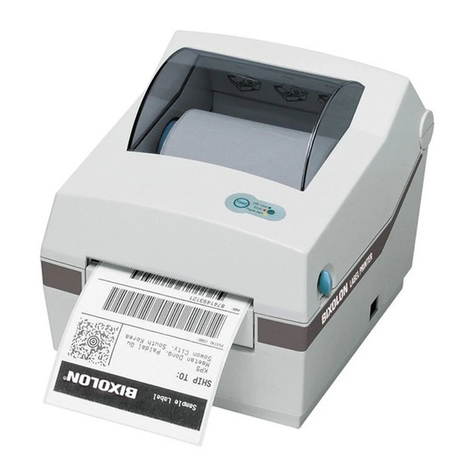
BIXOLON
BIXOLON SRP-770II User manual

BIXOLON
BIXOLON SLP-DX420 User manual































