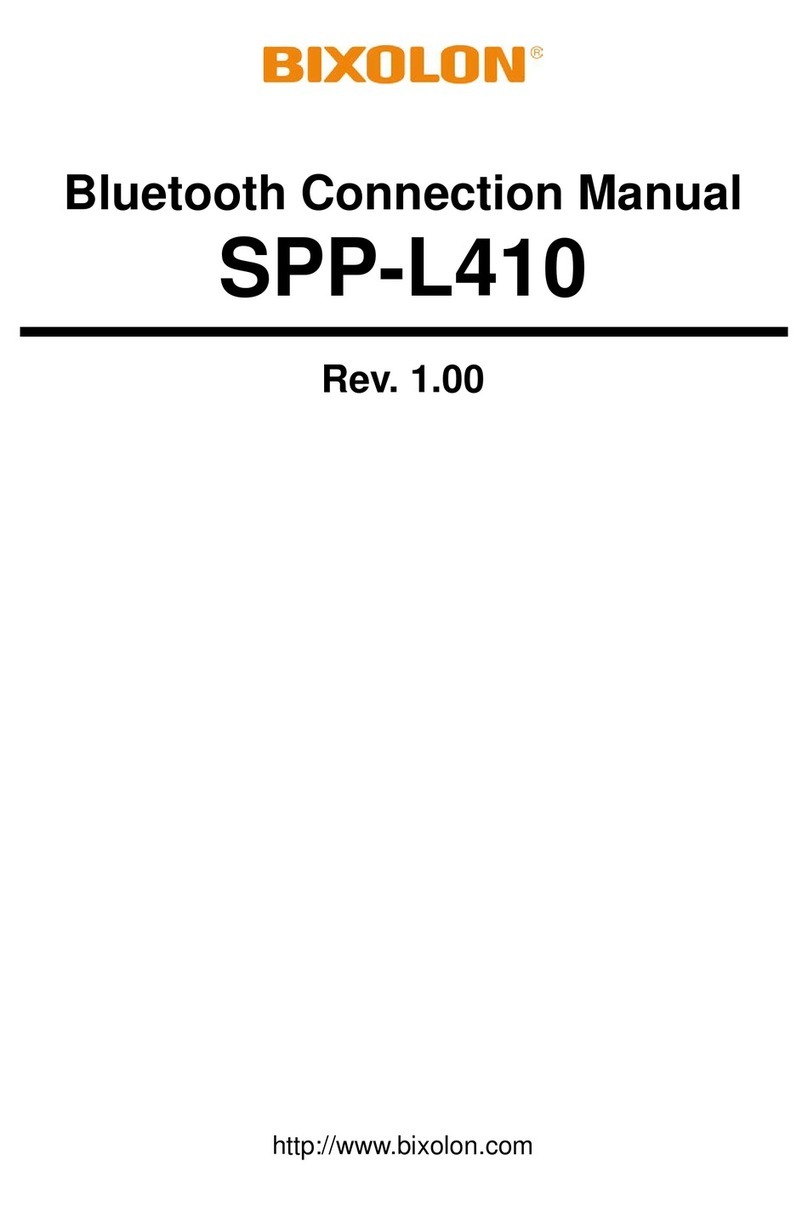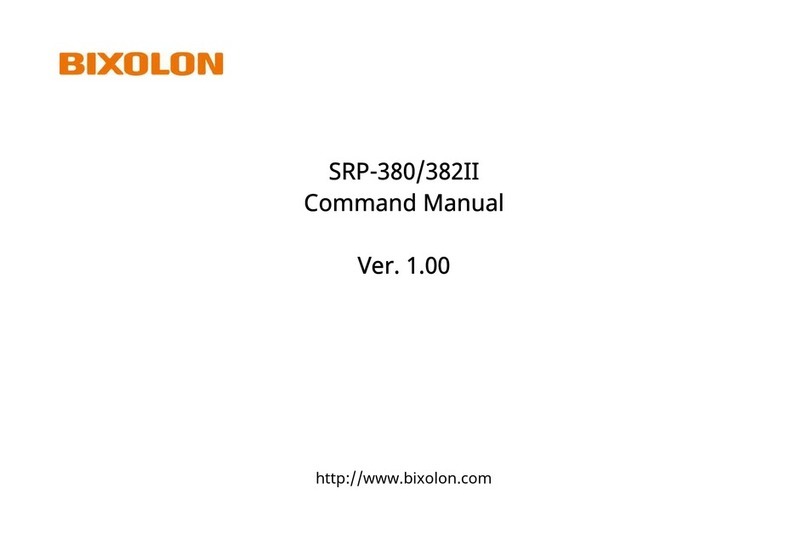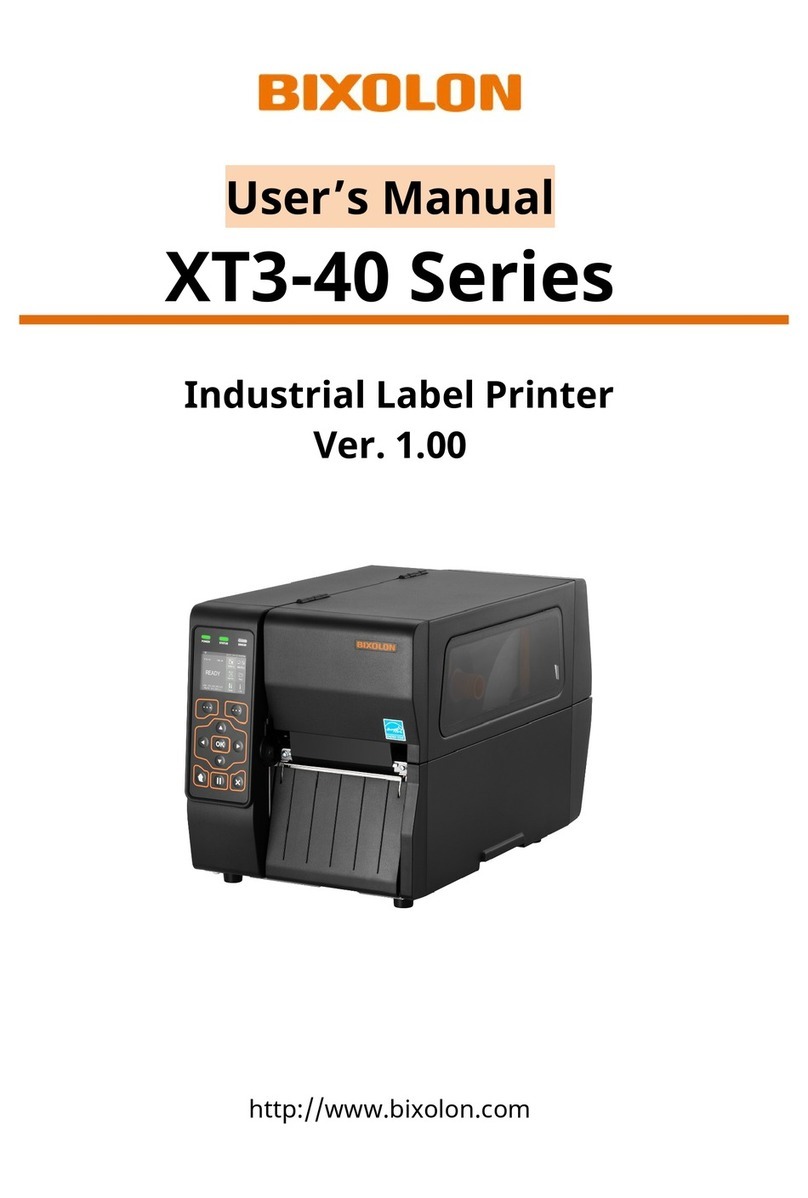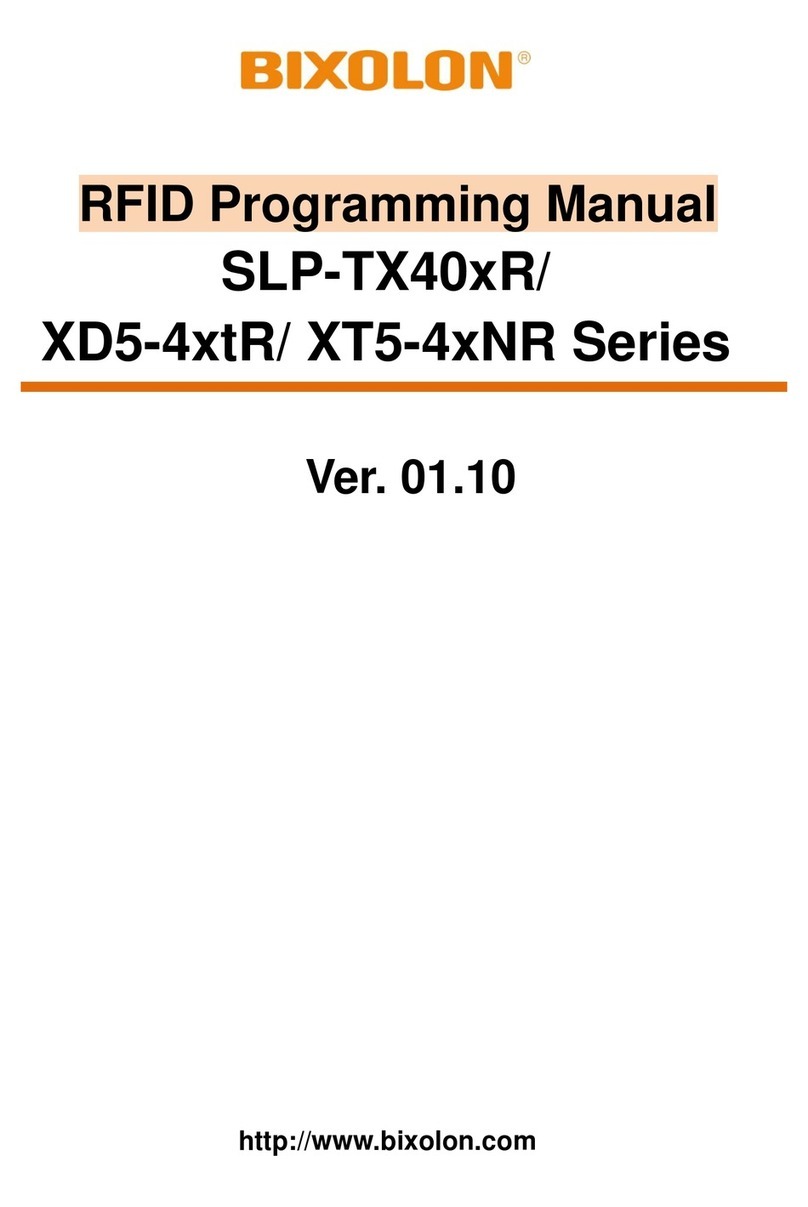Ver. 1.00
Table of Contents
1. Content Confirmation ........................................................................................................7
2. Product Part Names...........................................................................................................8
2-1 Printer Part Names..........................................................................................................8
2-2 Major Control Part Names............................................................................................. 11
2-2-1 Control Panel.......................................................................................................... 11
2-2-2 Detailed Descriptions..............................................................................................12
3. Installation & Usage......................................................................................................... 14
3-1 Printer Installation Placings........................................................................................... 14
3-2 Power Connection.........................................................................................................15
3-3 Interface........................................................................................................................16
3-3-1 Standard Interface ..................................................................................................17
3-4 Media Installation.......................................................................................................... 18
3-4-1 Media Installation Method of Standard Model.........................................................18
3-4-2 Media Installation Method forAuto Cutter (optional) Model.....................................21
3-5 Ribbon Installation.........................................................................................................22
3-5-1 Ribbon Type............................................................................................................ 22
3-5-2 Ribbon Installation Method......................................................................................23
3-5-3 Ribbon Remove Method.........................................................................................24
3-5-4 Adjusting ribbon tension Method.............................................................................25
3-6 Print Head Load Control Method...................................................................................26
3-7 Ribbon Guide Control Method.......................................................................................27
4. Printer Setting................................................................................................................... 32
4-1 Menu Composition........................................................................................................32
4-2 Menu Select Method.....................................................................................................34
4-3 Setting Confirm Method................................................................................................. 36
4-4 Exit from current page to ready status .......................................................................... 38
4-5 Icon Definition ...............................................................................................................40
4-6 Setting Menu Explanation .............................................................................................41
4-6-1 Printer Setting......................................................................................................... 41
4-6-2 Label Setting...........................................................................................................43
4-6-3 Devices................................................................................................................... 44
4-6-4 Printer Control.........................................................................................................46
4-7 Label size calibration and Self Test Page......................................................................47
5. Maintenance...................................................................................................................... 48
5-1 Cleaning Printer ............................................................................................................48
5-2 Cleaning Print Head......................................................................................................49
5-3 Cleaning Platen Roller...................................................................................................50
5-4 CleaningAuto Cutter (optional)..................................................................................... 51
5-5 Replacing Platen Roller.................................................................................................52
6. Printer Specifications ...................................................................................................... 53