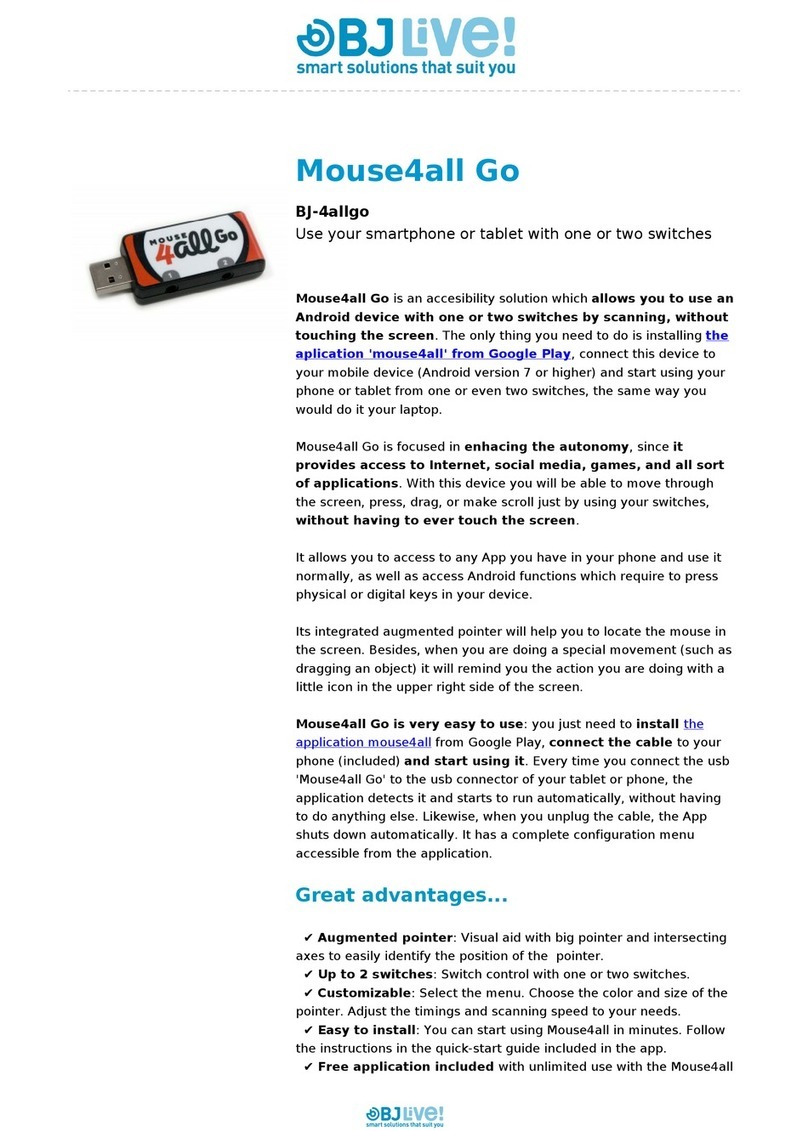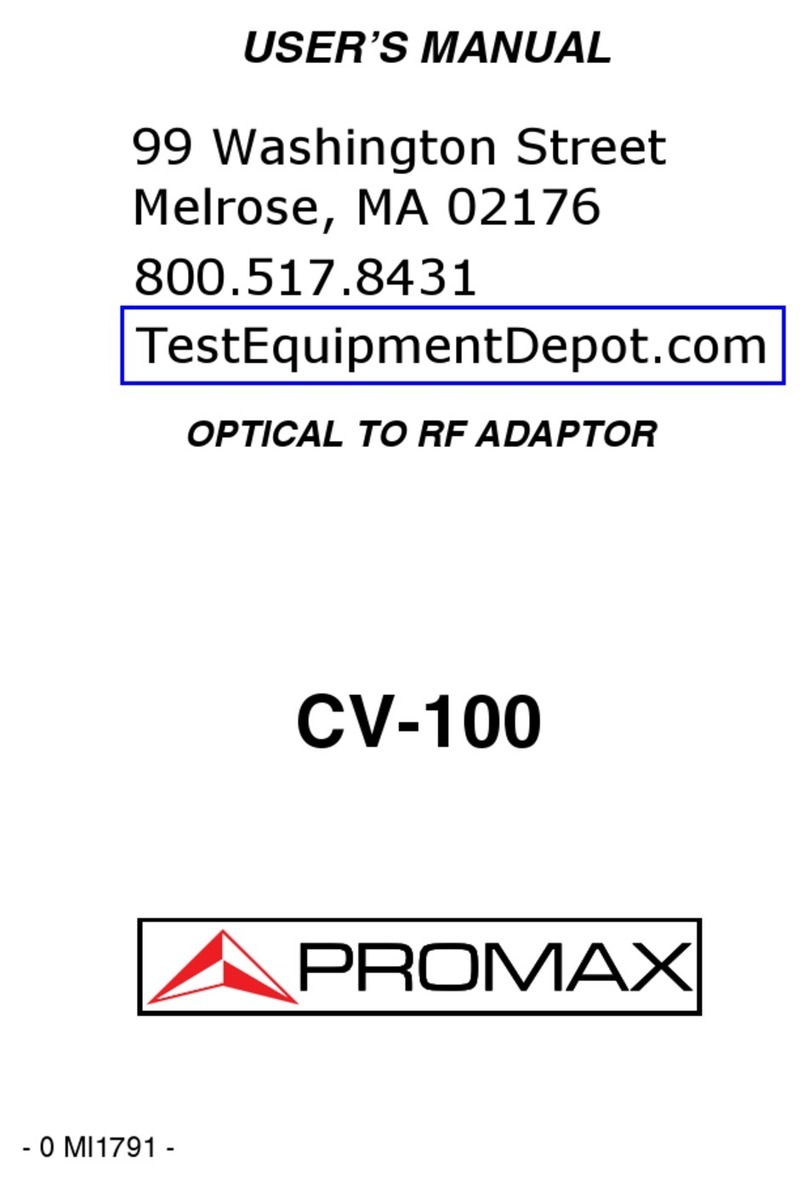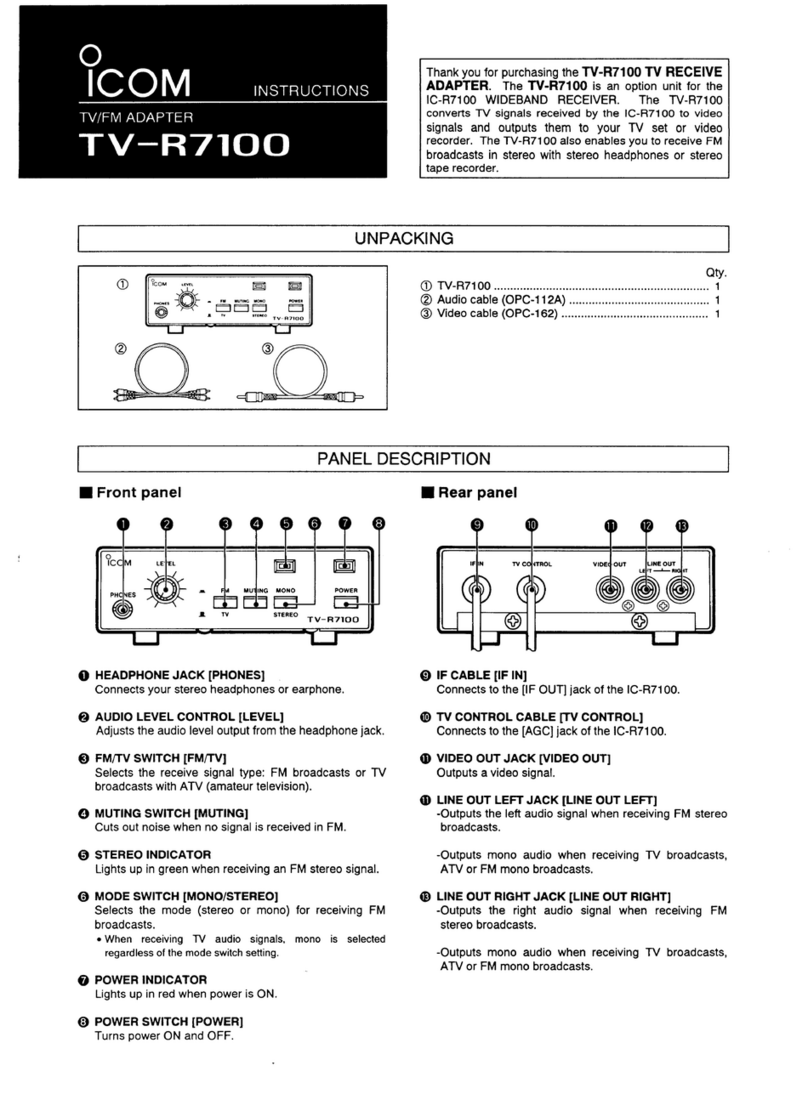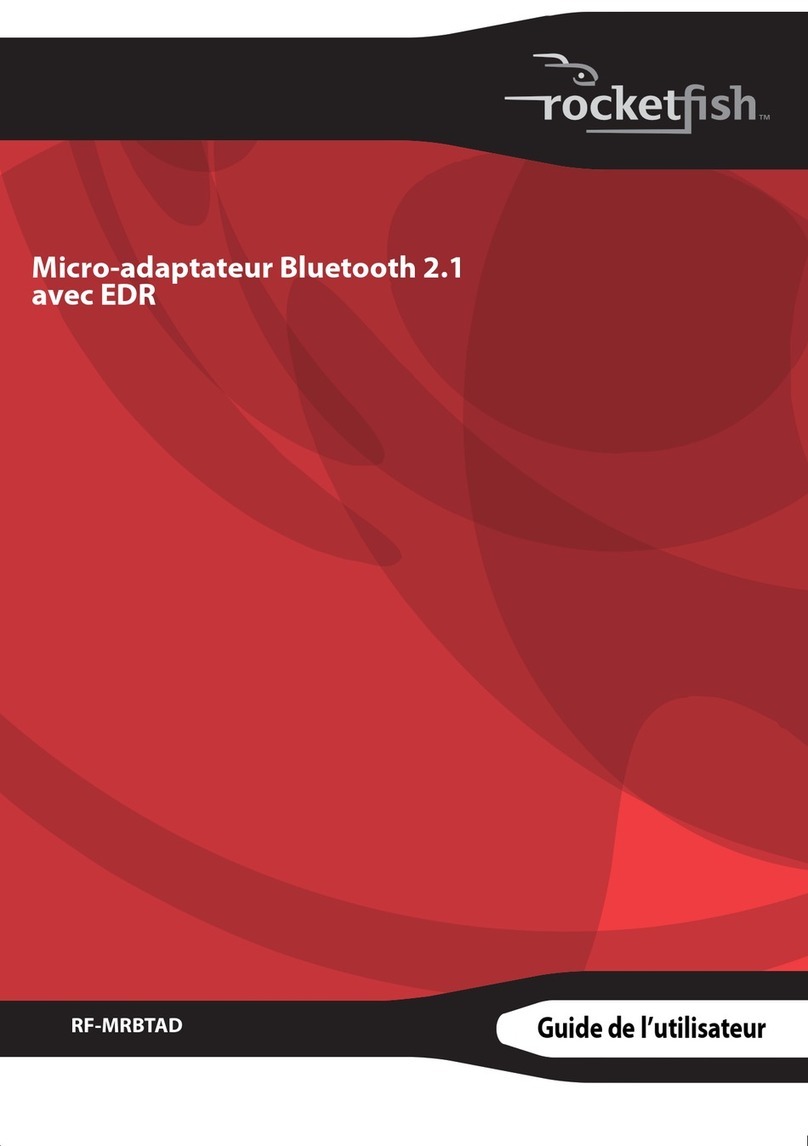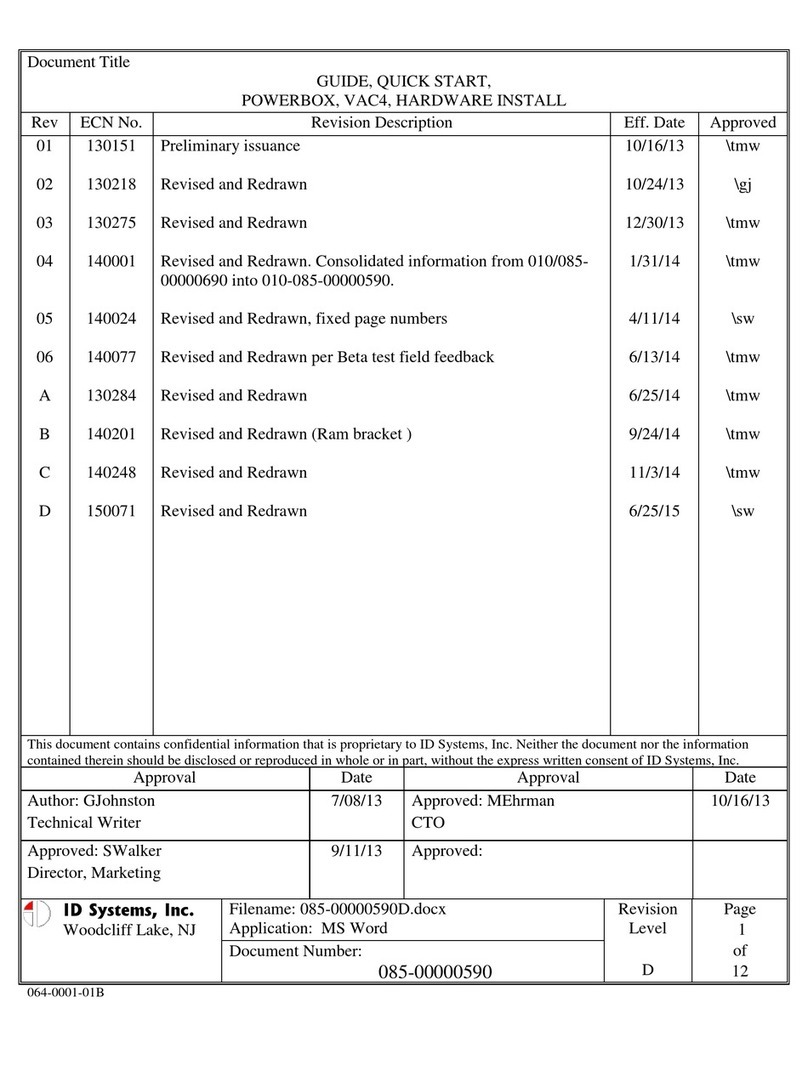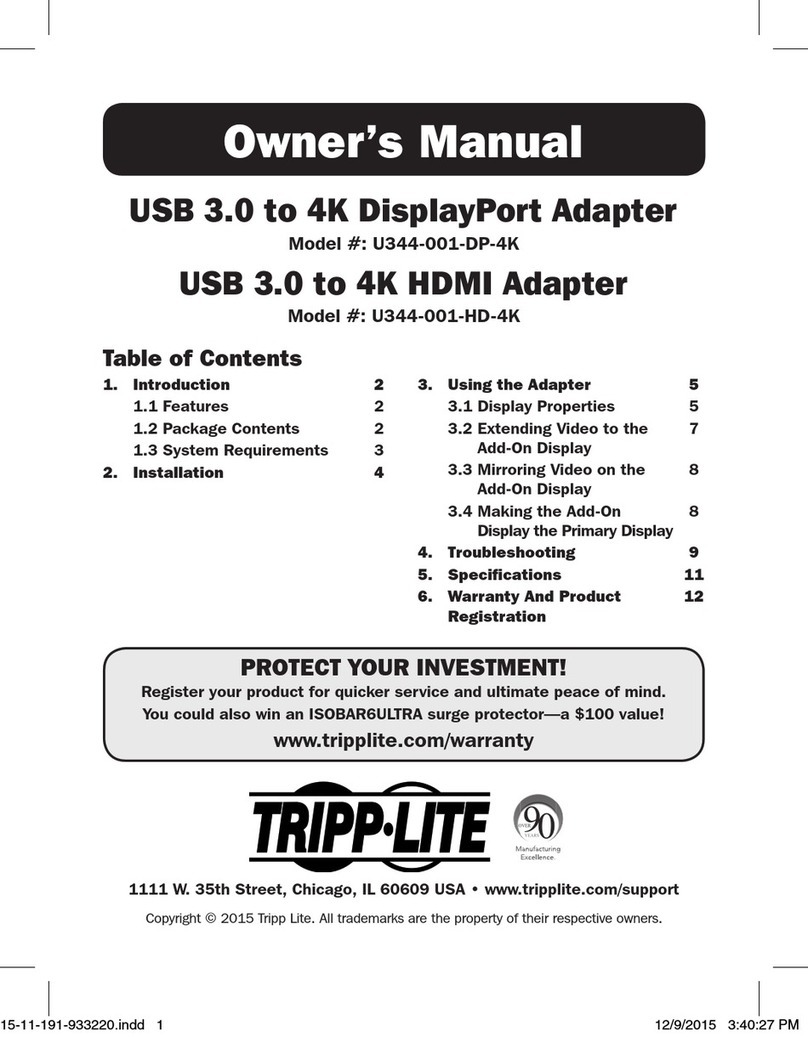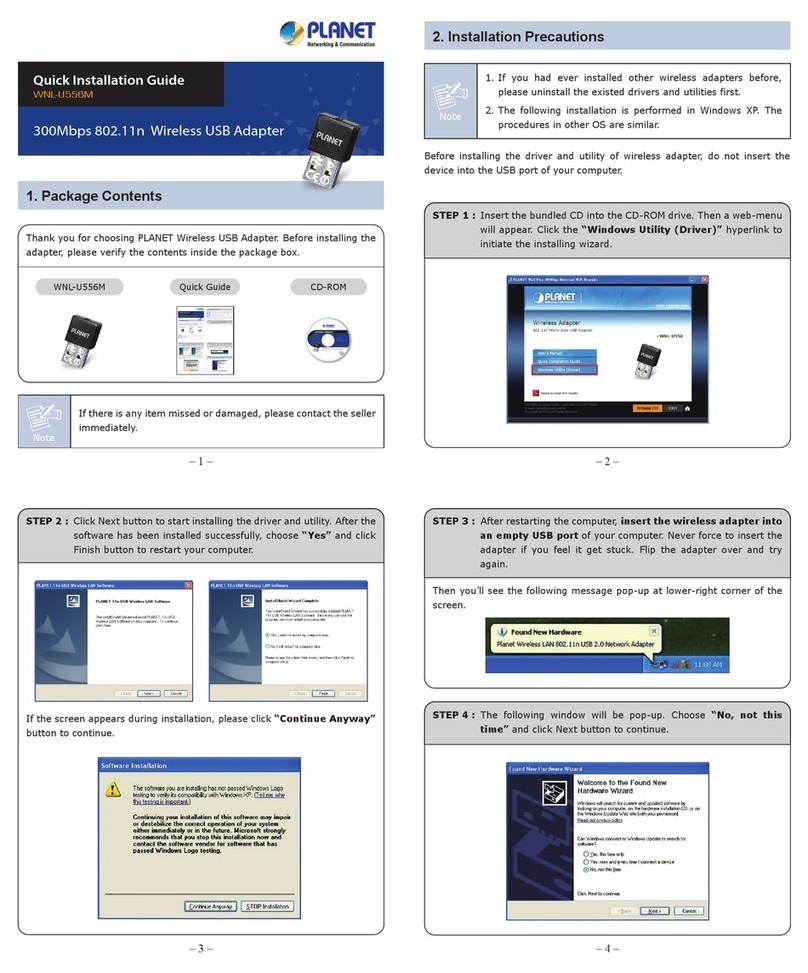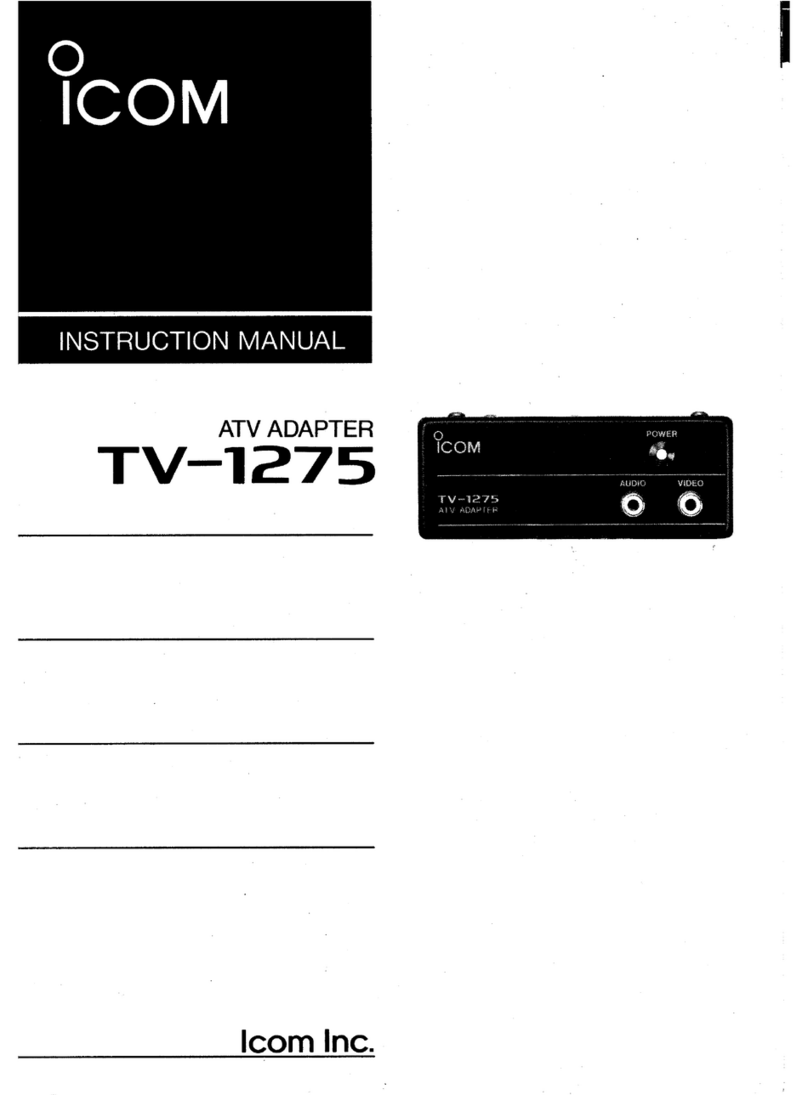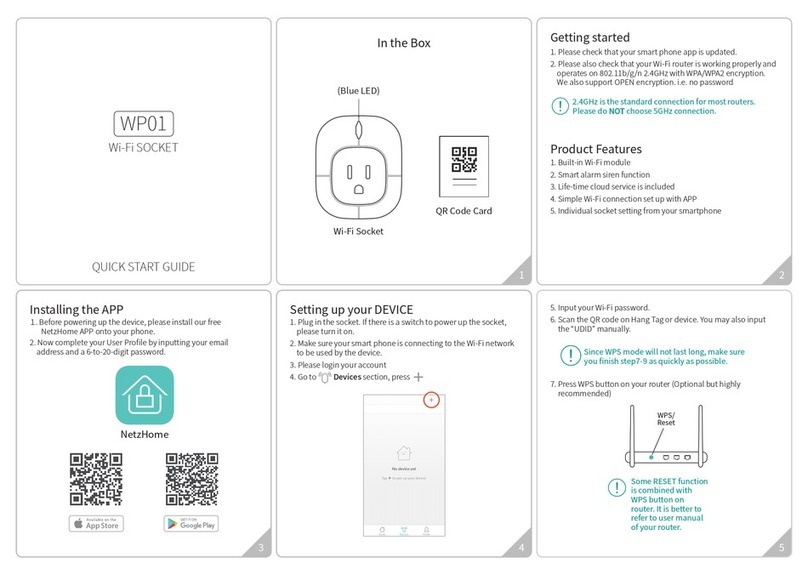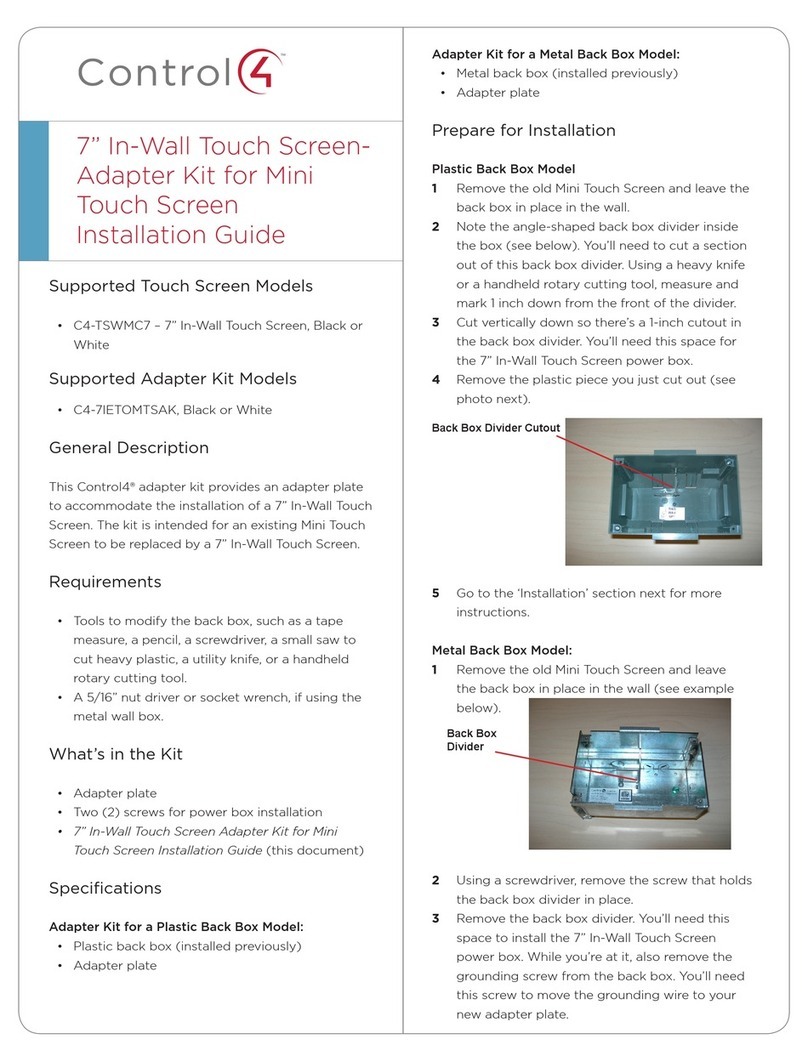BJ Live BJ-234 User manual

BJ-234
BJ Enabler Socket+
User guide
www.bjliveat.com
BJ Enabler Socket + is a plug and play device that
allows activating and deactivating household
appliances (lights, heaters, fans, kitchen appliances,
stereos, etc.) and switch adapted devices, like
communication devices, switch adapted cameras,
toys and other devices with a switch input.
You can activate the Enabler by pressing a switch or
by means of any controller of the BJ System.
Fig.1: BJ Enabler Socket +
A) Using BJ System remote controllers
To control the BJ Enabler socket + via any controller
of the BJ System, follow these steps:
1. Select a position on the Enabler’s “RF code
selector” (Figure 1). The code assigned to the
Enabler is given by Table 1.
2. Connect the Enabler to the mains, taking into
account the device’s technical characteristics.
3. Program on the remote control the RF code
assigned in step 1 (check the remote’s User
Guide to carry out this operation).
4. Connect the device that you want to control to
the Enabler’s “socket” (Figure 1) or if you are
using a switch adapted device, connect it to
the “switch output” with the included cable.
Take into account the equipment’s technical
characteristics and make sure that the device
is turned on.
5. Press the programmed key on the remote
control to activate the device. Every time you
press the switch, the socket will be turned on
for a fixed amount of time by the time selector
according to Table 2.
When connecting switch adapted devices, the switch
output will work at the same time and in the same
way as the connected device.
Function selector
wall socket
socket
switch input
switch output RF code selector
Power Supply
230~ / 50Hz
Maximum power supply
250V~
RF working frequency
433 MHz
Dimensions
105x59x50 mm
2 x switch 3.5 mm mono jack plug
Maximum load:
Resistive loads: 2000W/9A (cos=1)
Motor loads: 1000W/5,5A (cos=0,8)
Halogen lamps with transformer: 300W/1,7A
(cos=0,76)
Maximum switch output charge: 24V –1A
1. Description of the device
2. Technical data
3. Operating instructions
IMPORTANT:
Whenever the position of the “RF code
selector” is modified to assign a different code
to the Enabler, it must be unplug from the
mains socket for at least 5 seconds. The new
code will be recorded when the Enabler is plug
again.
Mottaker Stikkontakt+
1. Enhetsbeskrivelse
2. Teknisk data
3. Driftsinstruksjon
BJ Mottaker Stikkontakt + er en ‘plug and play’ enhet
som tillater aktivering og deaktivering av husholdning-
sapparater (lys, varmeovn, vifter, kjøkkenapparater,
høyttaler, osv.) og brytertilpassede enheter; som
kommunikasjonsenheter, brytertilpassede kameraer,
leker og andre enheter med bryterinngang.
Du kan aktivere mottakeren ved å trykke på en bryter
eller ved bruk av hvilken som helst ernkontroll fra BJ
Systemet.
Figur.1: BJ Mottaker Stikkontakt +
A) Bruk av BJ Systemets Fjernkontroll
For å kontrollere BJ Mottaker Stikkontakt + via hvilken
som helst ernkontroll fra BJ Systemet, følg disse
trinnene:
Velg en posisjon på mottakerens“RF Kode Velger”
(Figur 1). Koden tildelt til mottakeren er gitt i Tabell 1.
Koble mottakeren til strømnettet, samtidig som du
tar hensyn til enhetens tekniske egenskaper.
Programmer inn RF-koden tilordnet i trinn 1 (sjekk
ernkontrollens brukerveiledning for å utføre denne
operasjonen) på ernkontrollen.
Koble enheten du vil kontrollere til mottakerens
“stikkontakt” (gur 1) eller hvis du bruker en brytertil-
passet enhet, koble den til “Bryter utgang”med den
medfølgende kabelen. Ta hensyn til utstyrets tekniske
egenskaper og sørg for at enheten er slått på.
Trykk på den programmerte knappen på ernkontrol-
len for å aktivere enheten. Hver gang du trykker på
bryteren, vil stikkontakten bli slått på i en fast tidspe-
riode av tidsvelgeren i henhold til tabell 2.
Når du kobler til brytertilpassede enheter, vil bryterens
utgang fungerer samtidig, og på samme måte som den
tilkoblede enheten.
1.
2.
3.
4.
5.
VIKTIG
Når posisjonen til “RF-Kodevelgeren” er endret for
å tilordne en annen kode til mottakeren, må den
kobles fra stikkontakten i minst 5 sekunder. Den
nye koden vil bli lagret neste gang mottakeren er
plugget inn.
Stikkontakt
Funksjons-velger
Bryter inngang
Bryter utgang RF kodevelger
Vegg stikkontakt

RF
Selector
Position
RF code
ON OFF
Latched
/Timed
0
74
58
28
1
75
59
29
2
76
60
30
3
77
61
31
4
78
62
32
5
79
63
33
6
80
64
34
7
81
65
35
8
82
66
36
9
83
67
37
A
84
68
38
B
85
69
39
C
86
70
40
D
87
71
41
E
88
72
42
F
89
73
43
Table 1
Function
selector
position
Operating
mode
0
Latched
1
Timed 1s
2
Timed 2s
3
Timed 3s
4
Timed 5s
5
Timed 10s
6
Timed 15s
7
Timed 30s
8
Timed 45s
9
Timed 60s
A
Timed 1min 30s
B
Timed 2min
C
Timed 2min 30s
D
Timed 3min
E
Timed 4min
F
Timed 5min
Table 2
Activating various Enablers at the same time:
It is possible to activate various Enablers located in
different places at the same time by adjusting the
“RF code selector” to the same position in all
Enablers.
Activating different Enablers:
It is possible to activate different Enablers by
pressing a different button on the BJ System
controller. You just need to adjust a different position
on the “RF code selector” in each Enabler.
B) Using a switch
When you need to control the Enabler locally, you
can do so using a switch.
In this case, you can control the Enabler by
connecting any switch to the Enabler’s “Switch input”
(Figure 1). Every time you press the switch, the
socket will be turned on for a fixed amount of time
by the time selector according to Table 2.
The Enabler can be cleaned using a damp soft cloth.
Always carry out this operation with the Enabler
disconnected.
In the event of a fault in the Enabler, do not handle
it and contact your distributor.
Waste electrical products should not be disposed
of with household waste!
Dispose of the waste product via a collection
point for electronic scrap or via your
specialist dealer. Any unauthorized
tampering with, or modifications to the
product will annul this warranty.
Within the statutory warranty period we undertake to
rectify free of charge by repair or replacement any
product defects arising from material or production
faults.
Any unauthorized tampering with, or modifications to
the product will annul this warranty.
This product complies with the essential
requirements of the Directives 2004/108/EC and
2006/95/CEE.
The Declaration of Conformity can be downloaded
from the product’s webpage at www.bjliveat.com.
If, despite of correct handling, faults or malfunctions
occur or if the product was damaged, please contact
us at the address below:
BJ Adaptaciones
C/ Mare de Déu del Coll, 70, Bajos
08023 Barcelona
España
Phone:+34 93 285 04 37
Fax: + 34 93 553 56 34
e-Mail: [email protected]m
www.bjliveat.com
4. General information
Dealer information
Maintenance
Disposal
Warranty
Customer Service
Conformity
4. Generell informasjon
Dette produktet samsvarer med essensielle krav fra
“The Directives 2004/108/EC” og “2006/95/CEE.
Deklarasjonen for konformitet kan lastes ned fra
produktets webside: www.bjliveat.com
Dersom produktet har blitt håndtert korrekt, men
feil fortsatt oppstår, eller produktet blir skadet ber vi
dem være vennlig å kontakte oss ved følgende
adresse:
Garanti
Konformitet
Kunde service
Vedlikehold
Avfallshåndtering
Kast avfallsstoet via et samlingspunkt for
elektroniskavfall, eller via din spesialistforhan-
dler. Hvilken som helst uautorisert tukling
med/eller modikasjoner med produktet vil
annullere produktets garanti.
Innenfor lovfestet garantiperiode, forplikter vi oss til å
påta oss gratis reparasjoner eller erstatninger av
ethvert produktfeil som oppstår fra materielle eller
produksjonsfeil.
Eventuelle uautoriserte endringer av produktet
annullerer denne garantien.
Mottakeren kan rengjøres ved bruk av en fuktig og
myk klut. Alltid rengjør med mottakeren frakoblet.
I tilfelle en feil skulle oppstå med mottakeren, ikke
håndter den selv, men ta heller kontakt med din
distributør.
Tabell 1
Tabell 2
Det er mulig å aktivere forskjellige mottakere ved å
trykke på en annen knapp på BJ-Systemets ernkon-
troll. Du trenger bare å justere posisjonen på “RF-kode-
velgeren” på hver enkelt mottaker.
Aktivering av forskjellige mottakere:
B) Ved bruk av en bryter
Når du trenger å kontrollere mottakeren lokalt, kan du
gjøre det ved hjelp av en bryter. I dette tilfellet kan du
kontrollere mottakeren ved å koble en hvilken som
helst bryter opp til mottakerens“Bryter inngang” (Figur
1). Hver gang du trykker på bryteren, vil stikkontakten
være slått på i en fast tid av tidsvelgeren i henhold til
tabell 2.
Aktivering av forskjellige mottakere samtidig:
Det er mulig å aktivere forskjellige mottakere lokalisert på
forskjellige steder samtidig ved å justere “RF-Kodevel-
geren” til samme posisjon på alle mottakerne.
Other BJ Live Adapter manuals