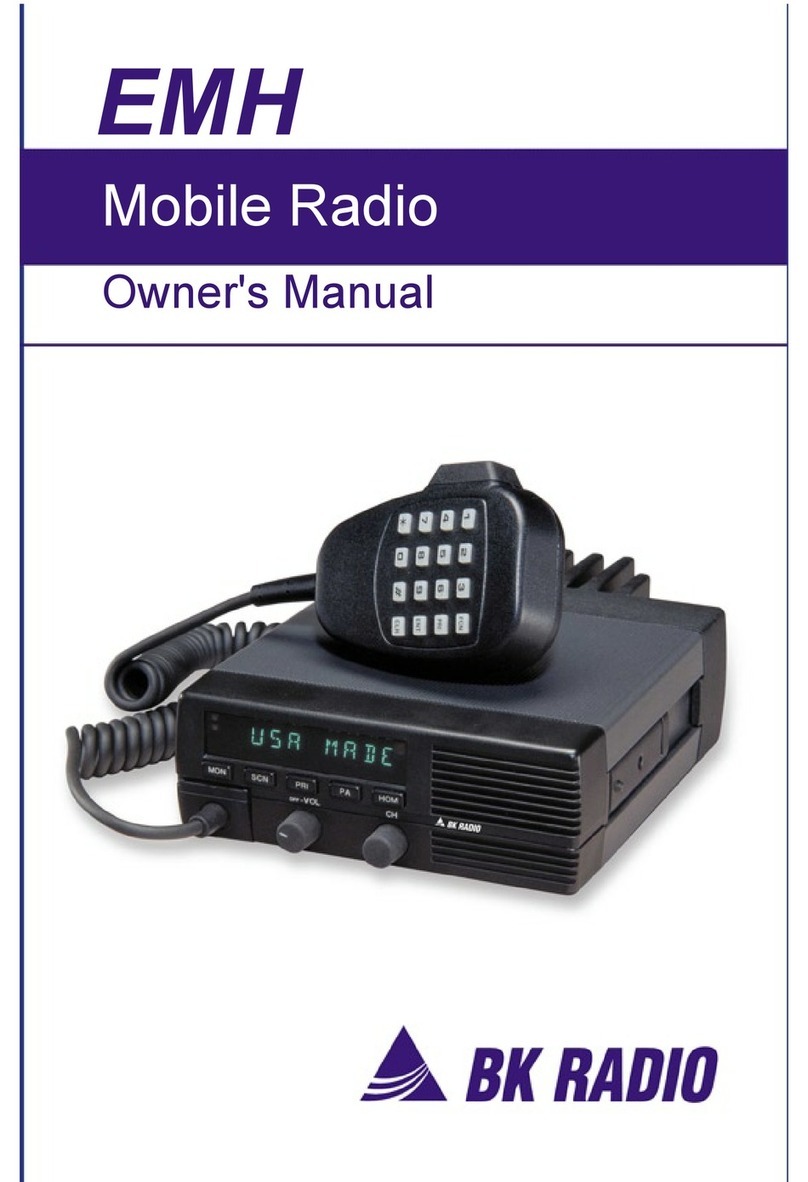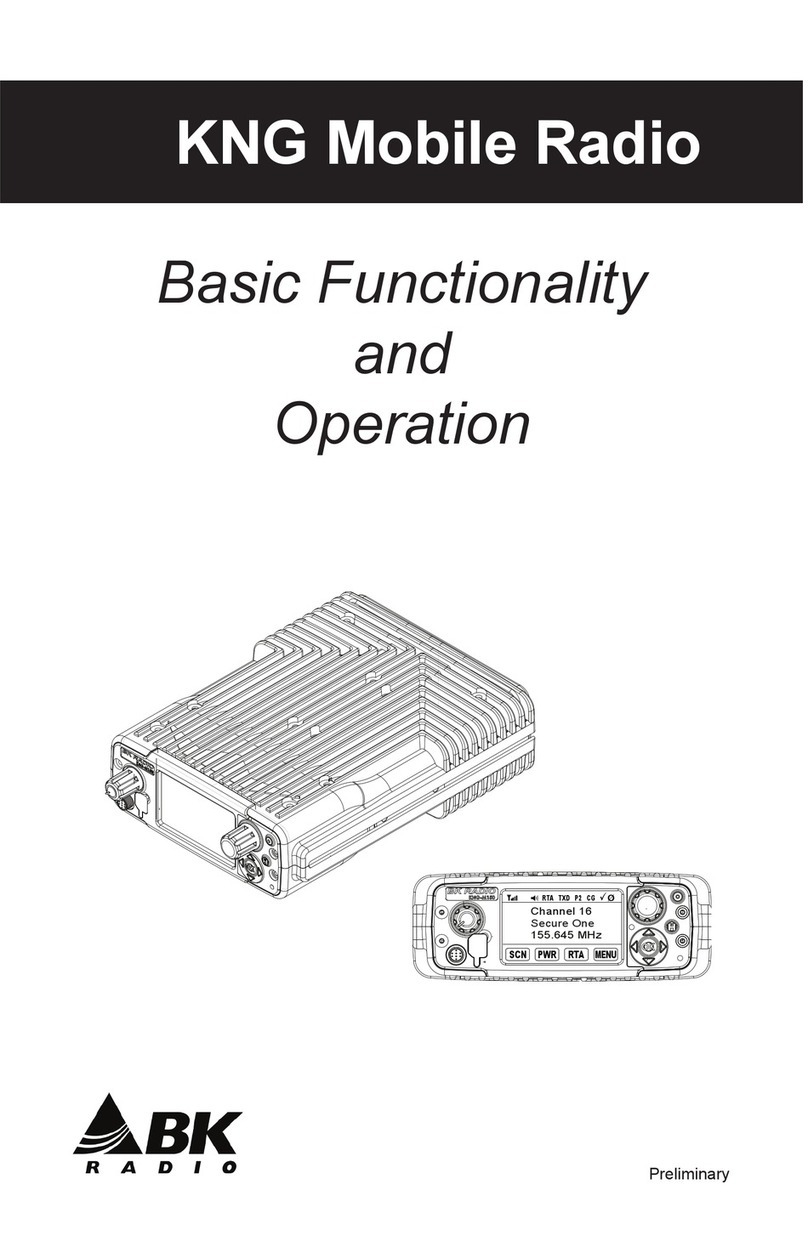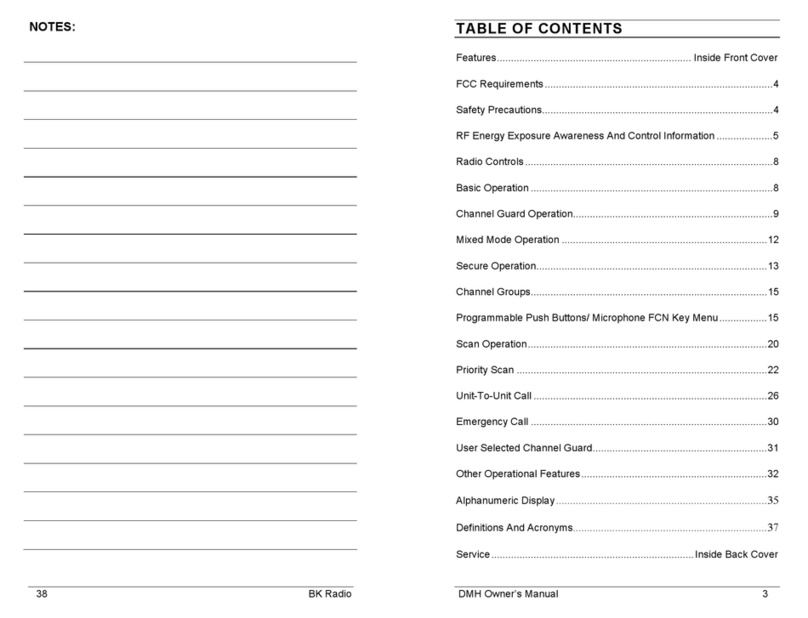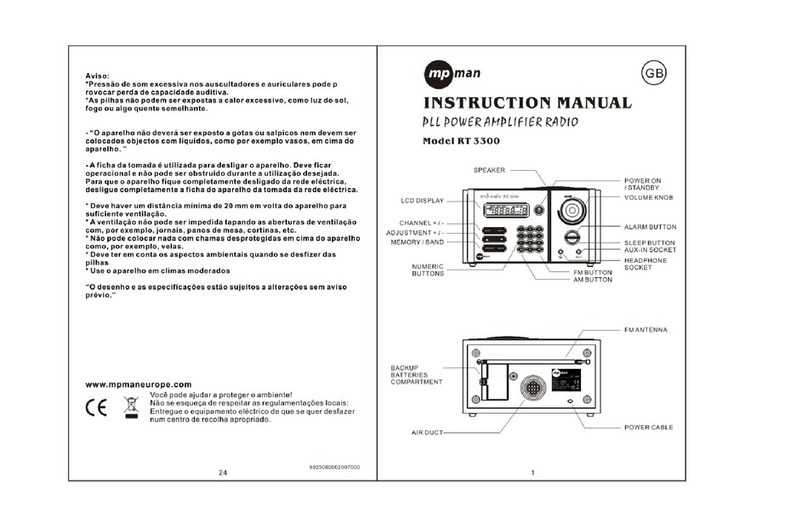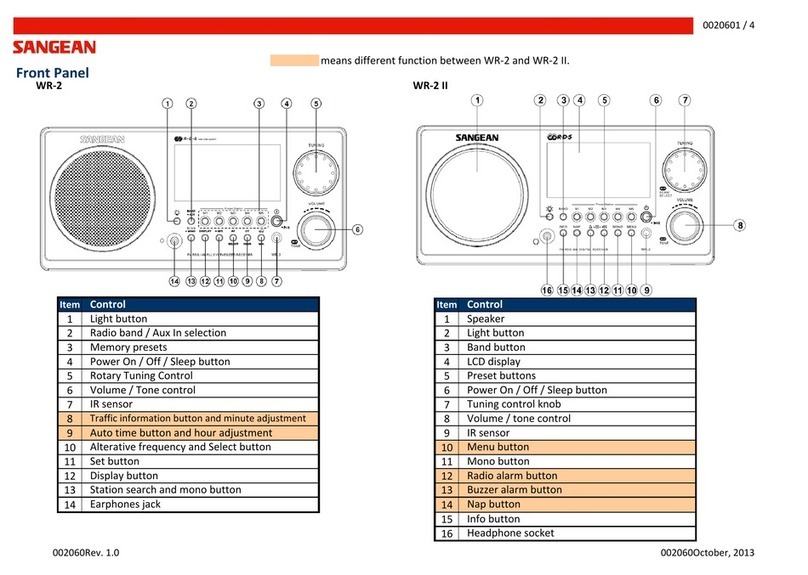BK Radio KNG Series User manual


Contents
Introduction.....................................................................................1
FCC Requirements .........................................................................1
Safety Precautions .........................................................................2
Radio Version and Options ...........................................................6
Model and Options Identification ....................................................6
Battery Installation and Removal .................................................7
Battery Care and Maintenance ....................................................8
Antenna Installation and Removal ...............................................8
Radio Controls................................................................................9
LCD Display...................................................................................10
Status Indicators ..........................................................................10
Alphanumeric Label Options......................................................... 11
Programmable Switch and Button Functions ...........................12
Options and Labels .......................................................................12
Keypad Menu Operation ...............................................................14
Channel/Zone Selection Options................................................14
Channel/Zone Knob ......................................................................14
Button/Menu Item..........................................................................15
Direct Keypad Entry ......................................................................15
Using Knob and Button Operations Together ...............................15
Basic Radio Operation.................................................................16
Receive .........................................................................................16
Transmit.........................................................................................16
Code Guard Operation.................................................................17
Code Guard Receive.....................................................................17
Code Guard Transmit....................................................................17
Analog Squelch Control ................................................................17
APCO Project 25 Digital Squelch Control.....................................17

Mixed Mode Operation.................................................................19
Mixed Mode Talkback ...................................................................19
Trunking Channel Basic Operation ............................................20
System Registration ......................................................................20
Transmitting ...................................................................................20
Encryption Operation ..................................................................21
Required Setup .............................................................................21
Basic Operation.............................................................................21
Transmit Secure (SEC)..................................................................22
Transmit Encryption Key Selection (KEY) ....................................22
Zeroizing (ZERO) ..........................................................................23
Over-the-Air-Rekeying (OTAR) .....................................................23
Keyset Viewing and Selecting (KSET) ..........................................24
General Options ...........................................................................24
Backlight (LITE).............................................................................24
Control Lock (LCK)........................................................................25
Monitor (MON) ..............................................................................25
Repeater Talkaround (T/A) ............................................................26
Surveillance Mode (SURV) ...........................................................26
Squelch Adjust (SQL) ...................................................................27
Reset Squelch .......................................................................27
Transmit Digital/Analog (TXAD)....................................................27
Tx Power (PWR)............................................................................28
Trunking Options..........................................................................28
Call Alert (ALRT)...........................................................................28
Site Lock (STLK) ...........................................................................30
Site Search (STSR).......................................................................31
Scan Options ................................................................................31
Channel Scan (SCAN) ..................................................................31
Scan List Add/Delete (SCN+)........................................................32
Nuisance Channel Delete (DEL) ...................................................33
Priority Scan (PRI) ........................................................................33
Dual Mode Scan (DSCN)..............................................................35
Zone Scan (ZSCN)........................................................................36
Zone Scan List Add/Delete (ZSC+)...............................................36
Vote Scan (KZA0581) ...................................................................37

Emergency Signalling Options ...................................................37
Placing an Emergency Call ..........................................................37
Receiving an Emergency Signal ...................................................38
Unit-to-Unit Call Options .............................................................38
Individual Unit Call (UNIT).............................................................38
Conventional Channels..........................................................38
Unit-to Unit Callback ........................................................40
Call List Programming......................................................40
Trunking Channels.................................................................40
Pick List Options ..........................................................................42
Picklist- TX/RX CxCSS (TXCG) (RXCG)......................................42
Picklist- TX/RX Network Access Code (TNAC) (RNAC) ..............43
Picklist – Talk Group ID (TGID).....................................................43
Picklist – Encryption Key (KEY)....................................................44
Picklist – Key Set (KSET)..............................................................45
Warranty ........................................................................................46
My Radio Settings ........................................................................47


KNG Portable Radio User’s Manual
- 1 -
Introduction
Congratulations on your purchase of the BK Radio KNG Portable radio
from RELM Wireless.
The KNG APCO Project 25 radio offers an array of programmable
functionality to help radio users get the most out of their portable
communications. Check with your RELM/BK Radio dealer or
communications officer for information on the programmed functions of
your radio prior to operation.
This manual contains information concerning the operation procedures
for the BK Radio KNG Portable radio. The KNG has been designed to
meet the tough requirements of today’s communications environment.
Please take a moment to read the information in this manual so you can
get optimum performance from your new radio.
FCC Requirements
Your radio must be properly licensed by the Federal Communications
Commission prior to use. Your BK Radio dealer can assist you in
meeting these requirements. Your dealer will program each radio with
your authorized frequencies, signaling codes, etc., and will be there to
meet your communications needs as your system expands.
The FCC rules require manufacturers to comply with the FCC RF
energy exposure limits for portable 2-way radios before they can be
marketed in the U.S. When 2-way radios are used as a consequence
of employment, the FCC requires users to be fully aware of and able to
control their exposure to meet occupational requirements. Exposure
awareness can be facilitated by the use of a product label directing
users to specific user awareness information. Your BK Radio 2-way
radio has a RF exposure product label. Also, your BK Radio owner’s
and service manuals include information and operating instructions
required to control your RF exposure and to satisfy compliance
requirements.
Compliance with RF Exposure Standards
Your BK Radio 2-way radio is designed and tested to comply with a
number of national and international standards and guidelines (listed
below) for human exposure to radio frequency electromagnetic energy.

RELM Wireless Corporation
- 2 -
This radio complies with the IEEE and ICNIRP exposure limits for
occupational/controlled RF exposure environment at operating duty
factors of up to 50% transmitting and is authorized by the FCC for
occupational use only. In terms of measuring RF energy for compliance
with the FCC exposure guidelines, your radio radiates measurable
RF energy only while it is transmitting (during talking), not when it is
receiving (listening) or in Standby Mode. Note: The approved batteries
supplied with this radio are rated for a 5-5-90 duty factor (5% talk - 5%
listen - 90% standby), even though this radio complies with the FCC
occupational RF exposure limits and may operate at duty factors of up
to 50% talk.
Your BK Radio 2-way radio complies with the following RF energy
exposure standards and guidelines:
United States Federal Communications Commission, Code of Federal
Regulations; 47 CFR §§ 1.1307, 1.1310, 2.1091 and 2.1093
American National Standards Institute (ANSI) / Institute of Electrical and
Electronic Engineers (IEEE) C95. 1-1992
Institute of Electrical and Electronic Engineers (IEEE) C95.1-1999
Edition
Industry Canada Compliance
This Class B digital apparatus complies with Canadian ICES-003. Cet
appareil numerique de la classe B est conforme à la norme NMB-003
Canada.
Safety Precautions
• Do not operate the transmitter in close
proximity to blasting caps.
• Do not operate the radio in an explosive
atmosphere (petroleum fuels, solvents, dust,
etc.) unless your radio is an intrinsically safe
model designed for such use.

KNG Portable Radio User’s Manual
- 3 -
RF ENERGY EXPOSURE AWARENESS AND CONTROL
INFORMATION, AND OPERATIONAL INSTRUCTIONS FOR
FCC OCCUPATIONAL USE REQUIREMENTS
BEFORE USING YOUR PORTABLE 2-WAY RADIO,
READ THIS IMPORTANT RF ENERGY AWARENESS AND
CONTROL INFORMATION AND OPERATIONAL INSTRUCTIONS
TO ENSURE COMPLIANCE WITH THE FCC’S RF EXPOSURE
GUIDELINES.
NOTICE: This radio is intended for use in occupational/controlled
conditions, where users have full knowledge of their exposure and can
exercise control over their exposure to meet FCC limits. This radio
device is NOT authorized for general population, consumer, or any
other use.
This 2-way radio uses electromagnetic energy in the radio frequency
(RF) spectrum to provide communications between two or more users
over a distance. It uses radio frequency (RF) energy or radio waves
to send and receive calls. RF energy is one form of electromagnetic
energy; other forms include electric power, radar, sunlight and x-rays.
RF energy, however, should not be confused with these other forms
of electromagnetic energy, which when used improperly can cause
biological damage. Very high levels of x-rays, for example, can damage
tissues and genetic material. The energy levels associated with radio
waves from portable 2-way radios, when properly used, are not great
enough to cause biological damage.
Experts in science, engineering, medicine, health and industry work
with organizations to develop standards for exposure to RF energy.
These standards provide recommended levels of RF exposure for both
workers and the general public. These recommended RF exposure
levels include substantial margins of protection. All 2-way radios
marketed in North America are designed, manufactured and tested
to ensure they meet government established RF exposure levels. In
addition, manufacturers also recommend specific operating instructions
to users of 2-way radios.
These instructions are important because they inform users about RF
energy exposure and provide simple procedures on how to control
it. Please refer to the following websites for more information on what
RF energy exposure is and how to control your exposure to assure
compliance with established RF exposure limits.
http://www.fcc.gov/oet/rfsafety/rf-faqs.html
http://www.osha.gov/SLTC/radiofrequencyradiation/index.html

RELM Wireless Corporation
- 4 -
RF Exposure Compliance and Control Guidelines and Operation
Instructions
To control your exposure and ensure compliance with the occupational/
controlled environment exposure limits always adhere to the following
procedures.
Guidelines:
Do not remove the RF Exposure Label from the device.
User awareness instructions must accompany device when transferred
to other users. Do not use this device if the operational requirements
described herein are not met.
Operating Instructions:
Transmit no more than the rated duty factor of 50% of the time. To
transmit (talk), push the Push-To-Talk (PTT) button. To receive
calls, release the PTT button. Transmitting 50% of the time, or less,
is important because this radio generates measurable RF energy
exposure only when transmitting (in terms of measuring for standards
compliance).
Hold the radio in a vertical position in front of face with the microphone
(and the other parts of the radio, including the antenna) at least one
inch (2.5 cm) away from the nose. Keeping the radio at the proper
distance is important because RF exposures decrease with distance
from the antenna. Antenna should be kept away from eyes.
When worn on the body, always place the radio in a BK Radio approved
clip, holder, holster, case, or body harness for this product. Using
approved body-worn accessories is important because the use of BK
Radio or other manufacturer’s non-approved accessories may result
in exposure levels which exceed the FCC’s occupational/controlled
environment RF exposure limits.
If you are not using a body-worn accessory and are not using the radio
in the intended use position in front of the face, then ensure the antenna
and the radio are kept at least one inch (2.5 cm) from the body when
transmitting. Keeping the radio at the proper distance is important
because RF exposures decrease with increasing distance from the
antenna.

KNG Portable Radio User’s Manual
- 5 -
Use only BK Radio approved supplied or replacement antennas,
batteries, and accessories. Use of non-BK Radio approved antennas,
batteries, and accessories may exceed the FCC RF exposure
guidelines.
For a list of BK Radio approved accessories visit the following website:
http://www.relm.com.
The AMBE® voice compression software included in this product
is protected by intellectual property rights including patent rights,
copyrights and trade secrets of Digital Voice Systems, Inc. The user
of this software is explicitly prohibited from attempting to decompile,
reverse engineer, or disassemble the object code, or in any other way
convert the object code into a human-readable form. This software is
licensed solely for use within this product. US Patent Nos. #6,912,495
B2, #5,870,405, #5,826,222, #5,754,974, #5,715,365, #5,701,390,
#5,649,050, #5,630,011, #5,581,656, #5,517,511, #5,491,772,
#5,247,579, #5,226,084, and #5,195,166.
Contact Information
For additional information on exposure requirements or other
information, visit website http://www.relm.com.

RELM Wireless Corporation
- 6 -
Radio Version and Options
KNG Portable Radios are available in VHF, UHF and 700/800 MHz
models. Model types include Tier I with no keypad or LCD display, Tier
II with LCD display and navigation buttons only and Tier III with a full
keypad and LCD display.
Model and Options Identification
The radio model and version can be determined from the serial tag
located on the back of the radio.
Model Identification
The radio model number is located on the top line of the serial tag as
well as on the inlay above the LCD display. The following chart shows
available model numbers and their frequency range.
Model Number Frequency Range
P-150 136 - 174 MHz
P-400 380-470 MHz
P-500 440-520 MHz
P-800 763-870 MHz
Installed Options
Factory installed options are listed on a tag located on the back of your
radio near the top.
Number Option
KZA0558 Intrinsically Safe Certification
KZA0577 AES/DES Encryption
KZA0570 Over-the-Air Rekeying (OTAR)
KZA0579 P25 Trunking
KZA0581 Vote-Scan
KZA0584 Tactical OTAR
KZA0577
KZA0579
Options Tag

KNG Portable Radio User’s Manual
- 7 -
Battery Installation and Removal
NOTE: For safety reasons, rechargeable battery packs are shipped
uncharged or only partially charged. Therefore, a rechargeable battery
pack should be properly charged in an approved battery charger before
use.
Only RELM Wireless approved batteries should be used to insure
proper operation and specifications.
Models with KZA0558, intrinsically safe certification, must use a
KAA0100IS battery to meet certification requirements.
Installing the Battery
Turn the radio off.1.
Align the tabs on the bottom of the battery2.
with the slots on the radio.
Push the top of the battery toward the radio3.
until release tab “clicks” into place.
Removing the Battery
Slide the release tab toward the1.
bottom of the radio.
Pull the top of the battery out.2.
(Approximately 30o)
Pull up to remove the battery pack.3.
NOTE: All information programmed into
the radio is maintained even when the
battery pack is removed.
+TS ON
-
Release Tab

RELM Wireless Corporation
- 8 -
Battery Care and Maintenance
BK Radio battery packs are available in a variety of capacities and
types for special applications. Rechargeable battery packs can be
charged separately or while attached to a radio.
Periodically check the contacts on the battery pack for dirt or debris
that could prevent a good electrical contact with the charging base.
WARNING!
DO NOT DROP A BATTERY
PACK INTO FIRE.
AN EXPLOSION MAY OCCUR
Antenna Installation and Removal
NOTE: Transmitting without an antenna could result in damage to
your radio.
Use RELM/BK Radio approved antennas only. Use of non-qualified
or mismatched antennas could result in diminished radio operation.
Published radio specifications cannot be guaranteed with non-approved
antennas. Bent, broken or damaged antennas should be replaced.
Installing the Antenna
Insert the radio’s antenna connector into the
threaded connector of the antenna and turn it
clockwise until it is firmly seated.
Removing the Antenna
Holding the base, turn the antenna
counterclockwise until released.

KNG Portable Radio User’s Manual
- 9 -
Radio Controls
Square
Button
KNG
ABC DEF
GHI JKL MNO
PQRS TUV WXYZ
*
#
123
4
789
56
0
BK RADIO
Ch 1
KNG-P25
171.58500 MHz
LITE T/A MENU TXAD
Programmable
Side Buttons
Push-to-Talk
Speaker
Accessory
Connector
Alphanumeric
Display
Microphone
Diamond
Button
Up Arrow
Button
Down Arrow
Button
Keypad
15
1
2
3
4
56
7
8911
10
12
13
14
16
SCAN
PRI
VOL
On/Off
Volume
Channel/Zone
Select
Collar Switch
Antenna
Connector
Emergency
Button Toggle Switches
LED Indicator
RXD ØH
C3

RELM Wireless Corporation
- 10 -
LCD Display
The KNG display can be programmed for a variety of options and
functionality. Check with your RELM/BK Radio dealer or communications
officer for information on the programmed functions of your radio.
NOTE: The KNG display can be programmed to display different
information when a trunking or conventional channel is selected.
Status Indicators
Receiver Signal Strength
RXD, RXA Receive Digital, Receive Analog, Hold Time Active
TXD, TXA Transmit Digital, Transmit Analog
Selected channel is encrypted.
Flashing when Tx is encrypted or when Rx incoming signal
is encrypted
Battery Level Indicator
P1, P2 Priority 1 Channel, Priority 2 Channel
3Scanned Channel
CChannel Scan On
DDual Mode Scan On
Z
PZone Scan On
C
PPriority Scan On
Repeater Talkaround Enabled
(cont.)
Ch 1
KNG - P25
171.58500 MHz
LITE T/A MENU SQL
RXD
CStatus Indicators
Programmable Alphanumeric Labels
Programmed Button Labels

KNG Portable Radio User’s Manual
- 11 -
Status Indicators
Monitor Mode
Flashing indicates Normal Mode in digital operation
Open Audio
Voice Mute Enabled
Alphanumeric Label Options
NOTE: Three channel information lines are programmable with PC Radio Editor.
Channel Number Channel Number of Currently Selected Channel
or Active Scanned Channel
Channel Label Alphanumeric Label of Currently Selected
Channel or Active Scanned Channel
Frequency Operating Frequency of Currently Selected
Channel or Active Scanned Channel
Unit ID Shows your P25 Unit ID
While receiving, the ID of the radio transmitting
the message is displayed
If the received ID is programmed in your radio's
Call List, the corresponding label will be displayed
Received Talk Group ID P25 Talk Group ID of the radio transmitting the
message currently being received
Pick List Selection* NAC, TGID or Code Guard currently selected
from the programmable Pick Lists
Zone Label Label of Currently Selected Zone
Zone and Channel Currently Selected Zone and Channel Numbers
Zone Number Currently Selected Zone Number
RX/TX Key Currently selected encryption key
Subaudible* Displays CxCSS value of received signal
DTMF* Displays the numeric DTMF tones of received
signal
*Conventional Channels Only

RELM Wireless Corporation
- 12 -
Programmable Switch and Button Functions
The KNG portable radio is equipped with seven programmable control
buttons and three programmable switches. Switch and button functions
are assigned via PC programming.
NOTE: Switches, buttons and menu items can be programmed for
different functions when a trunking or conventional channel is selected.
Button Options and Labels
The Diamond, Up Arrow, Down Arrow, and Square buttons are
programmable with PC Radio Editor Software. The programmed
functions are activated by pressing the associated button. Active
functions are indicated by a highlighted background. SCN = Active,
SCN = Inactive.
15
1
2
3
4
56
7
8911
10
12
13
14
16
SCAN
PRI
VOL
Right ToggleCollar Switch
Left ToggleOrange Button
KNG
BK RADIO
Square
Diamond
Up Down
Sid
e
B
u
tt
ons
15
1
2
3
4
56
7
8911
10
12
13
14
16
SCAN
PRI
On Off
On Off
Options and Labels
Menu Switch Button Label Trunk Conv.
Backlight x x x LITE xx
Channel Scan x x x SCAN x
Channel Scan List x x SCN+ x
Channel Select x x CHAN xx
Cloning x -x
Contrast x -xx
Control Lock x LCK xx
Dual Mode Scan x x x DSCN xx
Emergency1x-xx
Menu x MENU xx
Monitor x x x MON x
(cont.)

KNG Portable Radio User’s Manual
- 13 -
Menu Switch Button Label Trunk Conv.
Nuisance Channel Delete x DEL x
Picklist - Rx CxCSS x x RXCG x
Picklist - Rx NAC x x RXNC x
Picklist - Talkgroup ID x x TGID x
Picklist - Tx CxCSS x x TXCG x
Picklist - Tx NAC x x TXNC x
Picklist-KEY* x x KEY x
Picklist-KEYSET* x x KSET x
Priority Channel Select x x PRI x
Priority Scan x x x PSCN xx
Radio Info x -
Rekey Request x x RKEY xx
Repeater Talkaround x x x T/A x
Squelch Adjust x x SQL x
Surveillance Mode x x x SURV xx
System Test x -
Tx Digital/Analog x x x TXAD x
Tx Power x x x PWR xx
Tx Secure x x x SEC xx
Unit Call x x UNIT xx
User Status x x STS x
Version x -
Voice Mute x x MUTE x
Zeroize Keys* x x ZERO xx
Zone Scan x x x ZSCN x
Zone Scan List x x ZSC+ x
Zone Select x x ZONE xx
Call Alert** x x ALRT x
Site Display** x x STDS x
Site Lock** x x STLK x
Site Search** x x STSR x
Emergency button can only be assigned to the orange button.
* Requires Encryption option.
** Trunking Channels Only. Requires P25 Trunking option.

RELM Wireless Corporation
- 14 -
Keypad Menu Operation
One button can be programmed as Menu. Items shown in the previous
table can be programmed and arranged via PC programming. These
items can then be accessed with the Menu button.
To select from the menu:
1. Press the programmed “Menu” button.
2. Scroll to the desired menu item using the
up/down buttons .
3. Press the square button marked ENT
to open the selected item.
4. Use the up/down buttons to highlight
the desired operation.
5. Press the square button marked ENT
to set the selection.
6. Press and hold the diamond button
marked ESC to return to normal radio
operation.
Channel/Zone Selection Options
The KNG P-150 can be programmed with up to 2048 individual
channels. These channels can be divided into zones of one to sixteen
channels. Accessing a channel or zone depends on radio programming.
Channels or zones can be selected using the channel/zone select knob,
by an assigned button or menu item or by direct keypad entry. More
than one selection mode can be programmed.
Check with your RELM/BK Radio dealer or communications officer for
information on the programmed functions of your radio.
Channel/Zone Knob
When programmed with the default setting, the channel/zone knob is
used to select a channel from the active zone. If an inactive channel is
selected “Unprogrammed” will be displayed on the LCD.
If programmed to select zones, zones 1-16 can be selected with the
knob. Zones above sixteen can only be accessed from the keypad,
button or menu selection.
Channel Scan
Tx Digital
PRI Scan
ESC ▲▼ENT
TXD
Tx Power
→High
Low
ESC ▲▼ENT

KNG Portable Radio User’s Manual
- 15 -
Button/Menu Item
Zone Select
¨1: Label 1
¨2: Label 2
¨3: Label 3
ESC PREV NEXT ENT
Zone Select
¨118: Label
¨119: Label
¨120: Label
ESC PREV NEXT ENT
120
If programmed to a button, pressing the button
will display the list of available channels or
zones. If programmed as a menu item, the lists
can be displayed by selecting Zone or Channel
select from the menu list. (See “Keypad Menu
Operation”
Use the Prev/Next buttons to scroll to the
desired selection.
Alternatively, the number keys can be used to
jump directly to the desired channel or zone.
Press the square button marked ENT to go
to the highlighted zone or channel.
Direct Keypad Entry
The numeric keypad may also be programmed to directly select
channels or zones. Pressing a number will activate the zone or channel
list.
Zone Select
¨118: Label
¨119: Label
¨120: Label
ESC PREV NEXT ENT
120
Select the desired channel or zone and press
the square button marked ENT to go to the
highlighted location.
Press the diamond button marked ESC to
cancel the selection and return to the currently
operating zone or channel.
Using Knob and Button Operations Together
When selected via the button, menu or keypad method, the entered
channel or zone becomes active regardless of the knob position.
When the knob is turned, the radio leaves the keypad selected channel
or zone and goes to the selection indicated by the knob position.
Example: With the channel select knob on channel 1, selecting channel
12 from the keypad will switch the operating channel to channel 12.
Turning the channel knob to channel knob to channel 2, switches the
operating channel to channel 2.
Other manuals for KNG Series
2
This manual suits for next models
4
Table of contents
Other BK Radio Radio manuals