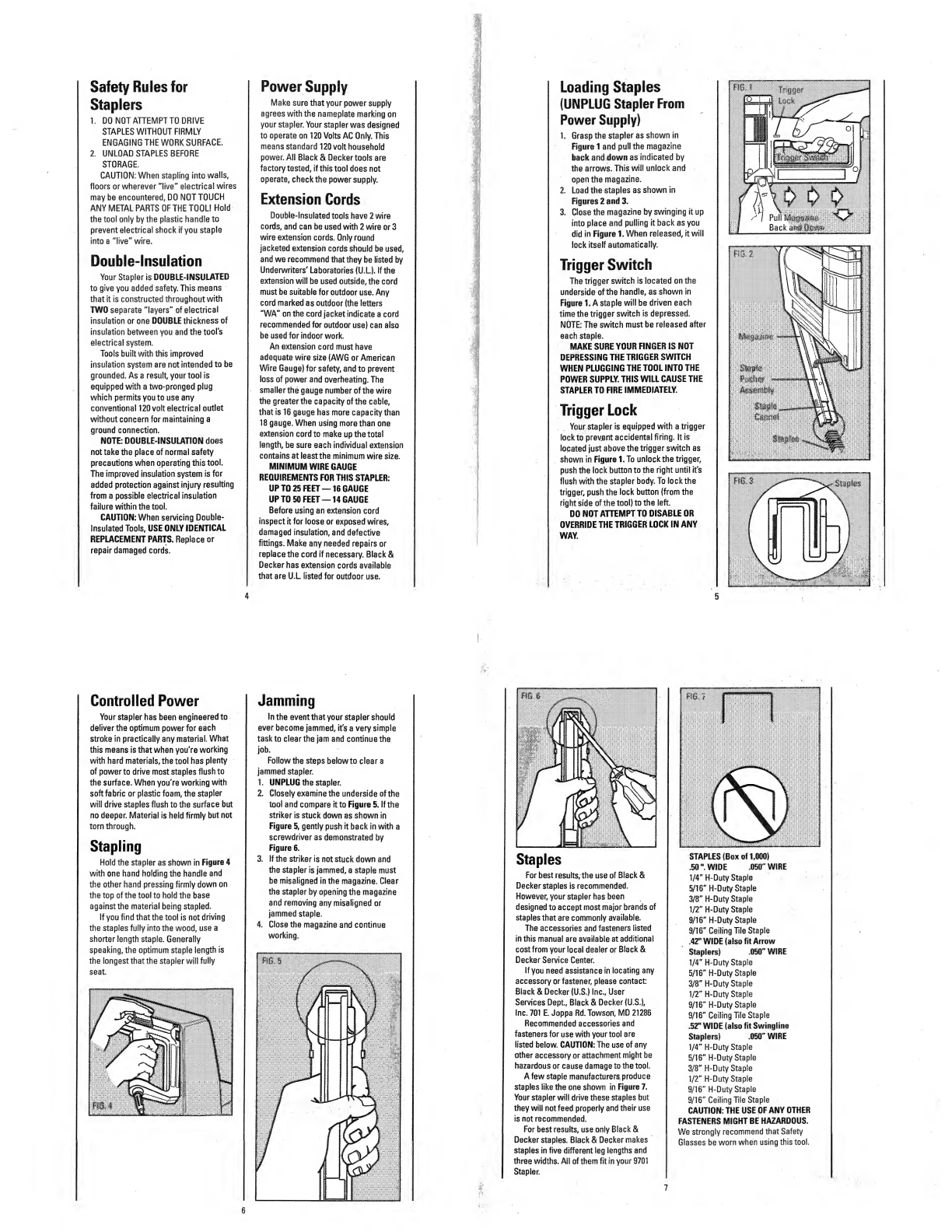Black & Decker 9701 User manual
Other Black & Decker Power Tools manuals

Black & Decker
Black & Decker HEAT PRO User manual

Black & Decker
Black & Decker CD300 User manual
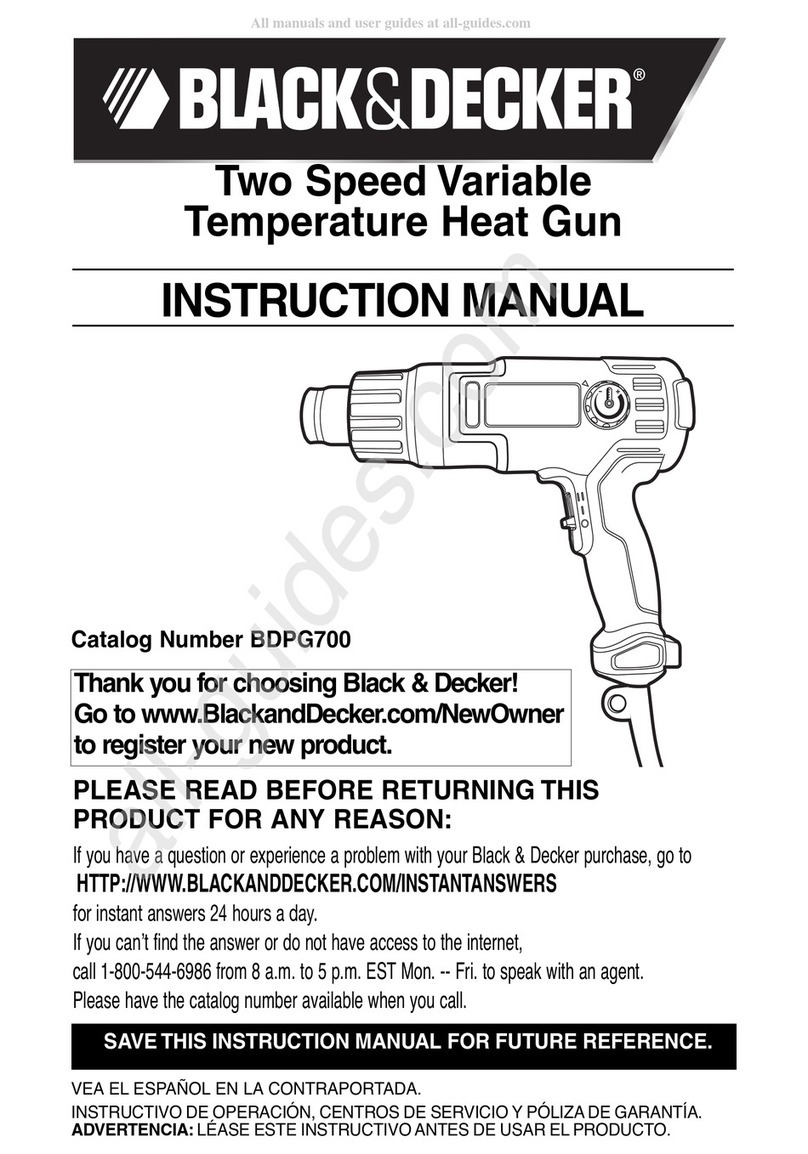
Black & Decker
Black & Decker BDPG700 User manual

Black & Decker
Black & Decker HG1300 User manual
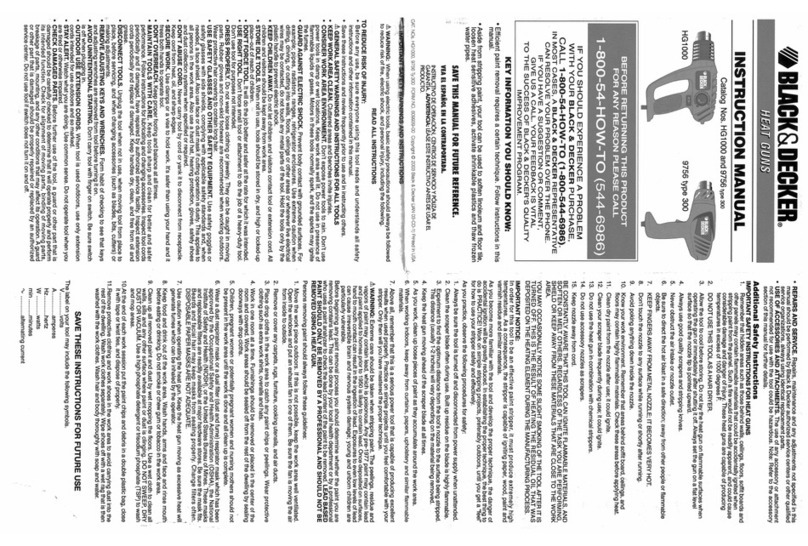
Black & Decker
Black & Decker 9756 User manual
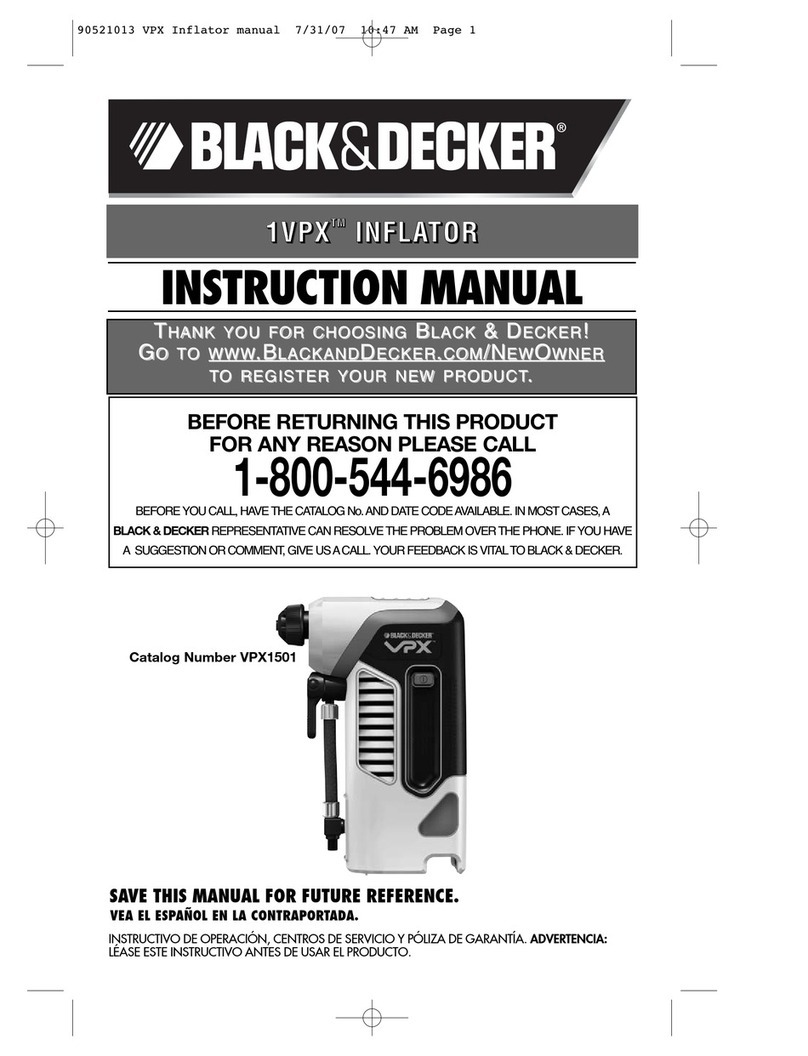
Black & Decker
Black & Decker 1VPX User manual

Black & Decker
Black & Decker KC9024 User manual

Black & Decker
Black & Decker KS600E User manual

Black & Decker
Black & Decker EVO184 User manual

Black & Decker
Black & Decker REVOS12C User manual

Black & Decker
Black & Decker BCRTA01 User manual

Black & Decker
Black & Decker Q425 User manual

Black & Decker
Black & Decker XTC12IK User manual
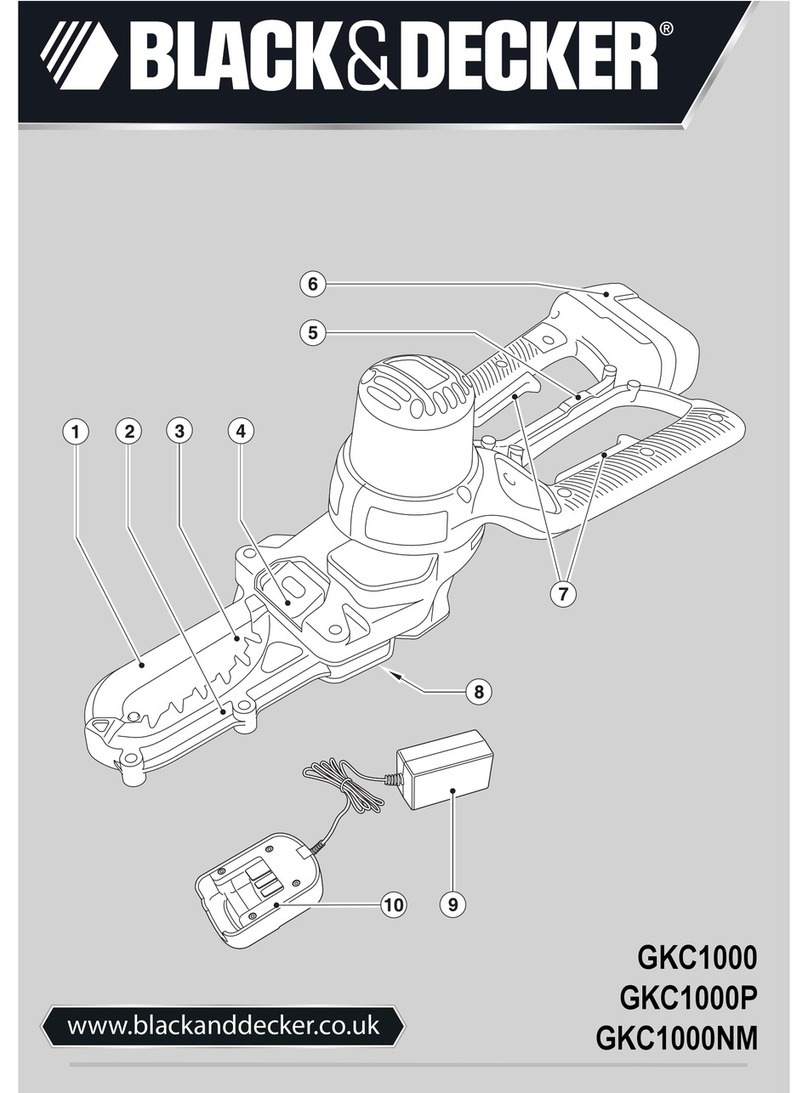
Black & Decker
Black & Decker Alligator GKC1000 User manual
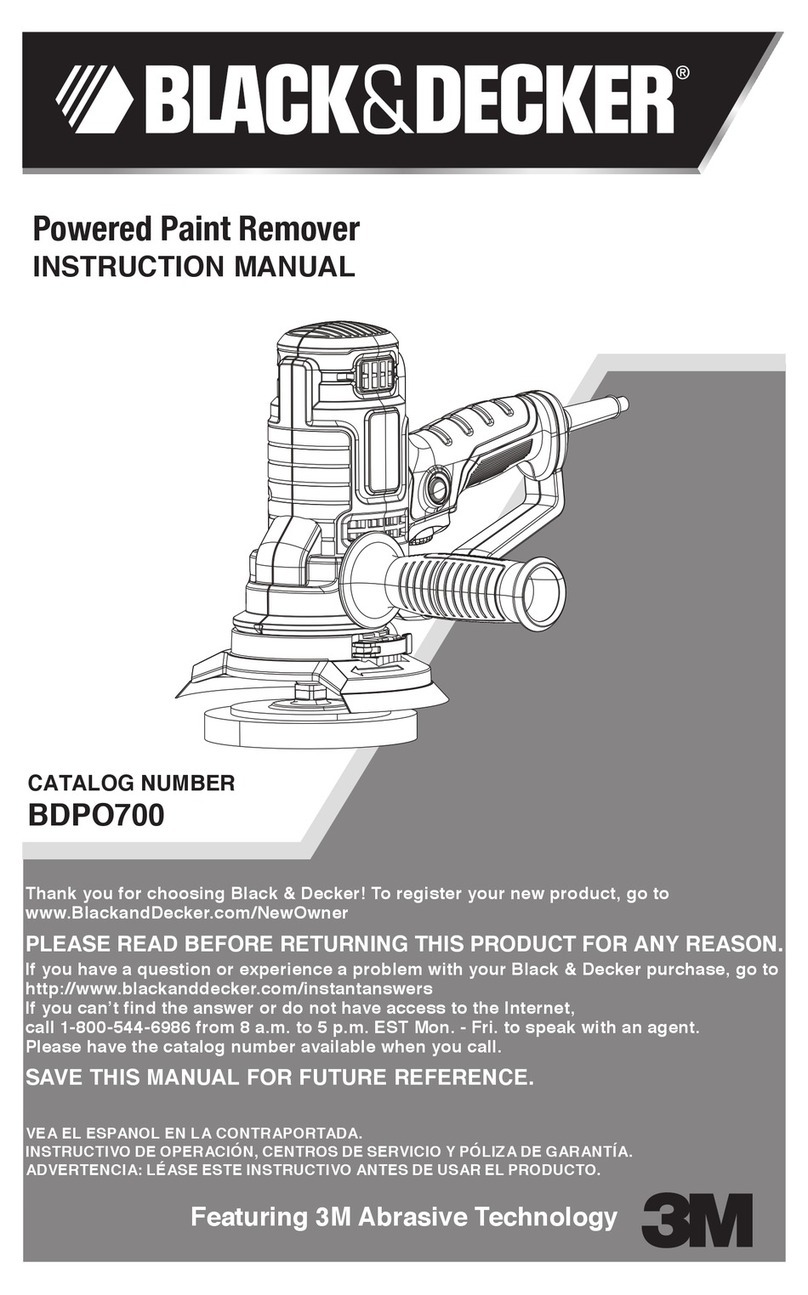
Black & Decker
Black & Decker BDPO700 User manual

Black & Decker
Black & Decker 90500690 User manual

Black & Decker
Black & Decker BDCIM18 User manual

Black & Decker
Black & Decker 6" RANDOM ORBITAL WAXER User manual

Black & Decker
Black & Decker BCSC115 User manual

Black & Decker
Black & Decker LLP120B User manual