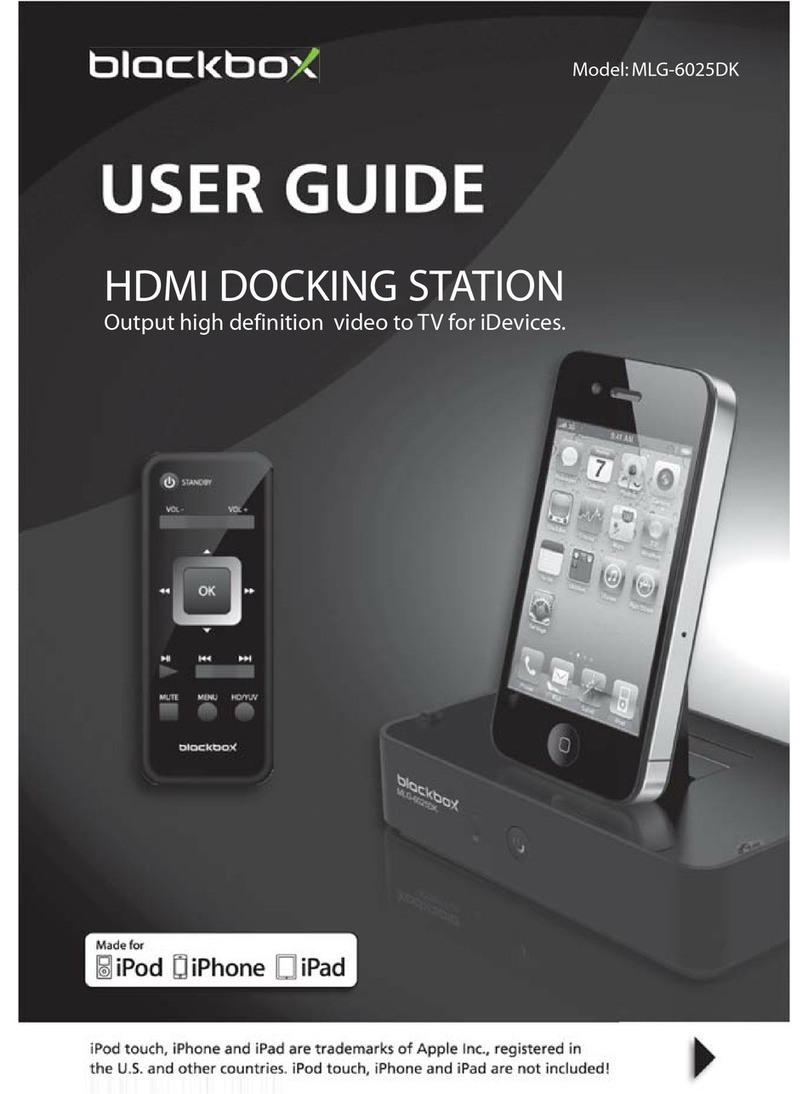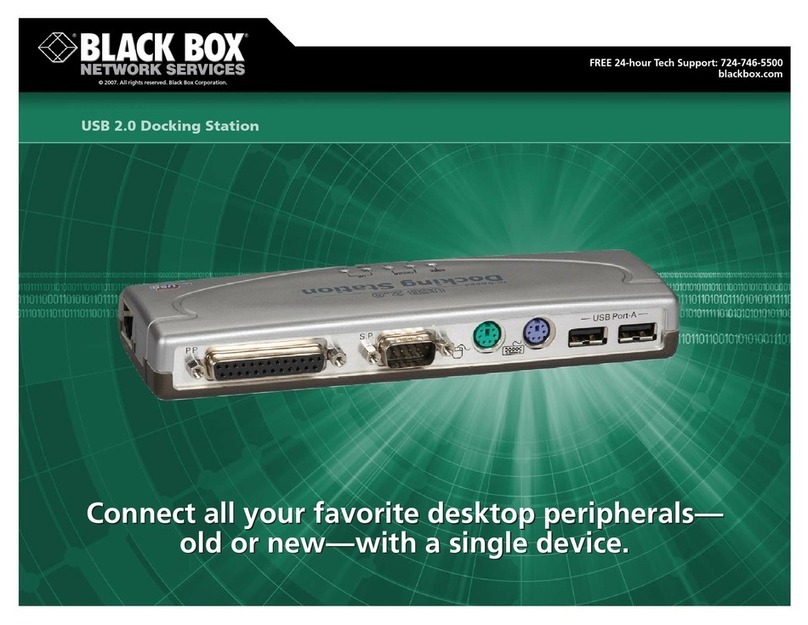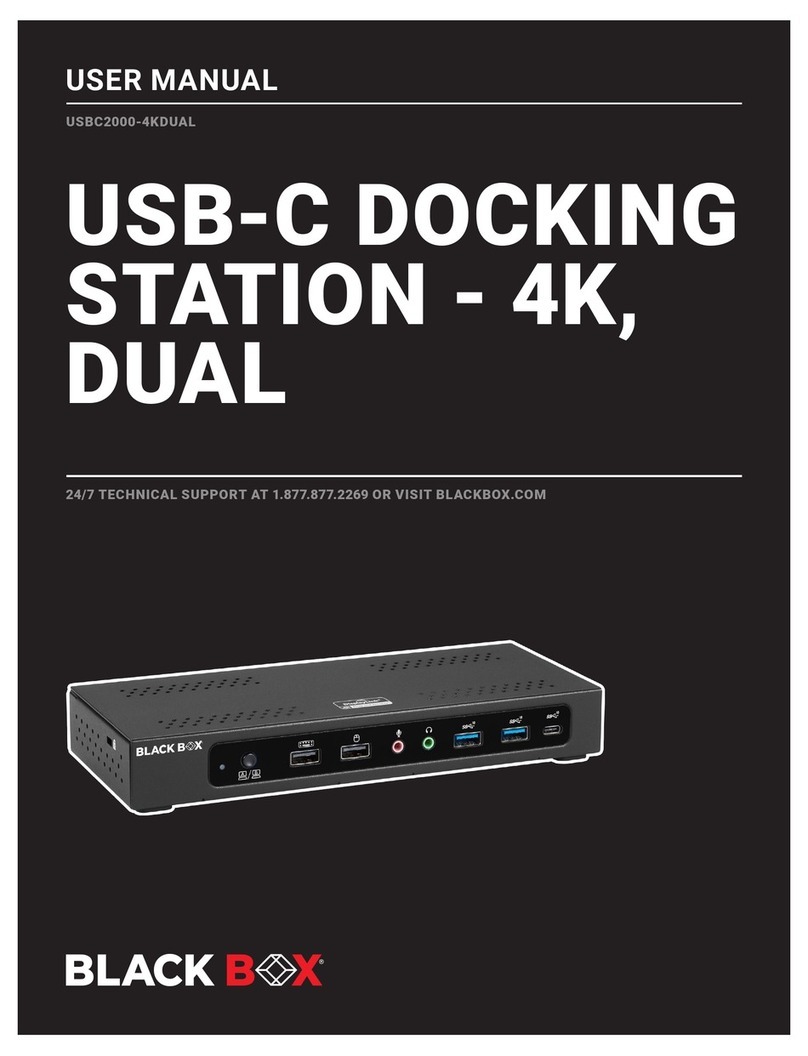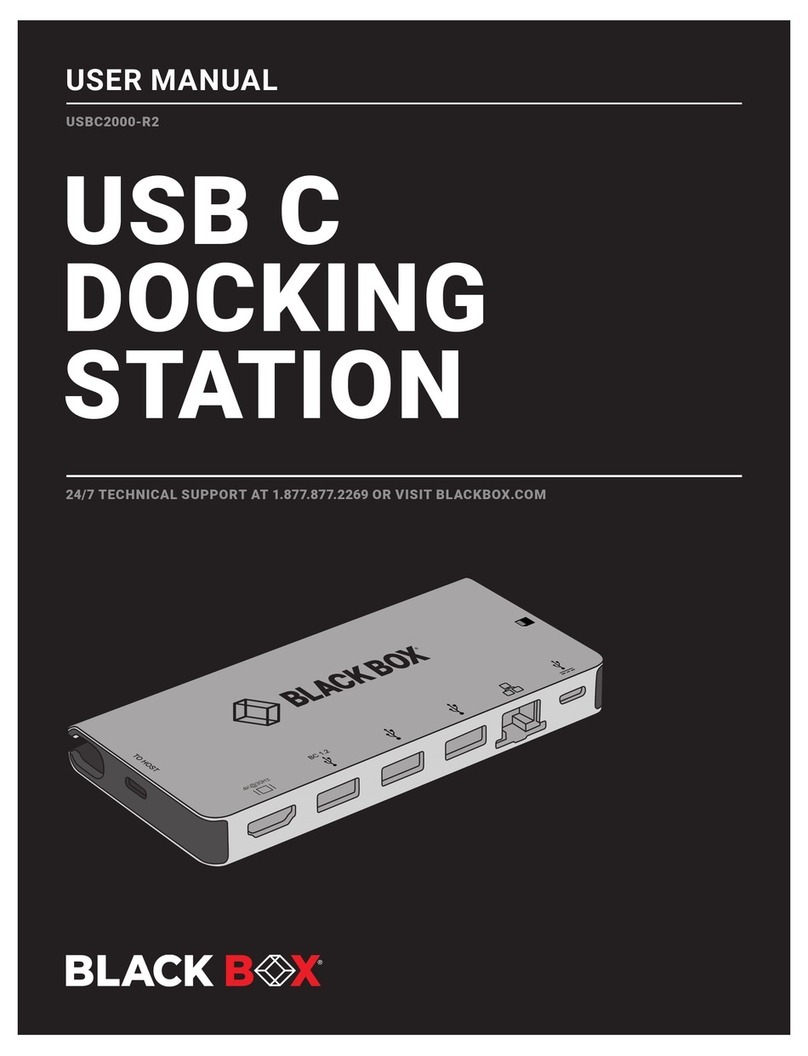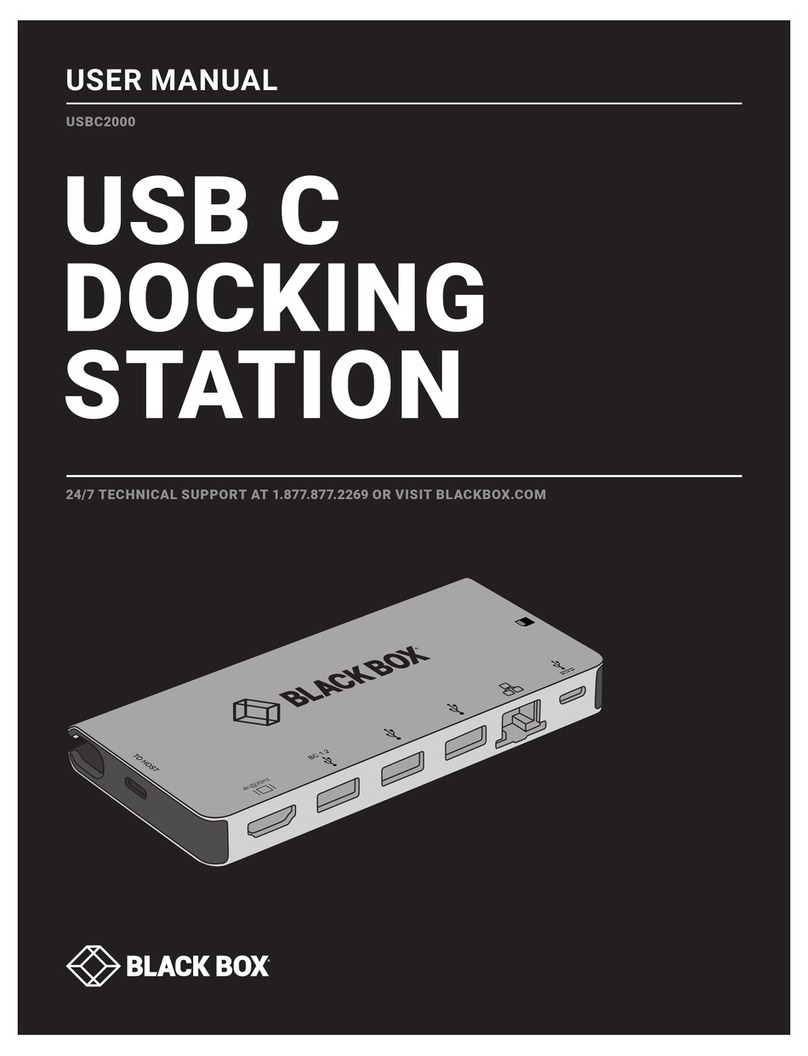FEATURES
• Enables you to connect multiple USB 2.0
or 1.1 devices to your computer.
• Also enables you to connect a PS/2®
keyboard and mouse, an IEEE 1284
parallel printer, and a serial device.
• Connects to a LAN.
• File transfer port enables direct USB-
to-USB data exchange between two
notebooks or desktop computers.
• Link the unit to multiple hubs and
connect to up to 127 devices!
Link the USB 2.0 Docking Station with Network Port
to serial, parallel, and network equipment!
USB 2.0 Docking Station
with Network Port
(IC652A)
10/100 LAN
Notebook with
USB Port
Parallel Printer Serial Device
Mouse
Keyboard
USB Scanner
USB Camera
TECH SPECS
Operating Systems Supported — Windows®98 SE/Me/XP or Windows 2000
Speed (Maximum) — 480 Mbps
CE Approval — Yes
Connectors — Computer: (1) USB 2.0 Type B F;
Peripherals: (2) USB 2.0 Type A F;
File transfer: (1) USB 2.0 Type B F;
Keyboard and mouse: (2) 6-pin mini DIN F;
Serial: (1) DB9 M;
Parallel: (1) DB25 F;
Network: (1) RJ-45
Power — From the included 100–240 -VAC, 50–60-Hz autosensing adapter
The USB 2.0 Docking Station with Network Port gives your
portable notebook computer easy access to a 10/100 LAN,
plus a PS/2 keyboard and mouse, two USB devices, a parallel
printer, and a serial device.
Link up to 127 USB 2.0 and/or 1.1 peripherals to the
docking station. The station autodetects and adapts to the
proper USB standard.
Plus, the docking station’s file-transfer port supports USB
data exchange between two PCs. File transfer speed reaches
up to 480 Mbps. And the station works with Windows 98
SE/Me/XP or Windows 2000 operating systems.
OVERVIEW
The Universal Serial Bus (USB) hardware (plug-and-play)
standard makes connecting peripherals to your computer easy.
USB 1.1, introduced in 1995, is the original USB standard.
It has two data rates: 12 Mbps for devices such as disk drives that
need high-speed throughput and 1.5 Mbps for devices such as
joysticks that need much lower bandwidth.
In 2002, a newer specification, USB 2.0, or Hi-Speed USB 2.0,
gained wide acceptance in the industry. This version is both
forward- and backward-compatible with USB 1.1. It increases the
speed of the peripheral to PC connection from 12 Mbps to 480
Mbps, or 40 times faster than USB 1.1!
This increase in bandwidth enhances the use of external
peripherals that require high throughput, such as CD/DVD
burners, scanners, digital cameras, video equipment, and more.
USB 2.0 supports demanding applications, such as Web
publishing, in which multiple high-speed devices run
simultaneously. USB 2.0 also supports Windows XP through
a Windows update.
An even newer USB standard, USB On-The-Go (OTG), is also in
development. USB OTG enables devices other than a PC to act as
a host. It enables portable equipment— such as PDAs, cell
phones, digital cameras, and digital music players—to connect to
each other without the need for a PC host.
USB 2.0 specifies three types of connectors: the A connect-or,
the B connector, and the Mini B connector. A fourth type of
connector, the Mini A (used for smaller peripherals such
as mobile phones), was developed as part of the USB OTG
specification.
Technically Speaking
Item Code
USB 2.0 Docking Station with Network Port IC652A
✦
Power adapter
✦
USB 2.0 cable
✦
CD-ROM
✦
Installation guide
WHAT‘S INCLUDED