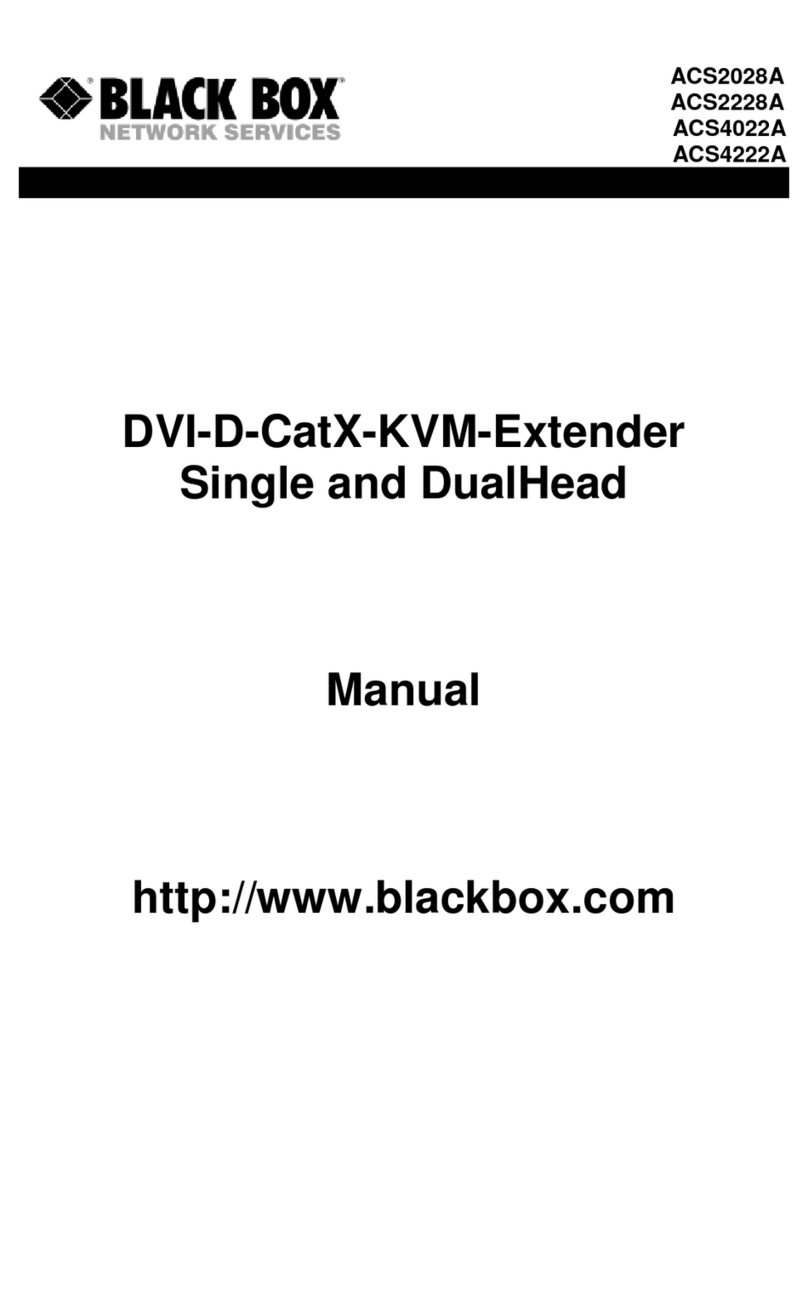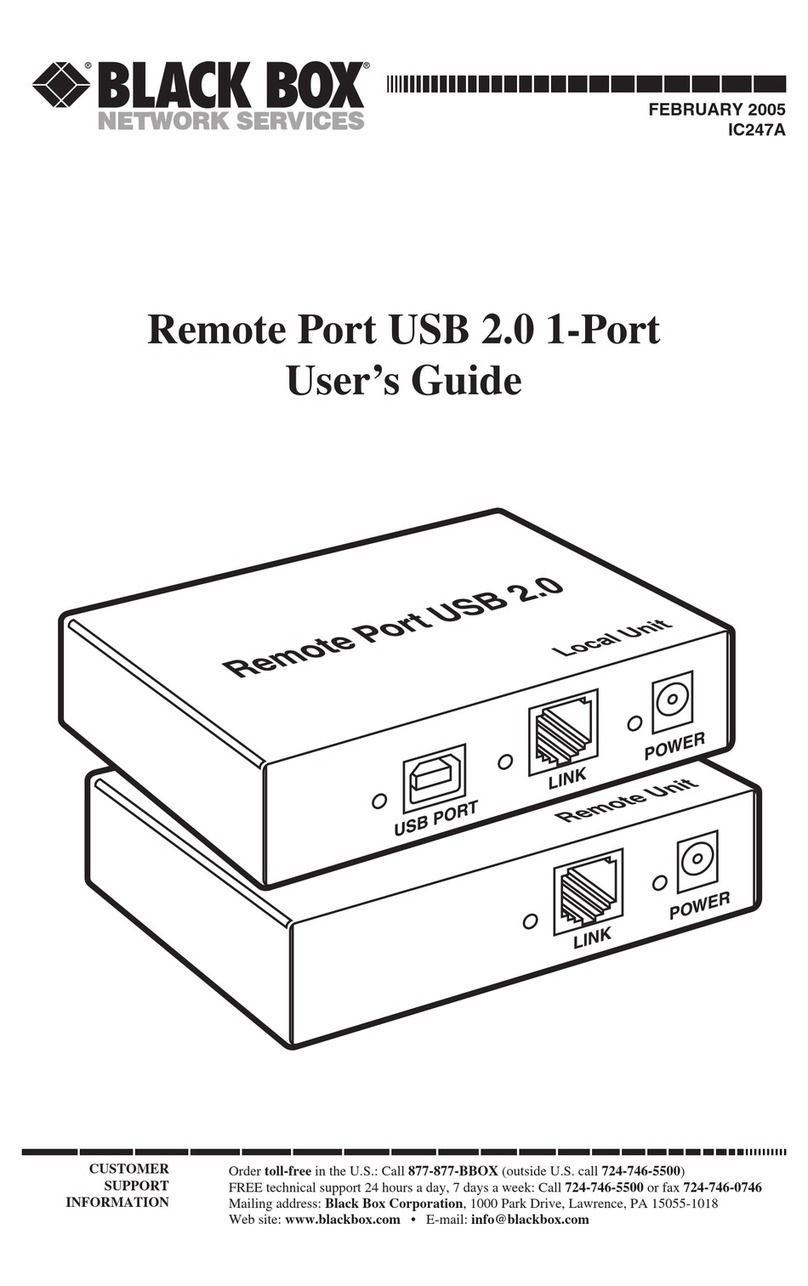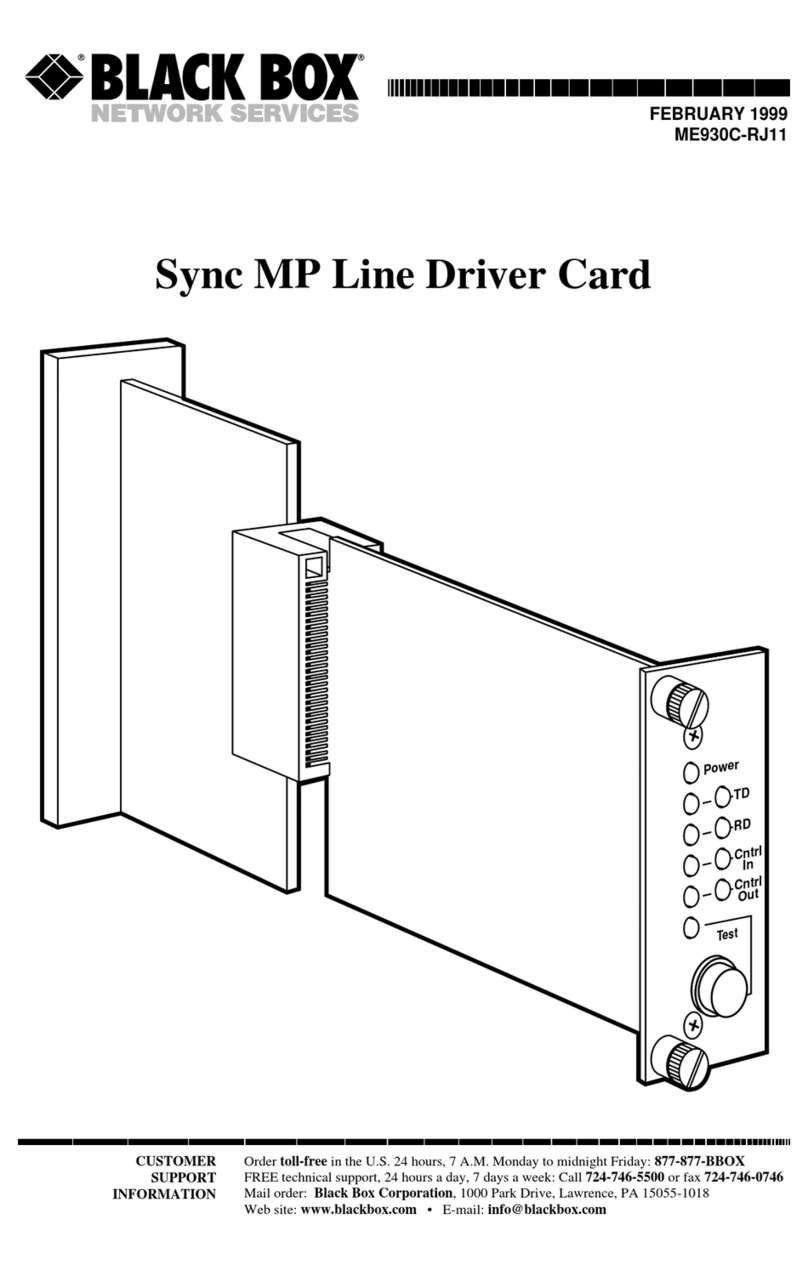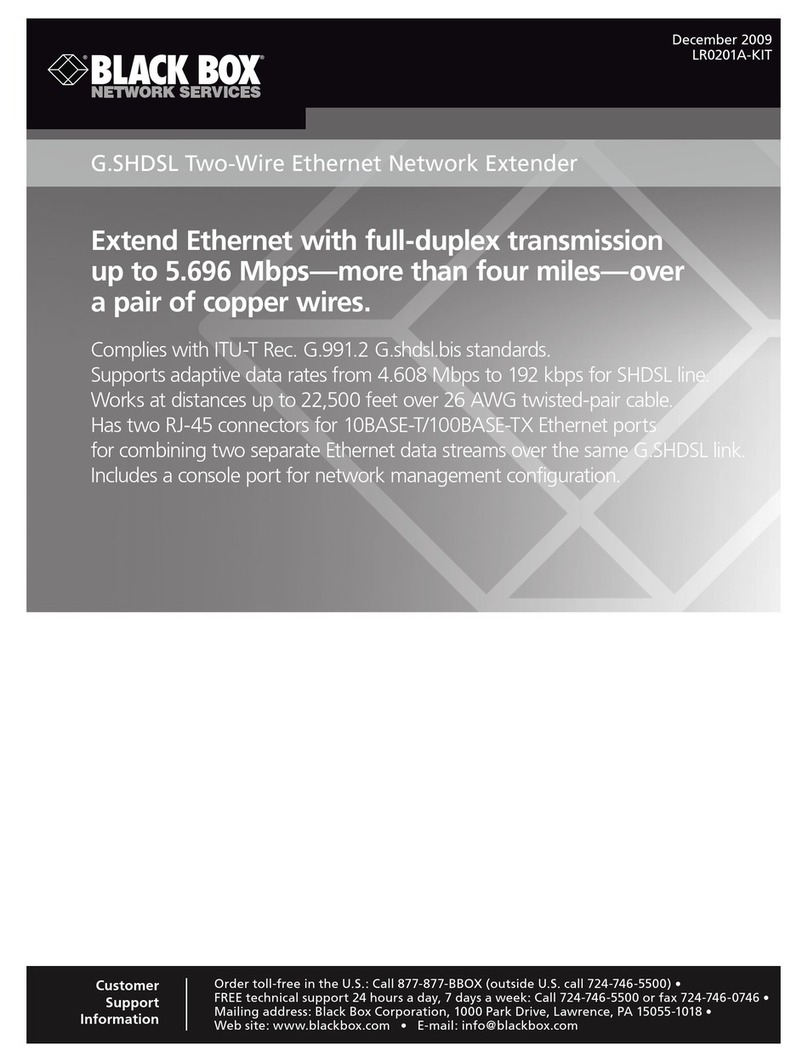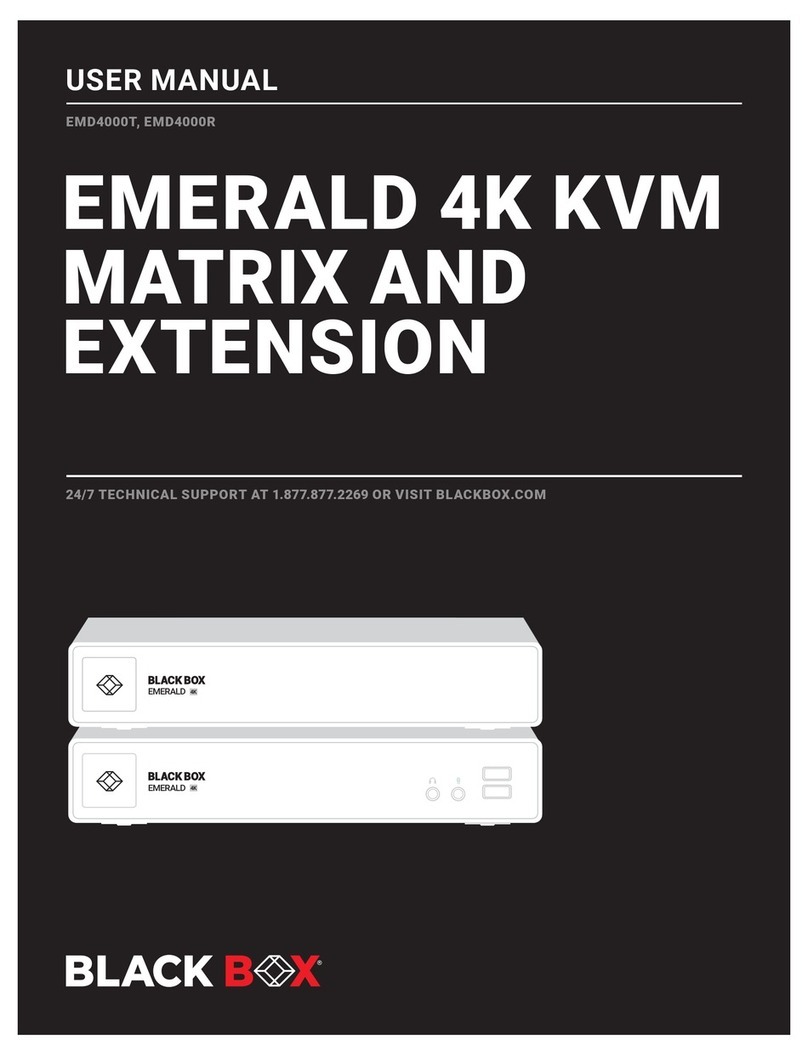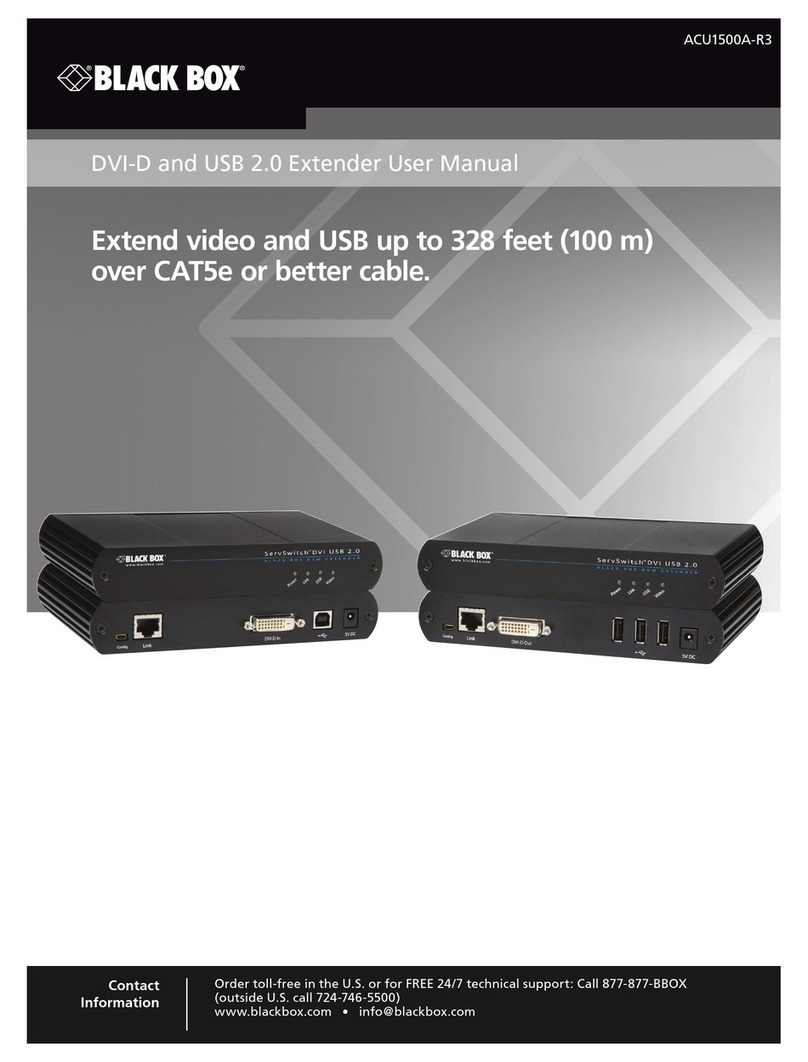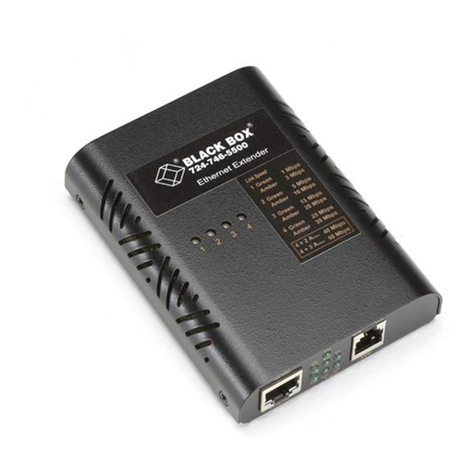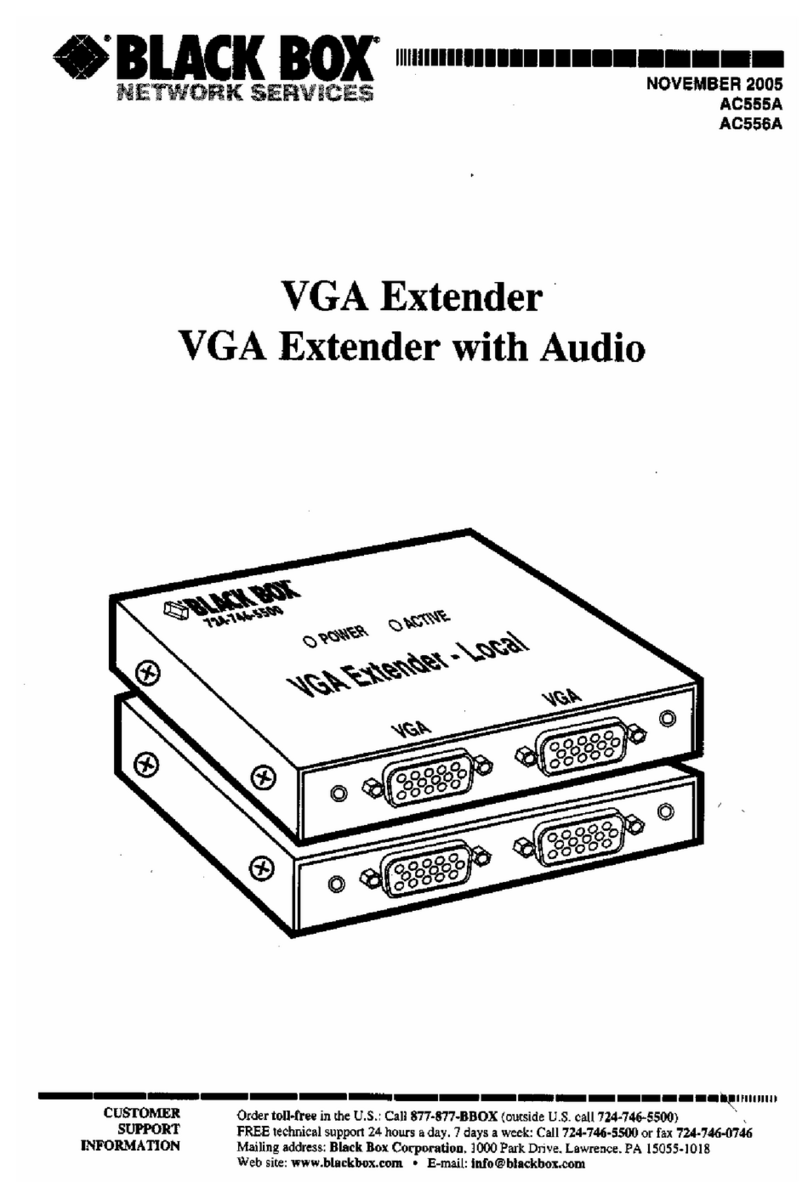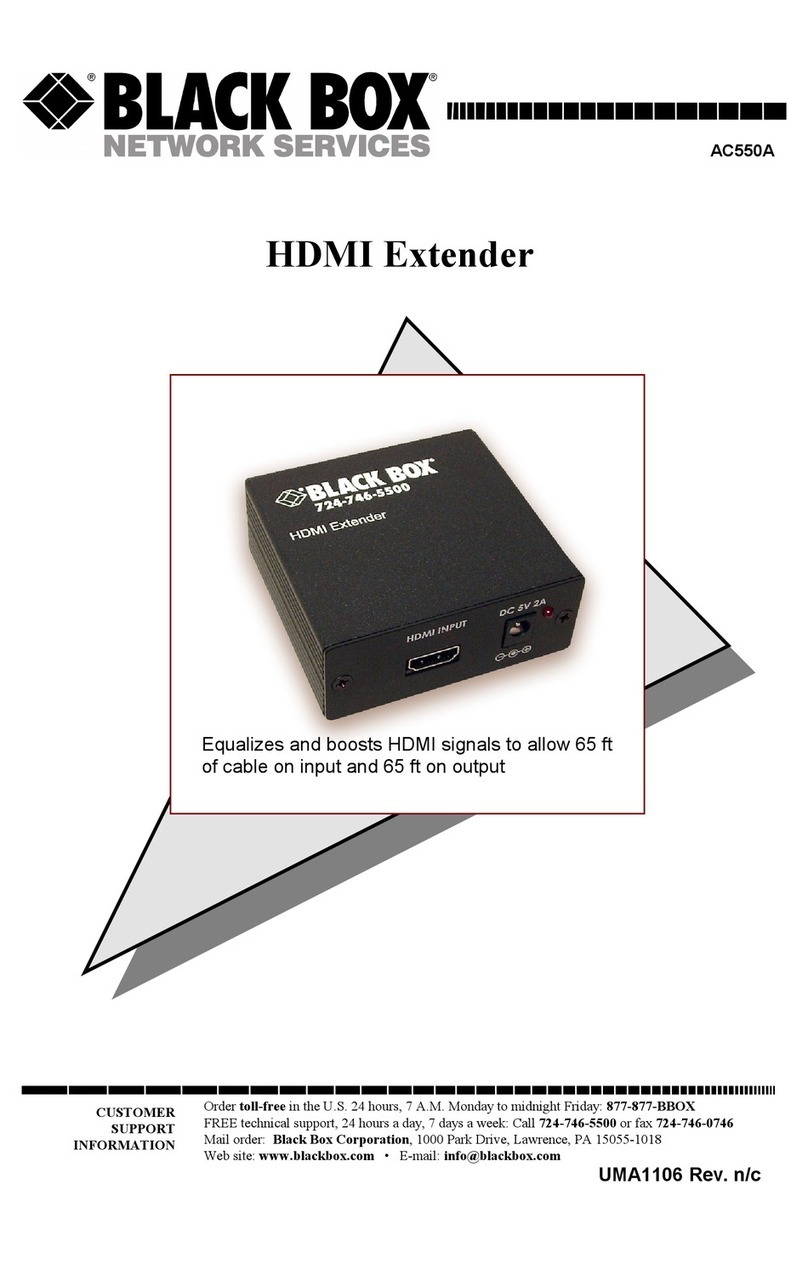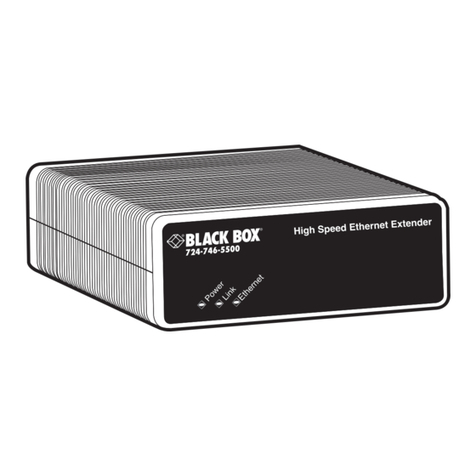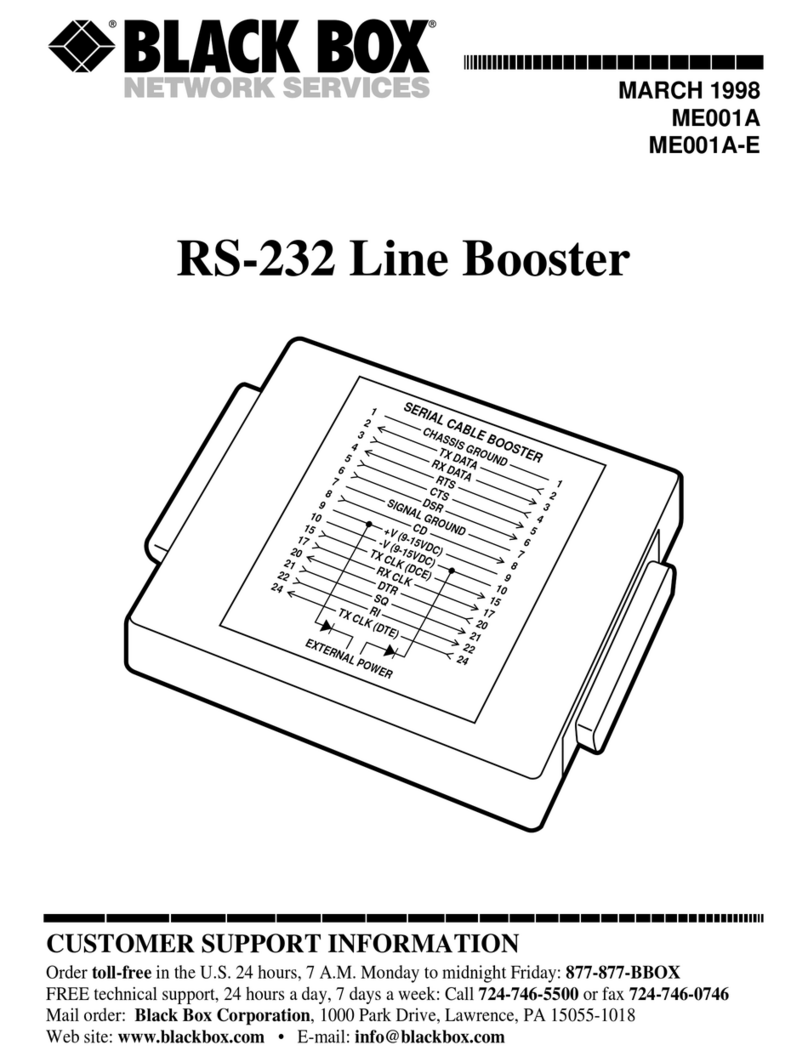TECH SPECS
Bandwidth — Each channel: 165 MHz
Distance (Maximum) — 50/125-µm fiber: 400 m (1312.3 ft.);
62.5/125-µm fiber: 300 m (984.2 ft.)
Fiber Optic Cable Required — 12-fiber parallel multimode fiber,
50/125-µm or 62.5/125-µm, terminated with an MTP/MPO connector
HDTV Compatibility — Up to 1920 x 1080 at 60 Hz
Resolution (Maximum) — Digital input: 1920 x 1200 at 60 Hz;
Analog input: 1600 x 1200 at 60 Hz
CE Approval — Yes
Connectors —
Transmitter unit:
Video input: (3) DVI-I;
Video output: (3) DVI-I (local);
Serial: (1) RJ-45 (RS-232);
Interconnect: (1) MTP/MPO;
Receiver unit:
Output: (3) DVI-D;
Interconnect: (1) MTP/MPO
Indicators — On both transmitter and receiver units:
(4) LEDs: (1) for each channel; (1) Power
Power — Input: 100–240 VAC, 50–60 Hz;
Required power: Approximately 8 VA (per transmitter and receiver units)
Size — 1.7"H x 8.6"W x 6.7"D (4.3 x 21.8 x 17 cm)
Item Code
3-Channel DVI Extender AC1070A
✦Includes
(1) transmitter unit, (1) receiver unit,
(2) power cables, (2) DVI to DVI video cables,
(1) VGA to DVI video cable, (1) serial RS-232 cable,
and (1) installation CD.
Upgrading from VGA to DVI video.
Many new PCs no longer have traditional Cathode Ray
Tube (CRT) computer monitors with a VGA interface. The
latest high-end computers have Digital Flat Panels (DFPs) with
a Digital Visual Interface (DVI). Although most computers still
have traditional monitors, the newer DFPs are coming on
strong because flat-panel displays are not only slimmer and
more attractive on the desktop, but they’re also capable of
providing a much sharper, clearer image than a traditional
CRT monitor.
The VGA interface was developed to support traditional
CRT monitors. The DVI interface, on the other hand, is
designed specifically for digital displays and supports the
high resolution, the sharper image detail, and the brighter
and truer colors achieved with DFPs.
Most flat-panel displays can be connected to a VGA
interface, even though using this interface results in inferior
video quality. VGA simply can’t support the image quality
offered by a high-end digital monitor. Sadly, because a VGA
connection is possible, many computer users connect their
DFPs to VGA and never experience the stunning clarity their
flat-panel monitors can provide.
It’s important to remember that for your new DFP display
to work at its best, it must be connected to a DVI video
interface. You should upgrade the video card in your PC when
you buy your new video monitor. Your KVM switches should
also support DVI if you plan to use them with DFPs.
Recognize any of these situations?
• You wait more than 30 minutes to get through
to a vendor’s tech support.
• The so-called “tech” can’t help you or gives you
the wrong answer.
• You don’t have a purchase order number and the
tech refuses to help you.
• It’s 9 p.m. and you need help, but your vendor’s
tech support line is closed.
According to a survey by Data Communications
magazine, 90% of network managers surveyed say
that getting the technical support they need is extremely
important when choosing a vendor. But even though
network managers pay anywhere from 10 to 20% of their
overall purchase price for a basic service and support
contract, the technical support and service they receive falls
far short of their expectations—and certainly isn’t worth
what they paid.
At Black Box, we guarantee the best value and the
best support. You can even consult our Technical Support
Experts before you buy if you need help selecting just
the right component for your application.
Don’t waste time and money—call Black Box today.
Why Buy From Black Box? Exceptional Value.
Exceptional Tech Support. Period.
Technically Speaking
AC1070A rear view