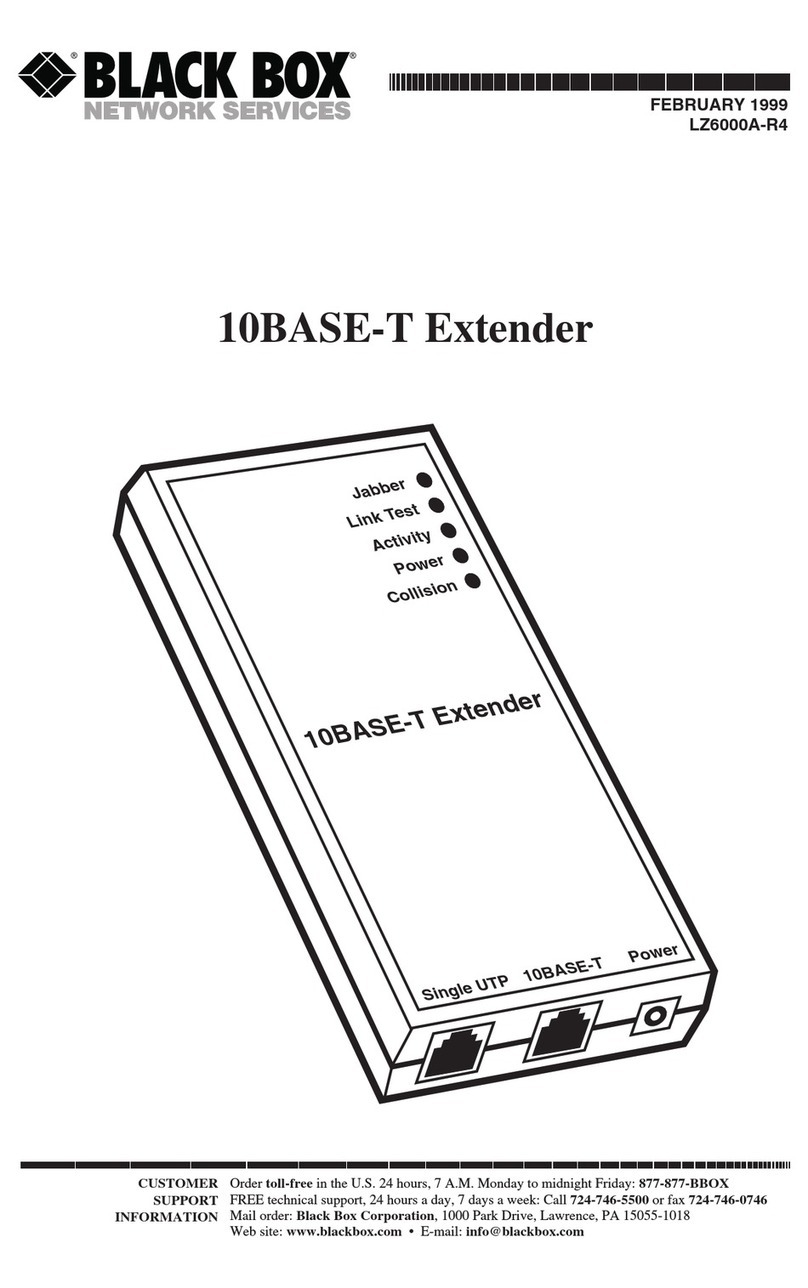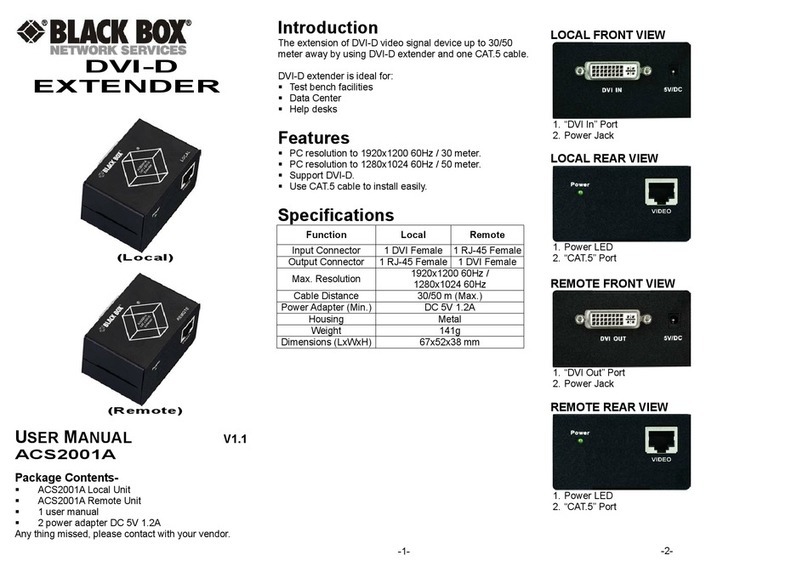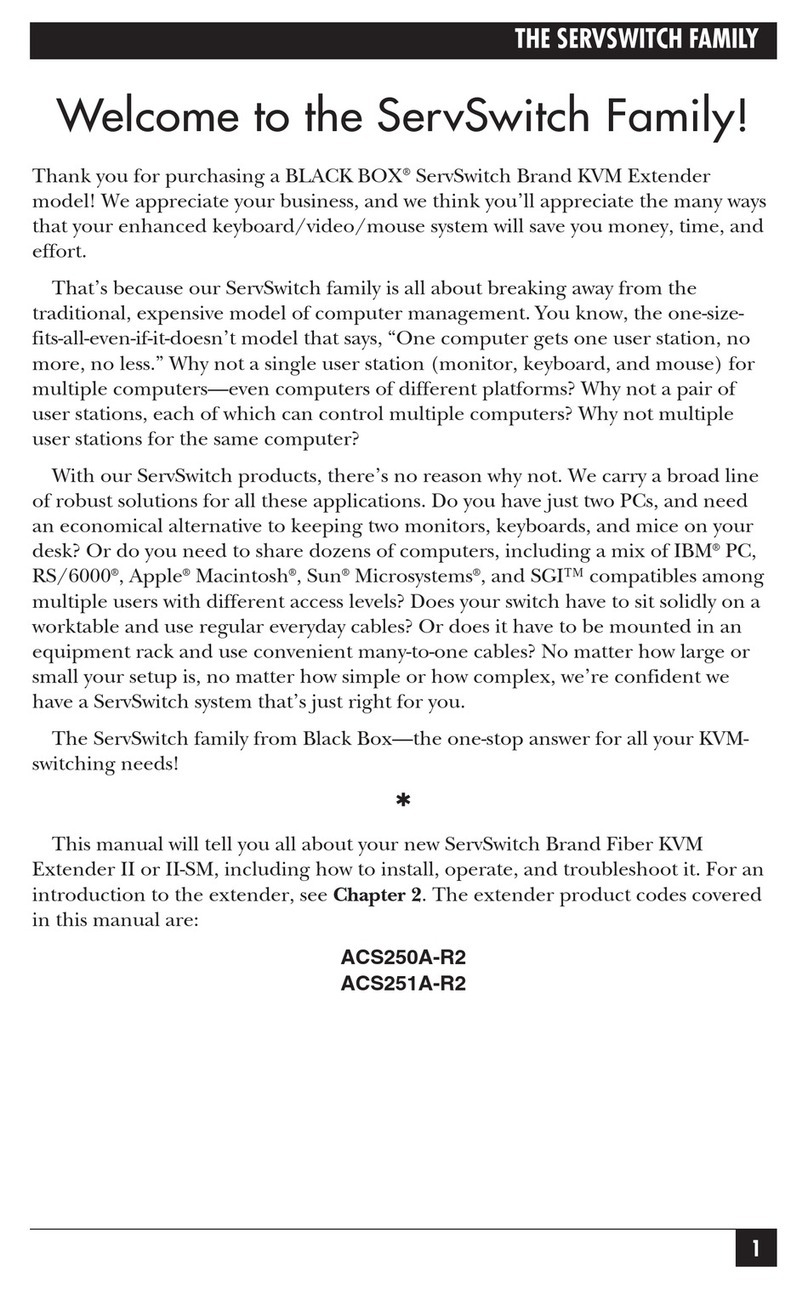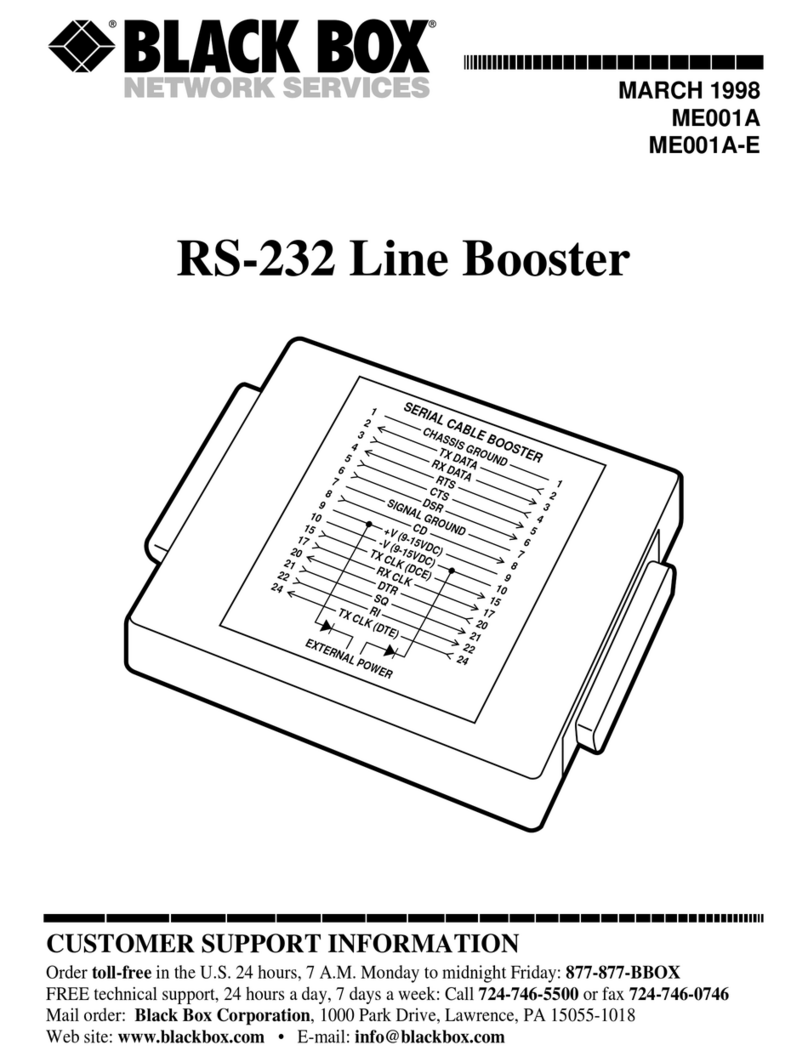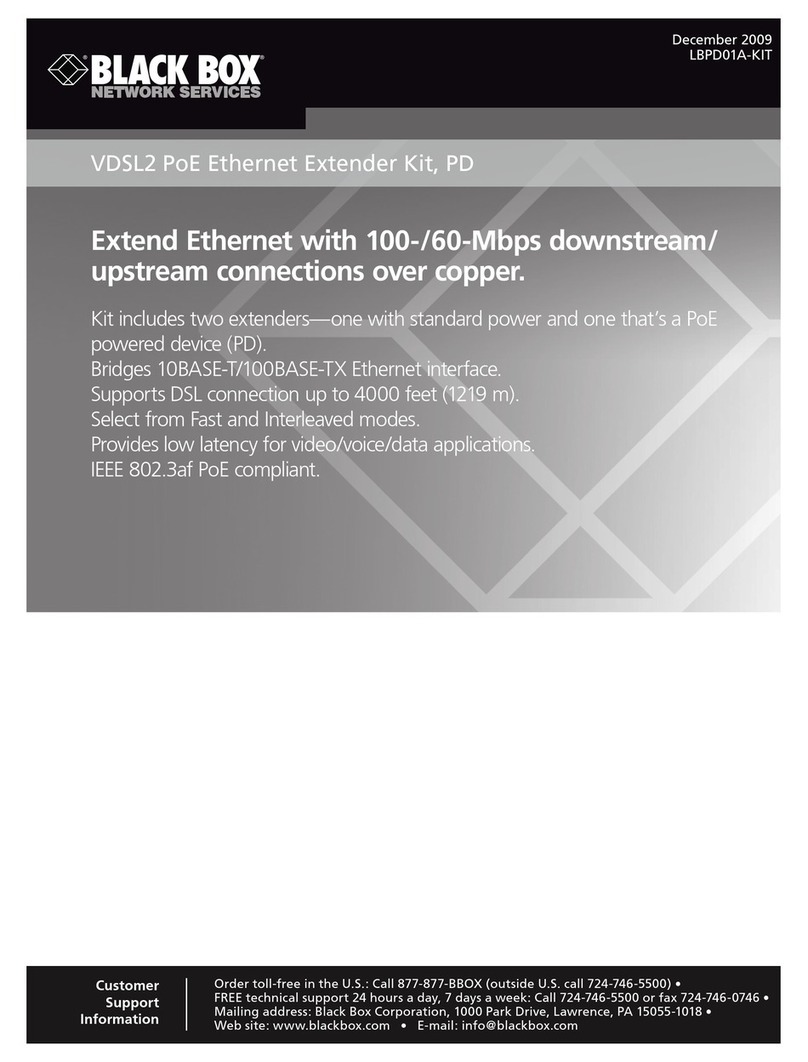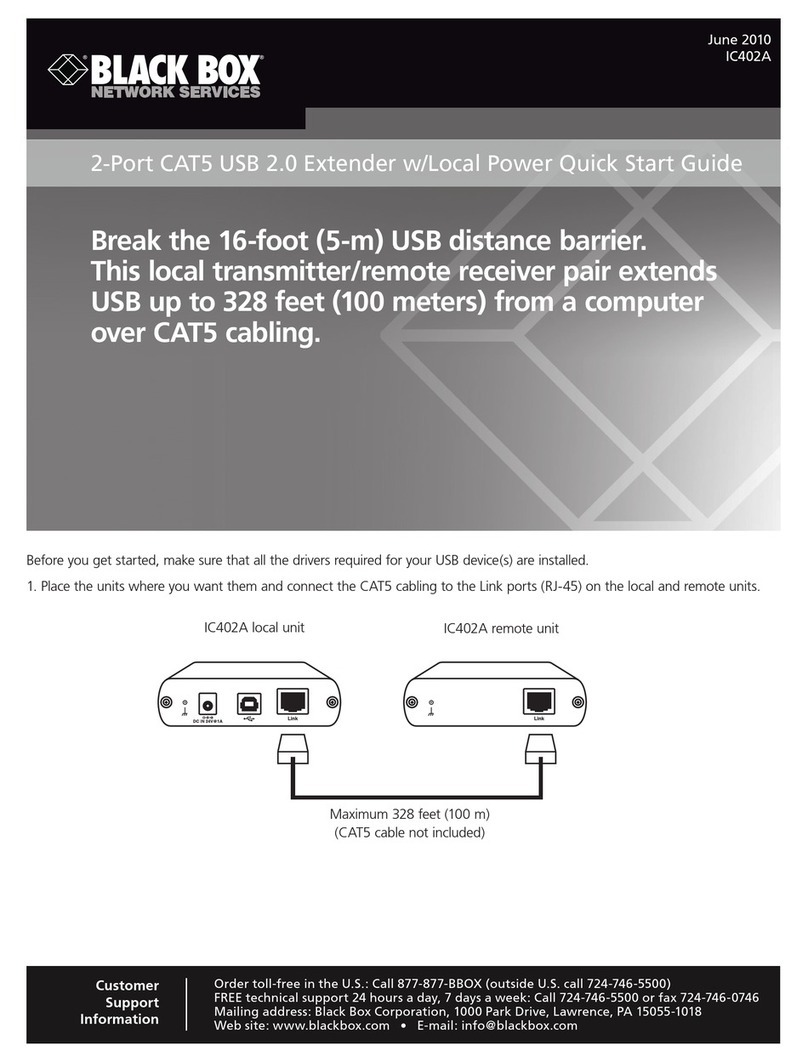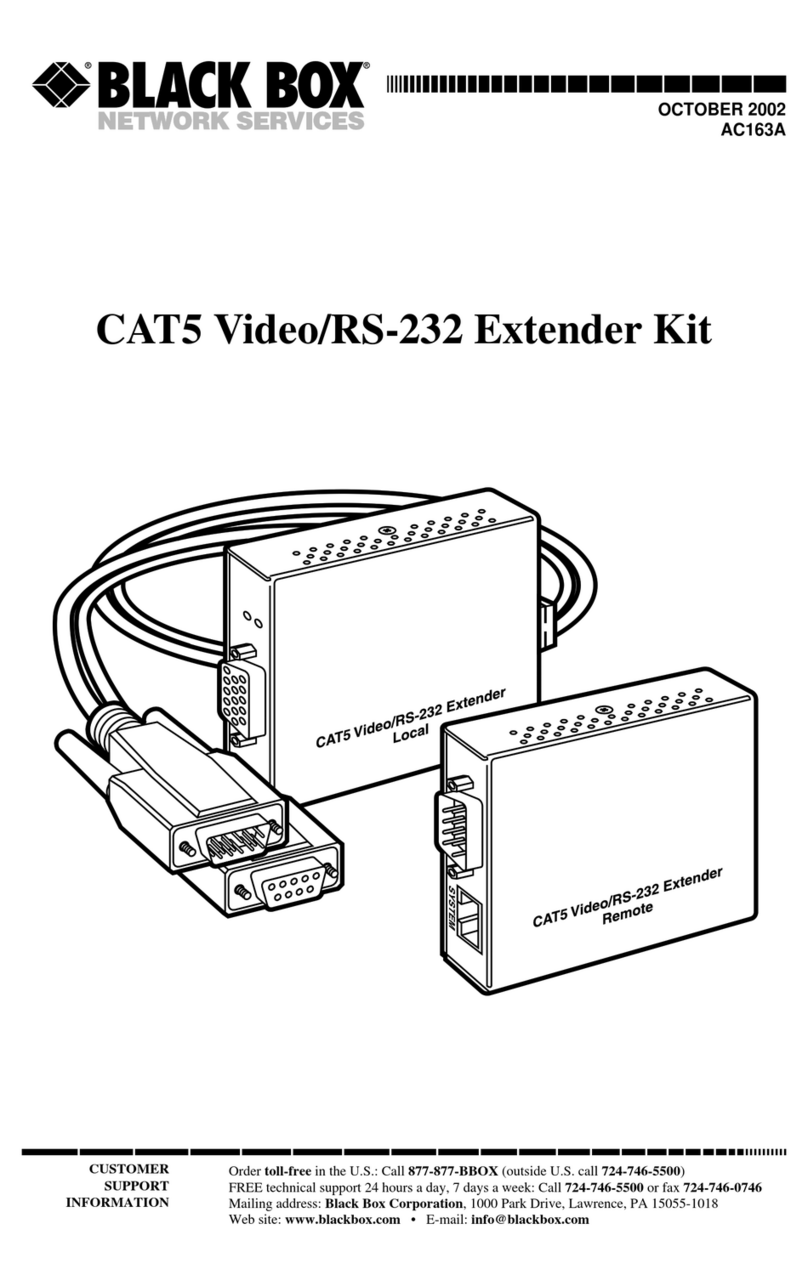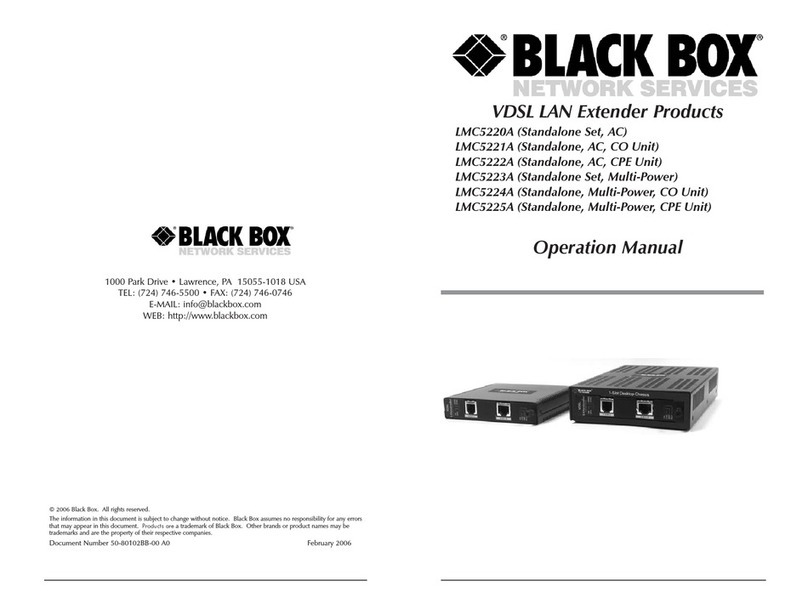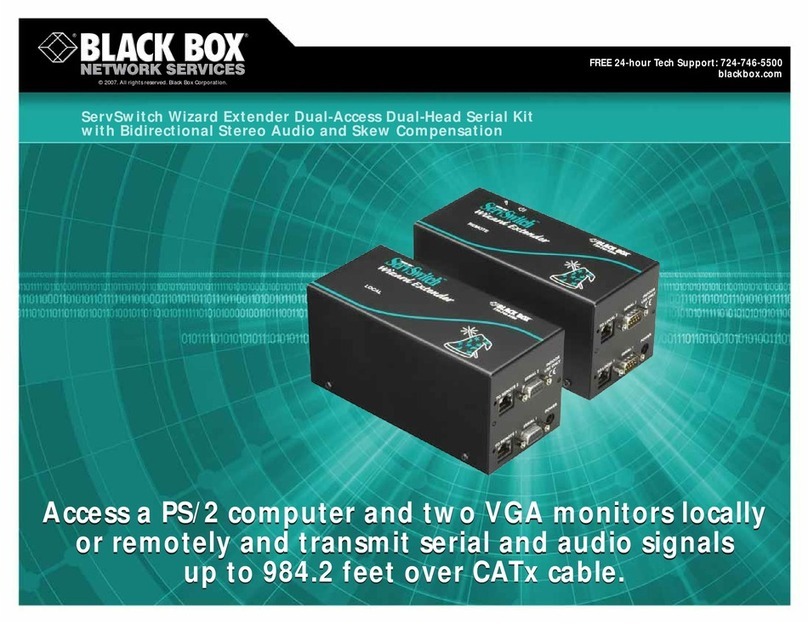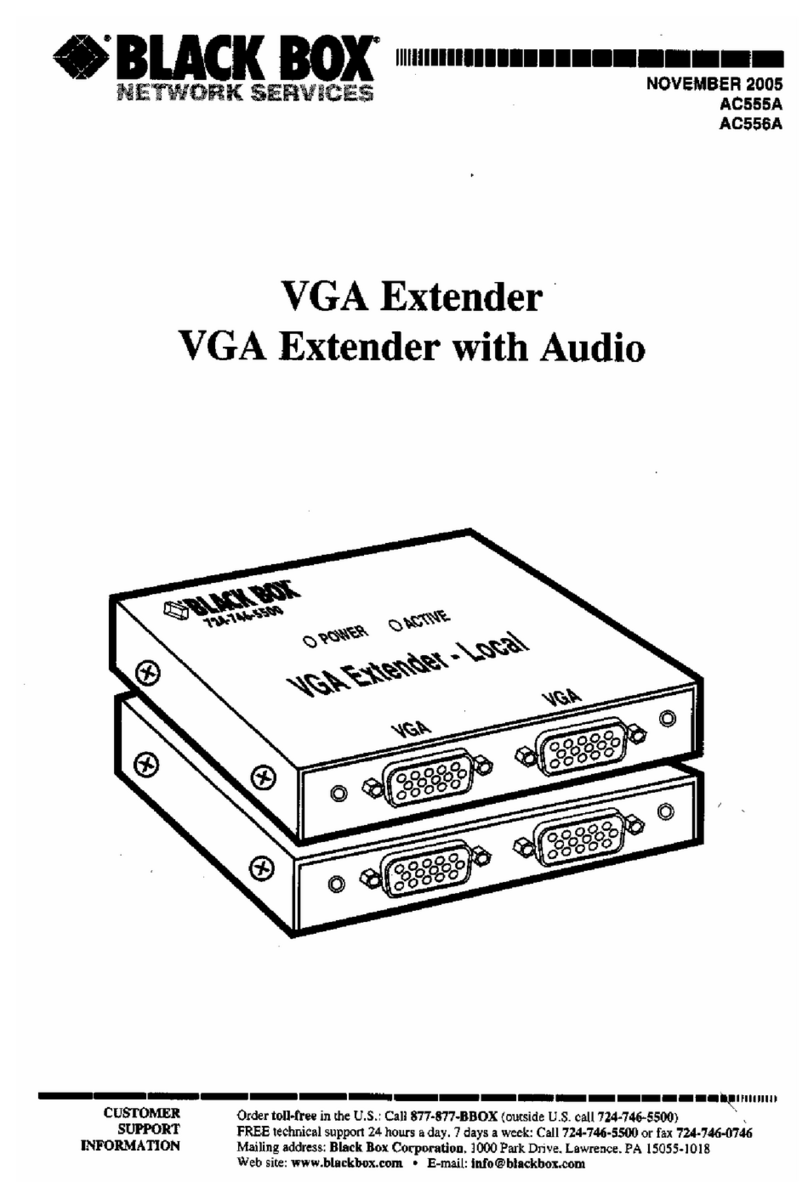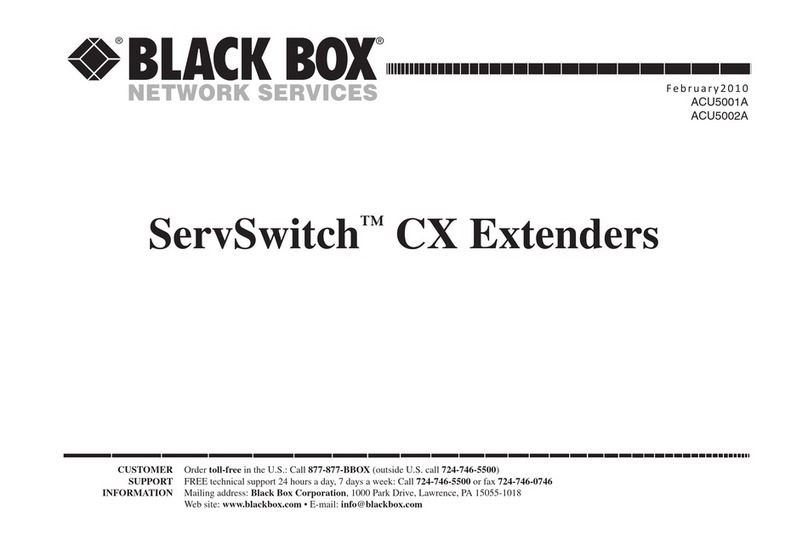Item Code
Remote Port USB 2.0→CAT5 Extender IC247A
USB 2.0→CAT5 4-Port Extender IC248A
Recognize any of these situations?
• You wait more than 30 minutes to get through
to a vendor’s tech support.
• The so-called “tech” can’t help you or gives you
the wrong answer.
• You don’t have a purchase order number and the
tech refuses to help you.
• It’s 9 p.m. and you need help, but your vendor’s
tech support line is closed.
According to a survey by Data Communications
magazine, 90% of network managers surveyed say
that getting the technical support they need is extremely
important when choosing a vendor. But even though
network managers pay anywhere from 10 to 20% of their
overall purchase price for a basic service and support
contract, the technical support and service they receive
falls far short of their expectations—and certainly isn’t
worth what they paid.
At Black Box, we guarantee the best value and the
best support. You can even consult our Technical Support
Experts before you buy if you need help selecting just
the right component for your application.
Don’t waste time and money—call Black Box today.
Why Buy From Black Box?
Exceptional Value. Exceptional
Tech Support. Period.
IC248A
USB.
The Universal Serial Bus (USB) hardware (plug-and-play)
standard makes connecting peripherals to your computer easy.
USB 1.1, introduced in 1995, is the original USB standard.
It has two data rates: 12 Mbps for devices such as disk drives
that need high-speed throughput and 1.5 Mbps for devices
such as joysticks that need much lower bandwidth.
In 2002, a newer specification, USB 2.0, or Hi-Speed USB
2.0, gained wide acceptance in the industry. This version is
both forward- and backward-compatible with USB 1.1.
It increases the speed of the peripheral to PC connection
from 12 Mbps to 480 Mbps, or 40 times faster than USB 1.1!
This increase in bandwidth enhances the use of external
peripherals that require high throughput, such as CD/DVD
burners, scanners, digital cameras, video equipment, and
more. USB 2.0 supports demanding applications, such as
Web publishing, in which multiple high-speed devices run
simultaneously. USB 2.0 also supports Windows XP through
a Windows update.
An even newer USB standard, USB On-The-Go (OTG), is also
in development. USB OTG enables devices other than a PC to
act as a host. It enables portable equipment—such as PDAs,
cell phones, digital cameras, and digital music players—to
connect to each other without the need for a PC host.
USB 2.0 specifies three types of connectors: the A connect-
or, the B connector, and the Mini B connector. A fourth type
of connector, the Mini A (used for smaller peripherals such
as mobile phones), was developed as part of the USB OTG
specification.
Technically Speaking
✦
(1) local unit
✦
(1) remote unit
✦
(2) 110-VAC power adapters
✦
(1) 2-m USB cable
WHAT‘S INCLUDED