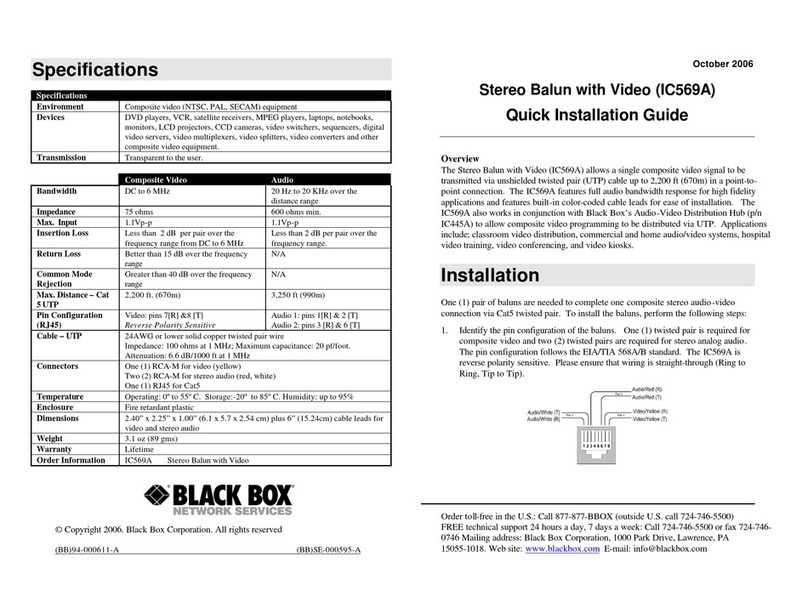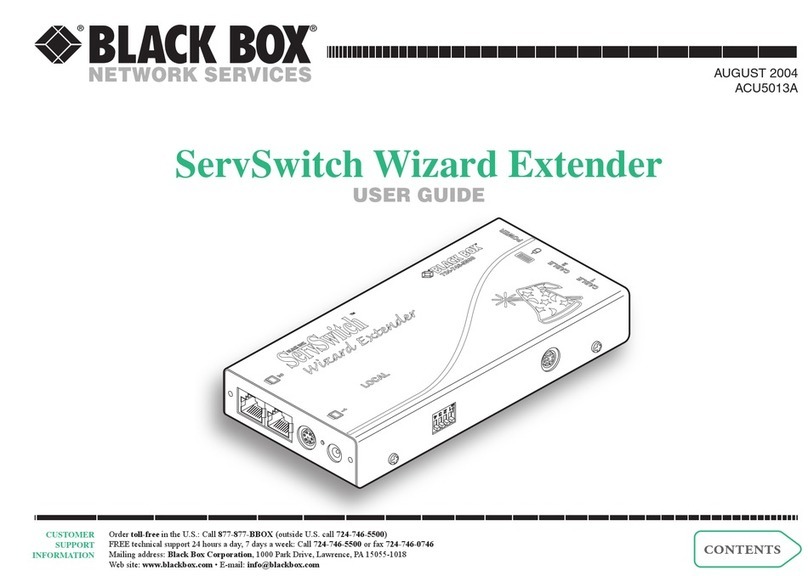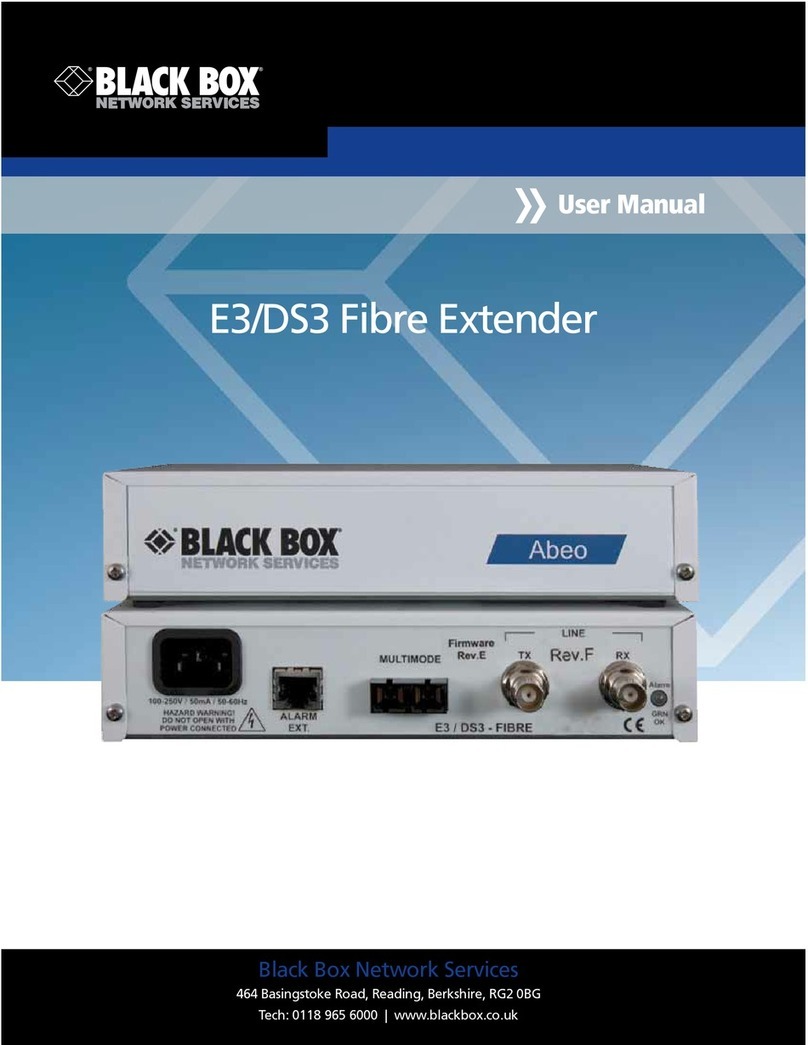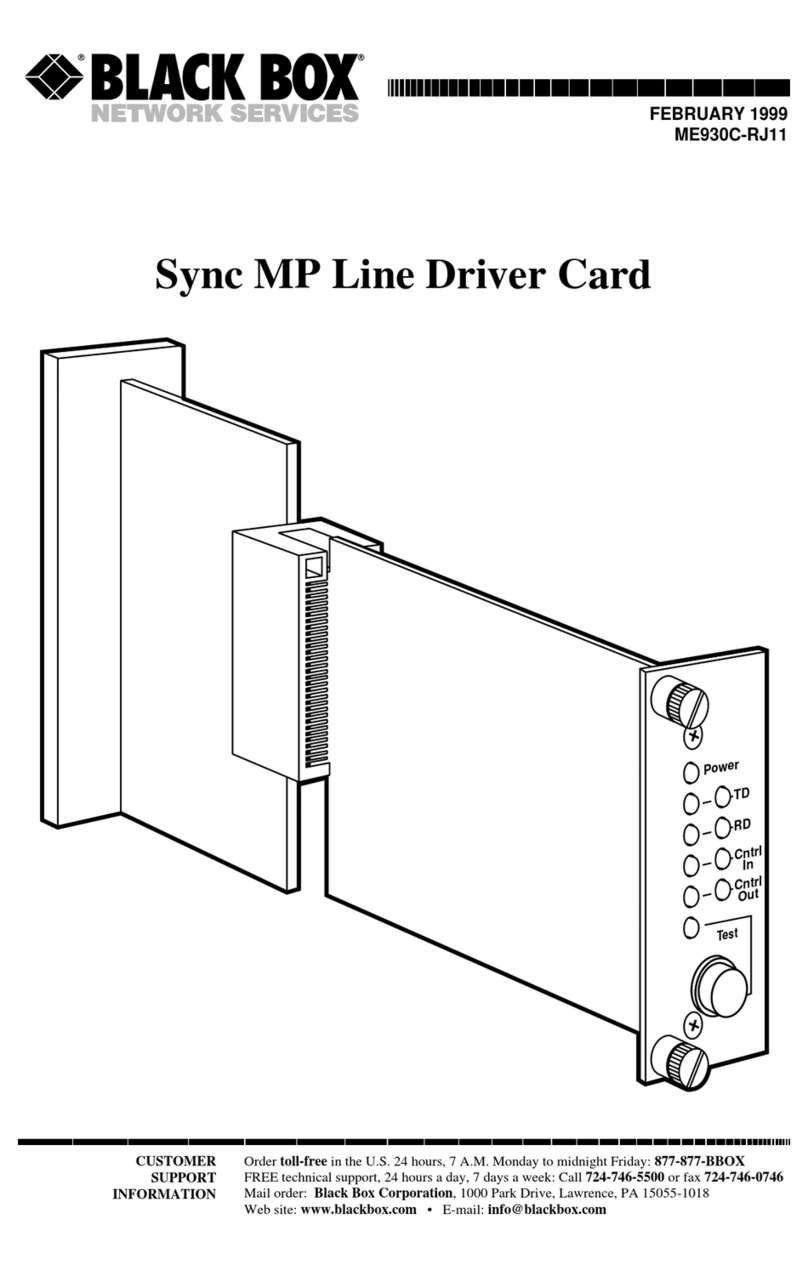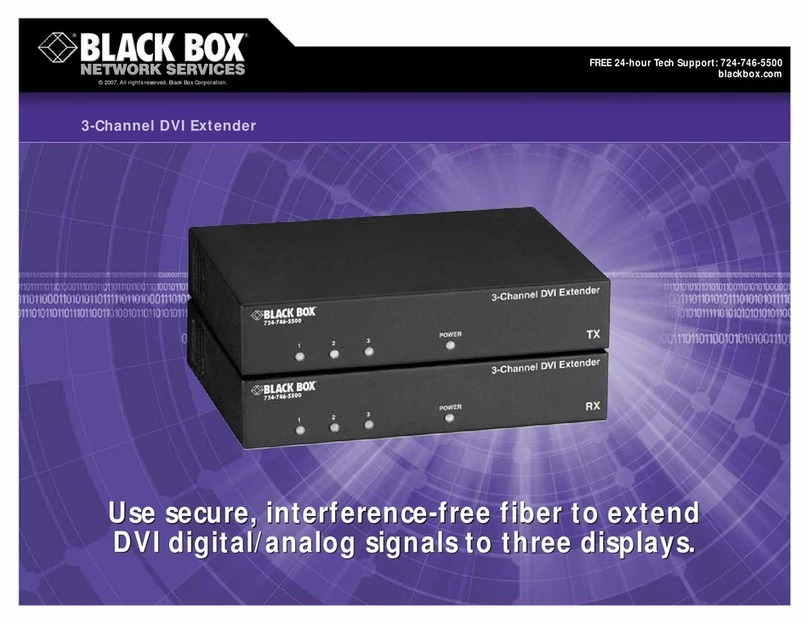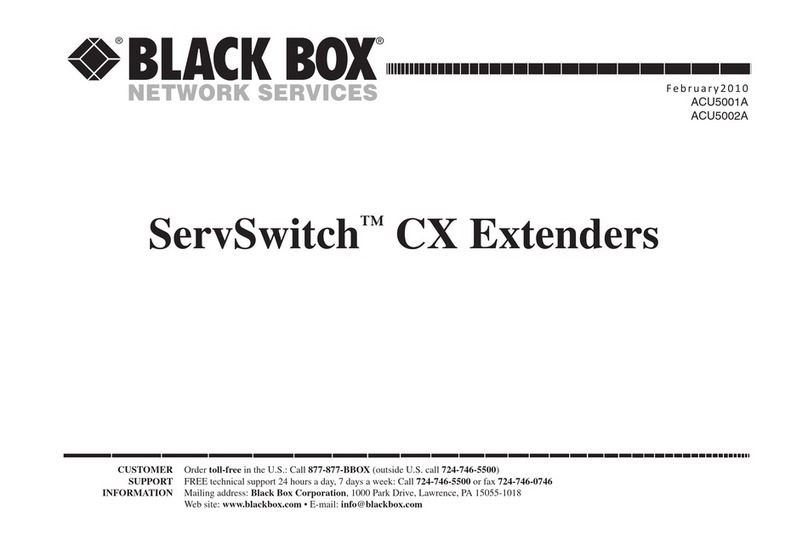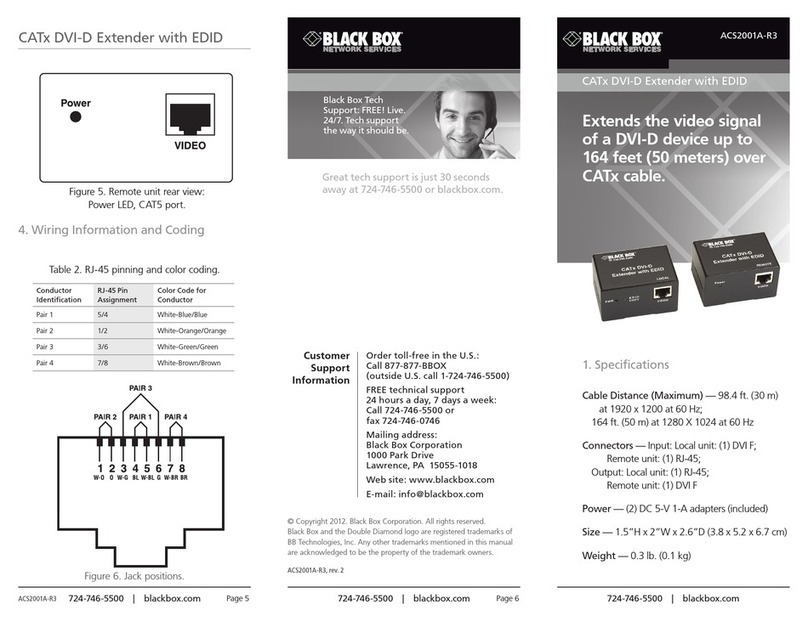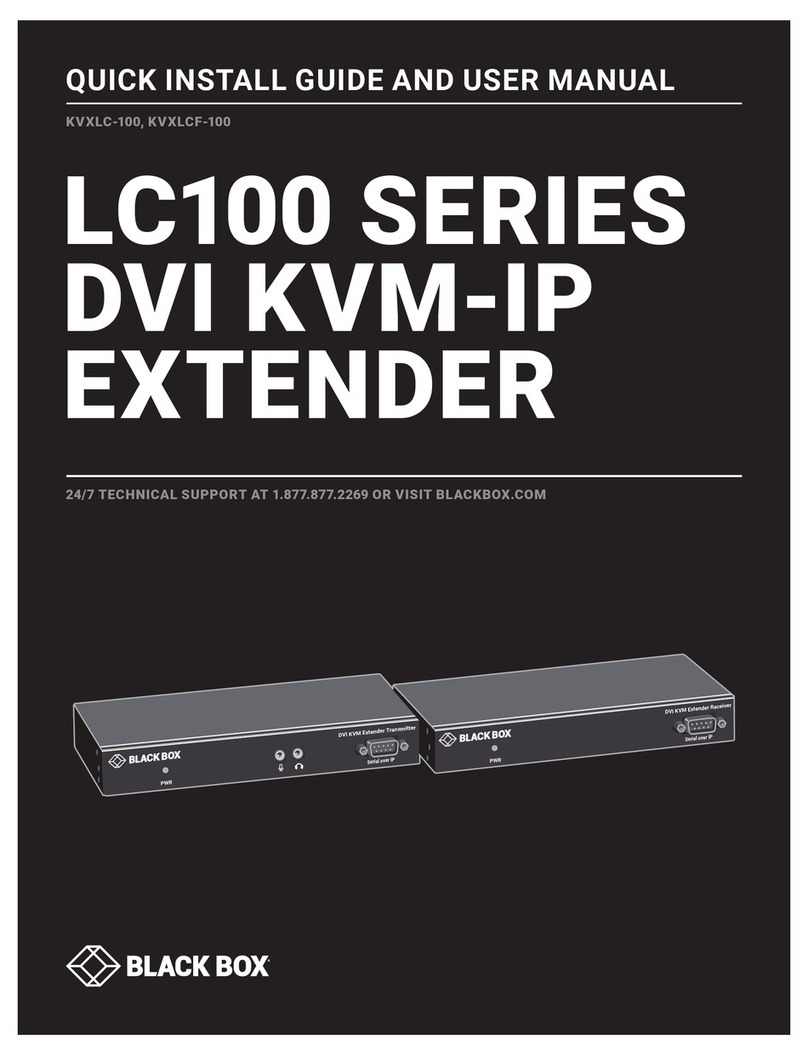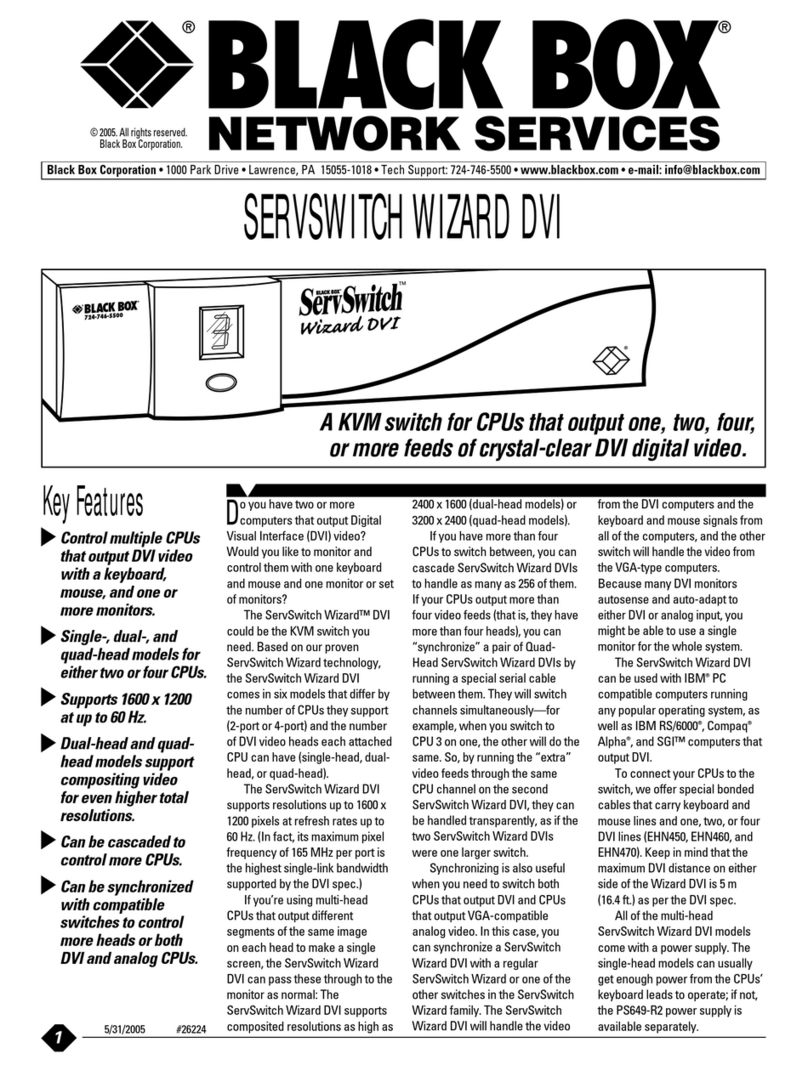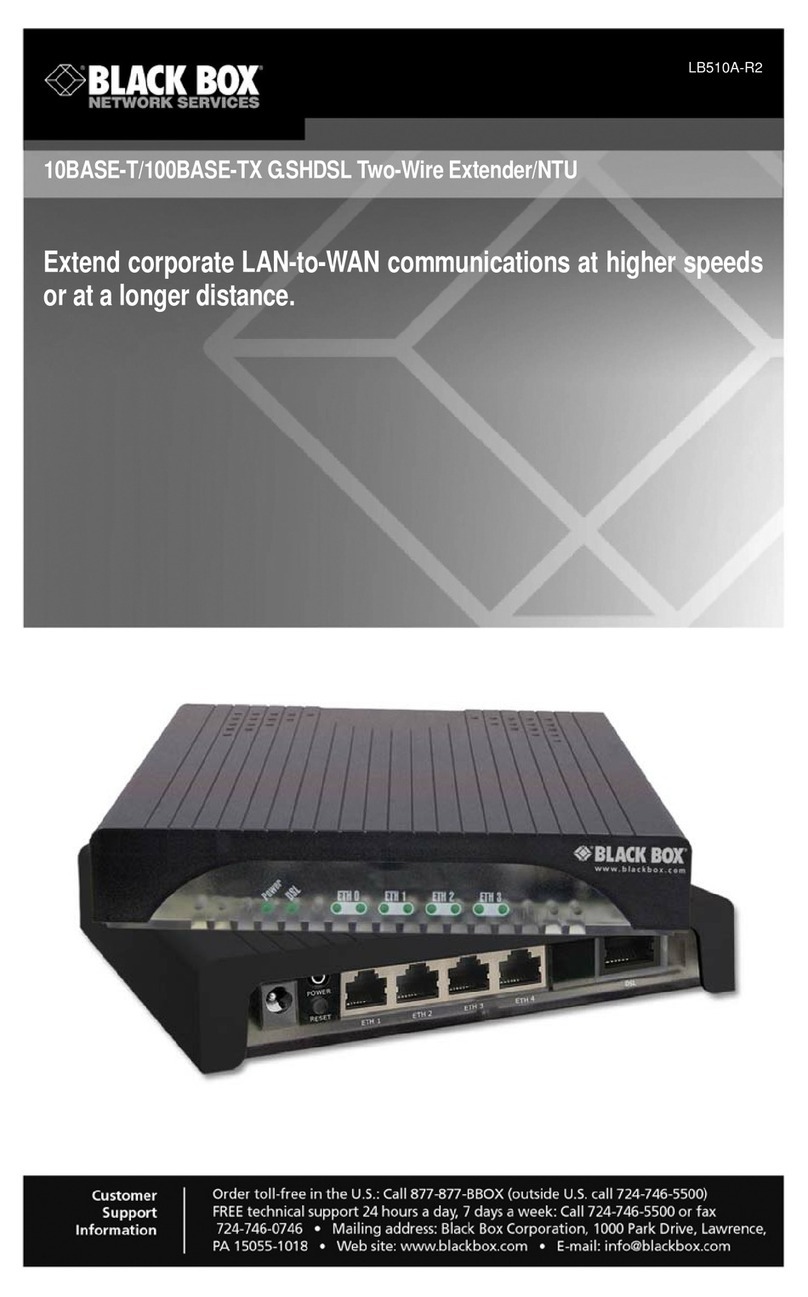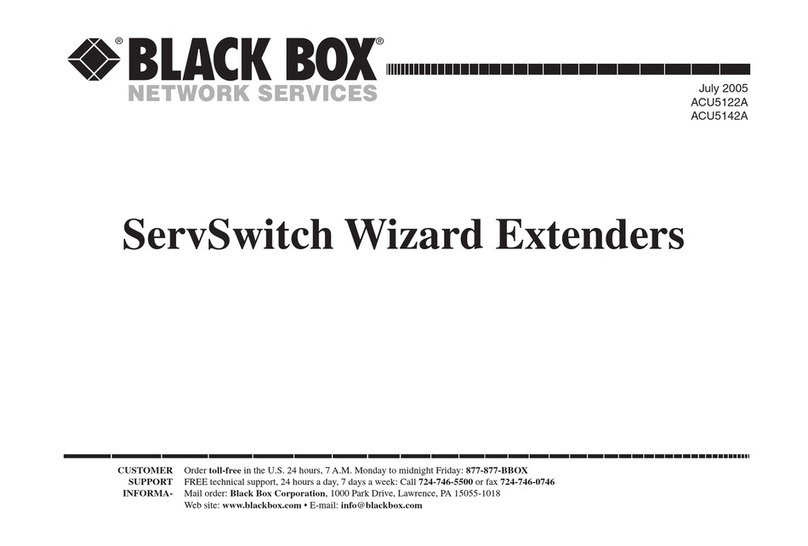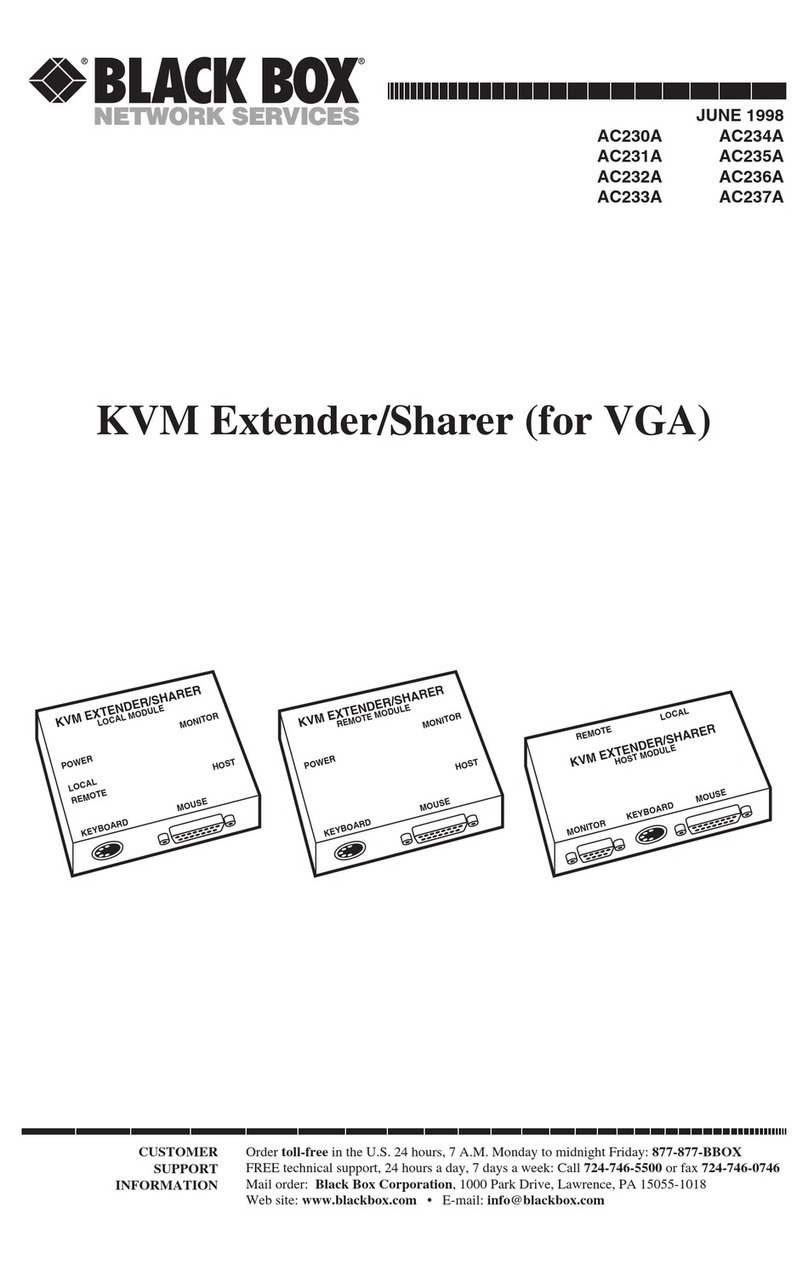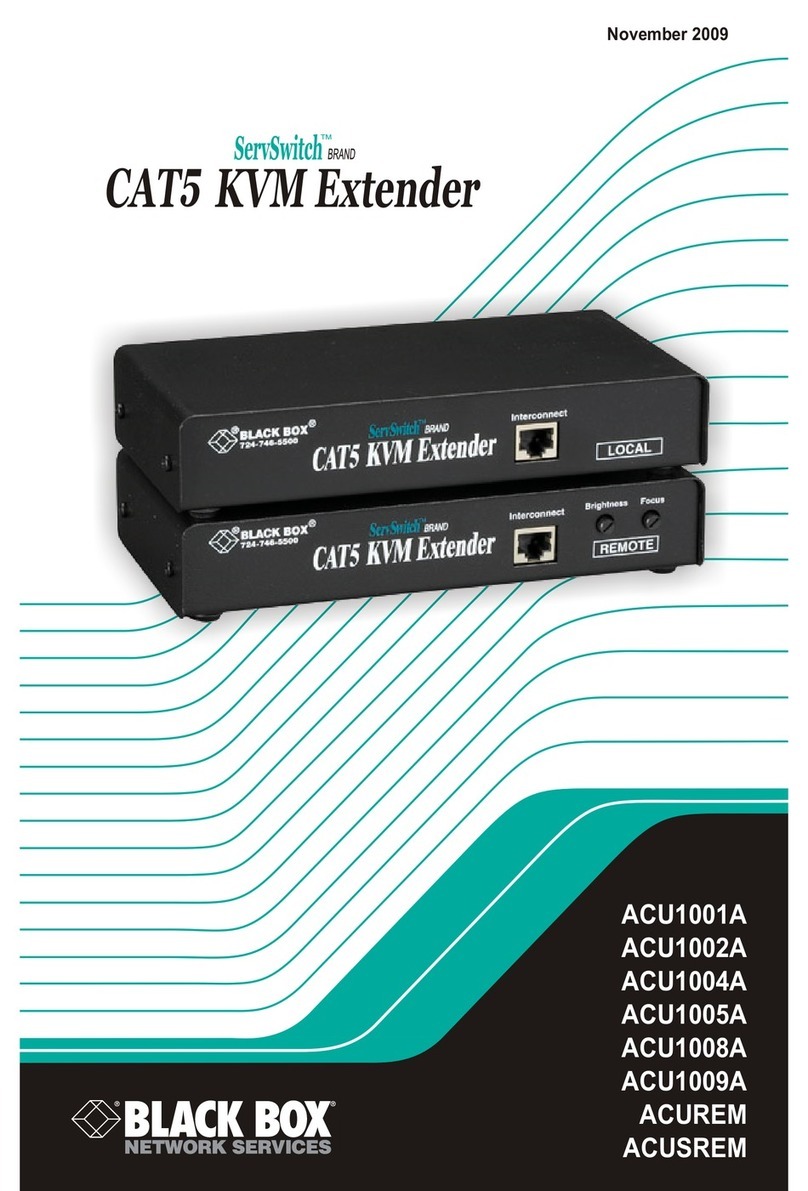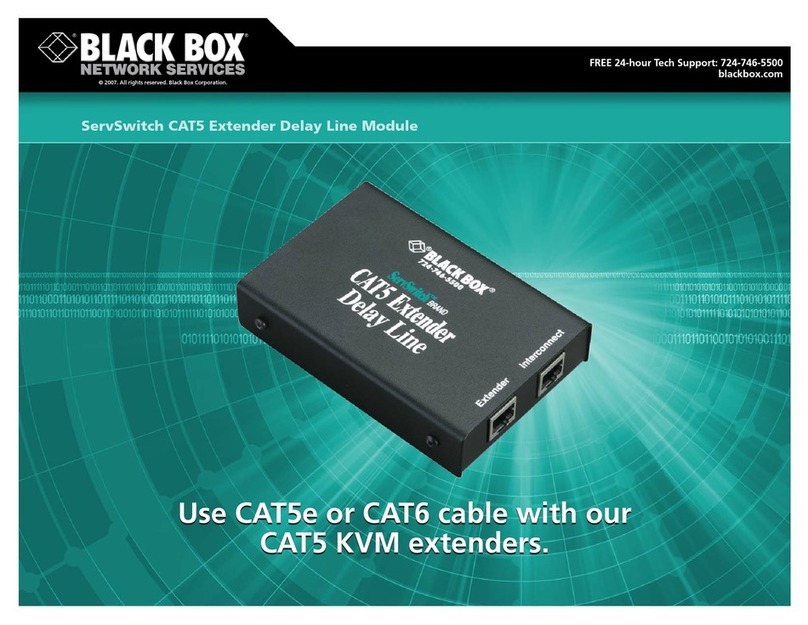FEATURES
• Extend VGA or VGA and audio up to
500 feet (152.4 m) on ordinary CAT5,
CAT5e, or CAT6 cable.
• An equalization (gain) control on the
remote unit enables you to fine-tune
the VGA image.
• Choose from VGA only or VGA plus
audio.
• With the AC556A version, both the local
and the remote units support two
monitors or two monitors with
speakers.
OVERVIEW
BLACK BOX®VGA Extenders enable you to use standard
twisted-pair cable to transmit VGA signals or VGA and audio
signals up to 500 feet (152.4 m) in your video distribution or
digital signage application.
Use them to broadcast video content, as well as audio,
from a PC in schools, hospitals, retail stores, airports, bus
stations, and many other applications.
The extenders support both local and remote VGA monitors.
Each kit consists of a local unit and a remote unit, as well as a
VGA cable for connecting the local unit’s HD15 input connec-
tor to your VGA source.
The local unit duplicates the input signal for local use and
transmits the VGA signal to the remote unit. When the remote
unit receives the VGA signal via an RJ-45 connector, it broad-
casts the signal to two VGA outputs.
The extenders support video resolution up to 1024 x 768,
and common mode noise suppression circuits provide superb
VGA quality via CAT5, 5e, or 6 unshielded twisted-pair cables.
To add audio extension capabilities to your application,
order the VGA Extender with Audio (AC556A). The audio
input/output jacks can be used, for instance, to plug in
speakers for a full multimedia experience. The AC556A takes
the left and right channels of a stereo signal input on the
local unit, sends them to the audio outputs, where it’s
“mixed” together to form a mono signal before transmitting
to the remote unit via CAT5, 5e, or 6 cable.
After you install the VGA Extender, you can monitor its
operation via its LEDs. Active LEDs, for example, light on the
local unit when the extender detects a VGA input signal and
on the remote unit when it properly decodes VGA signals for
the two HD15 VGA ports.
TECH SPECS
Distance (Maximum) — 500 ft. (152.4 m)
Resolution (Maximum) — 1024 x 768
User Controls — (1) equalizer selector switch
Connectors —
AC555A: Local unit: (1) HD15 M in, (1) RJ-45, (1) 5 VDC in, (2) HD15 F out;
Remote unit: (1) RJ-45, (1) 5 VDC in, (2) HD15 F out;
AC556A: Local unit: (1) HD15 M in, (1) RJ-45, (1) 5 VDC in,
(1) stereo audio in, (2) HD15 F out, (2) stereo audio out;
Remote unit: (1) RJ-45, (1) 5 VDC in, (2) HD15 F out, (2) stereo audio
out
Indicators — On each local and remote unit: (1) Power, (1) Active
Power — External: Input: 120 VAC, 60 Hz;
Output: 5 VDC, 600 mA
Size — AC555A (each unit): 0.6"H x 3.3"W x 2.3"D (1.5 x 8.4 x 5.8 cm);
AC556A (each unit): 0.6"H x 4.1"W x 2.3"D (1.5 x 10.4 x 5.8 cm)
Weight — Each unit: 0.4 lb. (0.2 kg)
Item Code
VGA Extender AC555A
VGA Extender with Audio AC556A
What’s more, a convenient equalization (gain) selector
switch on the remote unit gives you optimum signal clarity.
To fine-tune the images, just adjust this switch to match the
length of the CAT5, 5e, or 6 cable between units.
Extend VGA signals—plus audio—to remote monitors!
VGA Extender with Audio
(AC556A)
Local Unit
VGA Extender with Audio
(AC556A)
Remote Unit
Speakers
Speakers
CPU CAT5 Cable
(EYN840A)
Video Cable
Audio Cable
Speakers Speakers
MonitorMonitor
Monitor Monitor
✦
Local extender unit
✦
Remote extender unit
✦(2) power supplies
✦VGA cable (male/female)
✦Audio cable (AC556A only)
✦
User manual
WHAT‘S INCLUDED