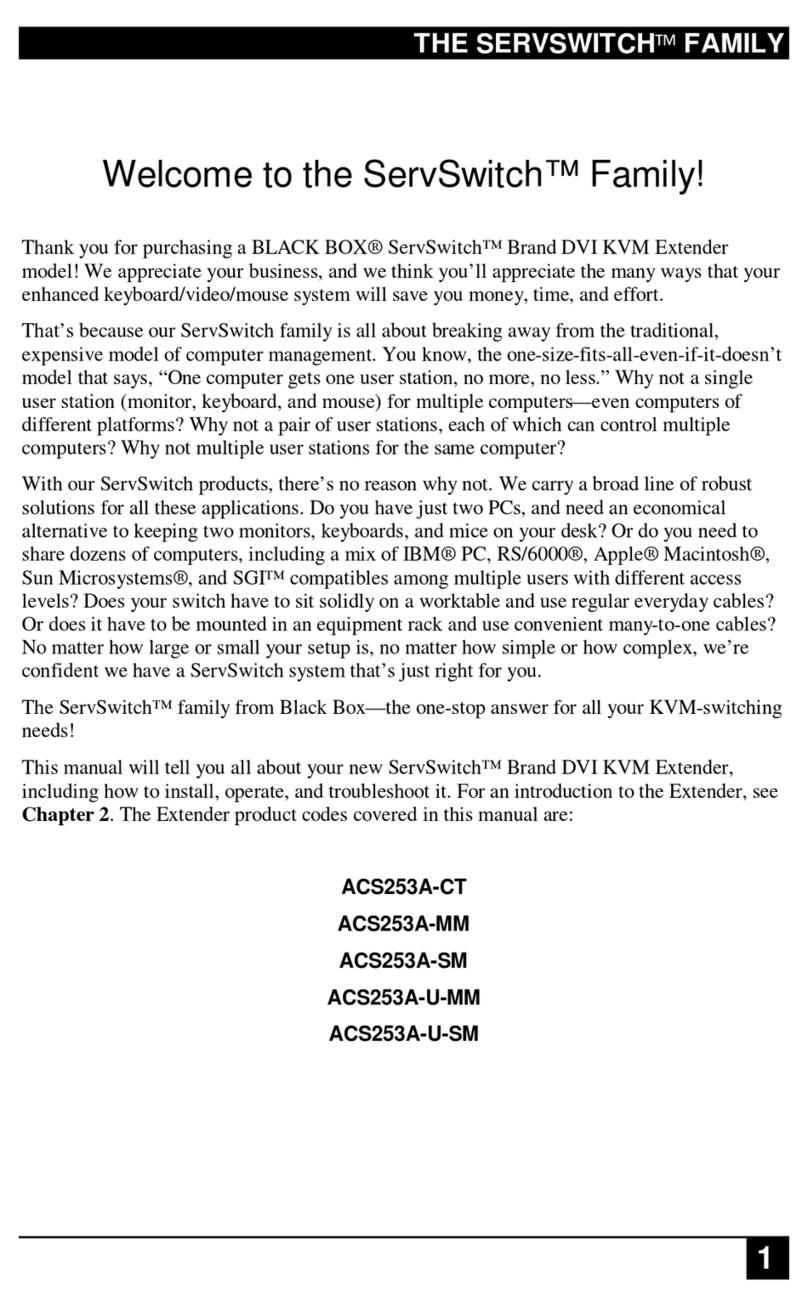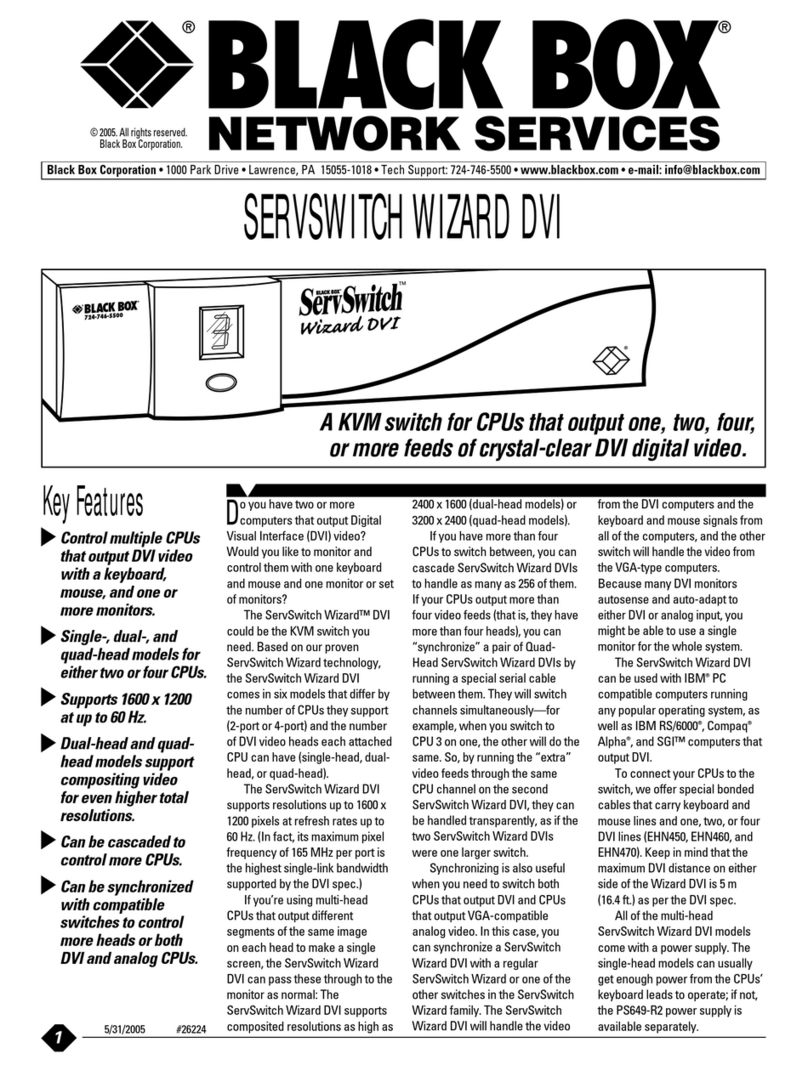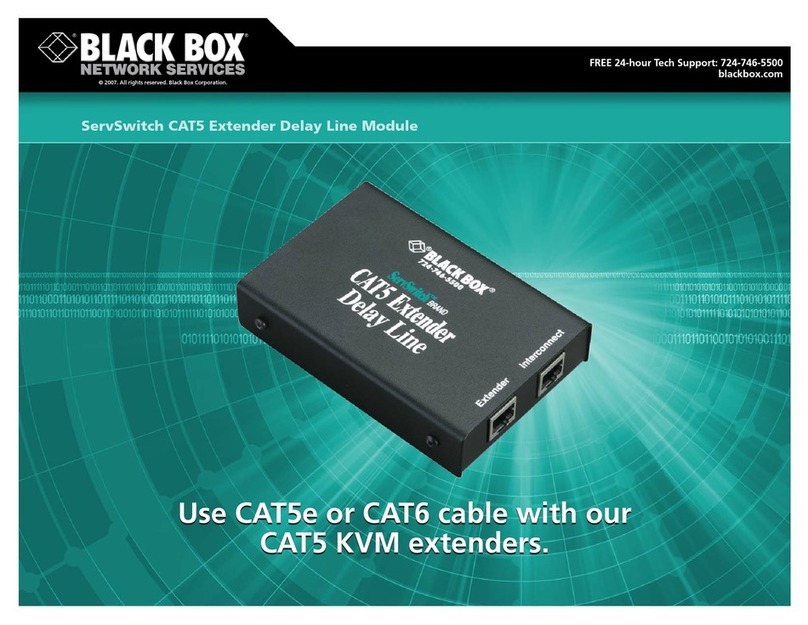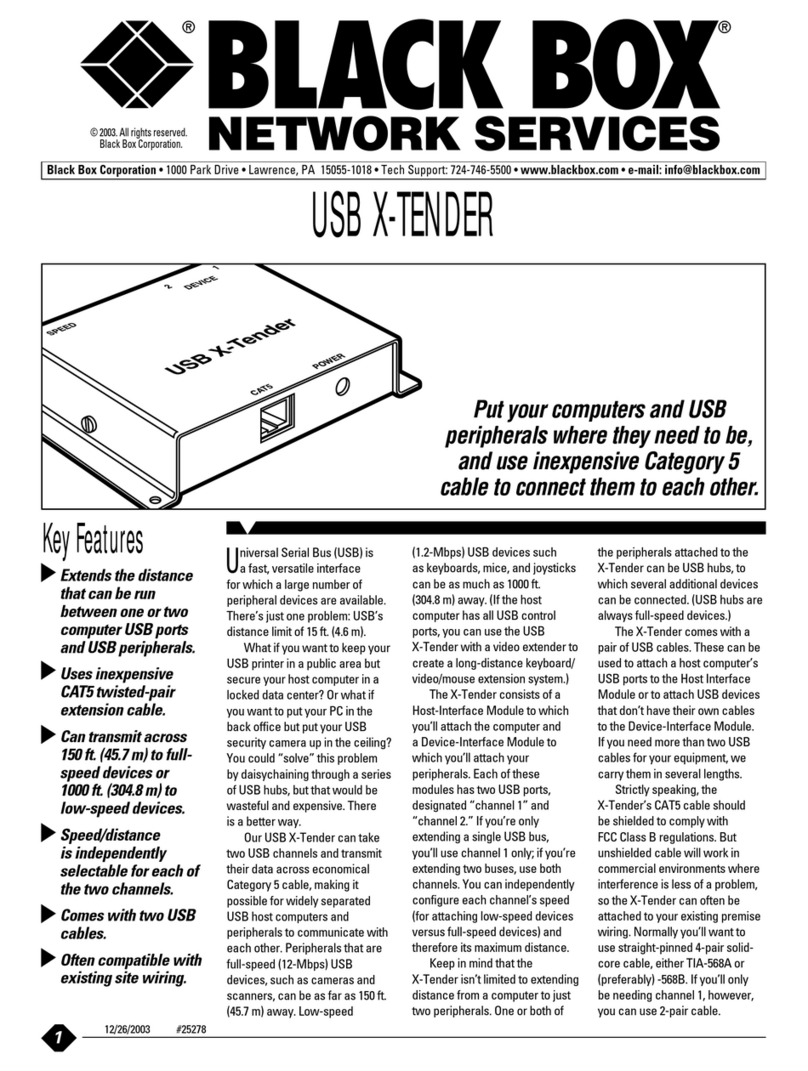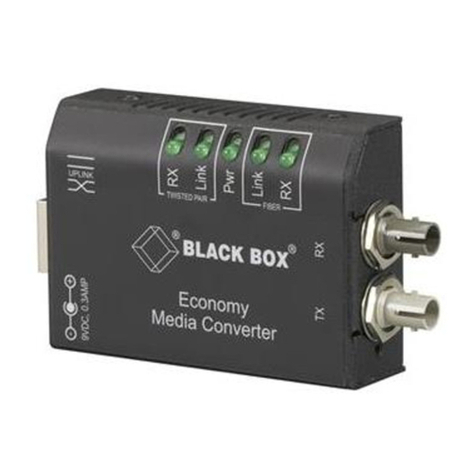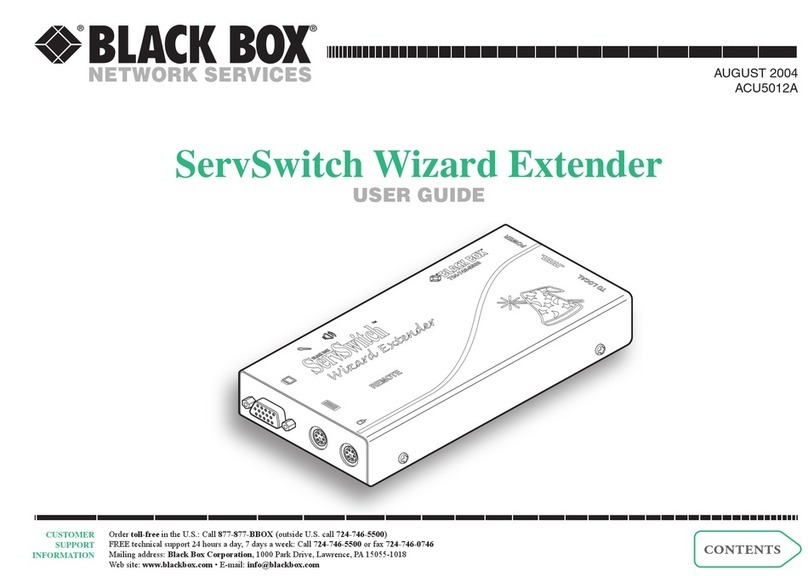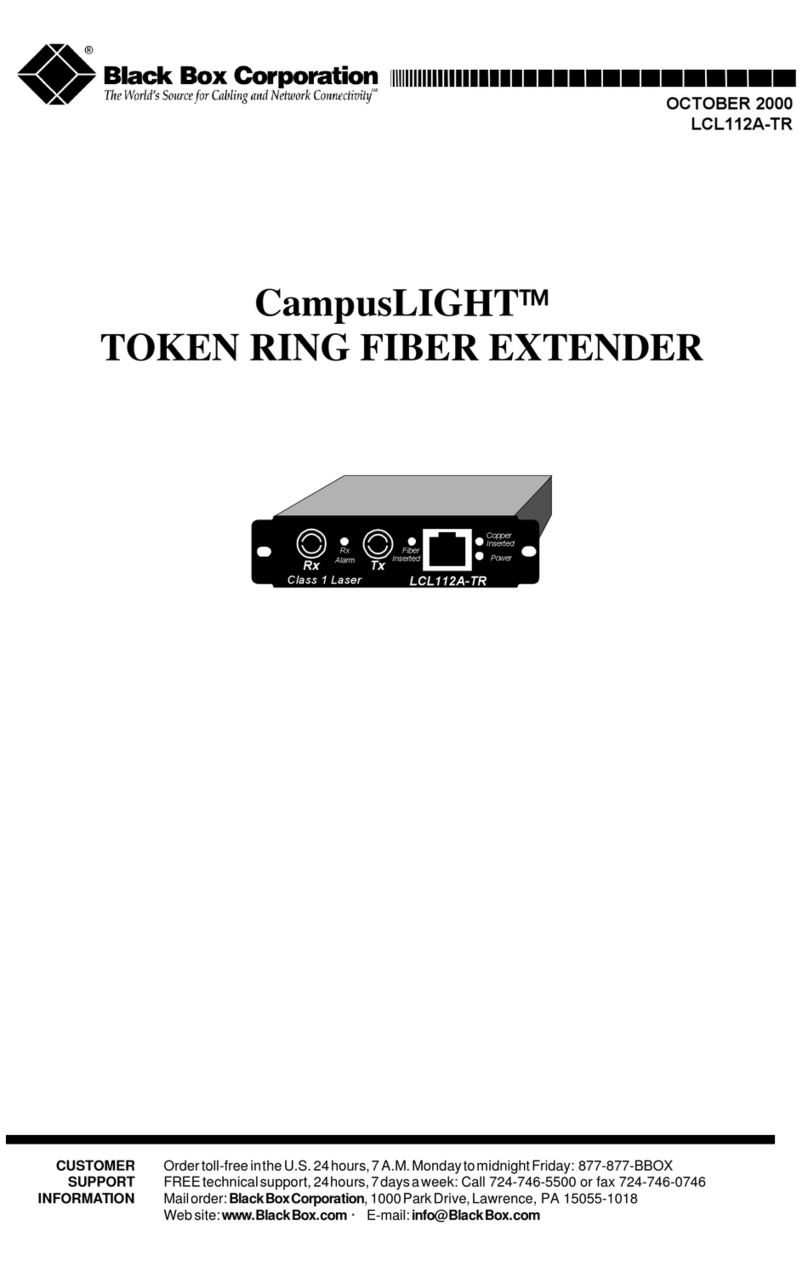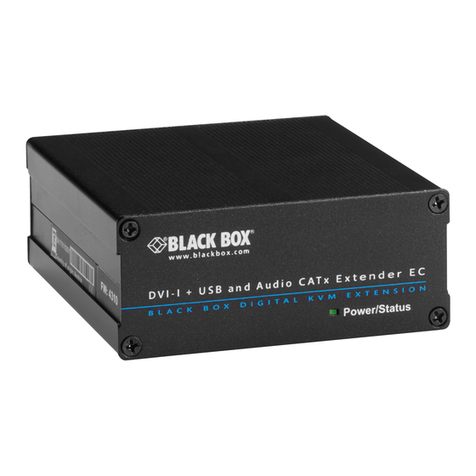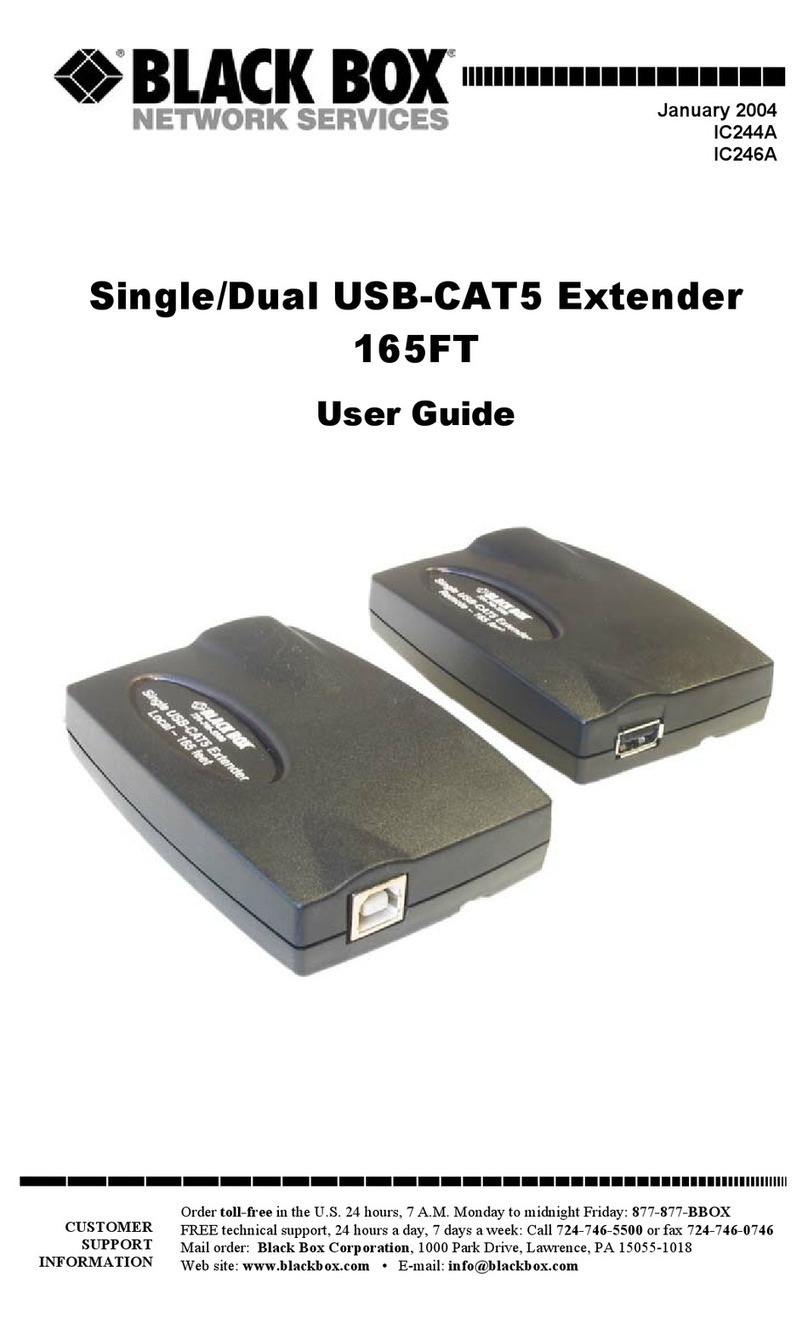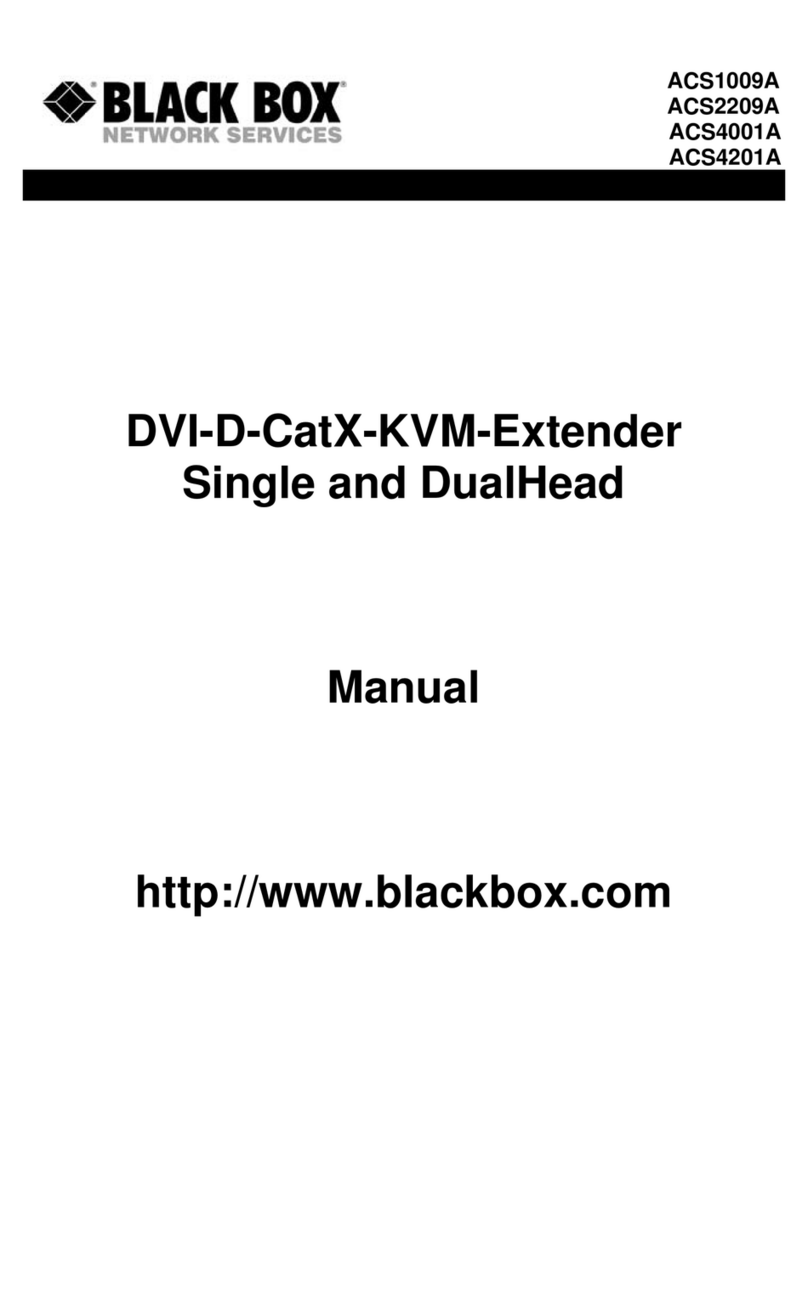2
Compatible with
RS-232, RS-422, and
RS-485 (2- or 4-wire).
Data rates up to
10 Mbps for RS-422
and RS-485.
Use in both point-to-
point and drop-and-
repeat networks.
Available in 850- and
1310-nm operating
wavelength versions.
Internal circuitry
performs all specified
conversions.
Easy to configure
modes using DIP
switches.
LEDs continuously
monitor operation for
power and data.
ST connectors.
Use the RTS signal
or data to enable the
RS-485 transmitter.
C
onverting from one type of
protocol to another shouldn’t
complicate your job when trying
to extend data over fiber optic
transmission systems. Why
spend the time and money to
mount external RS-232, RS-422,
or RS-485 converters alongside
fiber transmitters and receivers
and complicate the installation
further?
To avoid the hassle, order a
pair of standalone BLACK BOX®
Universal Fiber Optic Line Driver
Transceivers. These economical
and reliable devices perform the
necessary protocol conversions
so different types of equipment
can talk to another—and they
extend your data over fiber.
The transmitting transceiver
converts all signals passing
through it into pulses of light
on its optical connectors’ LED.
Because the devices’ internal
circuitry reduces RS-232, RS-422,
and RS-485 protocols to this
common denominator, converting
one protocol to another is simple.
You get the input and output
protocol that you need—
automatically. The receiving
transceiver outputs the light it
receives in the selected protocol
via a photodiode at its optical
connector.
Protocol conversion through
one device—plus the benefits
of fiber optics!
KeyFeatures
UNIVERSALFIBEROPTICLINEDRIVERTRANSCEIVERS
You can use the transceivers
in both simplex and full-duplex
asynchronous applications
for both point-to-point and drop-
and-repeat data networks. For
instance, you can set them up to
work in a ring (or loop-type) data
bus. In this mode, any location
linked via the transceivers can
receive or insert data into the
ring loop, but only one station
at a time can insert data.
The Universal Fiber Optic
Line Driver Transceivers can
also perform RS-485 two-wire
conversions to and from RS-232
or RS-422. To do this, they use
the same two signal leads for
both transmitting and receiving
data, with each unit alternating
between a transmit and receive
state. You can instruct the
transceivers to switch this way
either by sensing an external RTS
(Request to Send) signal, or by
having it internally sense
the actual data that’s being
transmitted.
To set the transceivers either
for external or internal operation,
simply adjust their internal DIP
switches. You only have to pay
attention to the polarity of the
different protocols and be sure
that software you’re using on the
overall system allows for
turnaround times when switching
between protocols, as well as for
the number of times a master will
”poll” the local unit before an
error is detected.
Installation of the transceivers
is simple because there are no
operating controls on the units.
Other than setting the protocol,
speed, and mode of operation
with the internal DIP switches,
you need only to connect the
signal, power supply, and fiber
optic cables between the
transmitter and receiver
transceiver units. By default, the
Universal Fiber Optic Line Driver
Transceivers are set to operate
in RS-232 protocol, point-to-point,
and in low speed.
For diagnostic purposes,
each Universal Fiber Optic Line
Driver Transceiver has three
LED indicators that continuously
monitor operation and power. The
Tx (Transmit) and RX (Receive)
LEDs light when the transmitted
or received data is in ”high” or off
when it’s in the ”low” state and
blink at the corresponding data
rate.
For specifications and ordering information, see page 3.