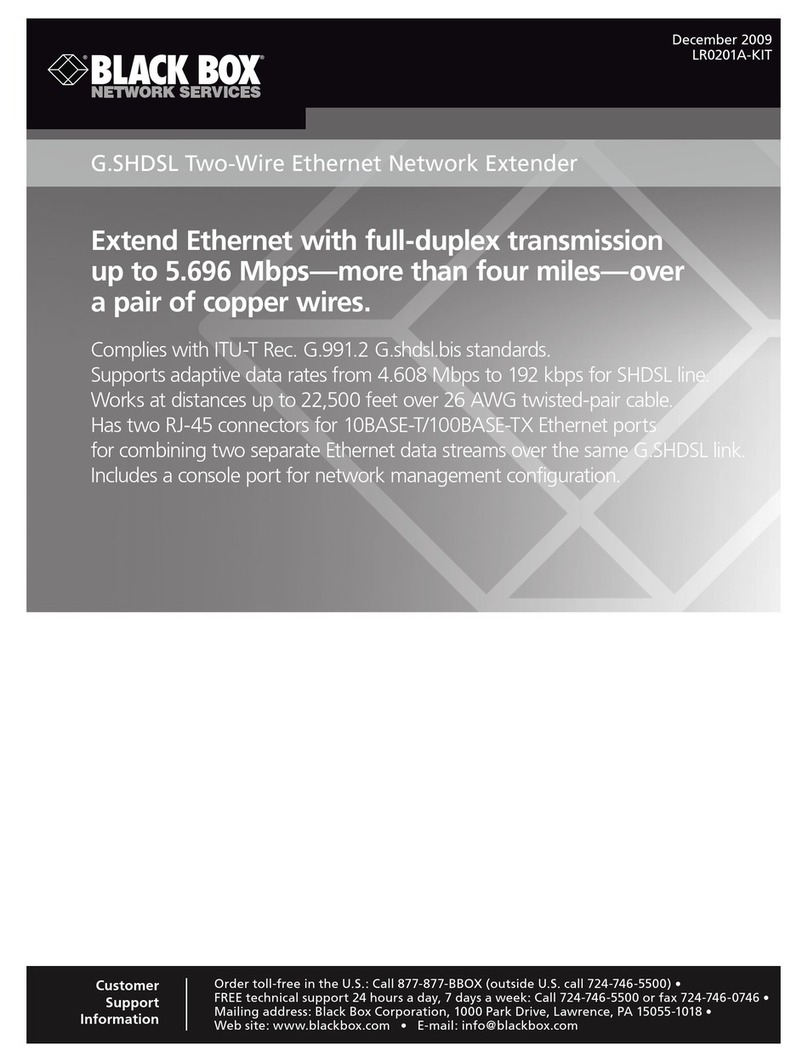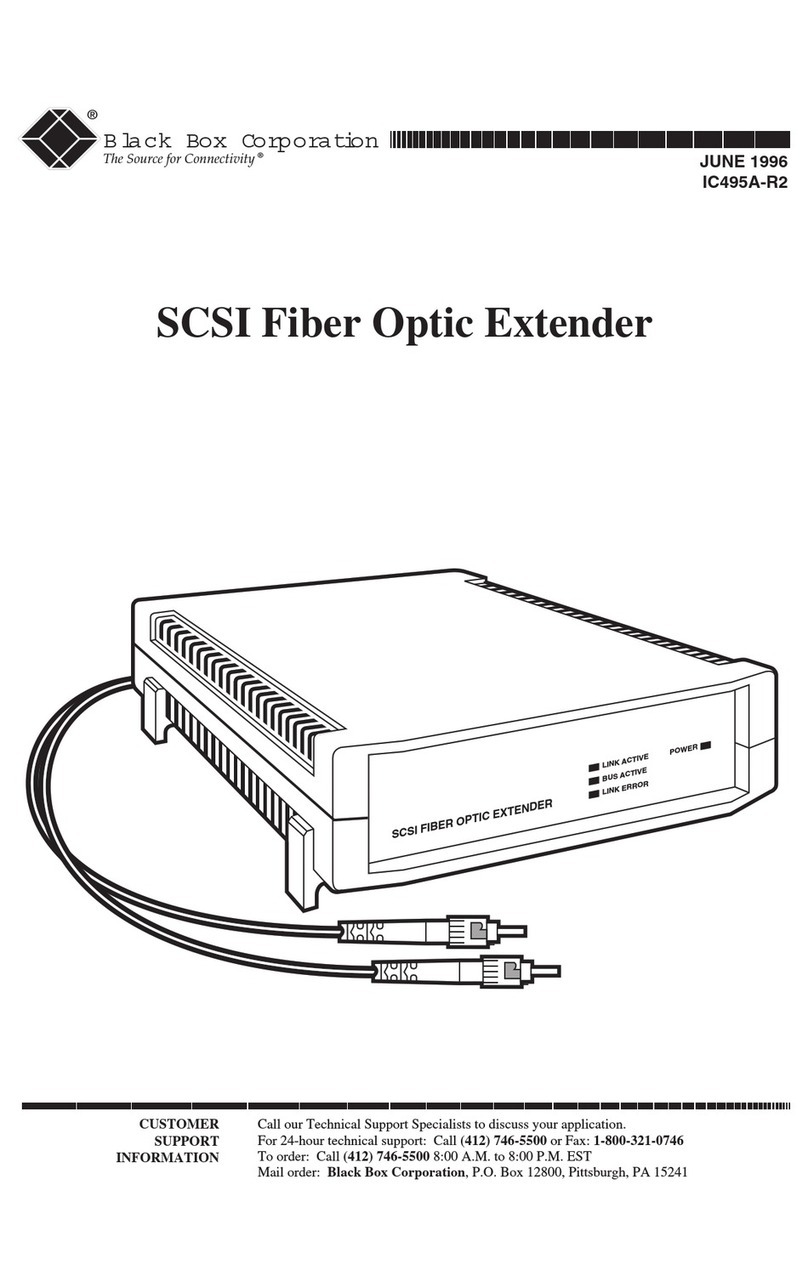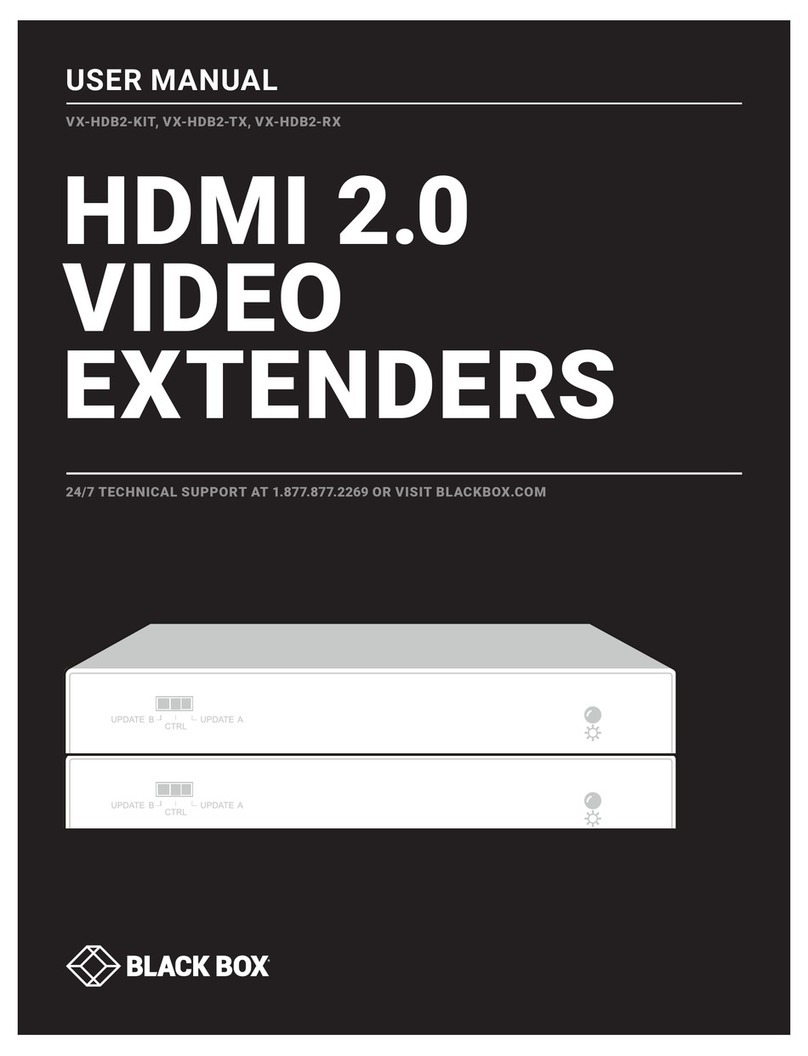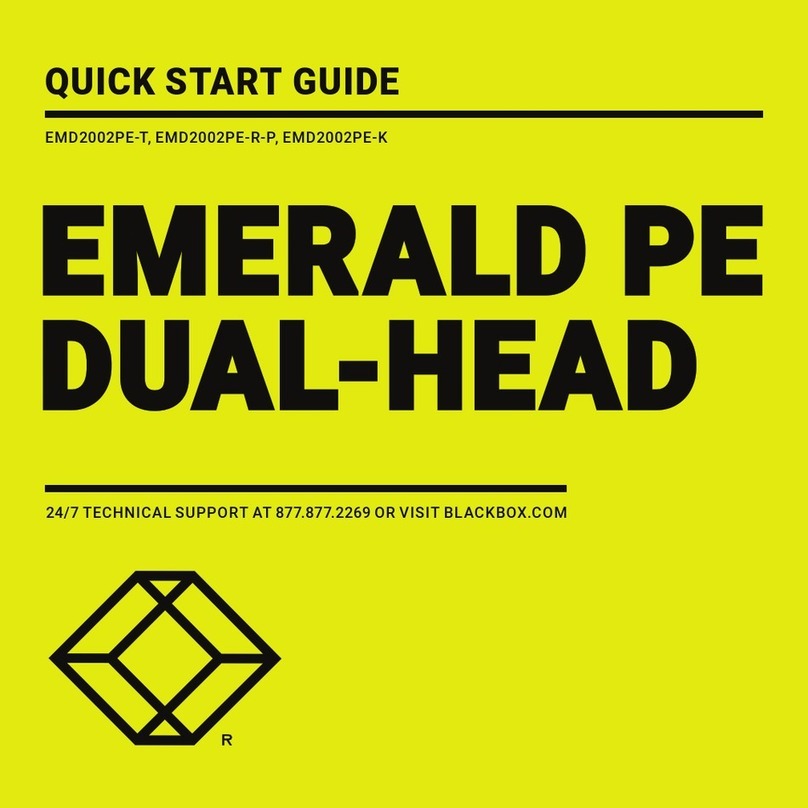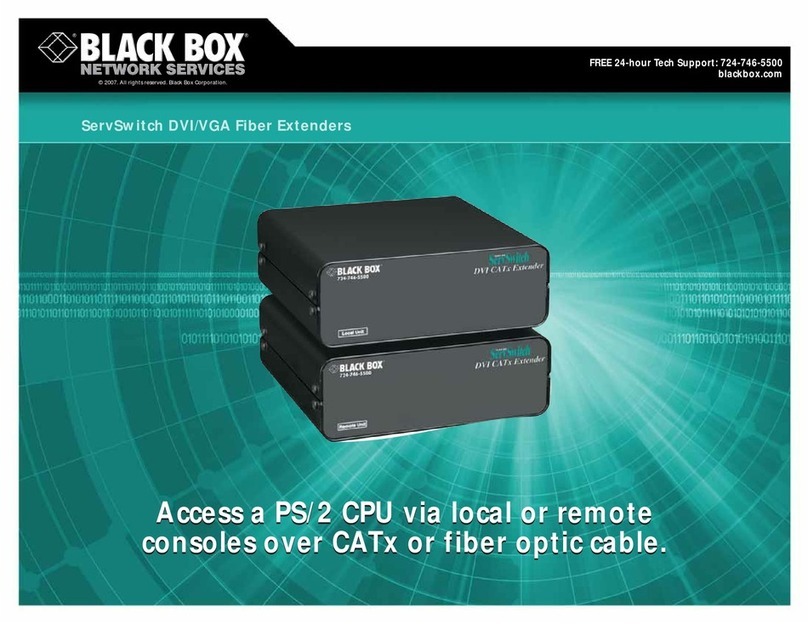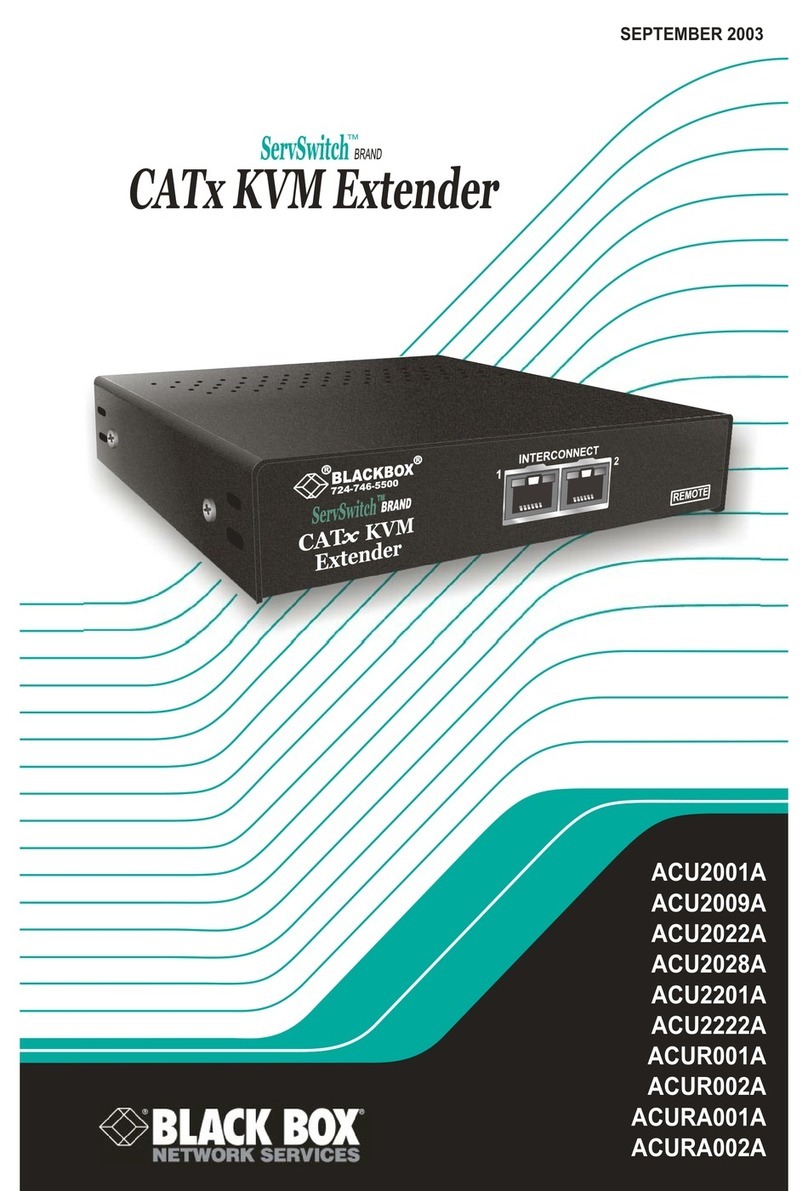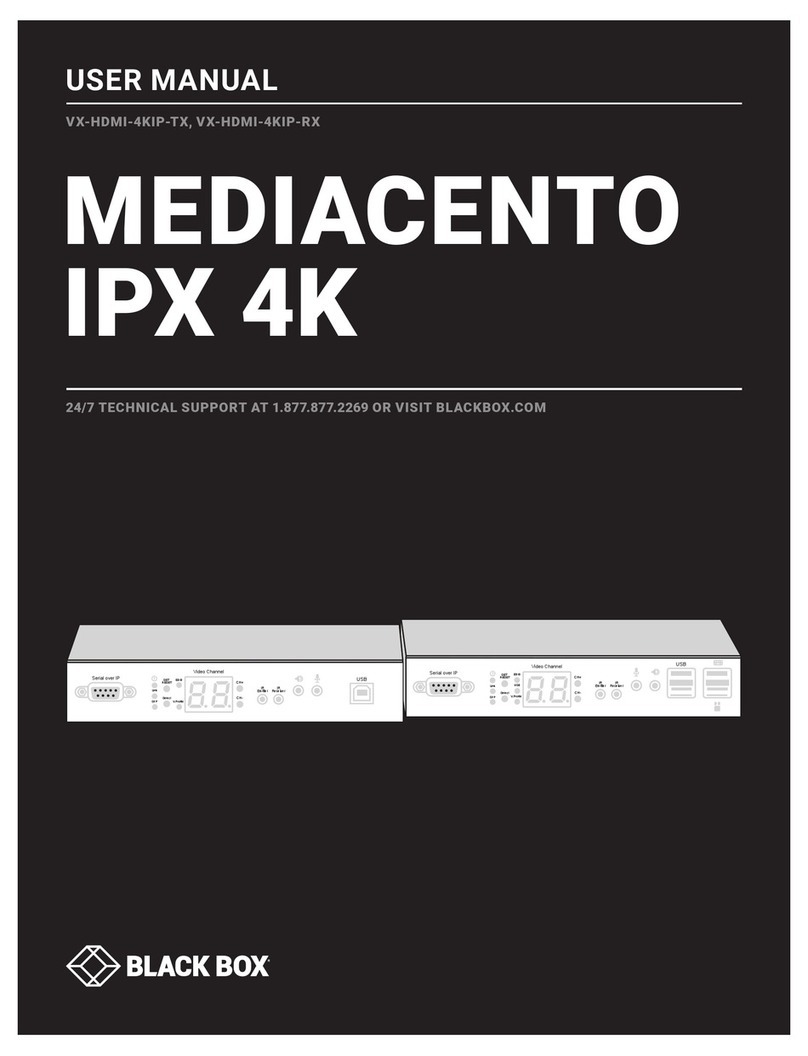FEATURES
• Provides resolution up to 1600 x 1280
at 656.1 feet (200 m).
• Provides resolution up to 1280 x 1024
at 984.2 feet (300 m).
• Great for remote industrial, broadcast,
or other multimedia applications.
• Rackmount local (transmitter) or remote
(receiver) modules in our ACU5000A
chassis for Wizard Extenders.
• Flash upgradable.
• Compatible with PS/2 keyboards
and mice.
• Offers transparent 56-kbps RS-232
serial transmission. Perfect for graphics
tablets, PDA cradles, and touch screens.
• True DDC support for optimal operation
with modern graphics adapter cards.
KVM and serial transmission with bidirectional stereo audio—
plus support for two video channels—at up to 984.2 feet (300 m)
OVERVIEW
KVM and serial extension with dual access,
bidirectional stereo audio, and dual-head video.
Have an application in which your PCs or workstations are
equipped with multihead graphics adapter cards? Then order
a ServSwitch Wizard™Extender Dual-Access Dual-Head Serial
Kit with Bidirectional Stereo Audio and Skew Compensation.
This multihead extender provides two analog VGA extension
channels while enabling local access for keyboard, mouse,
and stereo audio (speaker only).
The kit extends PS/2®keyboard and mouse signals—along
with transparent serial signals and the analog VGA signal—
over a single CAT5, CAT5e, or CAT6 cable up to 984.2 feet
(300 m). Use the serial link to connect to graphics tablets,
touch screens, or PDA cradles. For applications that require
a serial mouse attached to a CPU, simply add a passive
adapter (contact our FREE Tech Support).
The kit comes with a transmitter module for local CPU
connections and a receiver module for remote workstation
(KVM) connections, as well as an adapter cable to connect
the local module to the keyboard, video, and mouse
connectors at your CPU.
The benefits of skew compensation.
The ServSwitch Wizard Extender Dual-Access Dual-Head
Serial Kit with Bidirectional Stereo Audio and Skew
Compensation fixes color drift by making up for the
differences in length between wire pairs in CAT5e or CAT6
cable, and compensation is provided by a 62-ns color delay
that can be adjusted in 2-ns calibrations to correct delay
skew problems.
What’s more, this extender also comes with the latest
video components and circuitry to enable higher bandwidth
and ensure even clearer images. In fact, it’s now possible to
get maximum resolutions of 1600 x 1200 at 60 Hz at distances
of 656.1 feet (200 m) or 1280 x 1024 at 60 Hz at the full
distance of 984.2 feet (300 m)! This extender also provides
additional brightness and sharpness control options for
ultra-clear images.
Today’s graphics adapter cards often require Display Data
Channel (DDC) information for them to work correctly—or,
in some cases, to work at all. This kit transmits an attached
monitor’s DDC information to its receiver module. Plus this
information is stored in the transmitter module in case of a
link loss.
This extender also features password protection to prevent
unauthorized access to a connected CPU or your switching
system.
NOTE: If you're using the 16-slot Rackmount Chassis (ACU5000A)
with this kit, note that the local unit requires three slots and the
remote unit requires two slots.
ServSwitch Wizard™
Extender Dual-Access
Dual-Head Serial Kit with
Bidirectional Stereo Audio
and Skew Compensation,
Local Module (ACU5122A)
ServSwitch Wizard
Extender Dual-Access
Dual-Head Serial Kit with
Bidirectional Stereo Audio
and Skew Compensation,
Remote Module (ACU5122A)
CPU withVideo,
Audio,and Serial
CATx Cable up to
984.2 ft. (300 m)
Speaker
Keyboard Mouse Microphone Touch
Screen
Monitors