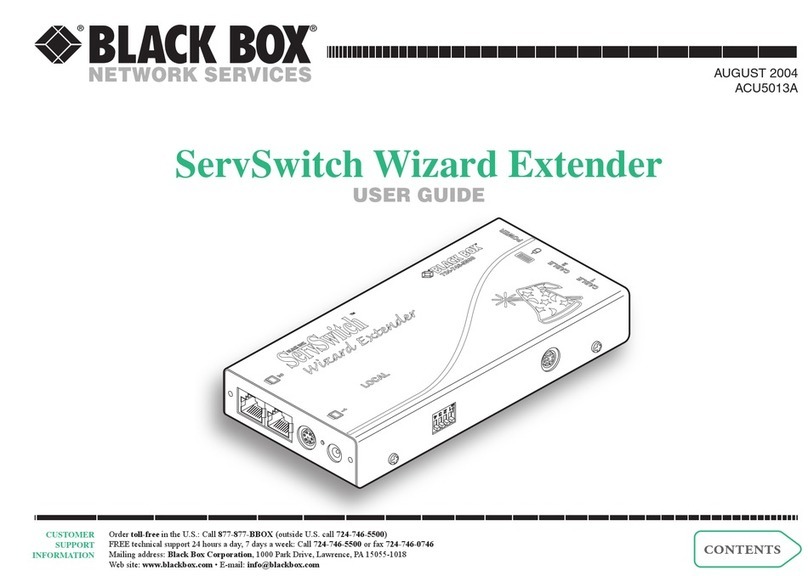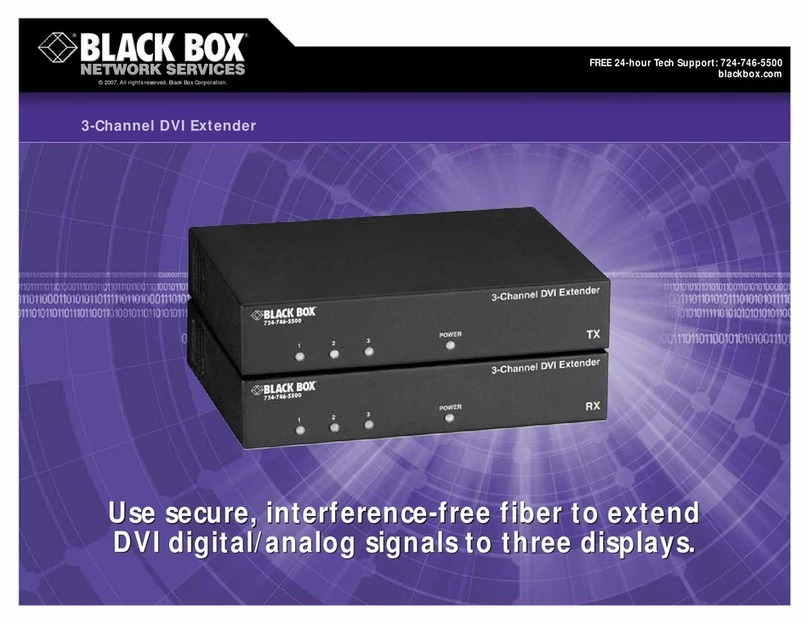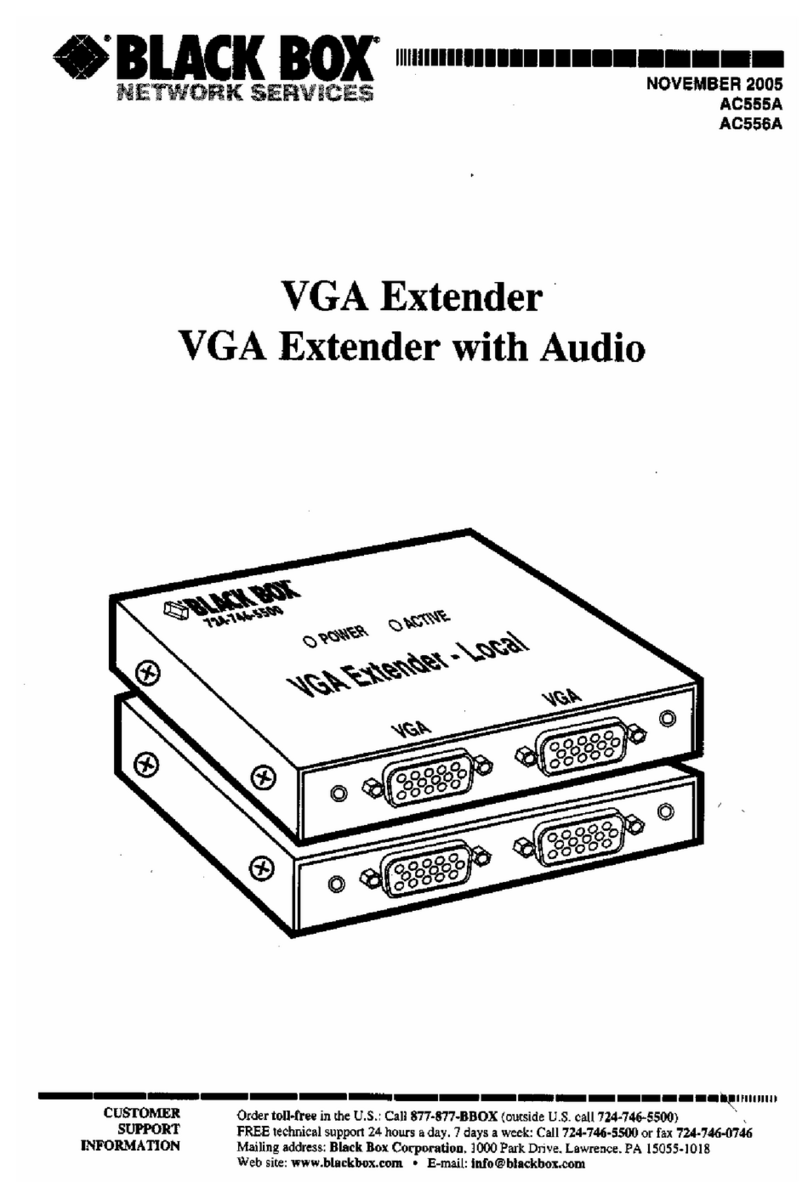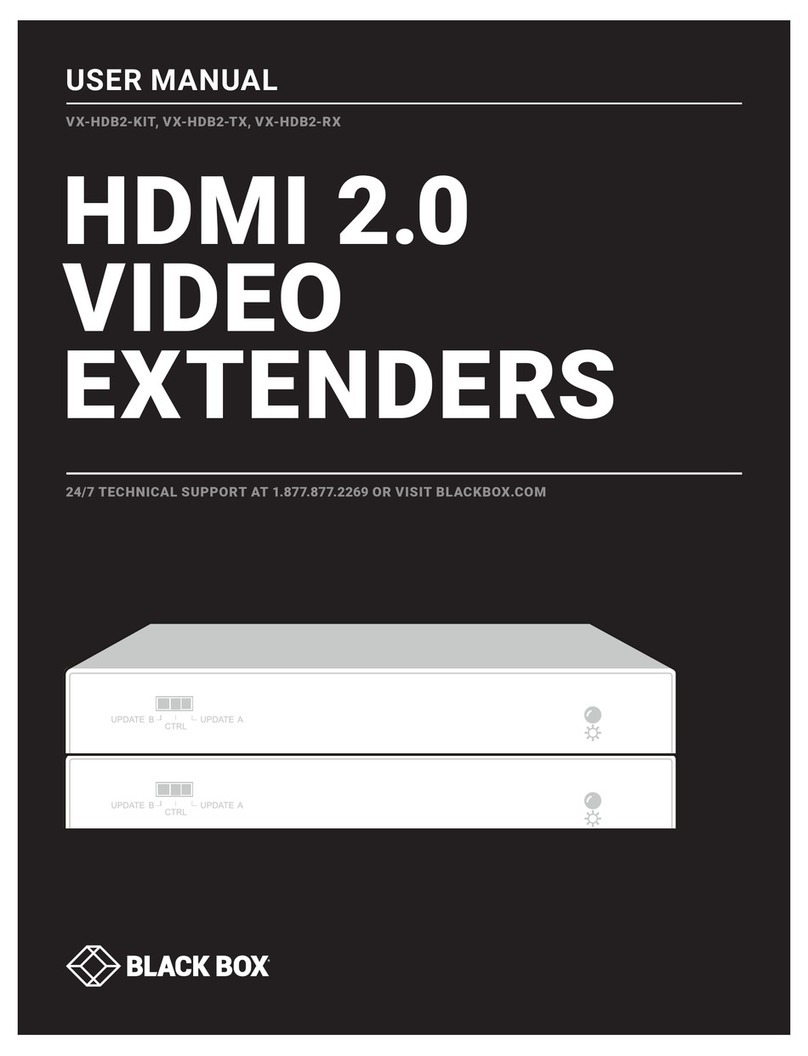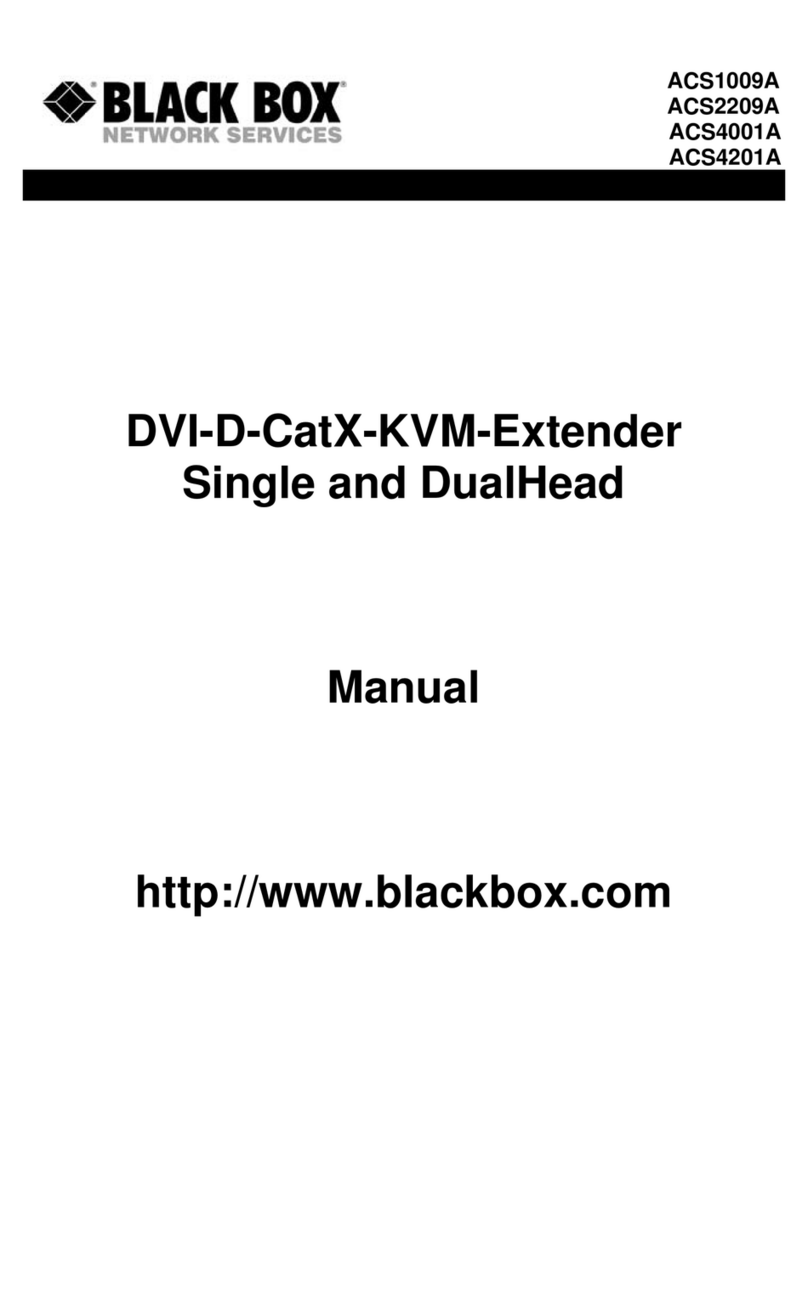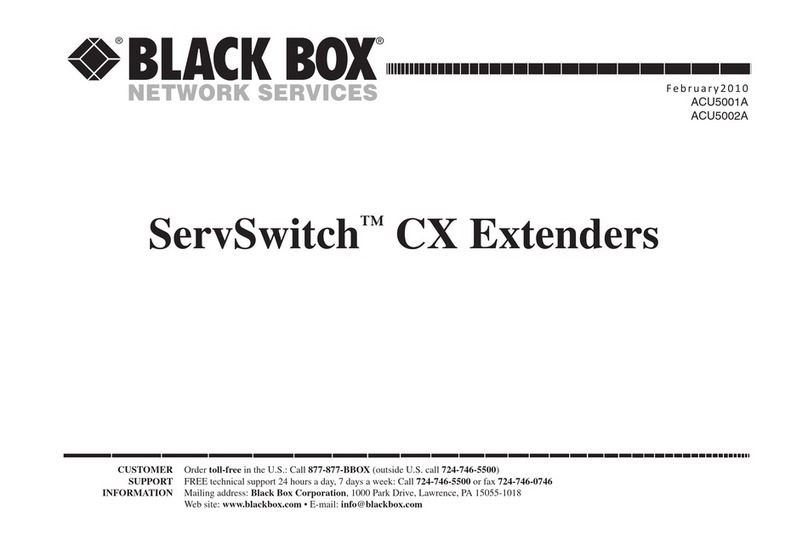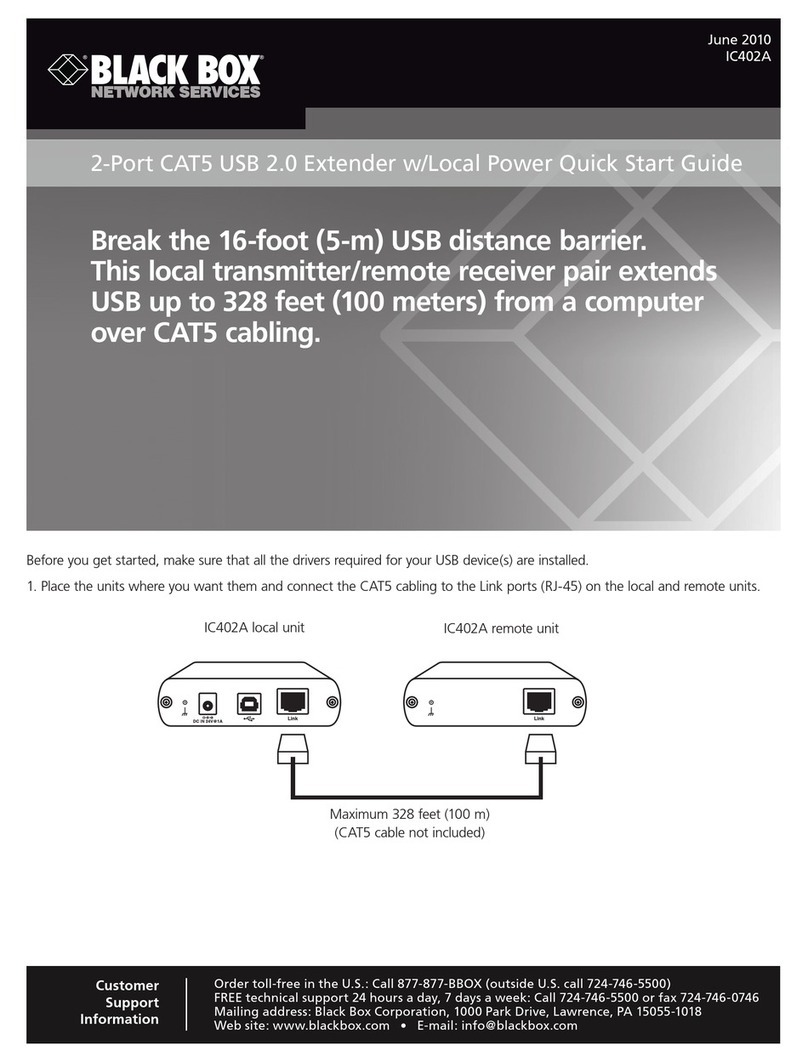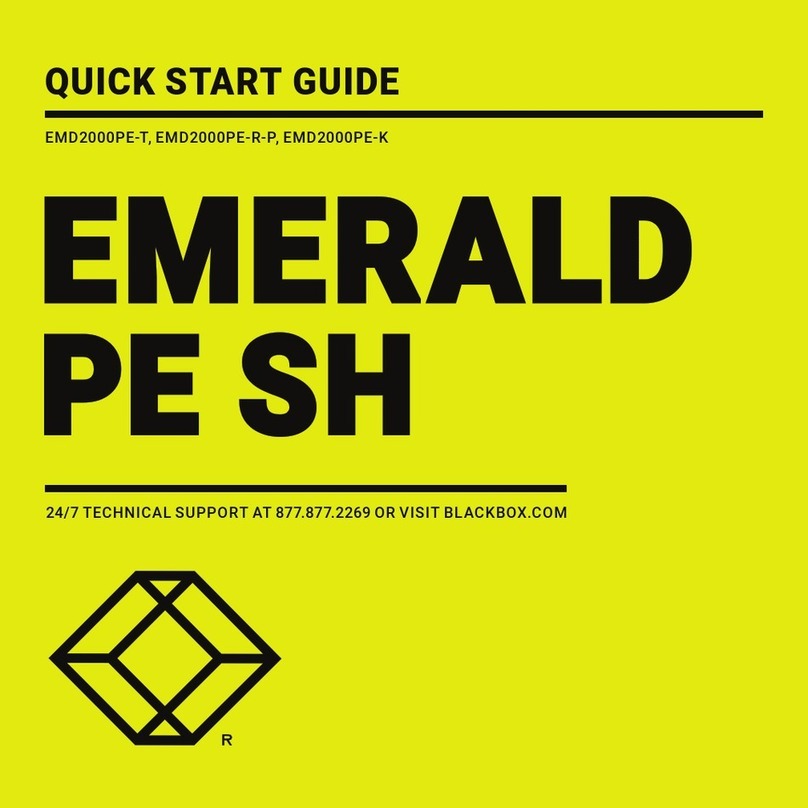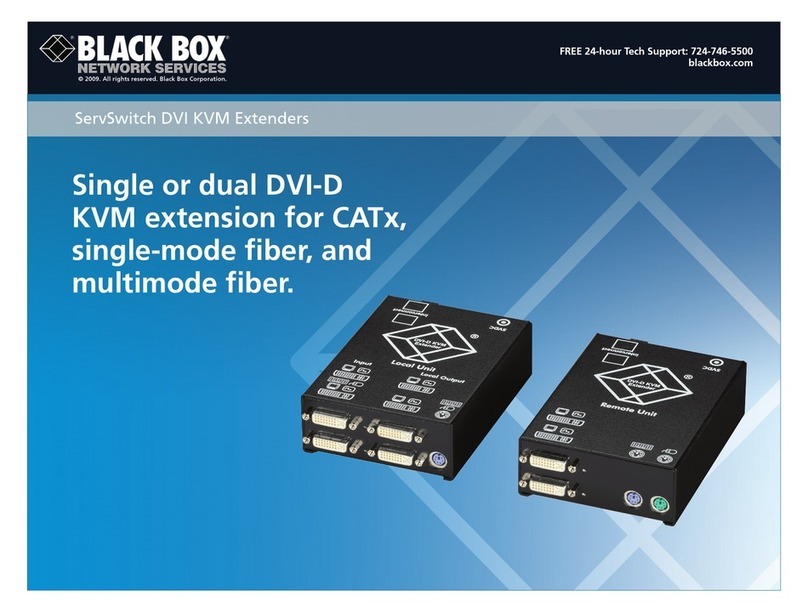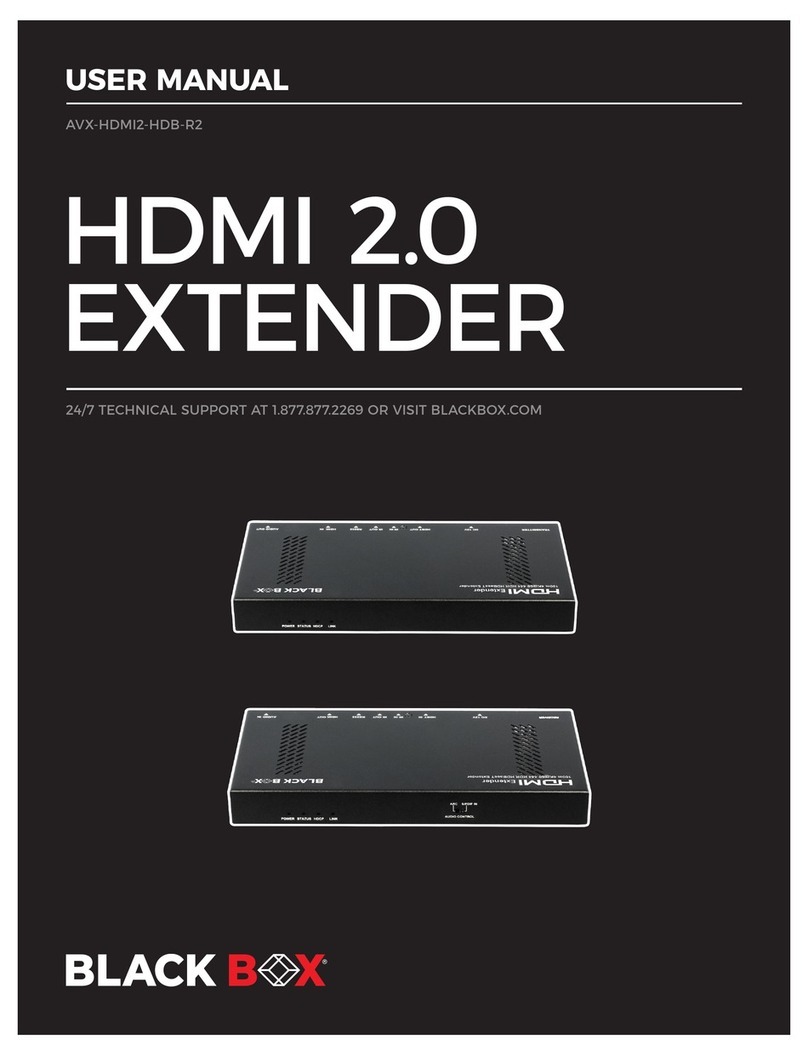FEATURES
• Extends 10- or 100-Mbps Ethernet up to
1.2 miles (2 km).
• Perfect for connecting an isolated user
in another building or in another part
of a large building.
• Symmetrical VDSL supports speeds of
up to 30 Mbps.
• Transparent to network protocols.
• Eight speeds with easy-to-read speed
indicator LEDs on top of the extender.
• Auto MDI/MDI-X on the Ethernet ports.
• Autosensing for Ethernet speed
and duplex.
• Simple plug-and-play installation.
• A switch configures the extender for
local (CO) or remote (CPE) use.
• To house multiple extenders at a central
point of a network, order the optional
16-Slot Chassis (LB300A-RACK).
• The 16-Slot Chassis is a 2U-high unit
that mounts in a 19" standard rack, and
features fans and ventilation holes to
keep the extenders cool.
• Hot swap extenders in and out of the
rack without having to power down
the entire system!
VDSL.
VDSL (Very High Bit-Rate Digital Subscriber Line or Very
High-Speed Digital Subscriber Line) is emerging as a “last-
mile“ broadband solution for both businesses and homes,
providing economical, high-speed connections to fiber
optic backbones.
VDSL enables the simultaneous transmission of voice, data,
and video on existing voice-grade copper wires, and it’s the
fastest DSL technology currently available. Depending on the
intended applications, you can set VDSL to run symmetrically
or asymmetrically. VDSL’s high bandwidth allows for
applications such as high-definition television, video-on-
demand (VOD), high-quality videoconferencing, medical
imaging, fast Internet access, and regular voice telephone
services—all over a single voice-grade twisted pair. The actual
VDSL distances you achieve vary based on line rate, gauge and
type of wire, and noise/crosstalk environment.
Technically Speaking
Recognize any of these situations?
• You wait more than 30 minutes to get through
to a vendor’s tech support.
• The so-called “tech” can’t help you or gives you
the wrong answer.
• You don’t have a purchase order number and the
tech refuses to help you.
• It’s 9 p. m. and you need help, but your vendor’s
tech support line is closed.
According to a survey by Data Communications
magazine, 90% of network managers surveyed say
that getting the technical support they need is extremely
important when choosing a vendor. But even though
network managers pay anywhere from 10 to 20% of their
overall purchase price for a basic service and support
contract, the technical support and service they receive falls
far short of their expectations—and certainly isn’t worth
what they paid.
At Black Box, we guarantee the best value and the
best support. You can even consult our Technical Support
Experts before you buy if you need help selecting just
the right component for your application.
Don’t waste time and money—call Black Box today.
Why Buy From Black Box? Exceptional Value.
Exceptional Tech Support. Period.
TECH SPECS
Distance (Maximum) — On 24 AWG wire: 1 Mbps: 1.2 mi. (2 km);
3 Mbps: 1.1 mi. (1.7 km);
5 Mbps: 1 mi. (1.6 km);
10 Mbps: 4921.2 ft. (1500 m);
15 Mbps: 4593.1 ft. (1400 m);
20 Mbps: 3280.8 ft. (1000 m);
25 Mbps: 2624.6 ft. (800 m);
30 Mbps: 1968.5 ft. (600 m)
CE Approval — Yes
Connectors — (1) RJ-11, (1) RJ-45
Power — 100–240 VAC, 50–60 Hz, external
Size — LB300A-R2: 0.9"H x 4.3"W x 3.2"D (2.3 x 10.9 x 8.1 cm);
LB300A-RACK: 3.5"H x 17.3"W x 10.9" (8.9 x 43.9 x 27.7 cm)
Item Code
10BASE-T/100BASE-TX Ethernet Extender over VDSL
LB300A-R2
To rackmount up to 16 extenders in one location, order…
16-Slot Chassis for the Extender LB300A-RACK
NOTE: Must be used in pairs.