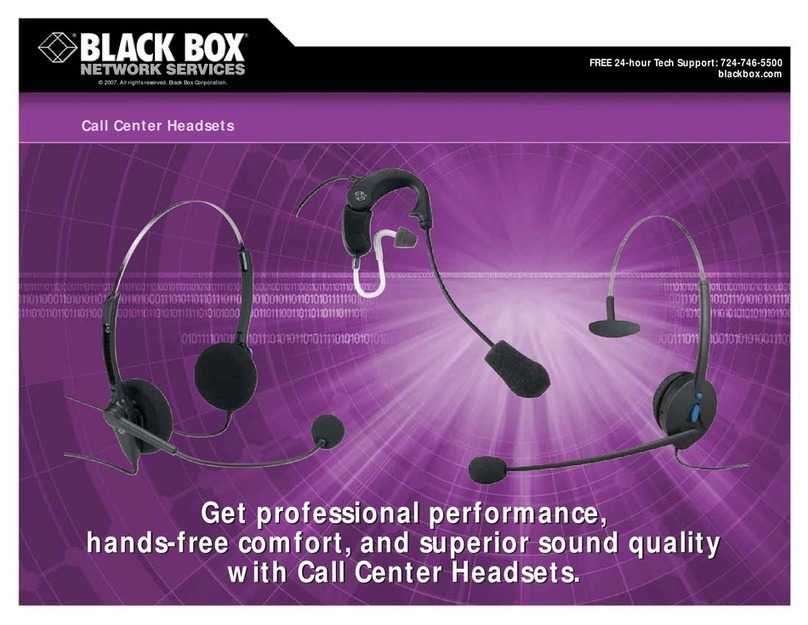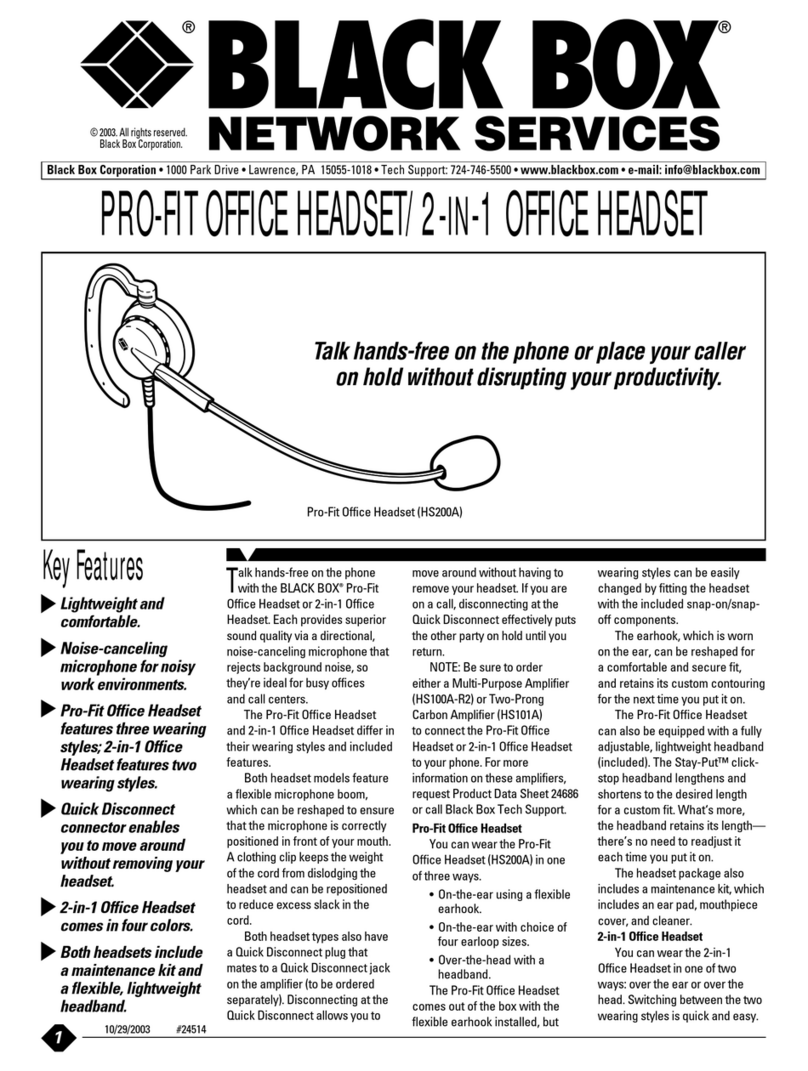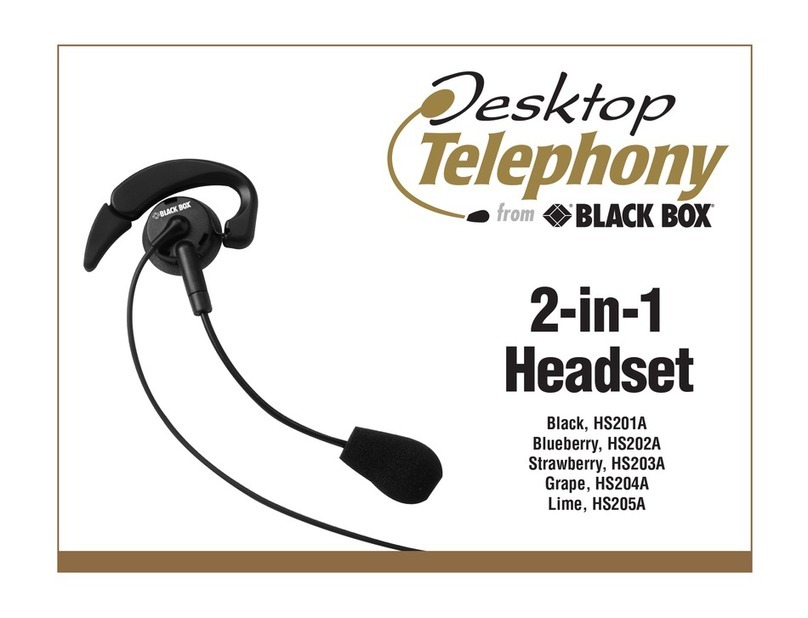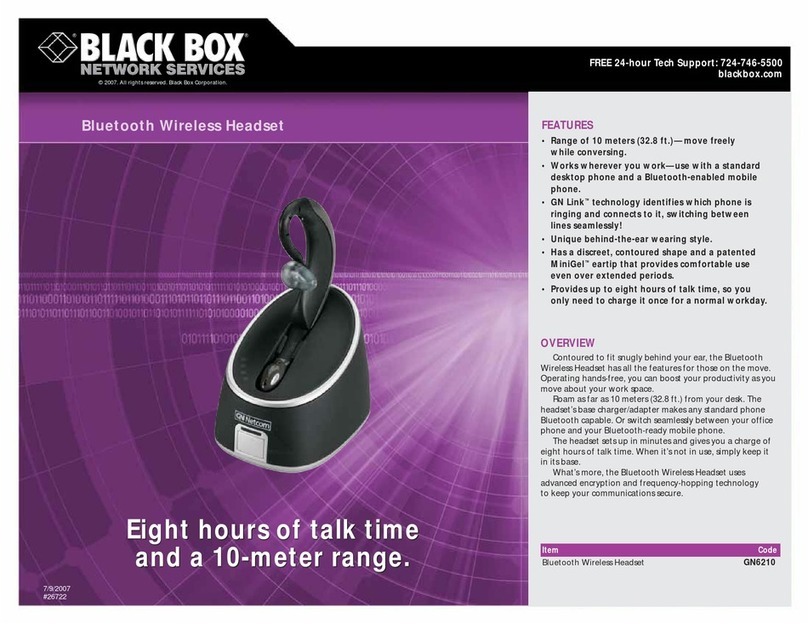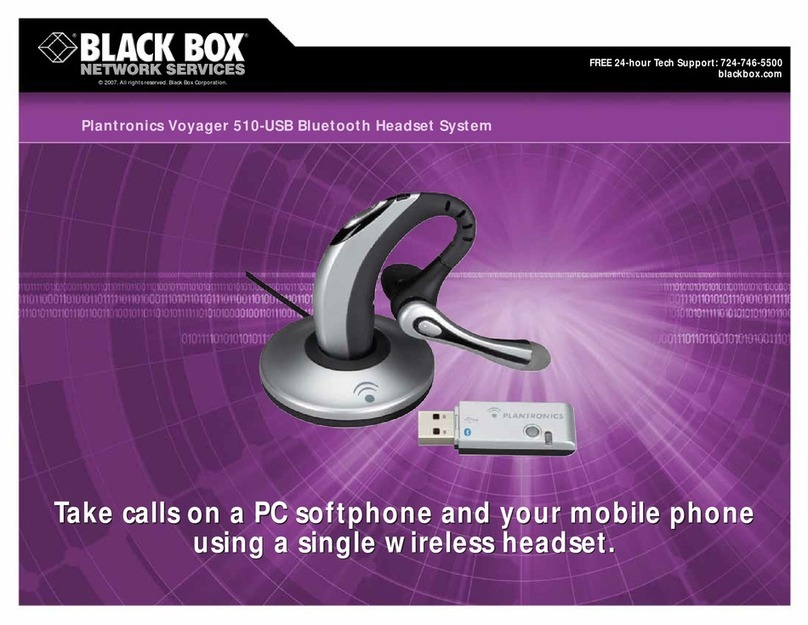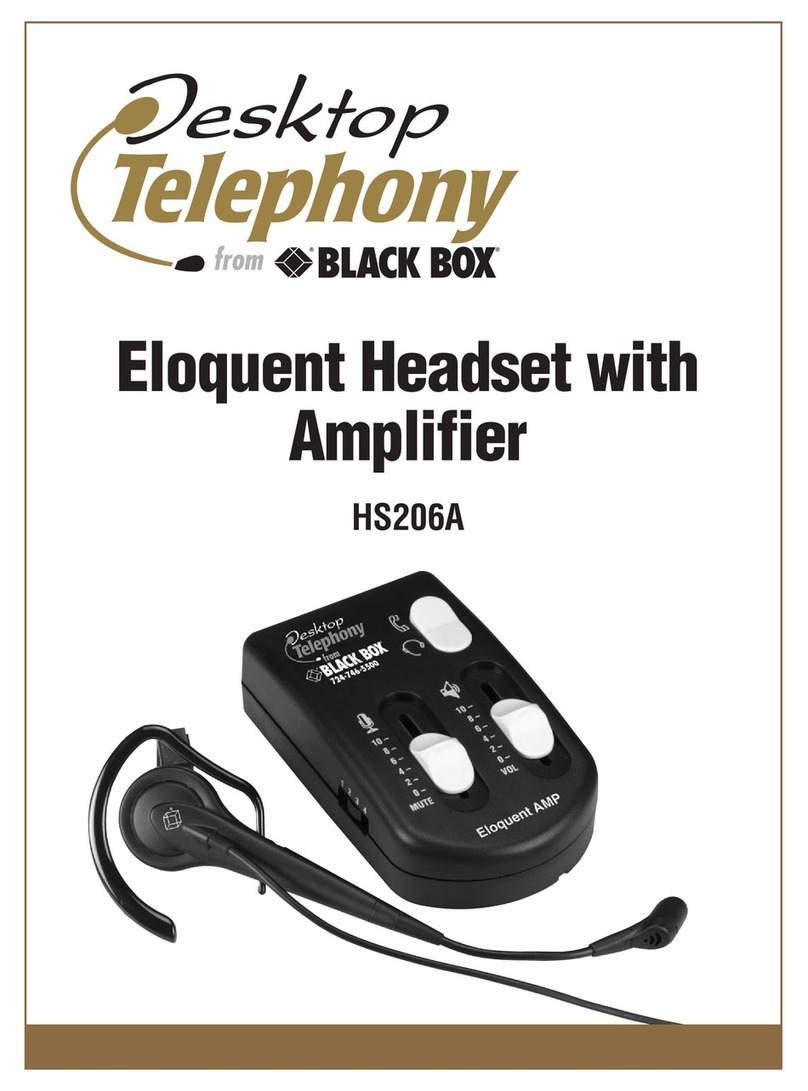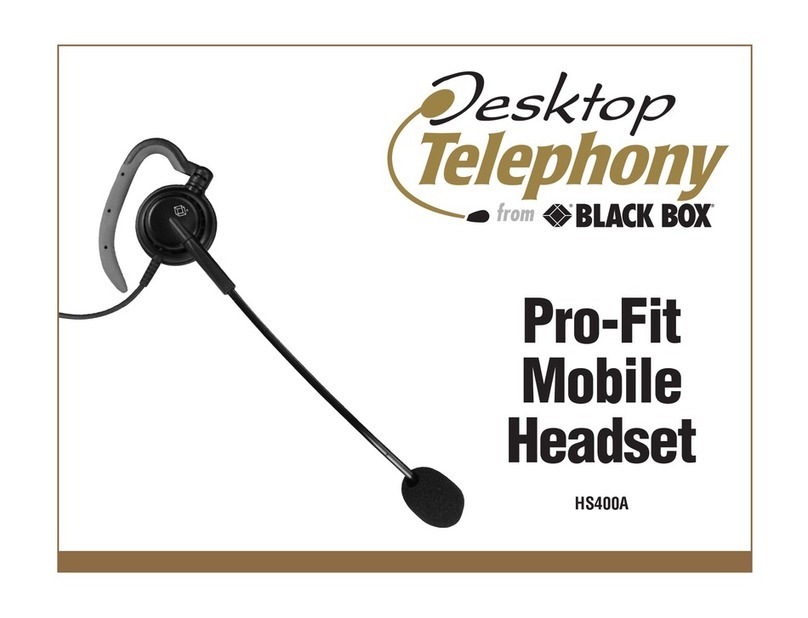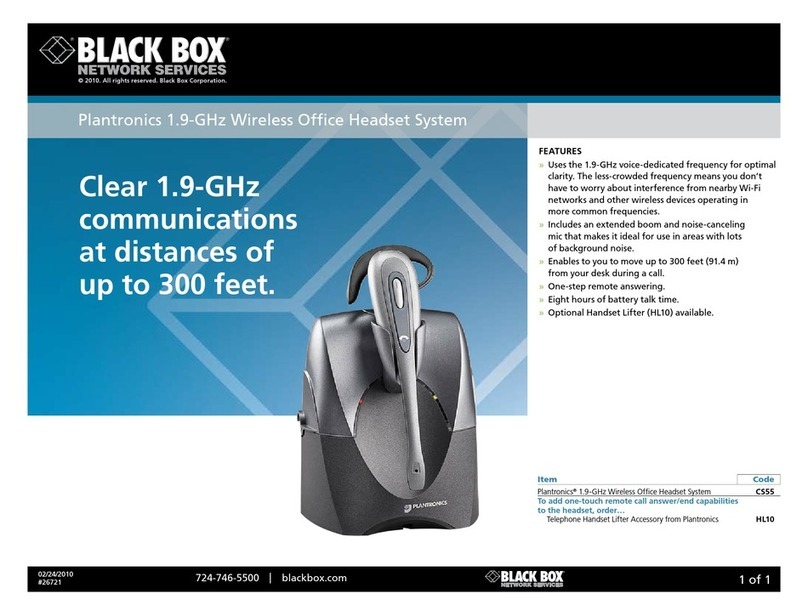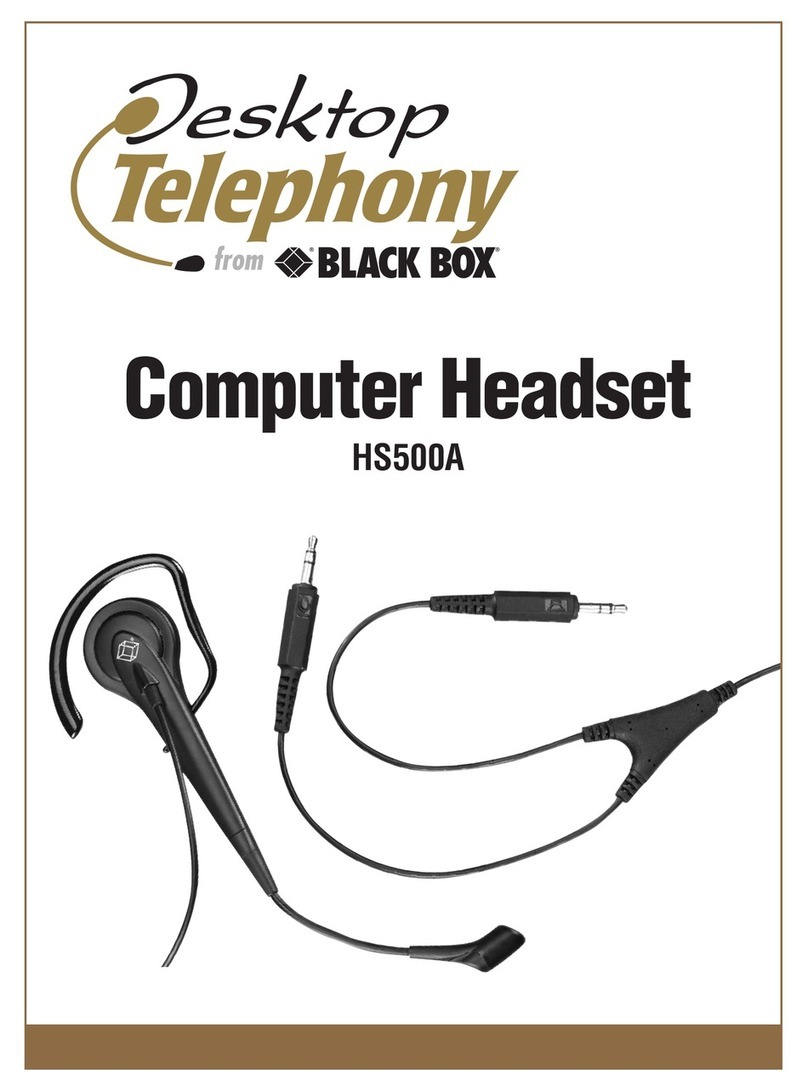FEATURES
• Innovative AAA battery charging
accessory extends the headsets’ charge
between calls.
• Enable you to roam up to 33 feet (10 m)
from your Bluetooth®device.
• You can also recharge the headset using
most existing chargers (adapters are
included)—no extra cables to take
with you!
• The 640 model is a Bluetooth 1.2 device
that boasts up to 15 hours of talk time.
• The 645 DSP model is a Bluetooth 2.0
device that features up to nine hours of
talk time and DSP technology for crystal-
clear caller communications.
• Both feature a sleek and stylish chrome
carrying case that fits in your pocket.
• Discreet, in-the-ear design.
OVERVIEW
These Plantronics®Discovery™Bluetooth Headsets combine
the latest wireless technology with a sleek design to give you
convenient hands-free call communications wherever you go.
Using Bluetooth technology, you can roam up to 33 feet
(10 m) from Bluetooth devices, such as laptops, PDAs, or
phones, that support headsets and hands-free technology.
Ultralight and ultracomfortable, Discovery headsets weigh
just a third of an ounce, fit discreetly in your ear, and include
three sizes of soft gel ear tips for a personalized fit.
For even more convenience, you can use your existing
phone charger to recharge the headset. The length of talk
time from a charge depends on the model you order. The
Discovery 640 provides up to five hours of talk time between
charges; the Discovery 645 DSP provides up to three hours
of talk time.
Both models come with four charging adapters that work
with most phone chargers, eliminating the need for a
separate charging cable. An AC adapter is also included.
What’s more, each headset system includes an innovative
charging system that uses a AAA battery charger to extend
talk time up to 15 hours for the Discovery 640 and up to 9
hours for the Discovery 645 DSP. This way, your phone is
ready when you are.
Plan to use the headset in a busy office, call center, or
other noisy environment? Then take a look at the Discovery
645 version. For optimal sound quality, it features built-in
digital signal processing (DSP) technology that actively
reduces transmitted background noise, so your voice can
be heard clearly by your caller.
Both the 640 and 645 feature a one-touch call-control
button and support last number redial, as well as voice-
activated dialing so you can place calls hands free when
you’re on the go. The headsets also support multipoint
technology, which means you can connect simultaneously
with two different Bluetooth audio devices and have calls
received on either device ring through to the headset.
With each headset, you also get an ear stabilizer for a
more secure fit and a stylish, chrome pocket case that provides
convenient and secure storage for the headset and vibrates
to alert you to incoming calls.
NOTE: Last number redial and voice-activated dialing must be
supported by your device or cellular provider.
TECH SPECS
Bluetooth Version — Discovery 640: Bluetooth 1.2;
Discovery 645 DSP: Bluetooth 2.0
Headset Wearing Type — In-the-ear
Range (Maximum) — 33 ft. (10 m)
Standby Time (Maximum) — Discovery 640: 70 hours;
Discovery 645 DSP: 80 hours
Talk Time (Maximum) — Discovery 640: 5 hours; 15 hours with AAA charger;
Discovery 645 DSP: 3 hours; 9 hours with AAA charger
User Controls — Volume, mute, last number redial, voice-activated dialing,
pocket vibration
Power — AAA lithium ion battery and 100–240-VAC, 50–60-Hz adapter
Weight — Headset: <0.1 lb. (<0.1 kg)
✦
(1) headset
✦
(1) carrying pocket
✦
(1) AAA battery charger
✦
(1) AC adapter
✦
(4) charging adapters
✦
(3) soft gel ear tips
✦
(1) ear stabilizer
WHAT‘S INCLUDED