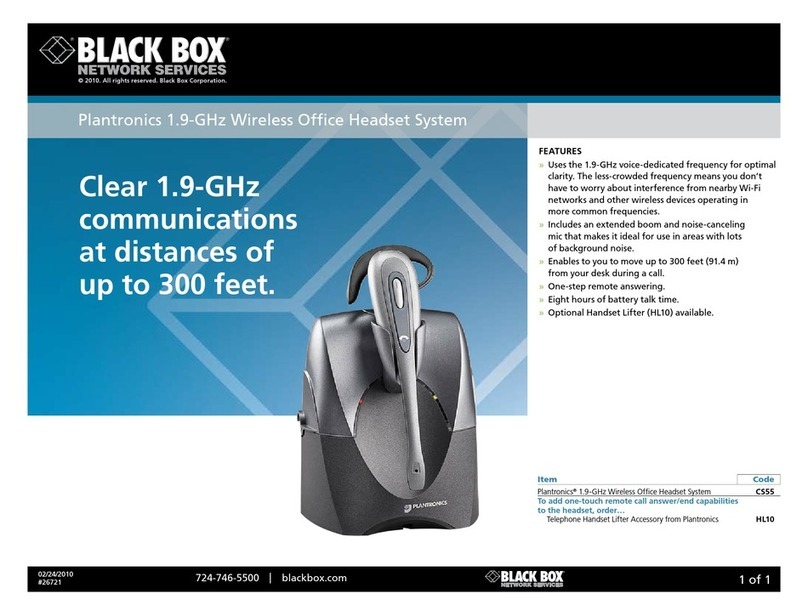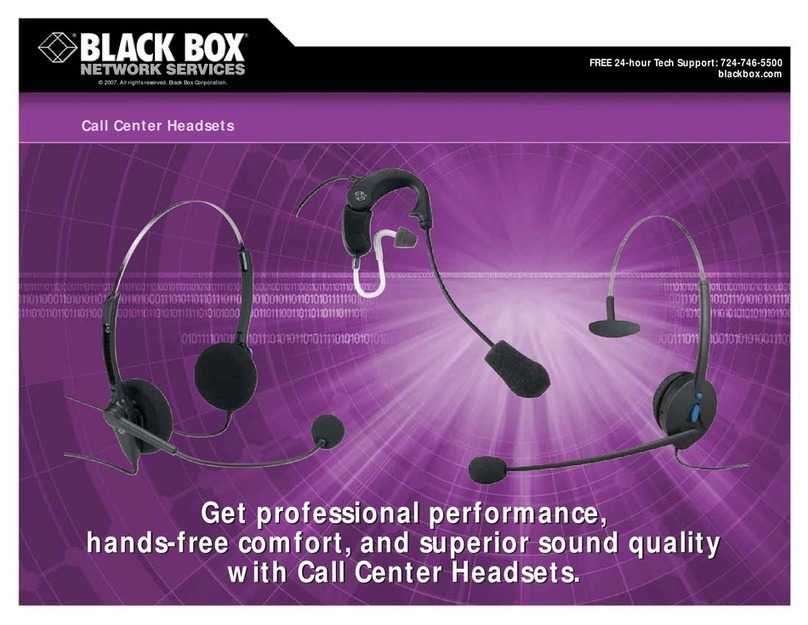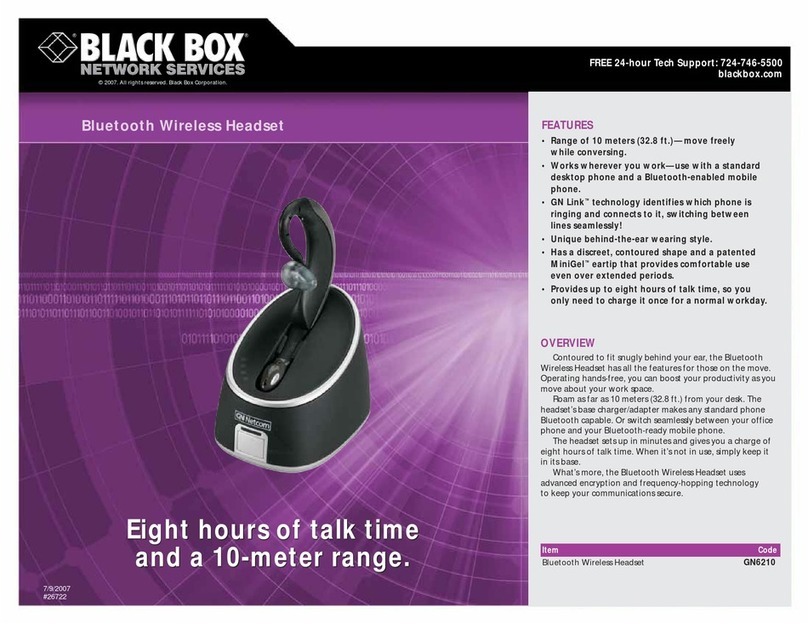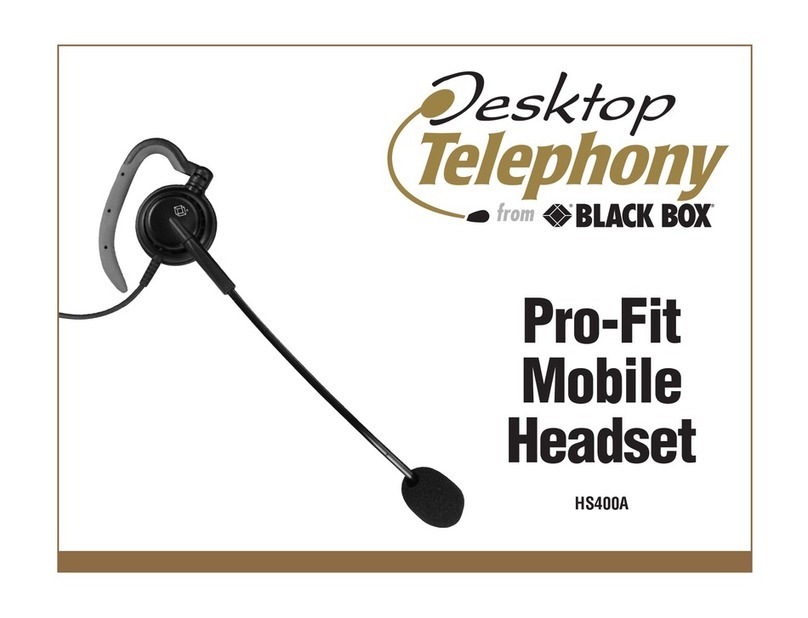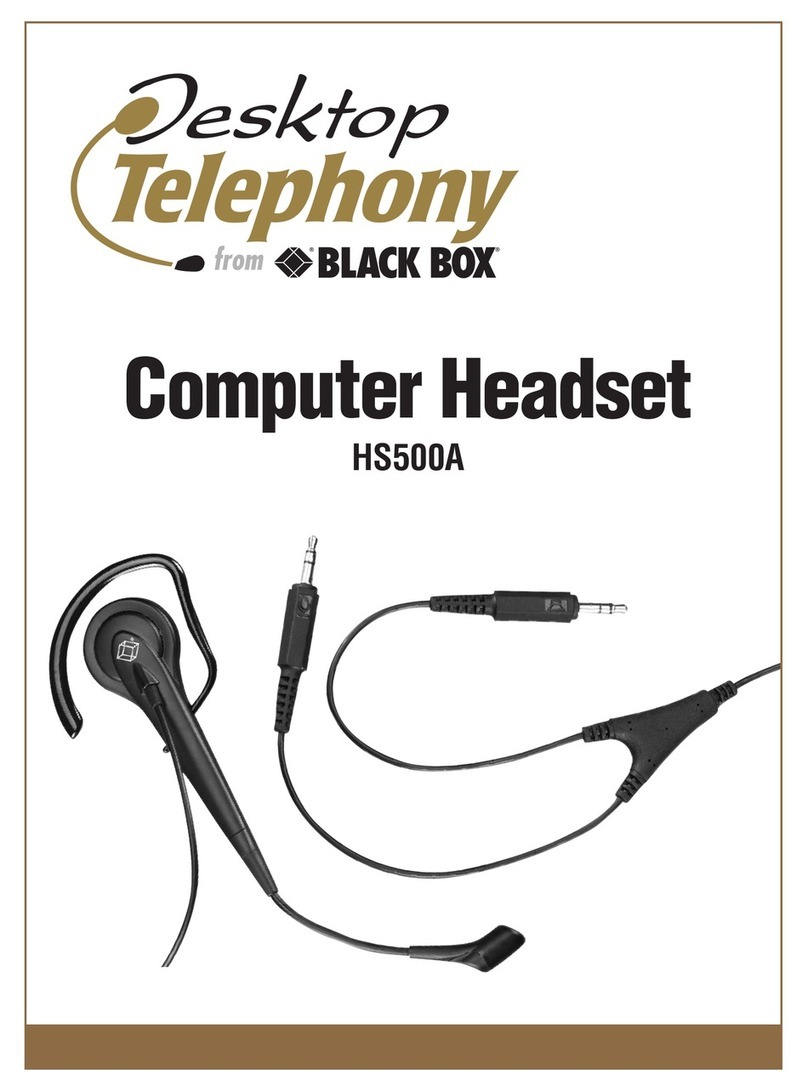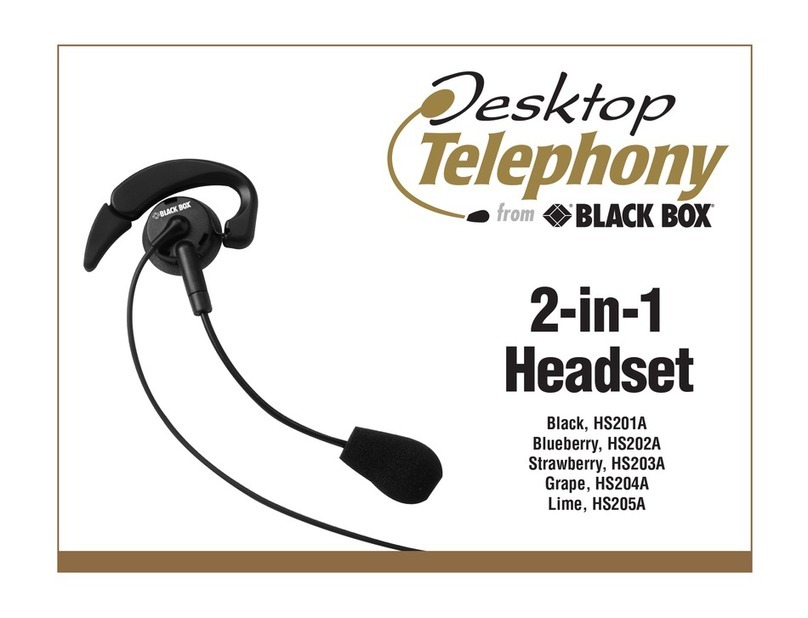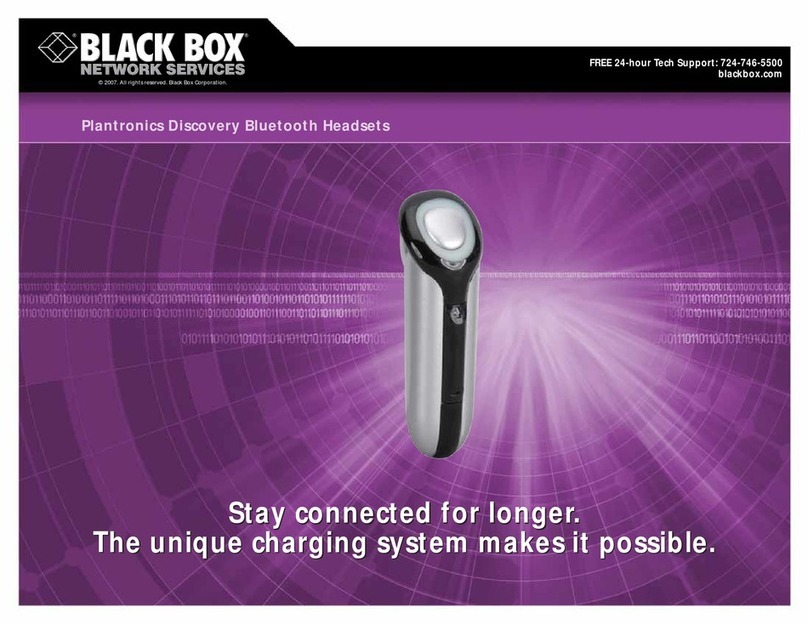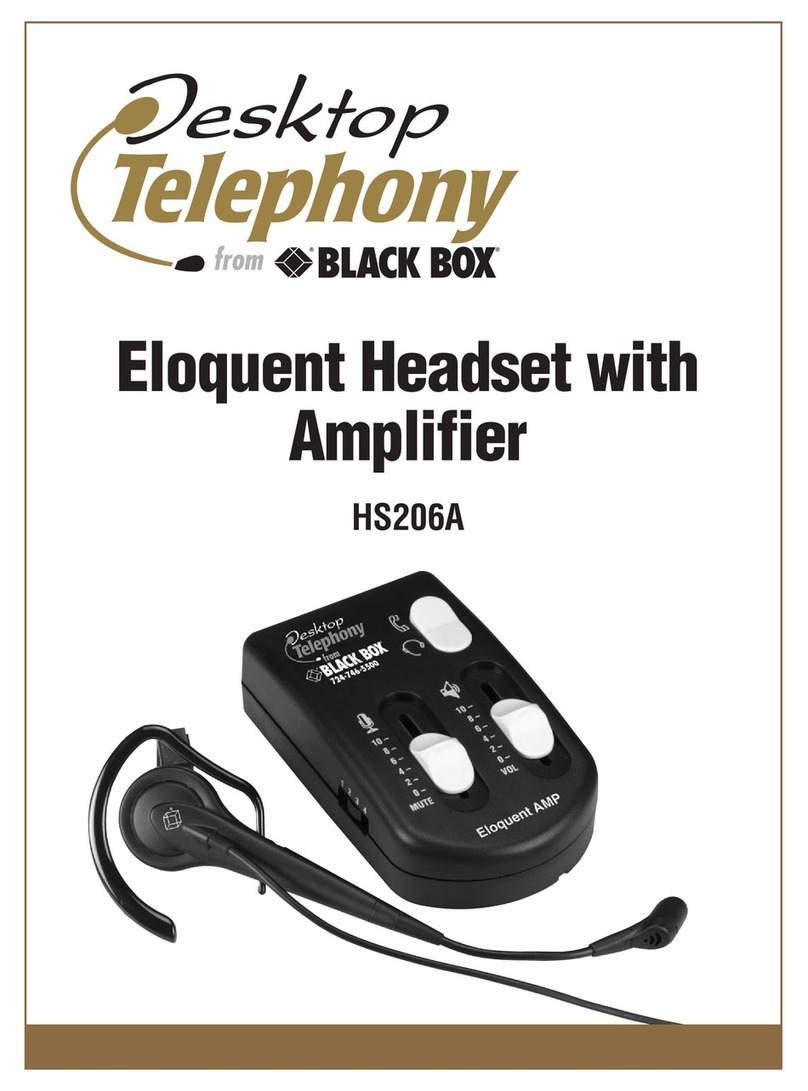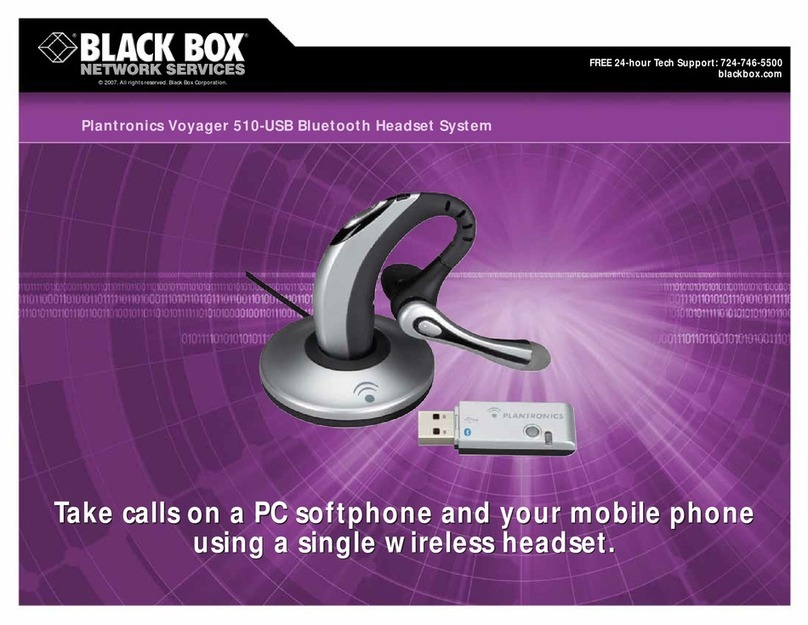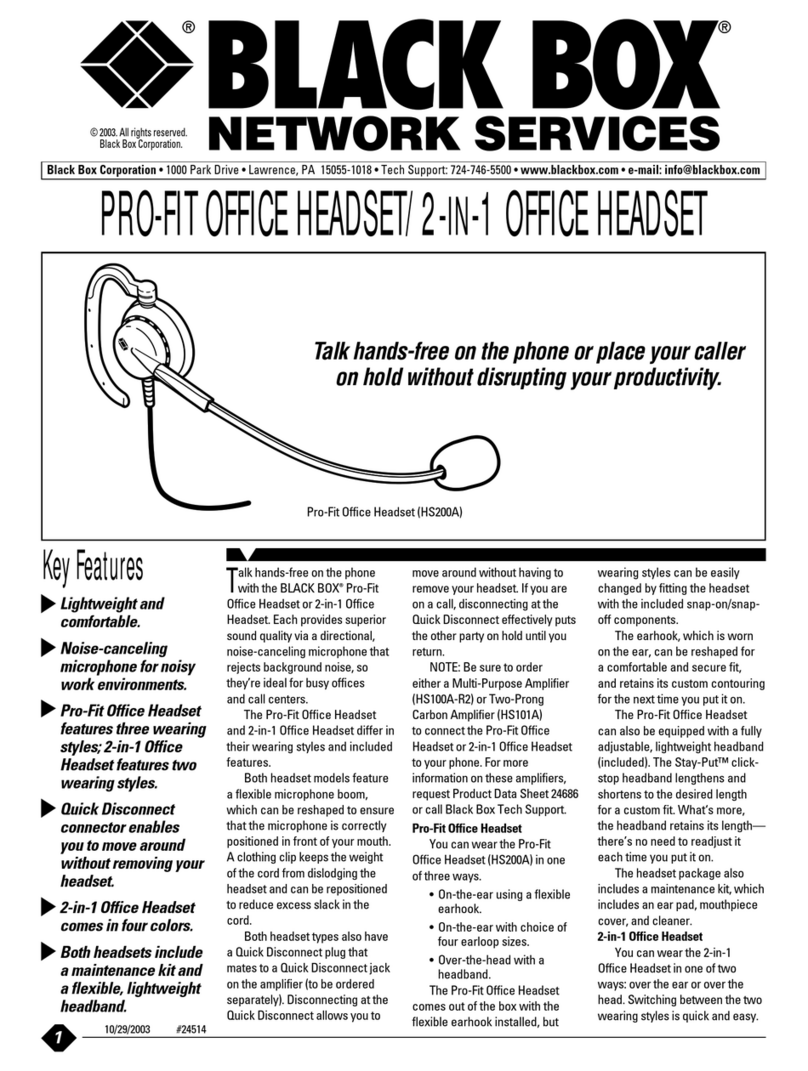FEATURES
• Lightweight and comfortable.
• Noise-canceling microphone for noisy
work environments.
• Pro-Fit Office Headset features three
wearing styles; 2-in-1 Office Headset
features two wearing styles.
• Quick Disconnect connector enables
you to move around without removing
your headset.
• 2-in-1 Office Headset comes in four colors.
• Both headsets include a maintenance kit
and a flexible, lightweight headband.
OVERVIEW
Talk hands-free on the phone with the BLACK BOX
®
Pro-Fit
Office Headset or 2-in-1 Office Headset. Each provides superior
sound quality via a directional, noise-canceling microphone that
rejects background noise, so they’re ideal for busy offices and
call centers.
The Pro-Fit Office Headset and 2-in-1 Office Headset differ in
their wearing styles and included features.
Both headset models feature a flexible microphone boom,
which can be reshaped to ensure that the microphone is correctly
positioned in front of your mouth. A clothing clip keeps the
weight of the cord from dislodging the headset and can be
repositioned to reduce excess slack in the cord.
Both headset types also have a Quick Disconnect plug that
mates to a Quick Disconnect jack on the amplifier (to be ordered
separately). Disconnecting at the Quick Disconnect allows you to
move around without having to remove your headset. If you are
on a call, disconnecting at the Quick Disconnect effectively puts
the other party on hold until you return.
NOTE: Be sure to order either a Multi-Purpose Amplifier (HS100A-R2)
or Two-Prong Carbon Amplifier (HS101A) to connect the Pro-Fit Office
Headset or 2-in-1 Office Headset to your phone. For more information
on these amplifiers, request Product Data Sheet 24686 or call
Black Box Tech Support.
Pro-Fit Office Headset
You can wear the Pro-Fit Office Headset (HS200A) in one
of three ways.
• On-the-ear using a flexible earhook.
• On-the-ear with choice of four earloop sizes.
• Over-the-head with a headband.
The Pro-Fit Office Headset comes out of the box with
the flexible earhook installed, but wearing styles can be
easily changed by fitting the headset with the included
snap-on/snap-off components.
The earhook, which is worn on the ear, can be reshaped for a
comfortable and secure fit, and retains its custom contouring for
the next time you put it on.
The Pro-Fit Office Headset can also be equipped with a fully
adjustable, lightweight headband (included). The Stay-Put
™
click-
stop headband lengthens and shortens to the desired length for
a custom fit. What‘s more, the headband retains its length—
there’s no need to readjust it each time you put it on.
The headset package also includes a maintenance kit, which
includes an ear pad, mouthpiece cover, and cleaner.
2-in-1 Office Headset
You can wear the 2-in-1 Office Headset in one of two ways:
over the ear or over the head. Switching between the two
wearing styles is quick and easy. The headset also has a swivel-
mount receiver for added convenience.
The 2-in-1 Office Headset’s Adjustable Lobe Hinge
™
enables
you to custom fit the headset’s ear capsule to your liking. Simply
close the hinge until it‘s snug, secure, and comfortable to
wear, and lightly press the speaker against the ear for proper
positioning.
You can also use the 2-in-1 Office Headset also with a light-
weight flexible headband (included). To ensure a comfortable fit
that lasts all day, the headband has a stabilizer cushion that rests
just above the ear.
And, like the Pro-Fit Office Headset, the 2-in-1 Office Headset
comes with a maintenance kit (ear pad, mouthpiece cover,
and cleaner).
You’re even given a choice of headset colors: Strawberry
(HS203A), Grape (HS204A), and Lime (HS205A).
TECH SPECS
HS200A:
Transmit
Distortion — Less than 5%
Frequency Response — 300 to 3000
Hz
Microphone — Noise-canceling
electret
Current Consumption — 200 µa @
1.5 VDC
Operating Voltage — 1.5 to 10 VDC
Receive
Automatic Gain Control (AGC) —
-41 dBV with 1-KHz input
Frequency Response — 300 to 3000
Hz
Input Impedance — 300 ohms
Maximum Output — 144 dB
Speaker — Dynamic
Volume Control Range —18 dB
(typical)
General
Compliance — Registered to UL®
1459; FCC Part 68 registered;
OSHA Part 1910 subpart S; CSA
C22.2 No. 225-M90
Weight — 1.04 oz. (29.5 g)
HS203A–HS205A:
Transmit
Distortion — Less than 5%
Frequency Response — 300 to 3000
Hz
Microphone —Noise-canceling
electret
Current Consumption — 250 µa @
3 VDC
Operating Voltage — 1.5 to 10 VDC
Receive
Automatic Gain Control (AGC) —
-41 dBV with 1-KHz input
Frequency Response — 300 to 3000
Hz
Input Impedance — 300 ohms
Speaker — Dynamic
Volume Control Range —
18 dB (typical)
General
Compliance — Registered to UL
1459; FCC Part 68 registered;
OSHA Part 1910 subpart S; CSA
C22.2 No. 225-M90
Weight — 1.09 oz. (30.9 g)
Item Code
Pro-Fit Office Headset HS200A
2-in-1 Office Headsets
Strawberry HS203A
Grape HS204A
Lime HS205A
With the headsets listed above, you’ll also need…
Amplifiers for BLACK BOX®Headsets
Multi-Purpose HS100A-R2
Two-Prong Carbon HS101A