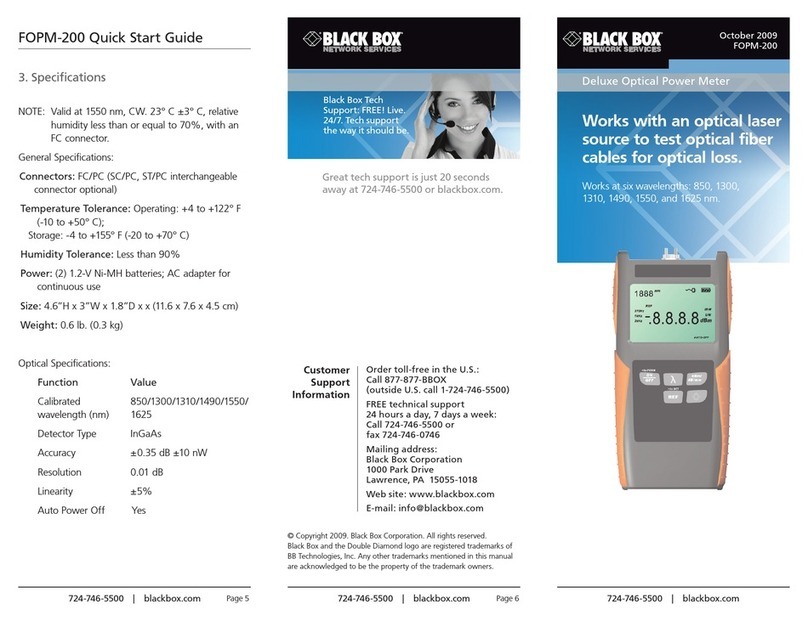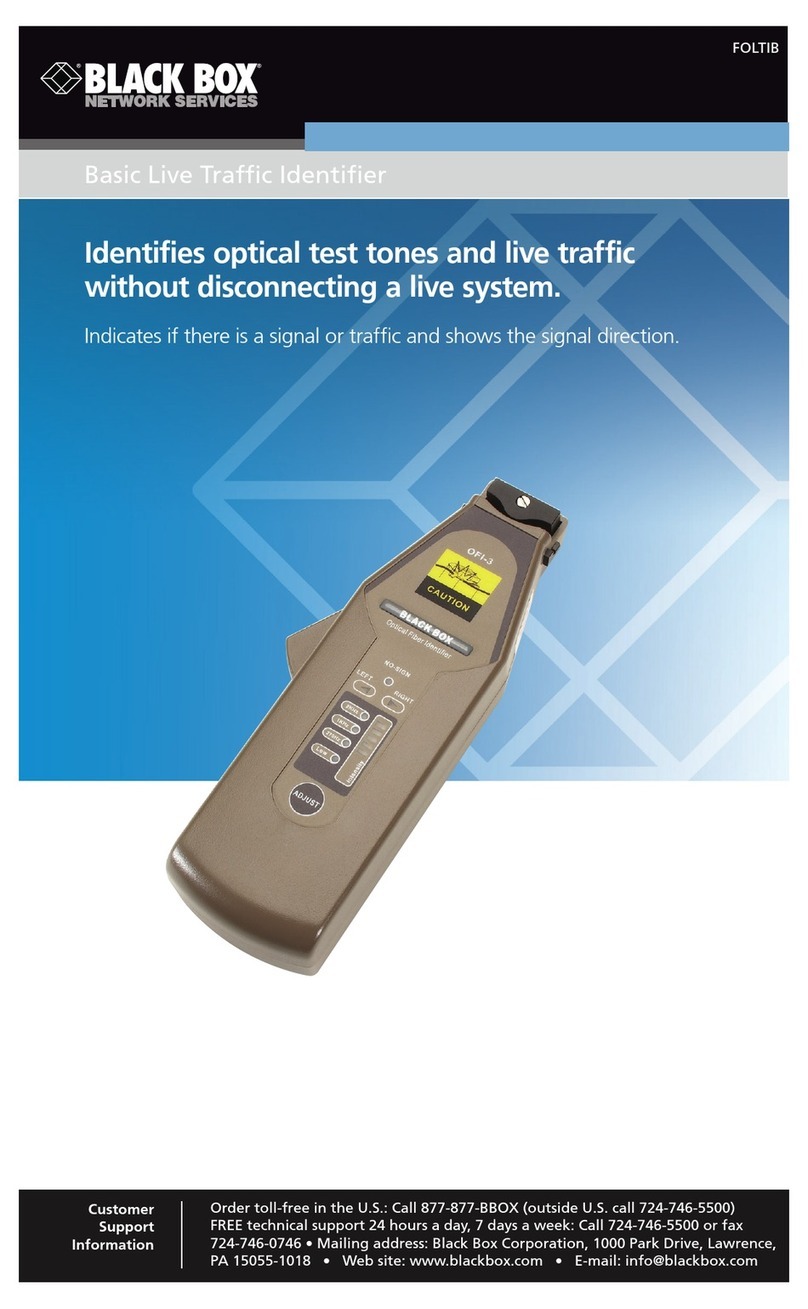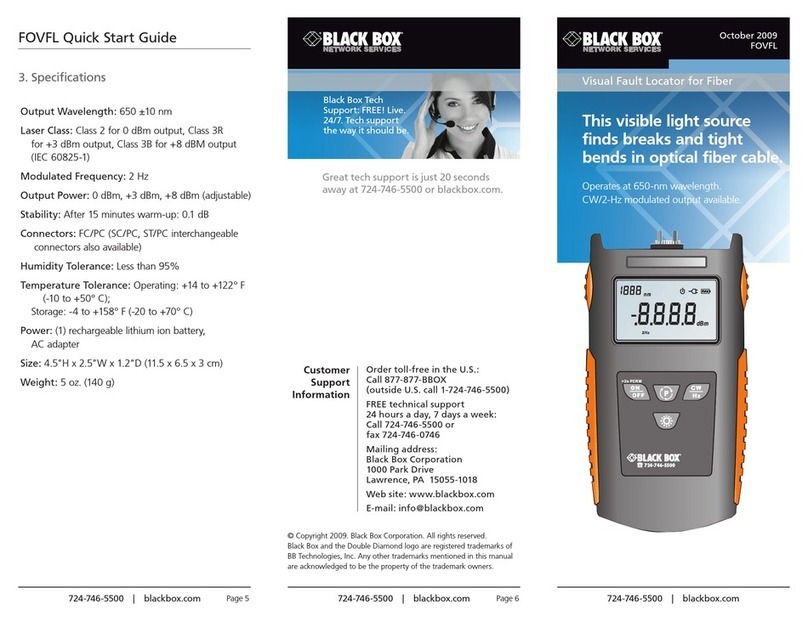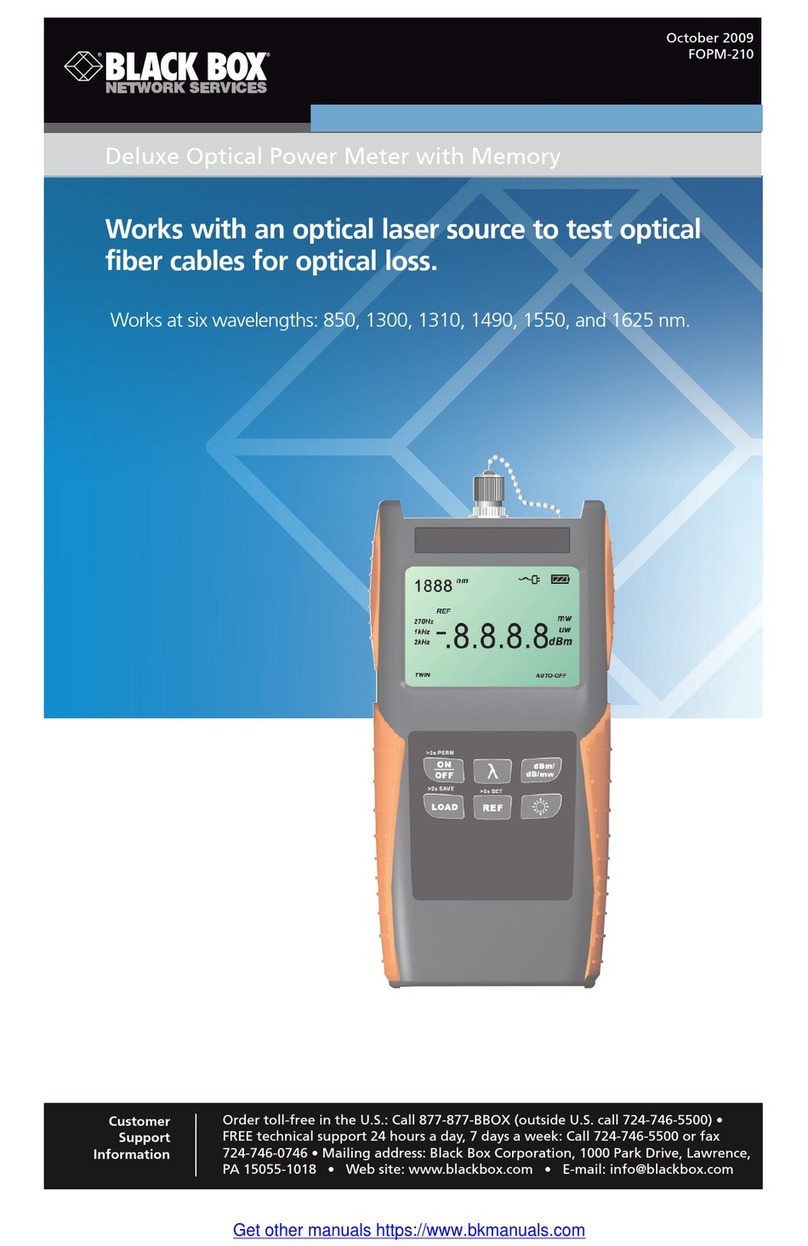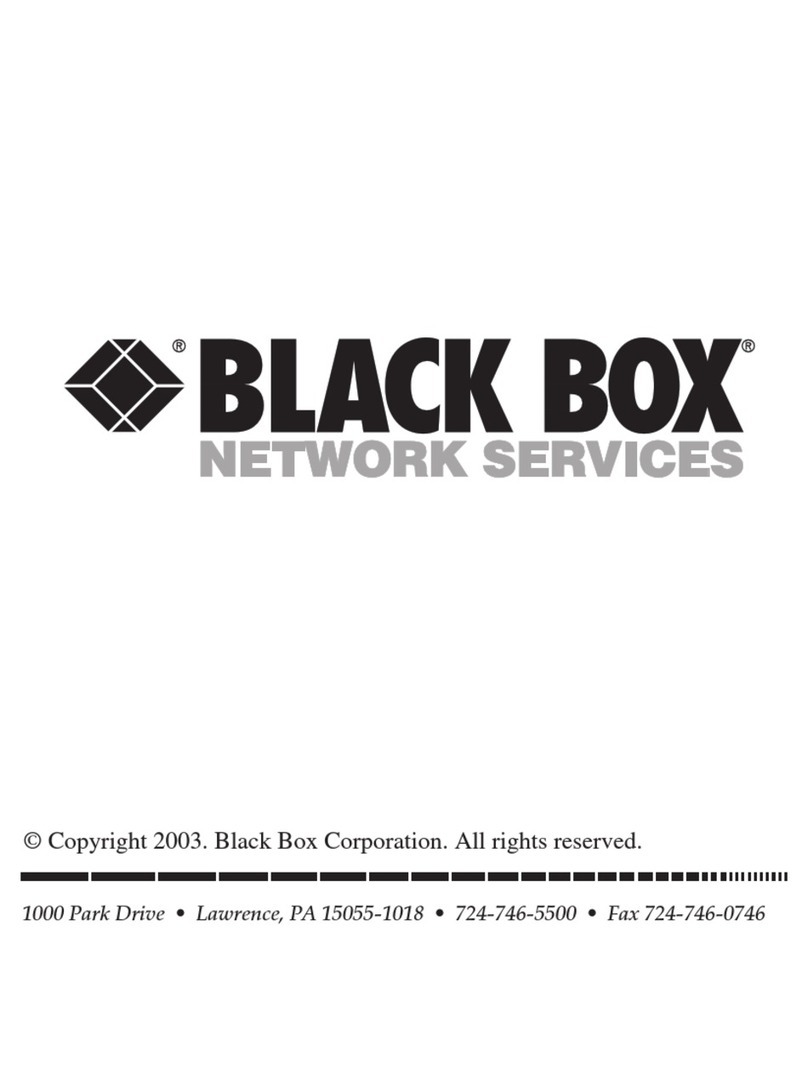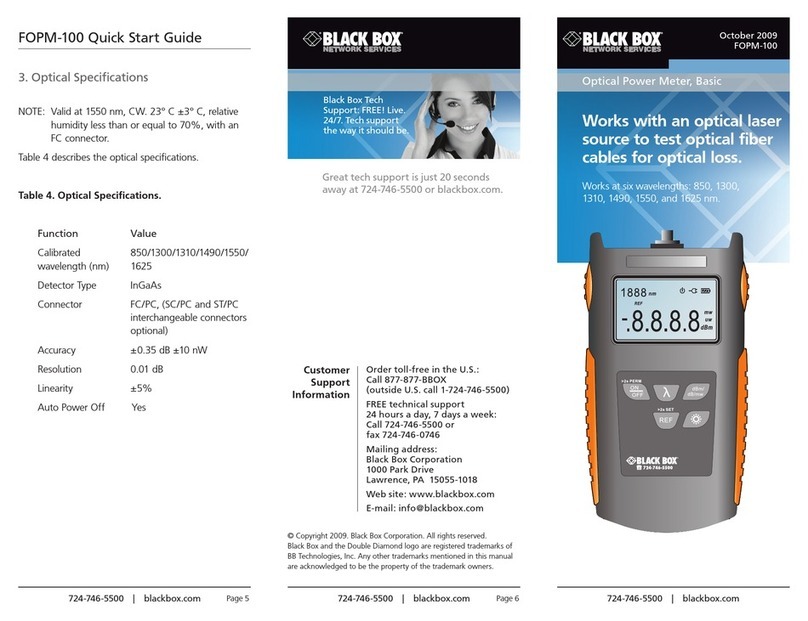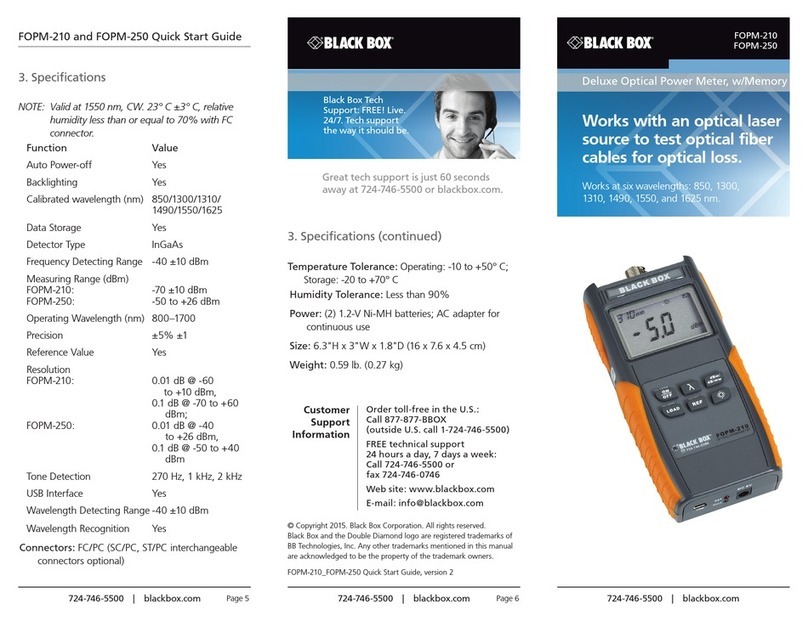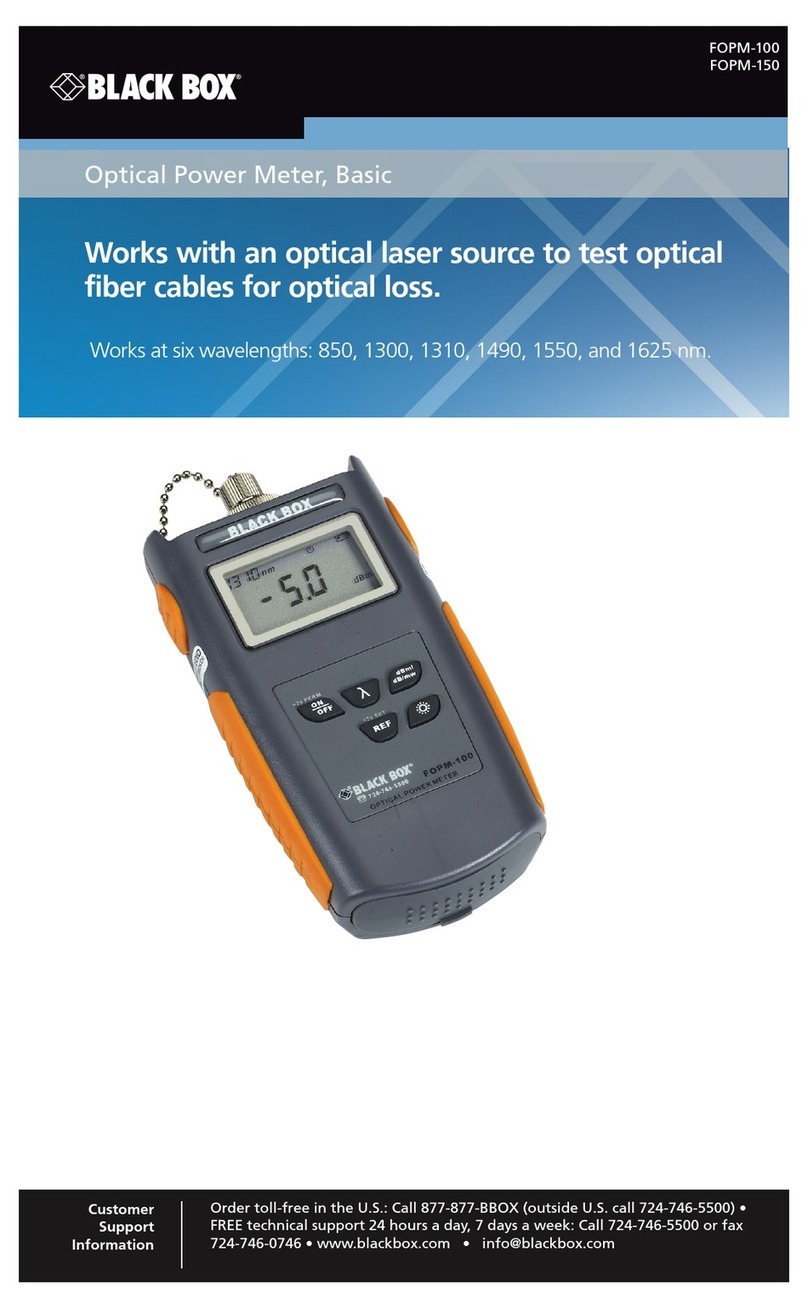2 of 3
FEATURES
• Save energy used by your printer, copier,
PC, or other common office machine.
• Includes timer override switch for
instant on/off.
• Automatic calibration mode captures
idling-state power characteristics of the
attached device.
• Battery-supported clock/calendar with
RAM sustains time/date, settings, and
usage data.
• Fully calibrated power meter displays
actual energy usage.
Typical Application
OVERVIEW
Reduce the amount of time your printer or copier is powered
on per day— without sacrificing productivity! Cut costs on
your electric bill, repairs on your equipment, and benefit the
environment, too, with the Energy Saver II. It’s an intelligent
switching device that turns off a copier, laser printer, PC, or
other common office machine during periods of inactivity,
day or night, and restores power to it automatically the next
business morning.
You can use the Energy Saver’s integral clock/calendar and
auto-start features, with user-selectable weekend exclusion, to
automatically power on the attached device at a specified time
each workday. Or use the manual override switch at any time
to instantly power the office machine on or off.
Additional features include:
• Built-in power meter with four display options—watts,
average watts, total kWh, and hours.
• Automatically calibrates itself to the idling-state energy
profile of the attached device.
• LEDs for auto-start, calibration mode, relay status, and
power.
• State-of-the-art current-sensing logic with calibrated
digital conversion.
• Auto-restart after power failures with protective
10-second delay.
• Clock/calendar with battery backup.
• Automatically adjusts for daylight savings time.
• Automatically calculates the day of the week.
Energy Saver II
(SW718A)
Small office printer Power outlet
12/21/2006
#22543
TECH SPECS
User Controls —
(3) recessed switches for setting hours and minutes and
enabling/disabling the automatic startup feature;
(1) Override switch for instant on/off power control and activating
the automatic calibration feature;
(1) 10-position DIP switch to reinitialize unit, change inactivity
sensing mode, set inactivity time, exclude weekends from
auto-start, change display multiplier, select numeric display
value, enable automatic daylight savings time adjustments,
display stored values
Inactivity Timer Settings — 30 minutes, 1, 2, and 4 hours
Current Sensitivity — 0.078 amps at 120 VAC
Power Cords — (1) 6-ft. (1.8-m) power cord;
(1) 1-ft. (0.3-m) switched output cord
Compliance — FCC Class B, Part 15; conforms to UL®Std. 1950
Connectors — (1) switched power outlet, (1) AC power input
Indicators— LEDs: (2) 8-segment LED numeric displays;
(4) LEDs: (1) Auto, (1) Calibration Mode, (1) Energy Star
(Relay status), (1) Power
Temperature — 41 to 104°F (5 to 40°C)
Humidity — 10 to 80% relative humidity, noncondensing
Power — Switched Power: 120 VAC ±10%, 10 amps;
Power Consumption: 120 VAC, 60 Hz, 3.15 watts
Size — 2.3"H x 6.8"W x 5.3"D (5.8 x 17.3 x 13.5 cm)
Weight — 1.5 lb. (0.7 kg)