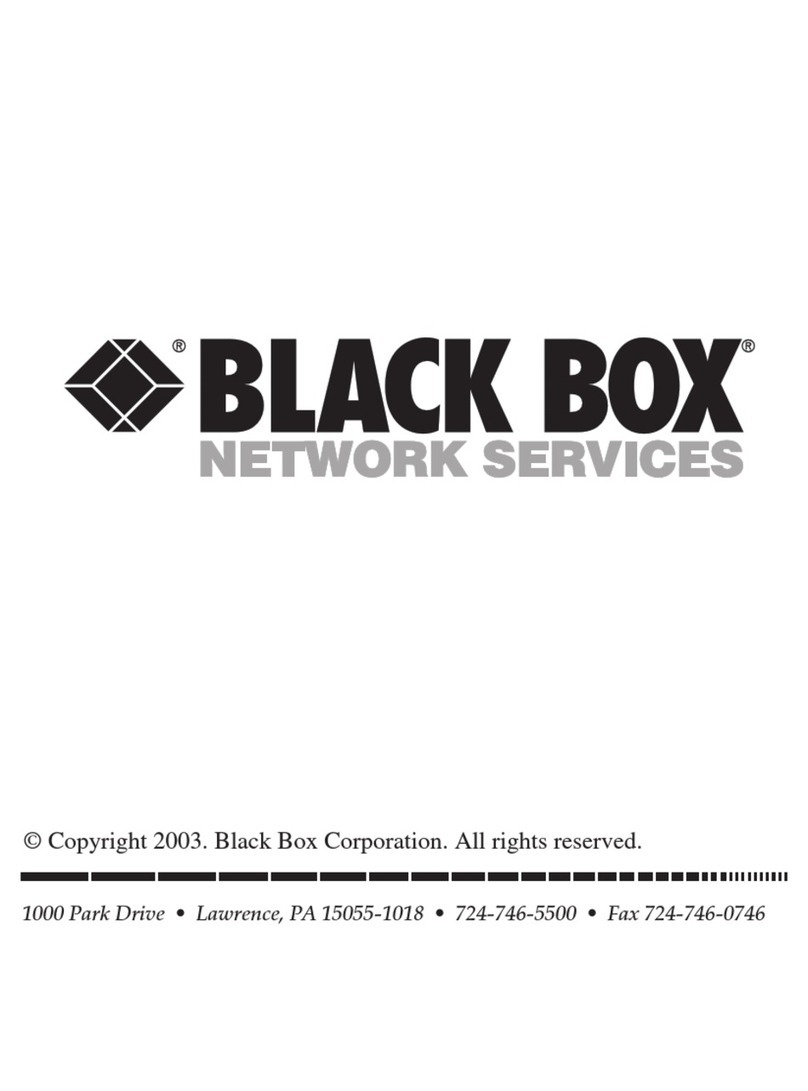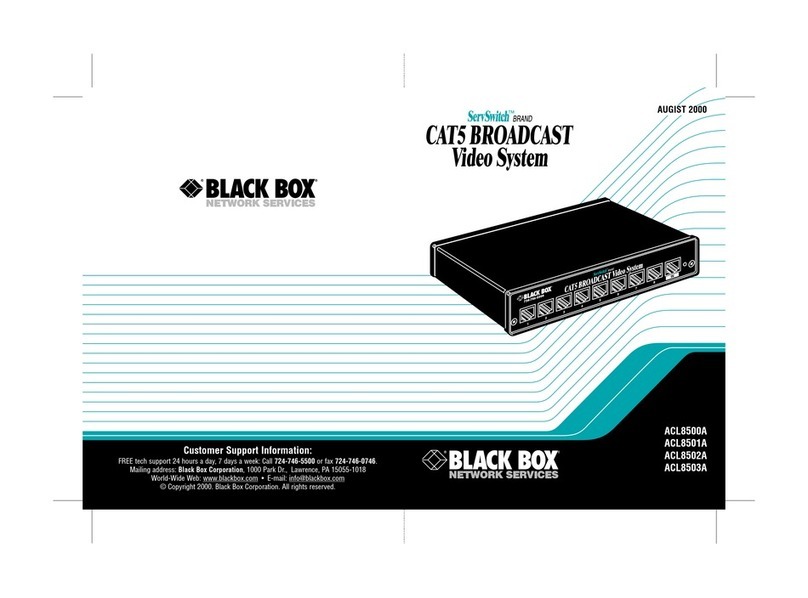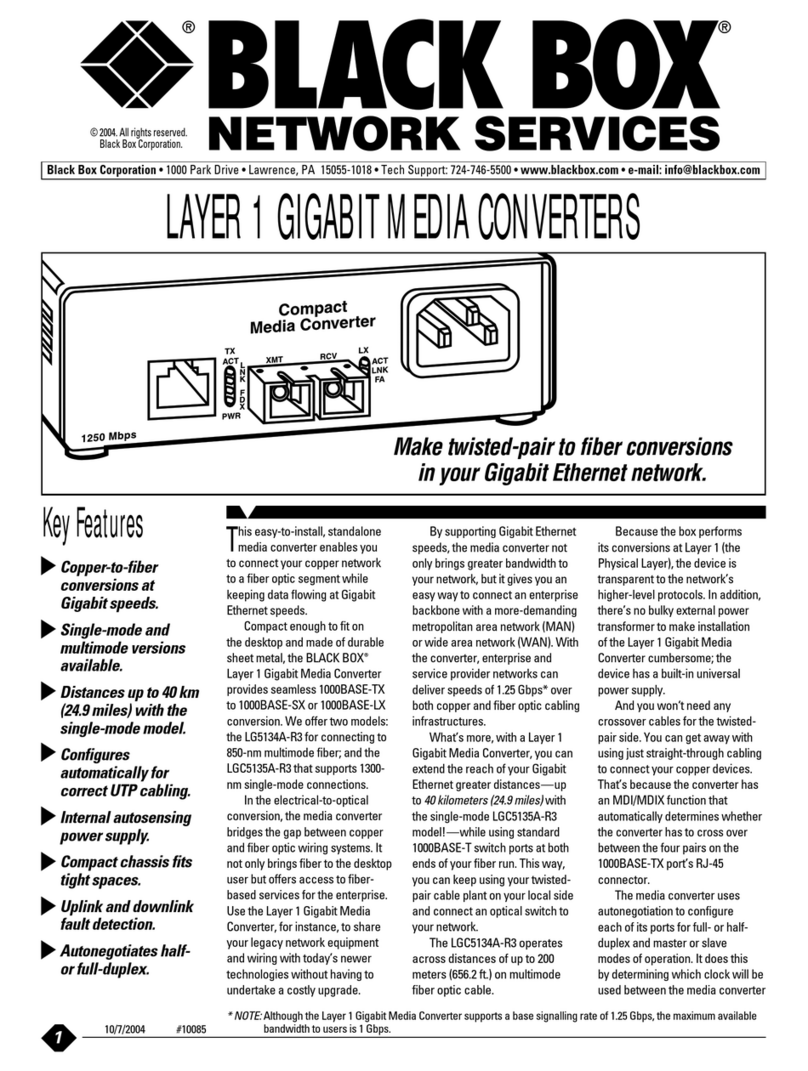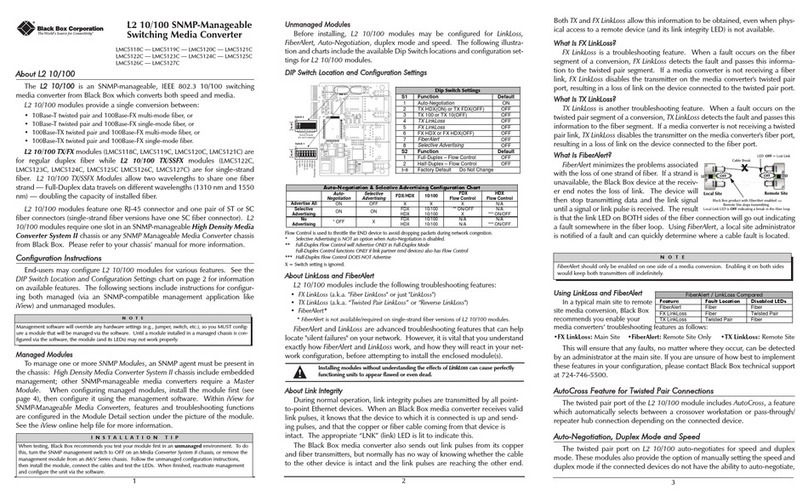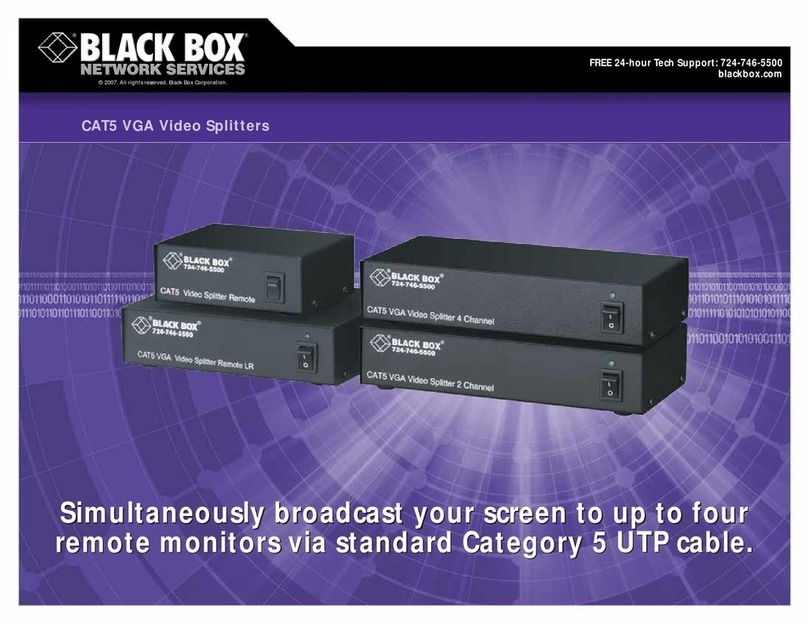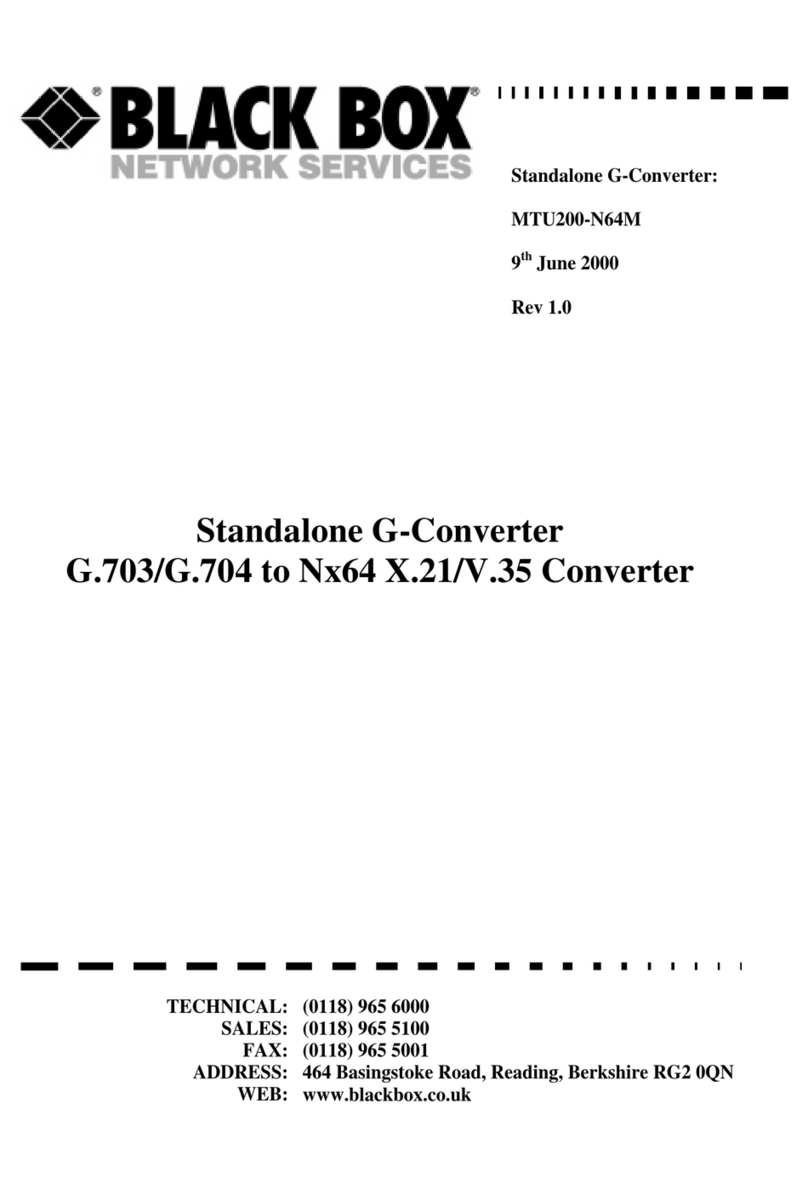4-20mA Converter Manual
2
Configuring the 4-20mA Converter
a) Plug the sensor into one of the RJ45 ports on the rear panel of the unit.
b) Now point your browser to the IP address of the unit (default, 192.168.0.100). Next you need
to login as the administrator using your administrator password (default is “public”). You will then
be taken to the summary page.
c) From the summary page you need to select the sensors tab. The layout of the next page will
vary depending on your unit so please refer to your units manual.
d) You should now be able to setup the thresholds for your sensor. The low critical, low warnings,
normal, high warnings, high critical values can be set from this page.
Now we will cover the settings that are specific to your sensor.
Current Reading: The percentage or absolute value of 4-20mA Converter is displayed in this
field. This is a read-only field. This value can be polled via SNMP, and the data can be used for
graphing. The value range is set by the base and max scale fields in the Custom 4-20mA
Converter Settings Section.
Status: The current reading is compared to the thresholds of Critical High, Warning High, Critical
Low, and Warning Low that the user has set. From this, the status is then formed, and emails,
traps are sent if necessary.
Critical High, Warning High, Warning Low, and Critical Low: These thresholds should be re-
entered every time there is a change in the type of scale (whether an absolute value or a
percentage value is used)
Display Units: This field should be entered with an appropriate unit of the measured entity. For
example, this filed might be entered with Pounds or Lbs when the input of the 4-20mA Converter
is a measured pressure, or mA for an absolute value of measured current.
Type of scale: This field is used to select whether to display the current reading as an absolute
or a percentage value.
Max Scale of Sensor in mA: This field should be entered with the maximum value of the mA that
is input to the 4-20mA Converter. For most cases, the value of this field should be 20.
Base Scale of Sensor in mA: This field should be entered with the minimum value of the mA
that is input to the 4-20mA Converter. For most cases, the value of this field should be 4.
How Many Percent or How Many Unit (Max Scale): The field name is changed accordingly to
the selected type of scale (absolute value or percentage). When the type of scale is set to
Absolute, this field should be set to the maximum absolute value of a measured entity which is
input to the 4-20mA Converter. When the type of scale is set to Percent, this filed should be set
to 100 percent.