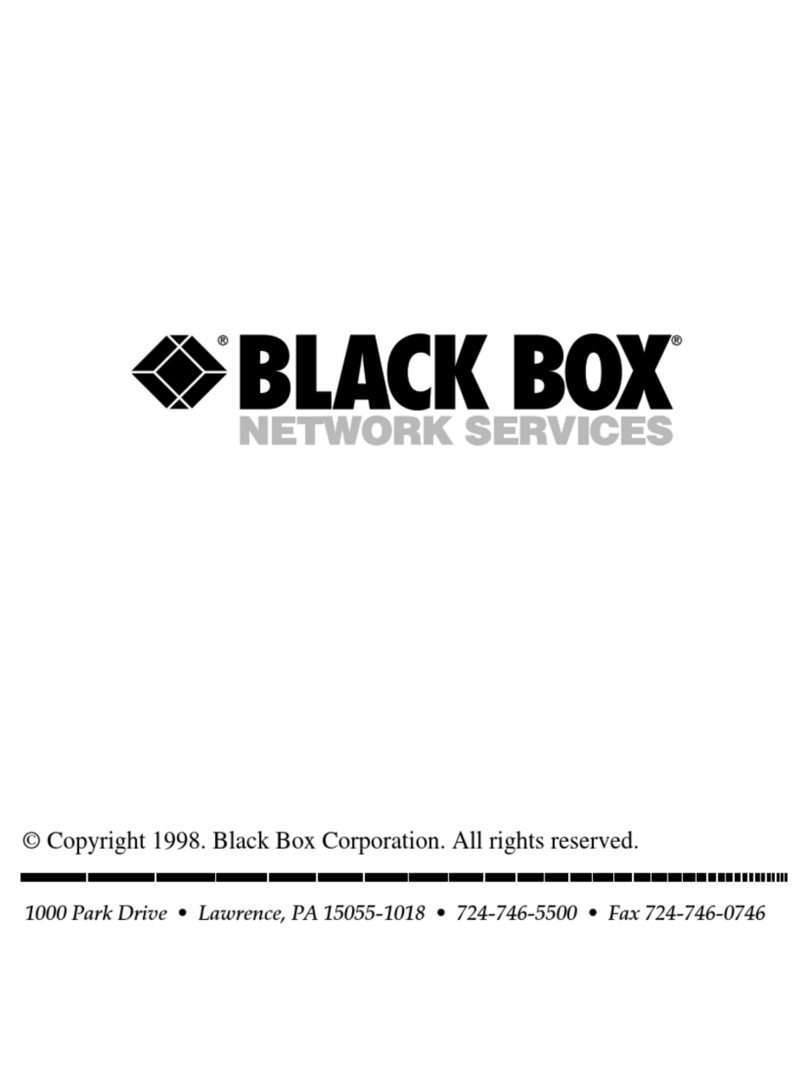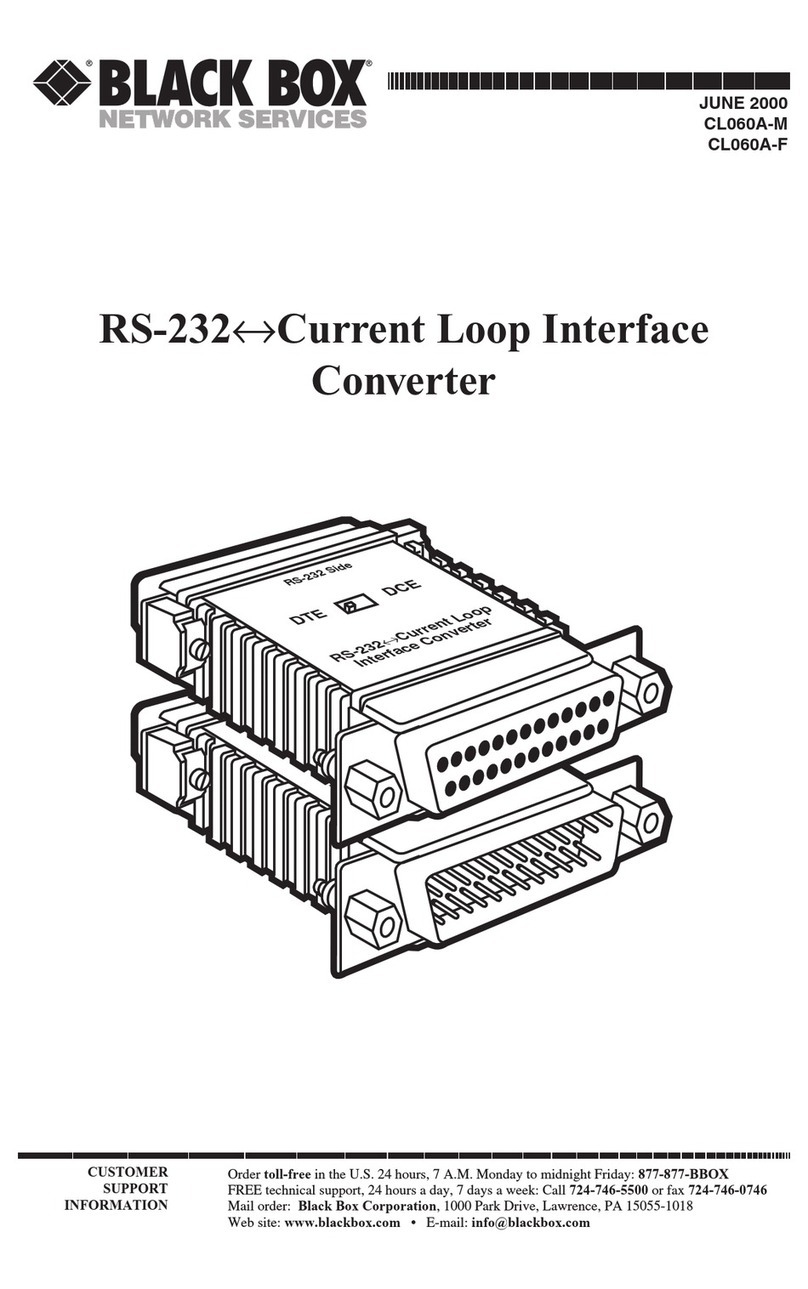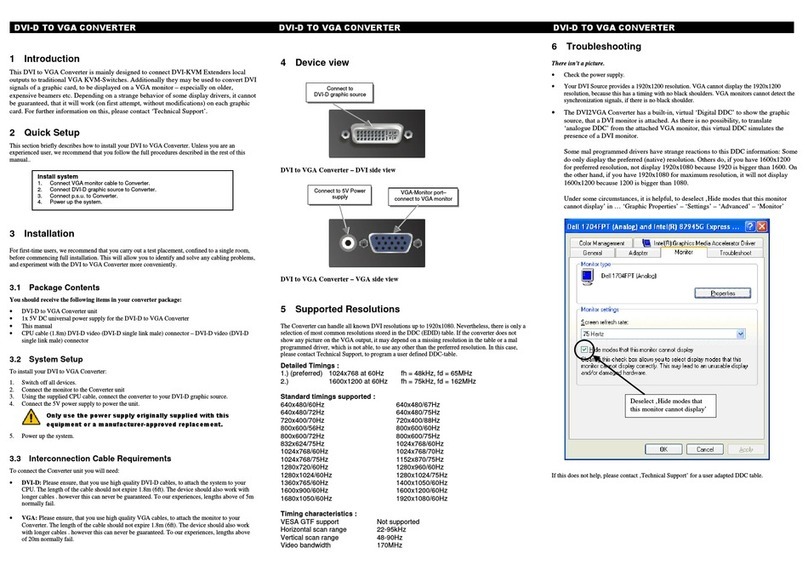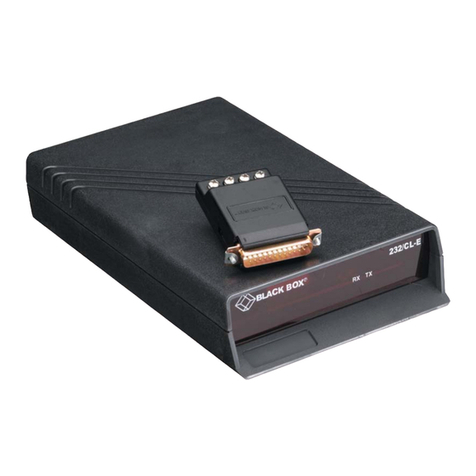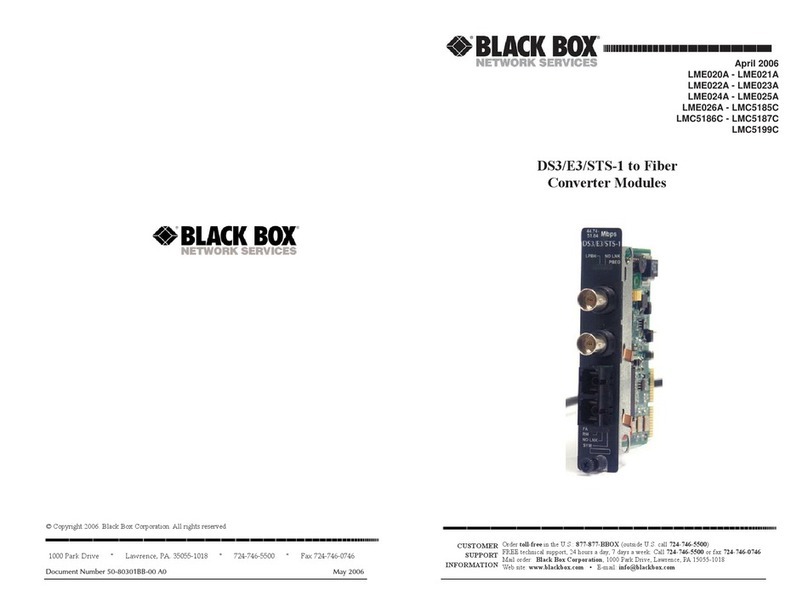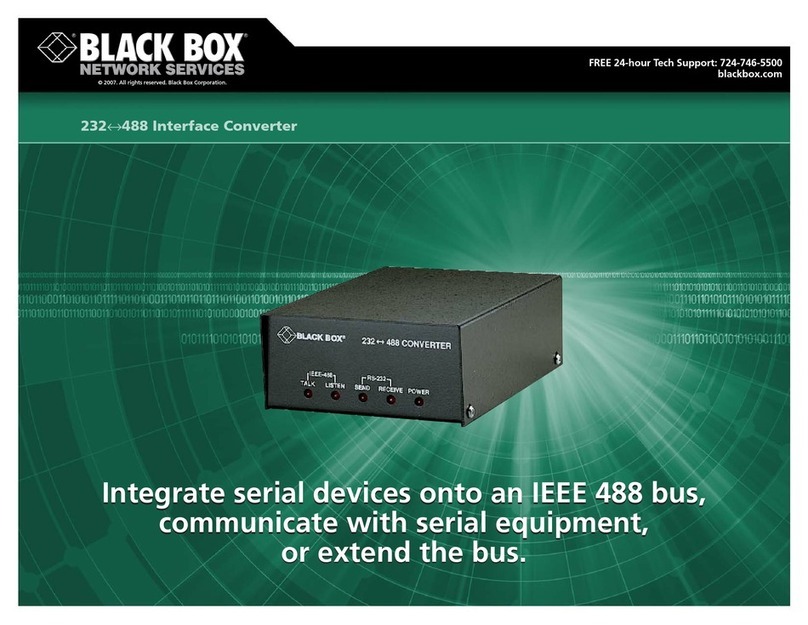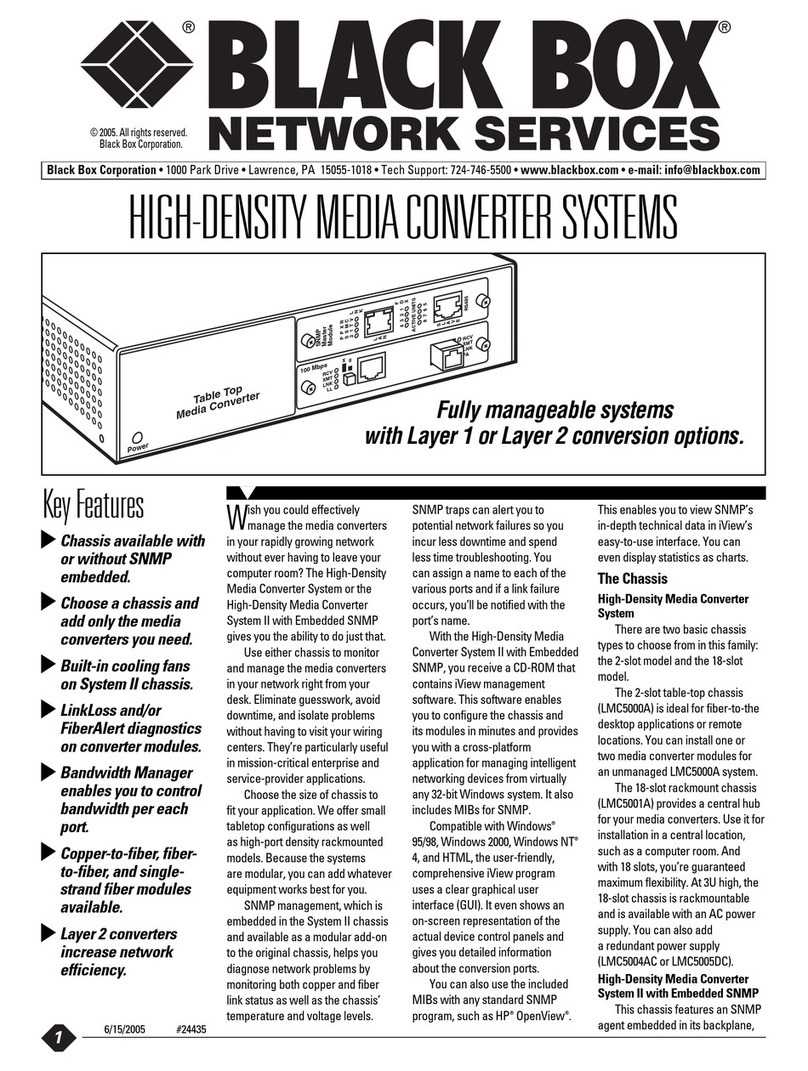Item Code
You’ll need one host module…
CAT5 VGA Video Splitters
2-Channel (100–240 V) AC500A-R2
4-Channel (100–240 V) AC501A-R2
…and one remote splitter for each remote monitor that you
want to connect…
Remote CAT5 VGA Video Splitters
Standard (100–240 V) AC502A-R2
Long-Range (100–240 V) AC503A-R2
For composite video, order a local adapter for the host module
and a remote adapter for each remote unit…
Composite Adapters
Local AC512A
Remote AC513A
Recognize any of these situations?
• You wait more than 30 minutes to get through
to a vendor’s tech support.
• The so-called “tech” can’t help you or gives you
the wrong answer.
• You don’t have a purchase order number and the
tech refuses to help you.
• It’s 9 p. m. and you need help, but your vendor’s
tech support line is closed.
According to a survey by Data Communications
magazine, 90% of network managers surveyed say
that getting the technical support they need is extremely
important when choosing a vendor. But even though
network managers pay anywhere from 10 to 20% of their
overall purchase price for a basic service and support
contract, the technical support and service they receive falls
far short of their expectations—and certainly isn’t worth
what they paid.
At Black Box, we guarantee the best value and the
best support. You can even consult our Technical Support
Experts before you buy if you need help selecting just
the right component for your application.
Don’t waste time and money—call Black Box today.
Why Buy From Black Box? Exceptional Value.
Exceptional Tech Support. Period.
Top: AC502A-R2;
bottom: AC503A-R2
AC500A-R2 or AC501A-R2:
✦
(1) CAT5 VGA Video Splitter host module, 2- or
4-Channel
✦
(1) 5-ft. (1.5-m) video cable (HD15 male/HD15 female)
✦
(1) 110–240-VAC, 50–60-Hz autosensing power supply
✦
(1) user’s manual
AC502A-R2 or AC503A-R2:
✦
(1) Remote CAT5 VGA Video Splitter Standard
or Long-Range
✦
(1) 110–240-VAC, 50–60-Hz autosensing power supply
✦
(1) user’s manual
WHAT‘S INCLUDED
TECH SPECS
System Requirements —
AC500A-R2: (1) PC, (1) local monitor, (2) remote monitors;
AC501A-R2: (1) PC, (1) local monitor, (4) remote monitors
I/O Signals — Video signals: red, green, blue, 0.7 Vp-p/75 ohms positive;
Sync: TTL vertical and horizontal
Resolution — Monitor: 1280 x 1024;
Horizontal: 30 to 100 kHz;
Vertical: 43 to 100 Hz
Transmission — Remote Standard: Splitter to Monitor: 360 ft. (109.7 m);
Remote Long-Range: 820 ft. (249.9 m)
Cables — 4-pair Category 5 twisted pair, 24 AWG
Enclosure — Shielded metal box
Connectors — AC500A-R2:
Input port: (1) HD15 male, Pass-through port: (1) HD15 female,
Interconnect port: (2) RJ-45;
AC501A-R2: Input port: (1) HD15 male, Pass-through port:
(1) HD15 female, Interconnect port: (4) RJ-45;
AC502A-R2, AC503A-R2: Input port: (1) RJ-45 female,
Output port: (1) HD15 female
Power — Autosensing power supply:
Input: 100–240 VAC, 50–60 Hz, 0.3 A;
Output: 6 VDC, 2 A
Size — AC500A-R2, AC501A-R2:
1.6"H x 7.7"W x 4.1"D (4.1 x 19.6 x 10.4 cm);
AC502A-R2: 1.6"H x 4.4"W x 3.5"D (4.1 x 11.2 x 8.9 cm);
AC503A-R2: 1.6"H x 6.3"W x 5"D (4.1 x 16 x 12.7 cm)
Top: AC501A-R2;
bottom: AC500A-R2