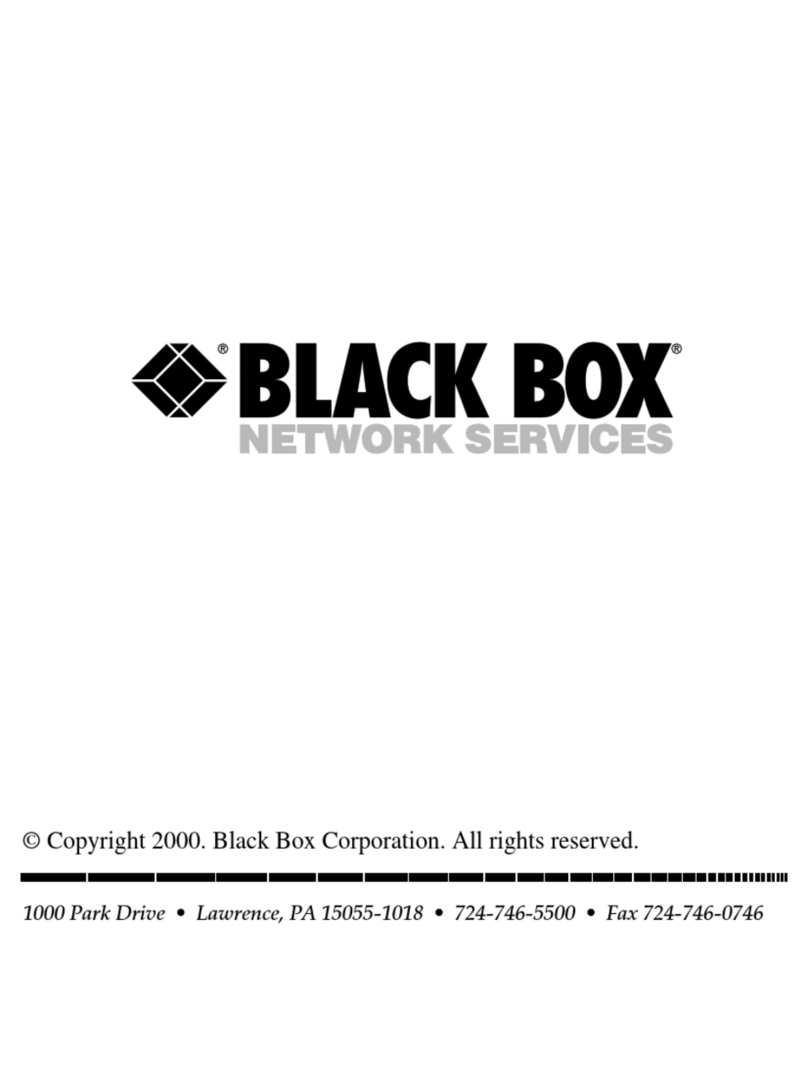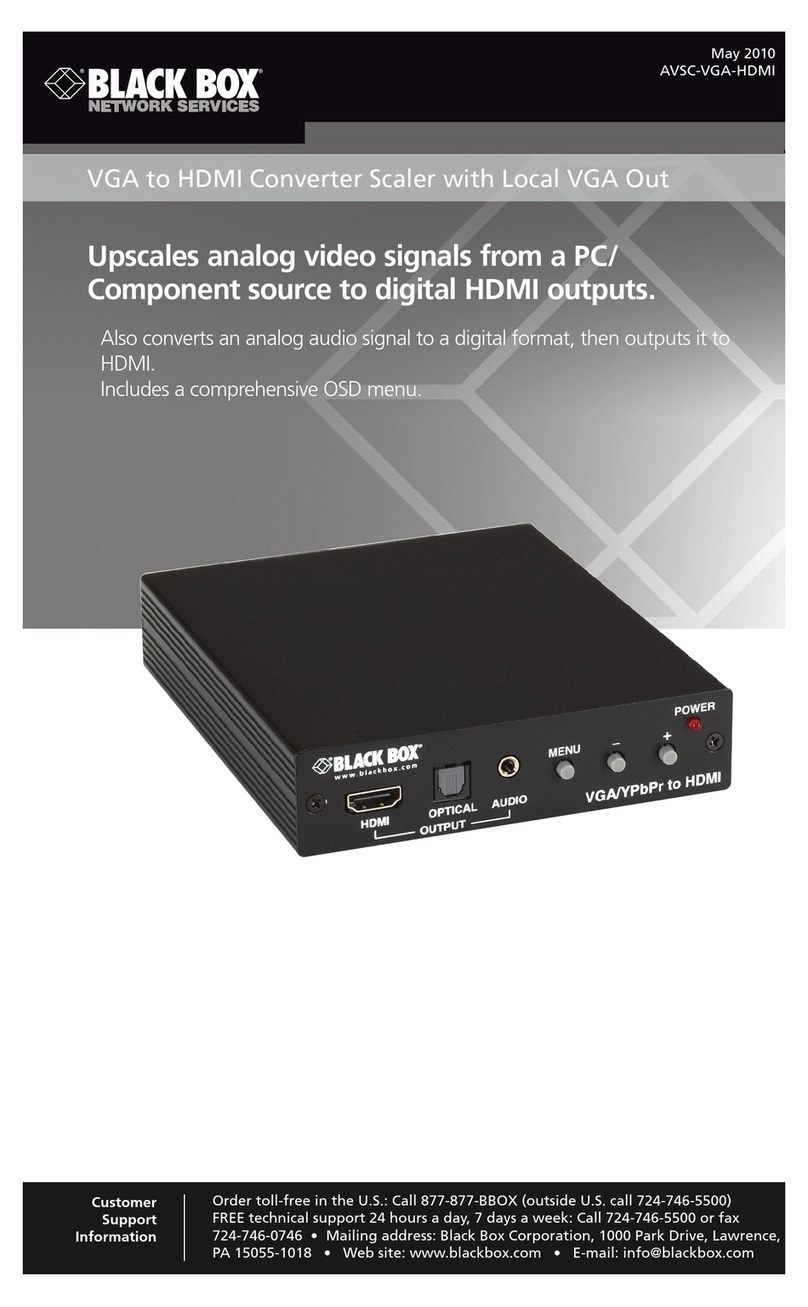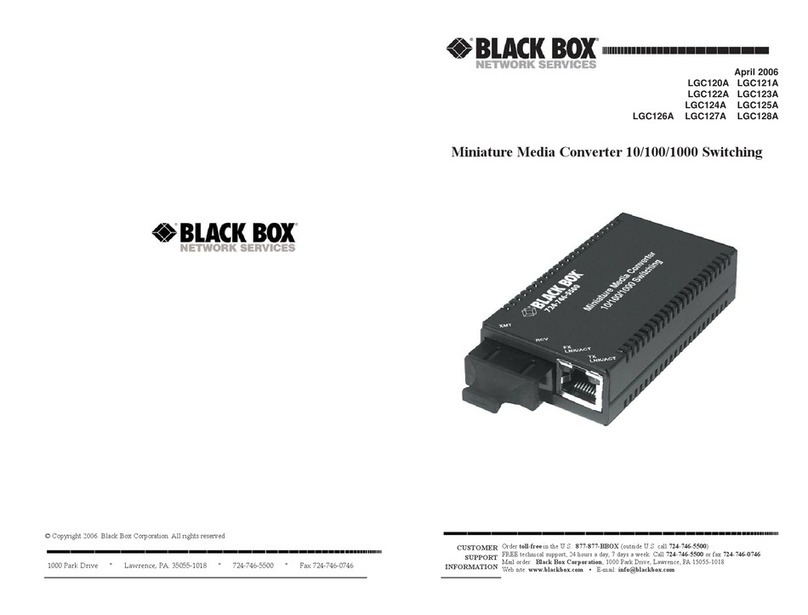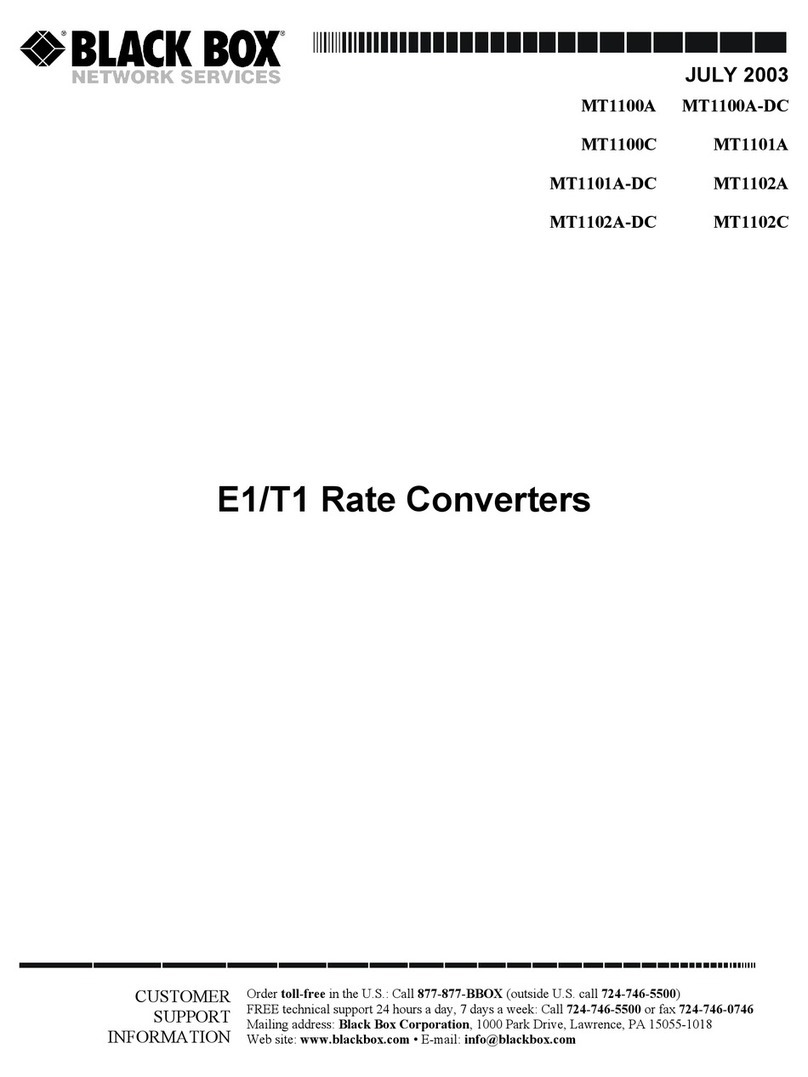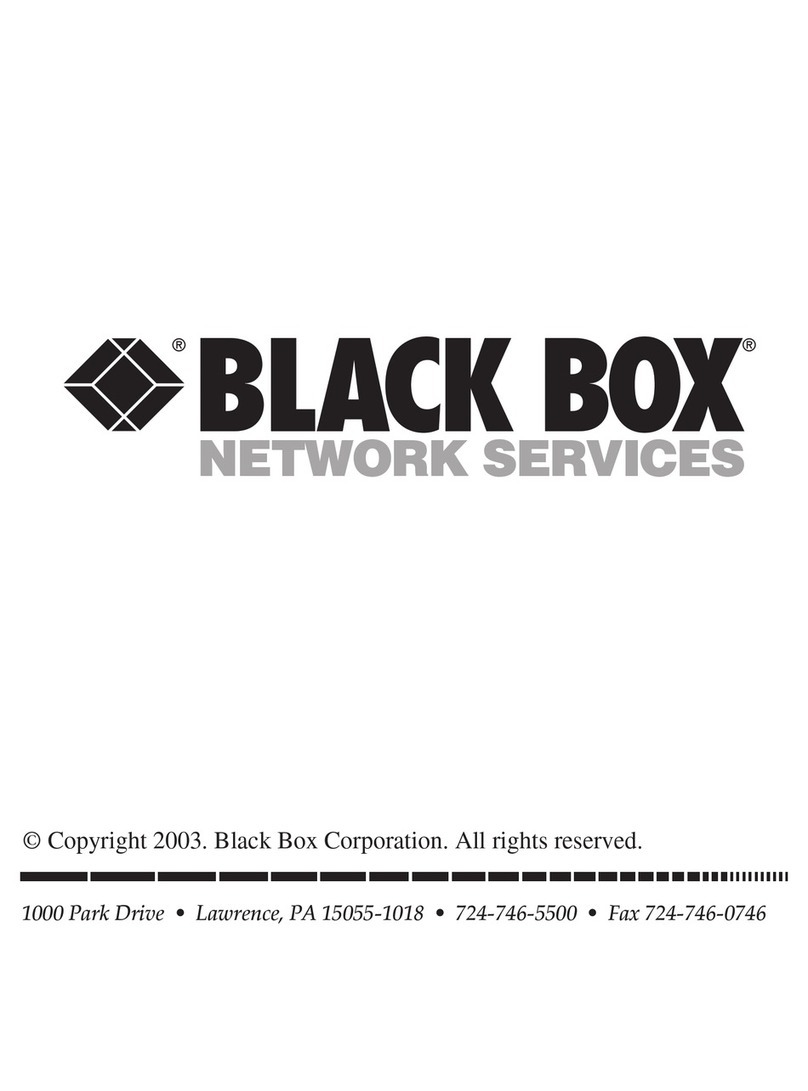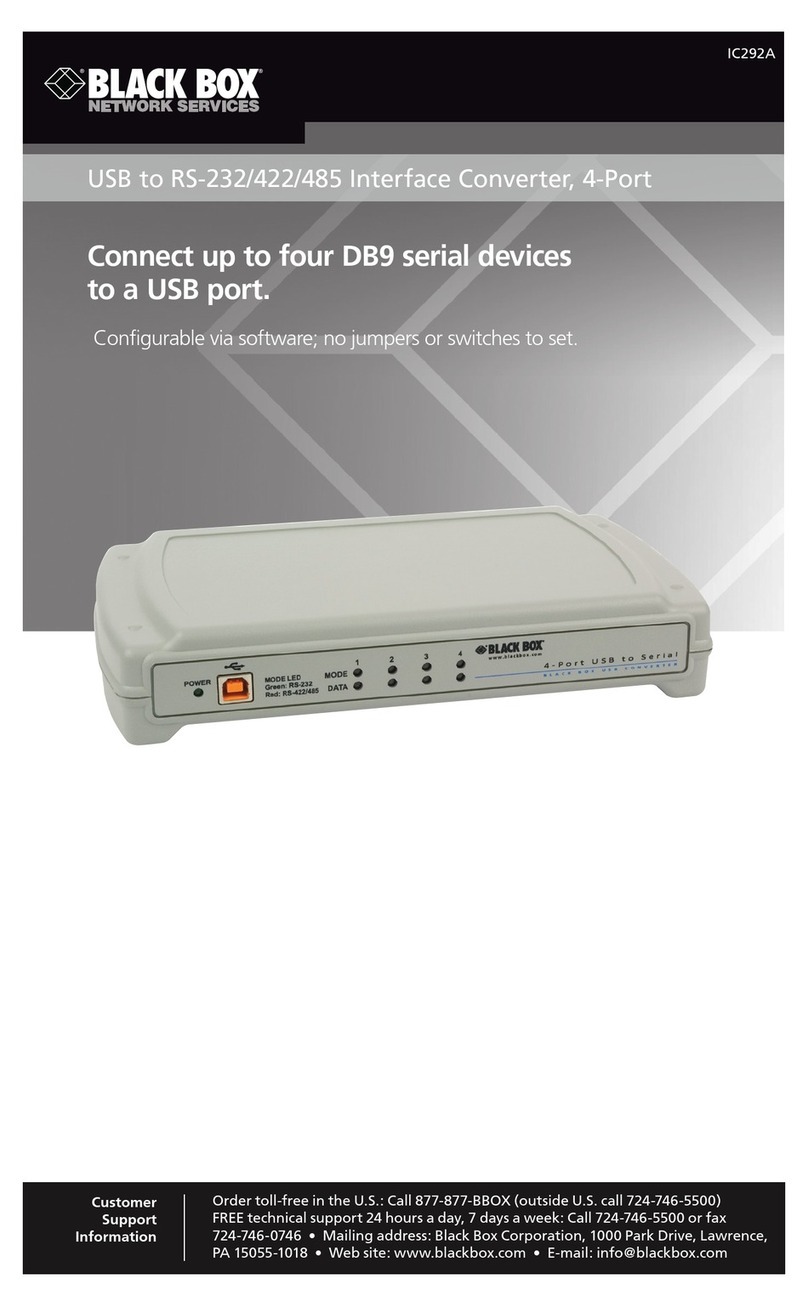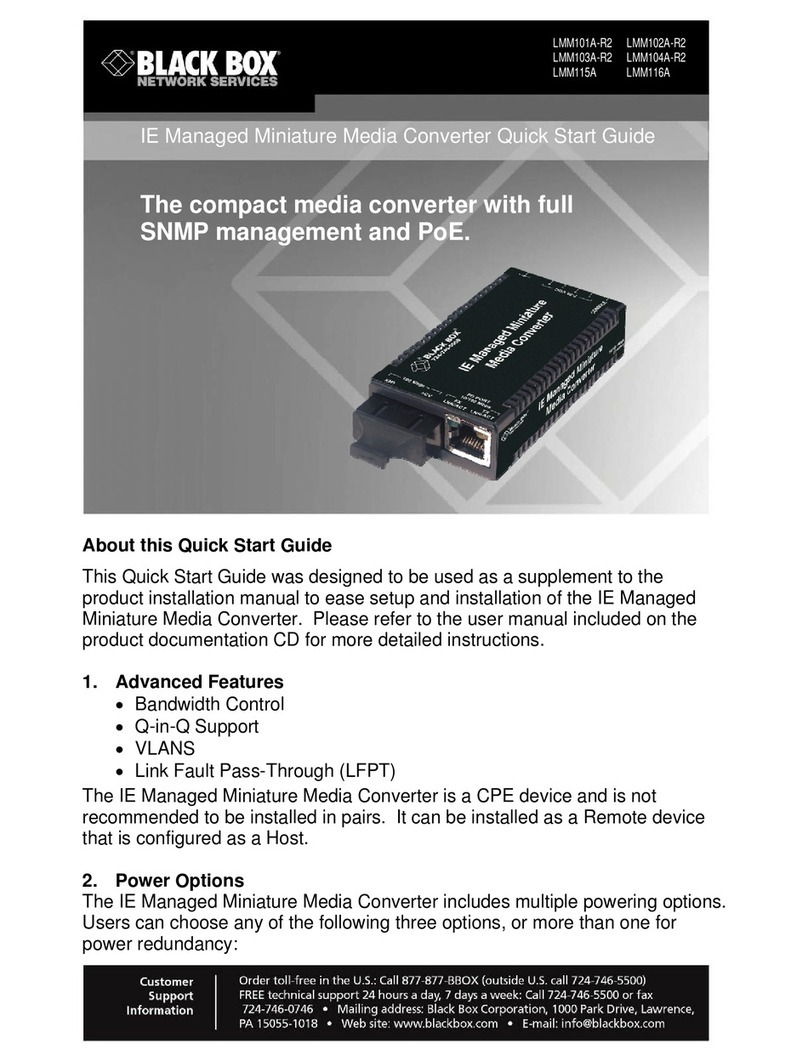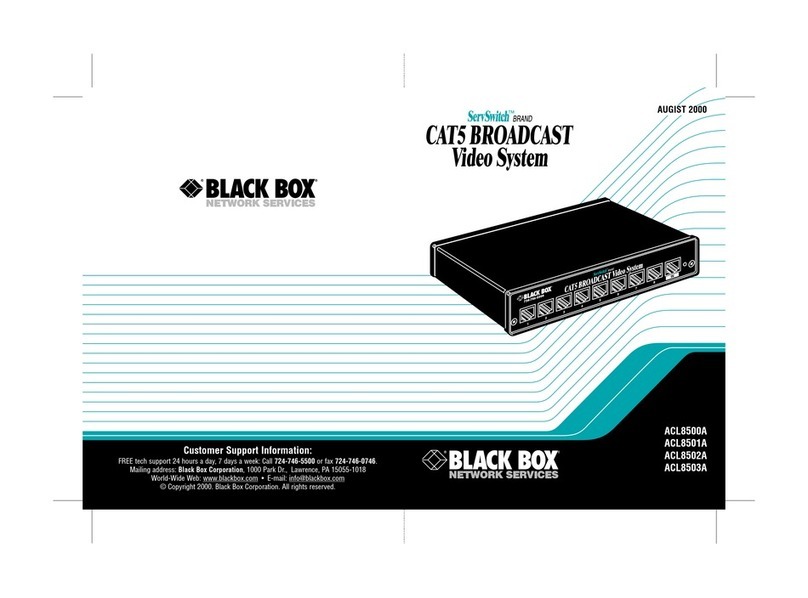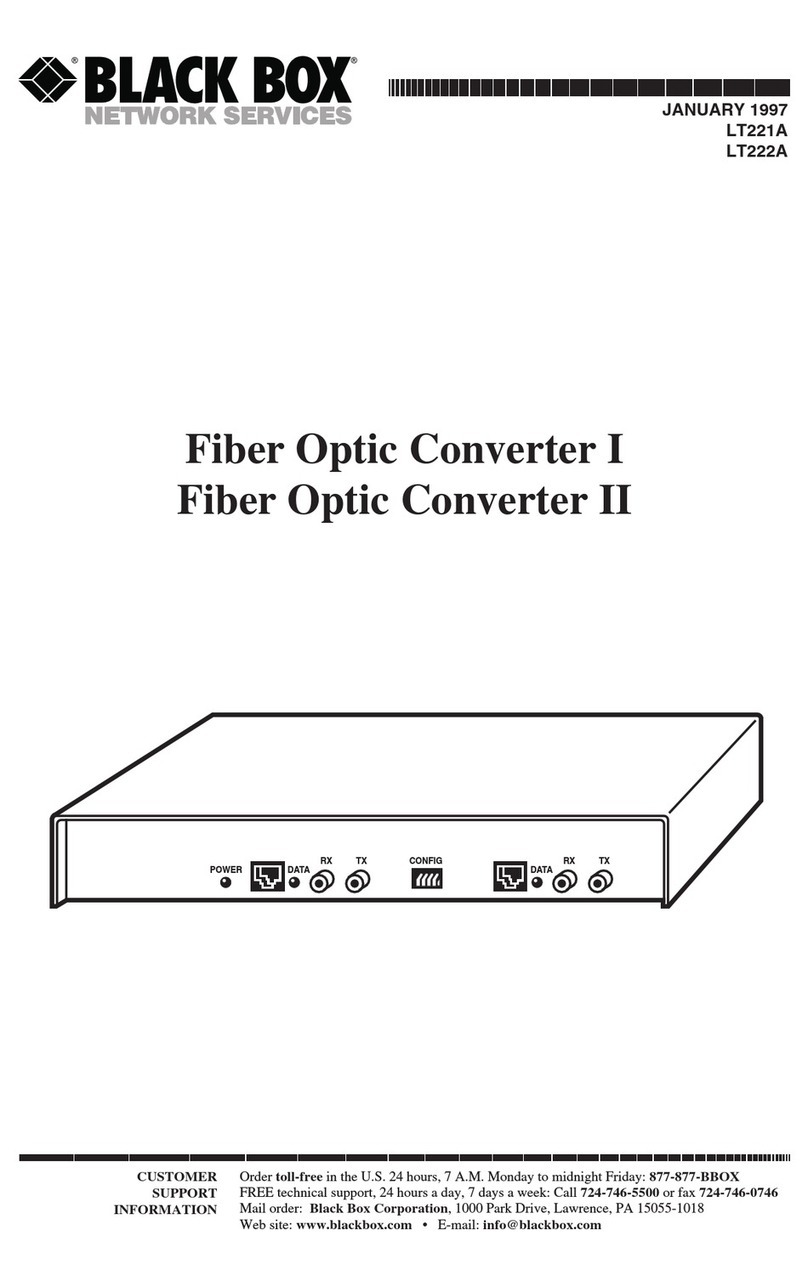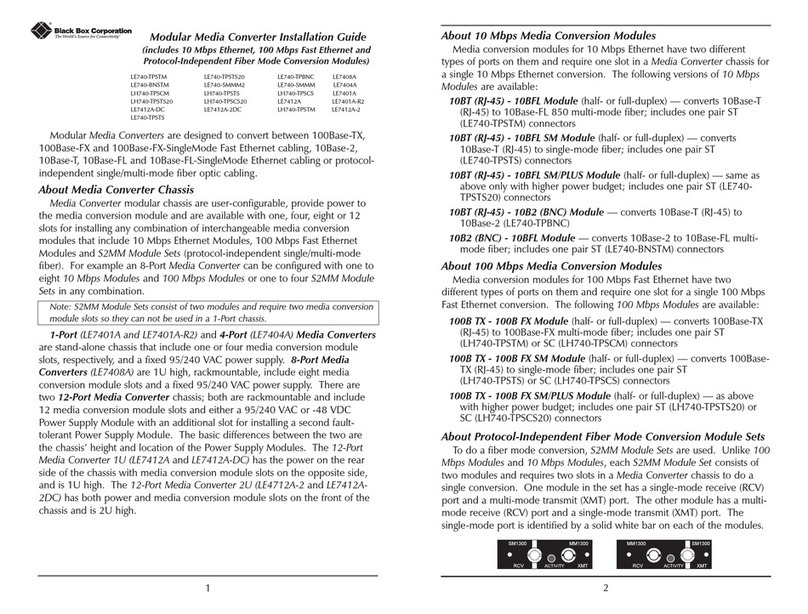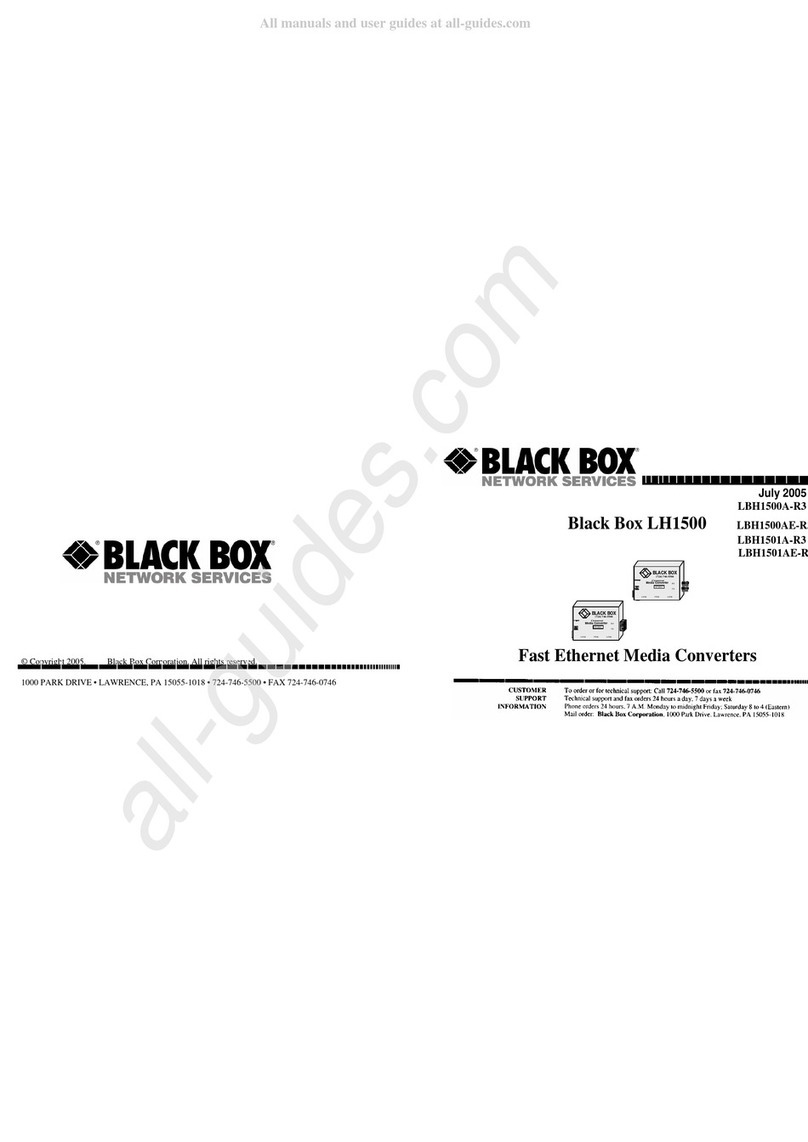FEATURES
• Provide serial RS-232 to fiber optic
conversion and extension.
• Distances up to 58 kilometers (36 miles).
• Autosense speeds up to 115.2 kbps.
• Work as standalone or hot-swappable
chassis-based extenders.
• Easy to install.
• Include DC power supplies. Or power
multiple units with the space-saving 19"
rackmountable FlexPoint Power Chassis.
• Feature DTE/DCE configuration for easy
connections to DTE or DCE devices using
straight-through cabling.
• Support half- and full-duplex operation.
• Remote loop capability for remote fiber
testing and LEDs for status monitoring.
OVERVIEW
To extend your serial connections over secure, interference-
free fiber optic media, order BLACK BOX®FlexPoint RS-232 to
Fiber Converters.
Ideal for extending links to RS-232 equipment such as
controllers, modems, and terminals in industrial networking
or office applications, these fiber converters feature baud-rate
autosensing at speeds up to 115.2 kbps and, for user flexibility,
support half- or full-duplex modes of operation.
With the multimode versions, you can extend RS-232 data
up to 2.5 kilometers (1.5 mi.) or 5 kilometers (3.1 mi.). For extra
range, such as in long-haul fiber applications, order the single-
mode models. Depending on the models ordered, they support
long-distance links as as far as 58 kilometers (36 mi.)
Connecting a serial device is easy. Just attach the RS-
232 port via a male DB9 serial cable to the RS-232 equipment.
The FlexPoint RS-232 to Fiber Converters also feature switch-
selectable DTE/DCE configuration. When connecting the
RS-232 cable to data terminal equipment such as a computer
or controller, you just flip up the DTE switch. And when you
need to link to data communication equipment, such as a
modem or printer, you just flip down the DCE switch.
And there‘s no special crossover cabling needed either.
An ordinary straight-through cable works whether you’re
connecting data terminal or data communications equipment
in your application.
Flow control can be accessed via software using the
X-ON/X-OFF protocol or via the supported RTS, CTS, DCD, DTR,
and DCR flow control signals.
To assist you with the installation, operation, and
troubleshooting of the converters, FlexPoint RS-232 to Fiber
Converters feature an informative diagnostic LED display that
provides at-a-glance status information.
The media converters also have a loopback feature set for
remote fiber testing. By initiating remote loops, you can verify
the integrity of the fiber link connection—without actual data
activity on the link itself. You can test both ends of the fiber
from one location with no need to set switches on both units
simultaneously. When the fiber loopback switch is set in this
mode of operation, the local unit’s fiber transmit port is
encoded to carry a remote loopback protocol over the fiber
to the far-end converter and return a signal back to the
originating unit. LEDs on the local and remote units will
blink to indicate that there‘s a good fiber link between the
converters.
You can use FlexPoint RS-232 to Fiber Converters as
standalone, rackmount, or wallmount units. You can also
mount multiple units in a FlexPoint 14-Slot Power Chassis,
which features either an AC or a 48-VDC power supply and
can be used to hold other devices in the FlexPoint family.
TECH SPECS
Compliance — FCC Class A, Part 15; UL®81J1 E81356; CSA Canada UL
LR99169
Distance (Maximum) — Copper side: All: 50 ft. (15.2 m);
Fiber side: See ordering information below
Fiber Type — 50/125-, 62.5/125-, or 100/140-µm multimode or 9/125-µm
single-mode
Flow Control — Software: X-ON, X-OFF;
Hardware: RTS, CTS, DCD, DCR
Operating Humidity — Up to 90% noncondensing
Operating Temperature — 32 to 158 ºF (0 to 70 ºC)
Operation — Asynchronous, point-to-point
Speed (Maximum) — 115.2 kbps
CE Approval — Yes
Connectors — RS-232 side: DB9 F;
Fiber side: (1) pair of ST, SC, or MT-RJ
Indicators — (4) LEDs: PWR (Power), DTE/DCE Select, Copper Link/Receive,
Fiber Link/ Receive
Power — From the included DC power supply (9 VDC/500 mA or
5 VDC/750 mA); or from the FlexPoint Power Chassis
Size — 1"H x 3"W x 4"D (2.5 x 7.6 x 10.2 cm)
Weight — 0.4 lb. (0.2 kg)
Item Code
FlexPoint RS-232 to Fiber Converters
Multimode
2.5 km ST ME660A-MST
SC ME660A-MSC
5 km ST ME661A-MST
SC ME661A-MSC
MT-RJ ME661A-MRJ
Single-Mode
28 km ST ME662A-SST
SC ME662A-SSC
MT-RJ ME662A-SRJ
58 km SC ME663A-SSC
For your chassis, you may also need…
Rackmounting Kit (for 5 Units) LMC205
Wallmounting Hardware LMC206-WALL
FlexPoint DIN Rail Mounting Kit LMC207-DRM
DC Power Converter, 18-to-72 VDC, Standalone LMC204A
DC Power Converter Wallmounting Kit (for LMC204A)
LMC206A-WALL-DC
International Power Supply (9 V, 1.0 A) LMC203A
To power multiple converters in a space-saving chassis, order…
FlexPoint 14-Slot Power Chassis
Single Power Supply 115–230 VAC LMC200
48-VDC LMC200A-DC
Dual Power Supply 115–230 VAC LMC200-2PS
48-VDC LMC200A-2PS-DC
Spare Power Supplies for 14-Slot Power Chassis
48 VDC PSFP20-DC
115–230 VAC PSFP200
NOTE: Must be used in pairs.