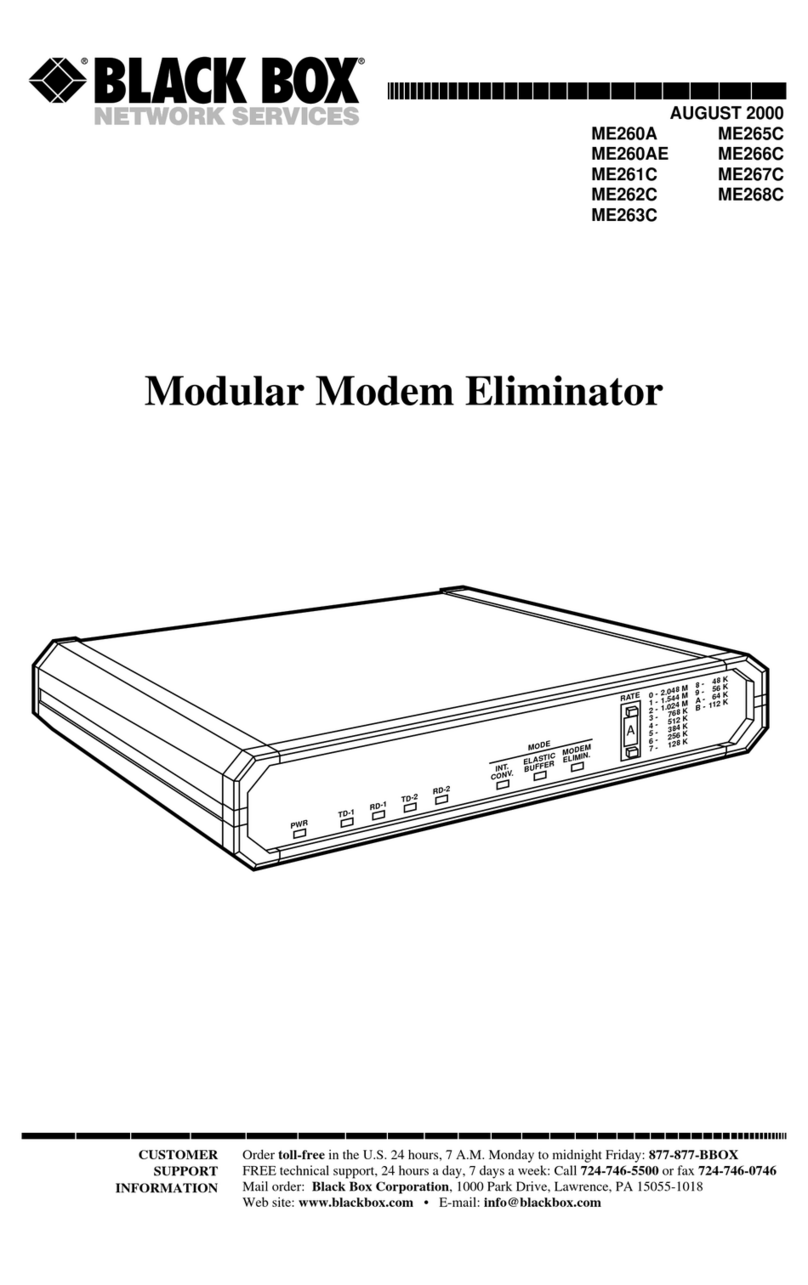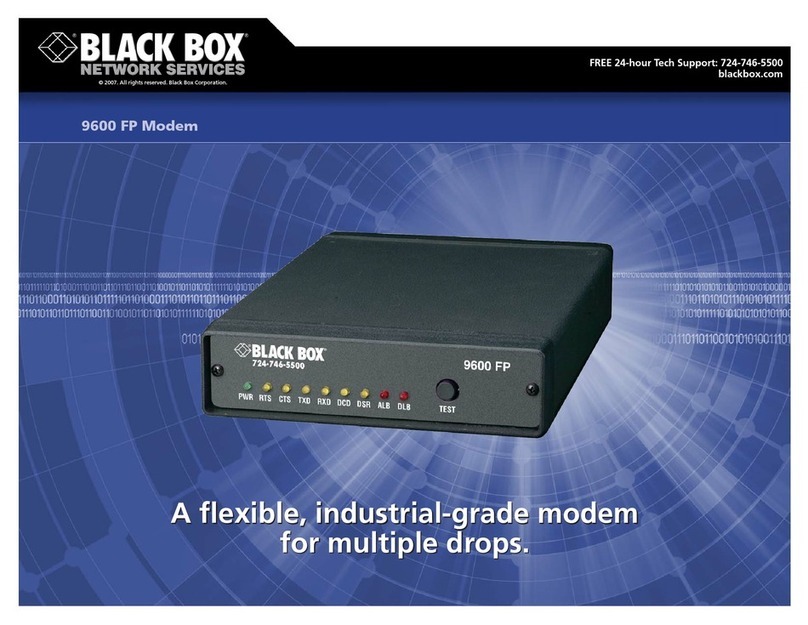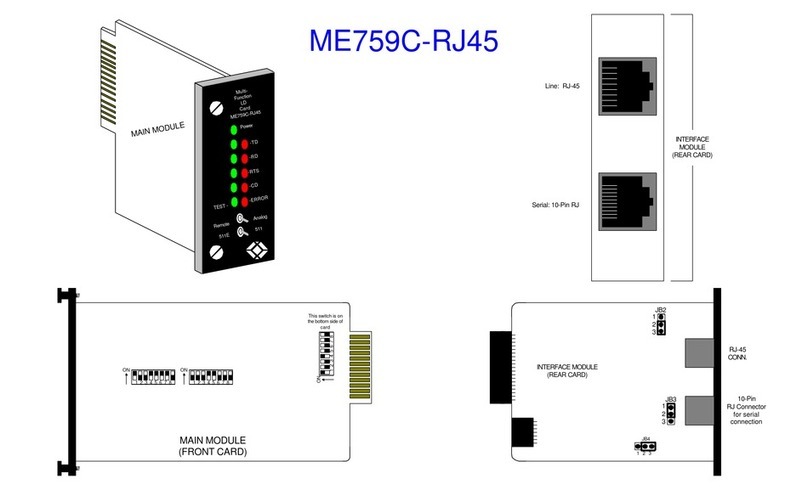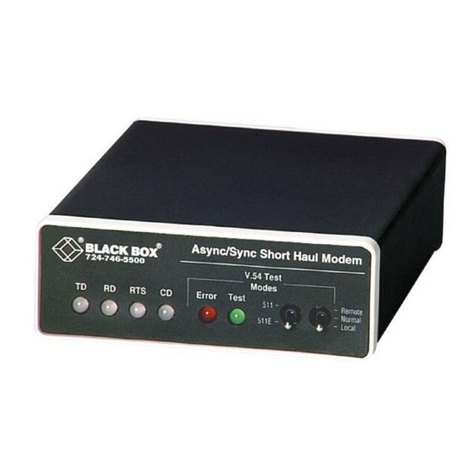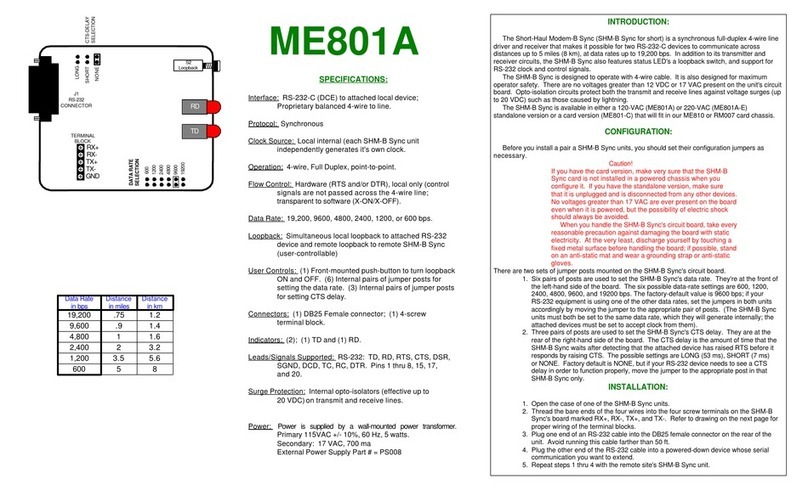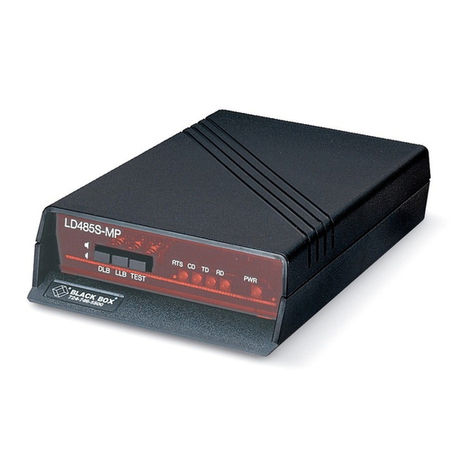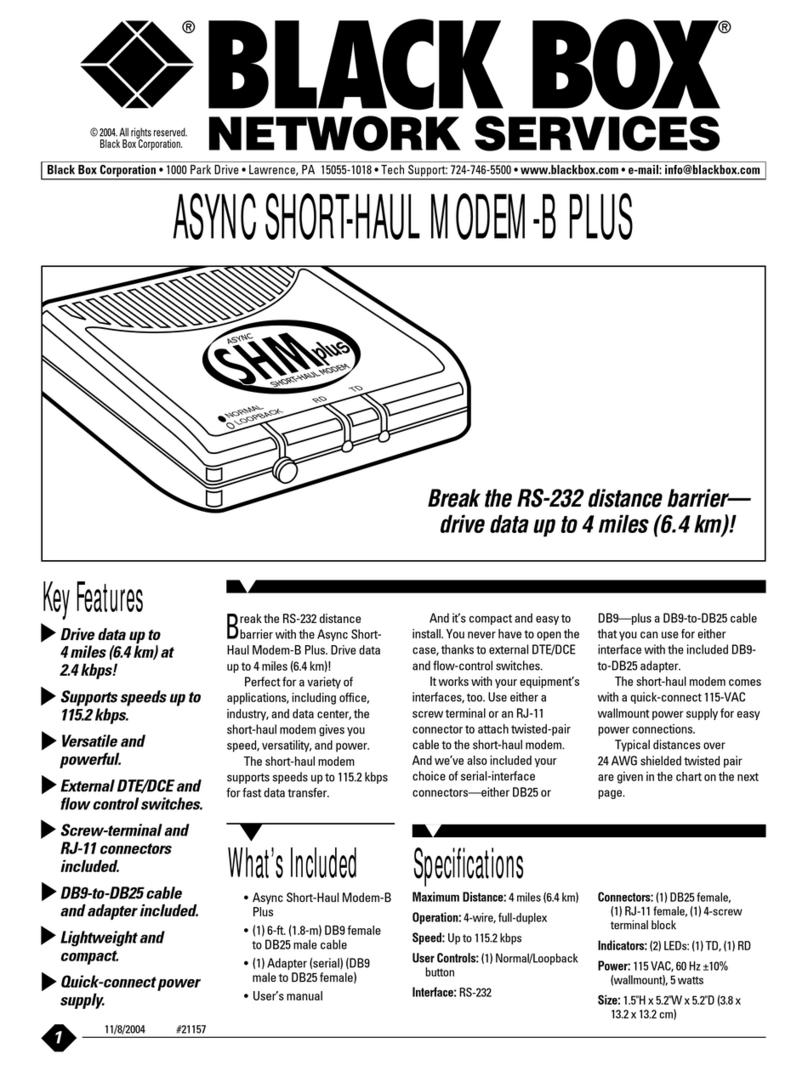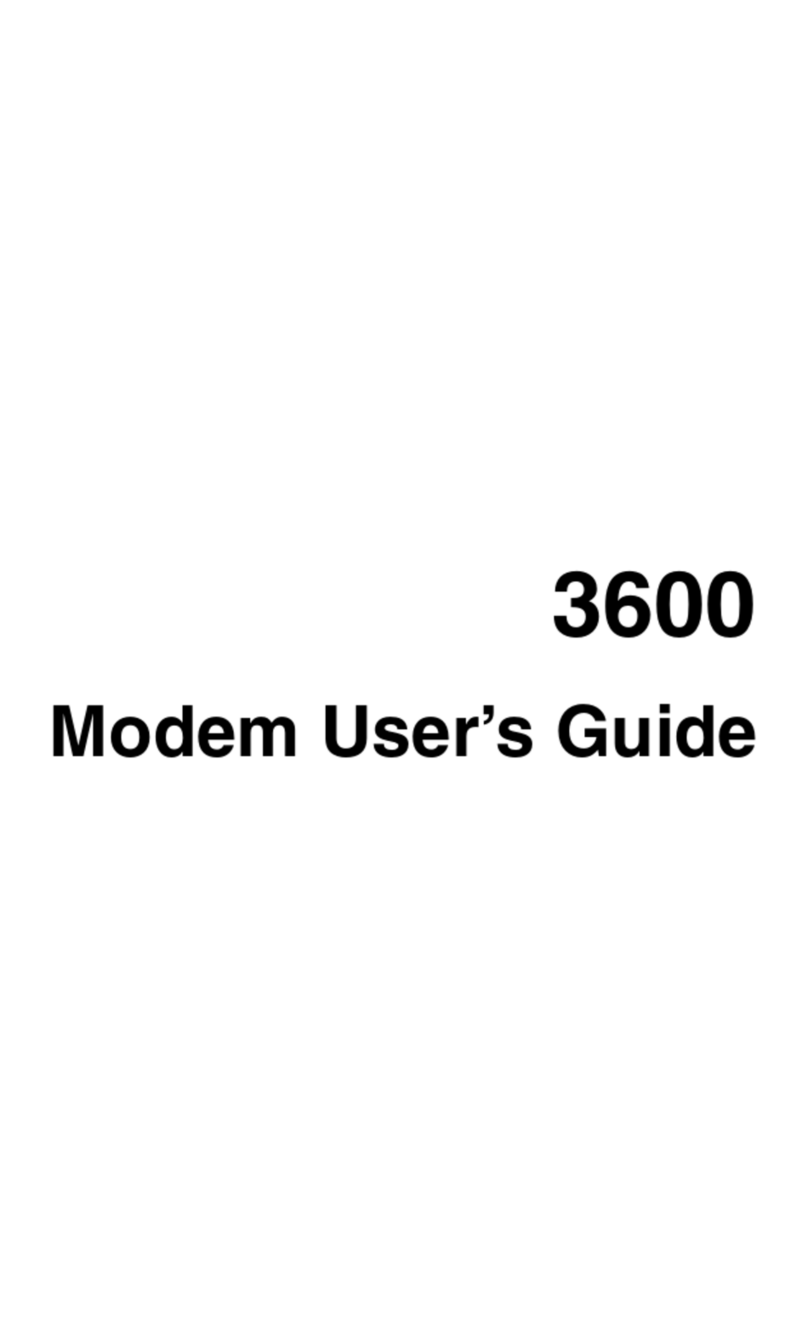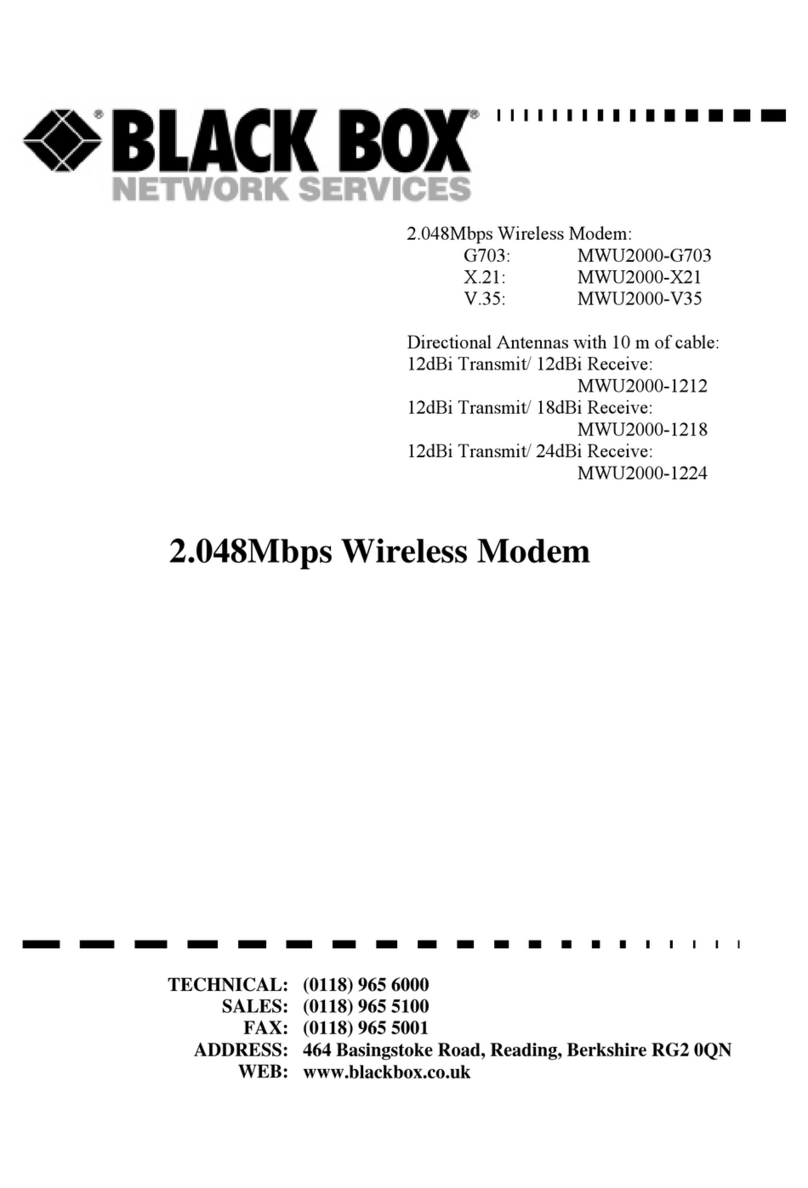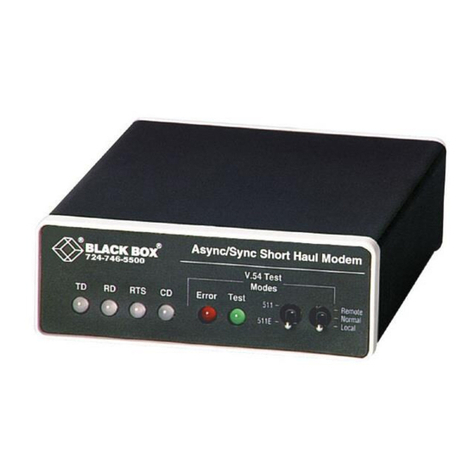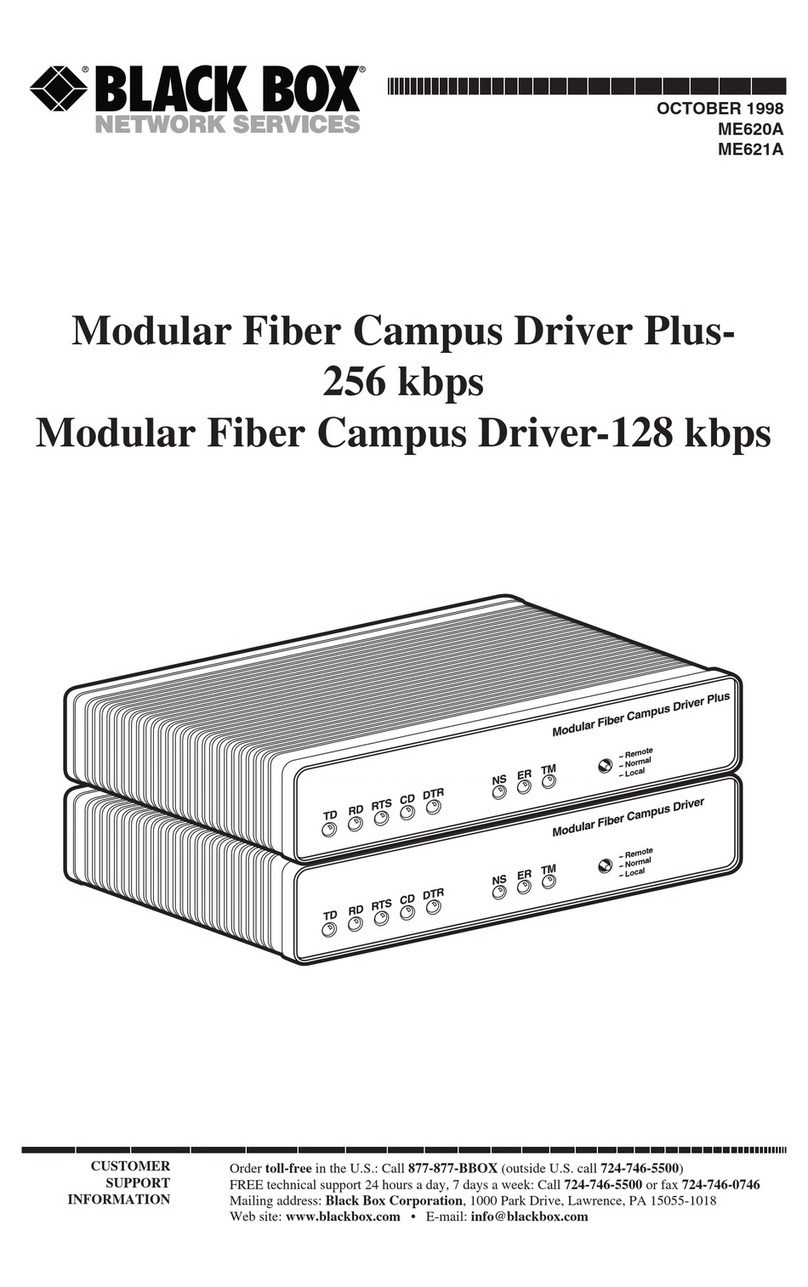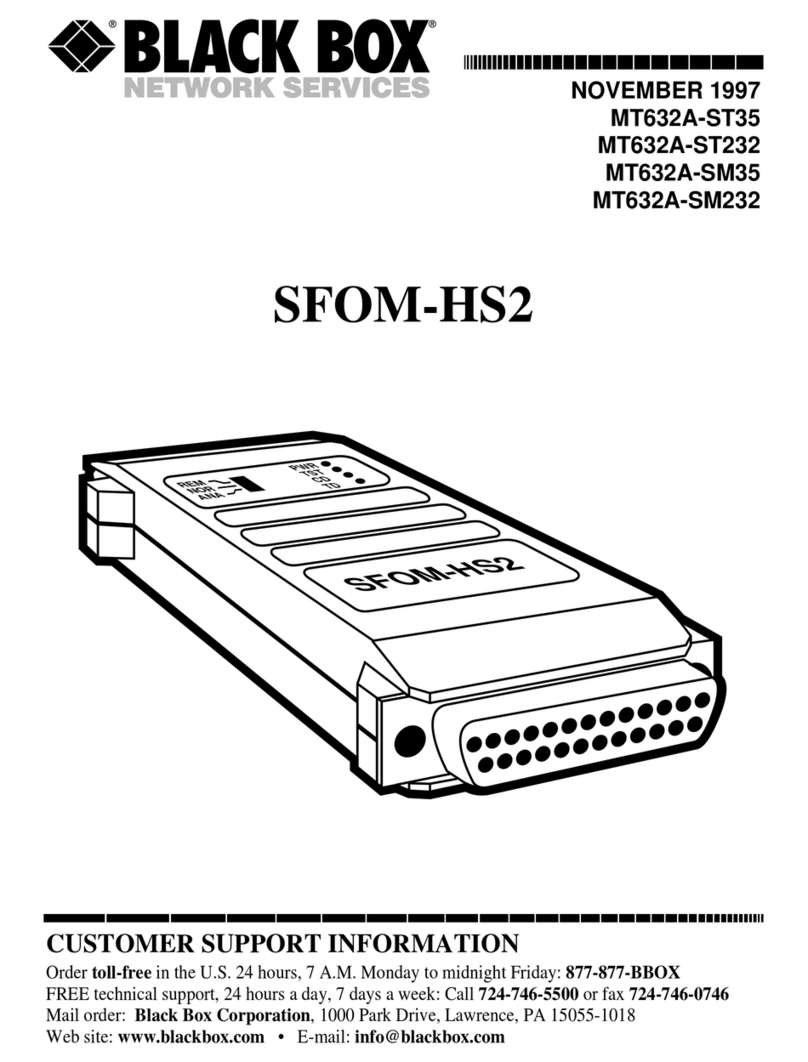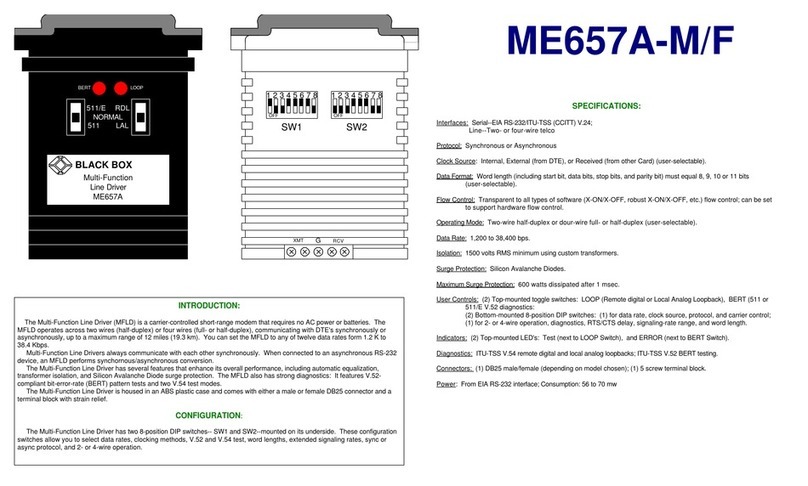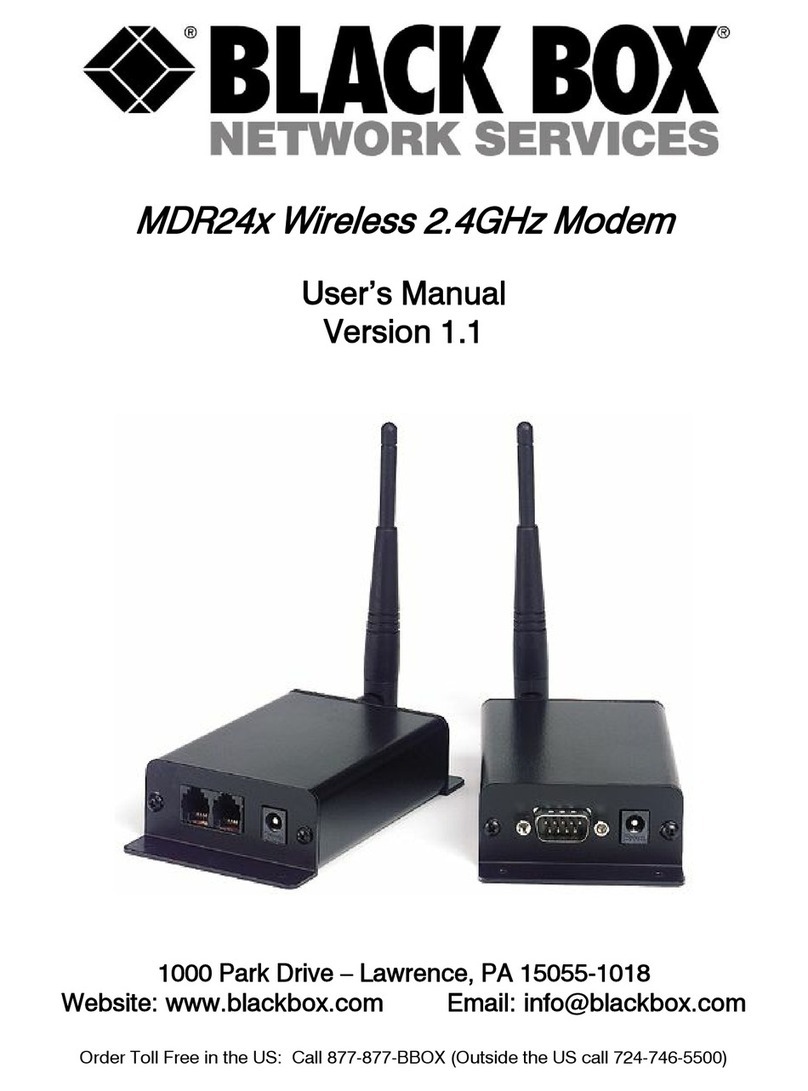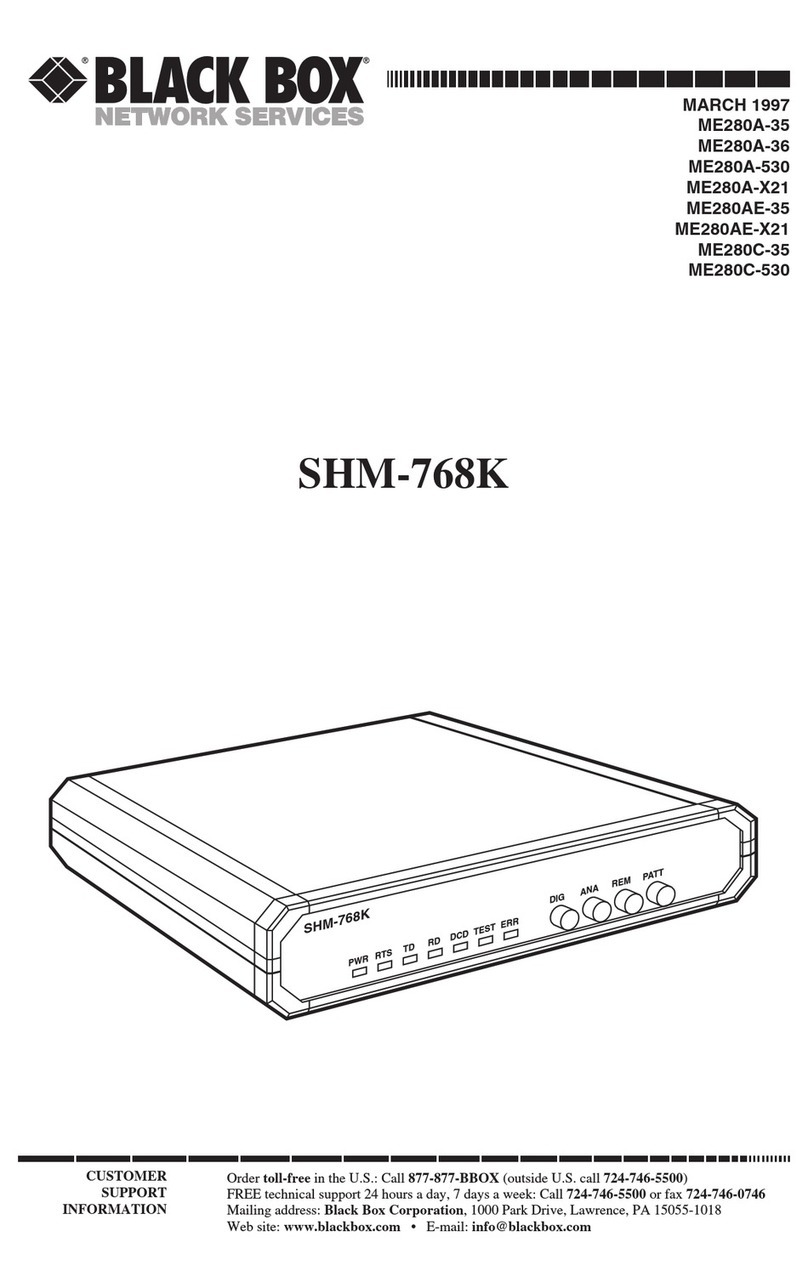FEATURES
• Maximum indoor range of 500 feet
(152.4 m).
• Maximum outdoor or line-of-sight range
of 10,000 feet (3048 m)!
• Reliable communications up to 56 kbps.
• Great for a host of applications.
• Uses Frequency-Hopping Spread
Spectrum (FHSS) technology.
• Order a Remote Node for an additional
wireless connection.
Put extra distance—up to 10,000 feet—between a PC and your phone jack.
OVERVIEW
If you want to connect to the Internet but your phone jack
is too far from your workstation, our Wireless V.90 Modem Kit
is the perfect solution.
The wireless modem provides a wireless point-to-point link
between an RS-232 device and your 56K modem installed in
an IBM
®
compatible PC running a Windows
®
OS.
With the kit, you get a
Wireless V.90/RS-232 Remote Node
(MDR221A), which
enables local wireless data transmissions,
and a telecom modem node, which bridges the local wireless
link to a telecom system for longer-range communication.
You just connect the modem node to your phone jack
and the remote node to your PC’s DB9 port (a serial cable is
included). You then communicate wirelessly between nodes at
up to 500 feet (152.4 m) indoors. For outdoors or line-of-sight
communications, the kit has a range of 10,000 feet (3048 m).
The modem node has two standard RJ-11 jacks, one for
connecting the phone line and one for plugging in the phone
itself (an RJ-11 cable is included). An autoanswer feature
enables the modem to answer incoming calls over the phone
line automatically.
The modem kit operates in the unlicensed 2.402–2.478 GHz
ISM band using Frequency-Hopping Spread Spectrum (FHSS)
transceivers and can be used in the U.S., Canada, and Europe
(meeting FCC, IC, and CE approvals) without requiring further
certification.
Because it uses FHSS technology, the Wireless V.90 Modem
Kit offers reliable communications in areas with a lot of
electrical interference and in environments typically hostile
to RF signals. It transmits around corners, through walls and
other obstructions—so there’s no need to drill any holes or
conceal any cables, as you would in a complicated wired setup.
Plus, it’s secure. A proprietary protocol ensures the privacy of
your data transmissions. And because the Wireless V.90 Modem
has an industrial-grade design, you can use it in areas subject
to temperature extremes.
You can even use multiple kits in the same area. To bring
wireless connectivity to more PCs, order an extra V.90/RS-232
Remote Node (MDR221A) for each additional computer.
The Wireless V.90 Modem suits both stationary and mobile
communication setups and installs in minutes. Once set up, LEDs
on the units indicate status and operation. A red PWR indicator
informs you that they’re receiving power and a green Link LED
indicates that the units are in range of one another. Rx and Tx
LEDs indicate the receiving and sending of data between the
Wireless V.90 Modem nodes.
TYPICAL APPLICATIONS
By going wireless, you bring a whole new level of flexibility
to your commercial or business Internet access applications.
Ideal for enabling dialup Web networking from remote areas
where phone connections aren’t easily accessible, the wireless
modem kit suits new, retrofit, and even temporary deployment.
Use it, for instance, where retail kiosks, point of purchase
(PoP) displays, or ATMs don’t have convenient local access
to telecom connections. Or check on the status of vending
machines’ merchandise or money without leaving your
workstation.
It’s also great for campus-wide wireless connections. And
in the SOHO environment, you can use the Wireless V.90
Modem as a gateway to wirelessly connect your Internet
appliances to unobtrusive phone jacks.
For mobile Internet users, the wireless modem enables easy
links between devices such as e-mail terminals and Web cafe PCs
without the expense and hassle of wiring new phone lines and
jacks.
Modem
Node
V.90/RS-232
Remote Node
Phone
Jack Phone Windows®PC
with 56K
Modem