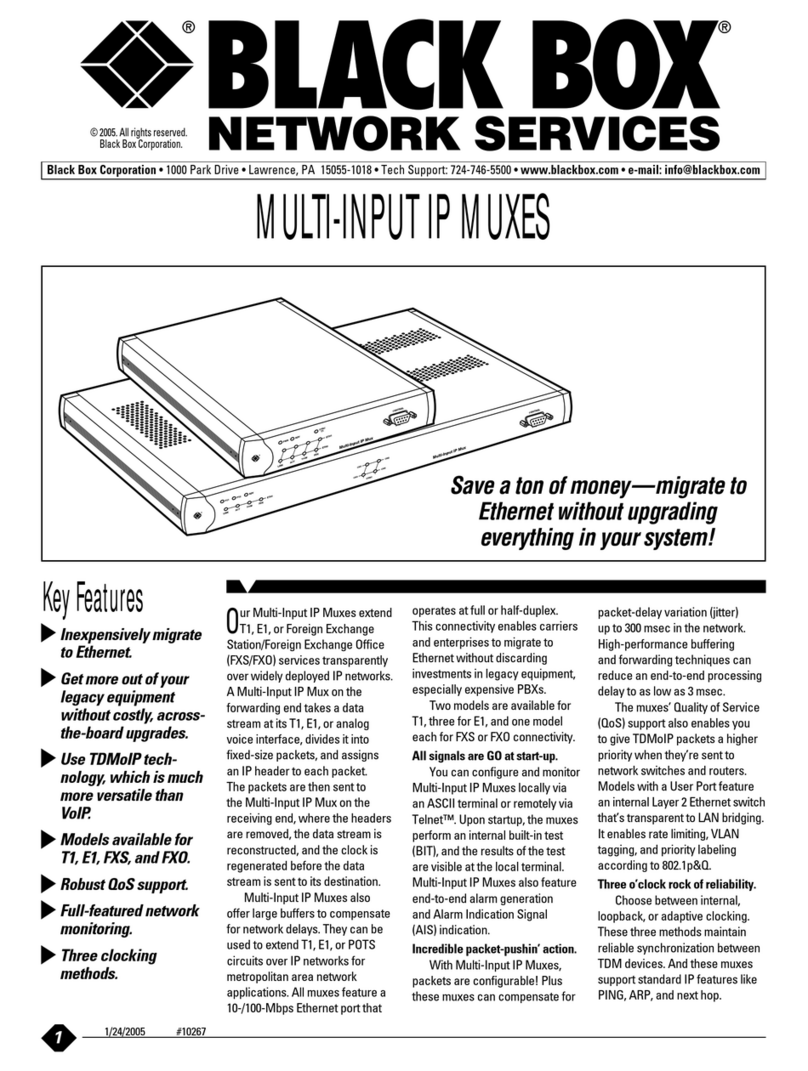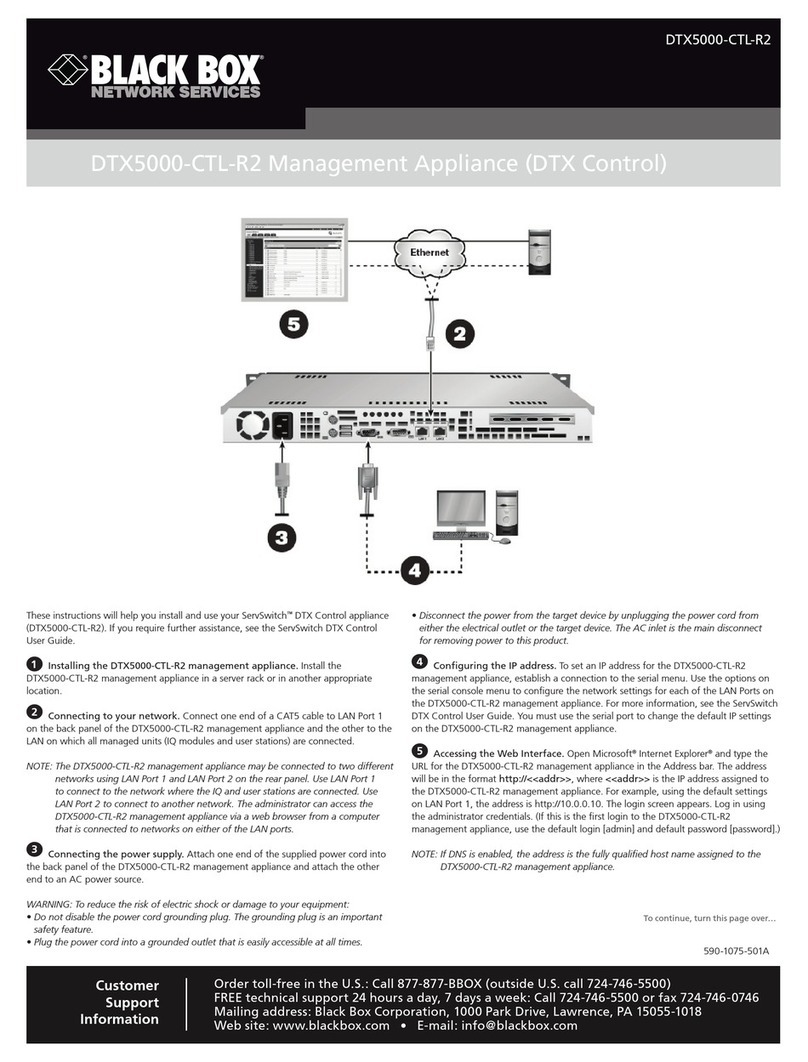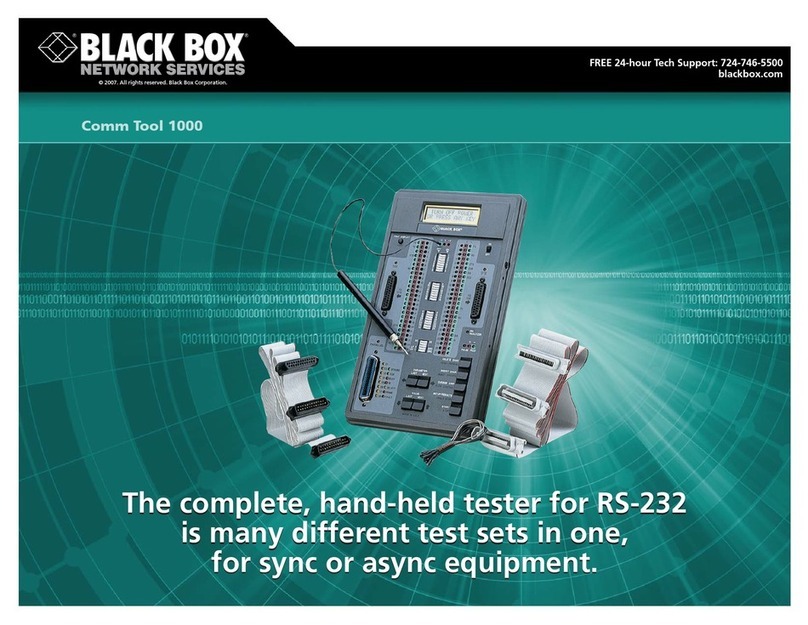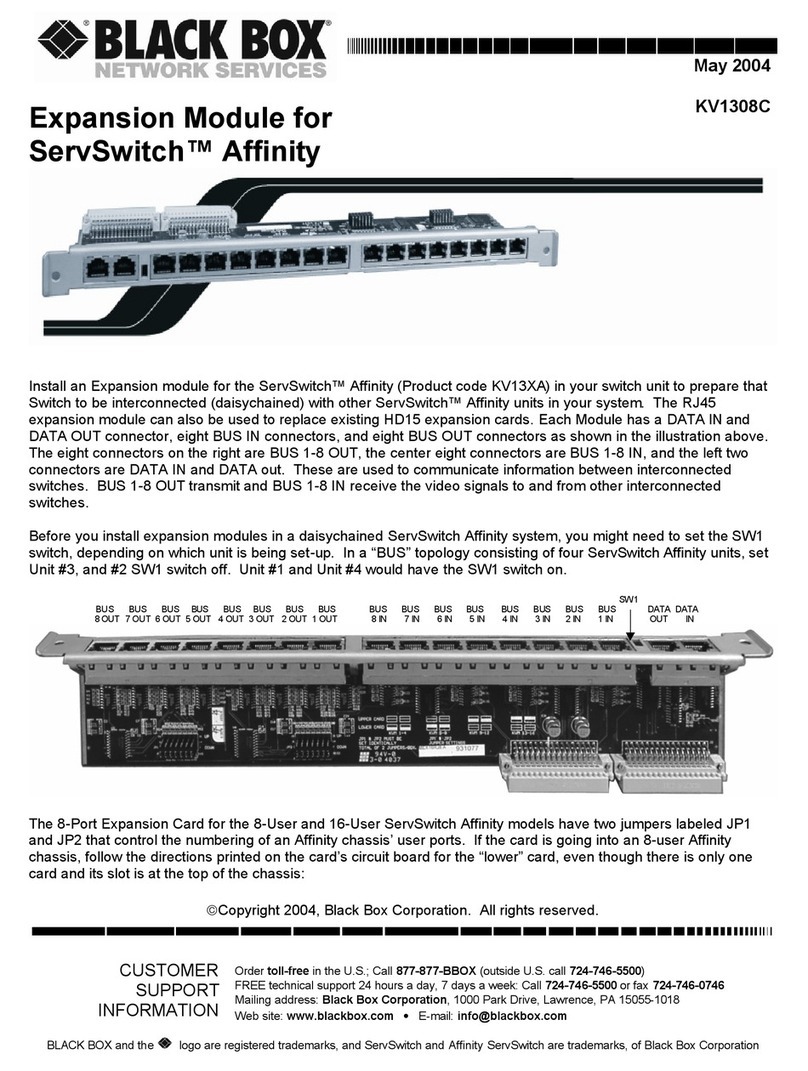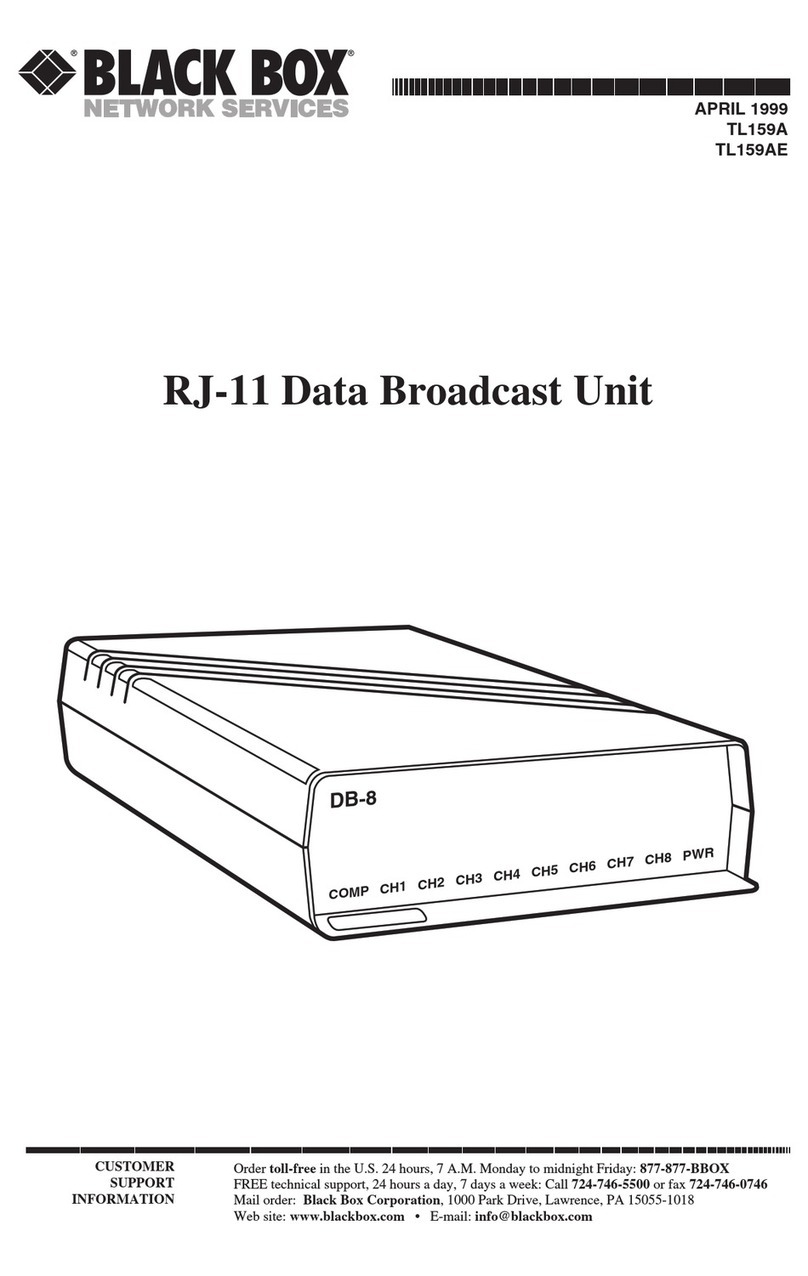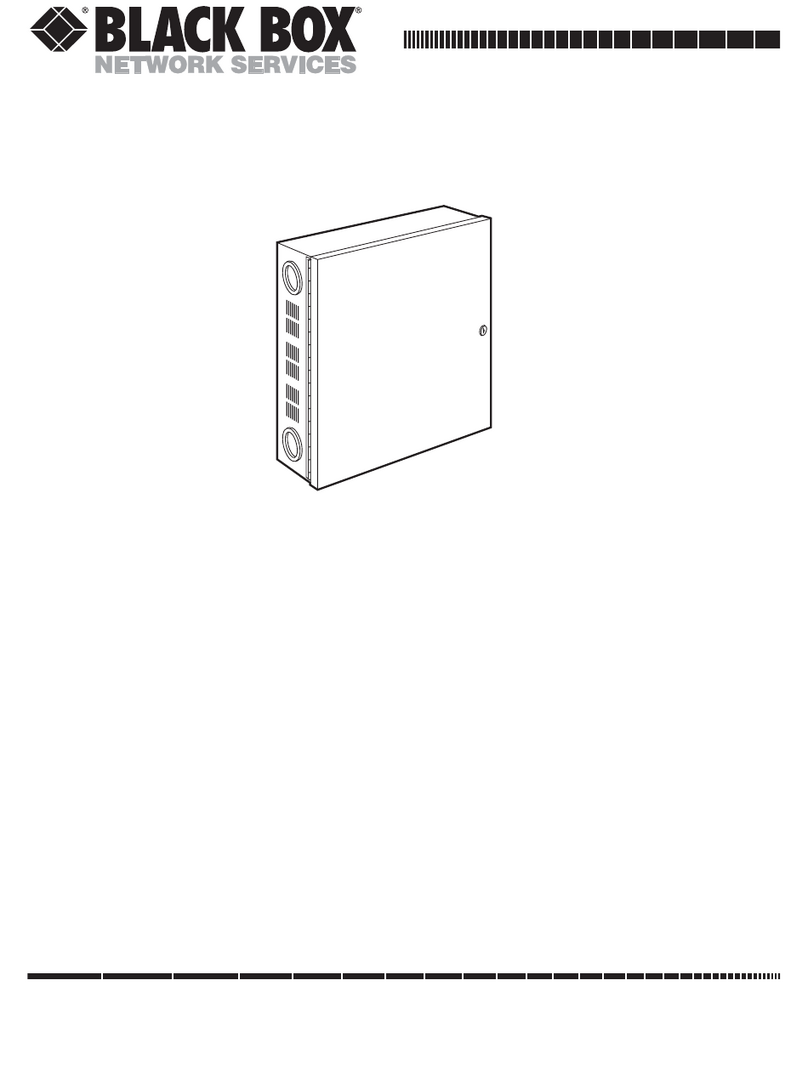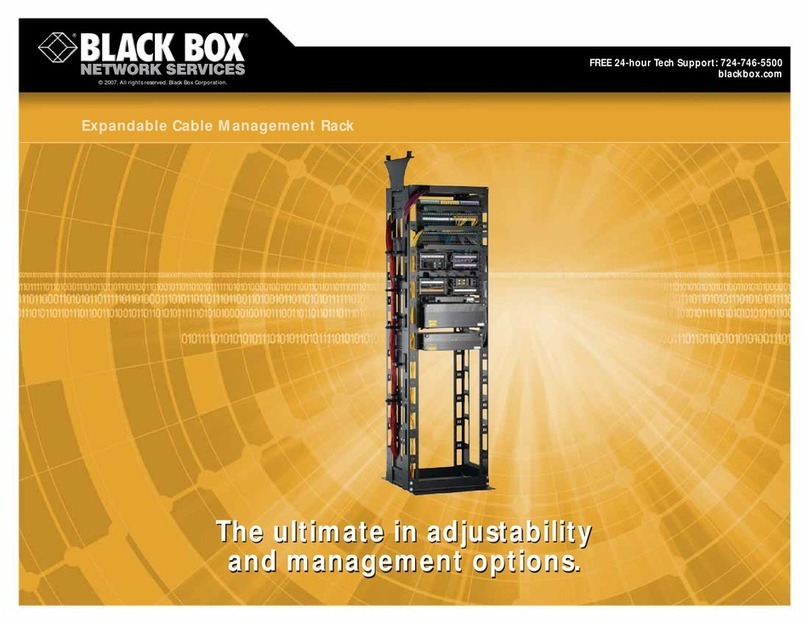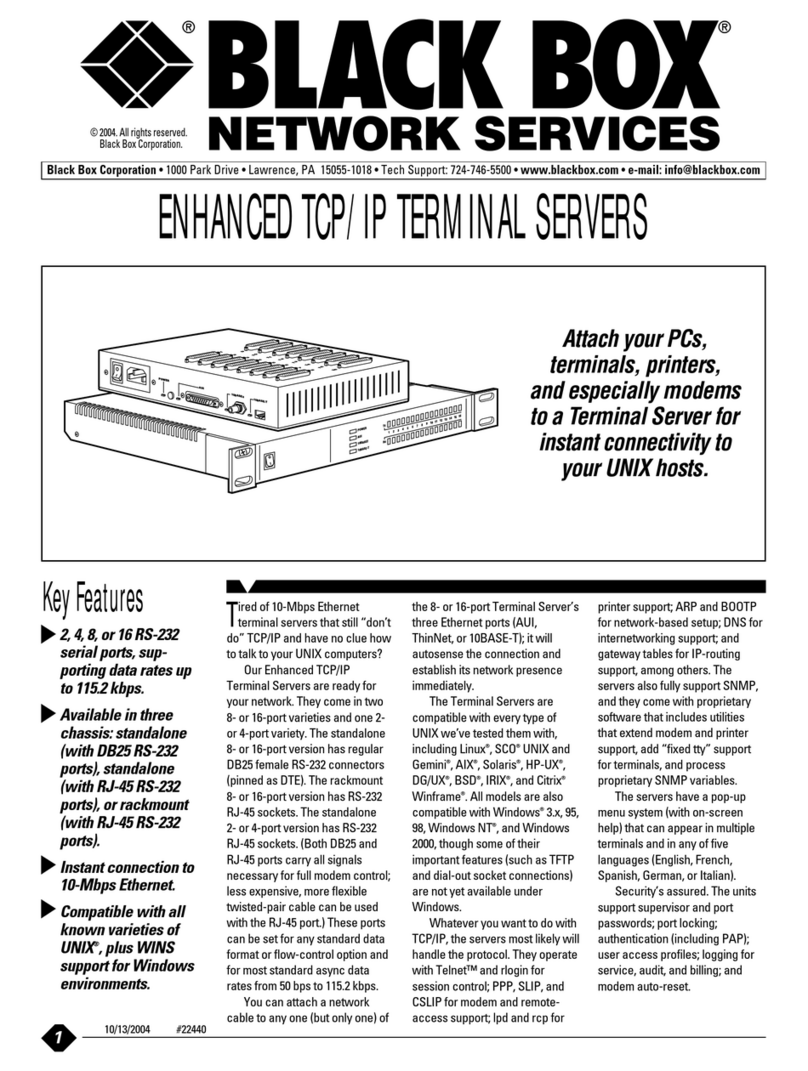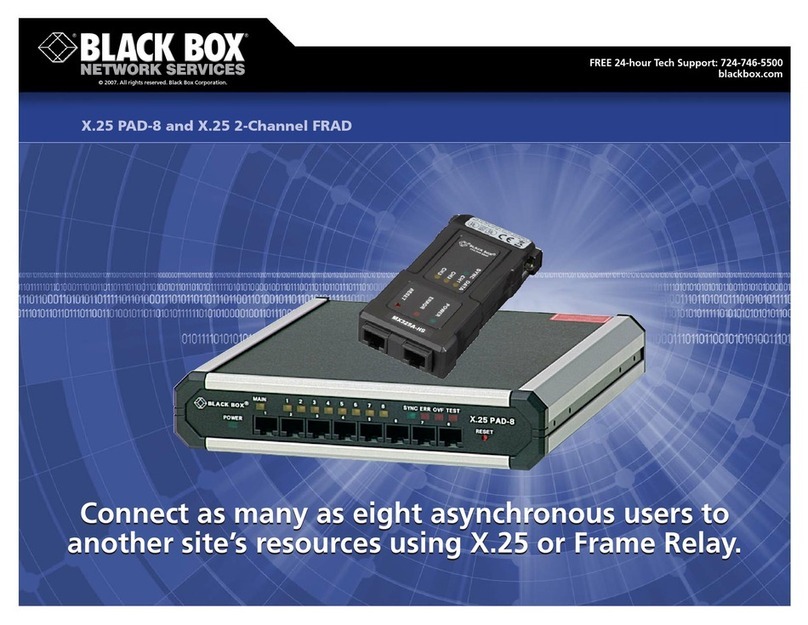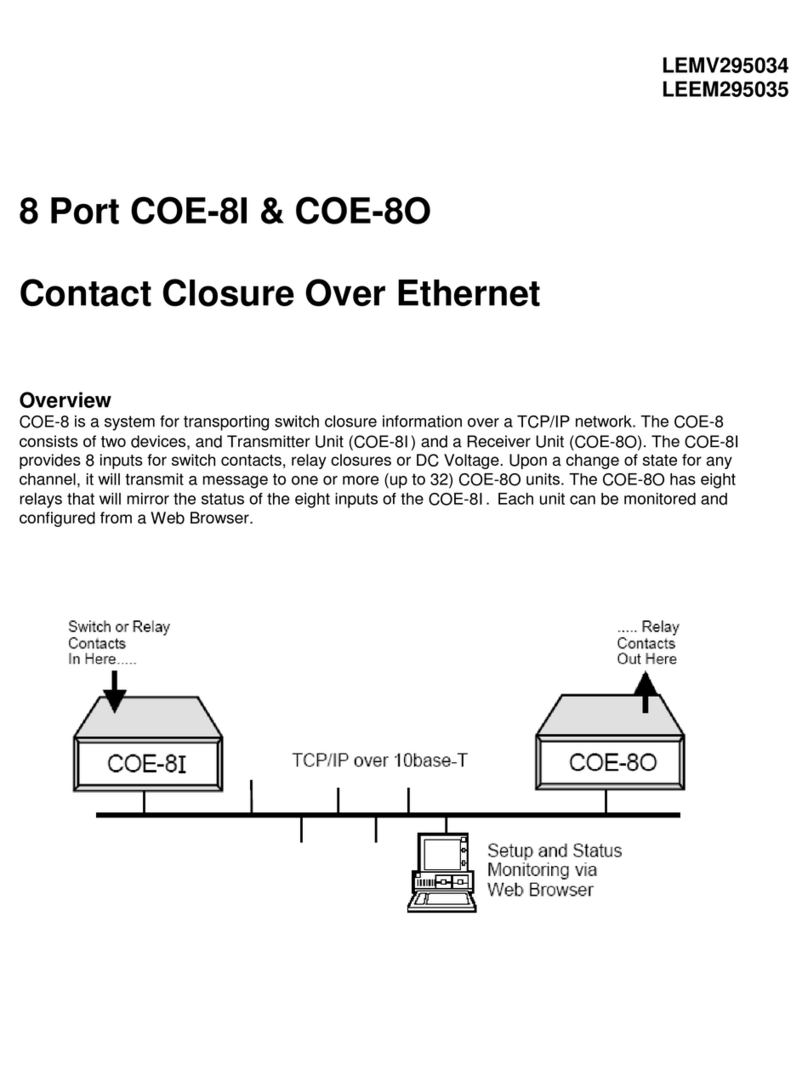FEATURES
• Multiplexor and line driver in one
compact unit.
• Ideal for limited-distance applications.
• Choose from 4-, 8-, or 16-port models.
• Easy to install, no option switches to set.
• Transparent to speed and protocol.
• Operates at distances up to 3000 ft.
(914.4 m) over 24 AWG twisted-pair wire.
• Supports software (X-ON/X-OFF) flow
control.
Use the existing 2-pair twisted-pair cable in your building to connect
4, 8, or 16 PCs to an async host up to 3000 feet (914.4 m) away.
OVERVIEW
Local data communications are simple with the Black Box
Asynchronous Local RS-323 Mux. It comes with an integral
four-wire limited-distance line driver. Why buy a mux and a
line driver separately when you can get both in one
convenient package? The async time-division multiplexors
support up to 4, 8, or 16 channels. And the line driver for
twisted pair gives you point-to-point communications over
short distances (up to 3000 ft. [914.4 m]).
The 4-Port Mux runs at speeds up to 64 kbps, the 8-Port
Mux operates at speeds up to 38.4 kbps, and the 16-Port Mux
clips along at speeds up to 19.2 kbps.
Compared to statistical multiplexors and leased-line
modems, the TDM and line-driver combination offers a couple
of advantages for limited-distance applications:
• While SPM (Statistical Packet Multiplexing) SPM is very
efficient, sharing bandwidth dynamically, it’s also much
more expensive than TDM. If you have limited distances
to carry data, the fixed bandwidth used by TDMs gets you
more for your money.
• Leased-line modems are not used between devices in the
same building or close to each other. To send data a short
distance over private, in-house, four-wire, point-to-point
cable systems, you’d typically use a line driver.
Synchronization between Asynchronous Local RS-232
Muxes is maintained continuously with no operator control
required. A Sync Error indicator on the front of the unit alerts
you if loss of sync occurs.
What’s more, the Mux automatically adapts port speeds to
the rates of the individual terminals, without requiring a clock
source.
Asynchronous Local
RS-232 Mux
(38889)
Async Host
Asynchronous Local
RS-232 Mux
(38889)
Up to 8 PCs
2Twisted Pairs
Time-division multiplexing.
TDM operates by dividing the available bandwidth into
fixed-duration segments. Each segment or channel is assigned
to a user and is given its own time slot to access the network.
First, information from Channel A is transmitted, then
information from Channel B, and so on in a regular sequence,
continually cycling back to Channel A. Bandwidth allocation is
static: Each channel receives a fixed amount of bandwidth,
preset by the network administrator.
TDM is a relatively inexpensive multiplexing technique and
is simple to implement, so it has typically been the first
multiplexing technique applied to any new high-speed service
at first offerings. TDM introduces very little signal delay, so it’s
well suited to transporting data, voice, and video traffic,
provided enough bandwidth is available.
The illustration above shows a mux merging sixteen data
channels onto one two-twisted-pair wire. Each data channel
can achieve speeds of up to 19.2 kbps.
Technically Speaking