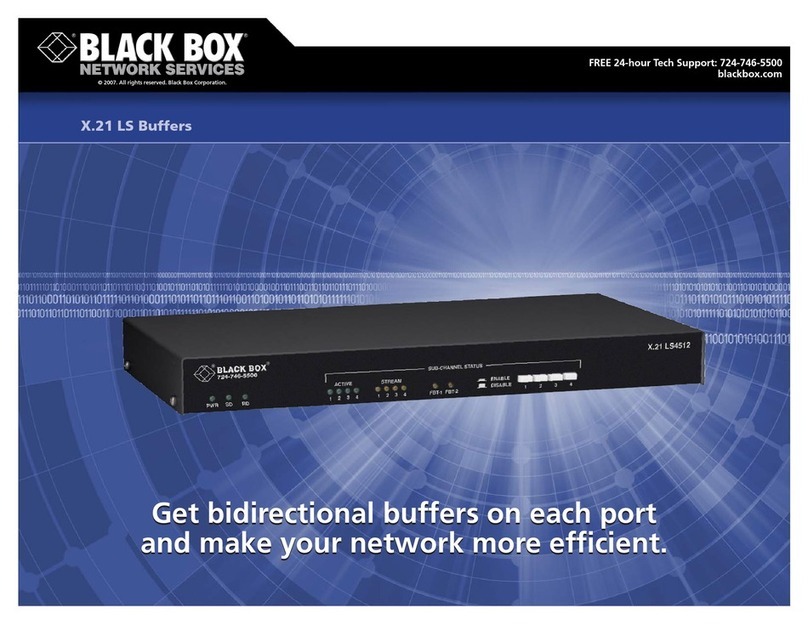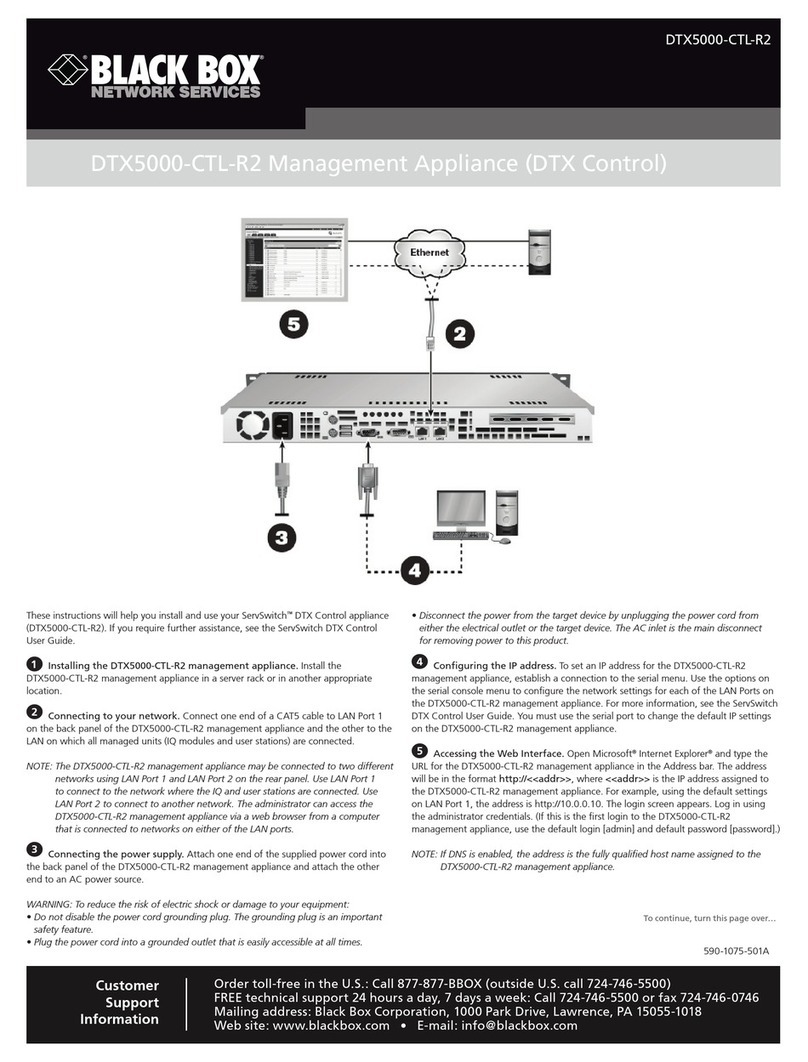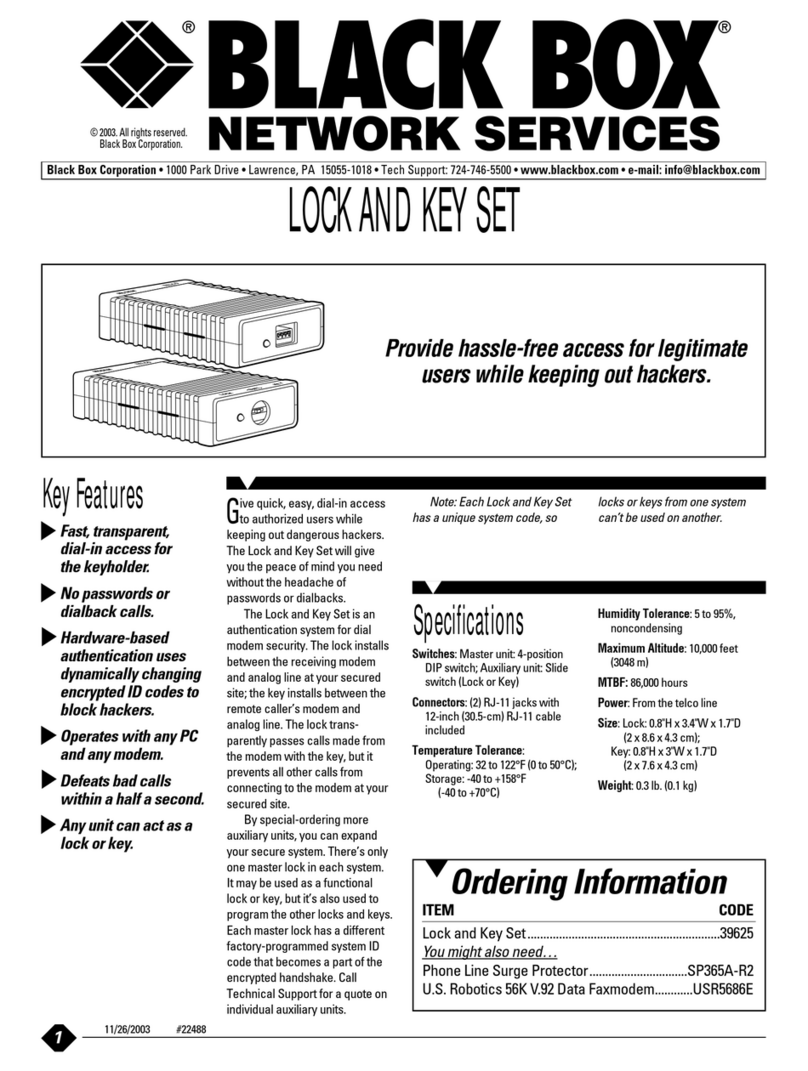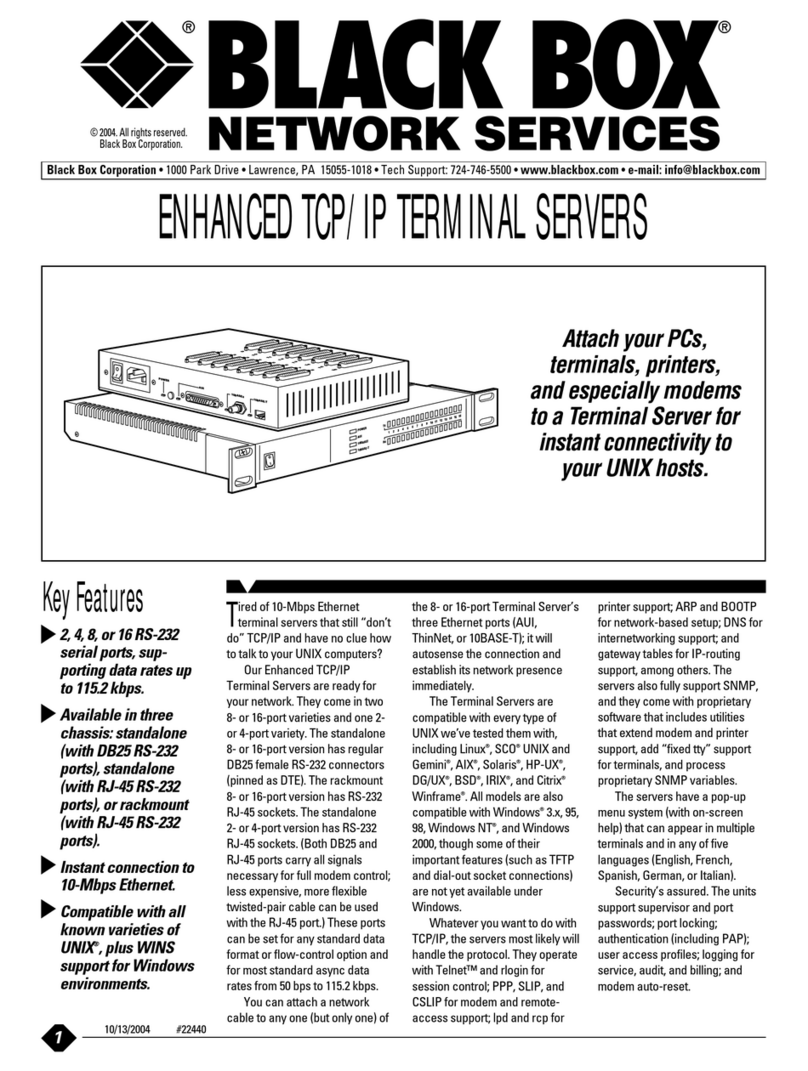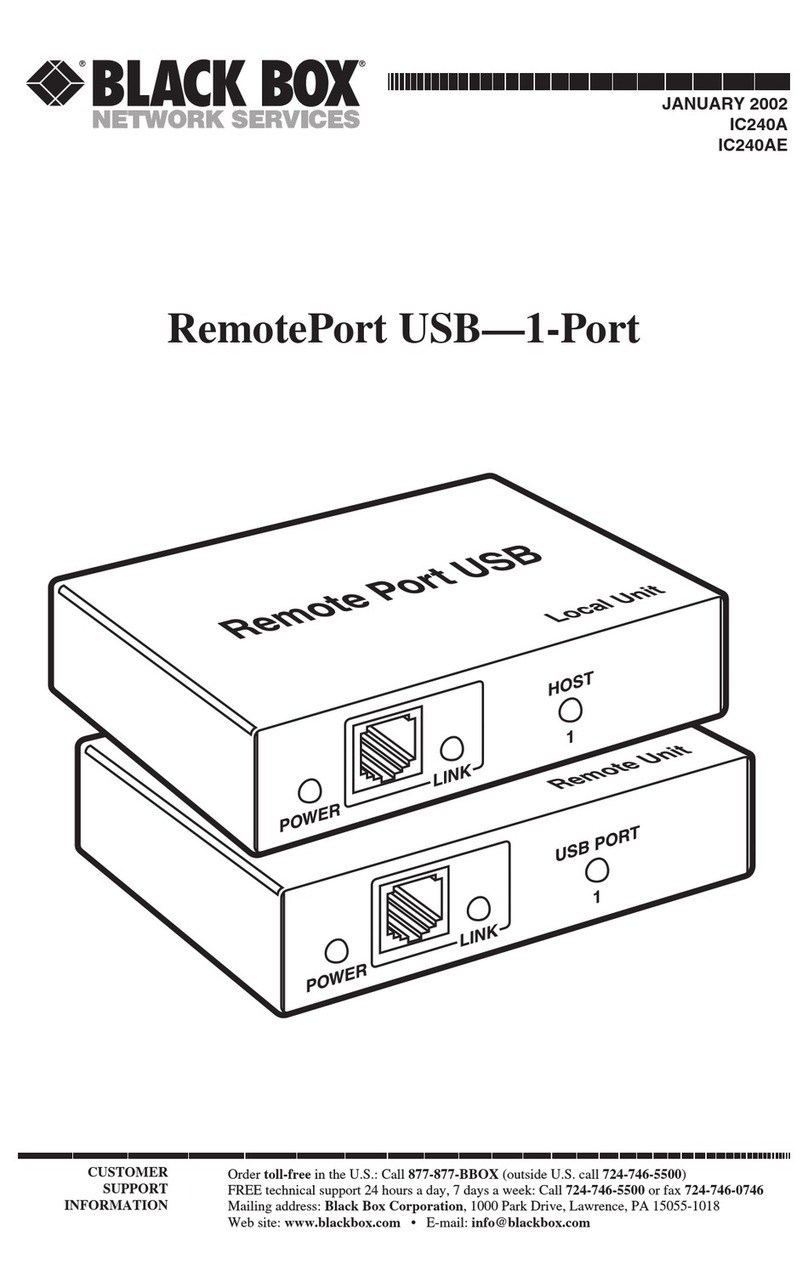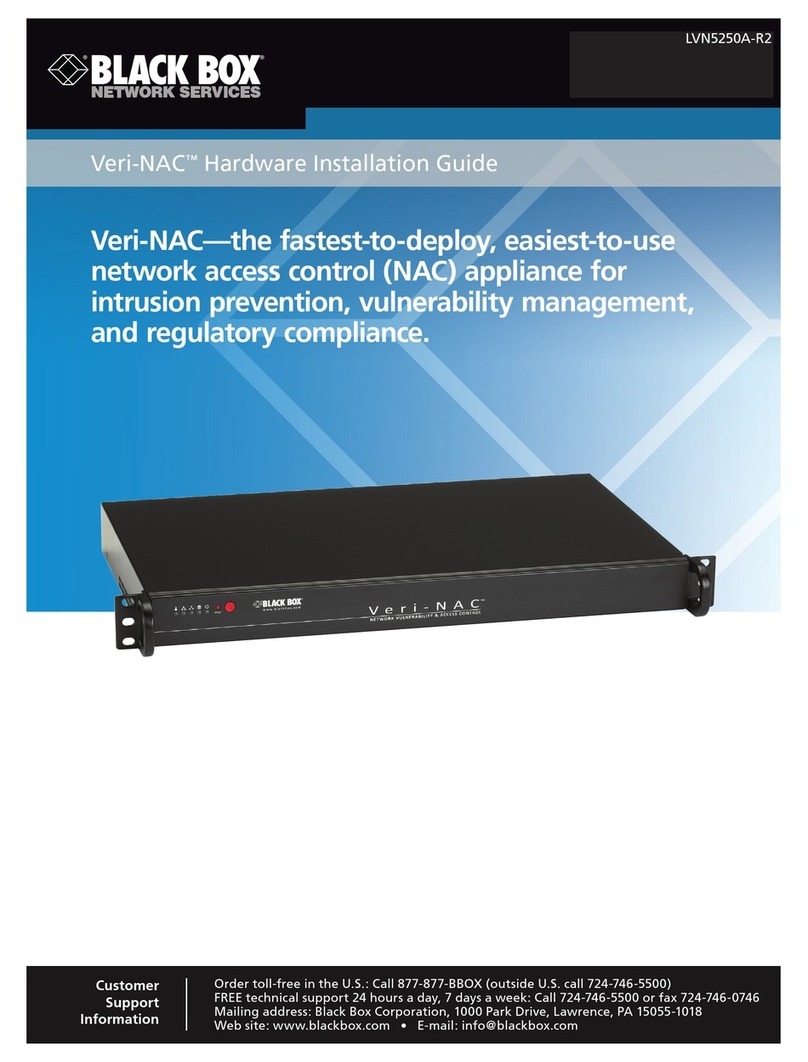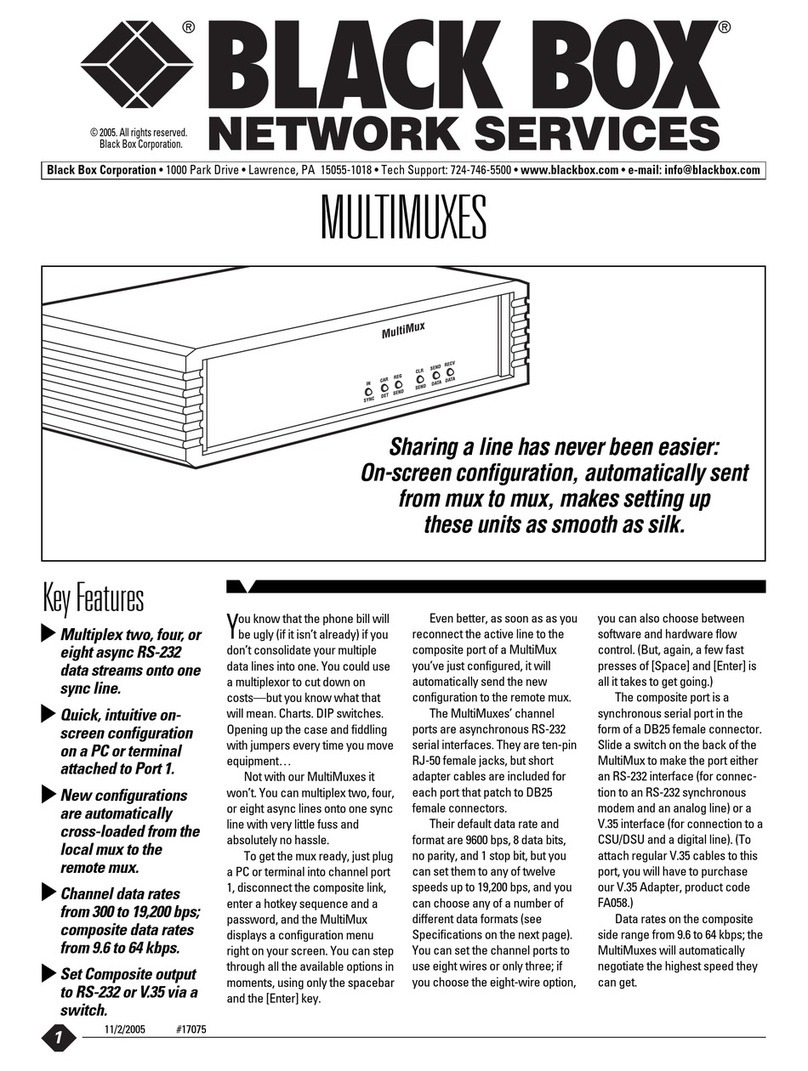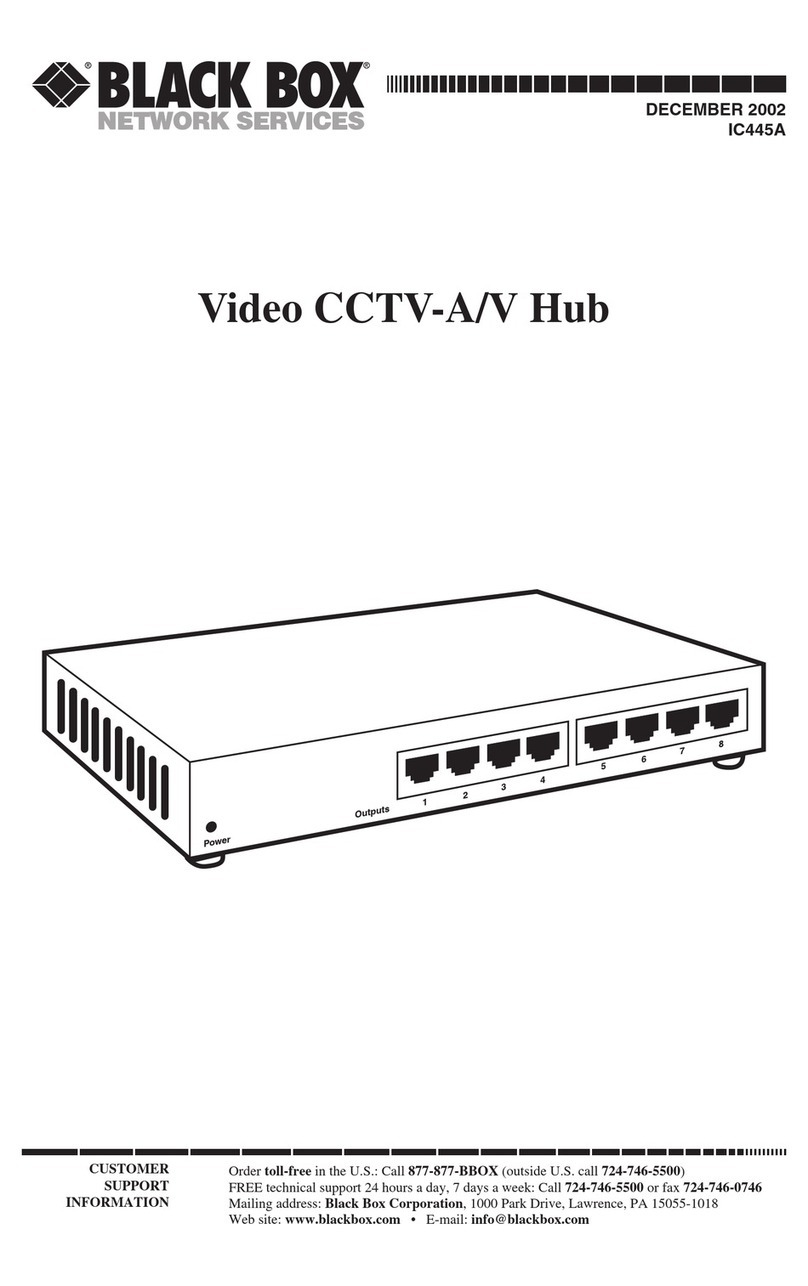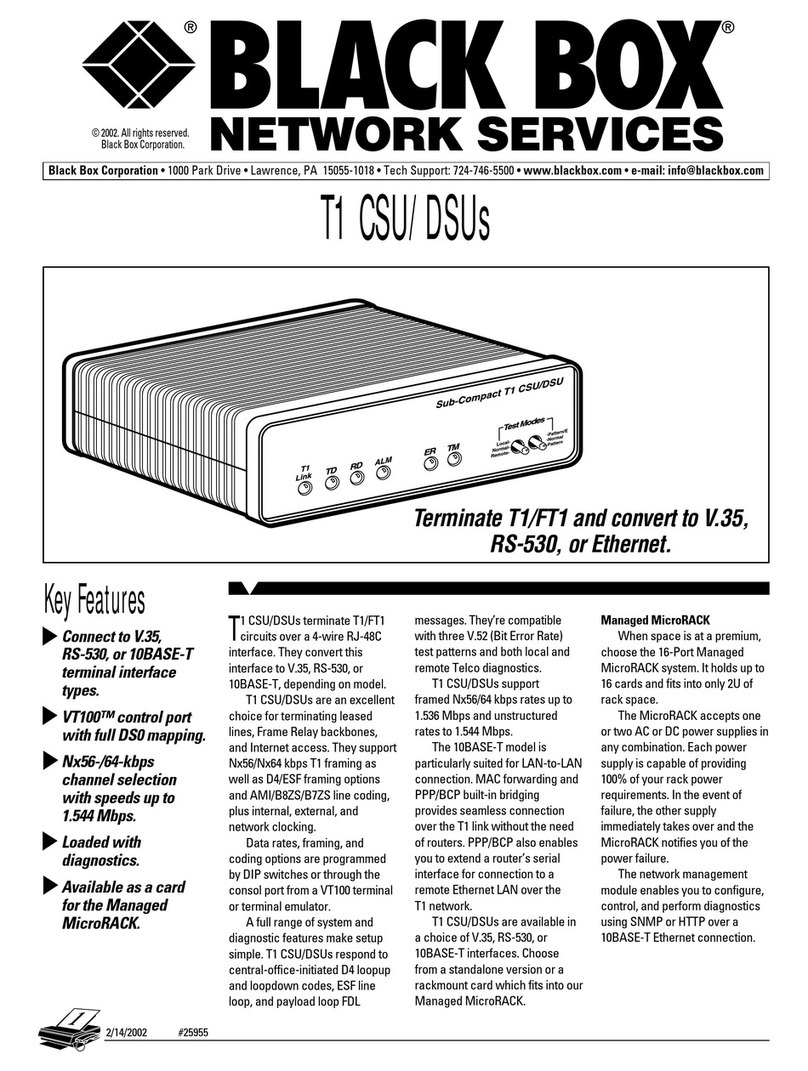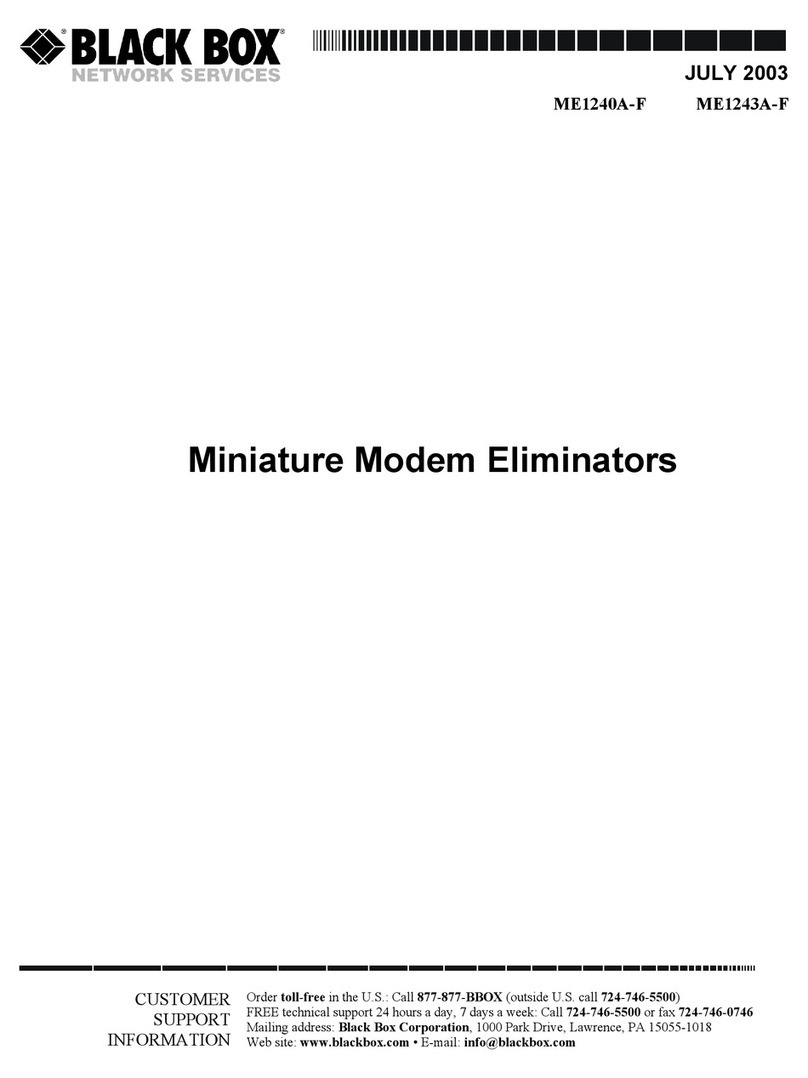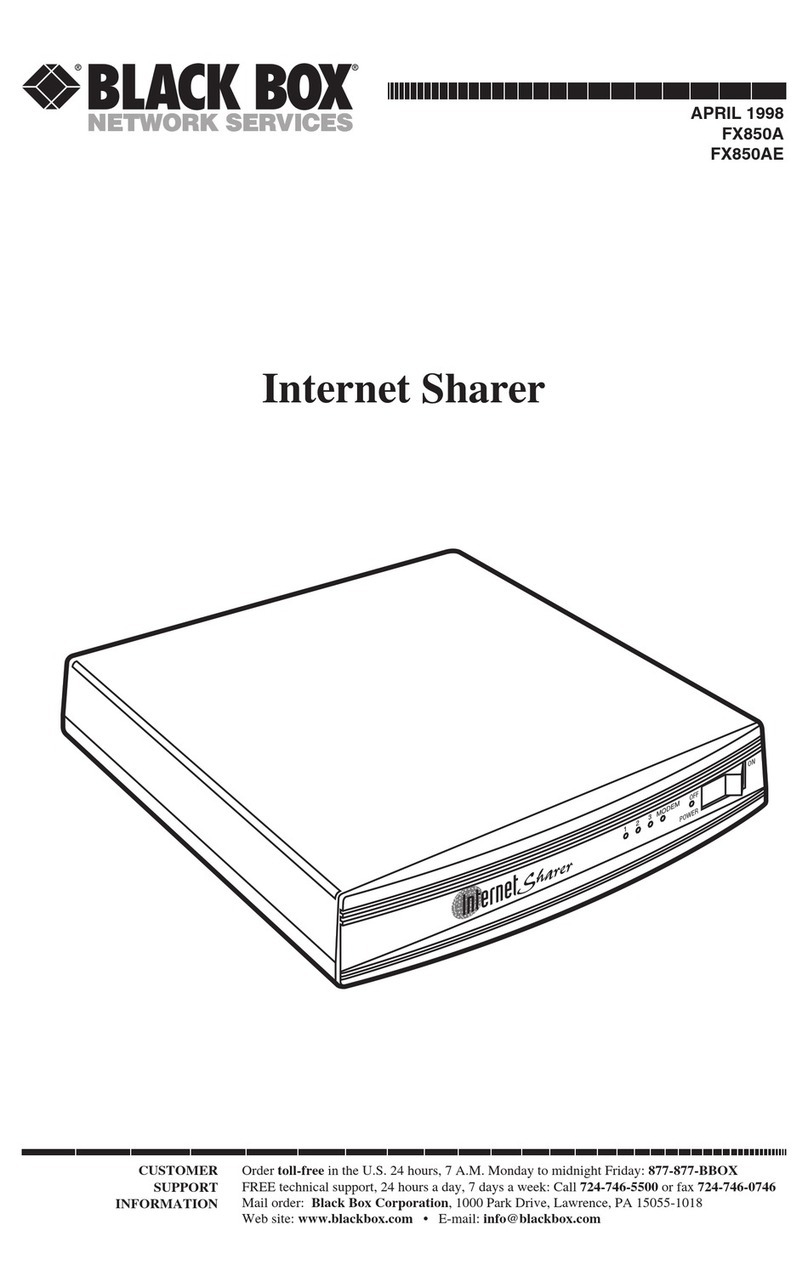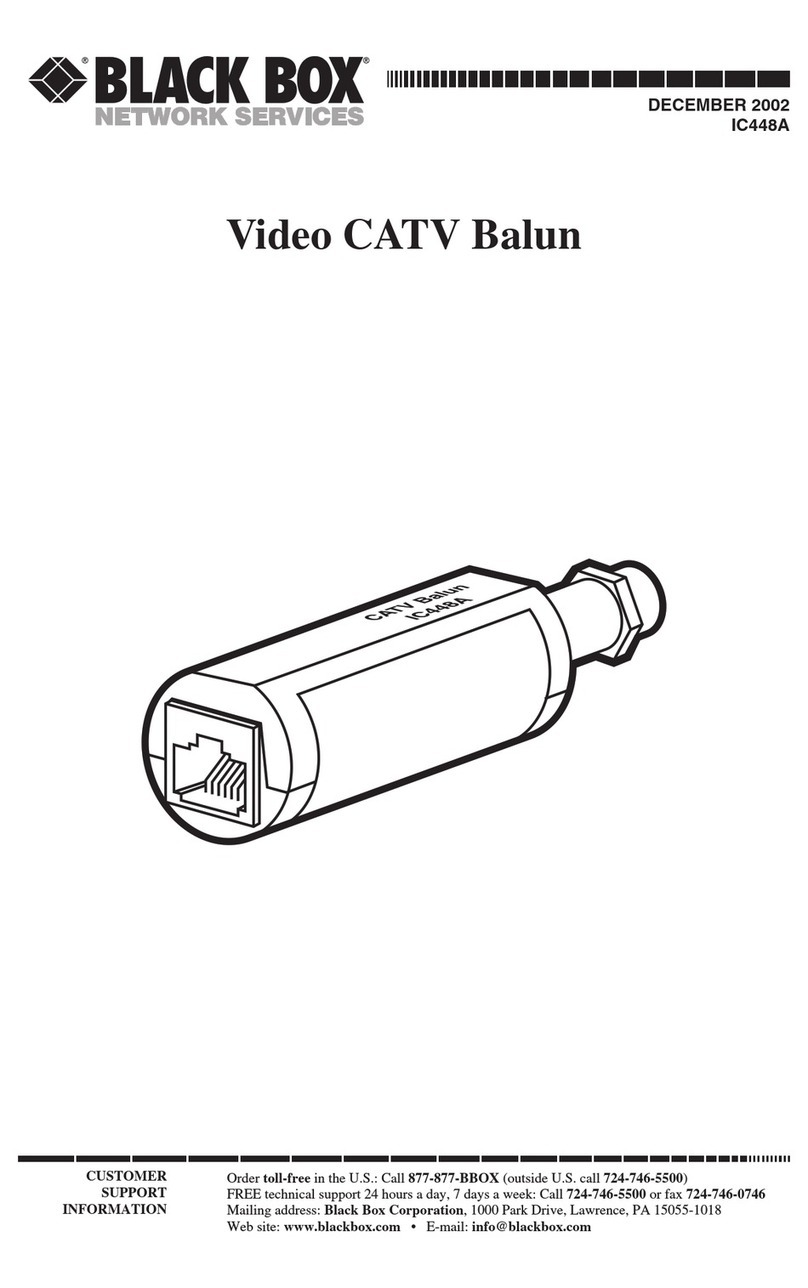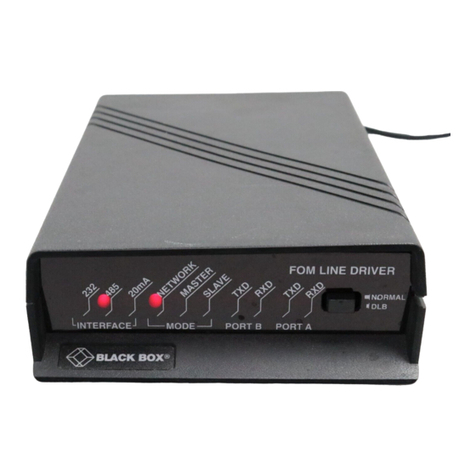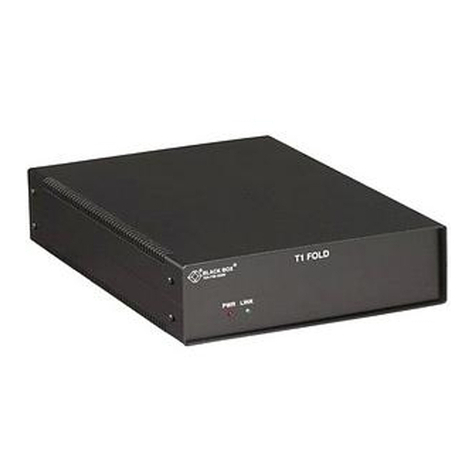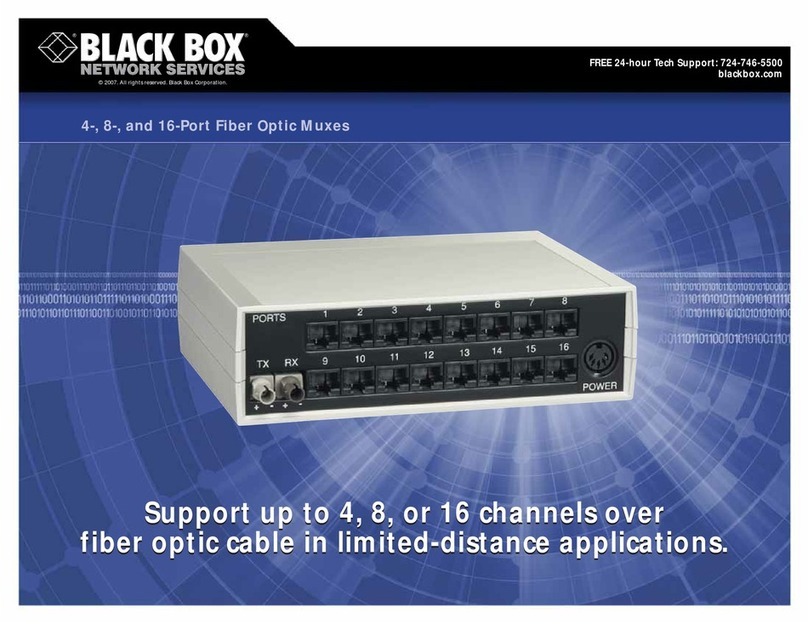724-746-5500 | blackbox.com
724-746-5500 | blackbox.com Page 5
EME149A-20
Table of Contents
Table of Contents
1. Specifications.......................................................................................................................................................................................... 6
2. Overview ............................................................................................................................................................................................ 7
2.1 Introduction.................................................................................................................................................................................... 7
2.2 What‘s Included.............................................................................................................................................................................. 7
2.3 Hardware Description ..................................................................................................................................................................... 8
2.3.1 EME149A-20 Front Panel ...................................................................................................................................................... 8
2.3.2 EME149A-20 Back Panel....................................................................................................................................................... 9
2.3.3 EME149A-60 Front Panel.....................................................................................................................................................10
2.3.4 EME149A-60 Back Panel .....................................................................................................................................................11
2.3.5 EME149D-20 Front Panel.....................................................................................................................................................12
2.3.6 EME149D-20 Back Panel......................................................................................................................................................13
2.3.7 EME149D-60 Front Panel.....................................................................................................................................................14
2.3.8 EME149D-60 Back Panel .....................................................................................................................................................15
2.4 ServSensor with 20 or 60 Extra Dry Contact Inputs, VAC, or VDC..................................................................................................16
2.4.1 Extra Dry Contact Input Practical Applications .....................................................................................................................16
2.4.2 ServSensor with 20 or 60 Extra Dry Contact Web Interface Setup .......................................................................................17
3. Installation .......................................................................................................................................................................................... 20
3.1 Setting the IP Address................................................................................................................................................................... 20
3.2 Testing the New IP Address with the “Ping” Command ................................................................................................................ 22
3.3 Firmware Upgrade ........................................................................................................................................................................ 23
3.4 Multiusers and Groups Setup........................................................................................................................................................ 25
3.4.1 Group Setup....................................................................................................................................................................... 25
3.4.2 User Setup ......................................................................................................................................................................... 28
3.5 Services and Security .................................................................................................................................................................... 30
3.5.1 Active Services Application (Disabling)................................................................................................................................ 30
3.5.2 Closing or Changing Ports Disabling HTTP and Enabling HTTPS.......................................................................................... 31
3.5.3 The SNMPv3 SSL Security Feature....................................................................................................................................... 32
3.5.4 Active Security ................................................................................................................................................................... 33
3.5.5 The NAC or Network Access Control Security Feature ........................................................................................................ 34
3.6 Setting Up a Sensor ...................................................................................................................................................................... 34
3.6.1 Notification Thresholds....................................................................................................................................................... 36
3.6.2 Advanced Sensor Settings .................................................................................................................................................. 38
3.7 Using an Internal Mic as a Sound Detection Sensor....................................................................................................................... 46
3.8 Expansion Ports ............................................................................................................................................................................ 49
4. Notifications.......................................................................................................................................................................................... 52
4.1 Adding a Notification.................................................................................................................................................................... 52
4.2 SNMP Trap.................................................................................................................................................................................... 53
4.3 E-mail .......................................................................................................................................................................................... 57
4.4 SMS Notification........................................................................................................................................................................... 62
5. Mapping .......................................................................................................................................................................................... 68
5.1 Adding a Map .............................................................................................................................................................................. 68
5.2 Monitoring via the Map Interface.................................................................................................................................................. 72
6. Filters .......................................................................................................................................................................................... 73
6.1 Sensor Filters ................................................................................................................................................................................ 73
6.2 Syslog Filters ..................................................................................................................................................................................74
7. Making the ServSensor Visible to the Internet ....................................................................................................................................... 77
8. Frequently Asked Questions (FAQs) ....................................................................................................................................................... 78