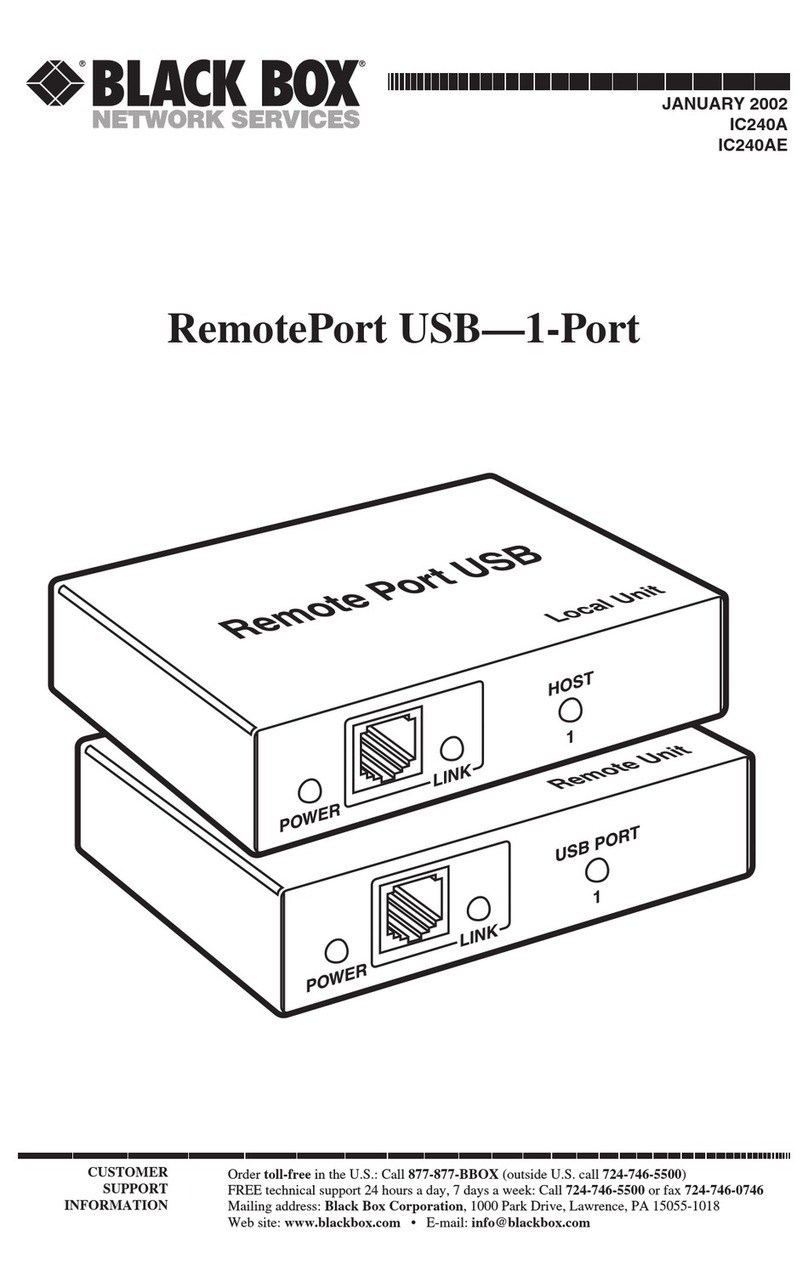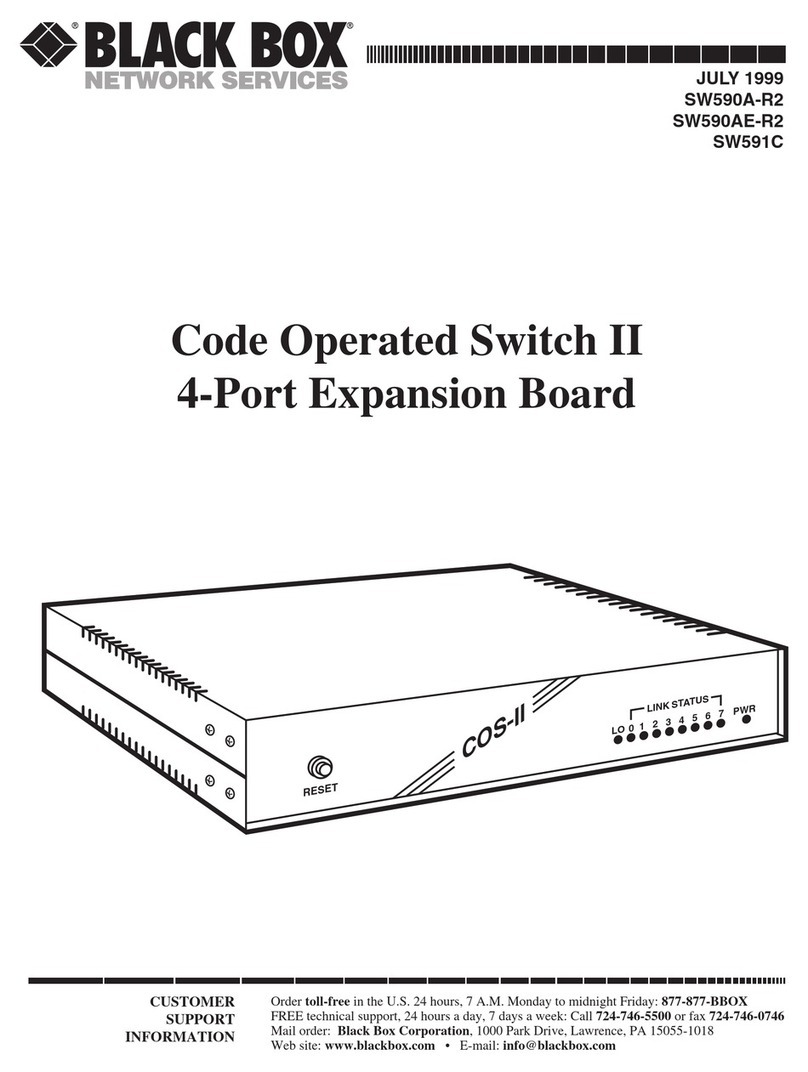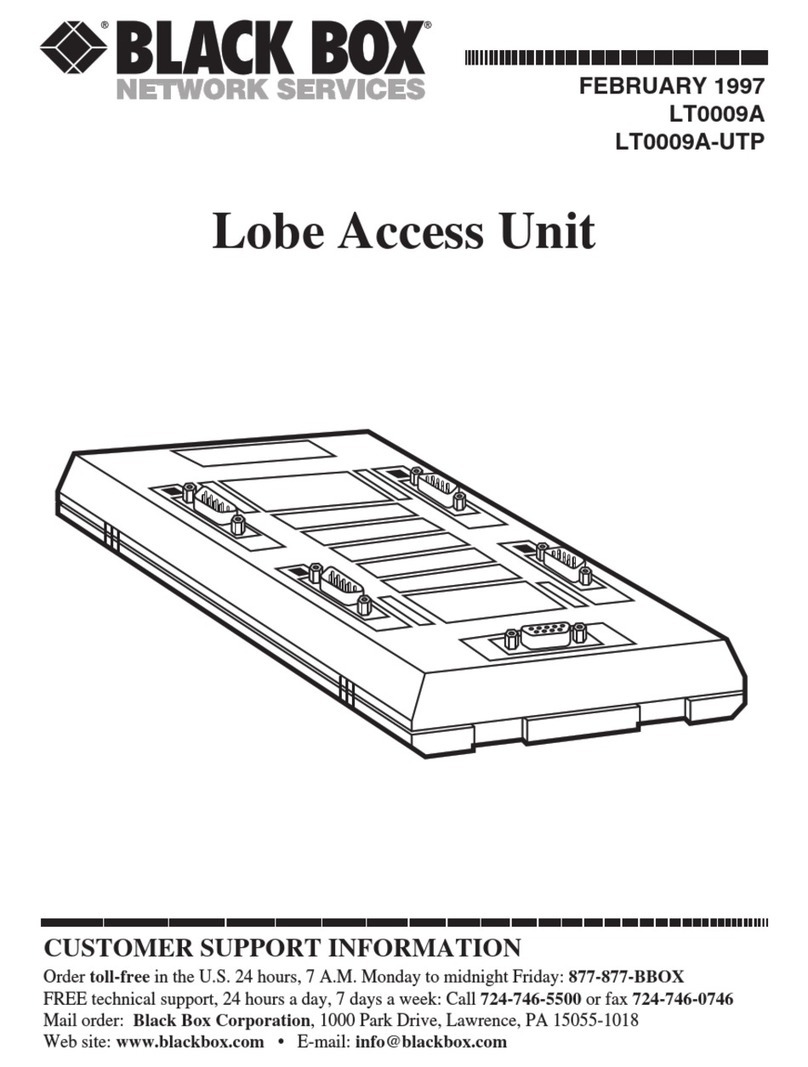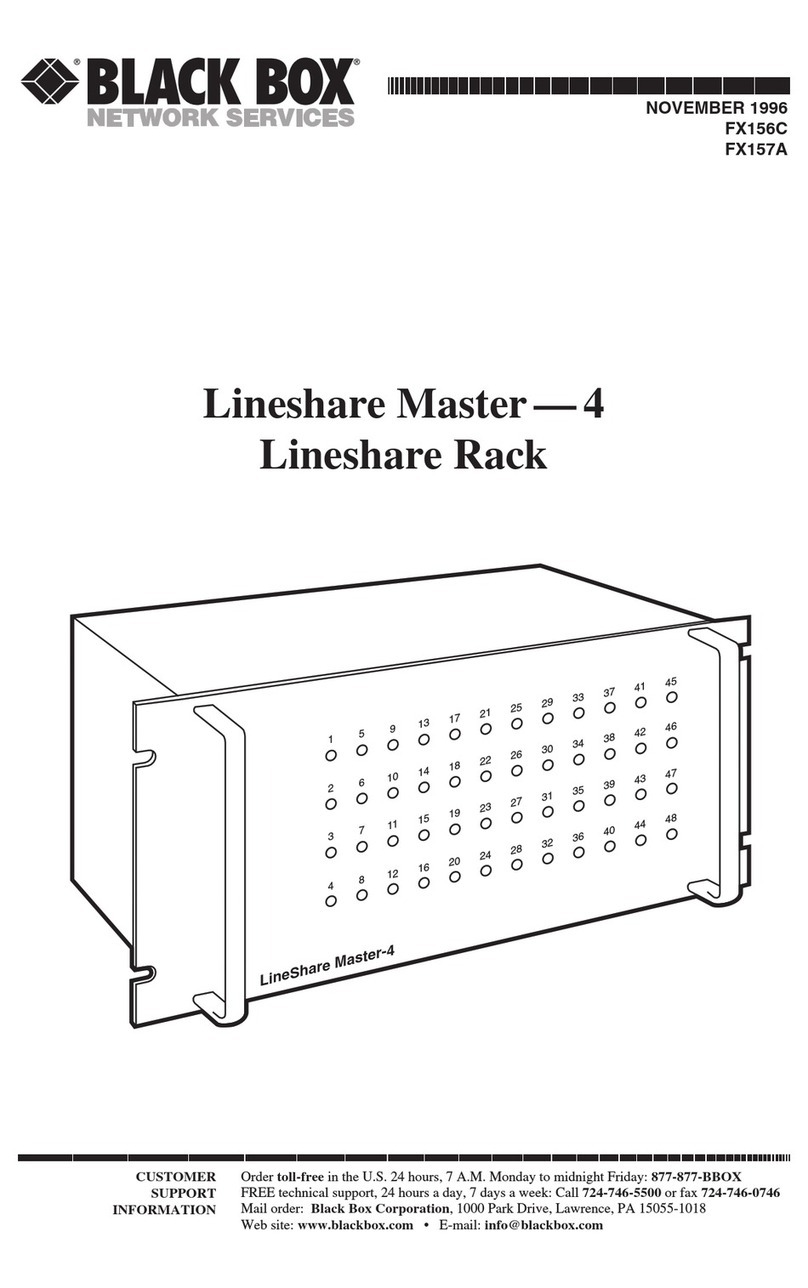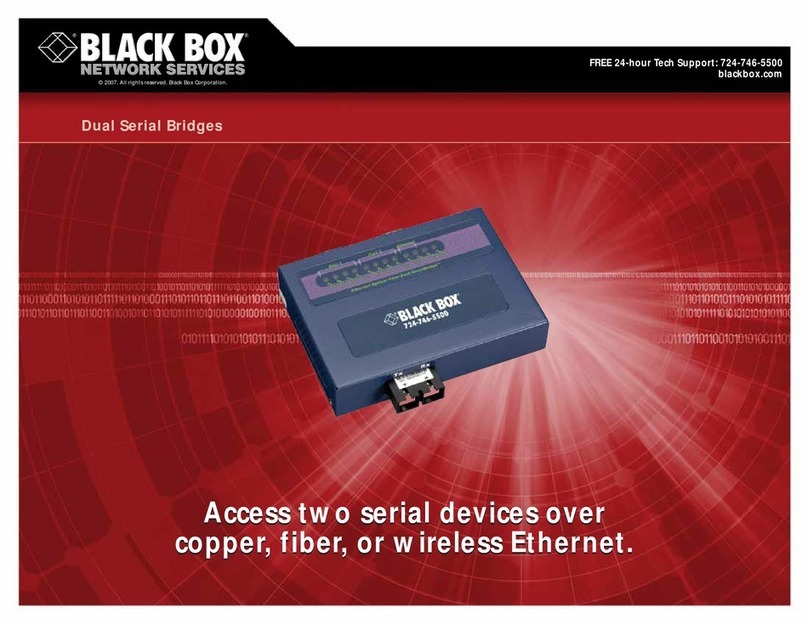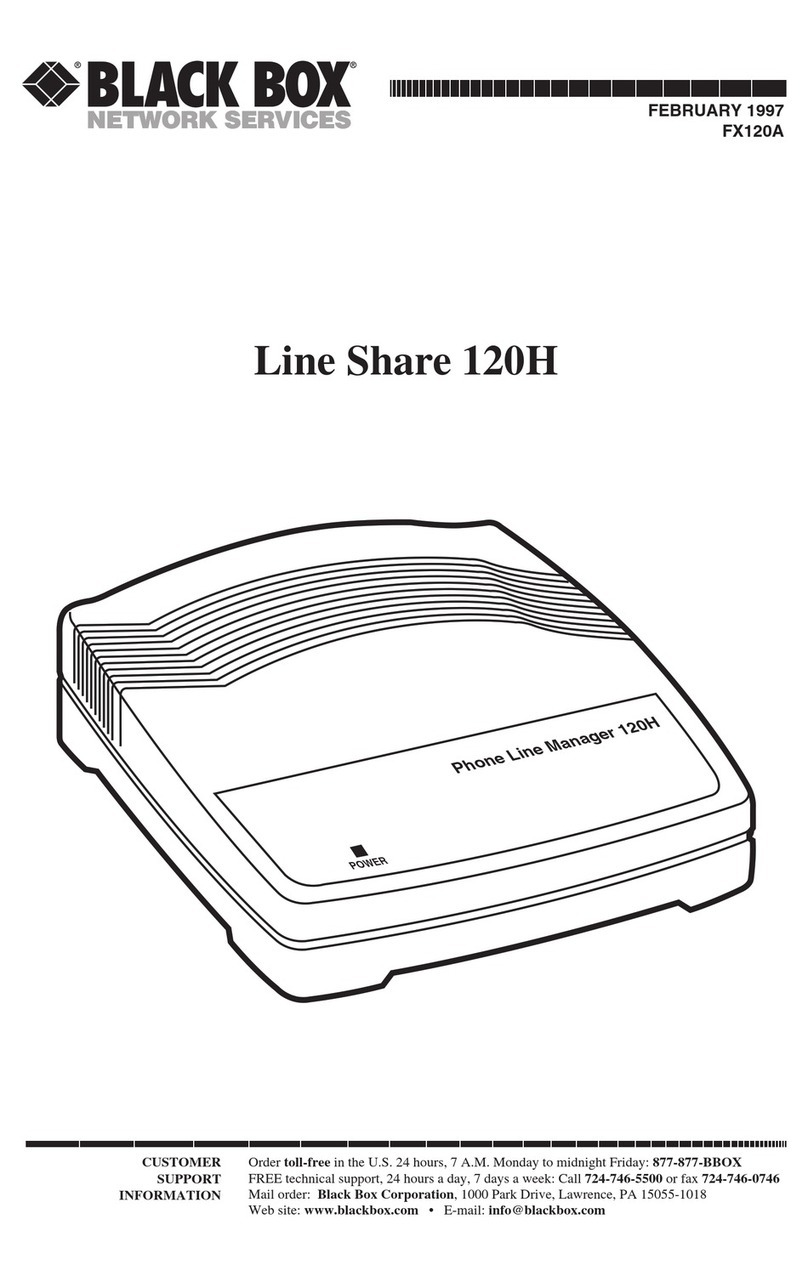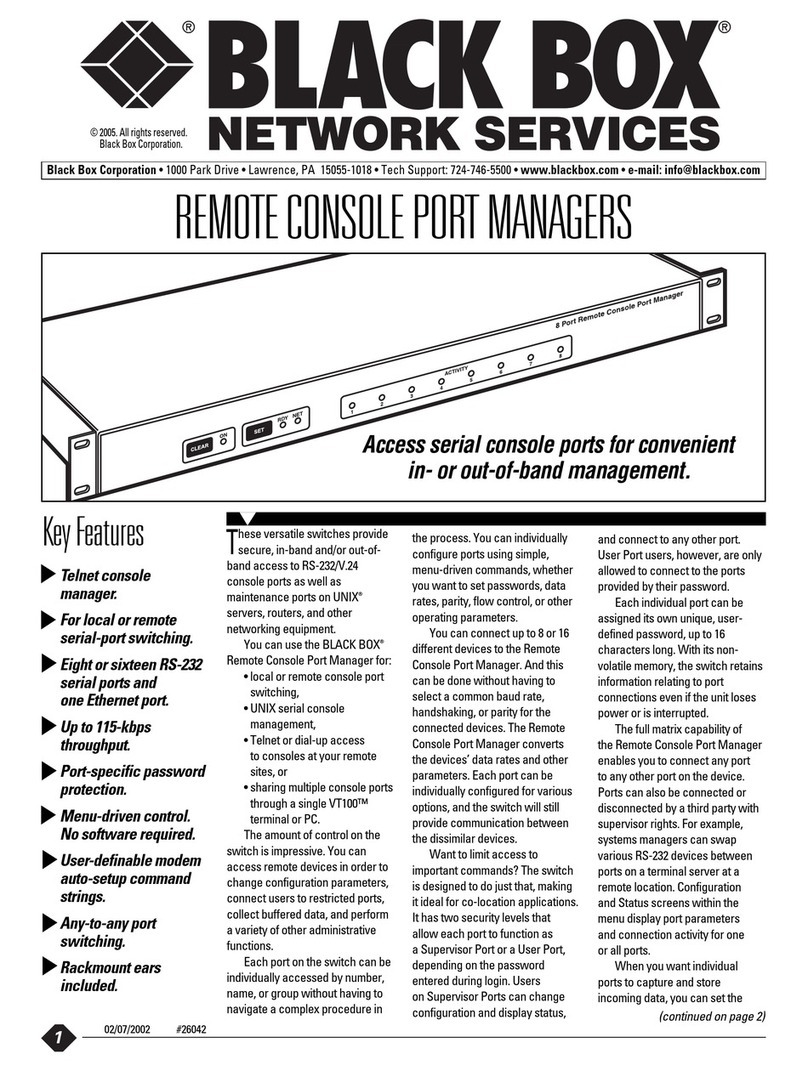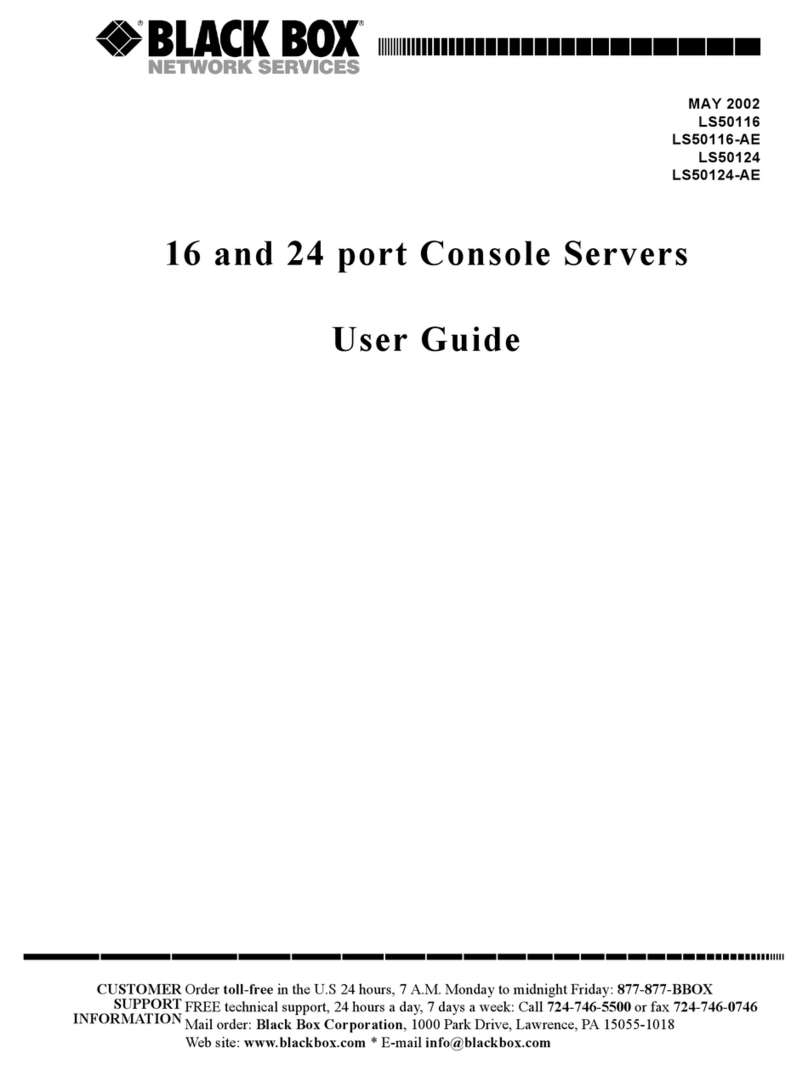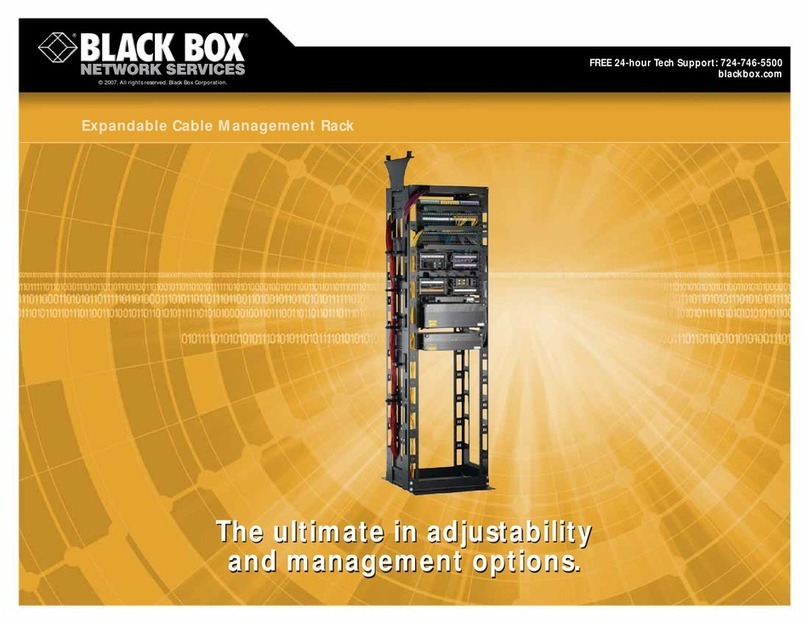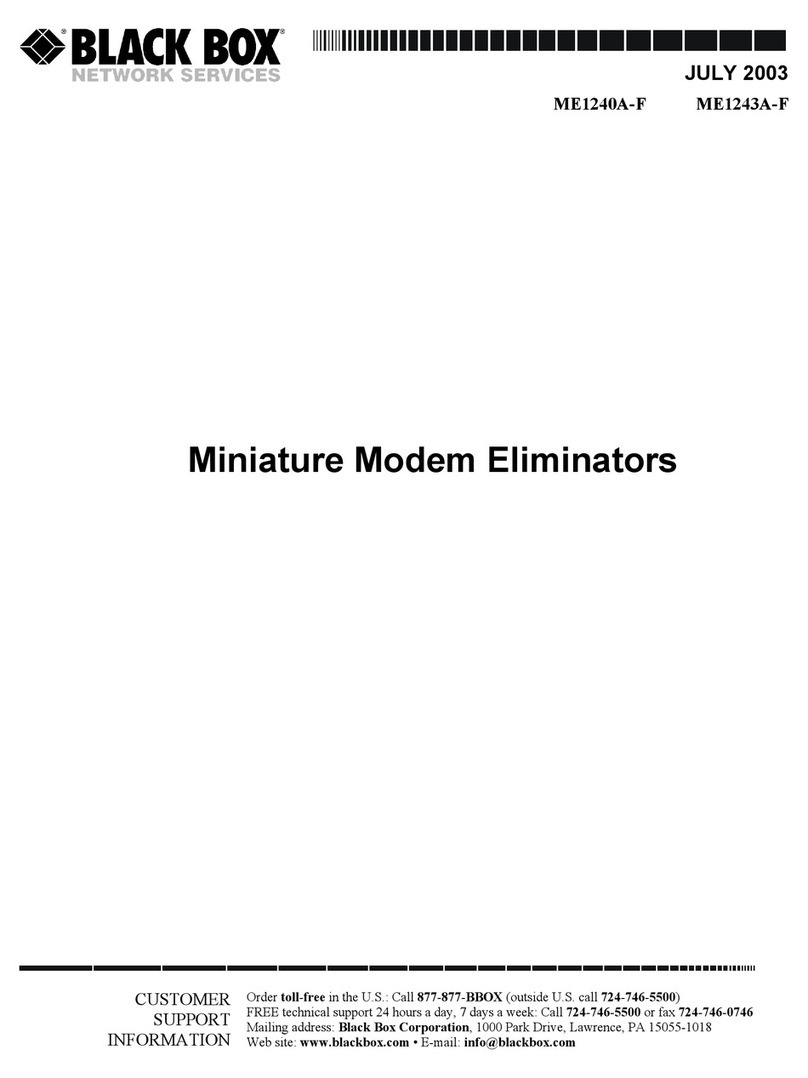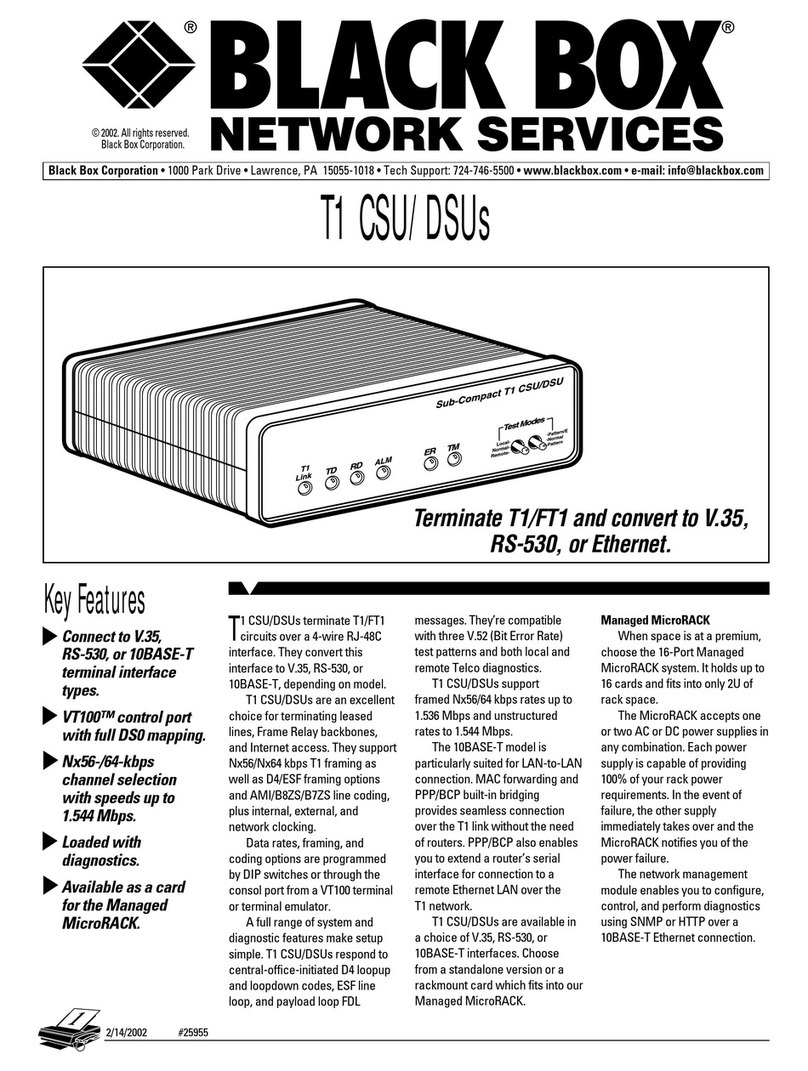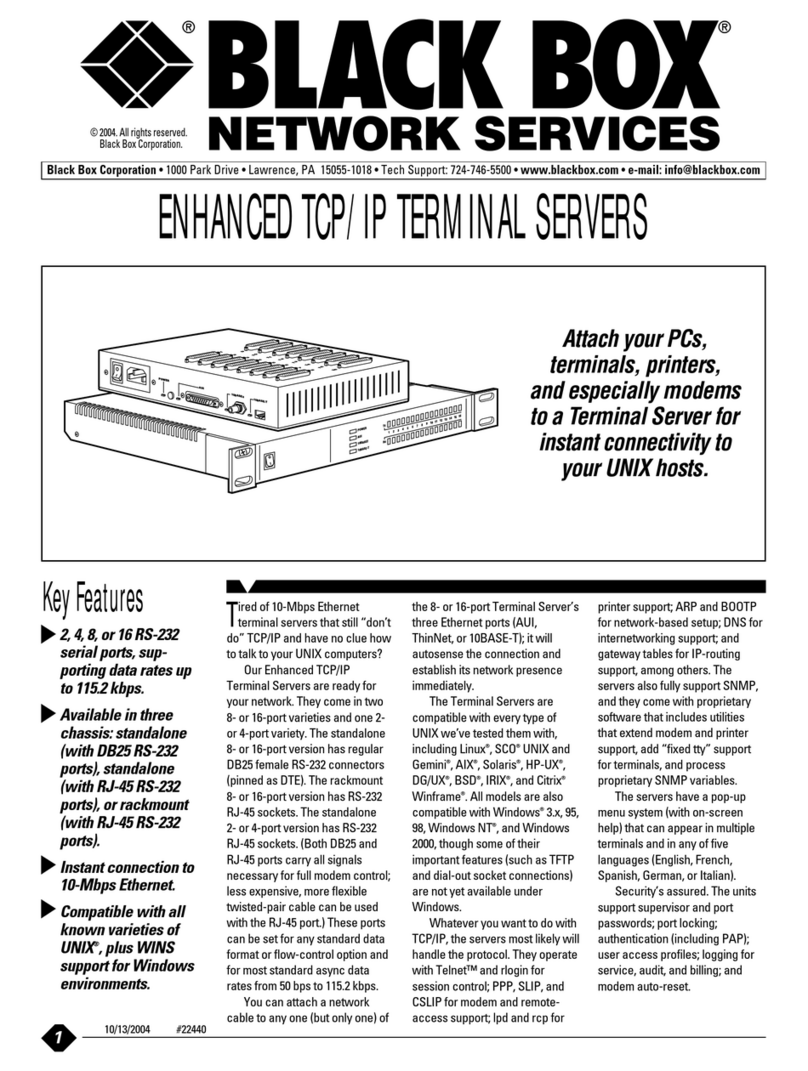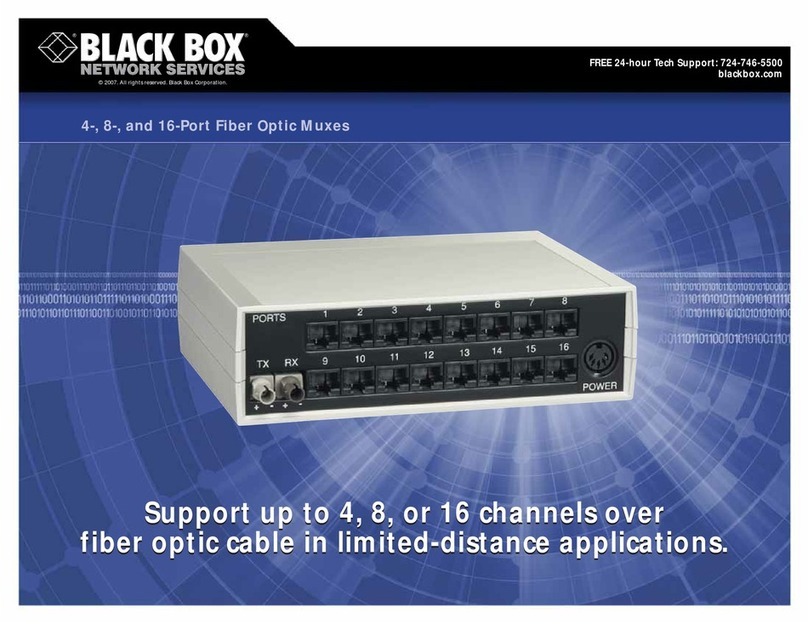TECH SPECS
Protocol — Asynchronous, basic synchronous, and SDLC
Code Sets — ASCII (7- or 8-bit), EBCDIC (8-bit), Baudot (5-bit), IPARS (6-bit),
and Transcode (6-bit); translates to hex (5-, 6-, 7-, or 8-bit)
Data Format — 5, 6, 7, or 8 data bits; even, odd, mark, or space parity
(mark or space not supported with 8 data bits); and 1, 1.5, or 2 stop bits;
user-selectable
Flow Control — Hardware (leads user-selectable), software (X-ON/X-OFF,
ACK/NAK, or user-defined), both, or none (user-selectable)
Speed — Async: 50 bps to 19.2 kbps;
Async serial: 50 bps to 38.4 kbps (user-selectable);
Bias-distortion test: 110 bps to 38.4 kbps (user-selectable);
Sync serial: 300 bps to 64 kbps or external clock (user-selectable);
Sync BERT: 300 bps to 56 kbps or external clock (user-selectable);
Parallel: Up to 15,000 cps transmit and receive
Maximum Distance — 50 ft. (15.2 m) to any attached RS-232 device,
or 20 ft. (6.1 m) to any attached parallel device, using standard cables
Internal Memory — 2560 bytes of NVRAM divided into 16 variable-length
buffers for storing user (test) messages; 4096 bytes of RAM for data
trapping (separable into two 2048-byte buffers for dual-line trapping);
additional NVRAM for storing test-setup configurations and test results
Diagnostics — Full self-test including ROM, RAM, interface, keypad,
display, alarm, and voltmeter tests
Leads Supported — DB25: All; Centronics: 1 through 13 and 19 through 33
(STROBE; DATA 1 through DATA 8; ACK; BUSY; PAPER END; SELECT OUT;
ground returns for the STROBE, DATA, ACK, BUSY, and PRIME leads;
PRIME; FAULT; and GROUND respectively)
MTBF — 78,000 hours
User Controls — (9) Function keys; (1) ON/OFF rocker switch; (1) TRAP
DISPLAY/ PRINT pushbutton; and (3) 8-position DIP switches and
(1) 5-position DIP switch for connecting/ disconnecting leads
Enclosure — Molded ABS plastic
Interface — EIA RS-232 (DTE and DCE), Centronics parallel, Dataproducts
parallel
Connectors —
Top-mounted: (2) DB25 female, (1) configured as DTE, (1) configured
as DCE; (1) 36-pin Centronics female; (54) D-series male pins: (1) for
each of the (25) broken-out leads on each of the the Comm Tool
1000’s (2) DB25 connectors; (3) for forcing voltage; and (1) for
pulse trap;
Side-mounted: (1) Barrel connector for AC adapter
Indicators — (100) LEDs: (1) red and (1) green for each line of the interface;
(1) 2-row x 16-character LCD screen
Temperature Tolerance — Operating: 32 to 122˚F (0 to 50˚C);
Storage: -4 to +158˚F (-20 to +70˚C)
Humidity Tolerance — Up to 95%, noncondensing
Power — 9 VDC from either (3) alkaline 9-volt batteries (included) or
desktop power supply (also included; 115-VAC/60-Hz or 230-VAC/50-Hz
input, user-selectable)
Size — 3.4"H x 10.9"W x 6"D (8.6 x 27.7 x 15.2 cm)
Weight — 2.6 lb. (1.2 kg) including batteries
✦
The Comm Tool 1000.
✦
Three alkaline 9-volt batteries.
✦
An AC adapter (power supply) with an input cord
suitable for North American use.
✦
A 36-inch (91.4-cm), 25-conductor ribbon cable with a
DB25 male connector on one end and DB25 male and
female connectors on the other end.
✦
A 36-inch (91.4-cm), 36-conductor ribbon cable with
a 36-pin Centronics male connector on one end and
36-pin Centronics male and female connectors on the
other end.
✦
A test probe.
✦
Five individual and two multipoint jumper wires.
✦
A user’s manual.
✦
A carrying case.
WHAT‘S INCLUDED
• Replacement batteries.
• RS-232 cable, to connect most devices (including the
serial ports of IBM PC/XT™compatible PCs) to the
Comm Tool 1000.
• IBM AT serial modem cable, to connect your IBM AT
compatible PC’s serial port to the Comm Tool 1000.
• PC parallel-printer cable, to connect a PC’s parallel port
to the Comm Tool 1000.
• Centronics compatible cable, to connect the Comm Tool
1000 to a parallel printer.
• AC and data-line surge protectors.
• A country-specific input cord or adapter for the power
supply, to operate the Comm Tool 1000 outside of North
America.
YOU MIGHT ALSO NEED
Item Code
Comm Tool 1000 DT450A