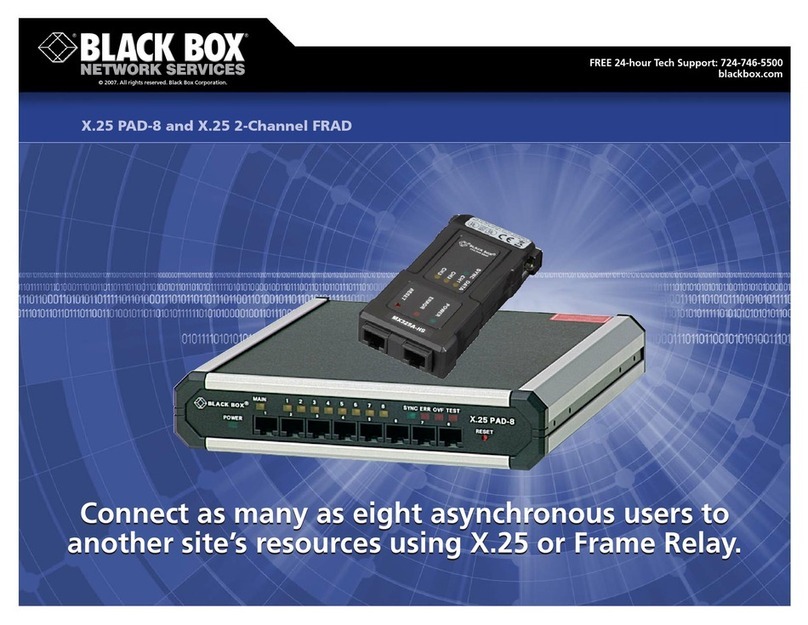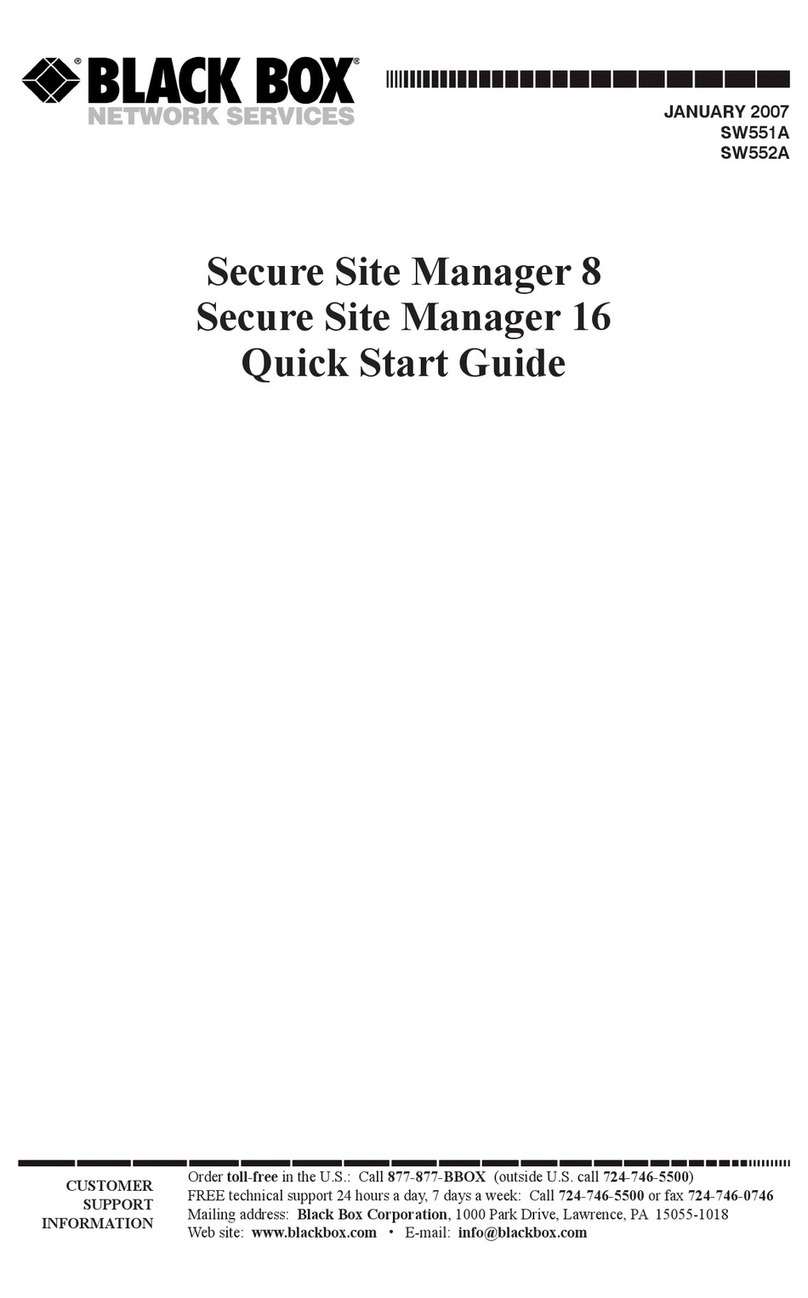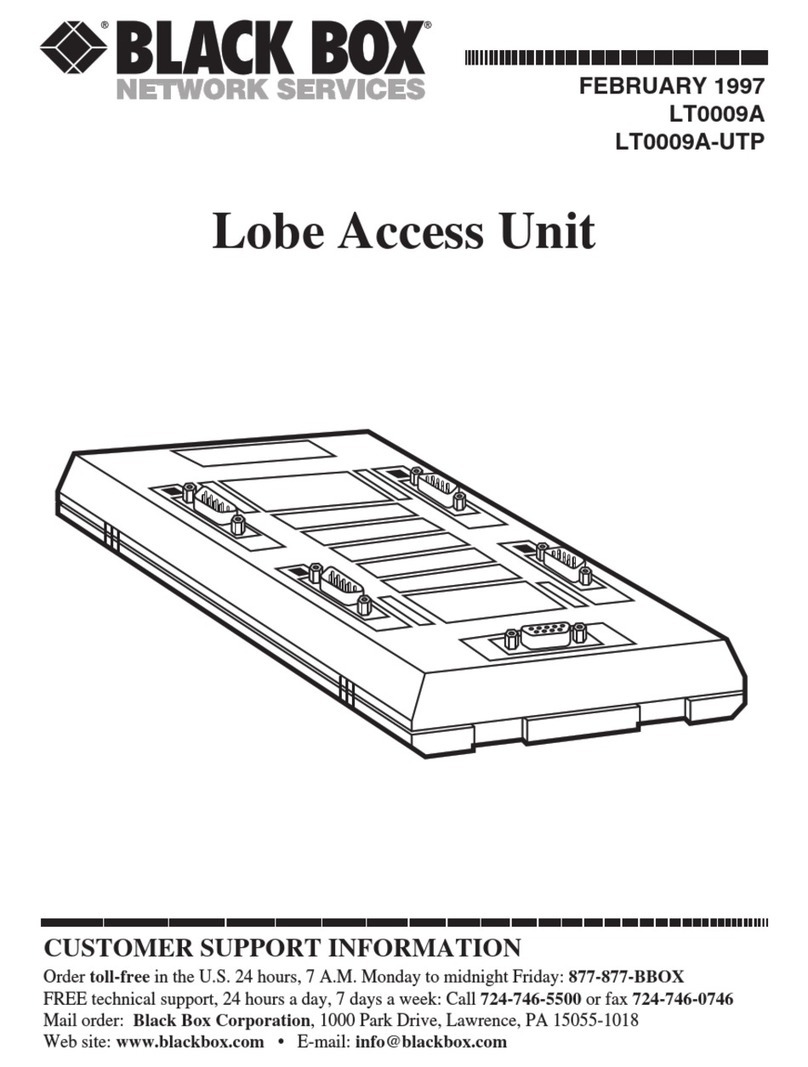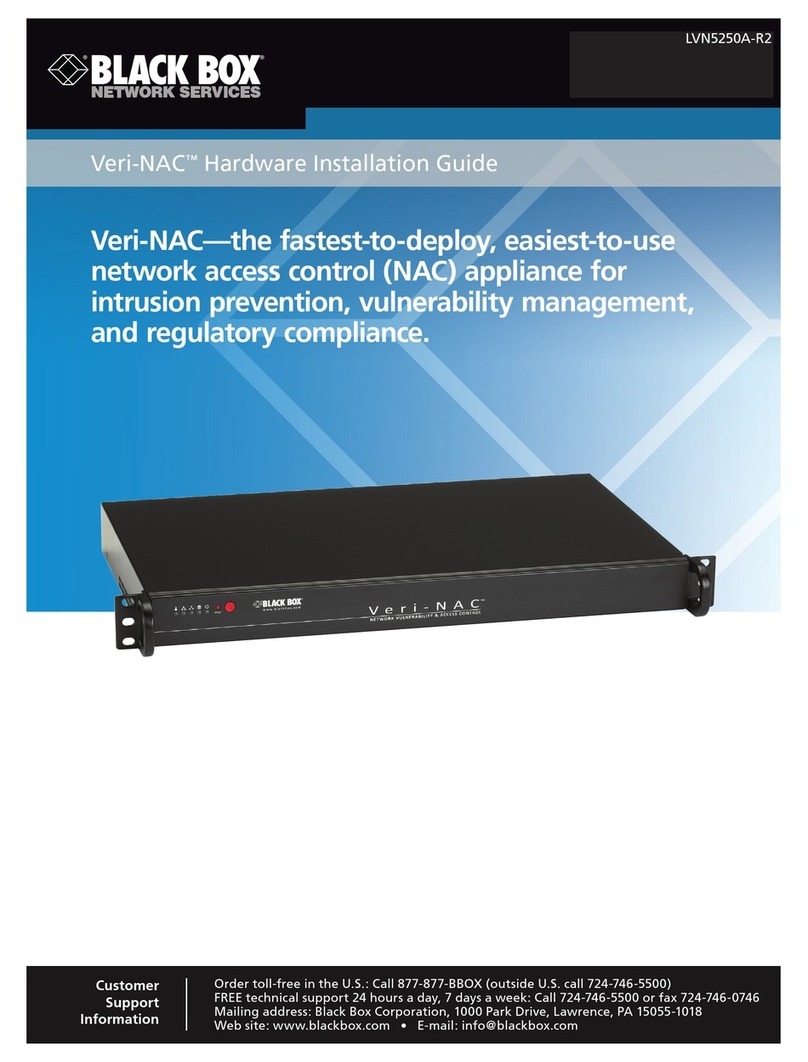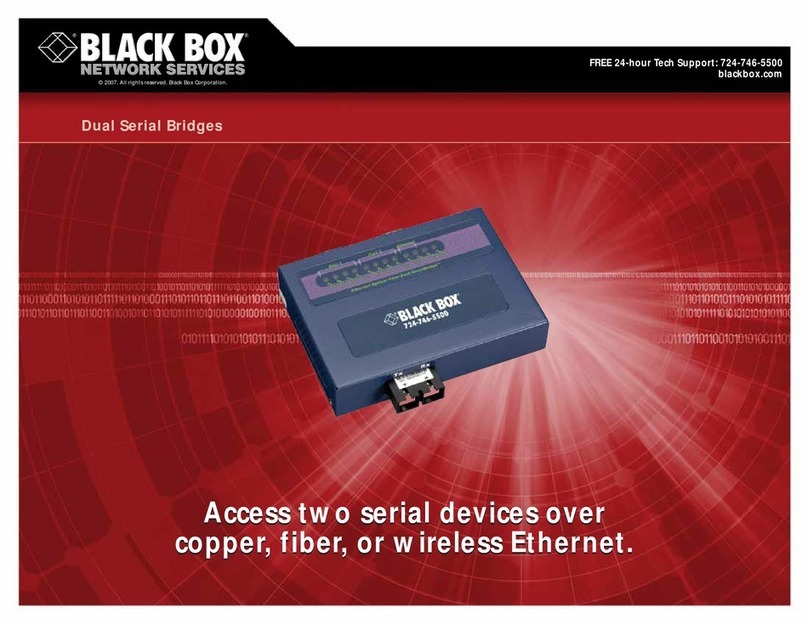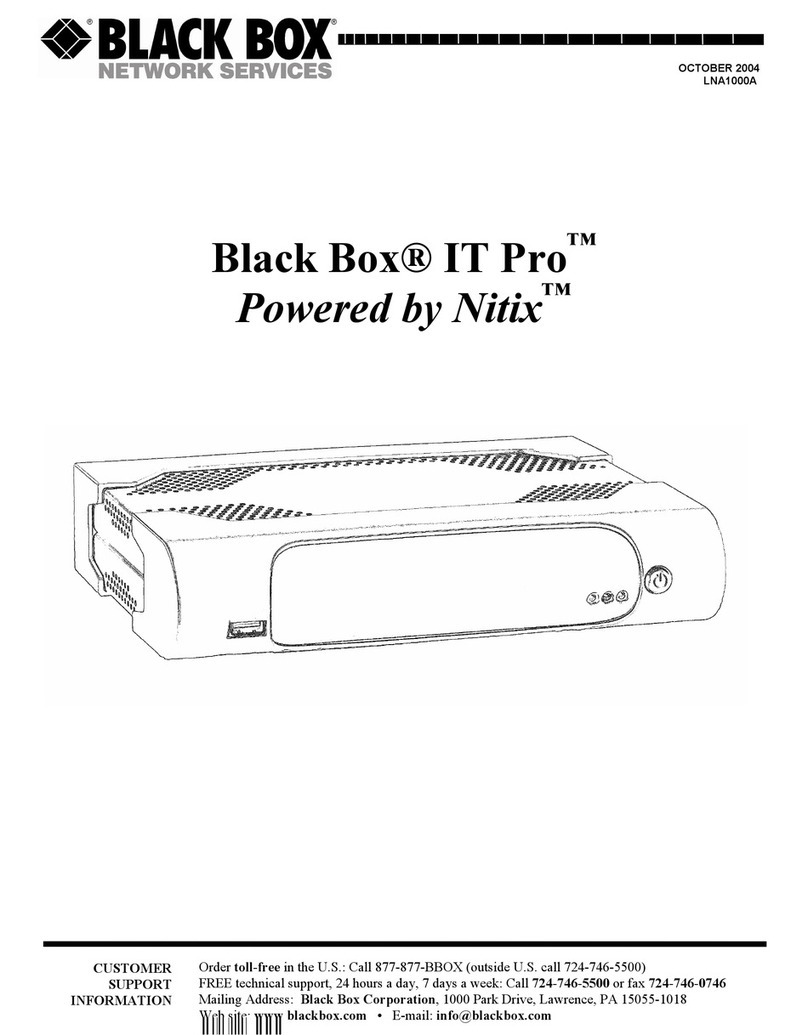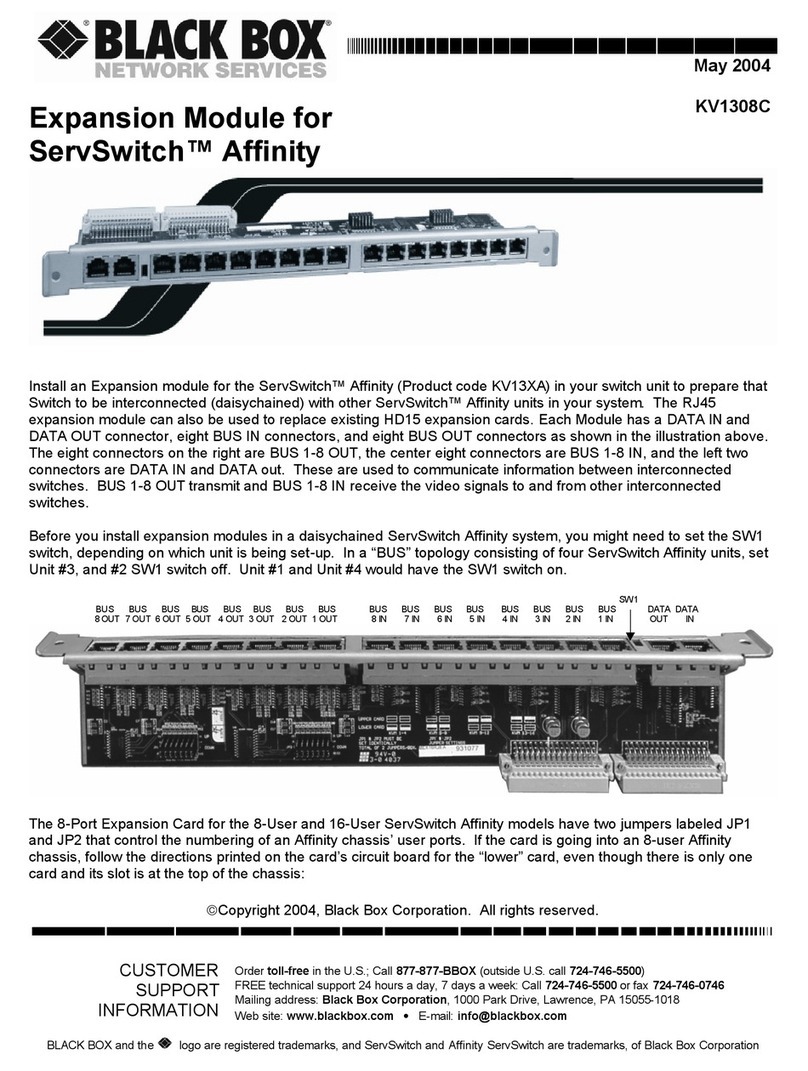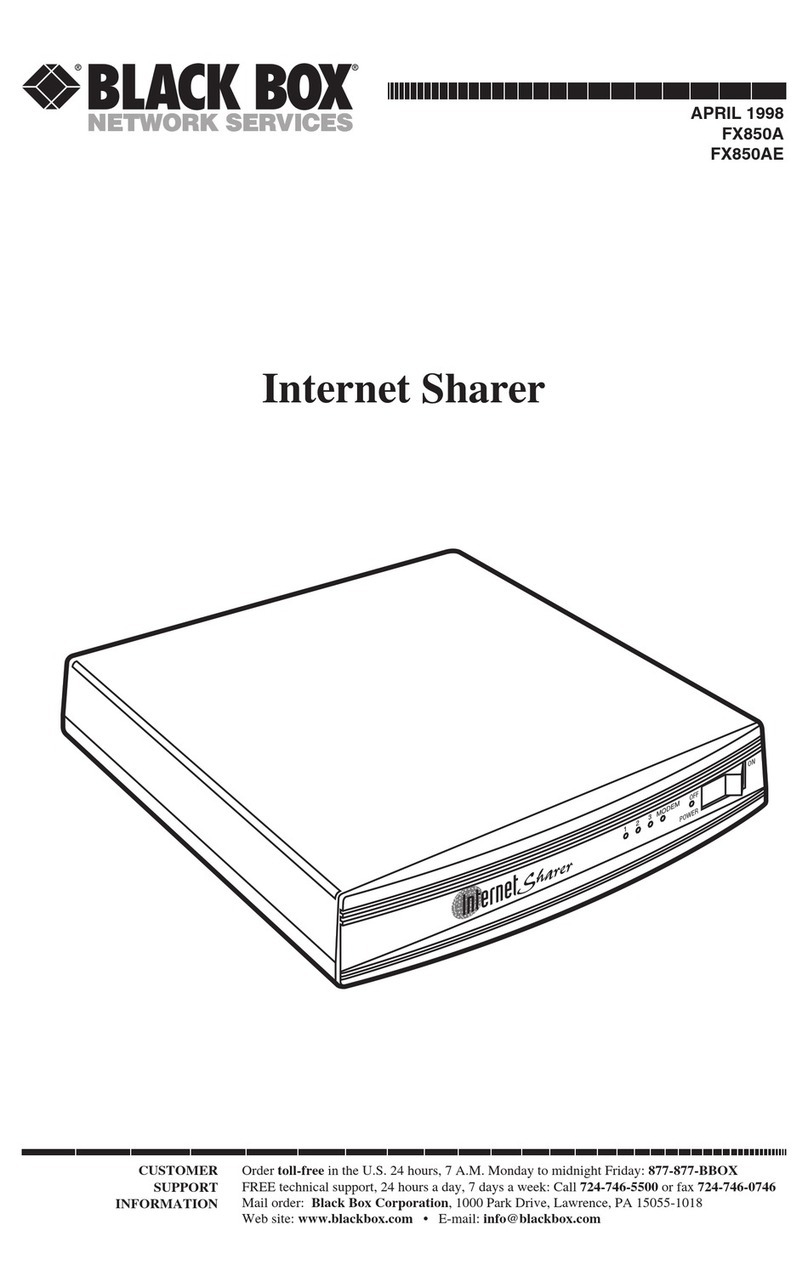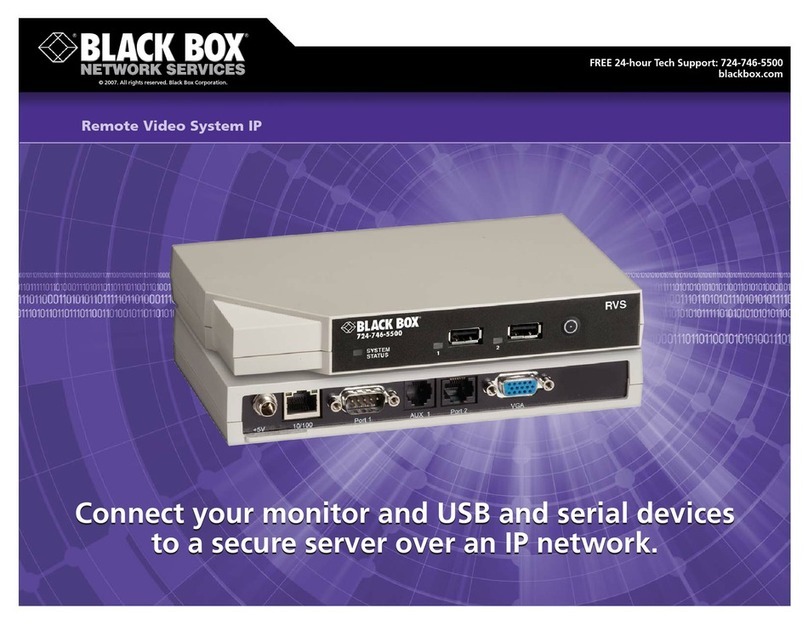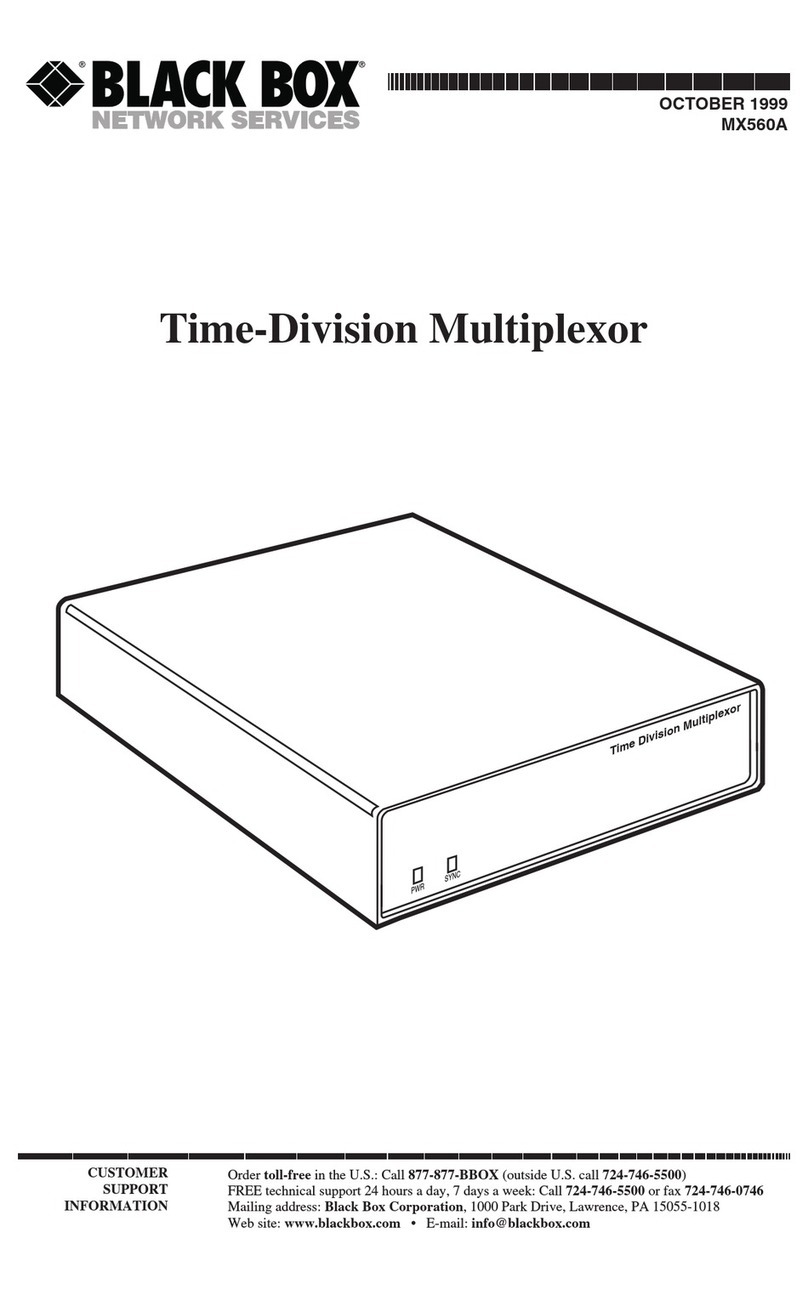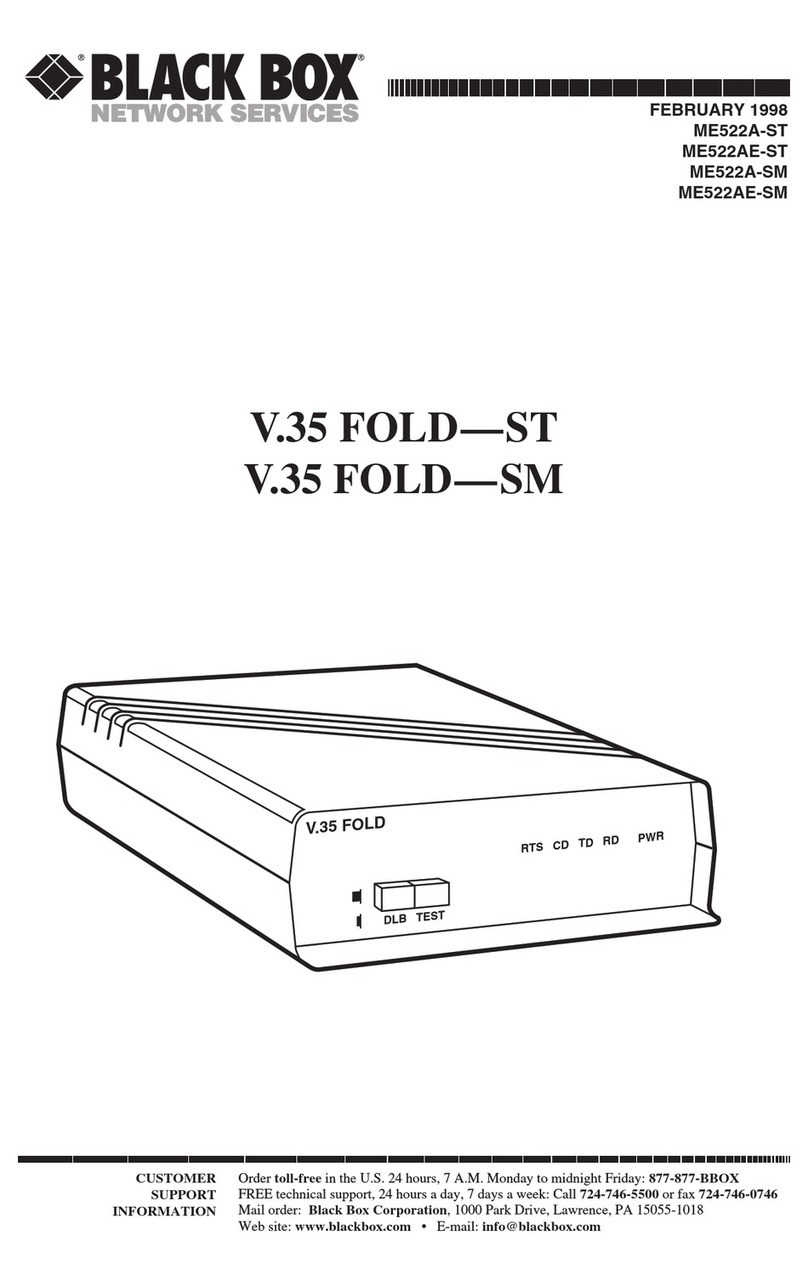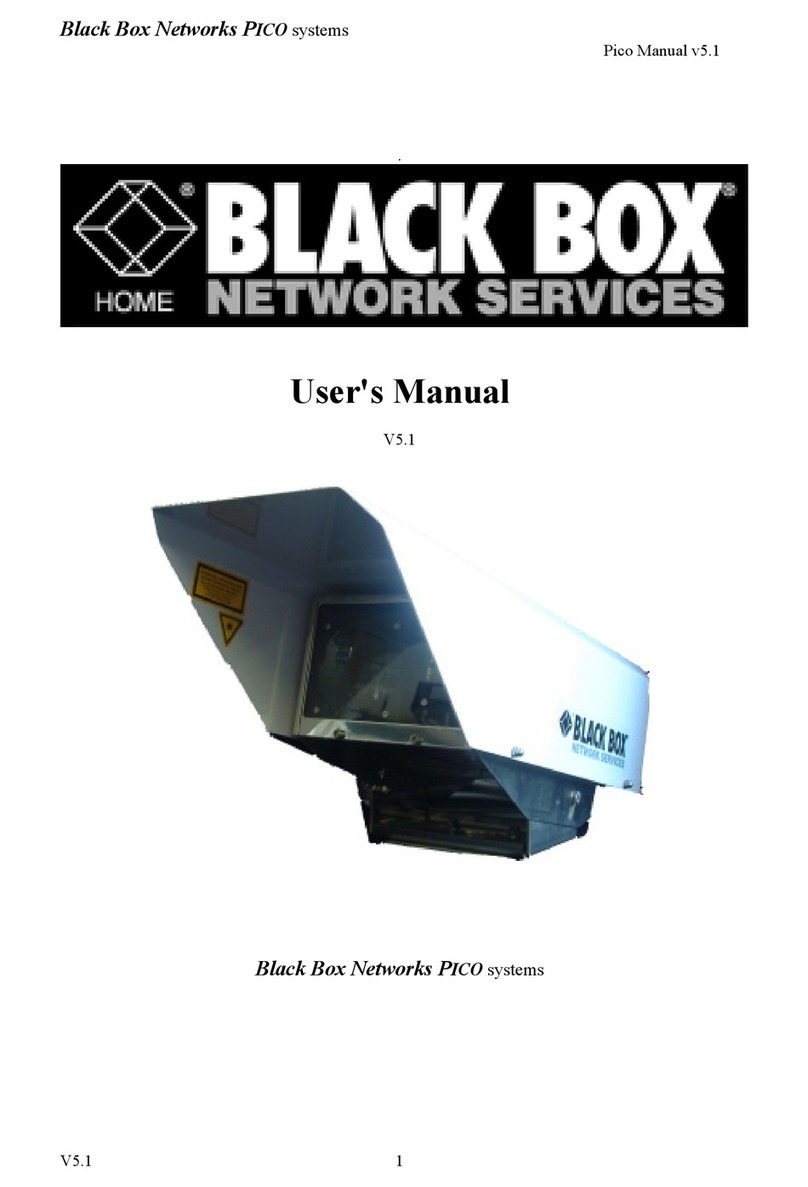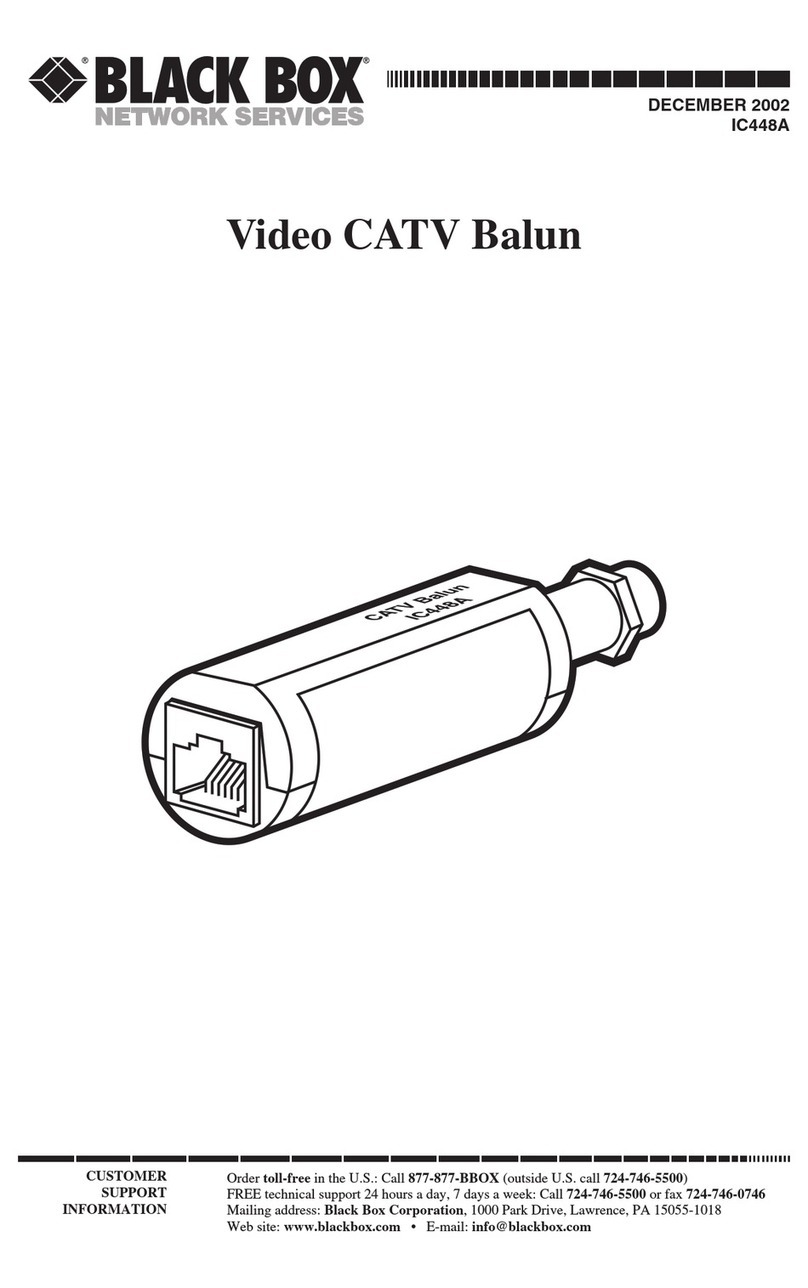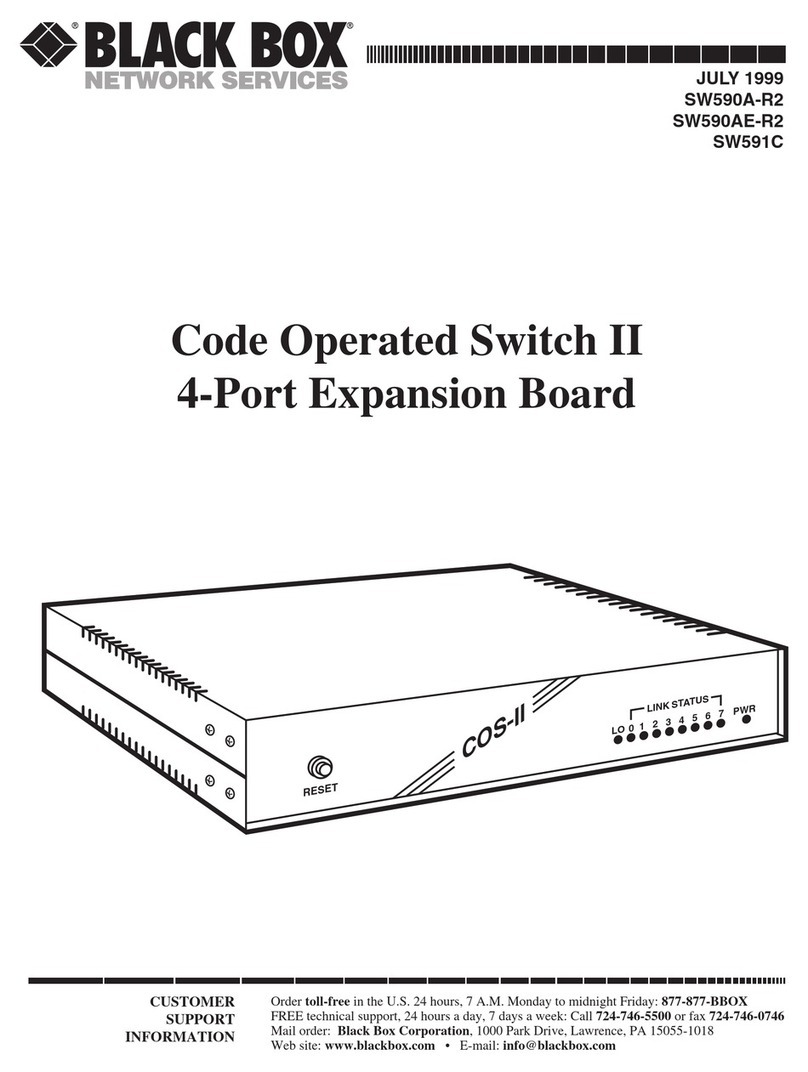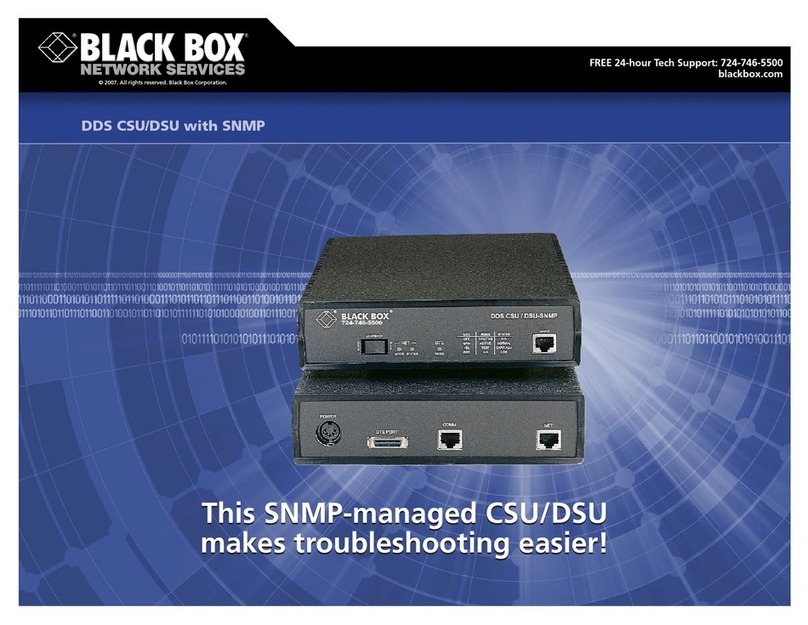TECH SPECS
Budget (Maximum) —
MT612A-ST, MT651A-ST-R2, MT619A-ST-R2, MT651C:
20 dB over 62.5/125-µm multimode fiber cable;
MT650A-ST-R3, MT653A-ST-D48-R3, MT618A-ST-R3, MT620AE-R2,
MT650C-R2: 22 dB over 9/125-µm single-mode fiber cable
Compliance —
EMI/RFI: CE; FCC Part 15 Subpart B Class A, IC Class/classe A;
Safety: EN 60950, EN 41003
Data Rate (Maximum) —
T1: 1.544 Mbps;
E1: 2.048 Mbps
Diagnostic — Dry-contact closure alarm on various DB15 pins
(standalone models) or RackNest DB25 pins (card models) for signal
or power loss; minimum switching current 1 A
Distance (Maximum) —
MT612A-ST, MT618A-ST-R3: 3.1 mi. (5 km);
MT651A-ST-R2, MT651C: 4.3 mi. (6.9 km);
MT650A-ST-R3, MT653A-ST-D48-R3, MT620AE-R2, MT650C-R2:
31 mi. (49.9 km);
MT619A-ST-R2: 1.5 mi. (2.4 km)
Dynamic Range — 28 dB
Output Power —
Single-mode: -12 dBm;
Multimode: -18 dBm
Overvoltage Protection —
AC/DC overvoltage circuits are connected through transformers to
transmit and receive lines
Receiver Sensitivity —
For a BER of 10-9:
MT612A-ST, MT651A-ST-R2, MT619A-ST-R2, MT651C: -38 dBm;
MT650A-ST-R3, MT653A-ST-D48-R3, MT618A-ST-R3, MT620AE-R2,
MT650C-R2: -40 dBm
User Controls — MT612A-ST: Internal: (1) 4-position DIP switch,
(6) 2-position jumpers, (1) 5-position jumper;
All other models: (1) front-mounted slide switch for test mode;
All others mounted on main board (internal):
(1) jumper block for interface type;
(1) jumper and (3) DIP switches for grounding control
and signal loss handling
Video Standards — VGA, SVGA, XGA, XGA-2
Zero Suppression — B8ZS when set to T1, HDB3 when set to E1
Interface —
Electronic: Either 100-ohm balanced T1, 120-ohm balanced E1,
or 75-ohm unbalanced E1, user-selectable; with card models,
unbalanced E1 requires special adapter—call Technical Support;
Optical: MT612A-ST: 820-nm multimode;
MT651A-ST-R2, MT619A-ST-R2, MT651C: 850-nm multimode;
MT650A-ST-R3, MT653A-ST-D48-R3, MT618A-ST-R3,
MT620AE-R2, MT650C-R2: 1300-nm single-mode
Connectors —
Standalone models (all rear-mounted):
For fiber optic link: (2) ST F;
For balanced T1 or E1 I/O and for dry-contact alarm: (1) DB15 F;
For unbalanced E1 I/O: (2) BNC F;
For power:
MT653A-ST-D48-R3: (1) standard 3-pin F;
All other models: (1) IEC 320 M inlet;
Card models:
For fiber optic link:
(2) front-mounted ST F; Rear-mounted card-edge F linked to
connectors on rear of RackNest 2/14;
For balanced T1/E1: (1) 5-position terminal block;
For unbalanced E1: Special plug-in adapter required—
call Technical Support;
For dry-contact alarms: (1) DB25 F
Indicators — MT612A-ST: (2) LEDs: (1) Power, (1) Link;
All other models: (6) or (7) front-mounted LEDs: Power, local
loopback, remote loopback, and various error conditions
Temperature Tolerance — 32 to 122°F (0 to 50°C)
Humidity Tolerance — Up to 90% noncondensing
Power —
MT612A-ST, MT651A-ST-R2, MT650A-ST-R3: 100–240 VAC, 50/60 Hz,
autosensing from AC source through included detachable input
cord;
MT653A-ST-D48-R3: -48–60 VDC, autosensing at 130 mA, nominal,
from -48-VDC source through detachable cord (included);
MT619A-ST-R2, MT618A-ST-R3: 108–132 VAC/207–253 VAC,
47–63 Hz, autosensing, from AC source through included
detachable input cord;
MT620AE-R2: 230 VAC, 50 Hz;
MT651C, MT650C-R2: From the RackNest 2/14 in which
they’re installed;
Consumption for all models: 6 W maximum
Size — MT651A-ST-R2, MT650A-ST-R3, MT653A-ST-D48-R3:
1.7"H x 9.4"W x 6.7"D (4.4 x 23.9 x 17 cm);
All other standalone models: 1.75"H (1U) x 7.6"W x 9.6"D
(4.4 x 19.3 x 24.4 cm);
Card models: 6.2"H x 0.9"W x 9"D (15.7 x 2.3 x 22.9 cm)
Weight — Standalone models: 2.4 lb. (1.1 kg);
Card models: 0.8 lb. (0.4 kg)