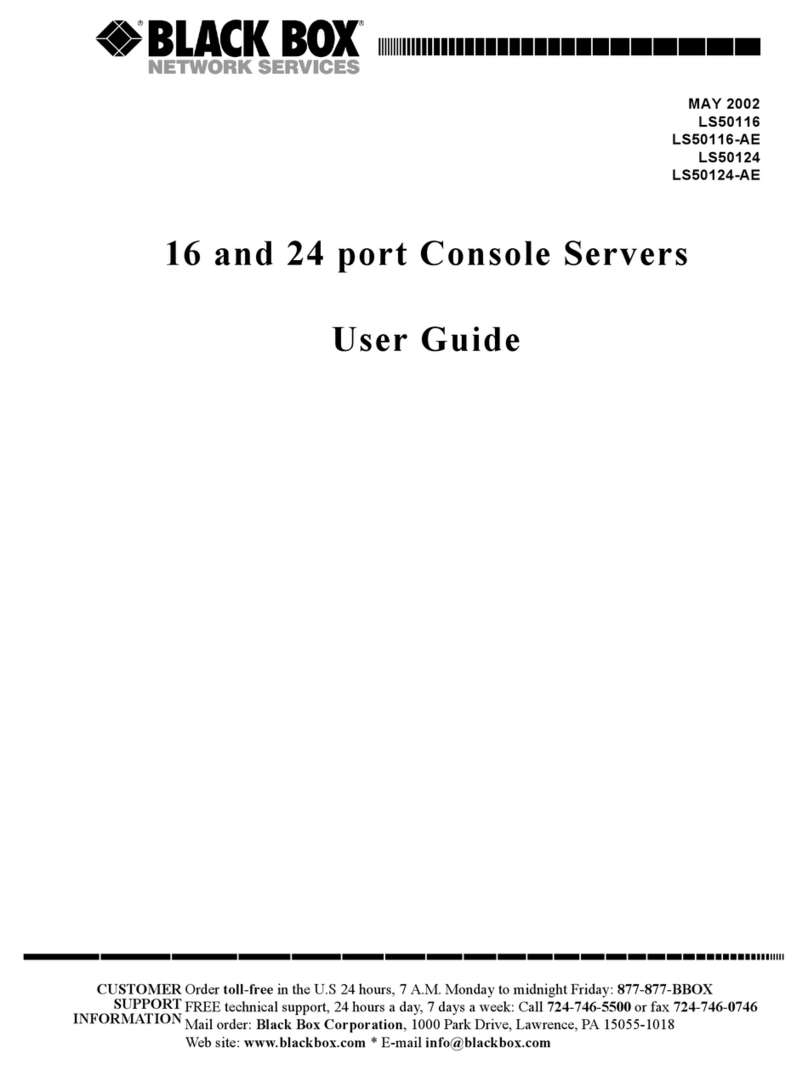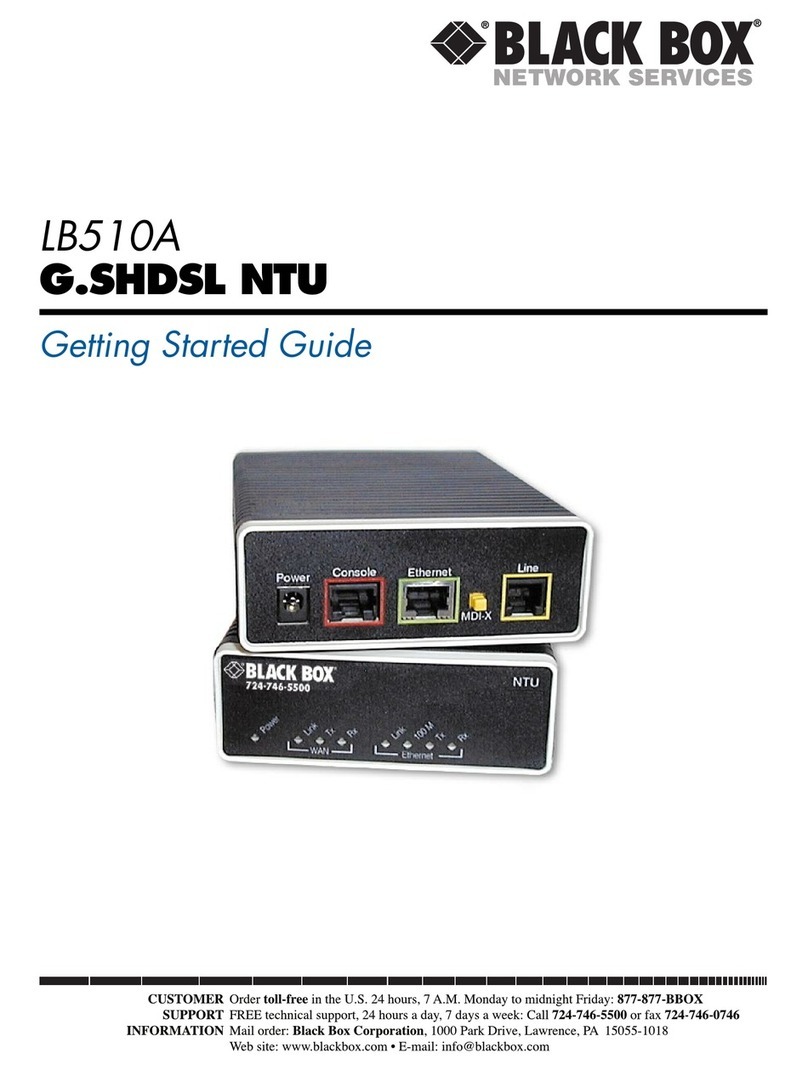Black Box FX6412NA User manual
Other Black Box Network Hardware manuals

Black Box
Black Box COMPACT T1 User manual

Black Box
Black Box LB0010A-A24-R2 User manual

Black Box
Black Box NTU-1 User manual
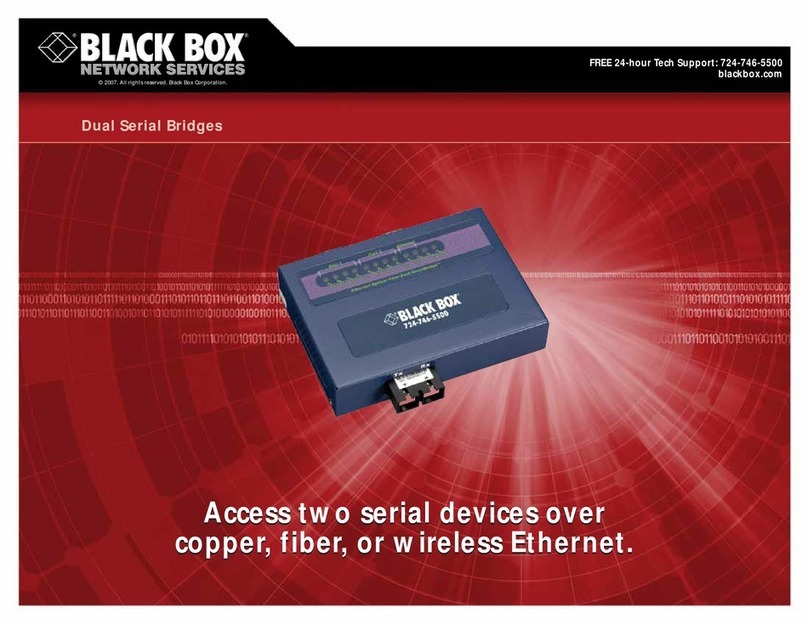
Black Box
Black Box LWS100AE User manual
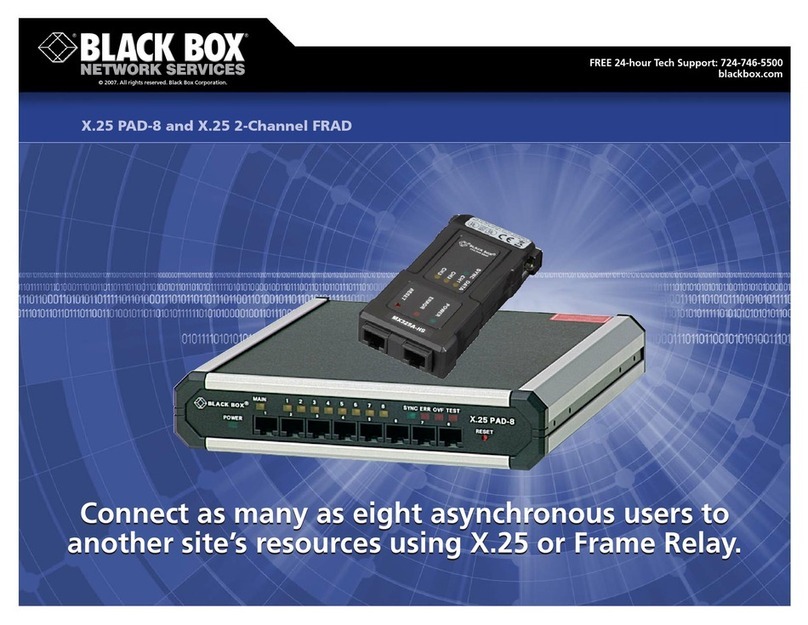
Black Box
Black Box MX325A-HS User manual

Black Box
Black Box SW1009A User manual

Black Box
Black Box JPM5E24A-HU User manual
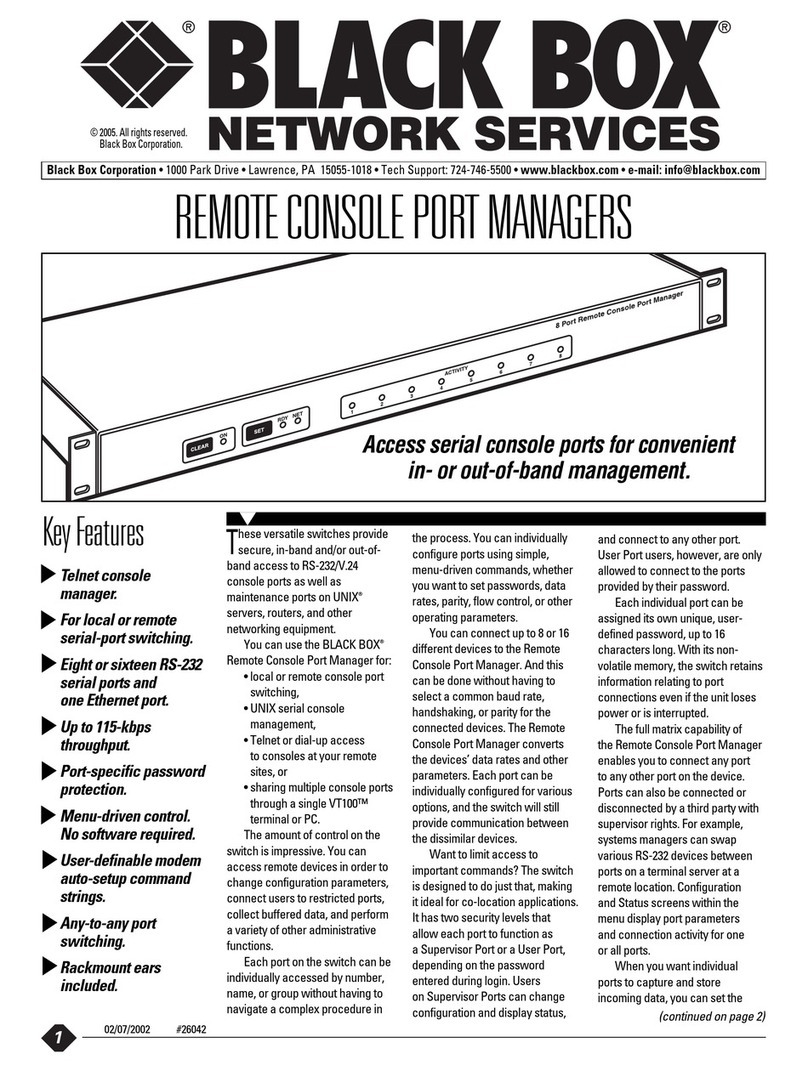
Black Box
Black Box SW547A User manual
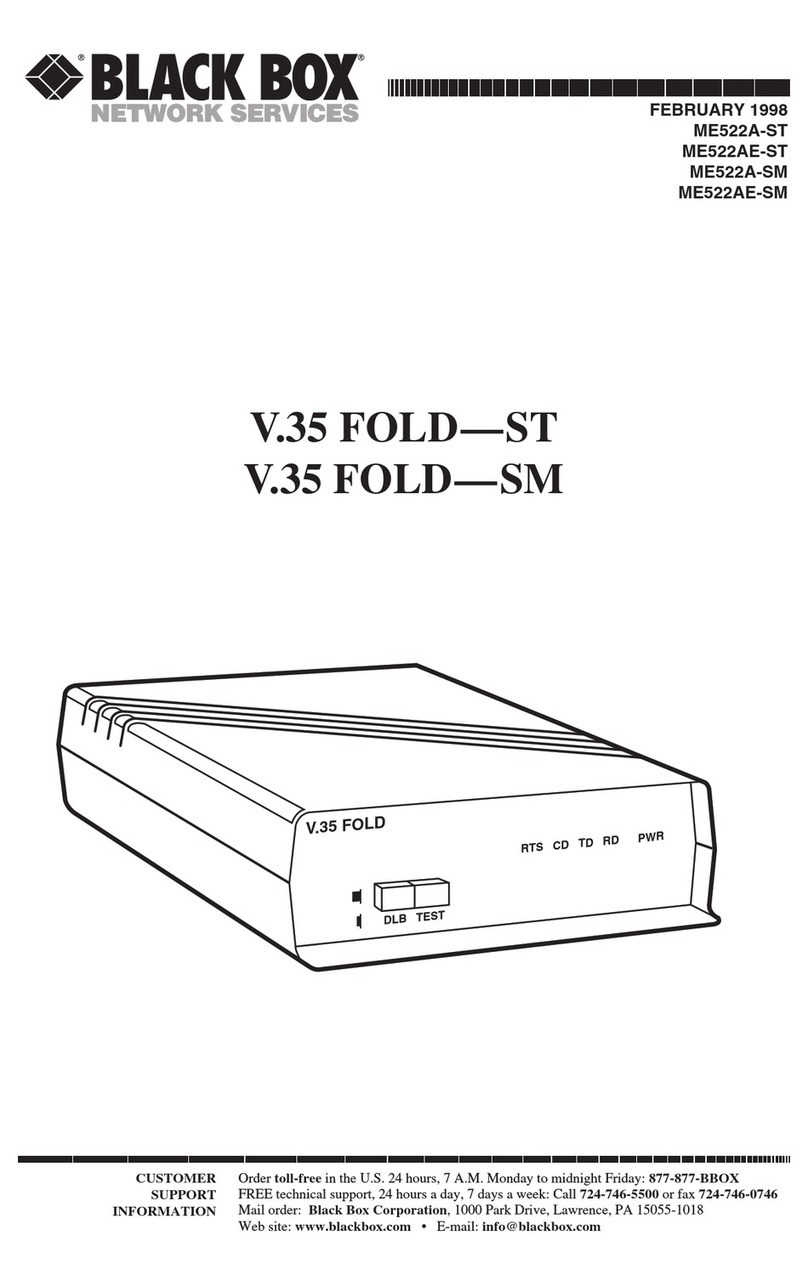
Black Box
Black Box V.35 FOLD-ST Series User manual
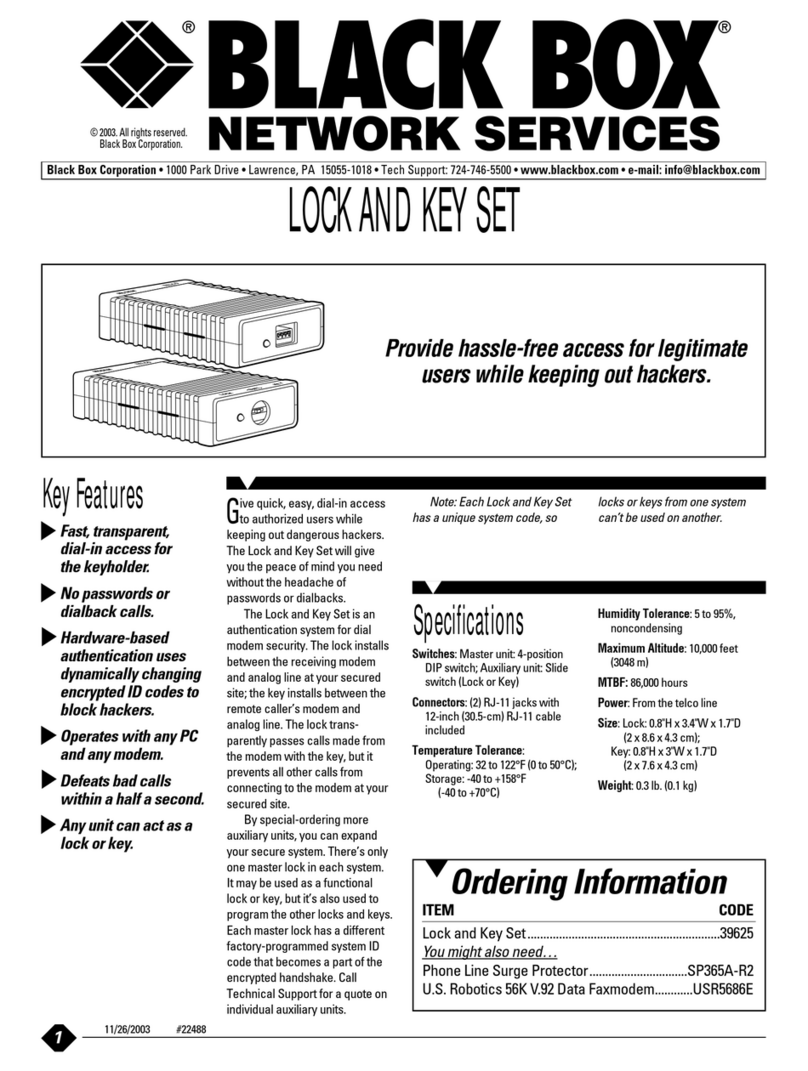
Black Box
Black Box 39625 User manual

Black Box
Black Box 38891 User manual
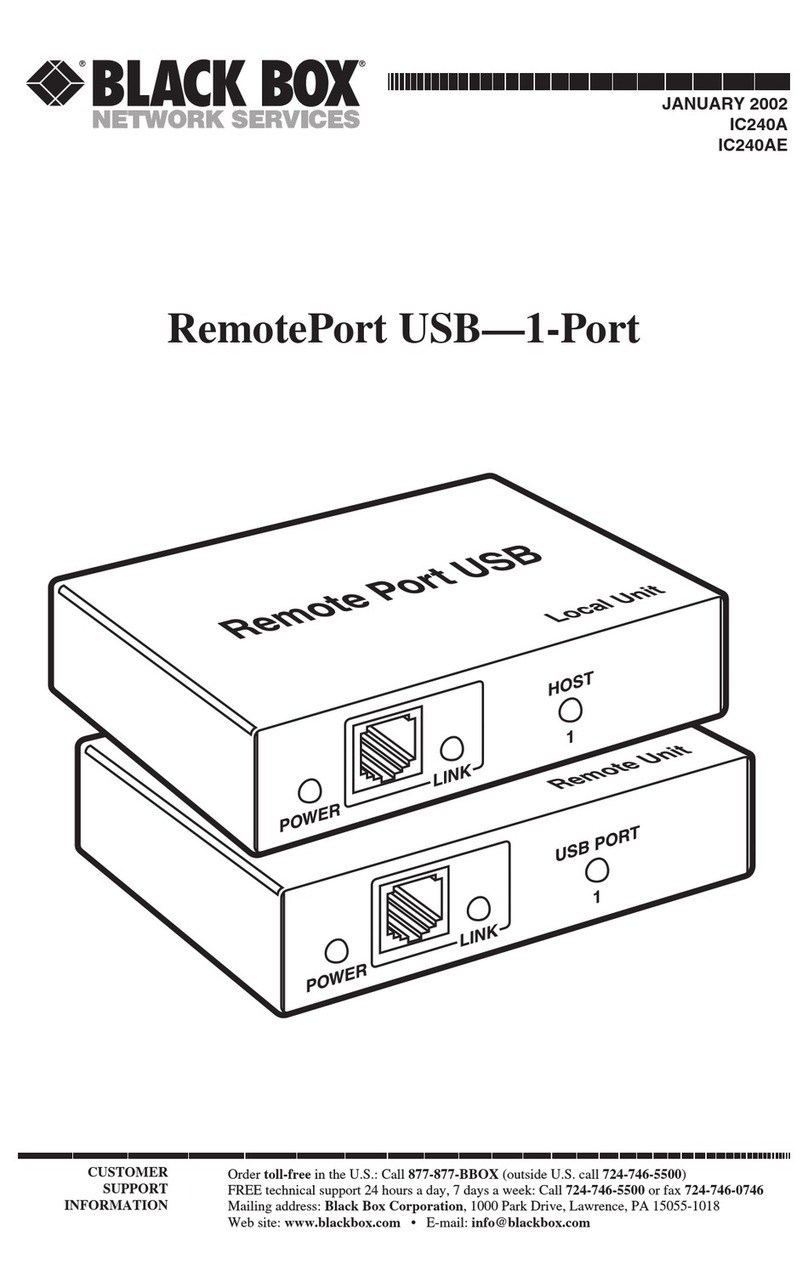
Black Box
Black Box IC240A User manual
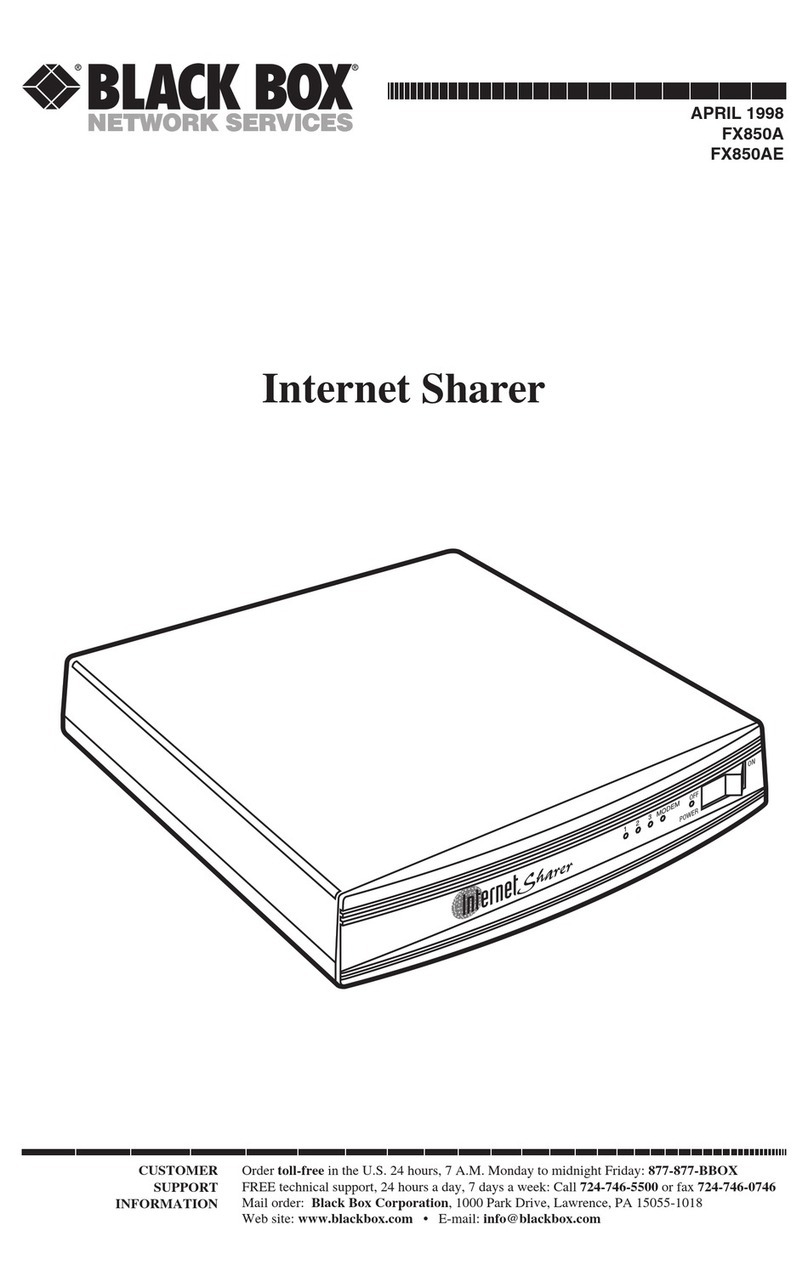
Black Box
Black Box Internet Sharer FX850A User manual
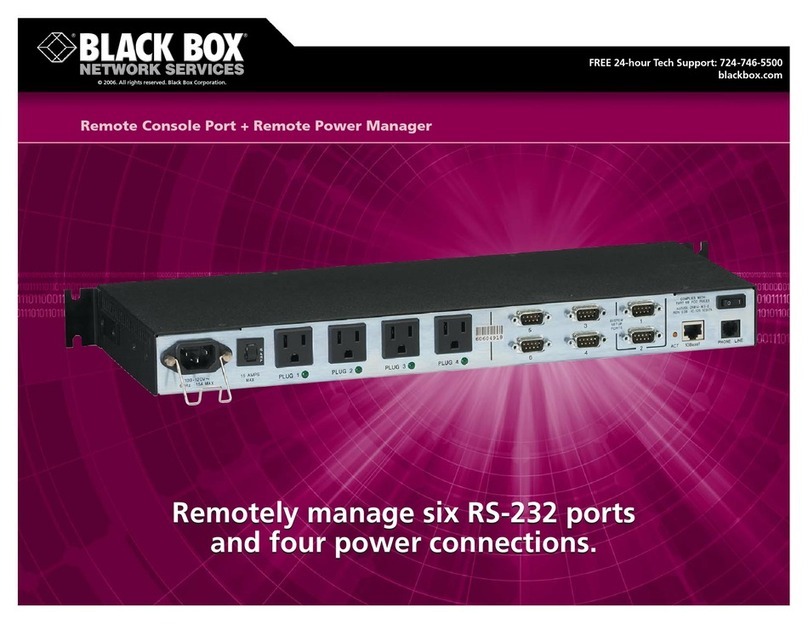
Black Box
Black Box SW549A User manual
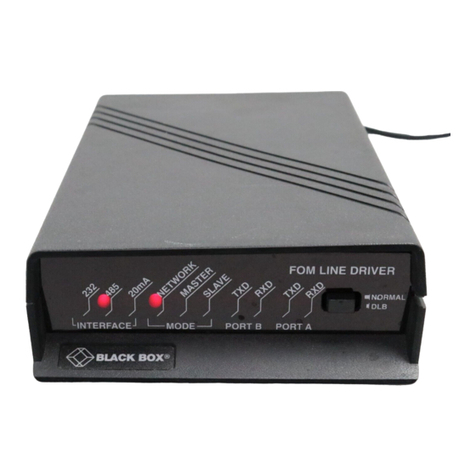
Black Box
Black Box FOM Line Driver-ST User manual
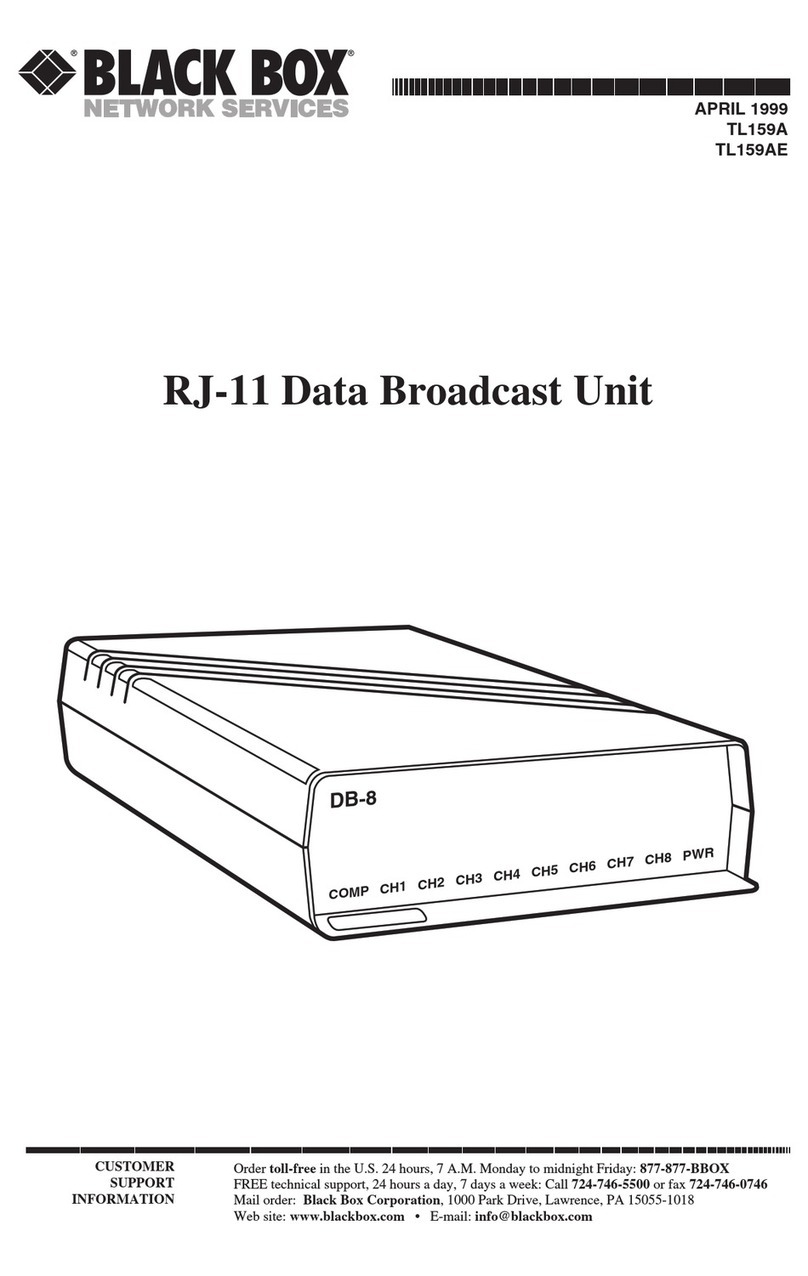
Black Box
Black Box Multi Quick Check RJ-11 User manual

Black Box
Black Box JPM806A-HD User manual
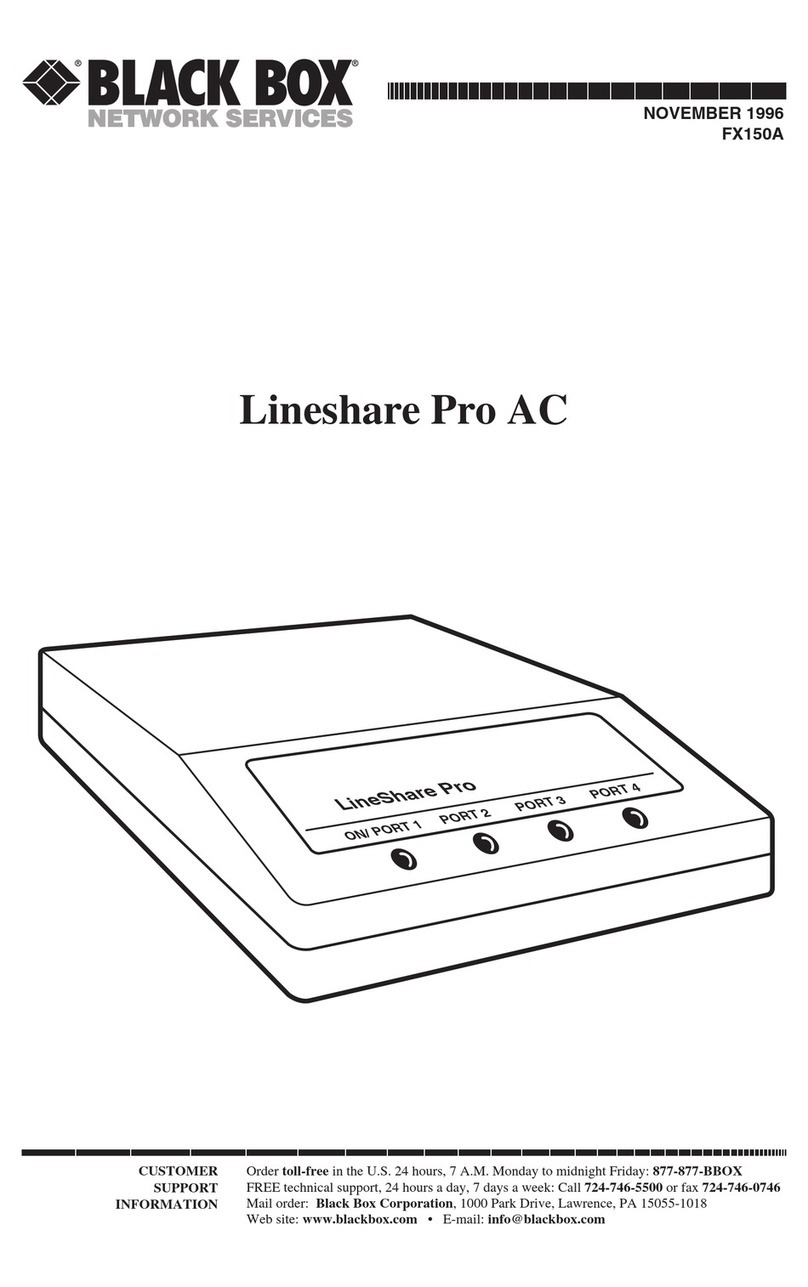
Black Box
Black Box Lineshare Pro AC FX150A User manual

Black Box
Black Box Balun G.703 User manual
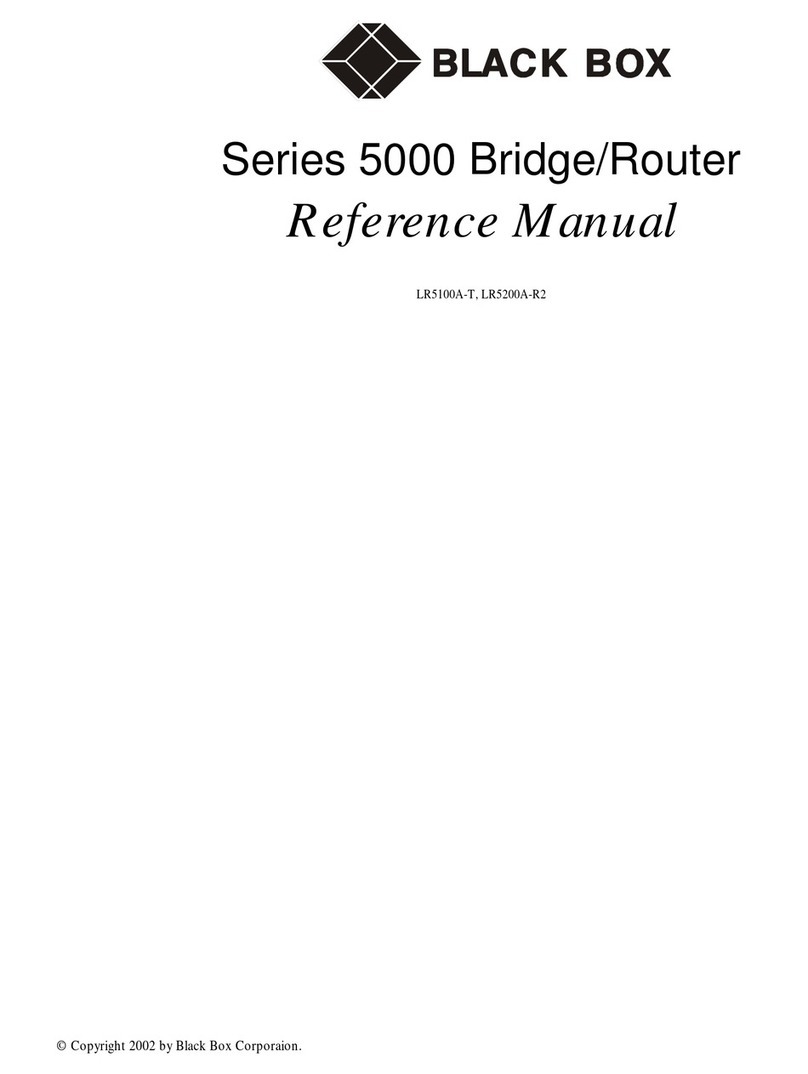
Black Box
Black Box 5000 series User manual
Popular Network Hardware manuals by other brands

Matrix Switch Corporation
Matrix Switch Corporation MSC-HD161DEL product manual

B&B Electronics
B&B Electronics ZXT9-IO-222R2 product manual

Yudor
Yudor YDS-16 user manual

D-Link
D-Link ShareCenter DNS-320L datasheet

Samsung
Samsung ES1642dc Hardware user manual

Honeywell Home
Honeywell Home LTEM-PV Installation and setup guide