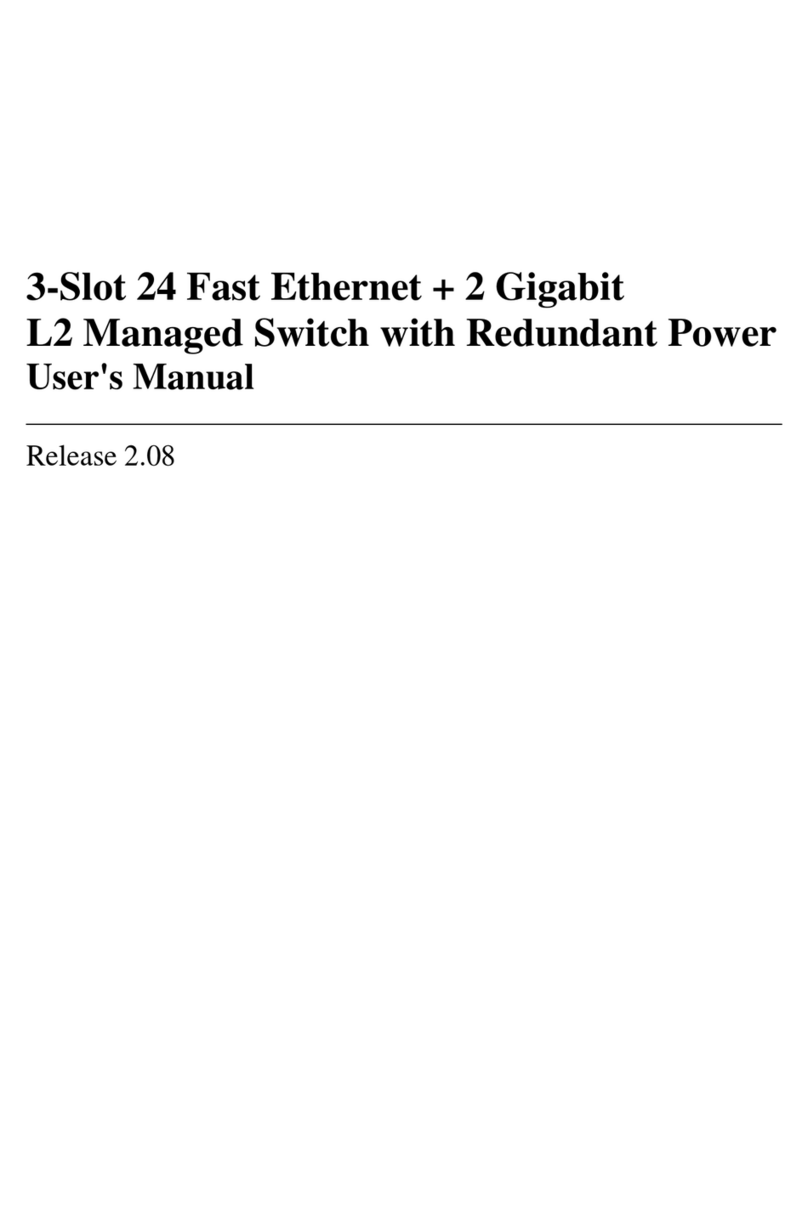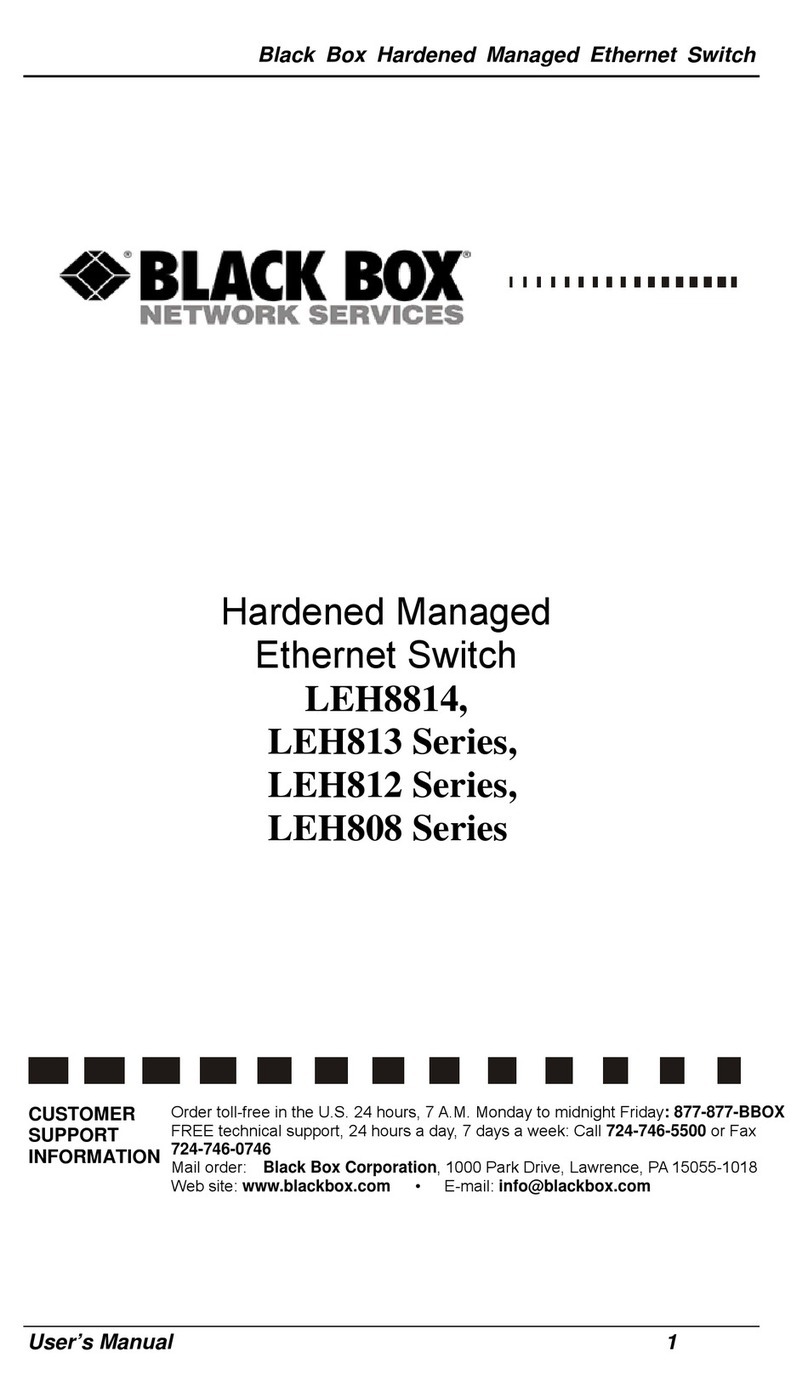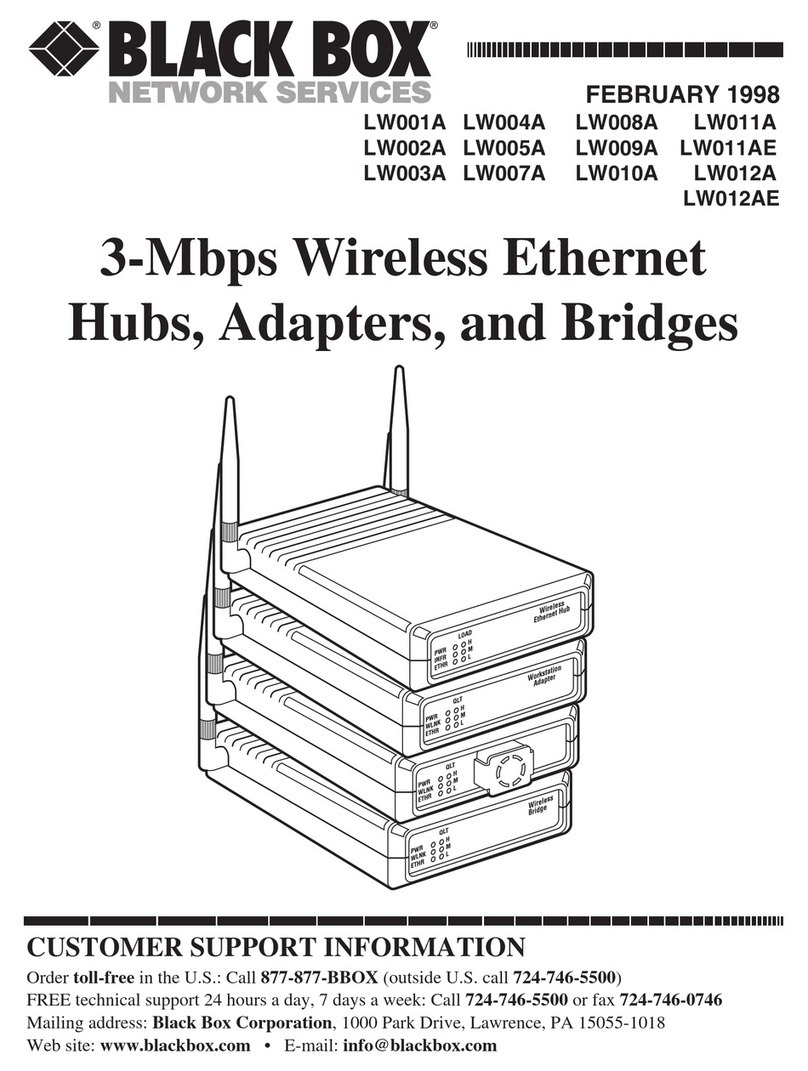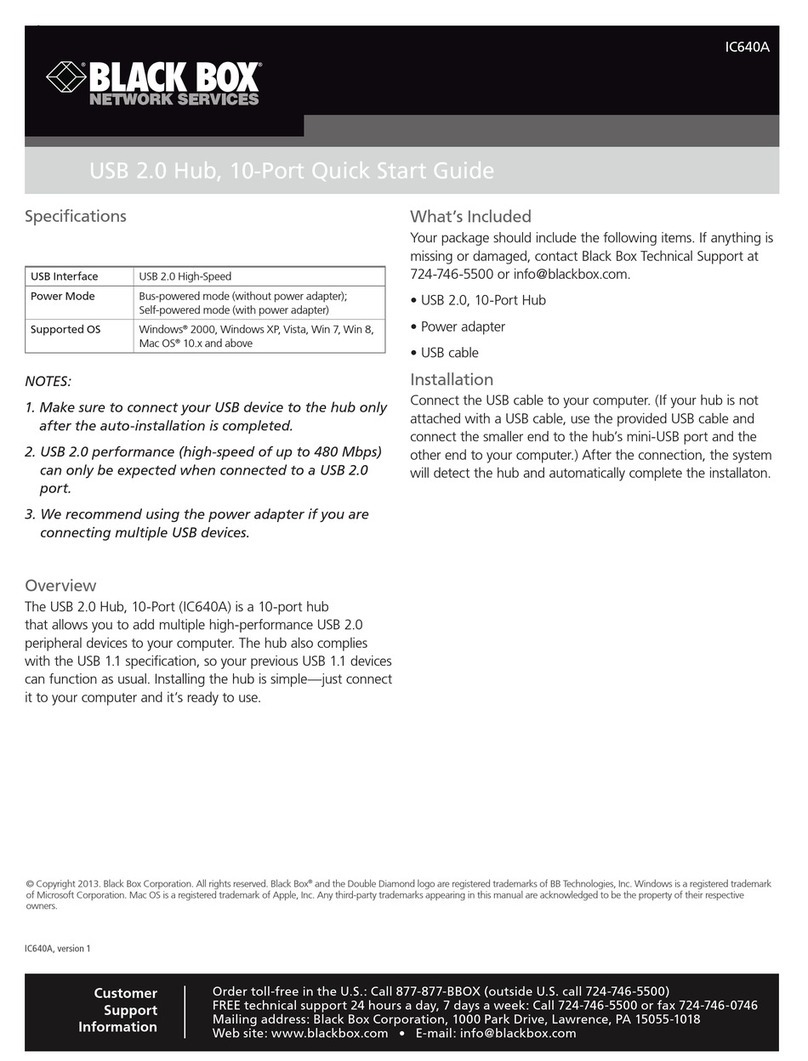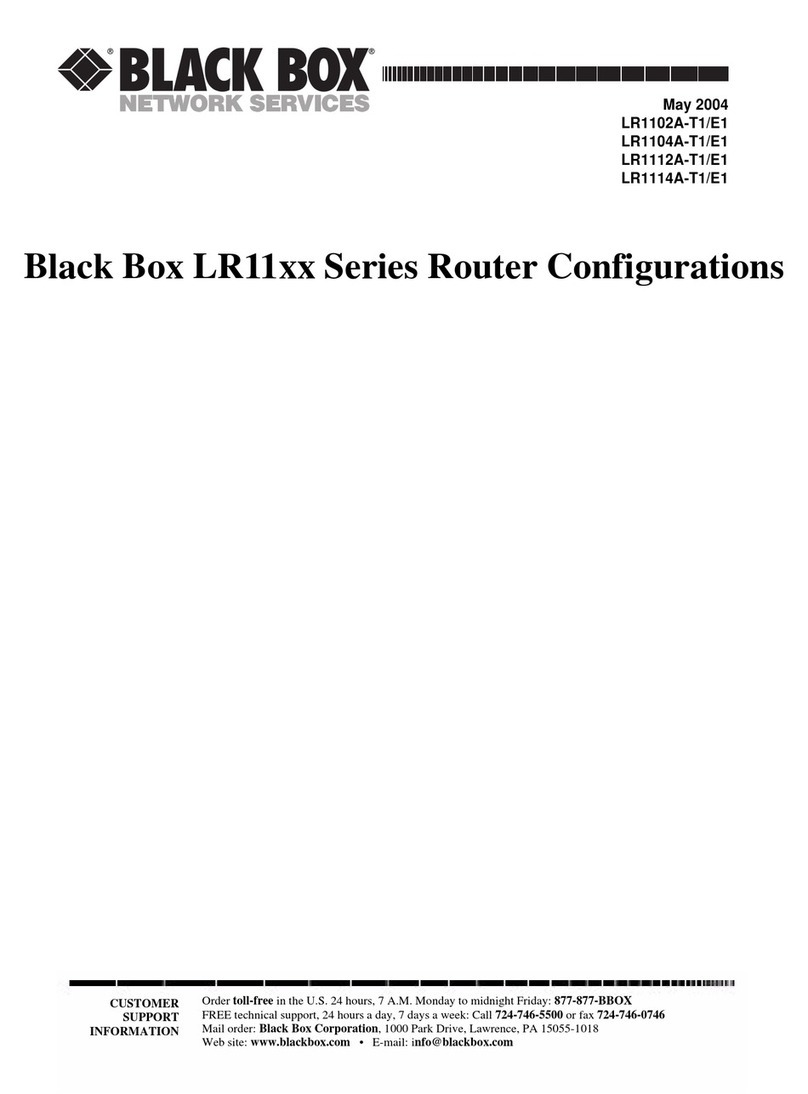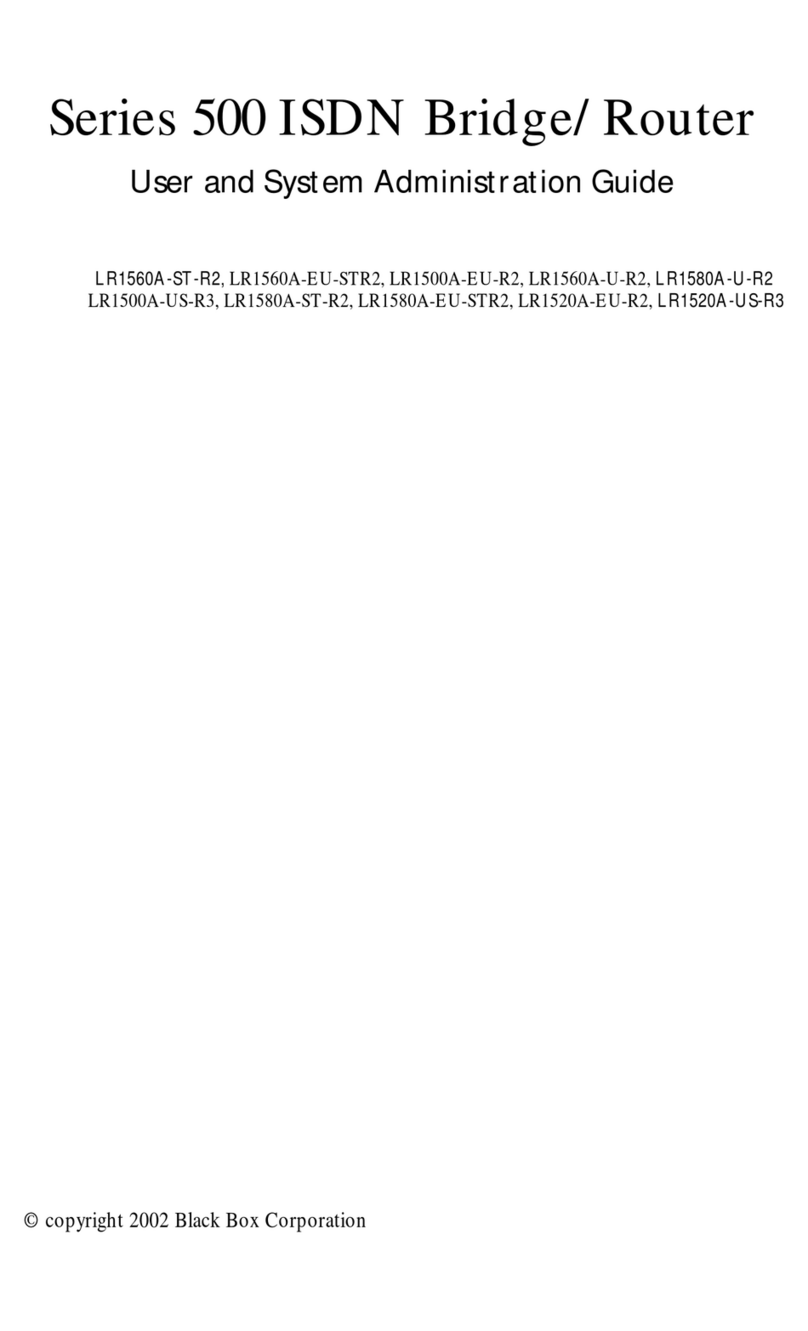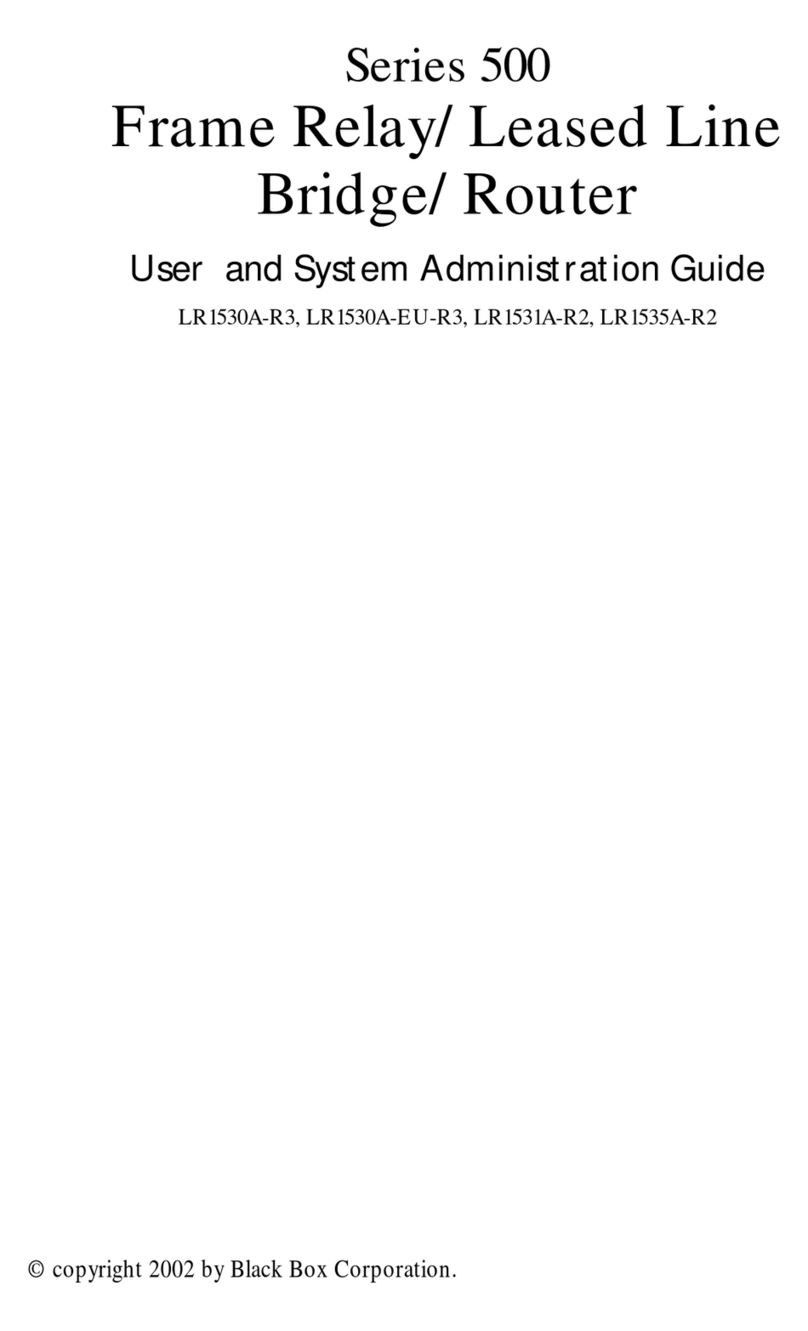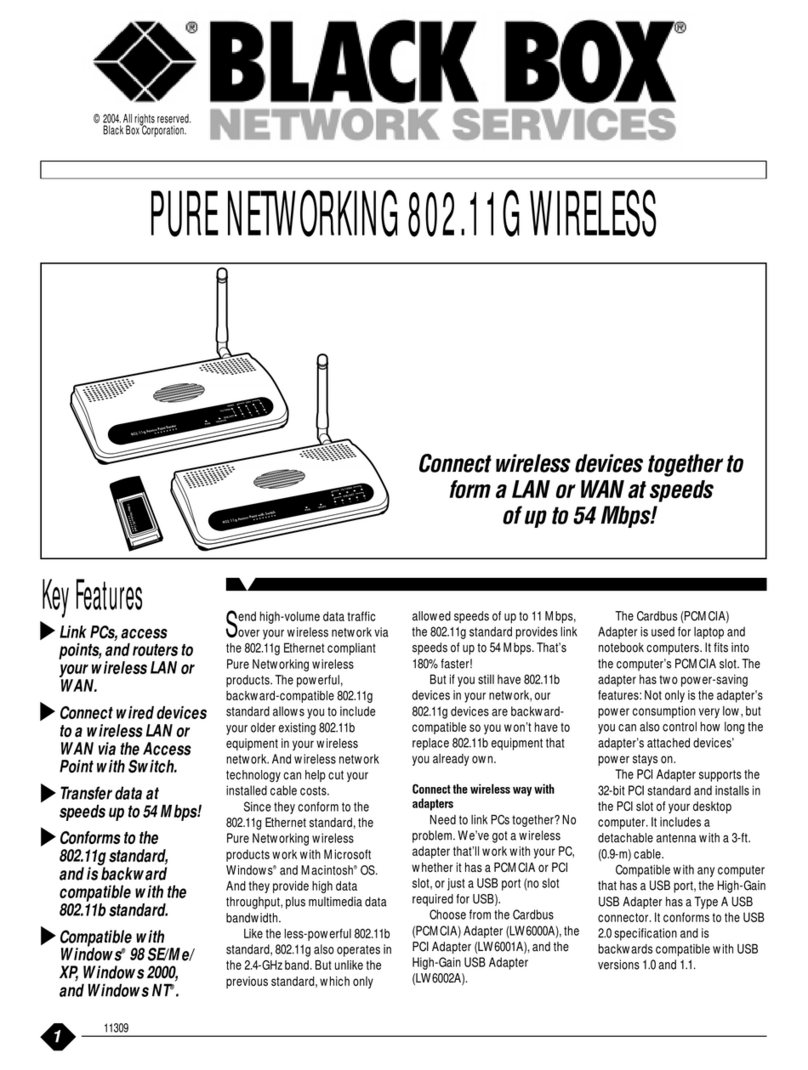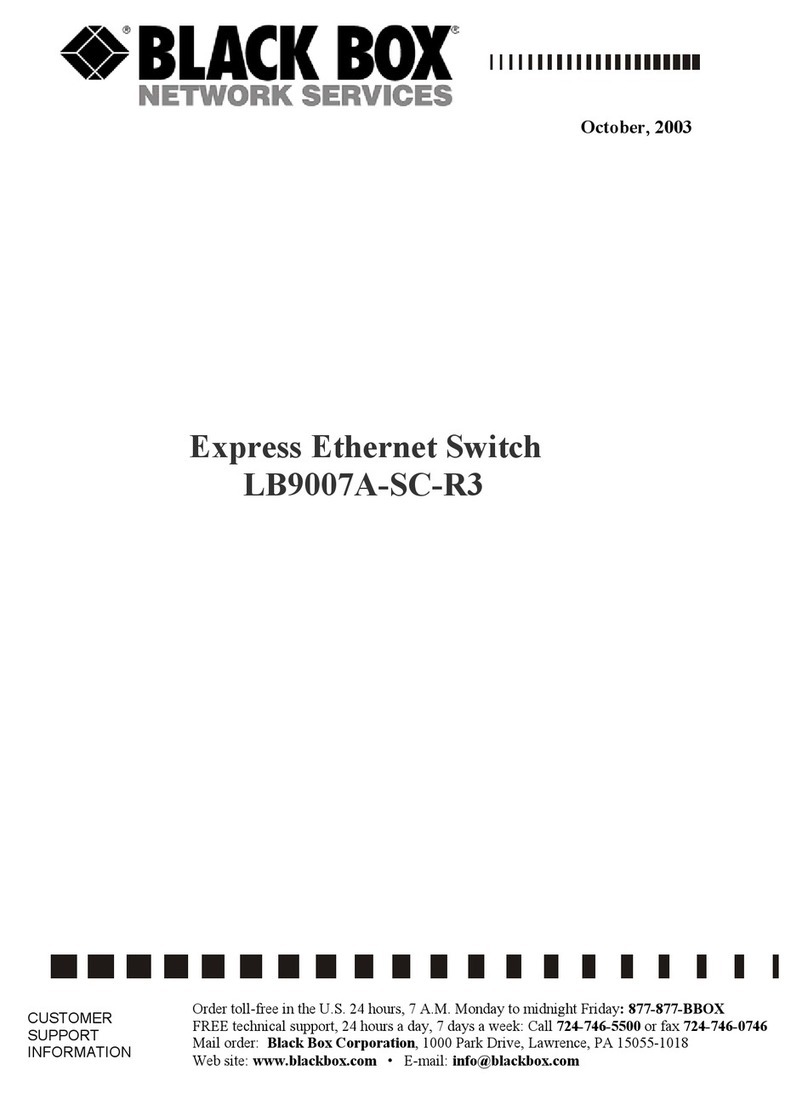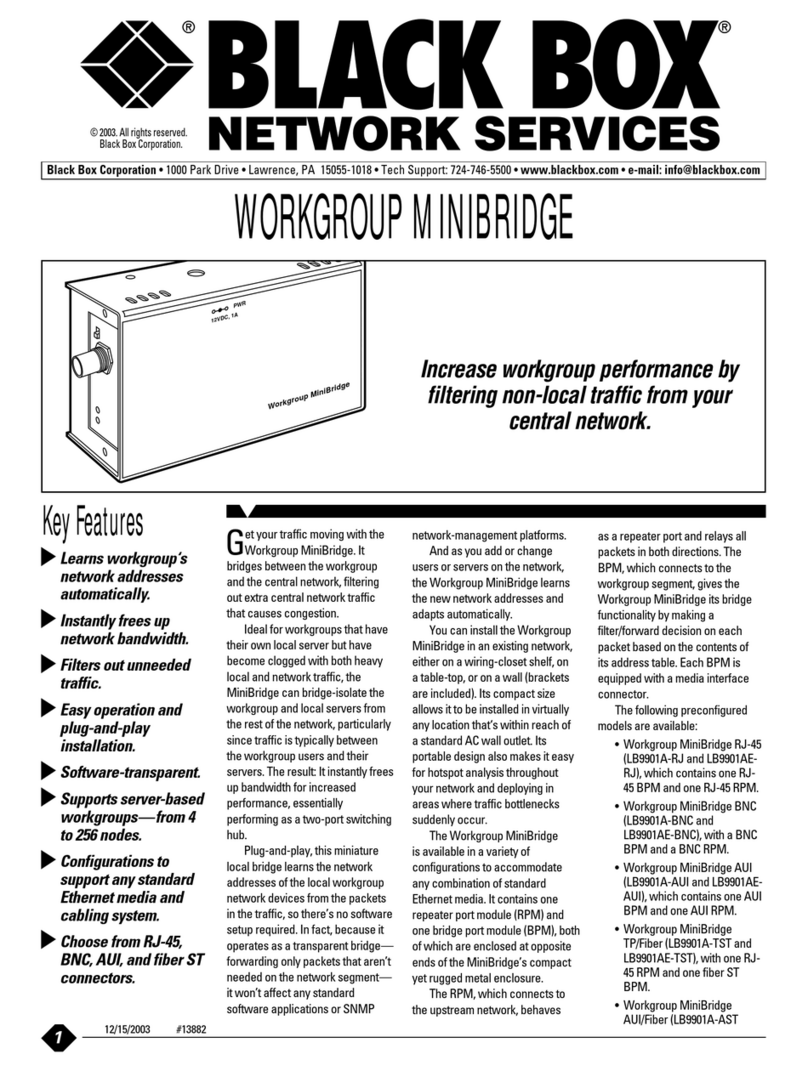5
CONTENTS
Contents
Chapter Page
Quick-Start Guide . . . . . . . . . . . . . . . . . . . . . . . . . . . . . . . . . . . . . . . . . . . . . . . . 7
1. Specifications . . . . . . . . . . . . . . . . . . . . . . . . . . . . . . . . . . . . . . . . . . . . . . . 14
2. Introduction. . . . . . . . . . . . . . . . . . . . . . . . . . . . . . . . . . . . . . . . . . . . . . . . 15
2.1 Description . . . . . . . . . . . . . . . . . . . . . . . . . . . . . . . . . . . . . . . . . . . . 15
2.2 What the Package Includes . . . . . . . . . . . . . . . . . . . . . . . . . . . . . . . 15
2.3 What You Need to Supply. . . . . . . . . . . . . . . . . . . . . . . . . . . . . . . . . 16
3. Hardware Setup . . . . . . . . . . . . . . . . . . . . . . . . . . . . . . . . . . . . . . . . . . . . . 17
4. Configuring Your PC. . . . . . . . . . . . . . . . . . . . . . . . . . . . . . . . . . . . . . . . . 19
4.1 Configuring Your PC with Windows 95/98/Me. . . . . . . . . . . . . . . 19
4.1.1 Step 1: Configure TCP/IP Settings . . . . . . . . . . . . . . . . . . . . 19
4.1.2 Step 2: Disable Proxy Server. . . . . . . . . . . . . . . . . . . . . . . . . . 26
4.1.3 Step 3: Obtain IP Settings from Your Broadband Router . . 30
4.2 Configuring Your PC with Windows 2000. . . . . . . . . . . . . . . . . . . . 31
4.2.1 Step 1: Configure TCP/IP Settings . . . . . . . . . . . . . . . . . . . . 31
4.2.2 Step 2: Disable Proxy Server. . . . . . . . . . . . . . . . . . . . . . . . . . 36
4.2.3 Step 3: Obtain IP Settings from Your Broadband Router . . 39
4.3 Configuring Your PC with Windows NT 4.0. . . . . . . . . . . . . . . . . . 41
4.3.1 Step 1: Configure TCP/IP Settings . . . . . . . . . . . . . . . . . . . . 41
4.3.2 Step 2: Disable Proxy Server. . . . . . . . . . . . . . . . . . . . . . . . . . 46
4.3.3 Step 3: Obtain IP Settings from Your Broadband Router . . 49
5. Configuring Your Macintosh Computer . . . . . . . . . . . . . . . . . . . . . . . . . 52
5.1 Step 1: Configure TCP/IP Settings . . . . . . . . . . . . . . . . . . . . . . . . . 52
5.2 Step 2: Disable Proxy Server. . . . . . . . . . . . . . . . . . . . . . . . . . . . . . . 54
5.3 Step 3: Obtain IP Settings from Your Broadband Router . . . . . . . 57
6. Configuring Your Broadband Router . . . . . . . . . . . . . . . . . . . . . . . . . . . 59
6.1 Configuring Your Broadband Router for a Dynamic IP Address . 67
6.2 Configuring Your Broadband Router for a Static IP Address . . . . 70
6.3 Configuring Your Broadband Router for PPPoE. . . . . . . . . . . . . . 73
6.4 Configuring Your Broadband Router for Dial-Up on Demand . . 76