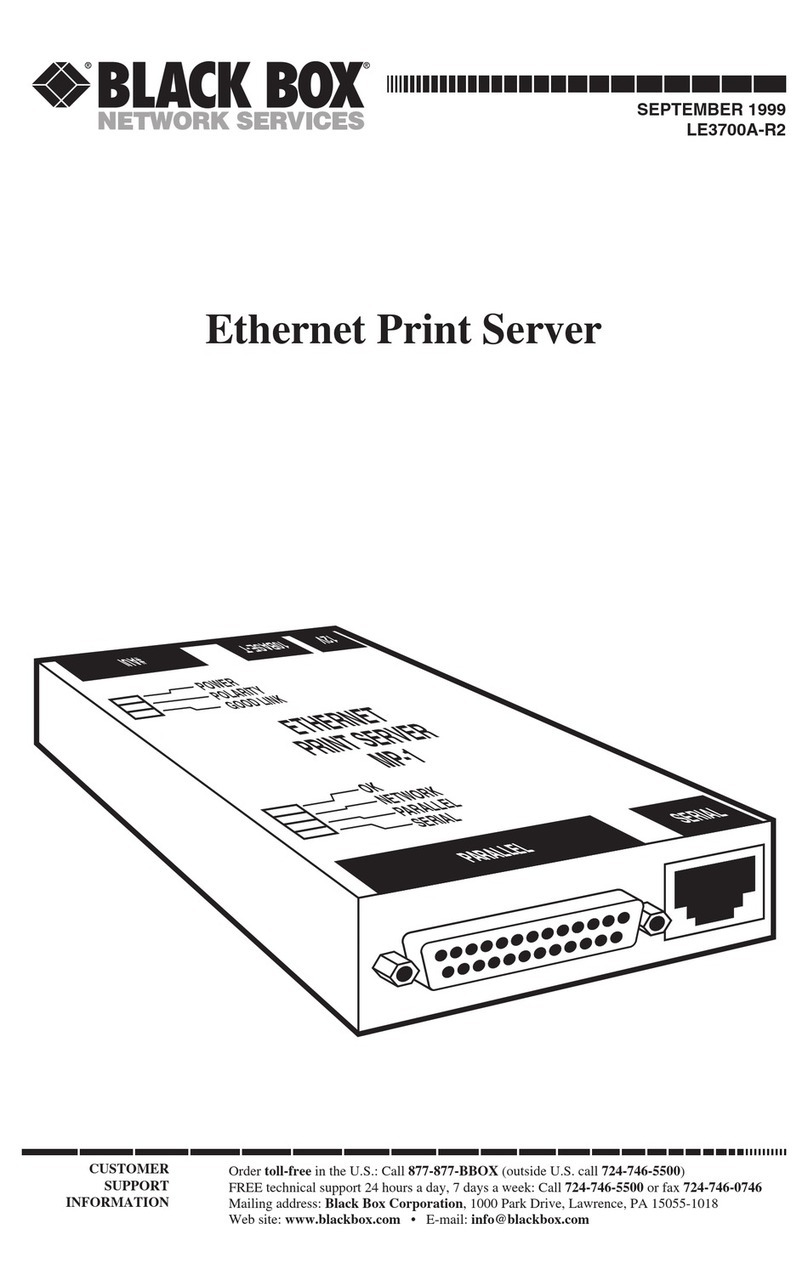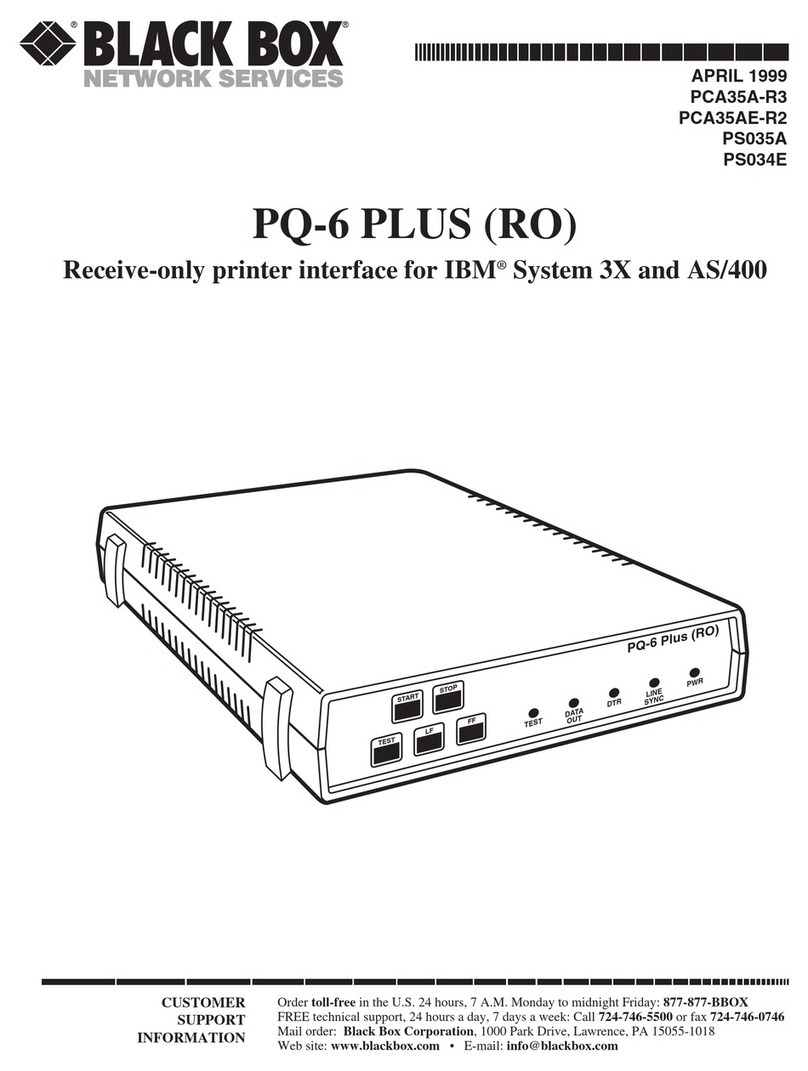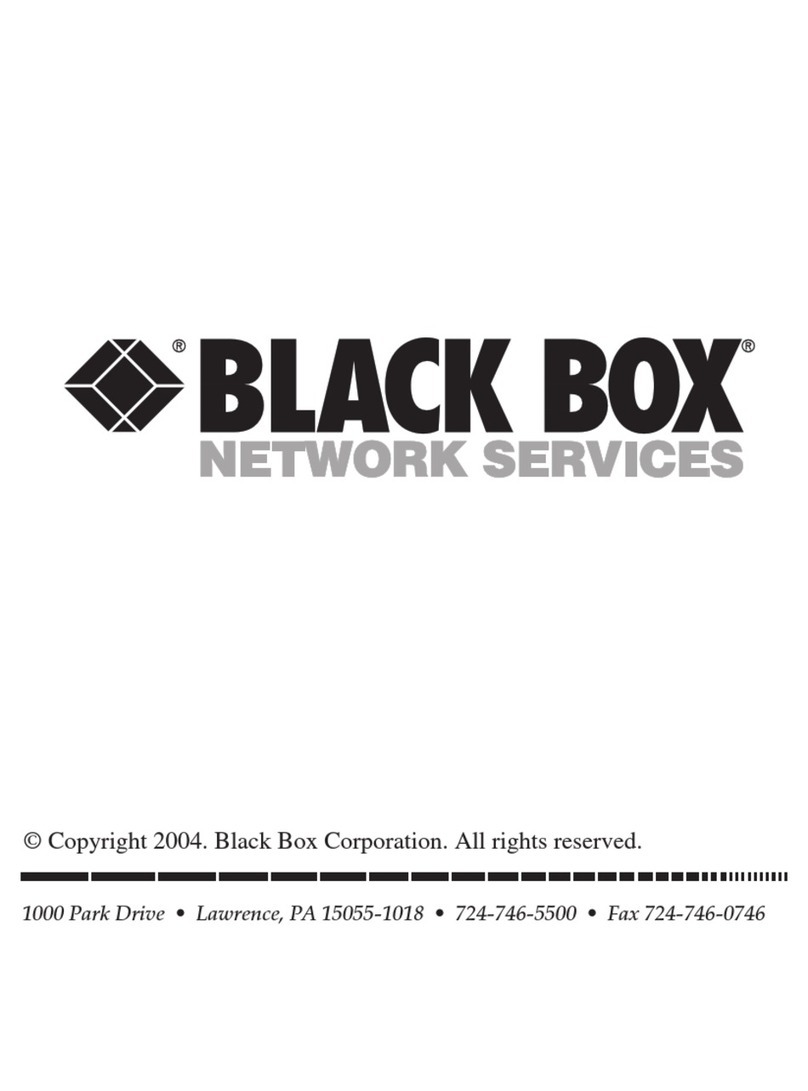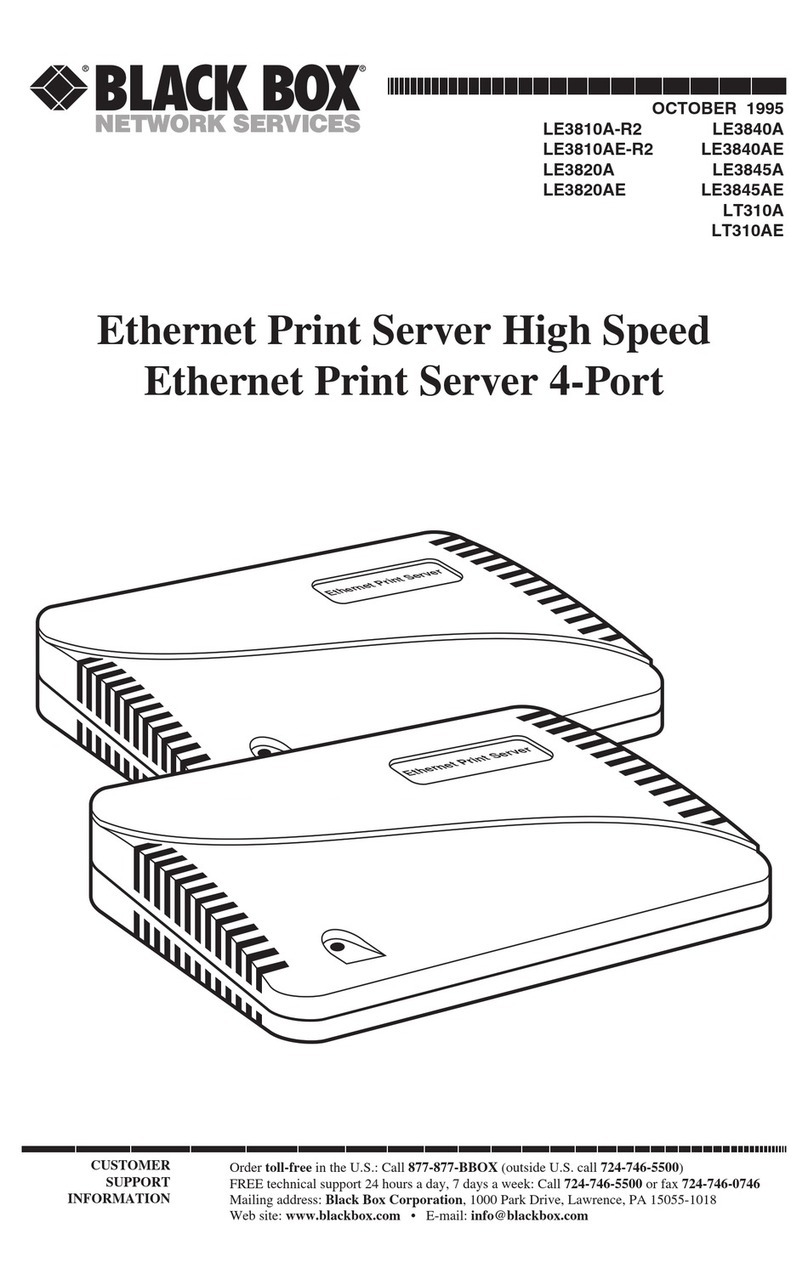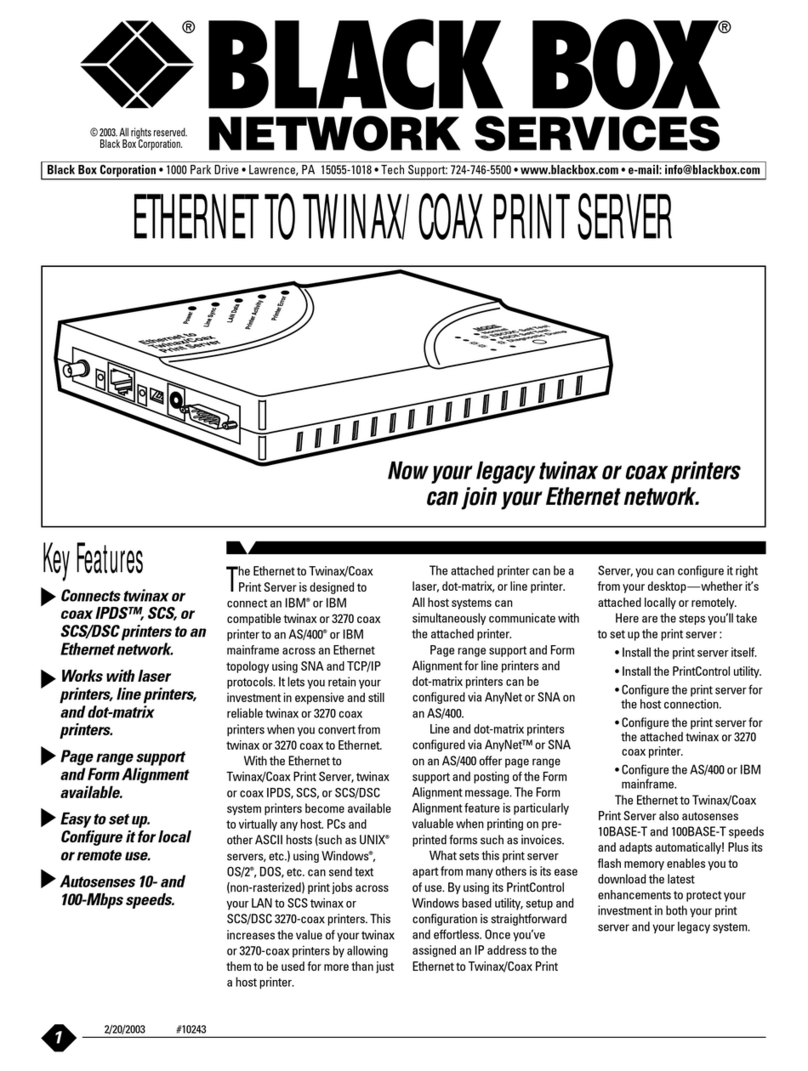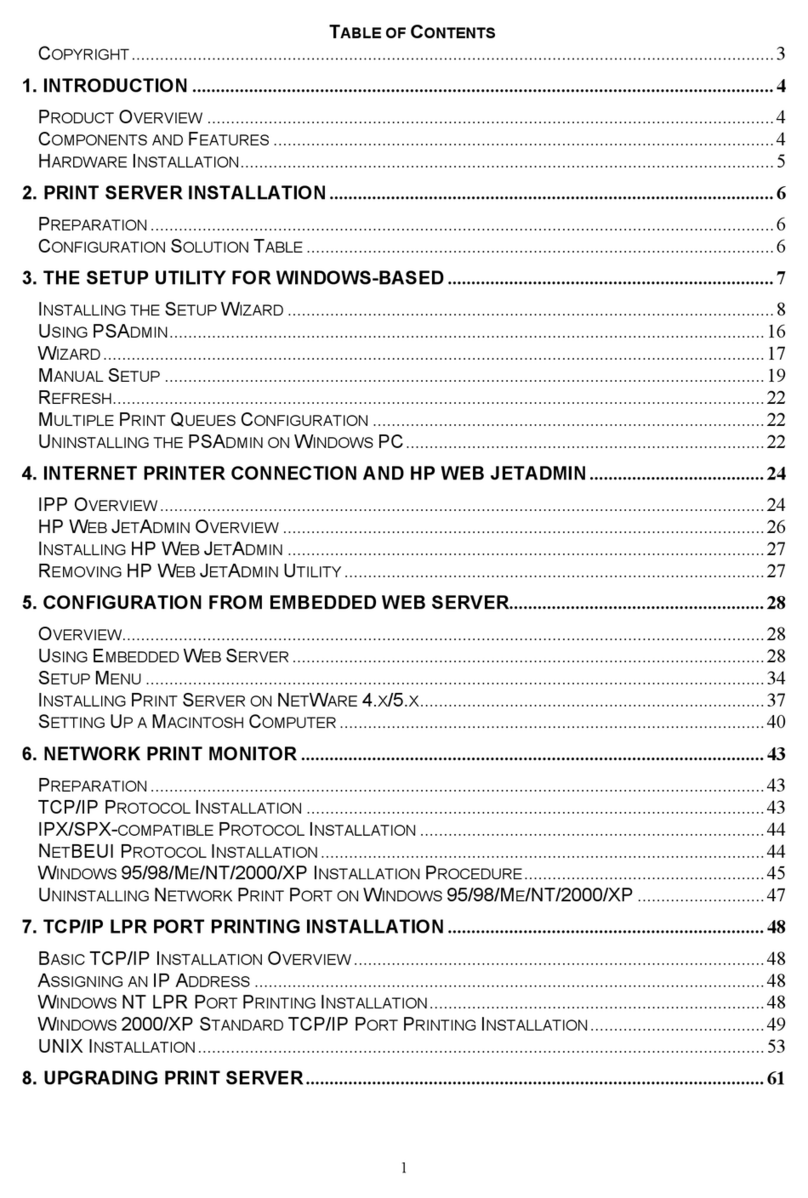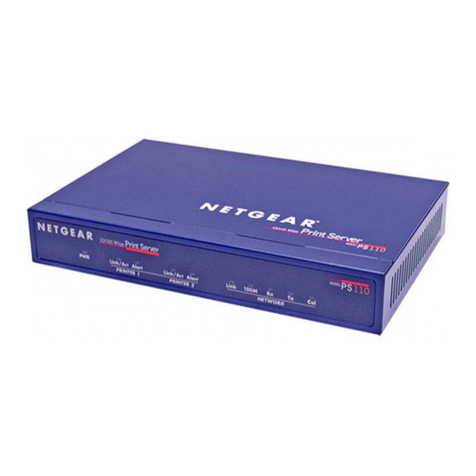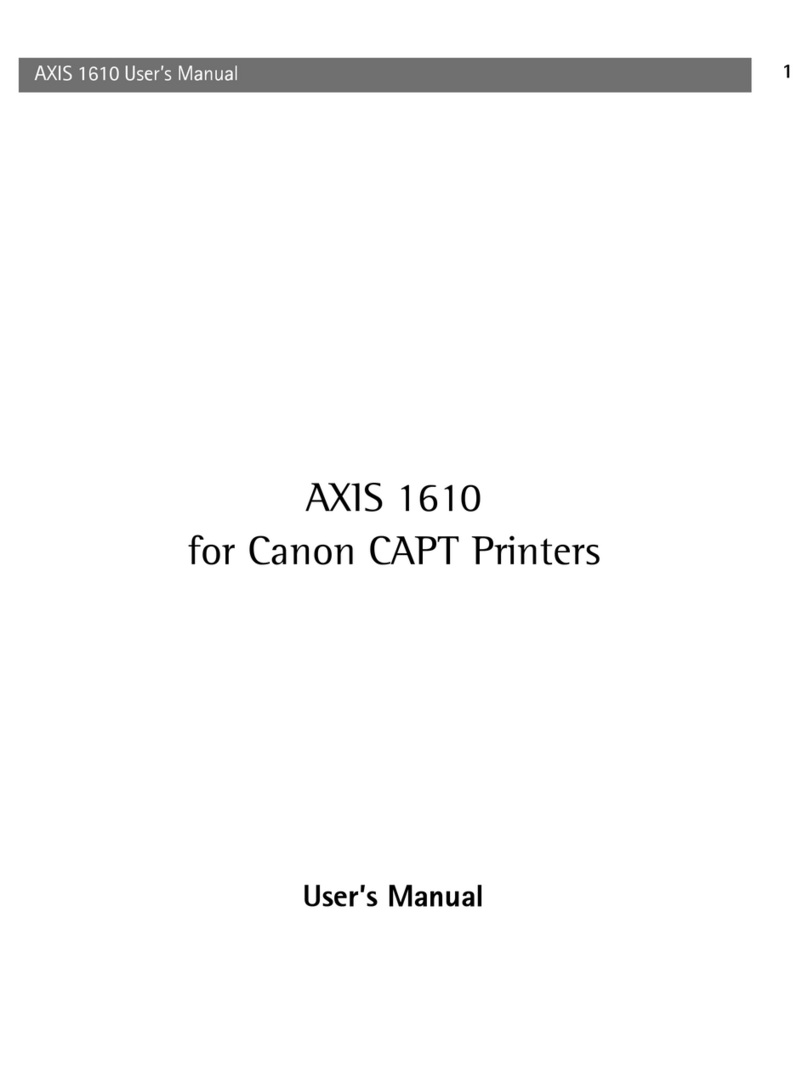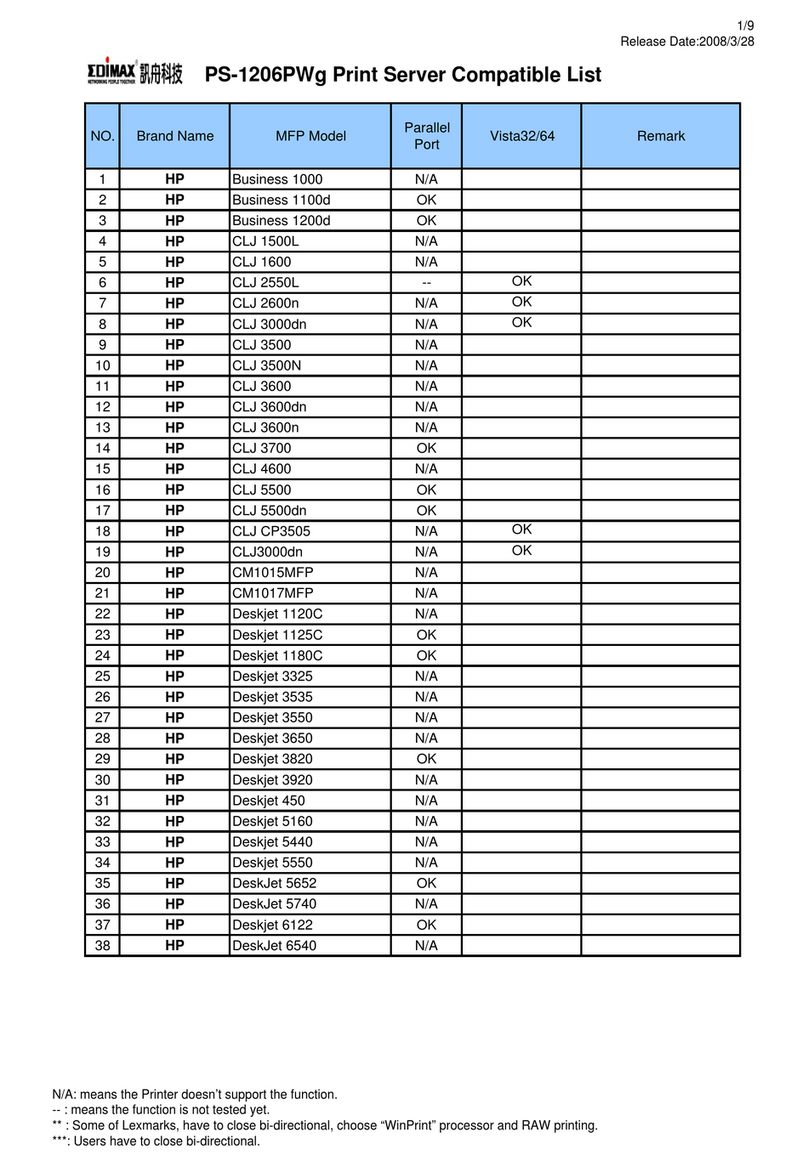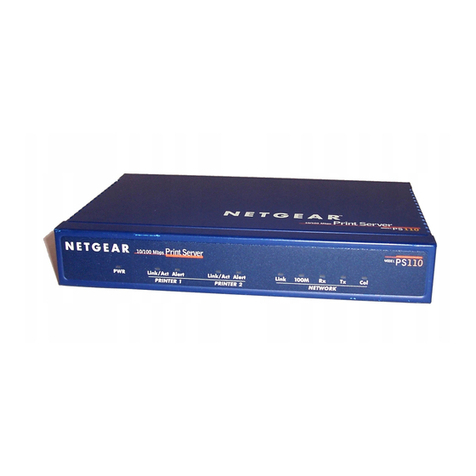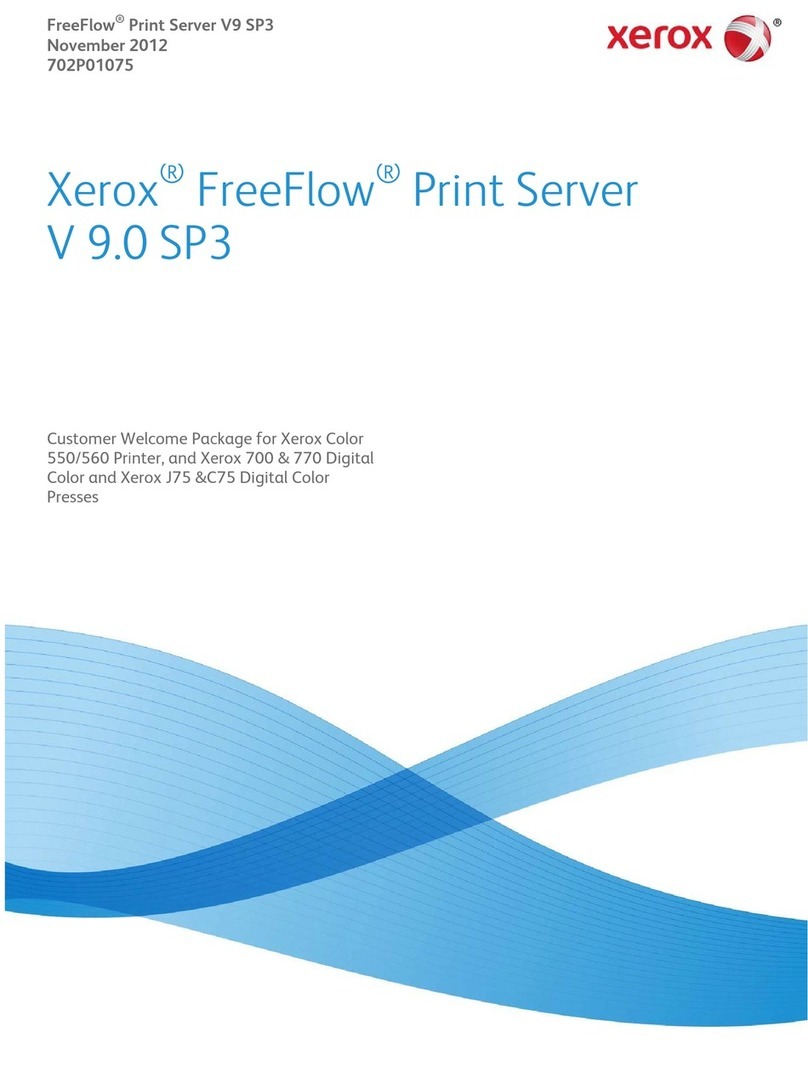1
Share USB or parallel
printers on your wired
or wireless LAN.
Wireless models
comply with the IEEE
802. g standard.
Select peer-to-peer or
server-based printing.
Supports common
protocols and
operating systems.
Wireless models work
in networks with or
without an access
point.
W
hy buy multiple network
printers when you can share
one, two, or three parallel or USB
printers with PCs on your 10/100
Ethernet network? lexible wired
or wireless Pure Networking™
10/100 Print Servers link the
shared printer(s) to your network
for convenient, efficient, and
resource-saving printing.
Two wireless models are
available. These print servers
enable you to share USB or
parallel printers with PCs or
PDAs at high speeds without
installing cable. The PC or PDA
must be in range, with a clear
line-of-sight to the print server.
Printing is secure, too.
The LEP0003A has one USB
port that connects to an 802.11g
device at speeds up to 54 Mbps.
To share access among three
printers (two USB and one
parallel), use the LEP0006A. It also
works with 802.11g devices.
Share printers on your wired or wireless
10/100 Ethernet network.
KeyFeatures
PURENETWORKING10/100PRINTSERVERS
Wired choices also include
one- and three-port models. You
get top-quality printing from
devices attached to your network
via industry standard USB or
parallel cable.
The mini print servers provide
either one parallel (LEP0000A) or
one USB (LEP0001A) port. They’re
ideal when you have a small
network and only need to share
one printer.
Or, for desktop installations,
choose either three DB25 parallel
ports (LEP0004A) or two USB and
one DB25 parallel port
(LEP0005A).
With any of the wired or
wireless print servers, you can
choose from two printing
methods. Send jobs directly to the
print server (peer-to-peer printing)
or use the print server to send
print jobs to a network server that
queues them for output (server-
based printing).
Each print server supports
IPX™, TCP/IP, AppleTalk®, and
NetBEUI protocols. Use the print
server with various common
network operating systems, such
as Windows®95/98/Me, Windows
XP, Windows 2000, Windows NT®,
and Mac®peer-to-peer printing
(PTPP). It also supports Windows
XP, Windows 2000, Windows NT,
NetWare®, UNIX®, and Linux®
server-based printing.
The wireless print servers
offer two operation modes.
Choose either infrastructure or
ad-hoc mode. If you don’t have an
access point and want to use a
peer-to-peer connection, use
ad-hoc mode. If you have an
access point in your wireless
LAN, you must choose infra-
structure mode to connect to your
wireless network.
Black Box Corporation
• 1000 Park Drive • Lawrence, PA 15055-1018 • Tech Support: 724-746-5500 • www.blackbox.com • e-mail:
[email protected]© 2005. All rights reserved.
Black Box Corporation.
2/8/2005 #11275
LEP0005A
LEP0006A
LEP0003A