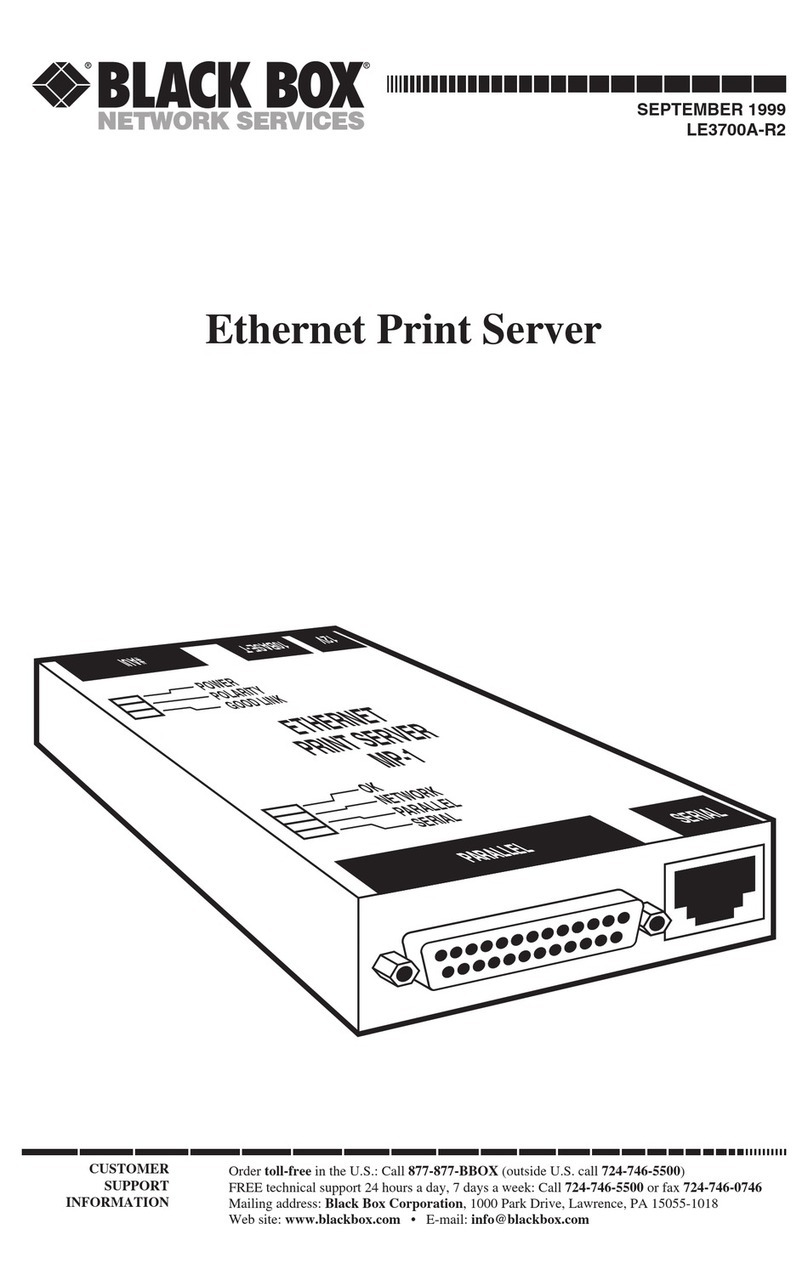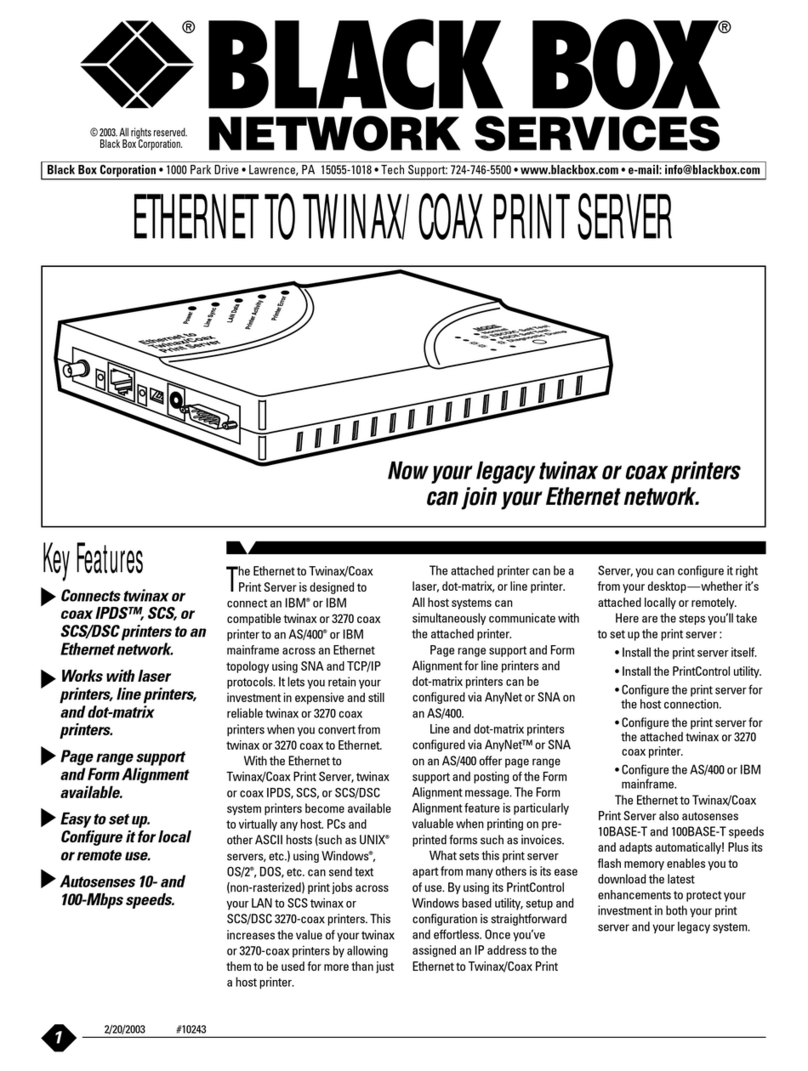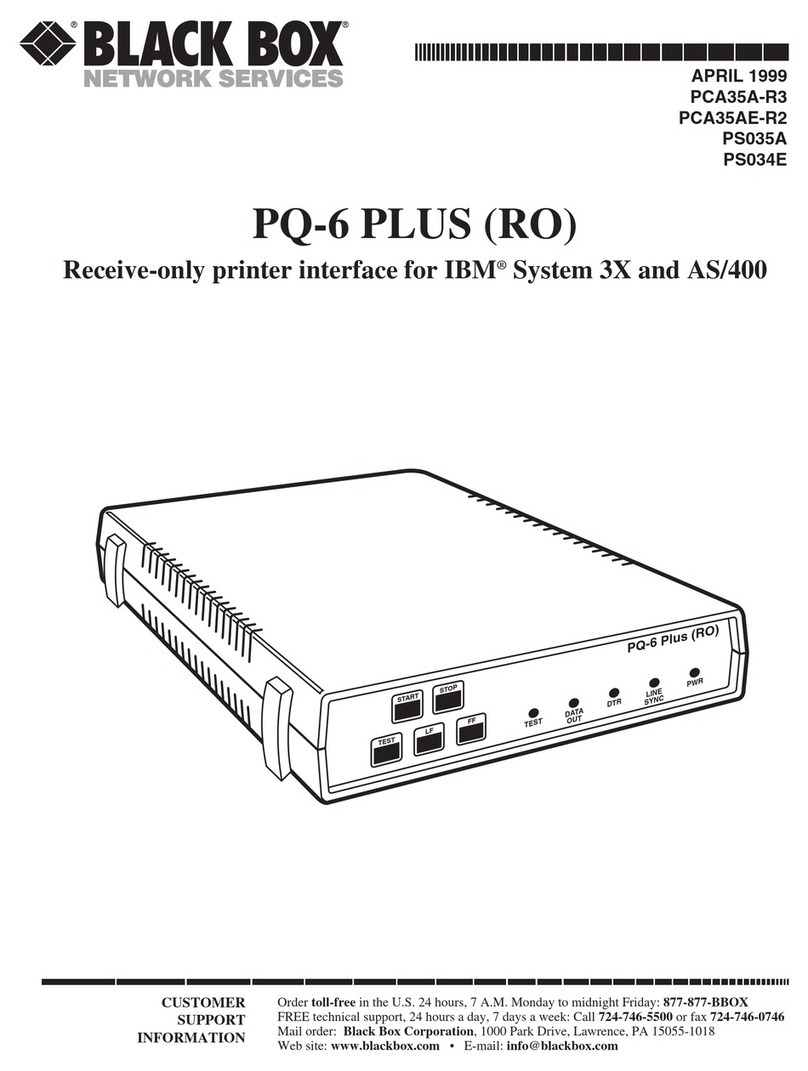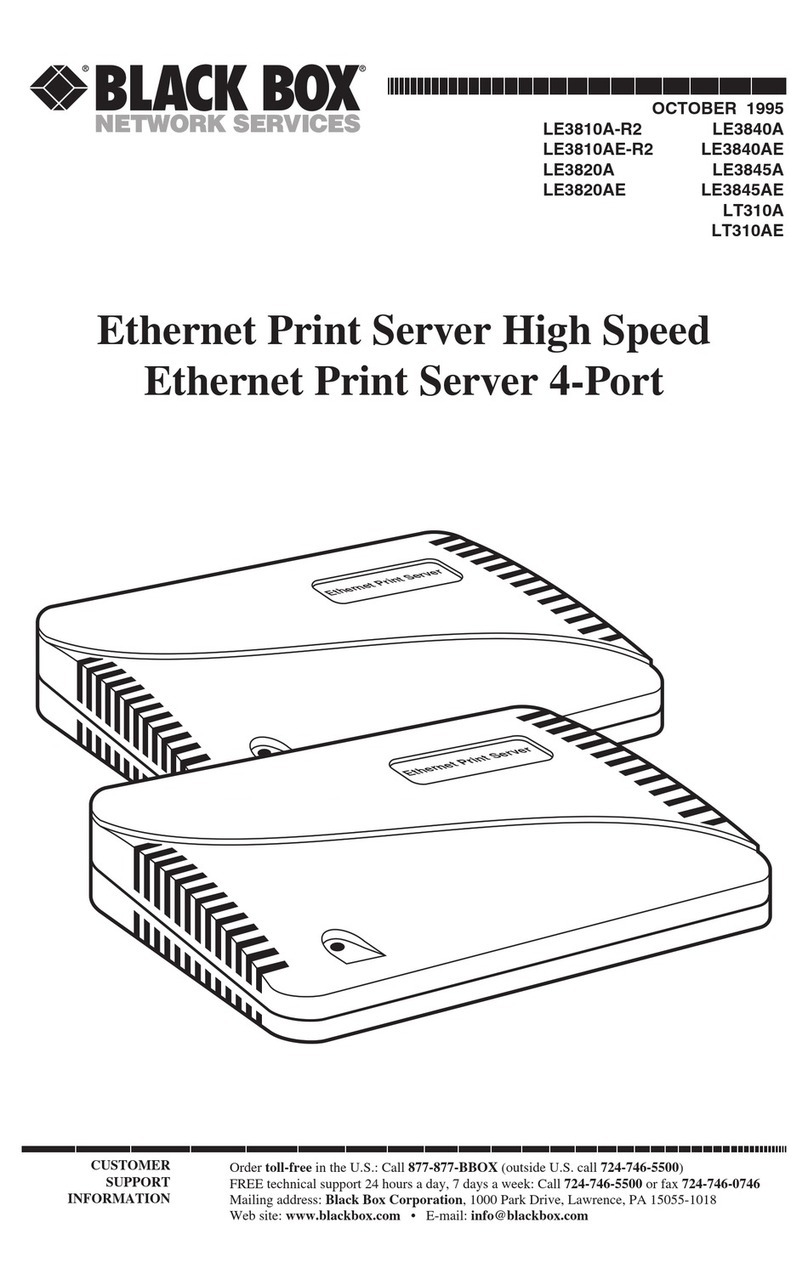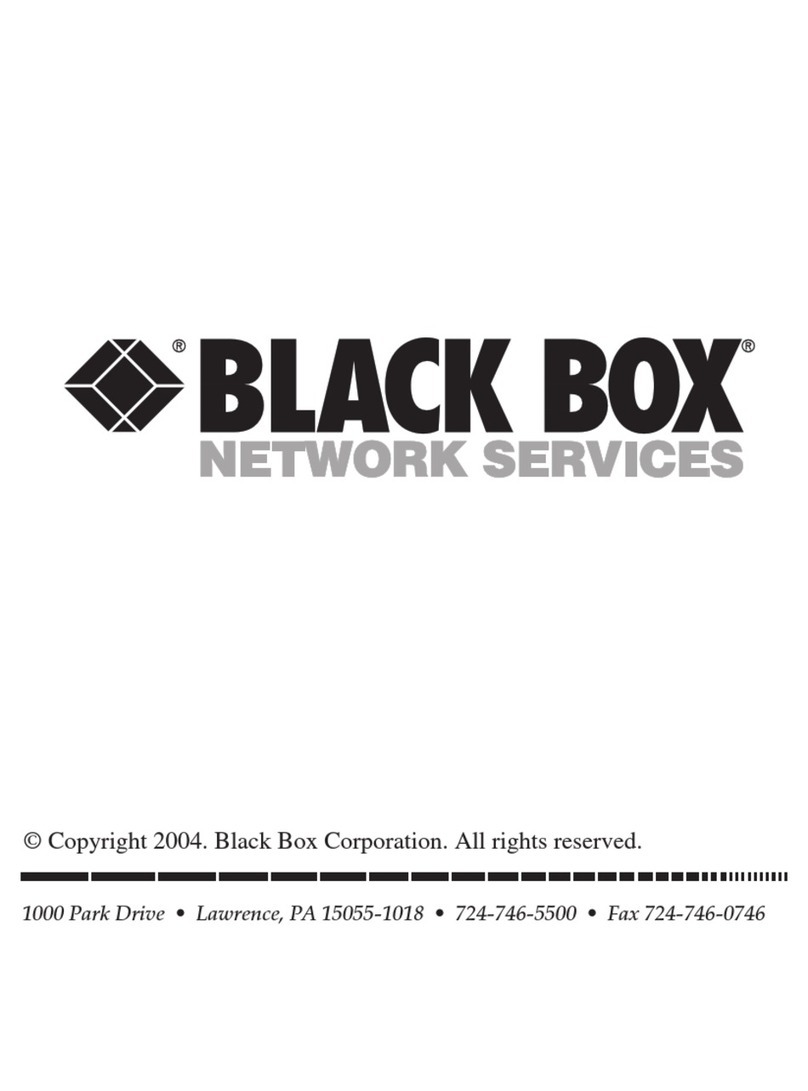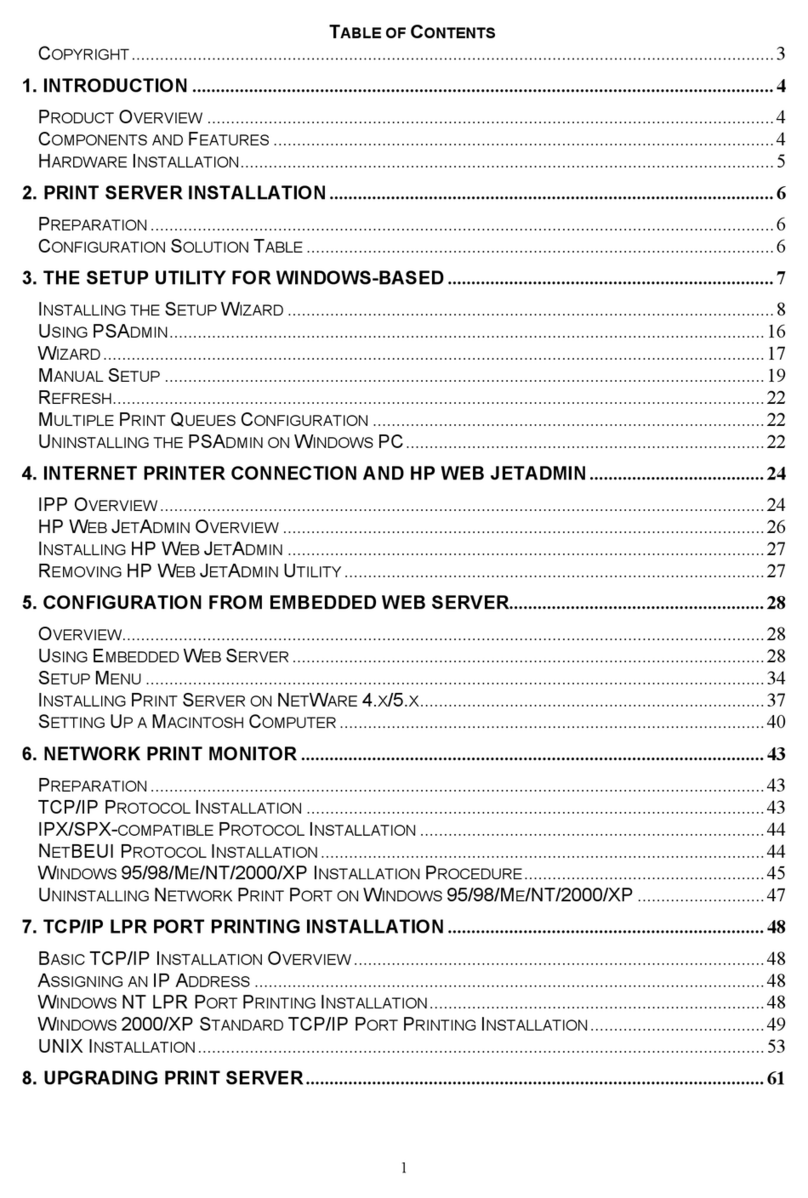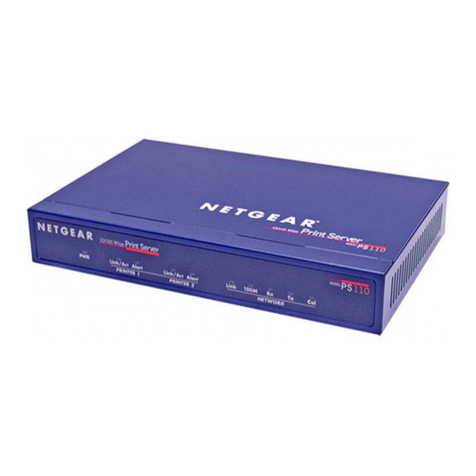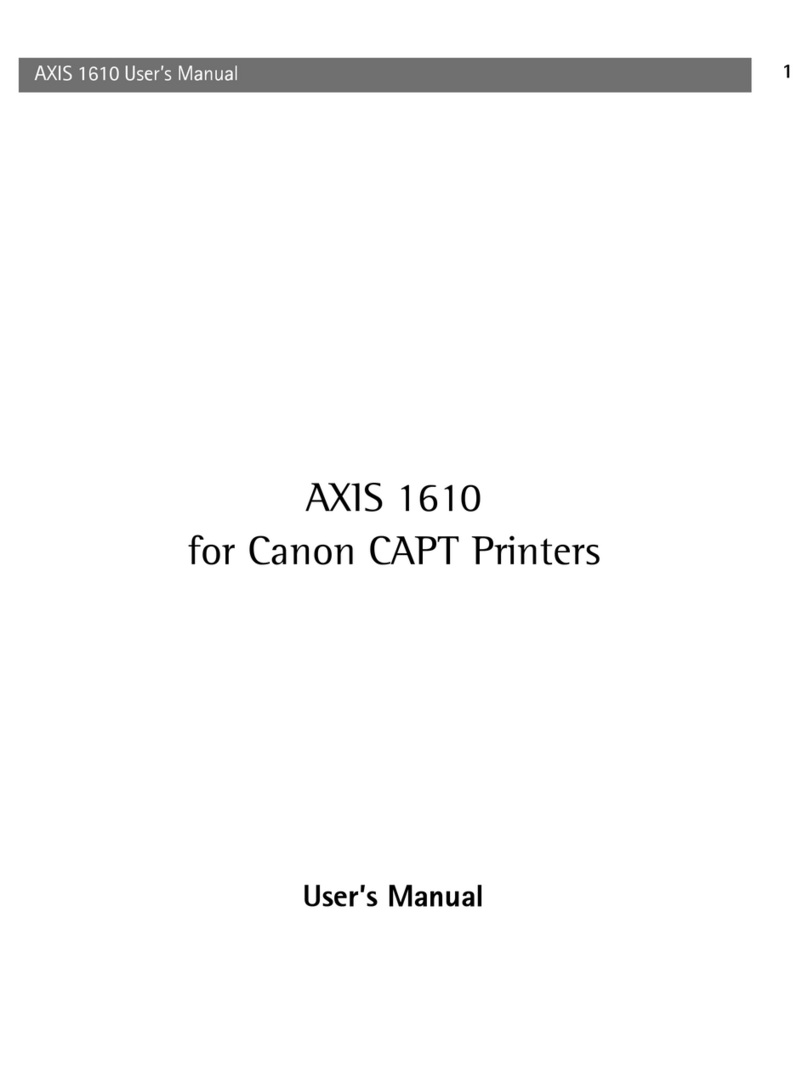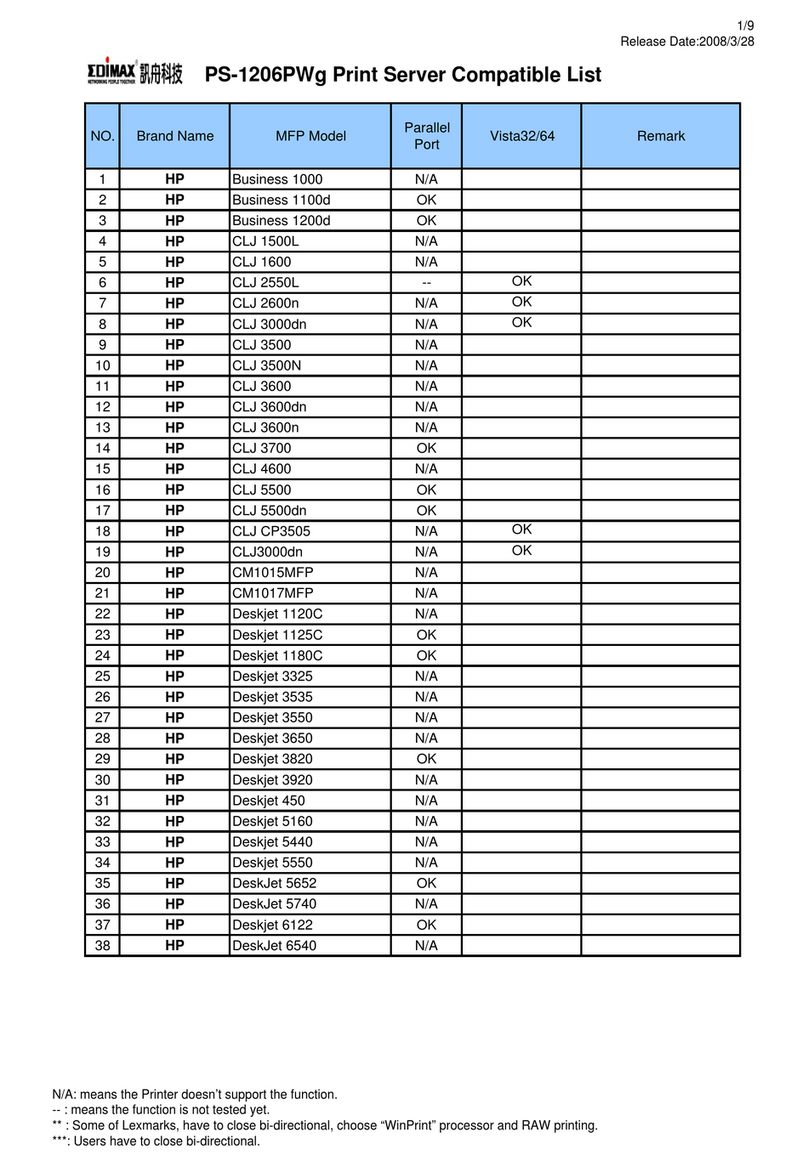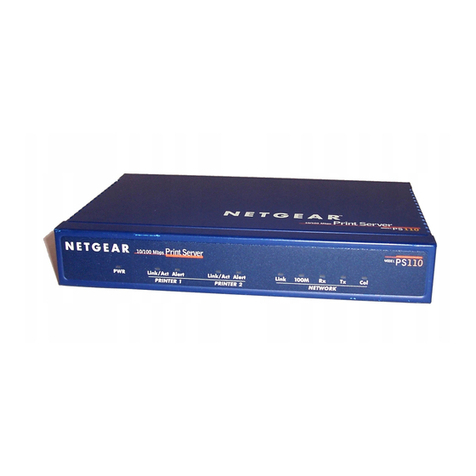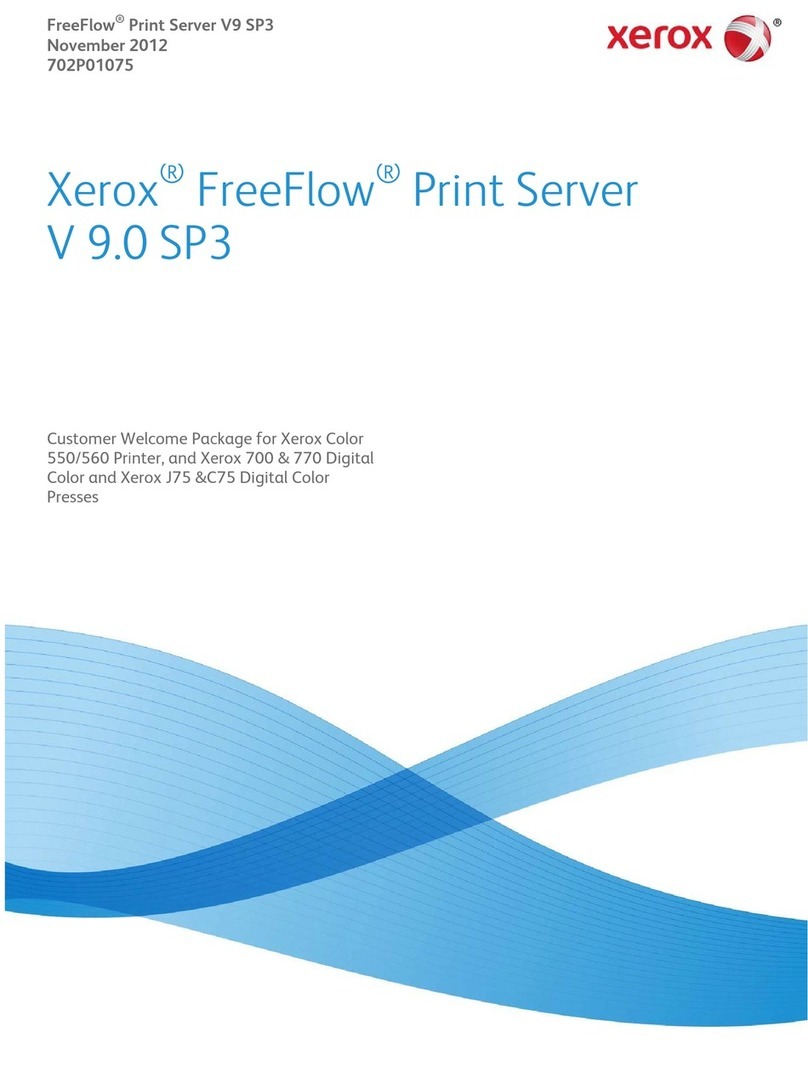5
CONTENTS
Contents
Chapter Page
1. Specifications . . . . . . . . . . . . . . . . . . . . . . . . . . . . . . . . . . . . . . . . . . . . . . . . . . 8
2. Introduction . . . . . . . . . . . . . . . . . . . . . . . . . . . . . . . . . . . . . . . . . . . . . . . . . . . 9
2.1 Overview. . . . . . . . . . . . . . . . . . . . . . . . . . . . . . . . . . . . . . . . . . . . . . . . . 9
2.2 What’s Included. . . . . . . . . . . . . . . . . . . . . . . . . . . . . . . . . . . . . . . . . . . 9
2.3 Contents of This Manual . . . . . . . . . . . . . . . . . . . . . . . . . . . . . . . . . . 10
` 2.4 Network Printing Architecture. . . . . . . . . . . . . . . . . . . . . . . . . . . . . . 10
2.4.1 Print Server Network Functions . . . . . . . . . . . . . . . . . . . . . . . 11
2.4.2 Network Printing Functions for Clients. . . . . . . . . . . . . . . . . 13
2.4.3 Network Printing Functions for the Network Server . . . . . . 16
2.5 Network Printing Environment . . . . . . . . . . . . . . . . . . . . . . . . . . . . . 17
3. Hardware Installation . . . . . . . . . . . . . . . . . . . . . . . . . . . . . . . . . . . . . . . . . . 19
4. Windows Peer-to-Peer Network. . . . . . . . . . . . . . . . . . . . . . . . . . . . . . . . . . . 20
4.1 Administrator Installation and Setup . . . . . . . . . . . . . . . . . . . . . . . . 21
4.2 Client Installation and Setup . . . . . . . . . . . . . . . . . . . . . . . . . . . . . . . 36
4.3 Client Utilities . . . . . . . . . . . . . . . . . . . . . . . . . . . . . . . . . . . . . . . . . . . 47
4.3.1 Network Ports Quick Setup. . . . . . . . . . . . . . . . . . . . . . . . . . . 47
4.3.2 Remote Ports Utility . . . . . . . . . . . . . . . . . . . . . . . . . . . . . . . . 51
5. Windows NT, Windows 2000, or Windows XP Network . . . . . . . . . . . . . . . 54
5.1 Windows NT, Windows 2000, or Windows XP Server
Installation and Setup . . . . . . . . . . . . . . . . . . . . . . . . . . . . . . . . . . . . . 55
5.2 User Installation and Setup . . . . . . . . . . . . . . . . . . . . . . . . . . . . . . . . 56
6. NetWare Network. . . . . . . . . . . . . . . . . . . . . . . . . . . . . . . . . . . . . . . . . . . . . . 58
7. UNIX System Network. . . . . . . . . . . . . . . . . . . . . . . . . . . . . . . . . . . . . . . . . . 69
7.1 Enable the Print Server’s TCP/IP Support . . . . . . . . . . . . . . . . . . . . 69
7.2 Set Up the Print Server’s IP Address . . . . . . . . . . . . . . . . . . . . . . . . . 69
7.2.1 ARP and Ping Assignment . . . . . . . . . . . . . . . . . . . . . . . . . . . 70
7.2.2 DHCP . . . . . . . . . . . . . . . . . . . . . . . . . . . . . . . . . . . . . . . . . . . . 70
7.2.3 BOOTP. . . . . . . . . . . . . . . . . . . . . . . . . . . . . . . . . . . . . . . . . . . 71
7.2.4 RARP. . . . . . . . . . . . . . . . . . . . . . . . . . . . . . . . . . . . . . . . . . . . . 72
7.3 Verify the Print Server’s IP Address . . . . . . . . . . . . . . . . . . . . . . . . . . 72
7.4 Configure Remote lpd Printing on the Host . . . . . . . . . . . . . . . . . . 73
7.5 Print a Test Page . . . . . . . . . . . . . . . . . . . . . . . . . . . . . . . . . . . . . . . . . 74