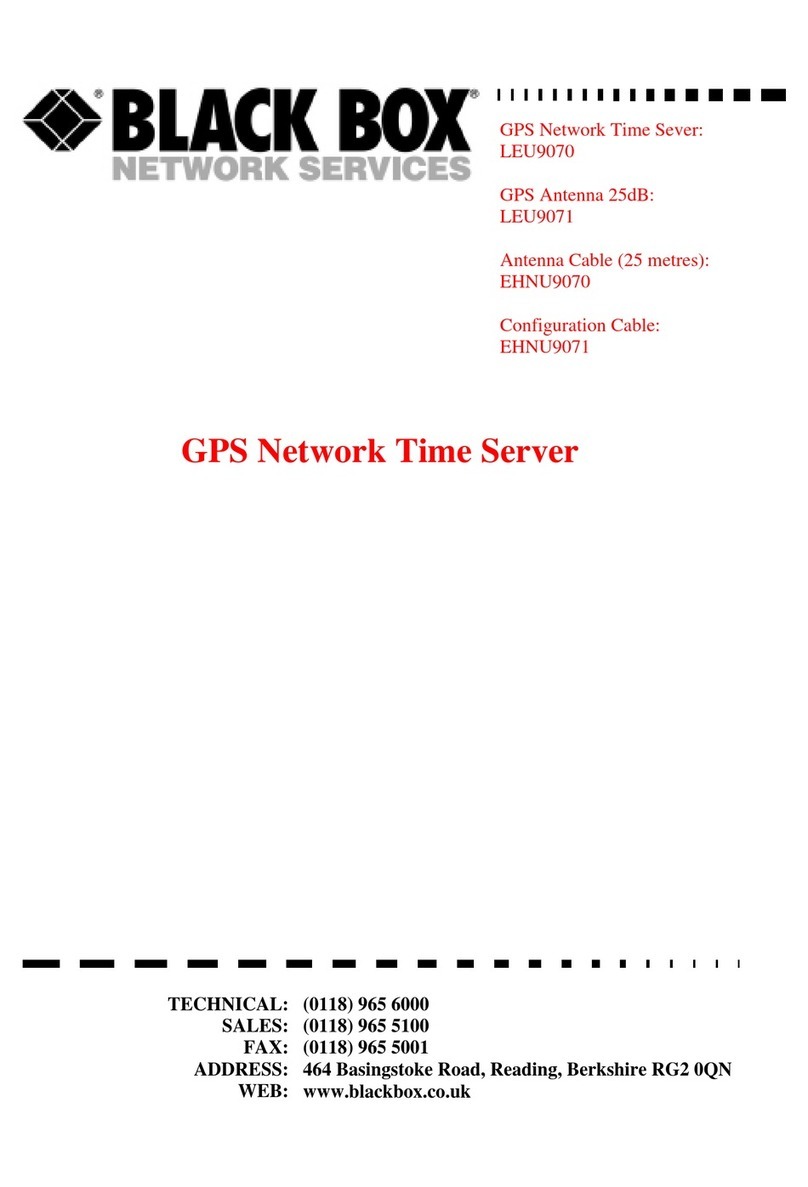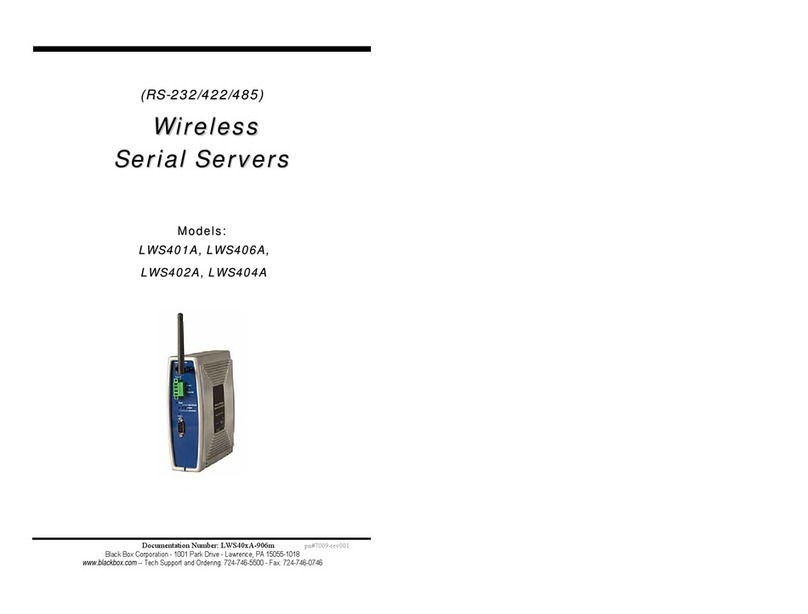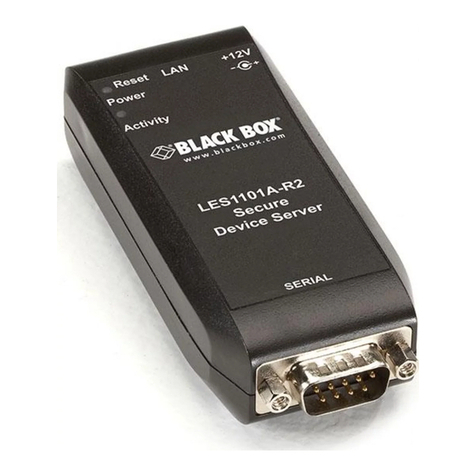FEATURES
• Control remote serial equipment across
your Ethernet network.
• Slim-line DIN rail box is IP30 rated for
use in dirty environments.
• Support RS-232, RS-422, and RS-485
serial interfaces.
• Support multiple client sessions.
• 4-screw power connector enables
daisychaining of AC or DC power to
multiple servers.
• Ideal for industrial equipment such
as PLCs, drives, motor controls, and
process analyzers.
OVERVIEW
Whether serial devices are on the factory floor or in a
remote location, you can now control them across your
Ethernet network with BLACK BOX®Industrial Ethernet Serial
Servers. Just connect the serial port of your device to the
server, and then connect the server to your LAN and monitor
equipment as if there were a direct serial connection.
Industrial Ethernet Serial Servers work across any IP network—
you can even access remote equipment via the Internet.
The servers support RS-232, RS-422 and RS-485 half- and
full-duplex operation with software selectable interfaces.
The included software enables easy server management,
configuration, and monitoring and supports up to eight
individual client sessions. UDP mode enables you to multicast
to and from multiple IP addresses.
The servers are housed in rugged metal cases, are IP30
rated, and are DIN rail mountable. They feature terminal
block power connectors for industrial installations.
Redundant, wide-range AC/DC power keeps applications up
and running.
The servers feature autosensing 10-/100-Mbps Ethernet
ports. Password security prevents unauthorized access.
TECH SPECS
Hardware Data Rate — LAN: 10/100 Mbps;
Async Serial: 110 bps to 230 kbps
Management — Vlinx™Manager, Web server, serial console, Telnet™
Operation — Half- and full-duplex
Protocols — RS-232; TCP, IP, ARP, DHCP, Telnet, HTTP, UDP, ICMP
RS-232 Leads Supported — TX, RX, RTS, CTS, DTR, DSR, DCD, GND
RS-422 Leads Supported — TX+, TX-, RX+, RX-, RTS+, RTS-, CTS+, CTS-,
GND
RS-485H Leads Supported — DATA+, DATA-, GND
RS-485F Leads Supported — TX+, TX-, RX+, RX-, GND
Speed — Network: 10BASE-T, 100BASE-TX: 10/100 Mbps, autosensing;
Serial: 110 bps to 230.4 kbps
Temperature Rating — Operating: 14 to 176°F (-10 to +80°C);
Storage: -4 to +185°F (-20 to +85°C)
CE Approval — Yes
Interface — RS-232, RS-422, RS-485
Connectors — Serial: (1), (2), or (4) DB9 M, DTE configuration; LES401A
also has (1) terminal block;
Ethernet: (1) RJ-45;
Power: (1) 4-screw terminal block
Indicators — LEDs: Per Unit: (1) Power, (1) Link, (1) Ready;
Per Port: (1) TX, (1) RX
Power — Works with an 8 VAC–24 VAC or 9 VDC–48 VDC power supply
(not included);
Input Connector Type: Terminal Block: GND, AC in, AC/DC+ in, Backup
DC+ in;
Power Consumption: LES401A: 320 mA @ 12 VDC;
LES402A: 340 mA @ 12 VDC;
LES404A: 360 mA @ 12 VDC
Size — LES401A–LES402A: 1.75"H x 6.1"W x 4.1"D
(4.5 x 15.5 x 10.5 cm);
LES404A: 1.75"H x 7.1"W x 4.1"D (4.56 x 18 x 10.5 cm)
Weight — LES401A–LES402A: 3 lb. (1.4 kg);
LES404A: 3.2 lb. (1.5 kg)
Item Code
Industrial Ethernet Serial Servers
1-Port LES401A
2-Port LES402A
4-Port LES404A
You may also need…
12-VDC DIN-Mount Power Supply PSD100
Technically Speaking
Serial servers.
A serial server is a hardware device that enables you to
connect serial devices across a network.
The primary advantage of serial servers is that they save
you the cost of running separate RS-232 devices. By using a
network, you can connect serial devices even over very long
distances—as far as your network stretches. It’s even possible
to connect serial devices across the Internet. A serial server
connects the remote serial device to the network, and
then another serial server somewhere else on the network
connects to the other serial device.
Serial servers act as virtual serial ports by providing the
appropriate connectors for serial data and also by grouping
serial data in both directions into Ethernet TCP/IP packets.
This conversion enables you to connect serial devices across
Ethernet without the need for software changes.
Because serial servers send data across a network, security
is a consideration. If your network is isolated, you can get
by with an inexpensive terminal server that has few or no
security functions. But if you’re using a terminal server to
make network connections across a network that’s also an
Internet subnet, you should look for a terminal server that
offers extensive security features.