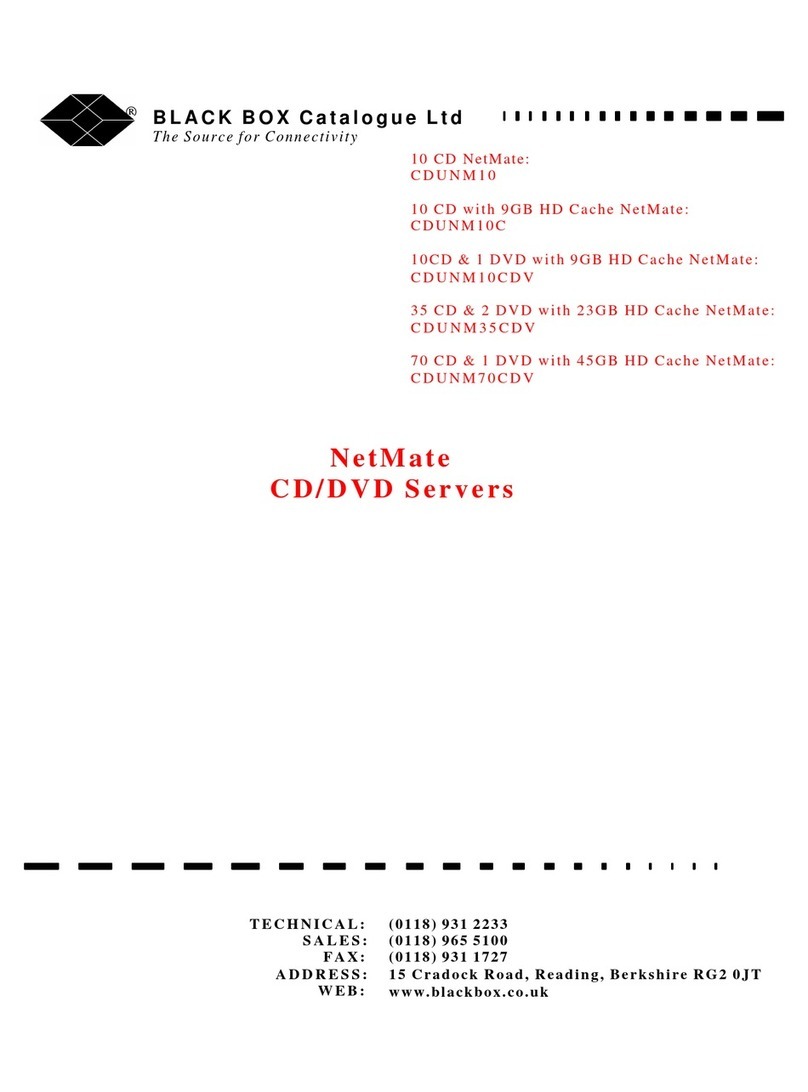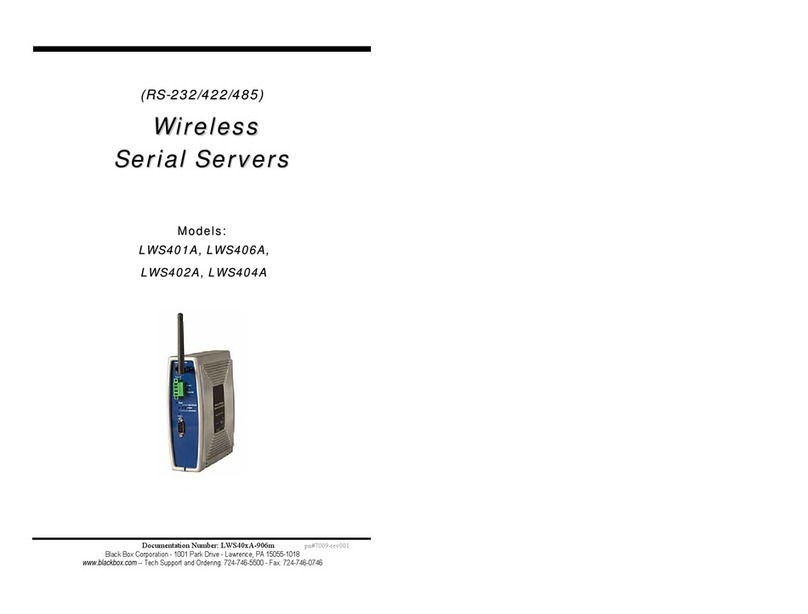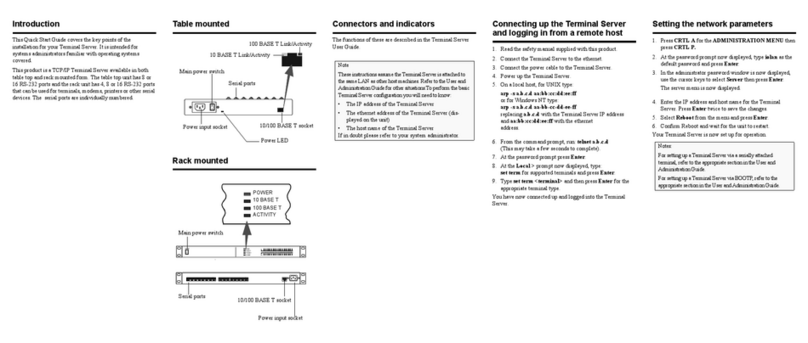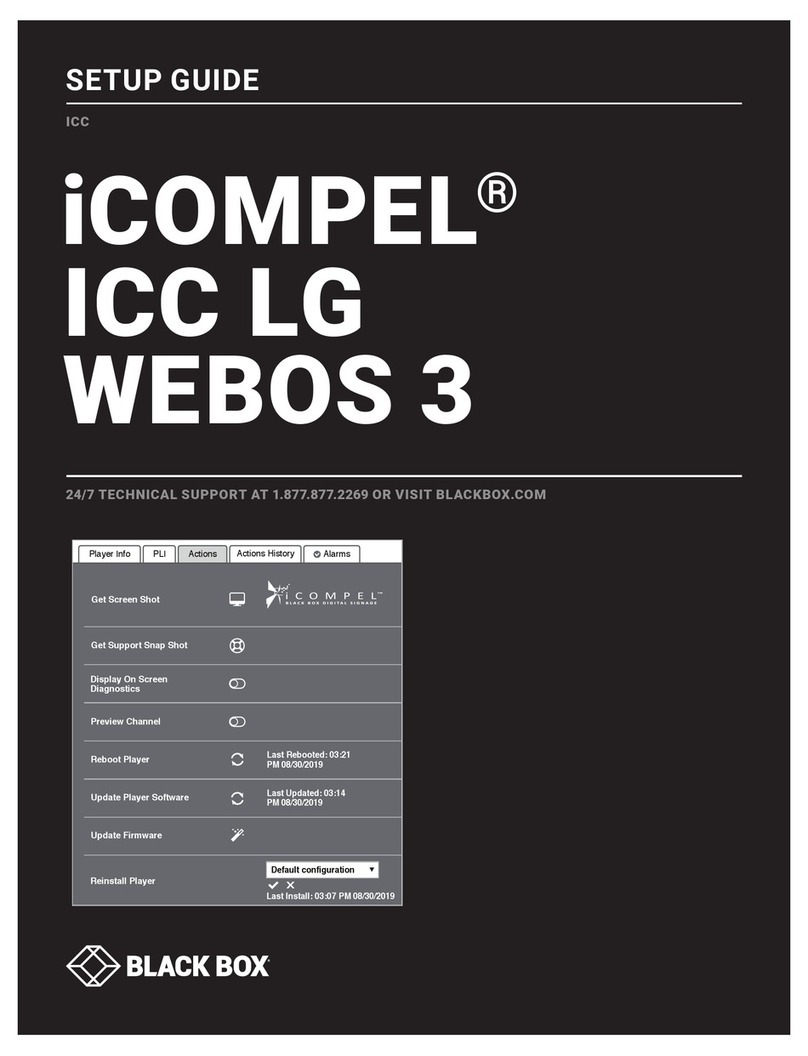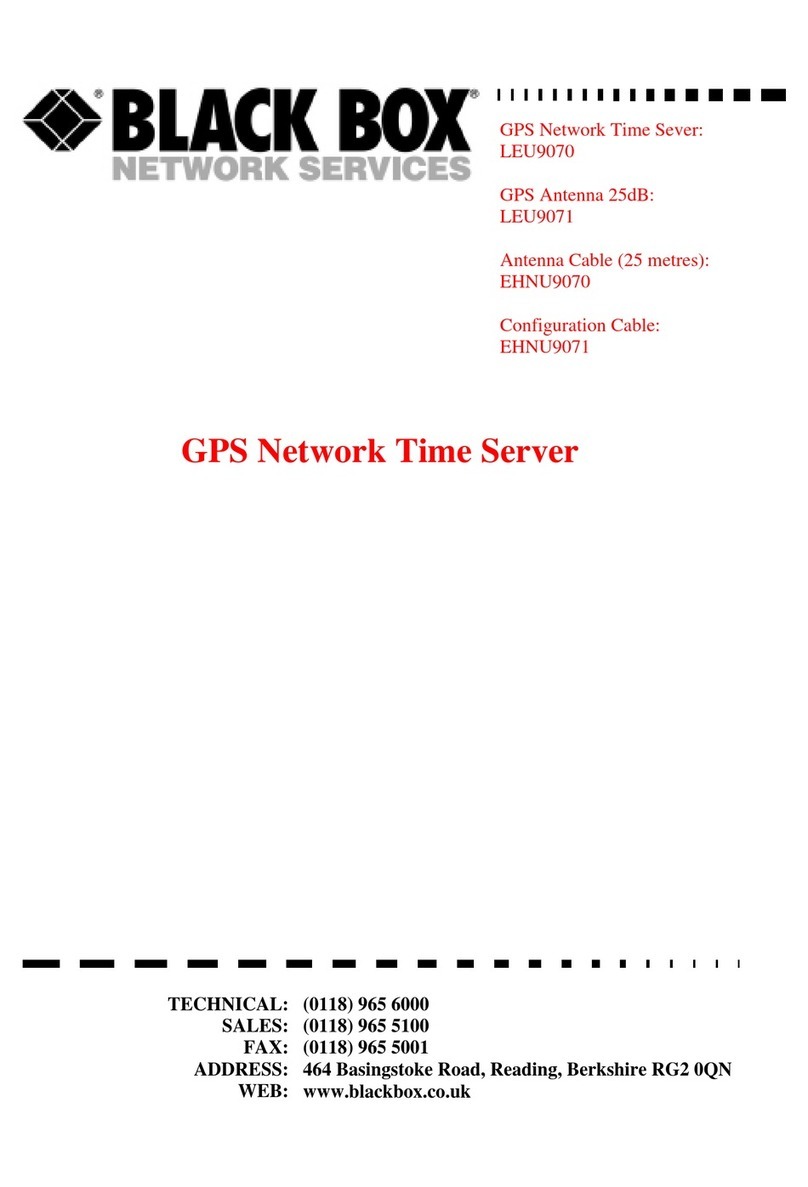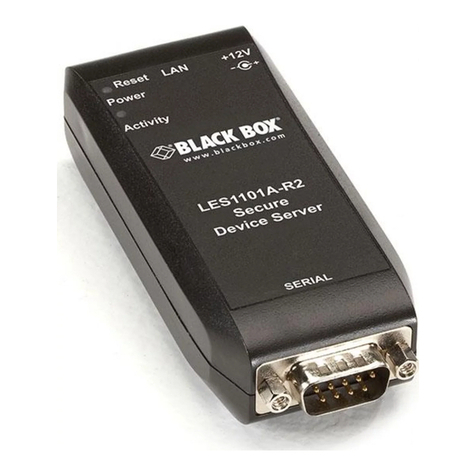FEATURES
• Connect the console management port
of a network device to an RJ-45 port of
a Console Server for in- or out-of-band
management.
• Port buffering for disaster recovery.
• Safe for Sun servers.
• Selectable SSH security levels.
• Network port autonegotiates
10-/100-Mbps connections.
• Models available with 8, 16, or 24 async
RS-232 serial ports.
OVERVIEW
Our Console Servers are ideal for the remote management
of distributed server farms and racks. Plus they’re great for
troubleshooting network appliances such as routers and
remote access servers.
Simply connect the console management port of each
network device to an RJ-45 serial port of a Console Server to
manage equipment in band or out of band via a corporate
LAN/WAN or dial-in connection.
The Console Servers enable you to connect anytime from
anywhere. They save significant amounts of time and reduce
overall costs by keeping system disruption to a minimum—
especially systems with Sun®servers.
In the event of an unstable connection, the Console Servers
issue a no-break signal on the power cycle to prevent costly
Sun server reboots that can bring down all or part of your
LAN/WAN.
Security features are built in, so you can implement a
robust security plan that thwarts unauthorized access.
Protocols such as SLIP and PPP (which incorporate PAP and
CHAP) permit authorized remote user dial-in connections plus
support for RADIUS servers.
RADIUS authentication enables administrators who use
Secure Shell (SSH) or Telnet™to connect to devices attached to
a Console Server.
SSH support means network administrators can make
secure connections to attached servers, routers, RAIDs, and
other devices without passwords and other sensitive config-
uration details being “sniffed” from the network. All data
traffic between an administrator’s PC and a Console Server
is encrypted. Each Console Server can be configured for SSH
v.1 or v.2 or none. You select the level of security your
installation needs.
The Console Servers each include a 10-/100-Mbps RJ-45
network port. Extremely simple to configure, the Console
Servers reduce setup time. Local or remote upgrades protect
your investment and simplify management. At only 1U high,
the Console Servers take up the minimum amount of rack
space. Choose from units with 8, 16, or 24 RJ-45 serial ports.
Remote access servers enable remote users to connect to
larger networks. A terminal server can perform the same
basic function. So why does a distinction need to be made?
Let’s take a look at the specifics.
A remote access server has multiple asynchronous
communication ports that connect to modems or other
communication devices, which generally require more
intelligence to support. Terminal servers are basically the same
but were originally used to support dumb terminals because
their intelligence is more limited than that of remote access
servers.
Before intelligent PCs came about, terminals had no
processing powers. Network hosts stored information and
terminal servers enabled users attached to these dumb
terminals to access this information from the hosts when
needed.
Once connected to the terminal server, any user can access
or switch between any number of network hosts, provided
the network administrator has granted the necessary access
rights.
Now terminal servers are often used to provide dedicated
links between two workstations at separate locations. In this
instance, separate devices attached to ports on separate
terminal servers can talk to one another without dedicated
wires. The existing network backbone is used as the transport
medium.
For example, in an industrial environment that utilizes
controllers with terminal servers, all devices could use async
ASCII data and communicate with an ASCII host while using
the network medium to transport data from one side of the
link to the other.
Technically Speaking