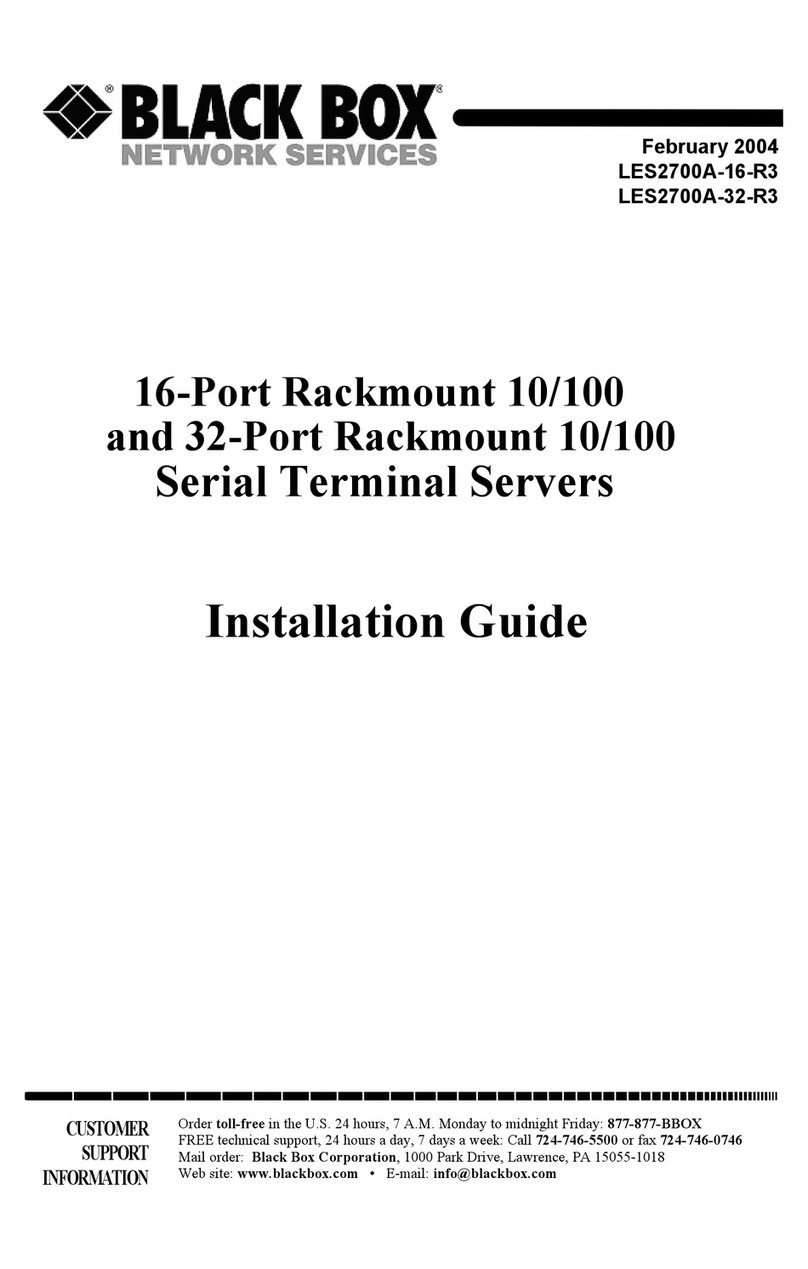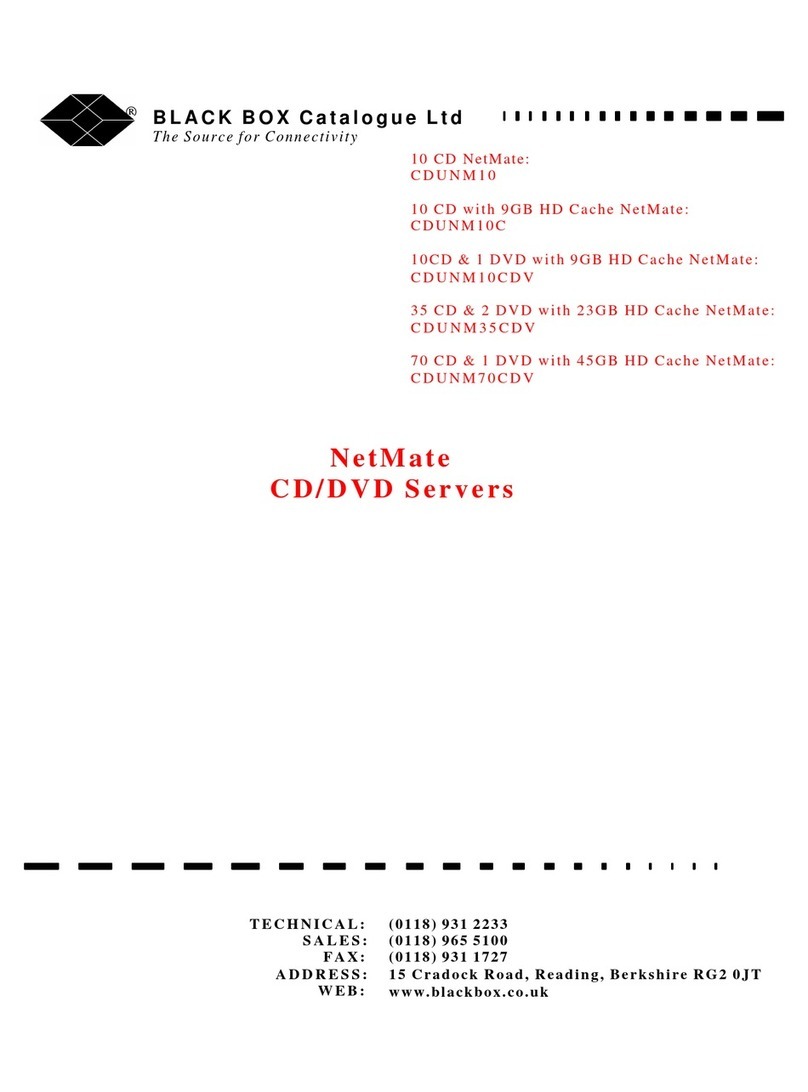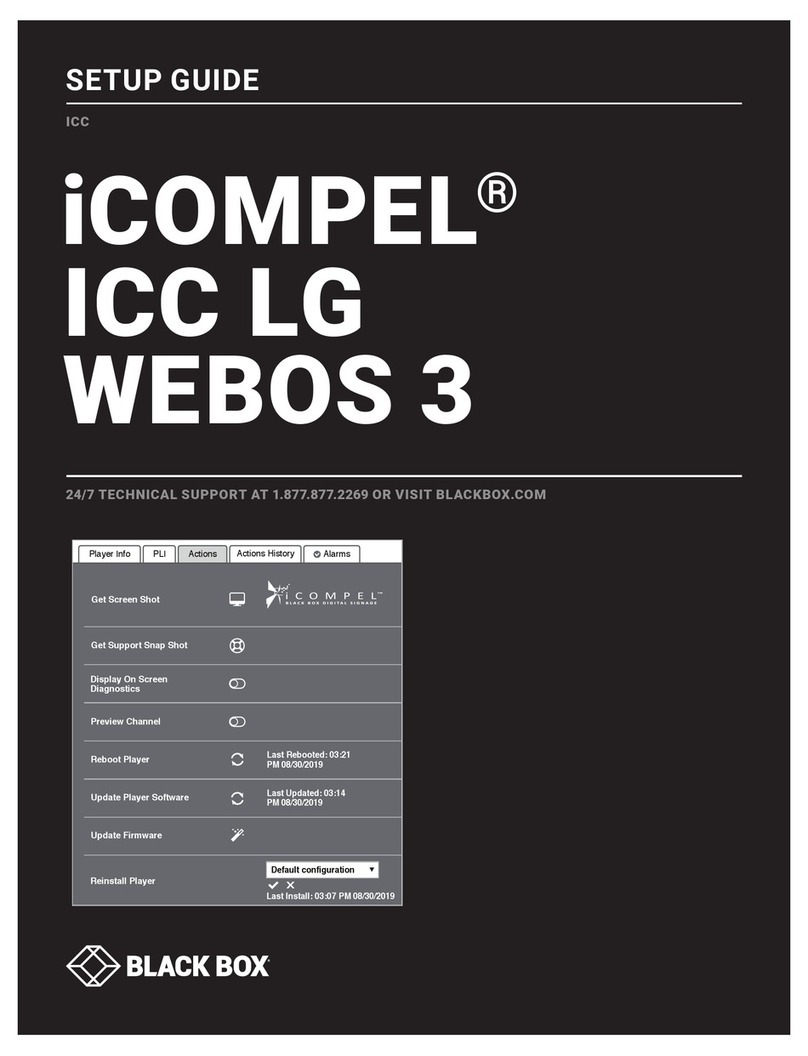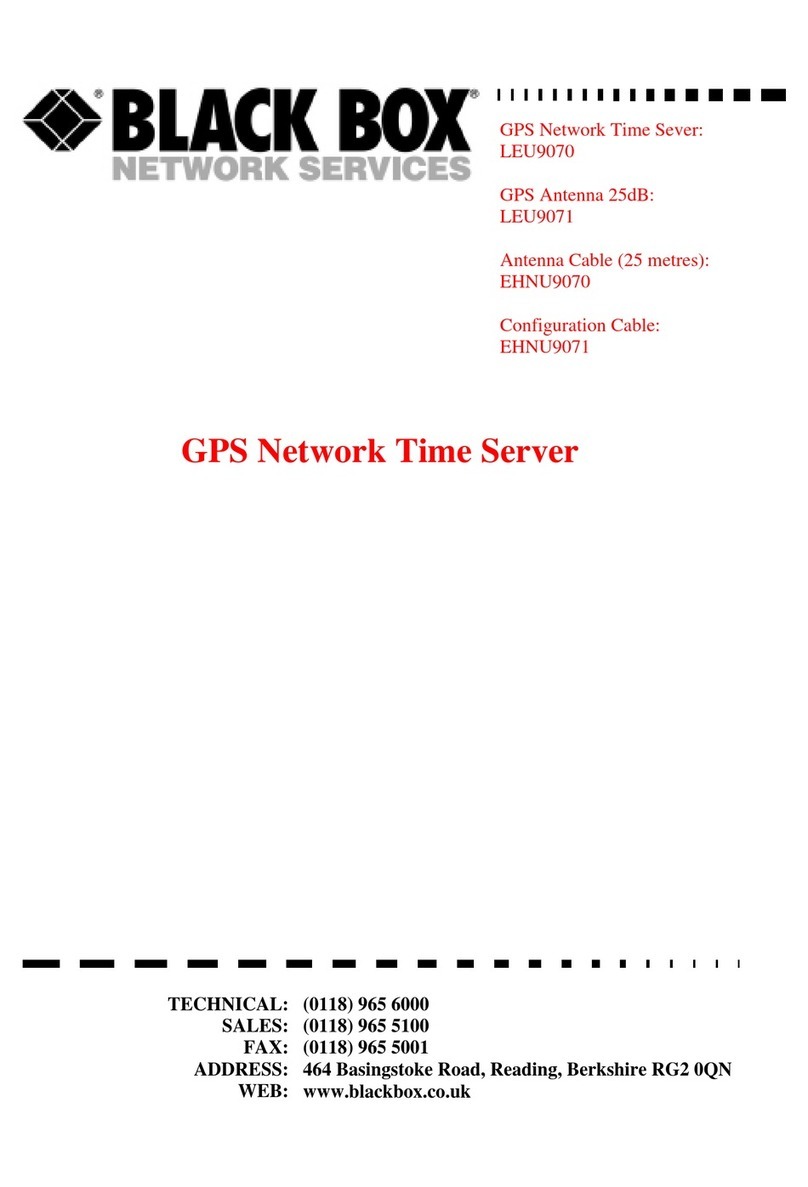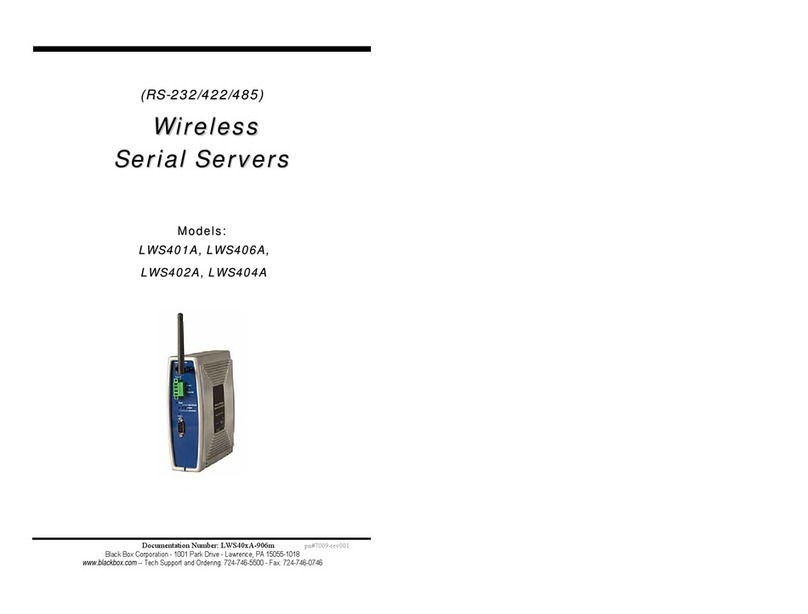724-746-5500 | blackbox.com
724-746-5500 | blackbox.com Page 5
Table of Contents
Table of Contents
1. Specifications.........................................................................................................................................................................6
2. Overview ...............................................................................................................................................................................9
2.1 Introduction...................................................................................................................................................................9
2.2 Features.........................................................................................................................................................................9
2.3 What’s Included ............................................................................................................................................................9
2.4 Hardware Description.................................................................................................................................................. 10
2.5 Modbus Hardened Serial Server Configuration Software ............................................................................................ 11
3. Installation and Initial Setup................................................................................................................................................. 12
3.1 Connecting the Power Supply ..................................................................................................................................... 12
3.2 Connecting Modbus Hardened Serial Servers to Modbus Networks........................................................................... 12
3.2.1 RS-232 ................................................................................................................................................................ 12
3.2.2 RS-422 ............................................................................................................................................................... 12
3.2.3 RS-485 ............................................................................................................................................................... 12
3.3 Connecting Modbus Hardened Serial Servers to a Network ....................................................................................... 13
3.4 Modbus Hardened Serial Server Configuration Connections....................................................................................... 13
3.4.1 Installing Modbus Hardened Serial Server Software ........................................................................................... 14
3.4.2 Configuring the Modbus Hardened Serial Server via the Network Connection ................................................. 17
3.4.3 Configuring the Modbus Hardened Serial Server on Networks Without a DHCP Server ................................... 33
3.4.4 Configuring the Modbus Hardened Serial Server via the Serial Port................................................................... 35
3.5 LES431A Modbus Hardened Serial Server Operational Connections ...........................................................................37
3.6 Initiating a Hardware Reset on the Modbus Hardened Serial Server ...........................................................................37
3.7 Reloading Factory Defaults ..........................................................................................................................................37
4. Upgrading the Modbus Hardened Serial Server Firmware...................................................................................................38
4.1 Downloading Firmware Files........................................................................................................................................38
4.2 Uploading the Firmware to the Modbus Hardened Serial Server..........................................................................................39
5. Diagnostics ..........................................................................................................................................................................40
6. Application Examples ..........................................................................................................................................................42
6.1 Ethernet Master and Serial Slaves................................................................................................................................42
6.2 Serial and Ethernet Masters, Serial and Ethernet Slaves...............................................................................................47
6.3 Serial Masters, IP Slaves...............................................................................................................................................49
6.4 Identical Hard-Coded Slaves ........................................................................................................................................ 51
6.5 Identical Production Lines............................................................................................................................................ 51
7. Modbus Help.......................................................................................................................................................................52
7.1 Modbus ASCII/RTU Basics ...........................................................................................................................................52
7.2 Hints and Tips..............................................................................................................................................................52
Appendix A. Default Modbus Hardened Serial Server Settings .................................................................................................53
Appendix B. Connector Pinouts ................................................................................................................................................54
B.1 DB9 M Connector .......................................................................................................................................................54
B.2 Terminal Block .............................................................................................................................................................54
B.3 Standard Ethernet Cable RJ-45 Pinout .......................................................................................................................55
Appendix C. Glossary................................................................................................................................................................56