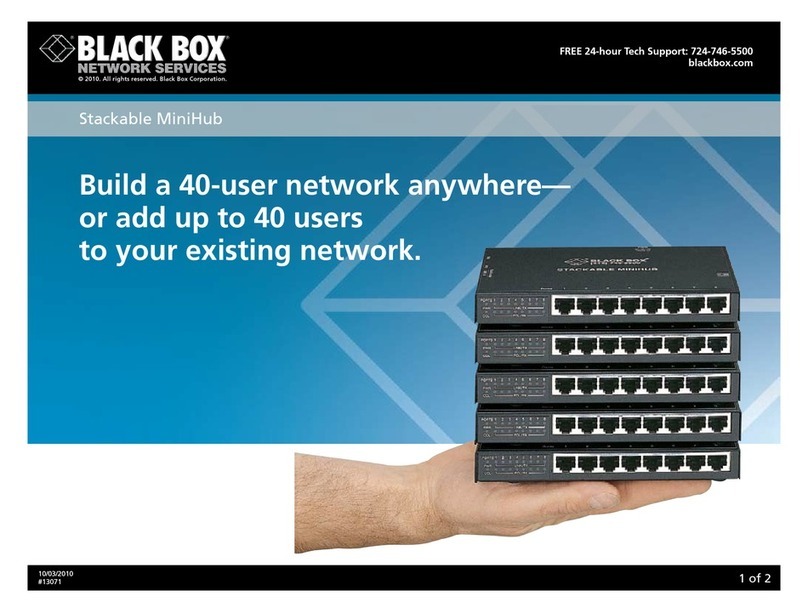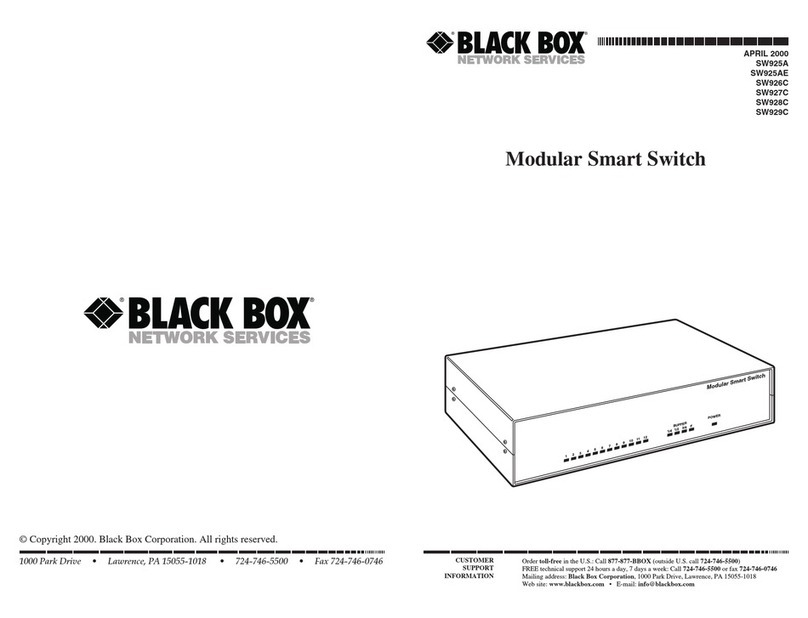Black Box ABC Bus Switch User manual
Other Black Box Switch manuals

Black Box
Black Box LGB5028A User manual

Black Box
Black Box LPE108AE User manual
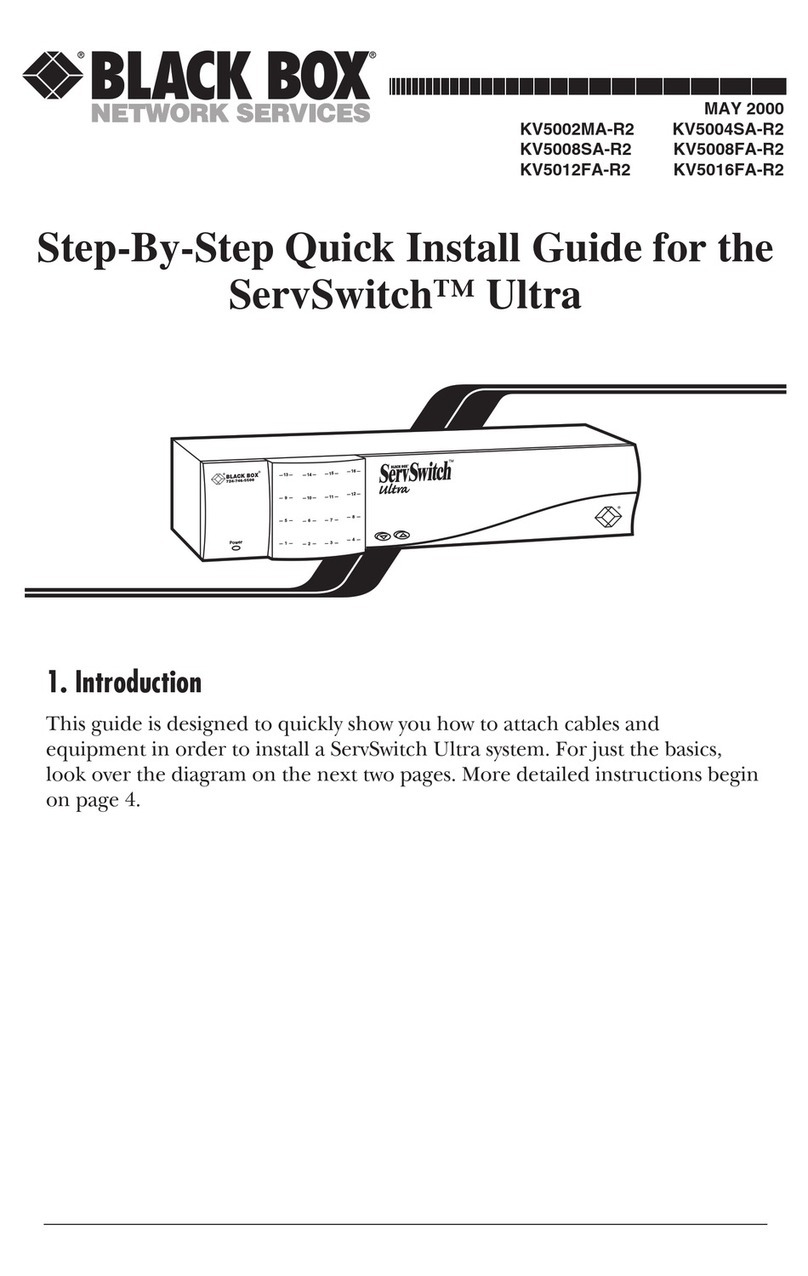
Black Box
Black Box ServSwitch Ultra KV5002MA-R2 User manual
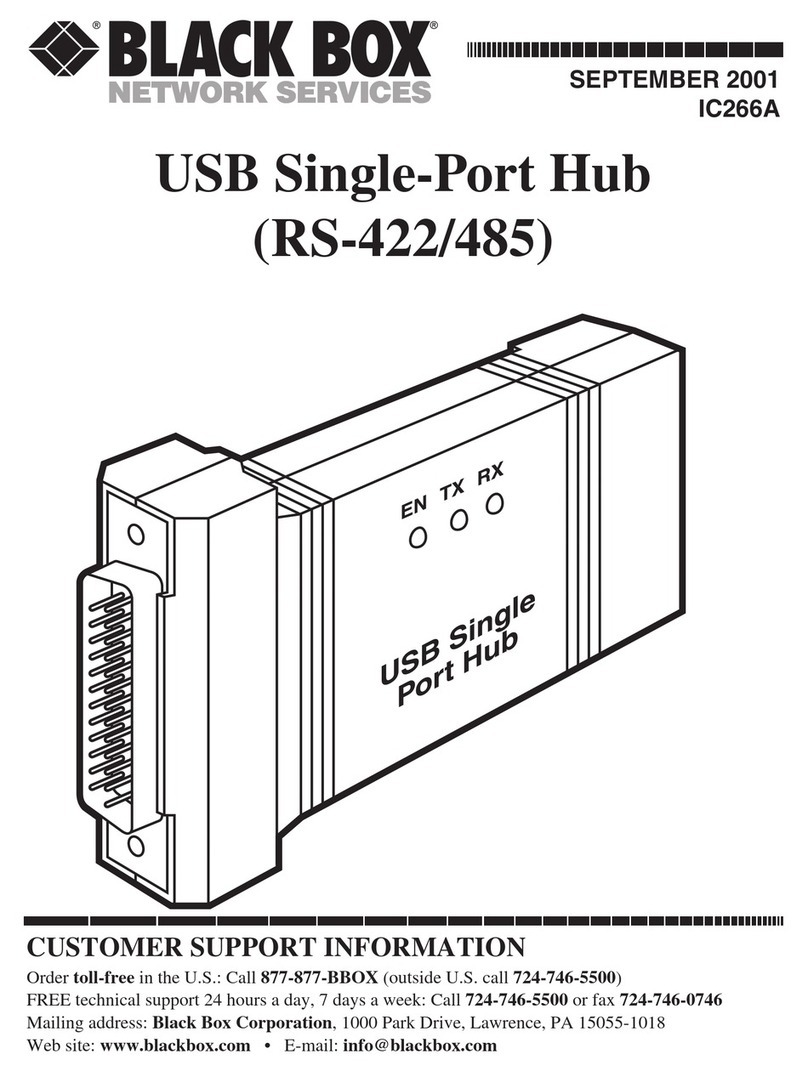
Black Box
Black Box USB Single-Port Hub IC266A User manual

Black Box
Black Box SW035A User manual

Black Box
Black Box LBG1000A User manual
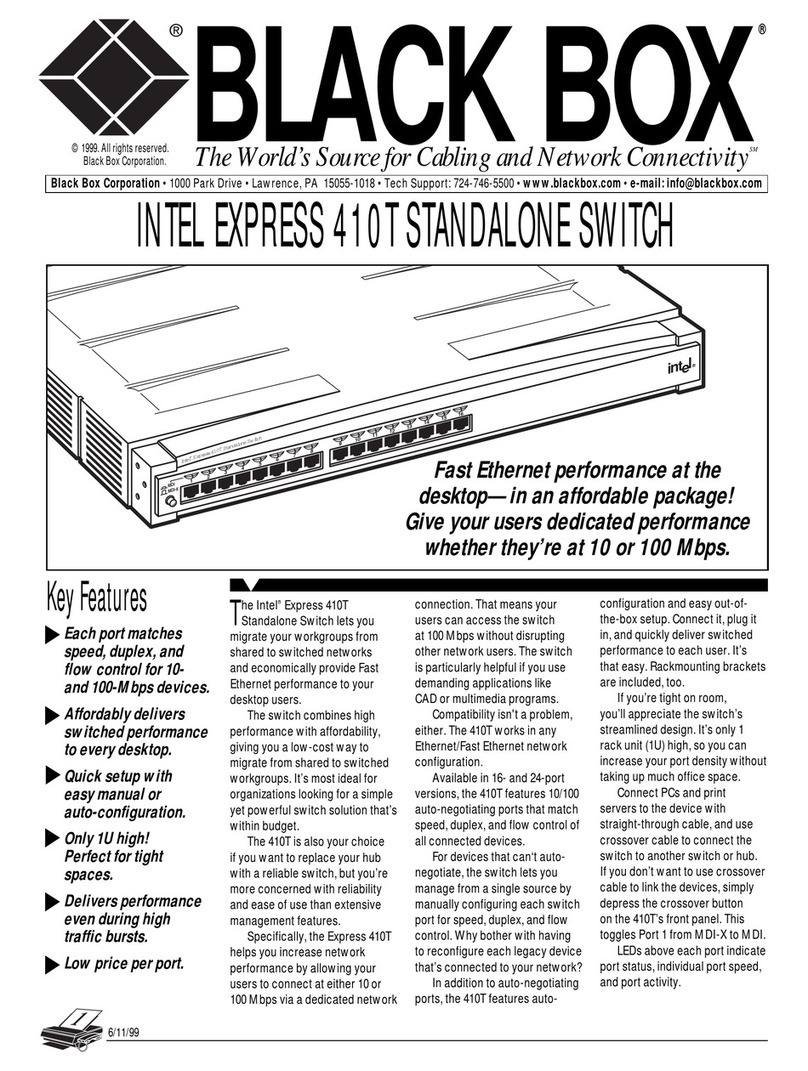
Black Box
Black Box INTEL EXPRESS 410T Specification sheet

Black Box
Black Box LPJ008A-F User manual

Black Box
Black Box KV9104A User manual

Black Box
Black Box SW1040A User manual

Black Box
Black Box ACXC Series User manual
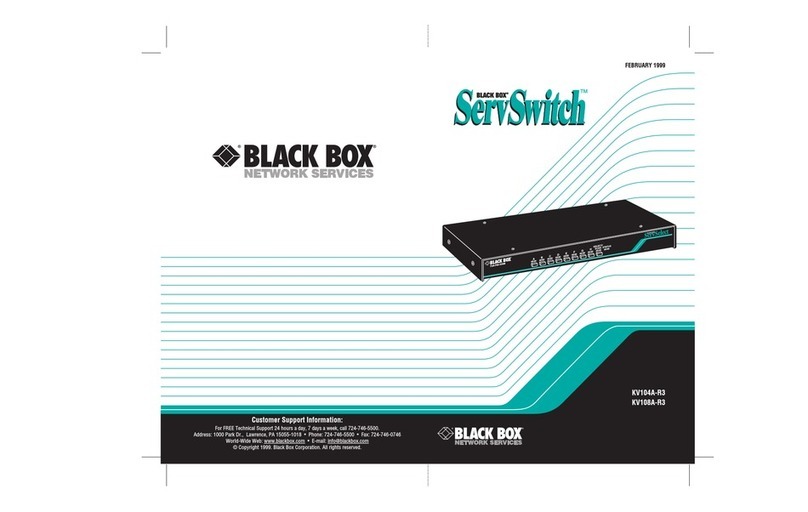
Black Box
Black Box ServSwitch KV104A-R3 User manual

Black Box
Black Box LGB1126A User manual

Black Box
Black Box LPD100A User manual

Black Box
Black Box SW1046A User manual

Black Box
Black Box ServSwitch CX Quad IP KV4161A User manual
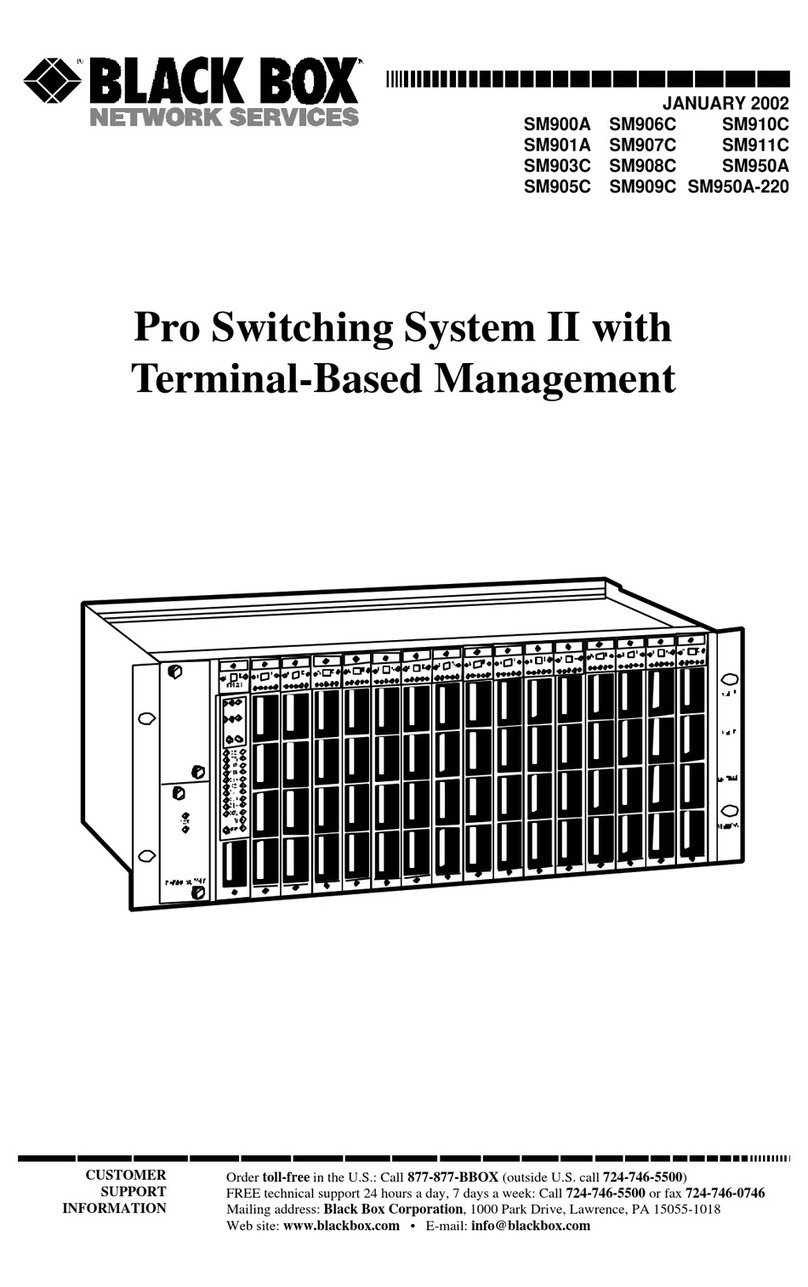
Black Box
Black Box SM906C User manual
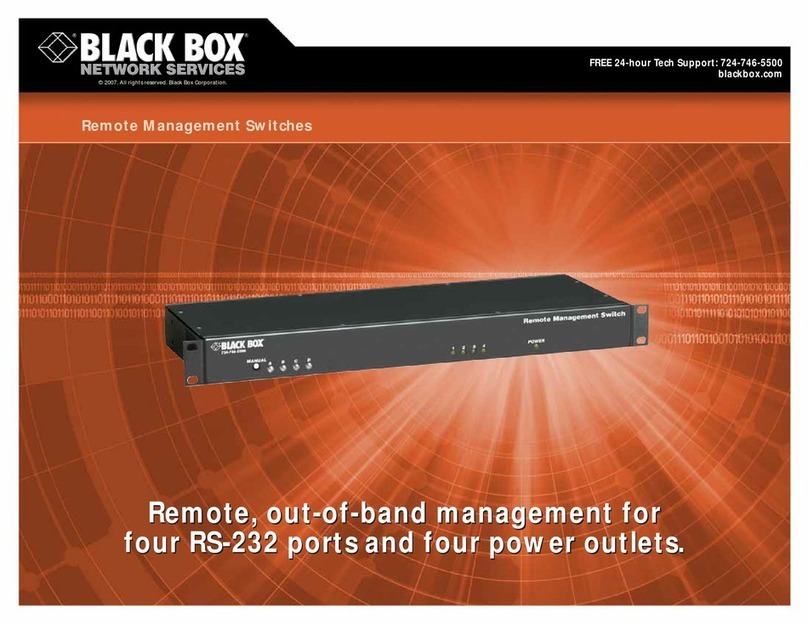
Black Box
Black Box Remote Management Switch SW555A User manual

Black Box
Black Box Peripheral Sharer 2 to 1 User manual

Black Box
Black Box LB8405A-R3-US User manual